| Subtotal | $0.00 |
| Subtotal | $0.00 |
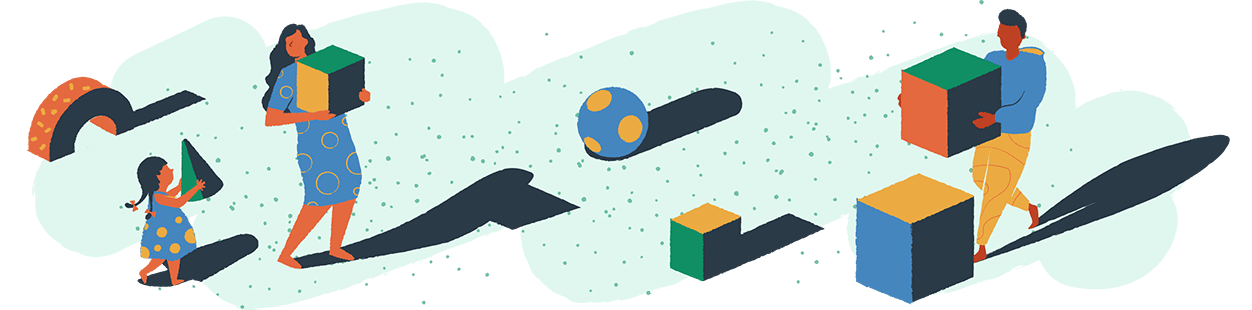
If you are planning on building a site with WordPress, you should know about WordPress hosting. This refers to hosting solutions tailor-made for WordPress sites. This way, the technical aspects of running a successful WordPress site are taken care of. With WordPress hosting or managed WordPress hosting - as it’s also referred to - you get service, performance, and security optimized for this CMS, not to mention easy installation too. Thanks to a less hands-on approach, managed WordPress hosting is easy for beginners yet so robust in features that it’s the option of choice for many developers.
Many well-known companies offer appealing services, but not all hosting options are created equal. Where do you get the best deal on WordPress hosting? How do you differentiate between WordPress.com, Siteground Startup, Bluehost WP Pro, and Namecheap’s EasyWP, not to mention popular non-WordPress site builders like Wix?
In this side-by-side comparison, we review the best features of the world’s leading WordPress hosting products, so you can easily see which choice is right for your website and your wallet.
When it comes to value pricing, EasyWP is the best option. When you choose the Starter plan, the regular price is only $6.88 (with the first introductory month at just $1). That comes to savings of over $300 per year compared to Bluehost WP Pro Standard.
WordPress.com Personal plans are only slightly more expensive than EasyWP Starter but include many more restrictions and missing features necessary for bloggers, among others. For example, you need the Premium upgrade to Upload videos and integrate Google Analytics, a must for any budding content marketer.
| EasyWP | WordPress.com | SiteGround | Bluehost | Wix.com | |
|---|---|---|---|---|---|
| Monthly Price | $6.88 | $7.00 | $19.99 | No monthly packages | $16 |
| True Managed WordPress | ✅ | ✅ | ❌ | ✅ | ❌ |
| Easy Migration Service | ✅ | ❌ | ✅ | ❌ | ❌ |
| Hosted on Real Cloud | ✅ | ✅ | ✅ | ❌ | ✅ |
| Install Time | 60 seconds | 3 minutes | 10 minutes | 10 minutes | 3 minutes |
| Storage Space | 10 GB | 6 GB | 10 GB | 50 GB | 3 GB |
| Auto Scaling | ✅ | ❌ | ✅ | ✅ | ❌ |
| Includes WooCommerce | ✅ | Business Plan Required | ❌ | ❌ | ❌ |
| Includes Yoast Plugin | ✅ | Business Plan Required | ❌ | ❌ | ❌ |
| Maintenance Mode | ✅ | Business Plan Required | ✅ | With Third Party Plugin | ❌ |
* The details in the comparison table were correct as of September 23, 2022, and the information for each competitor may not include certain features, functionalities, or quantities, and is subject to change.
Typically, you want to make sure that your pages load fast enough to keep people browsing, and that it’s secure so they feel safe doing so. Features like SSL certificates are popular for security, while likewise, Content Delivery Networks (CDN) are known for delivering on speed. These are just two examples of the types of features available to improve the performance of your website. Depending on your host, these features may be paid ‘add-ons’ or come bundled with your hosting plan.
Security — Software and apps developed by the best cybersecurity companies protect from cyberattacks such as malware, DDoS attacks, and many more. Besides deterring attacks, you need to plan for the worst-case scenario and create backups. With backup services, you get a usable copy of your site if your site is taken offline and you don’t have access to your data.
SSL — SSL (Secure Sockets Layer) is a technology for guarding the internet connections between your website and your visitors. For business and e-commerce websites, an SSL certificate is a must-have, besides the added security, you gain visitors’ trust. People actively seek out the famous padlock icon in their browser bar, to check if a site is safe to engage with. Finally, having an SSL certificate also boosts your search ranking.
CDN — For SEO, page speed is a ranking factor. That means slow loading pages will affect your conversions. That’s what CDN aims to fix. With CDN, you get a collection of worldwide servers that store a copy of your website. This ensures that your users worldwide, from the UK to Australia, can access your site at the same fast speed as a local customer. That’s because your site is sent from a server closer to them.
SSD storage — Solid State Drives aka SSD is the faster version of traditional hard drives (HDD). Without getting too technical, SSD has revolutionized data storage, and all forward-thinking hosts will provide this speed-enhancing storage method.
Support — There’s also support to consider. You can get free advice from forums like Reddit for extra help. It’s far more convenient to get customer support from your host, as and when you need it. This way you save time troubleshooting online, and money if you need to pay an expert for help.
All the features mentioned are paramount to making your website faster and more secure. As you can see, cheap hosting doesn’t equate to a good deal if these necessary features are priced as add ons, or things like dedicated technical support are not offered.
The costs can quickly add up unless you find a host that includes these ‘perks’ in your monthly subscription. For example, EasyWP includes every single one of these features, included in the monthly price, that’s we’re one of the most talked-about WordPress hosts right now, take it from Tech Radar, My ThemeShop, and Web Hosting Rating, to name just a few.
With Managed WordPress hosting, plans are more likely to include the extras mentioned above. If you’re looking to further cut costs, opt for a bundled plan, but make sure you check the renewal prices first.
The ultimate price hangs on the length of time you plan to stay with a host. First up, this is hard to judge if you’ve not yet tried them out first. From host to host, trying out a product isn’t plain sailing. For example, you’re asked to spend three times more than the standard monthly rate, to try SiteGround for a month.
Hosting plans often promote an introductory price, then, once your contract expires, you will be charged the renewal rate which is the actual price of the subscription going forward. As you can see from the table below, renewals can double your hosting fees.
| Entry-level plans | EasyWP Starter | SiteGround Startup | Bluehost Build |
|---|---|---|---|
| 1-month plan | $6.88/mo | $20.35/mo | No monthly plans |
| 1-year plan | $2.90/mo | $3.99/mo | $11.95/mo |
| Renewal at | $3.74/mo | $14.99/mo | $29.99/mo |
With EasyWP, there are no nasty surprises for renewals. The only place you can get Managed Hosting at a fair place in the short and long term is EasyWP. There’s even a free trial for your first month to try before you buy and make a true investment.
A fantastic benefit of using true managed WordPress is that it takes care of the entire setup process for you--no more admin headaches from installation errors, programming languages, or torturous server configurations. This option is especially handy when working with multiple websites.
EasyWP and WordPress.com are both true managed WordPress services. EasyWP is the quickest when comparing these two, offering a 60-second installation, vs. 3 to 10 minutes with other competing products.
Trained web developers have the skills necessary to perform a full WordPress installation, but there are too many steps to function without assistance for most people. There are many cloud-based website builders out there, and one common option is Wix. SiteGround and BlueHost have products optimized for WordPress but stop short of being a fully-managed service, requiring some legwork on the user’s part.
Even though Wix is not a WordPress-based hosting service, we’ve included it here because it is a well-known website builder. However, it does not offer the same extensive collection of themes and plugins as sites that use WordPress. Therefore, it may not be the right choice for you if you are familiar with WordPress, or want the advantages of extensive bells and whistles.
One thing to consider as you compare hosting products is website portability. Do you have to have the flexibility to keep your existing WordPress website? Do you have access to professional support to move your site to its new host?
EasyWP is the only product reviewed here that offers a smooth WordPress website migration service. Namecheap’s Concierge Team will migrate your WordPress site from another provider to EasyWP with no hassle and minimal fuss. Best of all, it’s free when you subscribe to any EasyWP package.
With website hosting, the technology you don’t see is just as important as its user interface. The best options include top quality servers and hardware, plus performance safeguards that allow for high availability and elasticity. Neither SiteGround Startup nor Bluehost WP Pro Build utilizes a real cloud environment. You are susceptible to interference from overextended resources and noisy neighbors.
EasyWP is hosted on Namecheap's own advanced cloud platform. This state-of-the-art technology brings the benefit of consistently high performance, delivering fast page loading, 100% uptime, and easy up-scaling during traffic spikes. Each customer gets their own container, ensuring that the cloud resources you need are always available to you.
A feature that is important to review any time you are shopping for a web host is storage space. Even if you don’t anticipate publishing hundreds of pages, everything you upload will count towards your allocated storage space. Bluehost WP Pro offers 20GB of SSD storage, which is more than the others we’ve reviewed. But don’t forget about the high price-tag. Therefore you must look deeper at the cost of adding storage to the other products.
If you need more than 10GB of space for your site, you can upgrade to the EasyWP Turbo plan, which includes 50GB of SSD storage. The price for one year of Turbo hosting is only $68.88--a savings of nearly $300 vs. Bluehost’s entry-level Build plan.
Online stores require unique capabilities in terms of security and functionality. For example, customers must be able to add items to their cart and enter sensitive payment information at checkout. WooCommerce is an incredibly popular WordPress plugin that makes setting up an online store fast and straightforward. This open-source platform is included for free with plans by EasyWP, you’ll have to hit the plugin directory and download WooCommerce yourself with Bluehost and Siteground.
With WordPress.com, you must upgrade to the higher-priced Business plan. Wix offers e-commerce options with more expensive plans, as well, but not WooCommerce itself.
Like WooCommerce, Yoast is an SEO plugin that is relied upon by millions of WordPress users. It helps you understand how to get your site listed in Google and Bing search listings, even if you are unfamiliar with search engine optimization.
Once again, EasyWP is the best-managed WordPress hosting for this feature since a free version of Yoast comes included. WordPress.com and Wix have alternative tools to manage SEO, but not the ubiquitous Yoast plugin.
Setting up a website is a big deal, of course, but another point that deserves review is the ease of upkeep. Will you have the ability to preview changes before publishing to the internet? If your site encounters a problem, will you be able to recover quickly without alarming visitors?
Maintenance Mode is a WordPress component that lets you communicate with users even while making significant changes on the back end.
While you won’t use this feature every day, it does come in handy when more extensive changes are underway. Namecheap’s EasyWP and SiteGround’s Startup plan both offer this feature at no extra cost.
From starting up to creating your site, here’s everything you need to make big splash online.
Need help? We're always here for you.