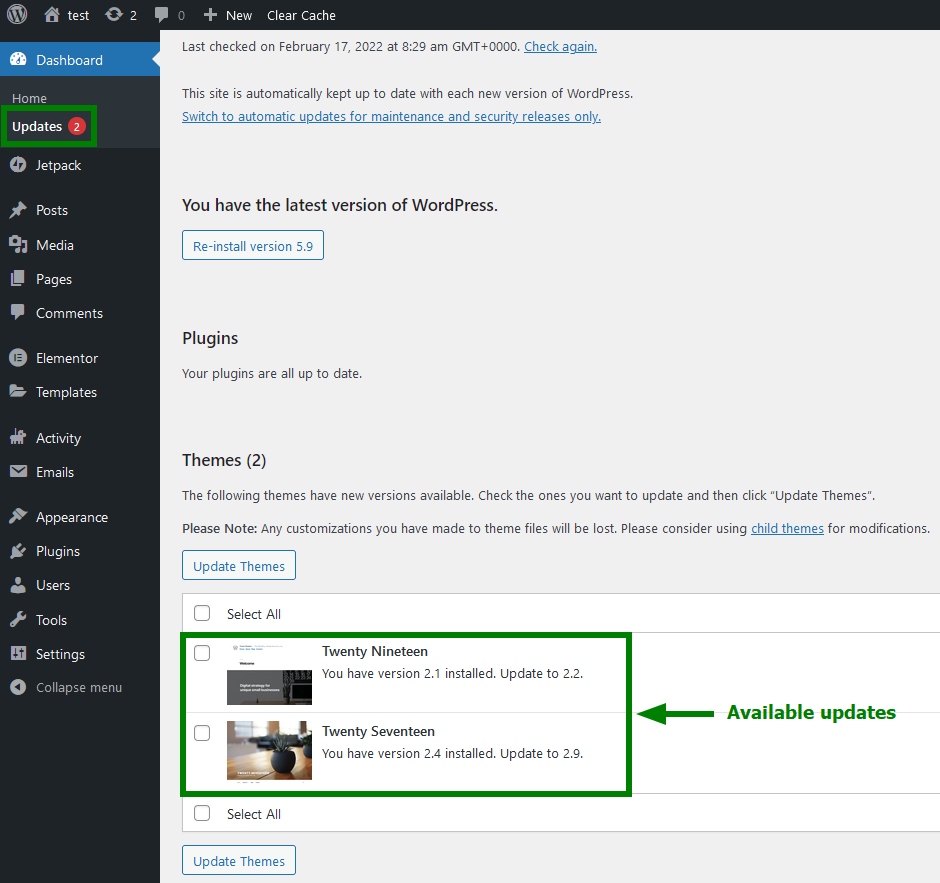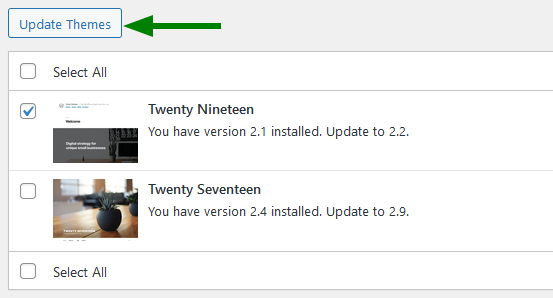This article describes the steps of a WordPress plugin/themes upgrade.
NOTE: If you just installed WordPress, follow the steps provided in this article. However, if you have a live site, you may want to make a backup of the site, since a theme/plugin upgrade can influence its functionality.
You can check if a new version of a WordPress plugin or theme as well as any updates are available from the WordPress admin section by clicking on Updates:
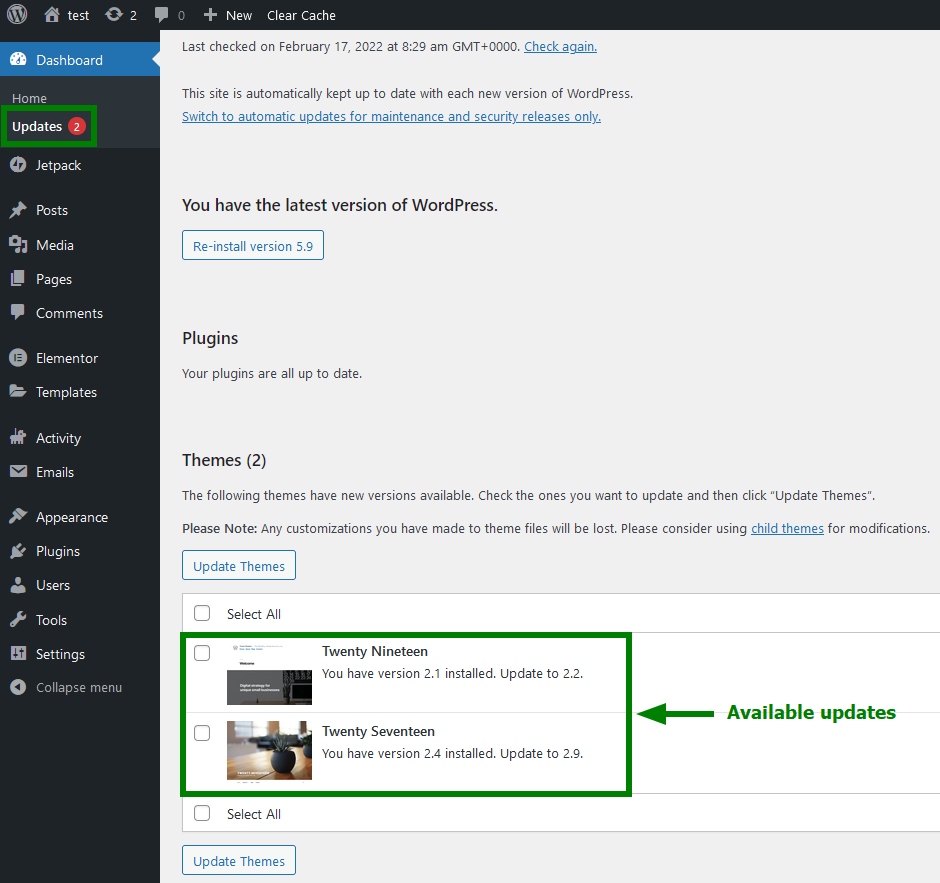
To update a plugin or theme, just select a plugin/theme and click on the Update Plugins/Update Themes button:
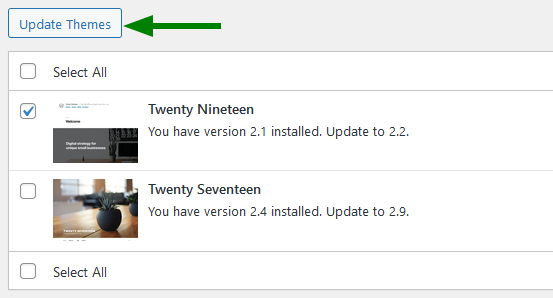
That's it!