| Subtotal | $0.00 |
| Subtotal | $0.00 |
The site is accessible via HTTPS in most browsers; however, the browsers on mobile devices show the error message that the certificate is not trusted:
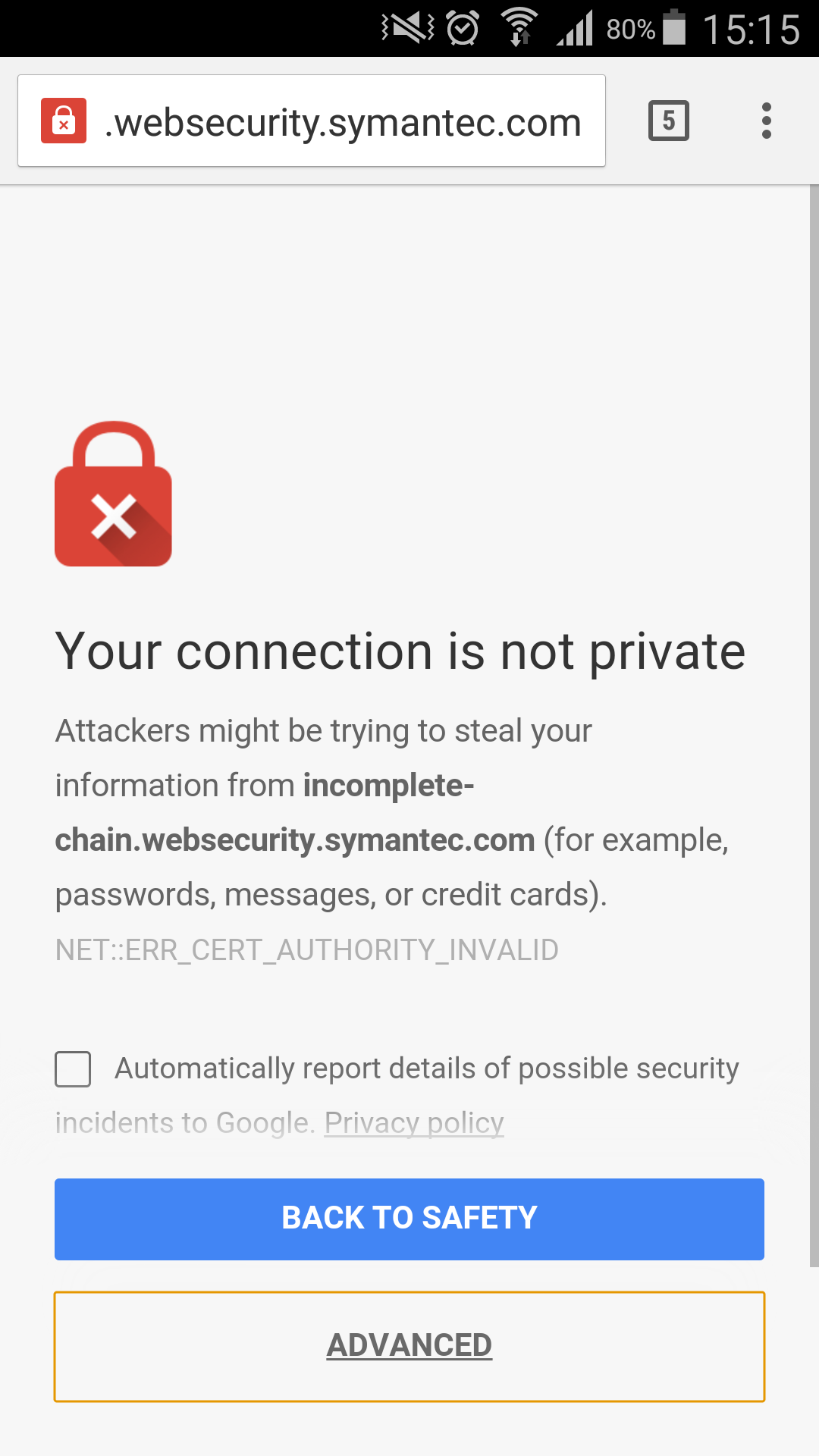
Online checkers return the same results or display that the trusted chain of intermediate certificates is missing:
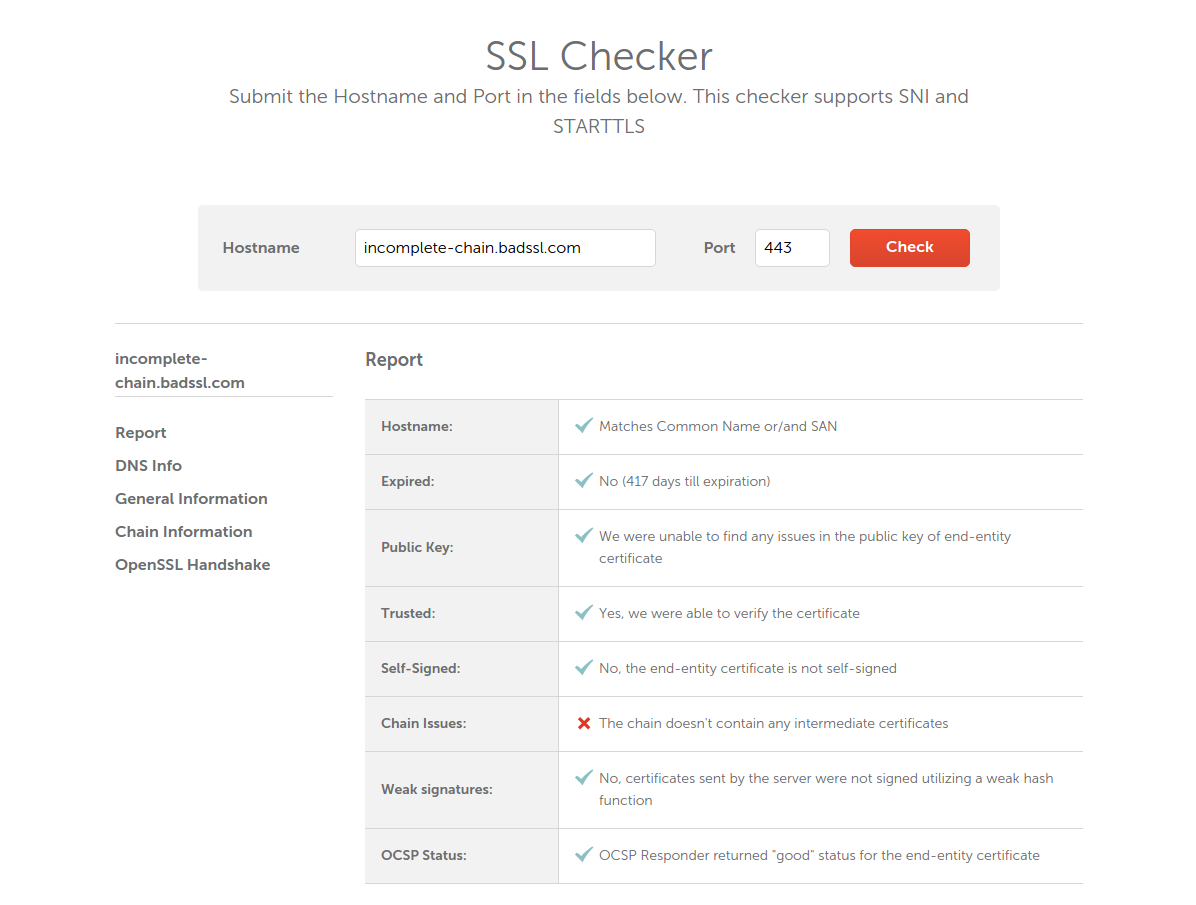
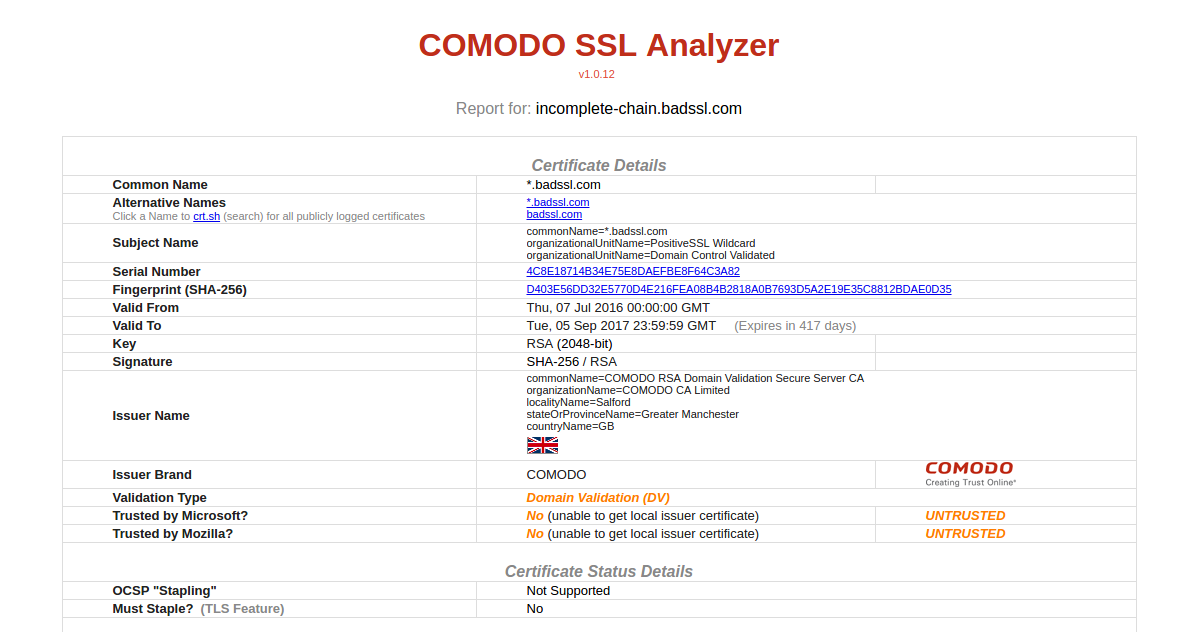
There may be several causes of this issue:
Note! The CA-bundle applicable for your certificate is included in the zip folder that can be downloaded from your Namecheap account. The instructions on how to download this file can be found here.
You can also download the necessary bundle from this article.
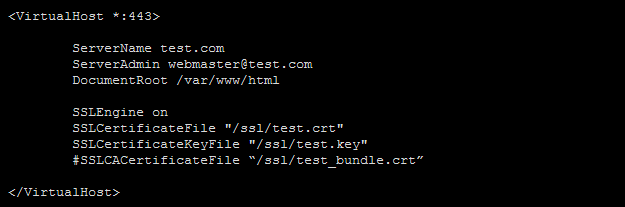
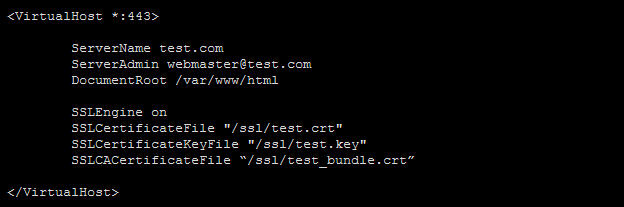
After that, restart Apache by running:
sudo apachectl restart
The output will be as follows:
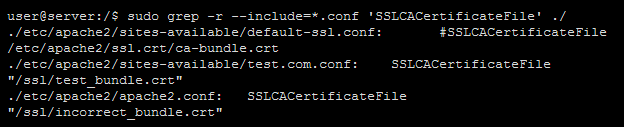
As we can see from the output, apache2.conf has an incorrect bundle specified, and since apache2.conf is the main config file in the current setup, it reads the VirtualHost record from it first while the Apache server starts.
You need to either correct the file path and name in the main config file, or delete the duplicated VirtualHost from another config file.
Once the corrections are made, run the following command to restart Apache and apply the changes:
sudo apachectl restart
cat *yourdomainname*.crt *yourdomainname*.ca-bundle >> cert_chain.crt
After that, cert_chain.crt should be specified as SSLCertificateFile in VirtualHost record of your configuration file.
To apply the changes, run this command:
sudo apachectl restart
To check the results, you can use this SSL checker: https://decoder.link/sslchecker/
If everything is set correctly, it will show no chain issues.
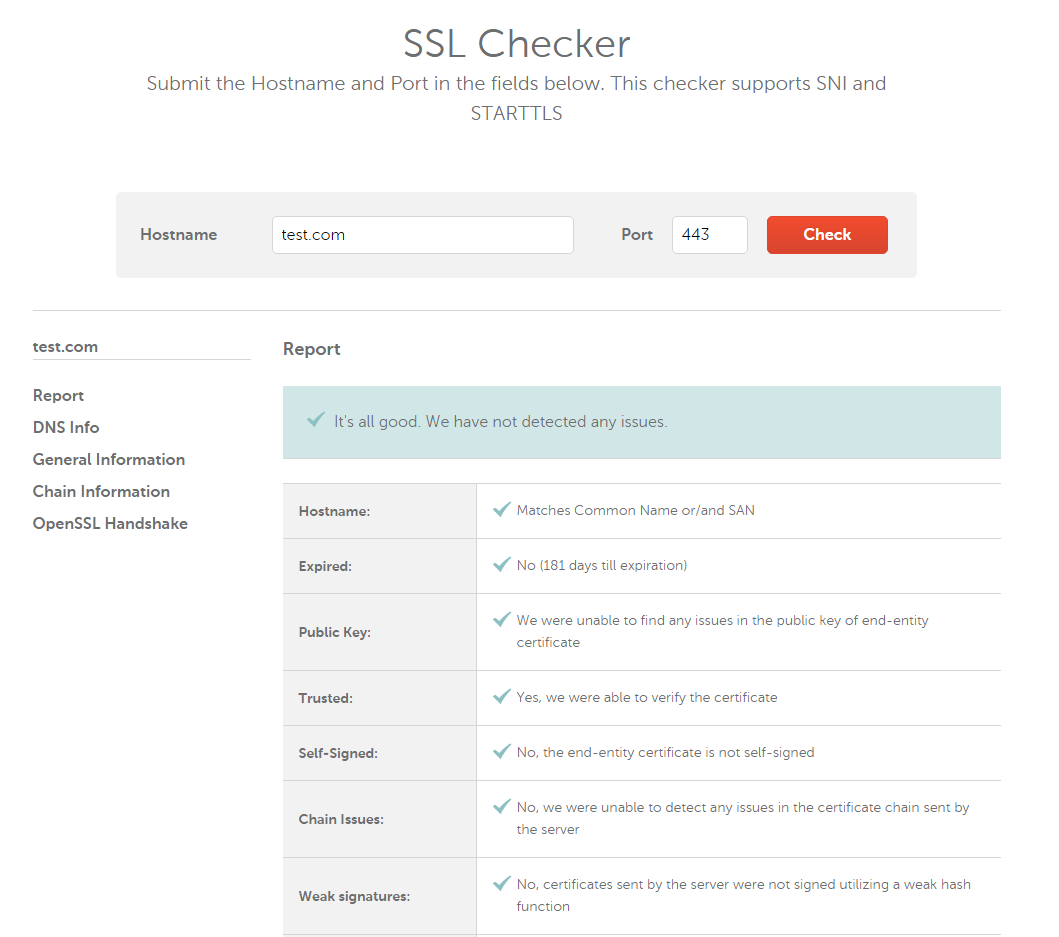
Need help? We're always here for you.