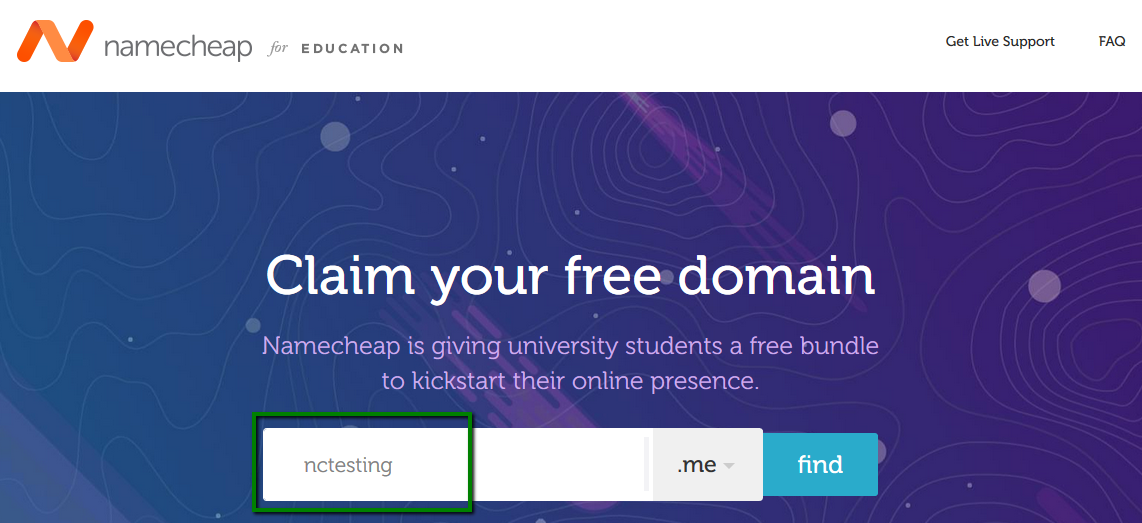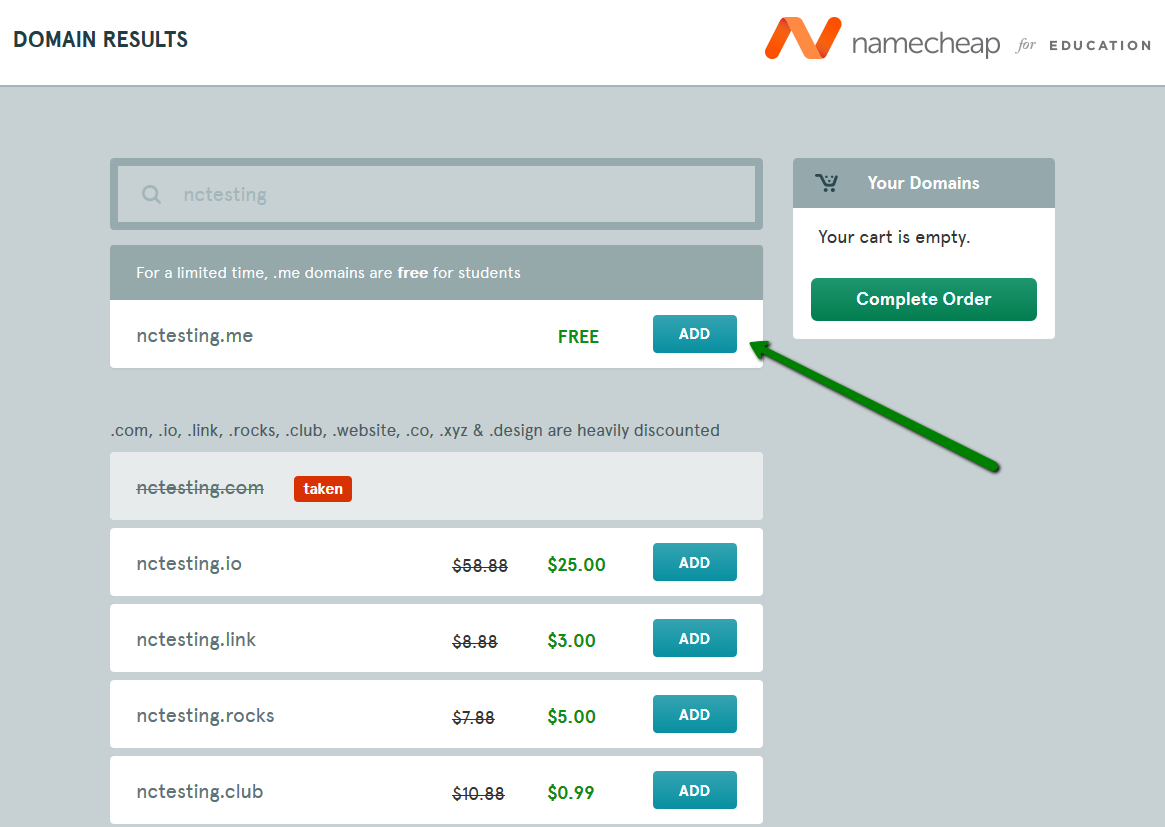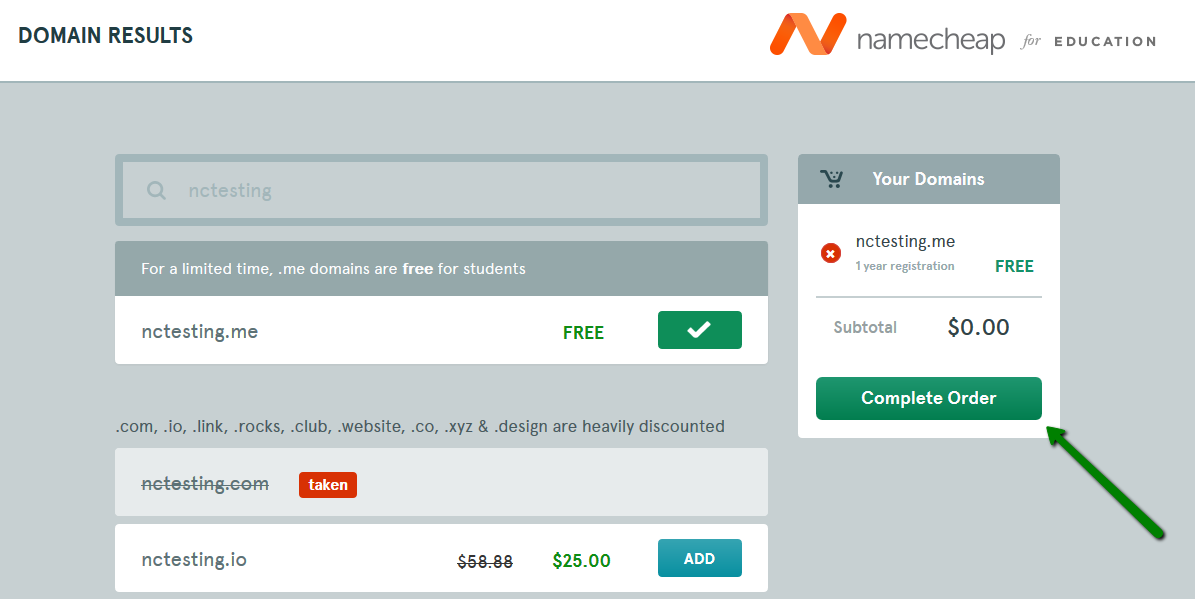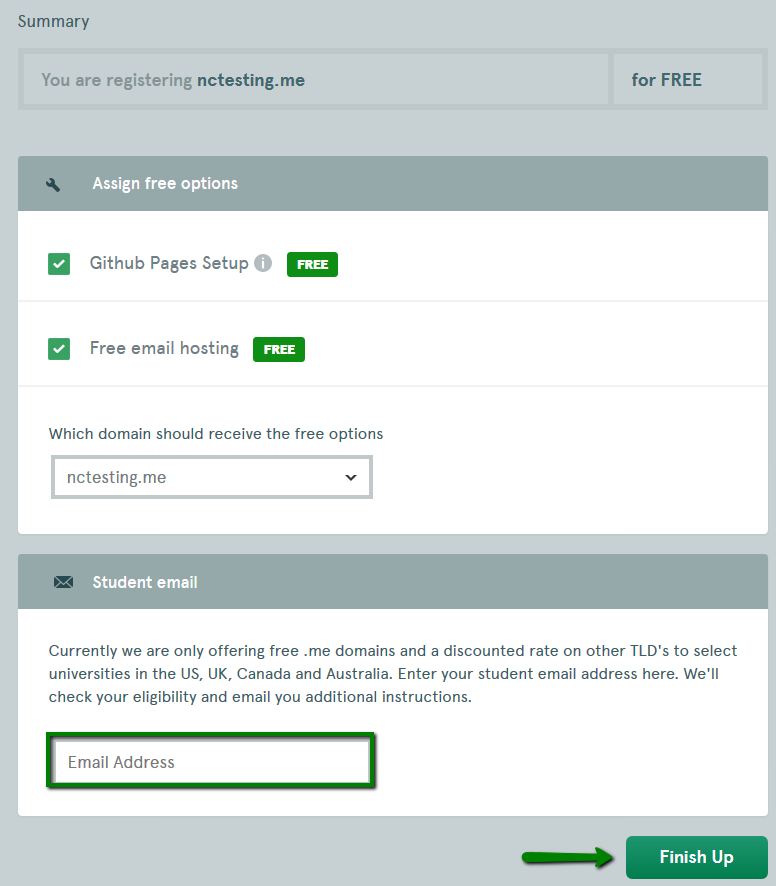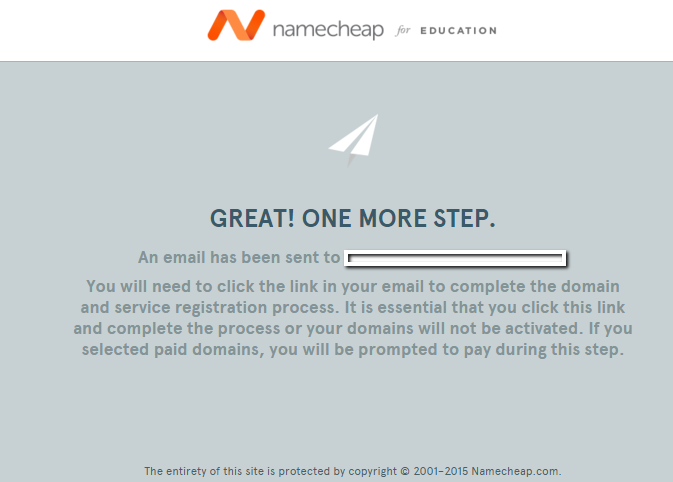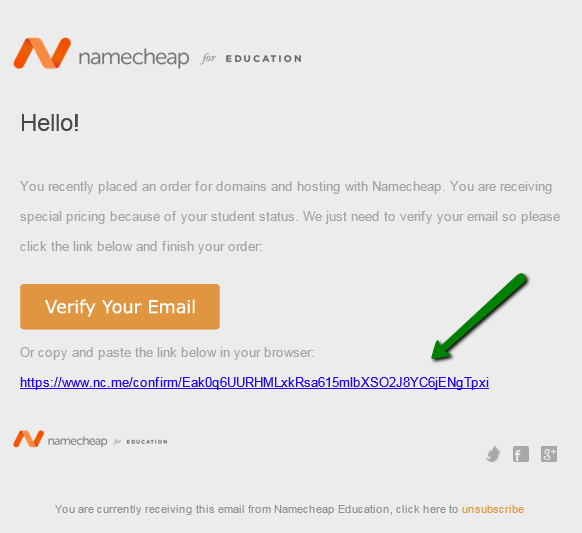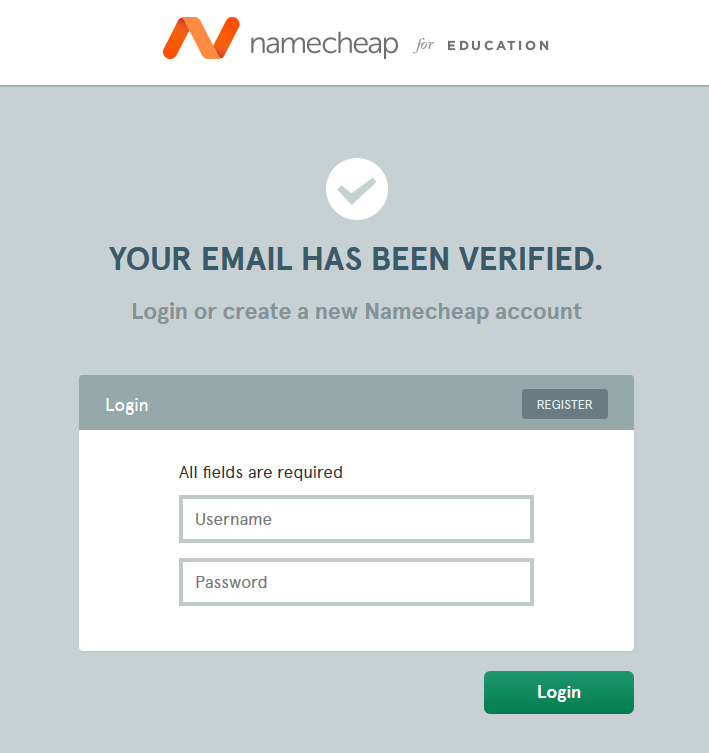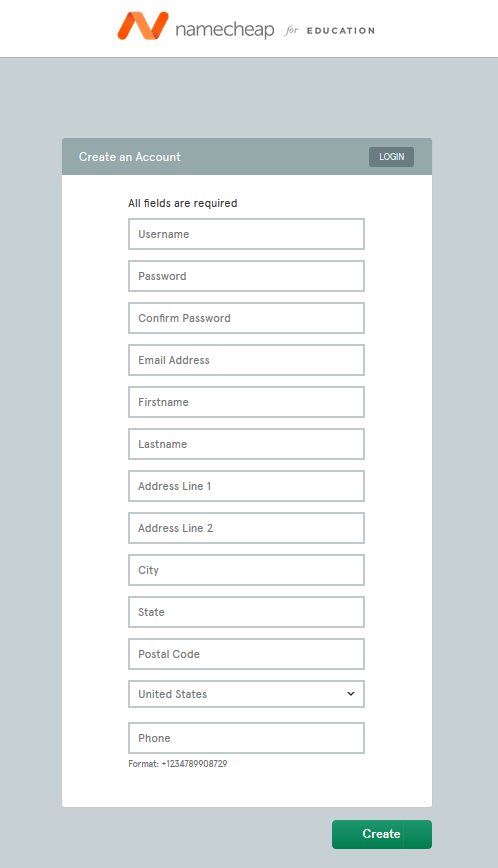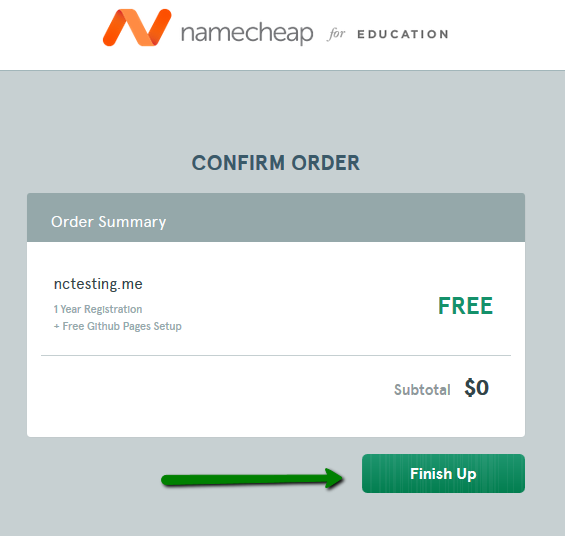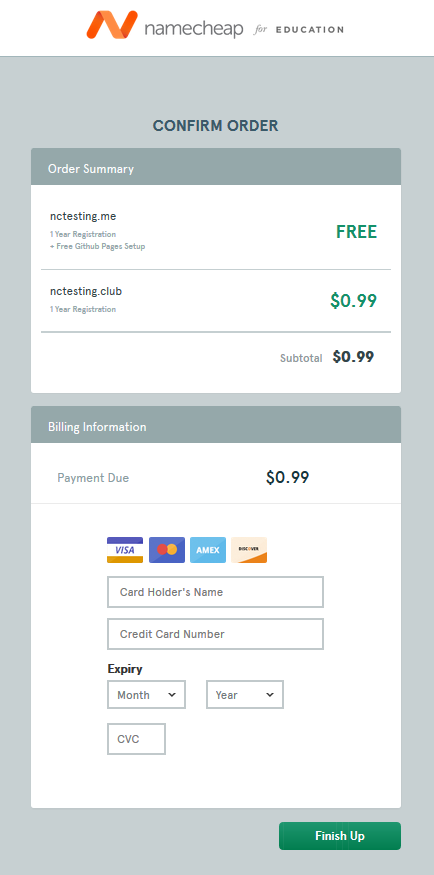Starting from 30th August, 2014, we are offering a one-year .ME domain name registration for students for free.
In order to register a domain via our Educational Promotion, follow the steps below:
1. Enter the domain you want to register and click the Search button:
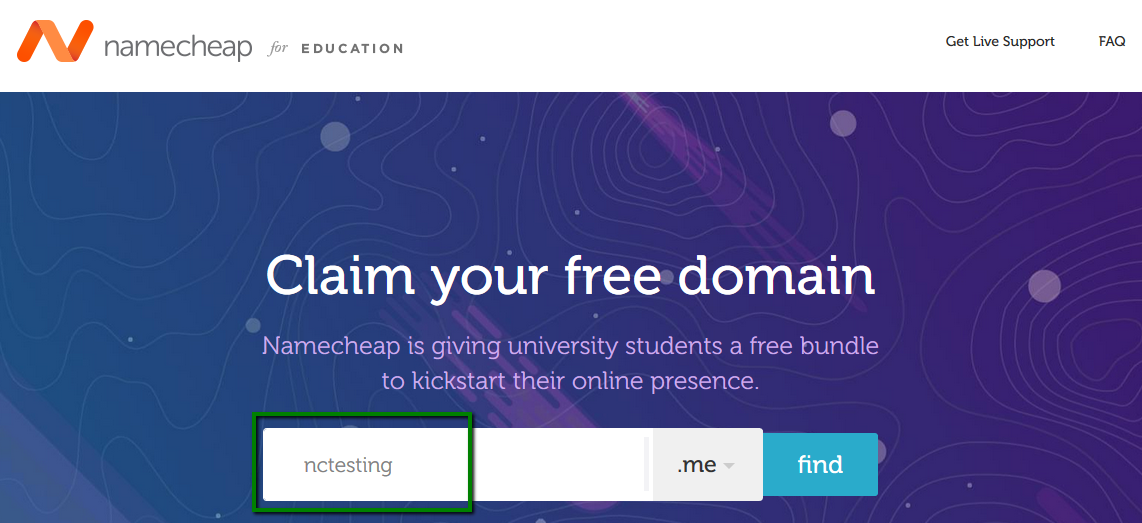
2. If the domain is available, you will be able to add it to the cart by clicking the Add button:
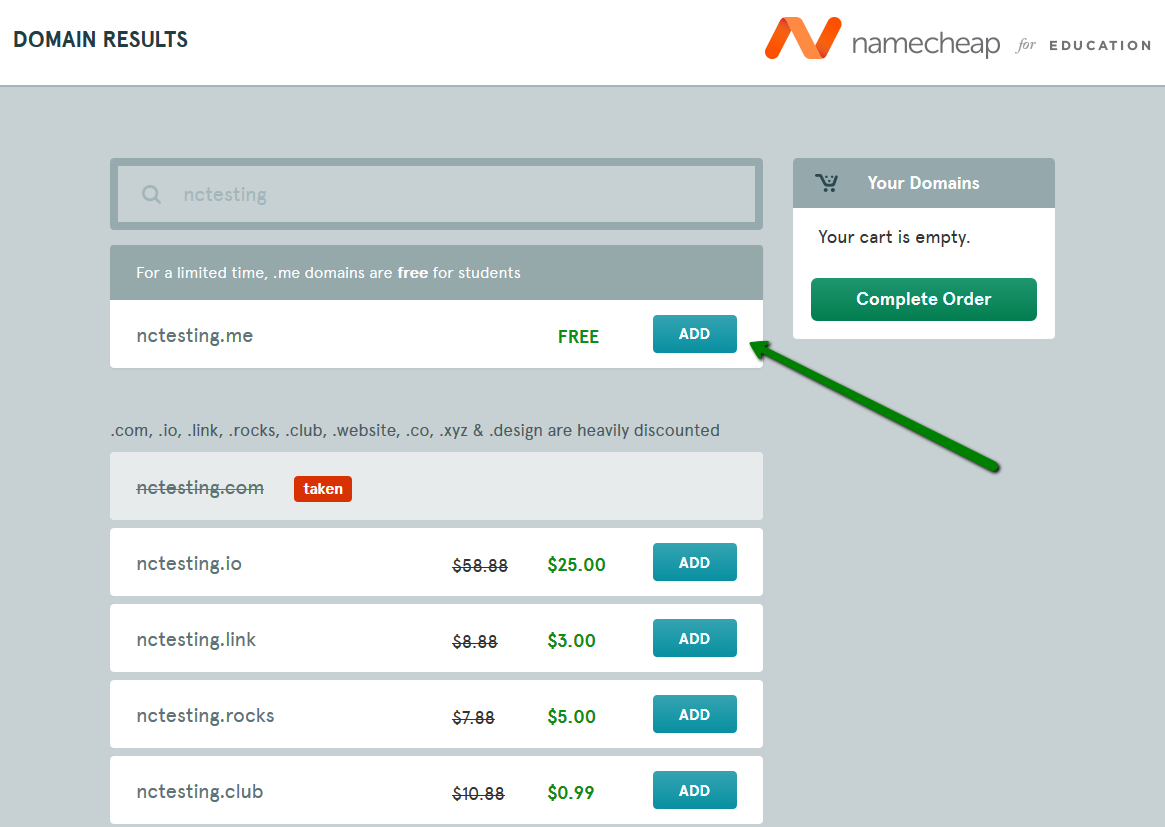
3. You may also add other domains at a special price to the cart. Once done, click on the Complete Order button:
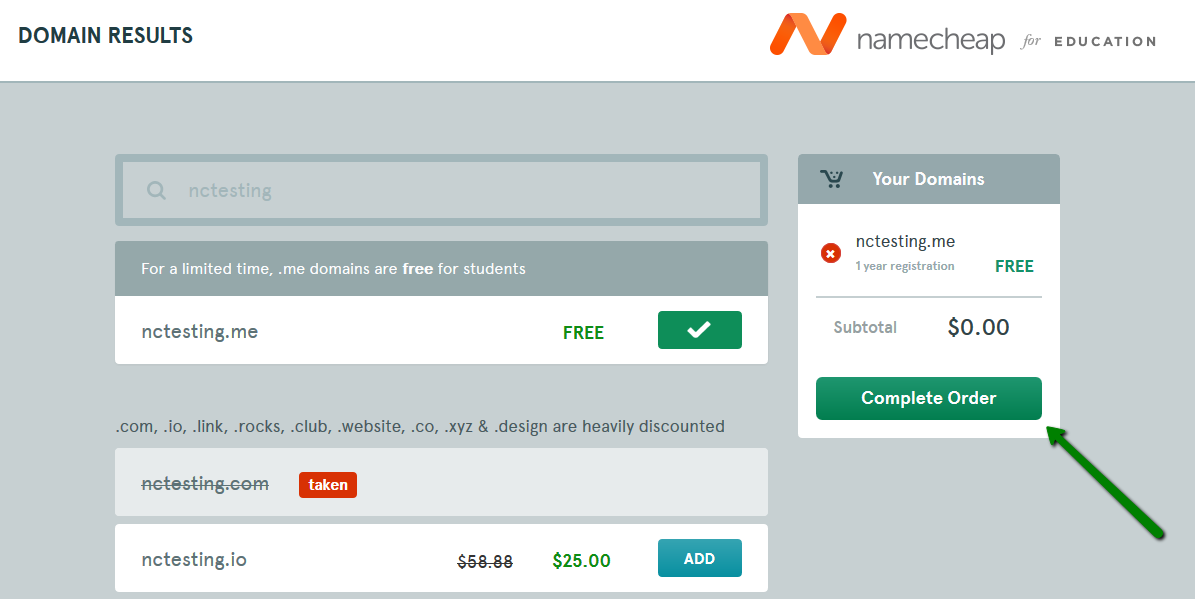
4. At the bottom of the page, you need to enter your student email address and click on the Finish up button:
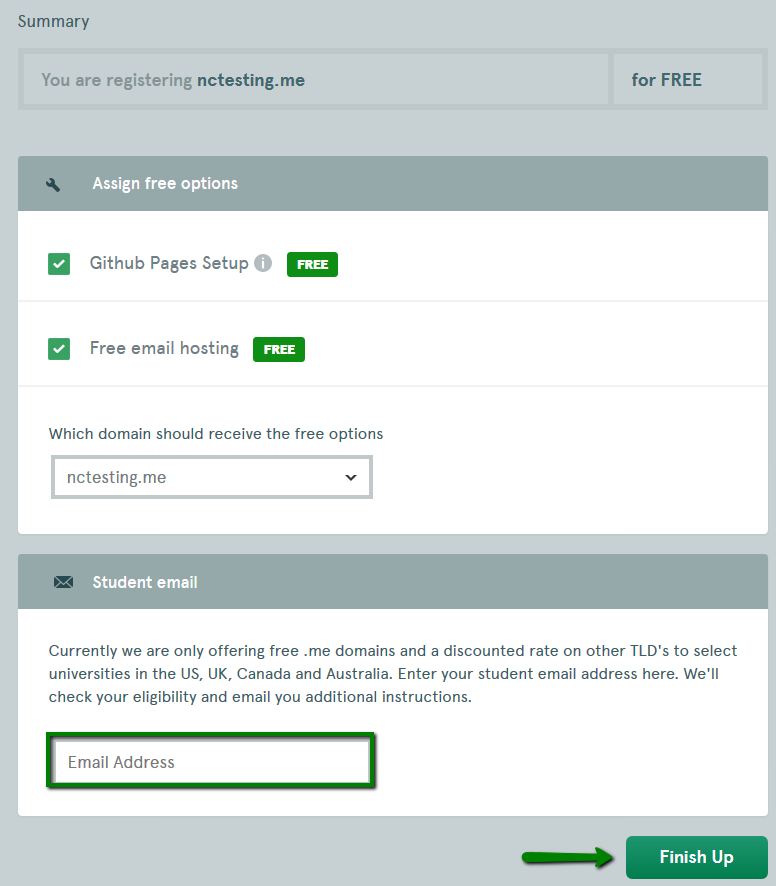
NOTE: The promo is available for the students with a university email address. You can check the list of allowed schools, colleges and universities here.
If you find that your university is not eligible, drop us a note and we'll consider your school!
5. If the email is correct, the confirmation link will be sent to the provided university email address:
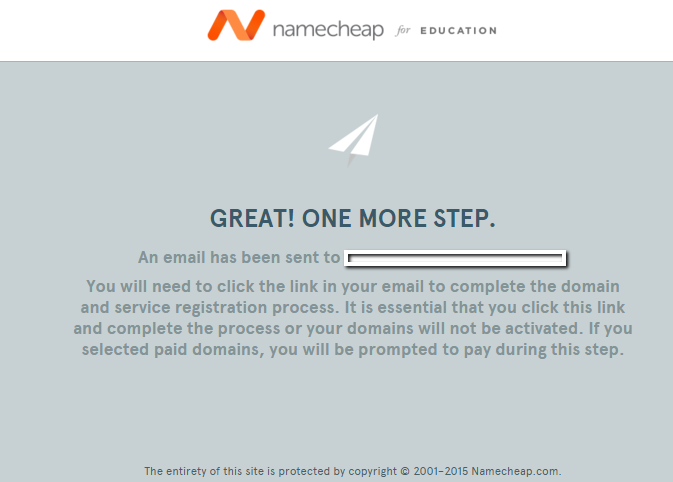
If you have not received a confirmation link, feel free to contact our Support Team.
6. You need to click on the confirmation link in the email:
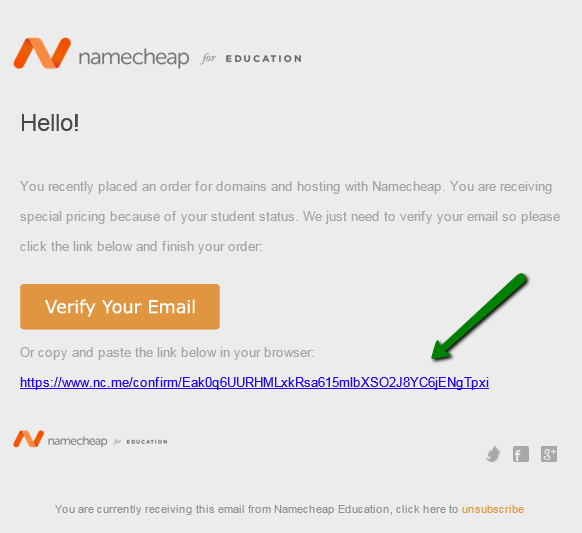
7. You will be redirected to the page where it is stated that your email is verified, and you will be asked to log in.
If you have already an account with Namecheap , log in with your credentials, if not, click on the Register button:
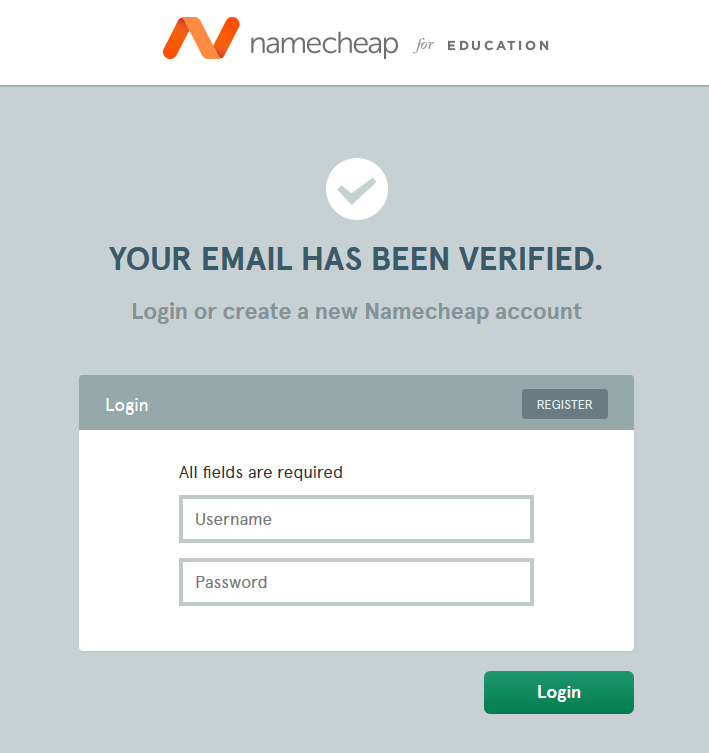
To create an account, fill in all the required details and click on the Create button:
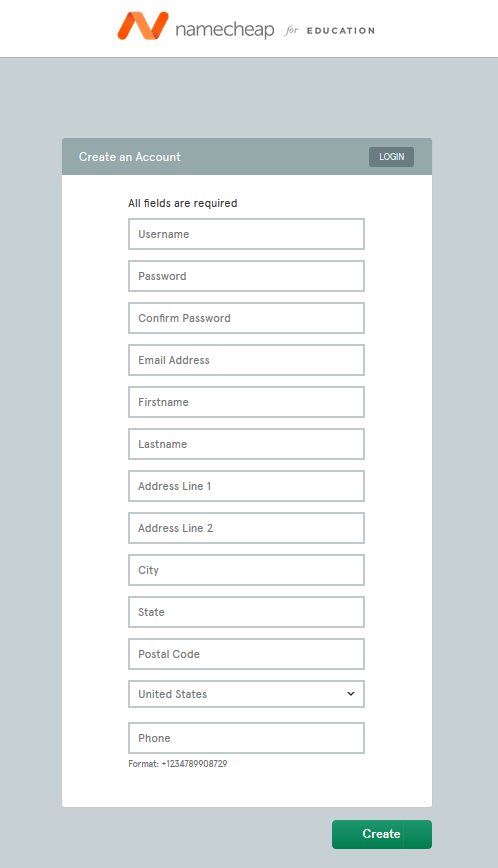
8. Once you log in or create an account, you will be able to finish your order by clicking on the Finish Up button:
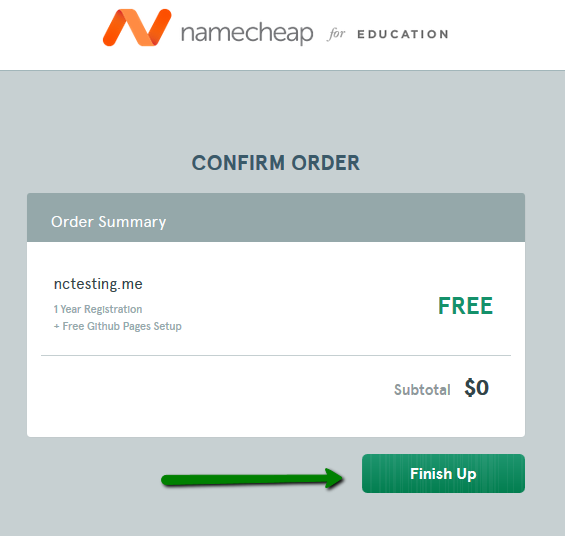
In case you decided to add another domain to the cart except for a free .ME domain, you will be asked to enter your credit card details to pay for the order.
Currently, we accept only Visa, MasterCard, American Express and Discover payments at http://nc.me .
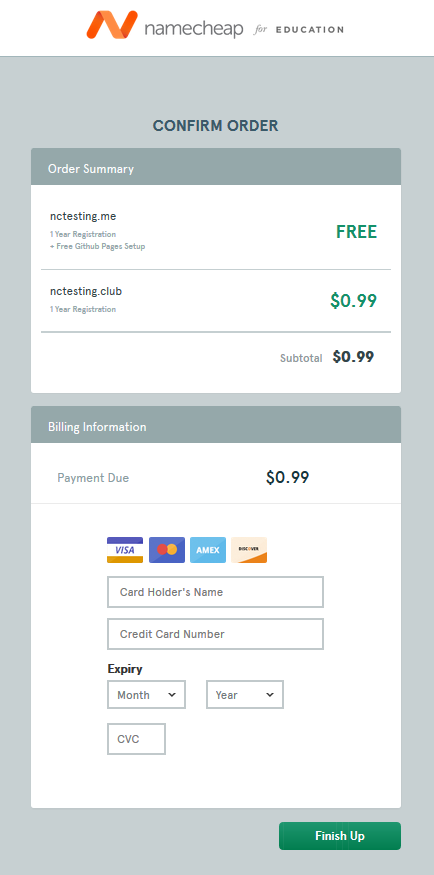
And you are done - within a couple of minutes the domain will appear in your Namecheap account. You will be able to check it in the Domain List section and set up your mail service.
If you have any questions, feel free to contact our Support Team. They're available 24/7 for you.