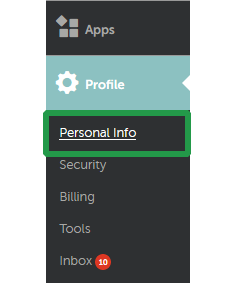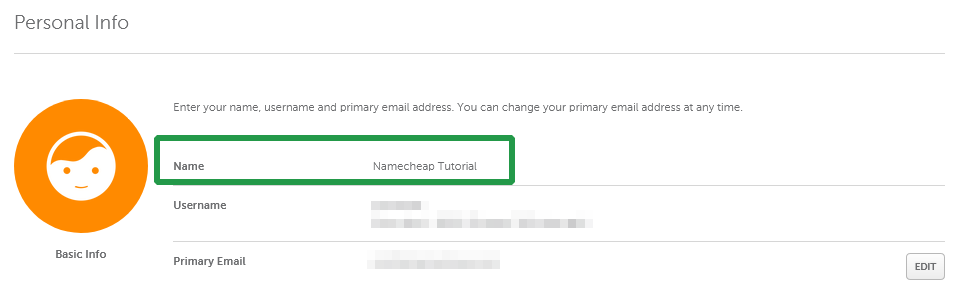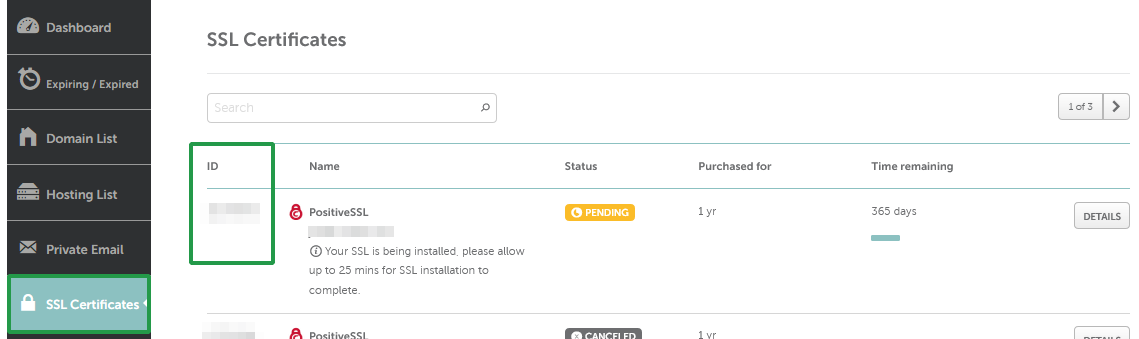If you would like to move your SSL certificates from one Namecheap account to another one, you do not need any authorization codes. By the way, this option is free of charge.
In order to perform an SSL push, you need to meet the requirements as follows:
- it is necessary to have 2 Namecheap accounts (the account where the certificate is pushed from and the one where it is pushed to);
- it is essential to have verification details.
Due to security reasons, you cannot push your certificates yourself. Please contact us via Live Chat or Email (Product - SSL).
The following details should be provided:
- Namecheap username of the account where the certificate is pushed from;
- Namecheap username of the account where the certificate is pushed to;
-
Support PIN of the account where the certificate is pushed from;
- Full account owner name registered in the account where the certificate is pushed to; you can find it in the corresponding account:
- navigate to the Profile section and click on Personal Info;
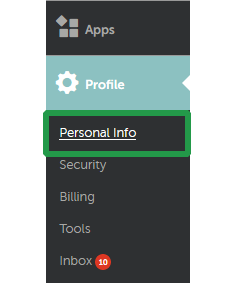
- the name is specified in the Name field.
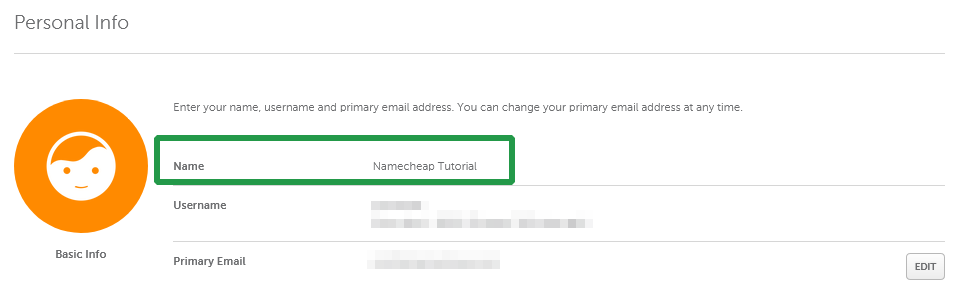
- Your certificate ID. You can take the following steps to locate it:
- log in to your Namecheap account >> select Dashboard>> SSL Certificates
- you can find your Certificate ID in the left column on the next page.
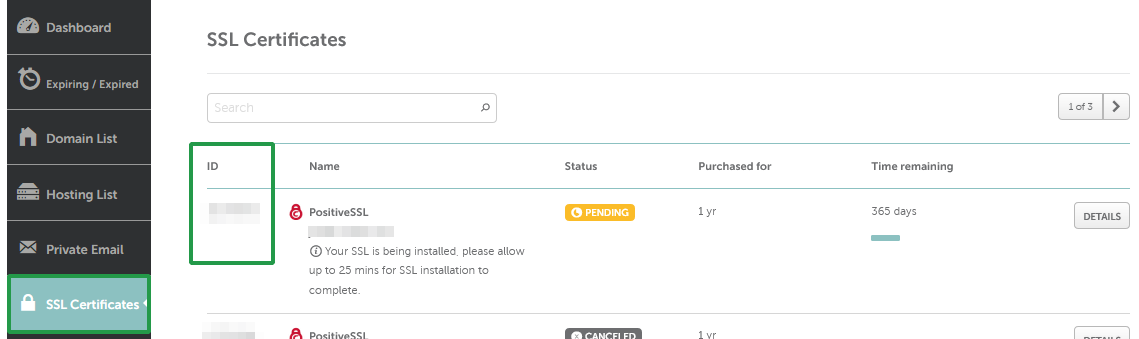
That's it.