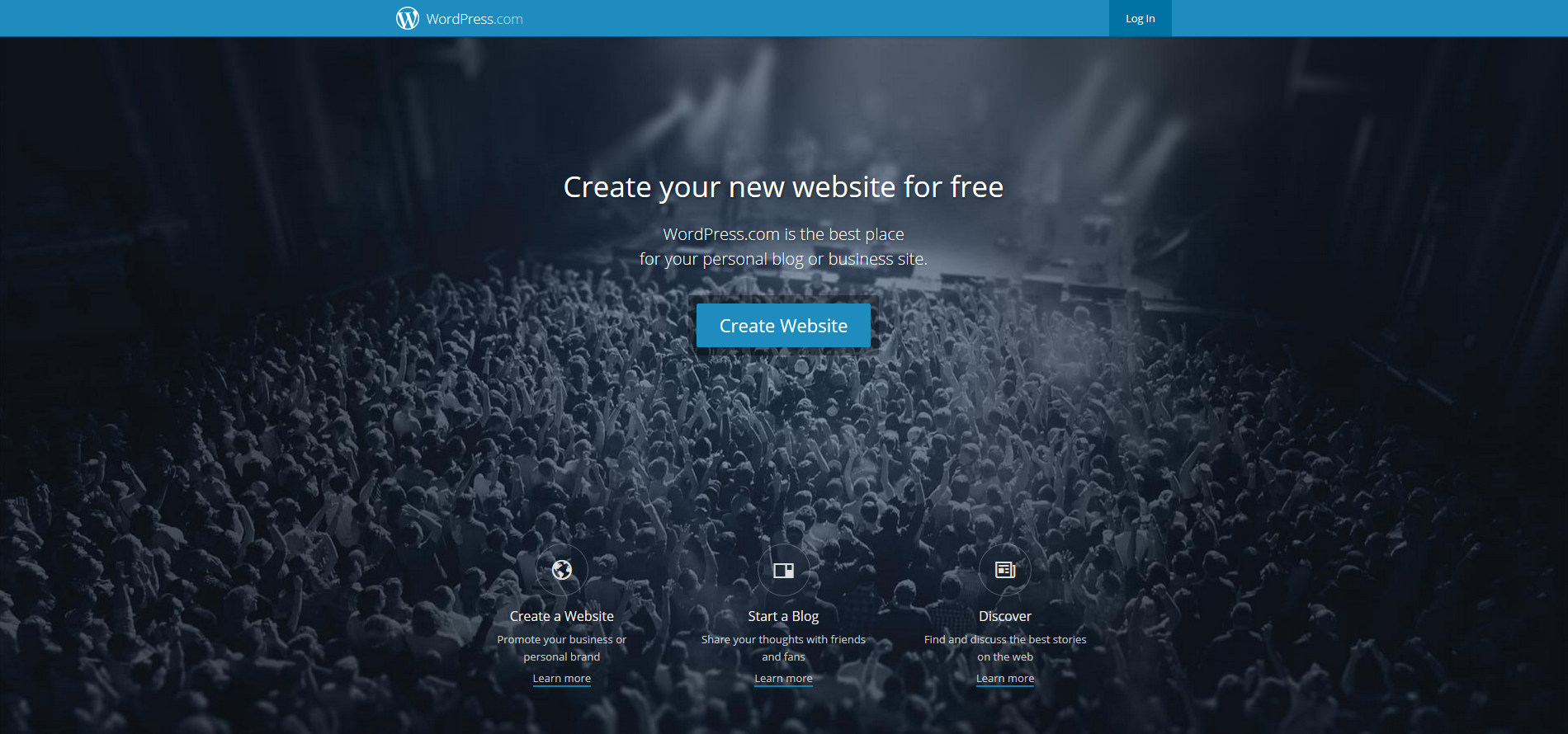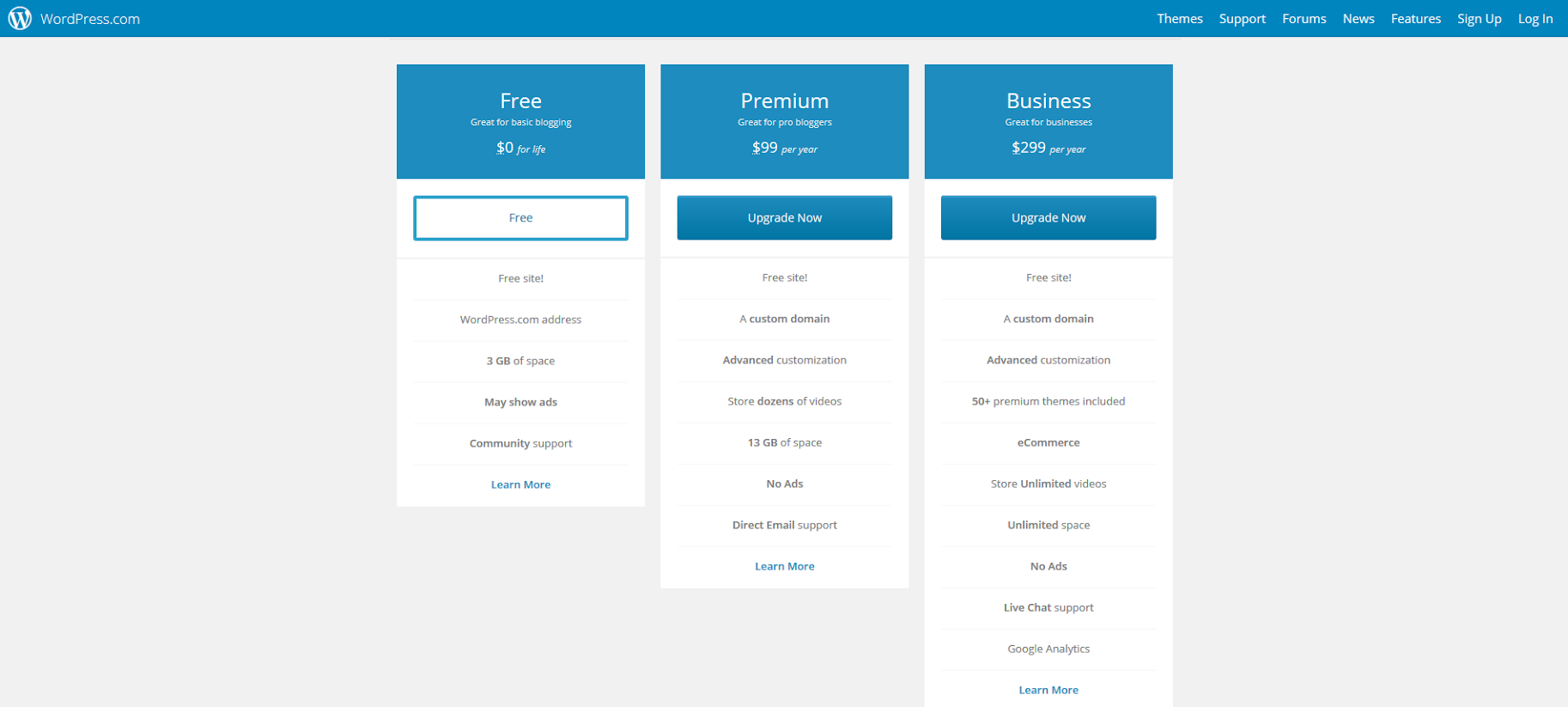It is a very common thing to confuse wordpress.com and wordpress.org. Both services may seem similar at a first glance, but in fact, they differ greatly.
WordPress.com is a commercial service where you can host your website for free, however, different limitations are applied to your account. While you can create a free website, you also need to pay for upgrades in order to enjoy such perks as:
-
custom domain usage
- extensive customization of your website
- HD videos upload
-
automatic security updates, etc.
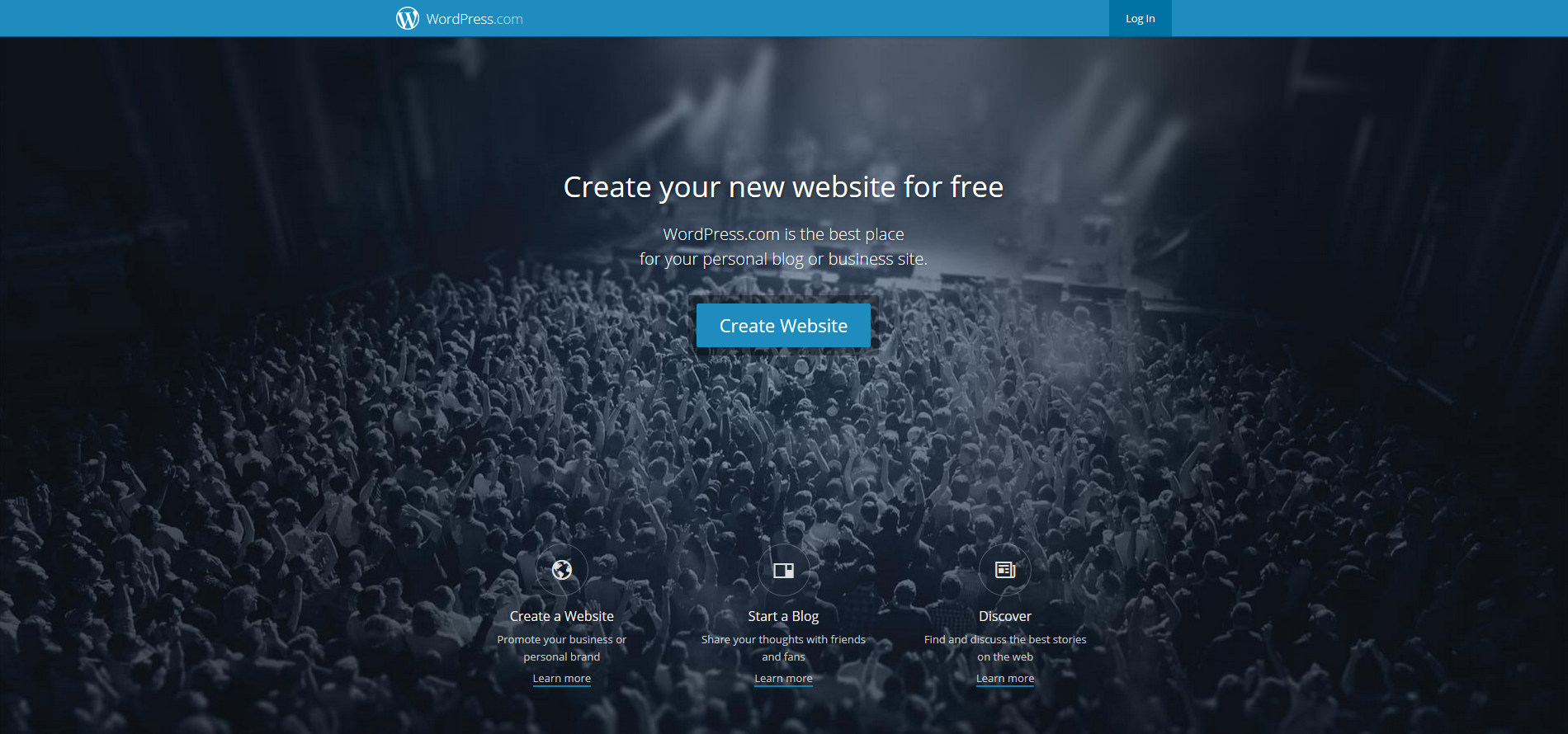
In order to use WordPress.com hosting, you just need to sign up, select your blog name and create your website. All software and hosting management are powered by WordPress, and you don’t have to worry about it. Everything is staffed by full-time developers, designers, and support engineers.
WordPress.org is a service where you can get a copy of the WordPress blog software. In this case, you will need to take care of the hosting service for your website. You receive full control over the WordPress software and your website; you are limited only by the resources provided with your hosting plan.

WordPress.org offers documentation and a community forum where you can ask for help and find answers to different questions and issues you come across. Also, you can find applications, plugins, themes for your website.
No registration is required with WordPress.org.
Comparing WordPress.com and WordPress.org
1. Cost
The Basic WordPress.com plan, which is provided for free, can become rather expensive when it comes to upgrades.
For example:
- domain registration – starting from $18/year
- domain mapping – $13 (always required for newly registered domains)
- domain privacy – $8/year per domain
premium theme – from $20
Upgrading to premium WordPress plans also costs money:
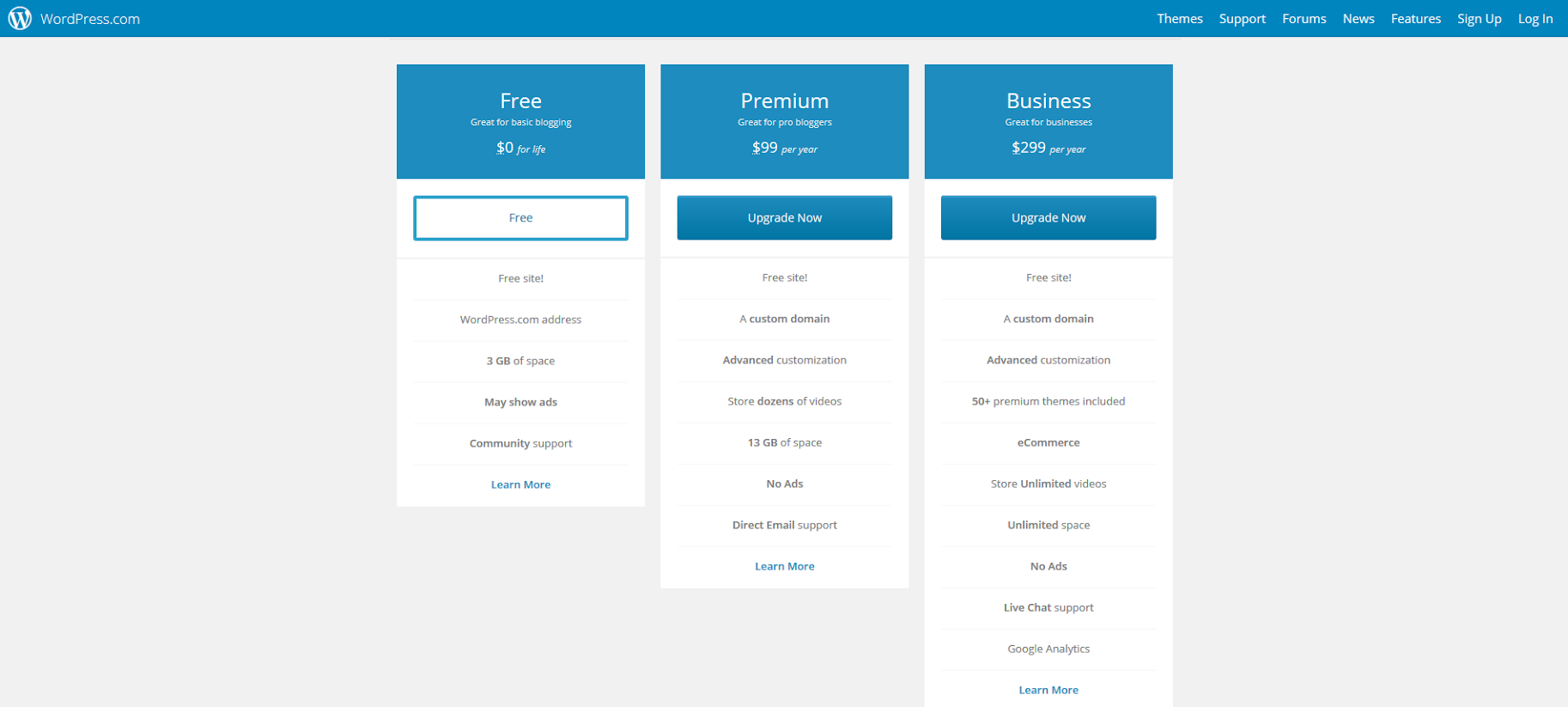
While the WordPress.org, CMS can be downloaded for free, but the highest expenses for the website creation and maintenance come from domain registration and hosting service.
There are many optional premium themes and plugins which are provided for extra charge, and the price varies a lot.
2. Limitations
WordPress.com offers free site hosting, but it has lots of limitations.
For example:
- WordPress.com themes only
-
no custom plugins
- limited storage space
- limited control of your content
- no FTP access to your files
- no option to use third-party advertising like Google AdSense
- no option to use stats tracking with Google Analytics
- additional payment for removing advertisements from your website
When you set up a WordPress.org website, you are limited only by the server resources provided by your hosting provider. You can use any plugin or theme, access your files via FTP, SSH or cPanel alongside with the WordPress admin dashboard.
With a WordPress.org website, you receive full control over your website, but you also are responsible for maintaining it. At the same time, with all WordPress.com limitations, you don’t have to worry about software, code, security, etc.
3. Maintenance and Development
WordPress.com maintenance and development of your website are handled by the WordPress team, including breaking after upgrade, issues with plugins and themes, upgrading to the latest versions, backups, etc.
With WordPress.org, you are fully responsible for your website, in other words, for:
- installing and setting up your WordPress website
- making backups. Use this guide to learn how to back up your WordPress installation with Softaculous.
- regularly updating your themes and plugins
- updating your WordPress version
-
keeping your site secure for your visitors and protecting your site against hacker attempts and spam. Check out these useful tips on improving the security of your WordPress website.
- dealing with all issues occurring on the website
WordPress CMS provided with Namecheap hosting
You can install WordPress via Softaculous which is included into cPanel of every shared hosting package. This gives you a traditional WordPress.org type of install.
We also offer EasyWP, the fast and reliable WordPress Hosting solution from Namecheap, which gives you a cloud-based experience optimized specifically for WordPress.
That's it!