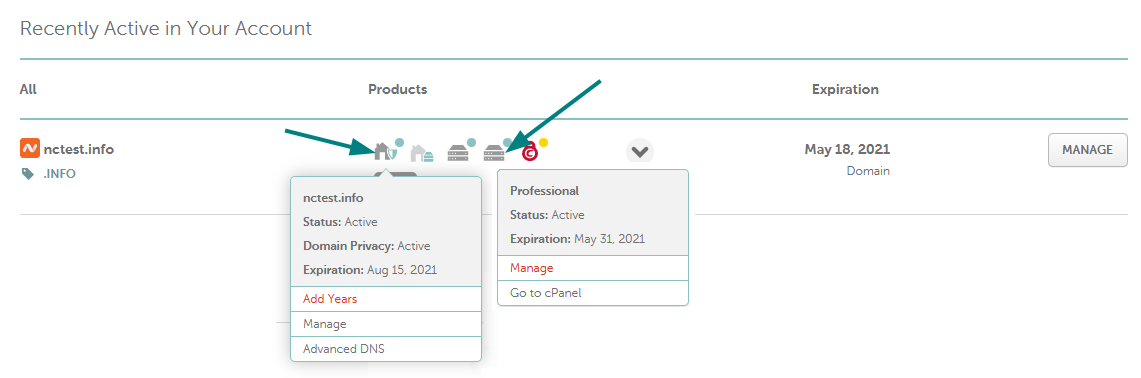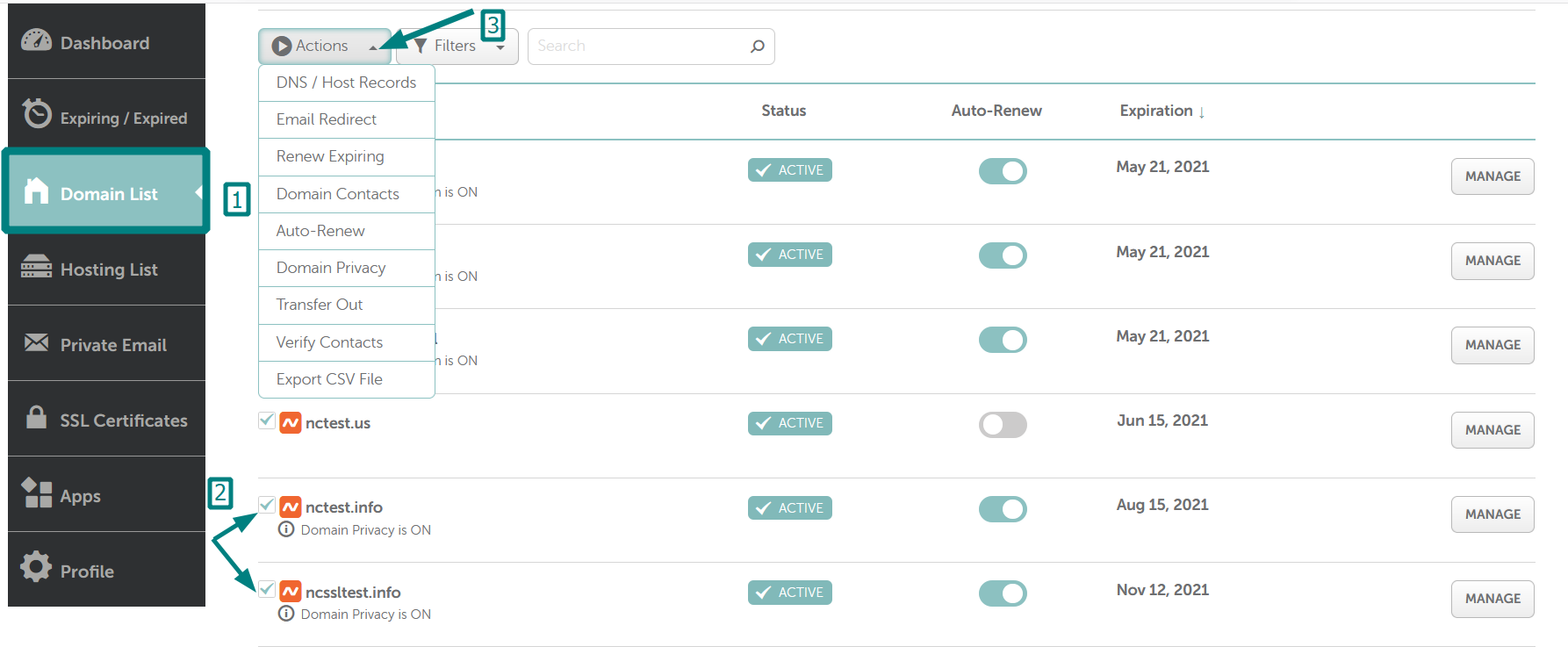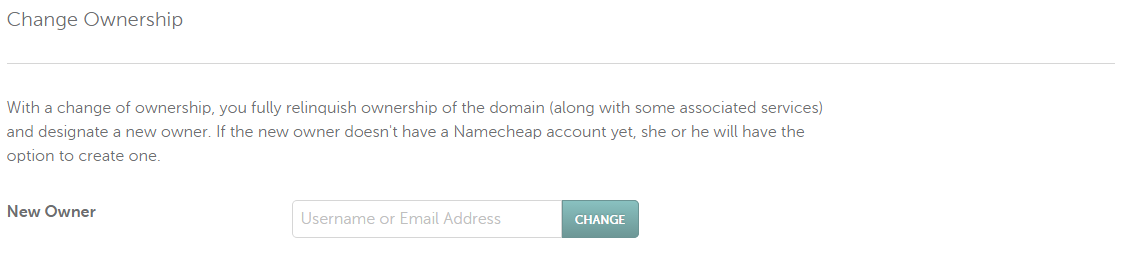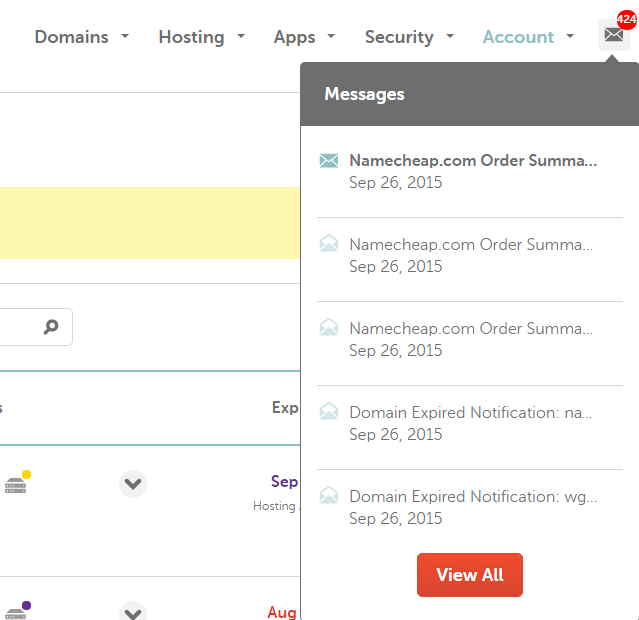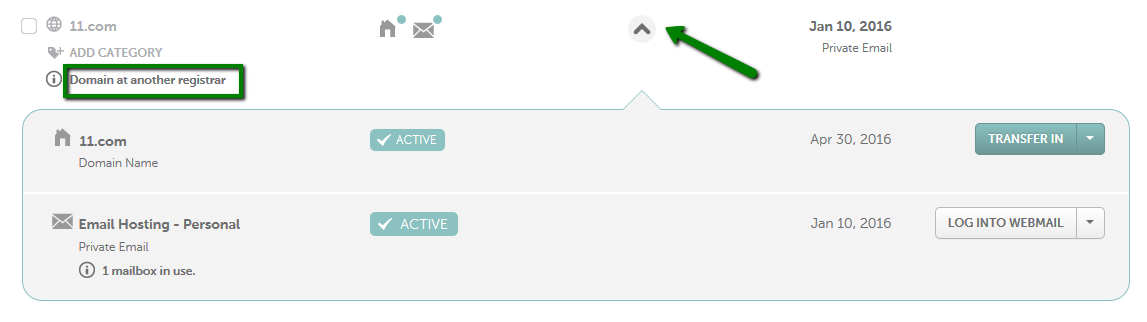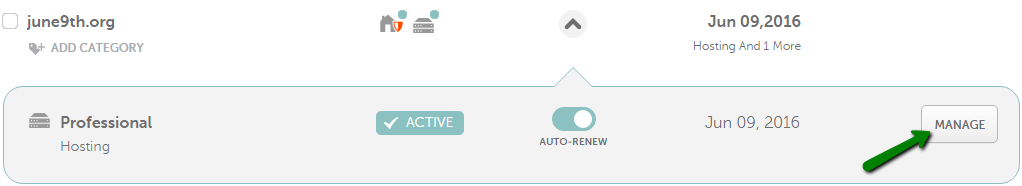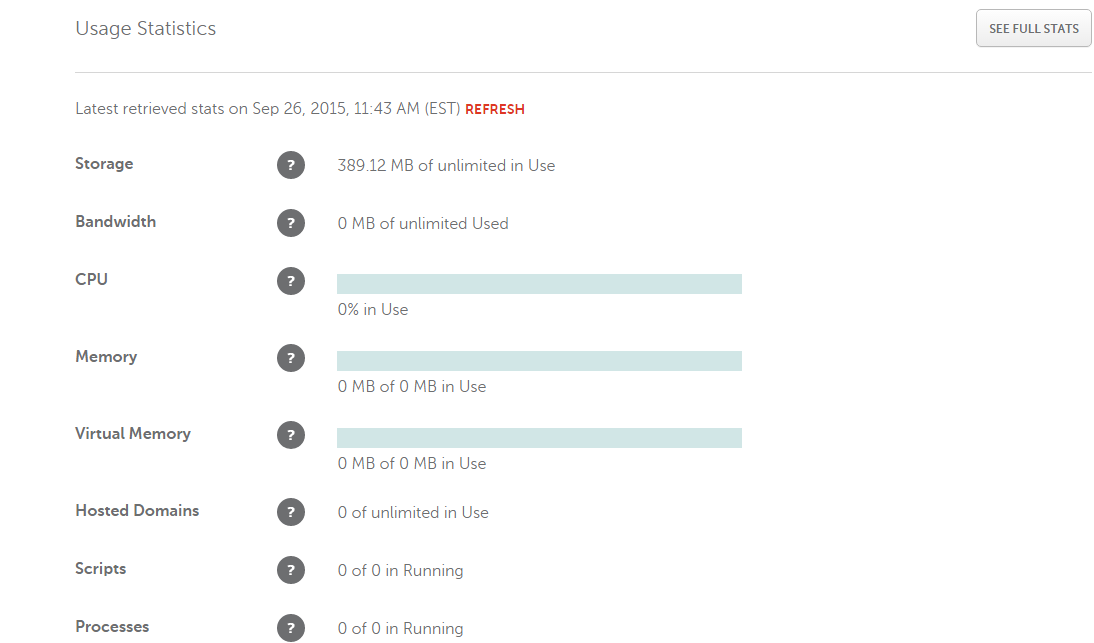The features of the Namecheap Account Panel are all meant to make your experience with us better and comfy.
1. Service tooldowns: A context menu that appears when pointing to any service icon in the Domain List:
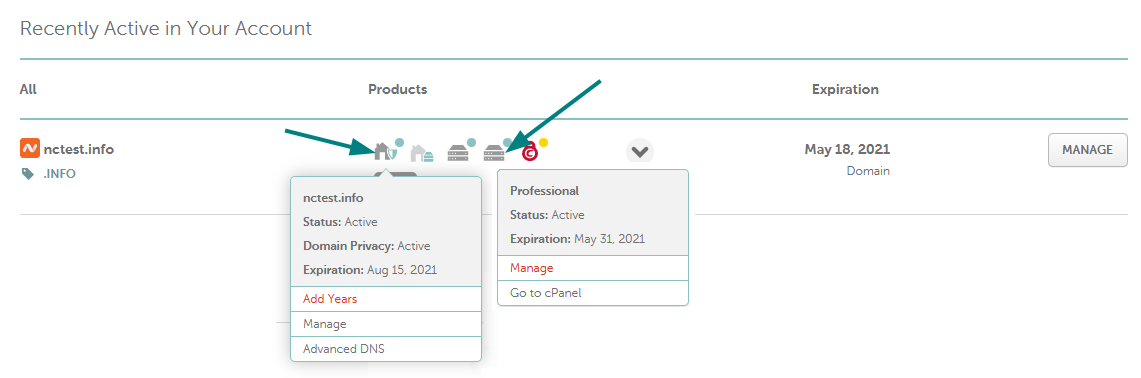
2. Bulk actions: You can manage your domains in bulk here. Just select the domain you need in the Domain List and click on Actions:
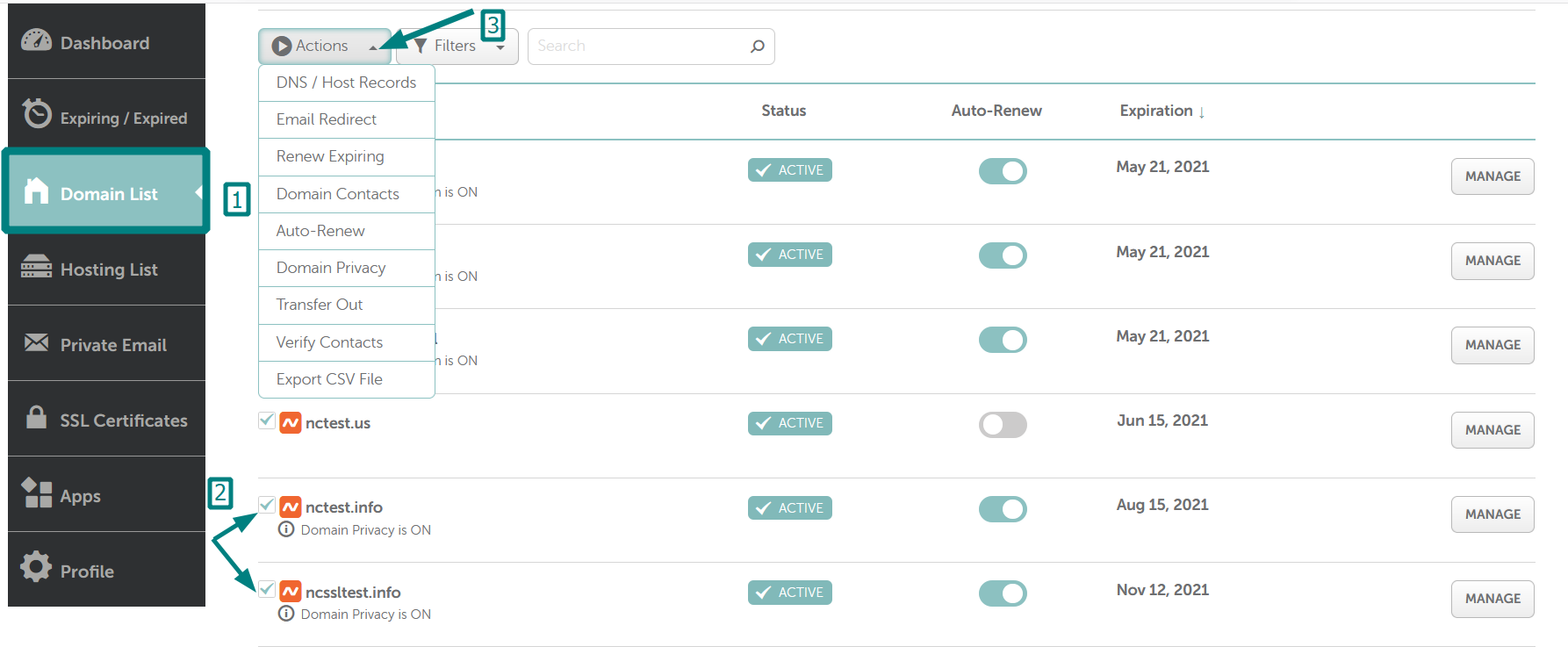
Choose an action you want to perform for the selected domains:
- DNS/Host Records - manage DNS/Host records in bulk
- Email Redirect - set up email redirects for domains in bulk
- Renew Expiring - renew expiring domains in bulk
- Domain Contacts - update domain contact details in bulk
- Auto-Renew - auto-renew the needed domains in bulk
- Domain Privacy - configure Domain Privacy protection in bulk
- Add Category - create different categories for your domains for an easier navigation
- Transfer Out - transfer out domains in bulk
- Verify Contacts - resend verification emails in case some domains need domain ownership confirmation
- Export CSV File - download a list of domains from the Namecheap dashboard. A CSV file will contain a table with the following information that is shown in the Domain List (Domains view): Domain name, Domain privacy protection status, Domain status in Namecheap database (e.g. active, expired), Domain auto-renew status (enabled or disabled), Domain expiration date.
3. Push domains/Appoint a manager using an email address/username:
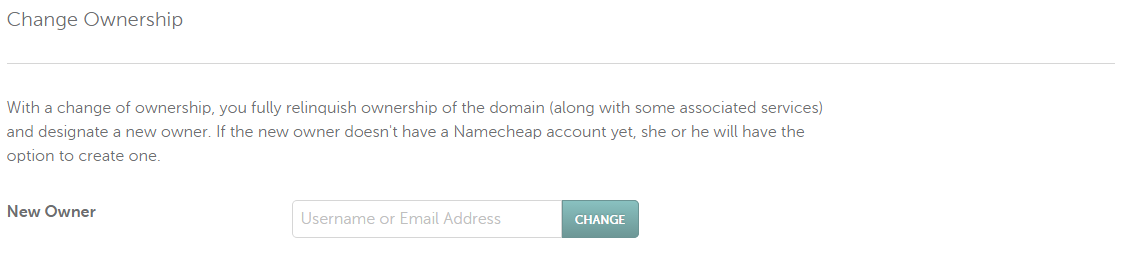
4. Messages: You can instantly see all the notifications for your account and other services with us by clicking on a cute envelope in the top right corner:
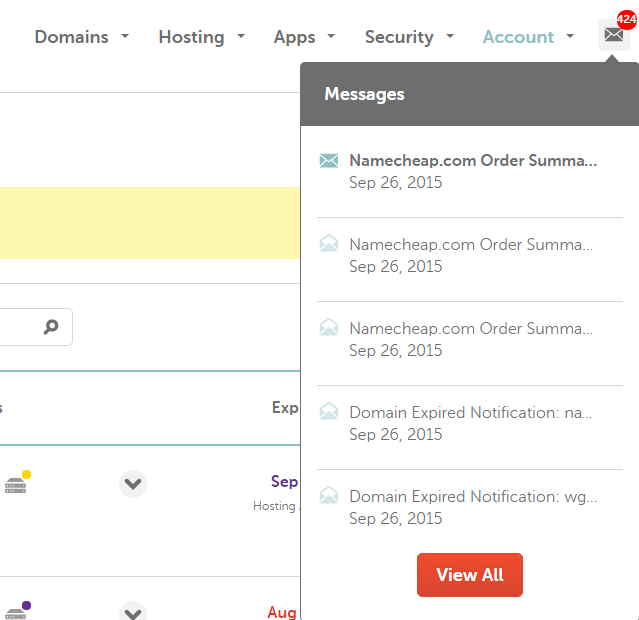
5. Third-party domains: You can now see the domains not registered with us, but using some of our services in the Domain List:
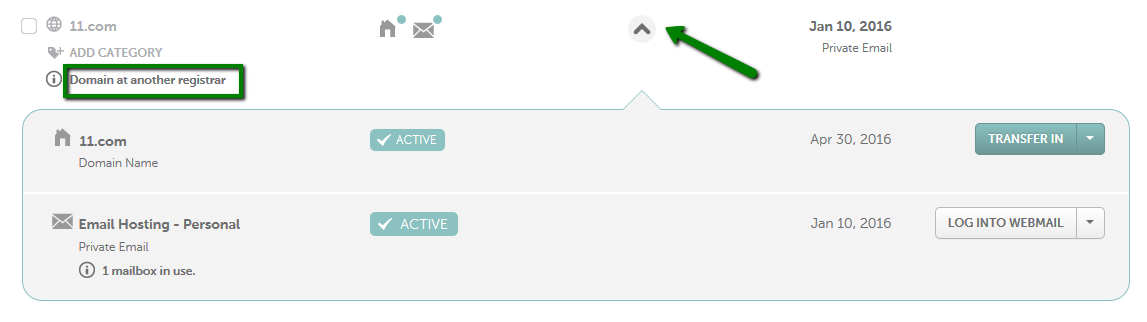
6. Usage Statistics for hosting packages: Your hosting package management page now shows Usage Statistics for the package in question:
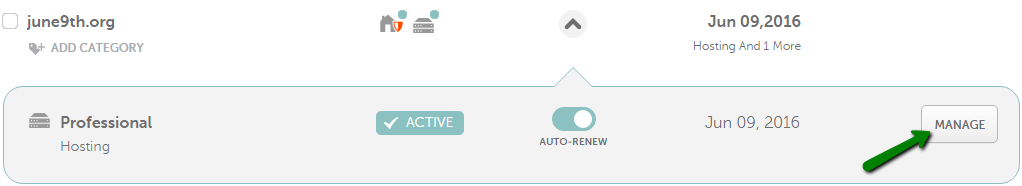
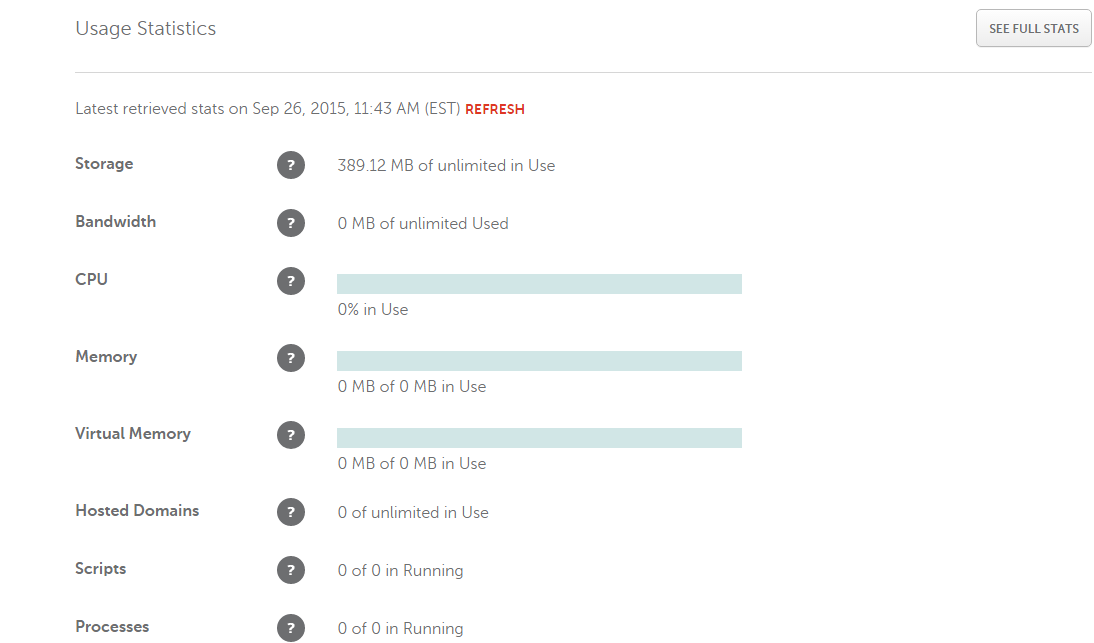
Keep on discovering your Account Panel - we’re certain you’ll enjoy it! And as always, feel free to get in touch with us for any assistance you might need.
That's it!
If you have any questions, feel free to contact our Support Team.