| Subtotal | $0.00 |
| Subtotal | $0.00 |
RAID (originally redundant array of inexpensive disks; now commonly redundant array of independent disks) is a data storage virtualization technology that combines multiple disk drive components into a logical unit for the purposes of data redundancy or performance improvement.
Data is distributed across the drives in one of several ways, referred to as RAID levels, depending on the specific level of redundancy and performance required. The different schemes or architectures are named by the word RAID followed by a number (e.g. RAID 0, RAID 1). Each scheme provides a different balance between the key goals: reliability, availability, performance, and capacity. RAID levels greater than RAID 0 provide protection against unrecoverable (sector) read errors, as well as a whole disk failure.
Many RAID levels employ an error protection scheme called 'parity', a widely used method in information technology to provide fault tolerance in a given set of data. Fault tolerance is the property that enables a system to continue operating properly in the event of the failure of (or one or more faults within) some of its components. So if either one of the drives in such a unit fails, the other continues to function as a single drive until the failed drive is replaced.
More details about the types of RAID on Namecheap Dedicated servers can be checked below.
RAID 0 (also known as a stripe set or striped volume) splits data evenly across two or more disks (striped), without parity information and with speed as the intended goal. RAID 0 was not one of the original RAID levels and provides no data redundancy. RAID 0 is normally used to increase performance, although it can also be used as a way to create a large logical disk out of two or more physical ones.
A RAID 0 setup can be created with disks of differing sizes, but the storage space added to the array by each disk is limited to the size of the smallest disk. For example, if a 120 GB disk is striped together with a 320 GB disk, the size of the array will be 240 GB (120 GB × 2).
This type of RAID is provided only as software. Thus, please be informed that this type of RAID does not provide any kind of parity – they share information between two or more disks, and no security data is offered (backups are necessary). The main point of such technology is to increase the disk speed performance without losing any bit of free space.
Schematic structure of RAID 0 looks like this:
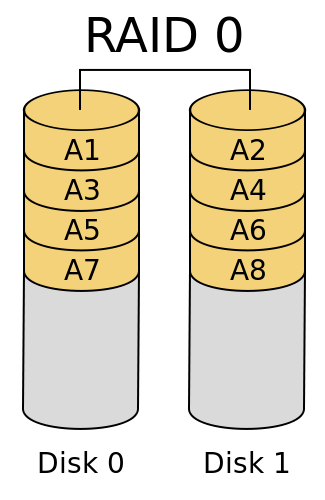
RAID 1 consists of an exact copy (or so-called "mirror") of a set of data on two or more (even quantity) disks; a classic RAID 1 mirrored pair contains two disks – in this case, RAID is software; if the number of disks is 4 and more – hardware RAID can be installed. So, the minimal amount of SSDs for hardware RAID 1 is 4.
This layout is useful when read performance or reliability is more important than the resulting data storage capacity; such an array can only be as big as the smallest member disk.
Depending on the nature of I/O load, the random read performance of a RAID 1 array may equal up to the sum of each member's performance, while the write performance remains at the level of a single disk.
Let's take a look at the example. The server has two disks, 240 GB each. By default, it is a RAID 1, and the memory capacity is only 240 GB, not 240 x 2 = 480 GB. The first disk is used for data storage, and the second one backs it up as a "mirror", so in case of any issue, the data can be recovered. However, it is possible to use both disks for your data - you will receive more storage, but the backups won't be created. If you prefer this option, please reach out to our Billing/Sales team via Live Chat or email.
Eventually, RAID 1 offers both speed, performance, and security (thanks to parity backups are not necessary).
Schematic structure of RAID 1:
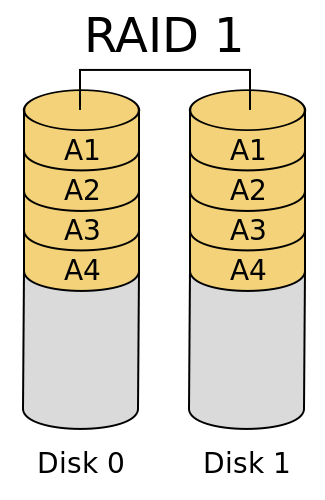
In what was originally termed hybrid RAID, many storage controllers allow RAID levels to be nested. The elements of a RAID may be either individual drives or arrays themselves. Arrays are rarely nested more than one level deep.
The final array is known as the top array. When the top array is RAID 0 (such as in RAID 1+0), most vendors omit the "+" (yielding RAID 10, respectively). RAID 1+0 creates a striped set from a series of mirrored drives. The array can sustain multiple drive losses so long as no mirror loses all its drives.
This solution brings even bigger performance (doubling performance and keeping the security on board). Yet, the storage is equal to the smallest mirror RAID 1 member.
Schematic structure of RAID 1+0:
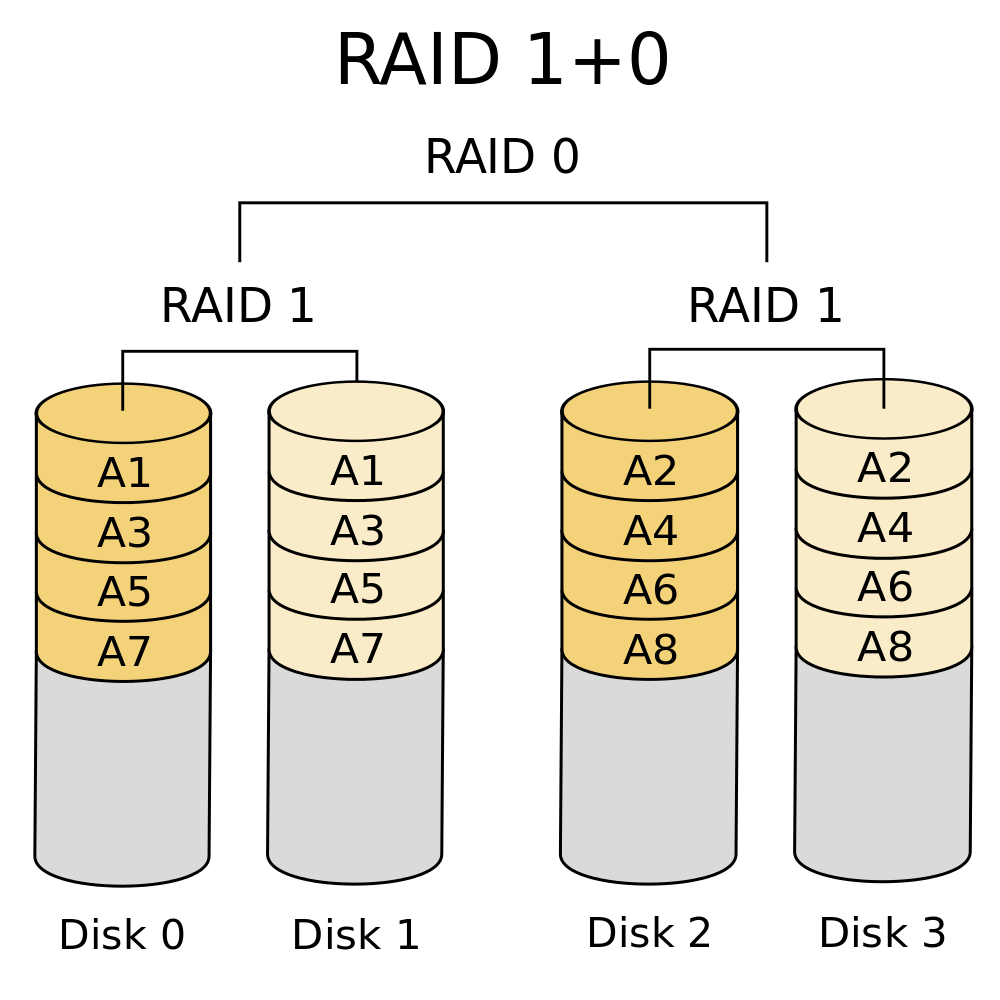
RAID 5 is a redundant array of independent disks configuration that uses disk striping with parity. Because data and parity are striped evenly across all of the disks, no single disk is a bottleneck. Striping also allows users to reconstruct data in case of a disk failure.
RAID 5 evenly balances reads and writes, and is currently one of the most commonly used RAID methods. It has more usable storage than RAID 1 and RAID 10 configurations and provides performance equivalent to RAID 0.
RAID 5 groups have a minimum of three hard disk drives (HDDs) and no maximum. Because the parity data is spread across all drives, RAID 5 is considered one of the most secure RAID configurations.
The benefits of RAID 5 primarily come from its combined use of disk striping and parity. Striping is the process of storing consecutive segments of data across different storage devices and allows for better throughput and performance. Disk striping alone does not make an array fault tolerant, however. Disk striping combined with parity provides RAID 5 with redundancy and reliability.
RAID 5 used parity instead of mirroring for data redundancy. When data is written to a RAID 5 drive, the system calculates parity and writes that parity into the drive. While mirroring maintains multiple copies of data in each volume to use in case of failure, RAID 5 can rebuild a failed drive using the parity data, which is not kept on a fixed single drive.
Schematic structure of RAID 5:
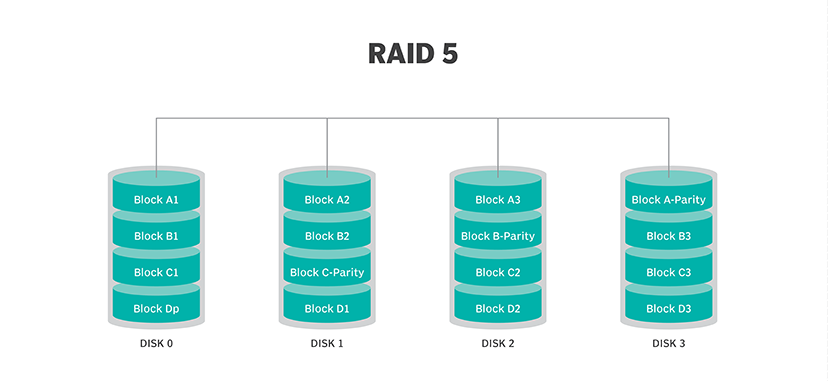
By keeping data on each drive, any two drives can combine to equal the data stored on the third drive, keeping data secure in case of a single drive failure. Drives can be hot-swapped in RAID 5, which means a failed HDD can be removed and replaced without downtime.
Advantages of RAID 5:
RAID 5 is one of the most common RAID configurations and is ideal for application and file servers with a limited number of drives. Considered a good all-around RAID system, RAID 5 combines the better elements of efficiency and performance among the different RAID configurations.
Fast, reliable read speed is a major benefit. This RAID configuration also offers inexpensive data redundancy and fault tolerance. Writes tend to be slower, because of the parity data calculation, but data can be accessed and read even while a failed drive is being rebuilt. When drives fail, the RAID 5 system can read the information contained on the other drives and recreate that data, tolerating a single drive failure.
Disadvantages of RAID 5:
Longer rebuild times are one of the major drawbacks of RAID 5, and this delay could result in data loss. Because of its complexity, RAID 5 rebuilds can take a day or longer, depending on controller speed and workload. If another disk fails during the rebuild, then data is lost forever.
Additionally, while the backup provided by RAID configurations can contribute to business continuity, they are not equivalent to a disaster recovery setup in which hardware is located in both on-premise and off-premise locations.
We provide software and hardware RAID with our Dedicated servers.
Software RAID can be implemented as a layer that abstracts multiple devices, thereby providing a single virtual device with several RAID functions. Minus of this type is that being a software piece it uses the OS CPU and memory resources.
The example of a Dedicated server that supports software RAID can be checked on the screenshot below:
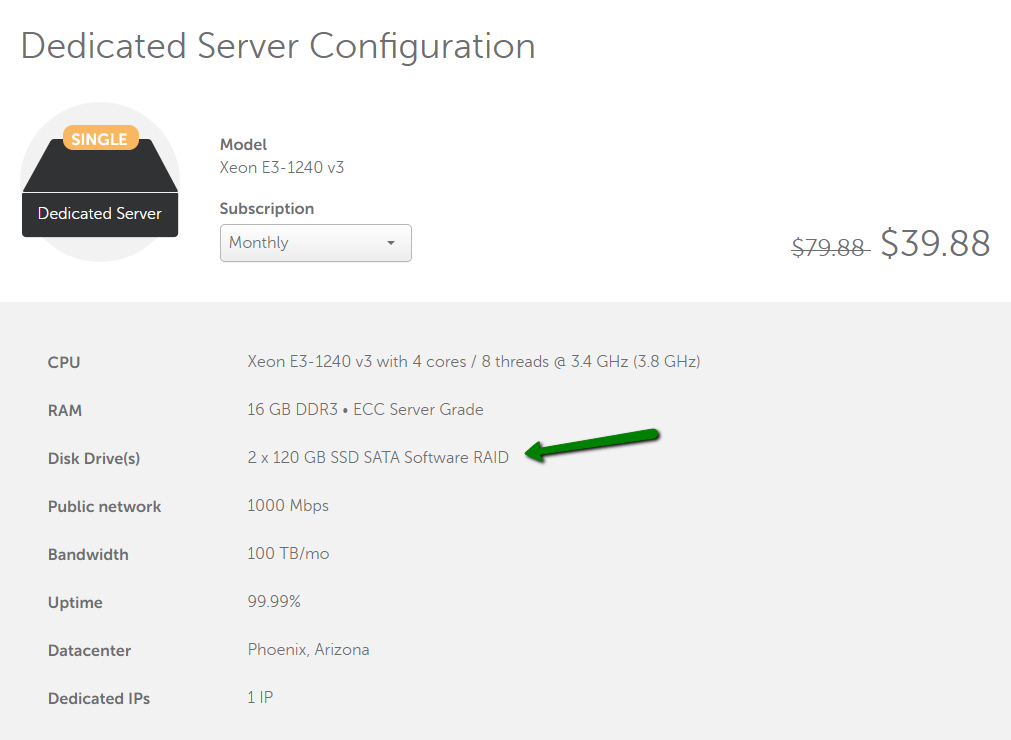
Hardware RAID in its turn boots with the OS and is integrated to firmware via corresponding drivers. Thus, it is faster and more reliable than the software one, having its own processor and memory. You may see the example of a server that supports hardware RAID below: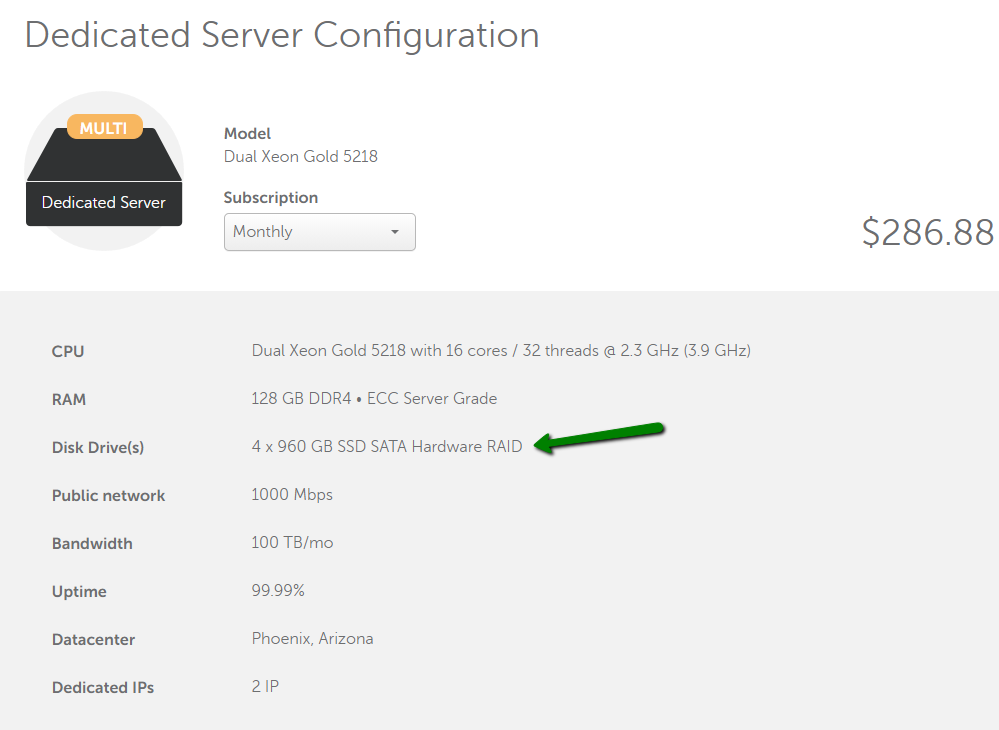
That's it!
Need any help? Contact our HelpDesk
Need help? We're always here for you.