| Subtotal | $0.00 |
| Subtotal | $0.00 |
If a renewal certificate is ordered, but you still receive Renewal Notifications, most likely the ordered certificate has Newrenewal status now.
SSL Certificates are not renewed automatically as domain names are. The certificate expiration date is established on Certificate Authority’s side and encoded in the certificate’s body, therefore it cannot be changed. To renew the certificate, a renewal one needs to be activated, issued and installed on the server.
Keep in mind that PositiveSSL and EssentialSSL renewal SSLs are installed automatically by Namecheap SSL plugin right after the purchase, if the domain for the certificate is pointed to Namecheap Shared Hosting nameservers.
In order to start renewal activation, log in to your Namecheap account >> hover the mouse over your username in the left-top corner >> click on Dashboard >> click on SSL Certificates >> find the purchased renewal certificate and click on Activate button to proceed with the activation.
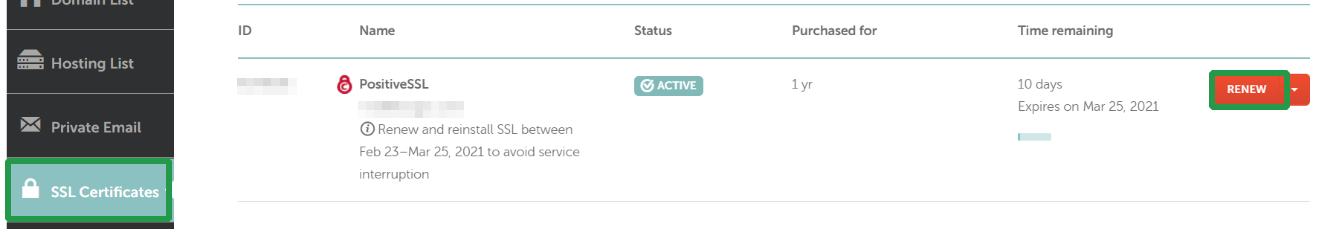
On our site you will be requested to perform steps similar to original activation. Eventually you will receive a renewal certificate that should be installed on the server instead of the expired one.
Need help? We're always here for you.