| Subtotal | $0.00 |
| Subtotal | $0.00 |
SSL renewal doesn't happen automatically. After purchase of the renewal Certificate you will need to follow steps similar to the ones you followed when you first generated an SSL certificate. To complete an SSL renewal you will need to generate a new CSR along with a RSA Private Key from your hosting control panel, then locate and activate a renewal certificate. You can find it in a following way:
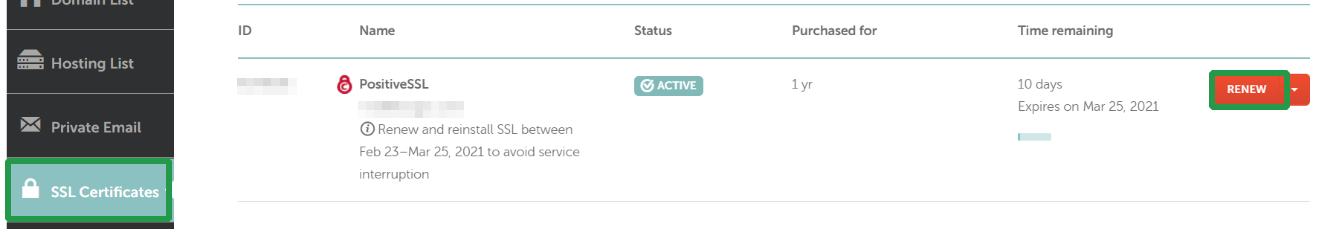
Note, there is a known issue with IIS servers, when renewal CSR is not being generated correctly. You will need to generate a brand new CSR if you are using a Windows-based server.
It is not possible to avoid activation process upon renewal, since certificate expiration date is embedded into the body of the certificate itself and a new certificate has to be issued for renewal to take effect.
We recommend that you generate and use the 'newly generated CSR'. If you put in a CSR you used for initial activation, you may lose time remaining on the expiring certificate or may get an error when trying to validate the CSR. Please check SSL Renewal instructions in the corresponding article.
The renewed certificate will be emailed to you once you finish the validation process. You should then install that certificate on your server for the renewal to take effect. If your control panel does not replace old certificate with a new one automatically, make sure that the previous certificate was removed from the server before the installation.
Need help? We're always here for you.