| Subtotal | $0.00 |
| Subtotal | $0.00 |
Take the hassle out of SSL installation with our service.
Both the SSL Certificate installation and the CSR code generation, on IIS 7, should be done using the Internet Information Services Manager.
For this you need to go to:
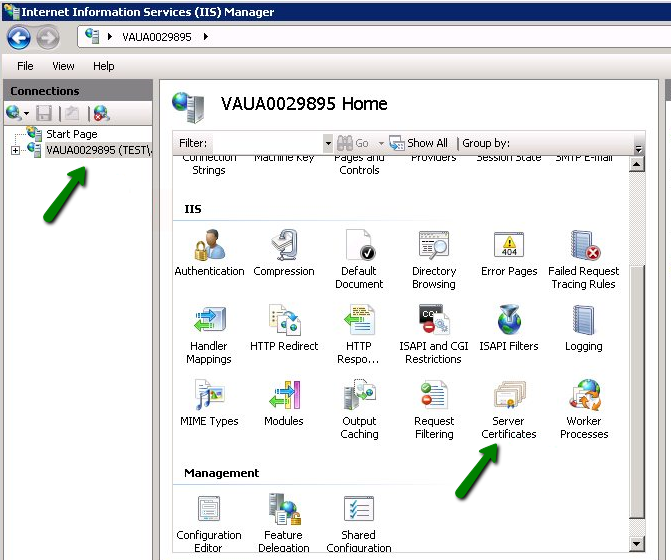
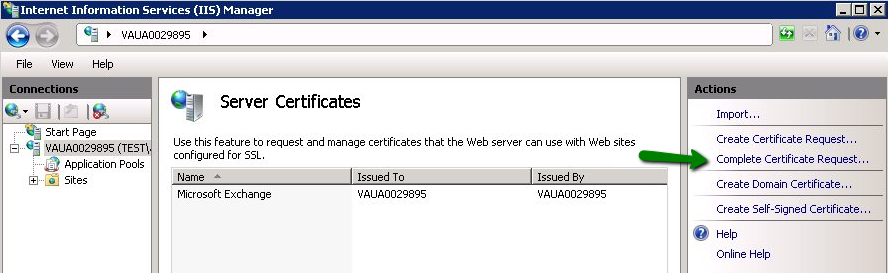
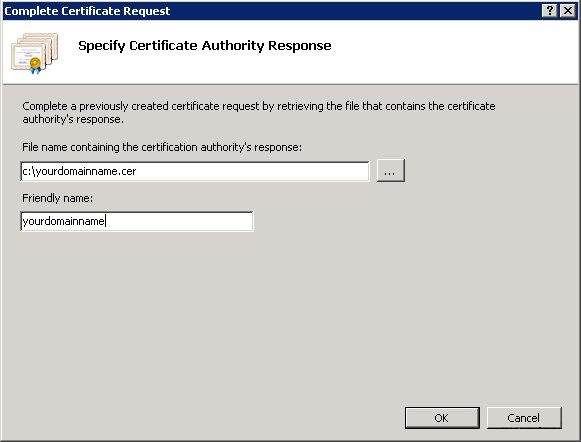
Note: You can use the .p7b or .cer file at this step.
If, upon importing the certificate into the IIS7 server, you receive the error "Cannot find the certificate request associated with this certificate file. A certificate request must be completed on the computer where it was created” or "ASN1 bad tag value met" please check the related article for more details and possible solutions.
Once the certificate upload is complete, you need to bind Certificate to the web site:
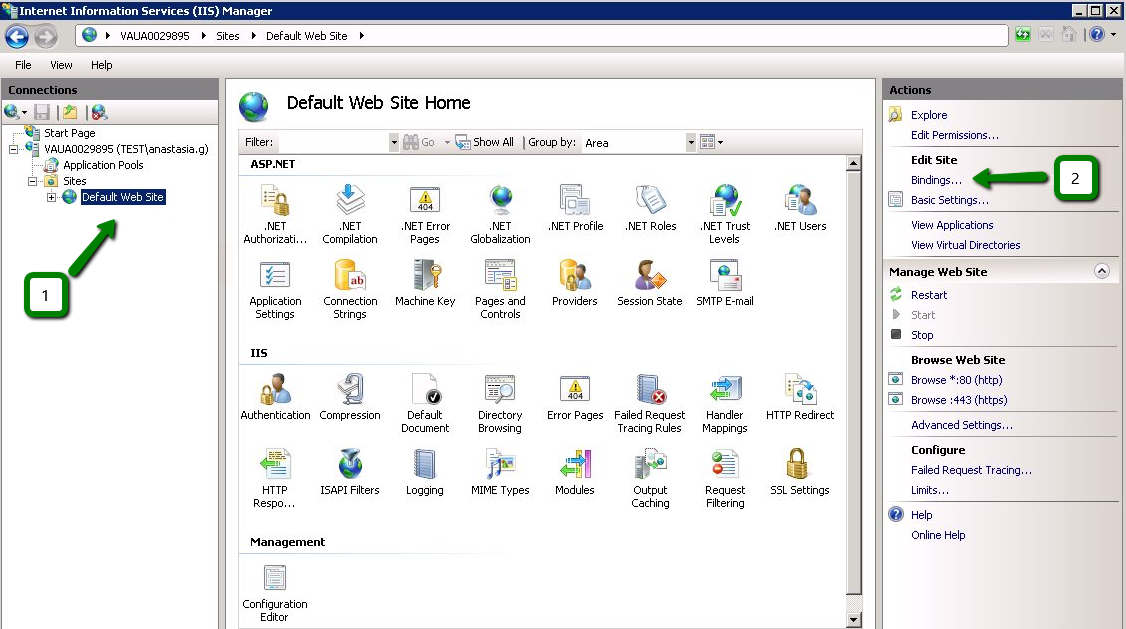
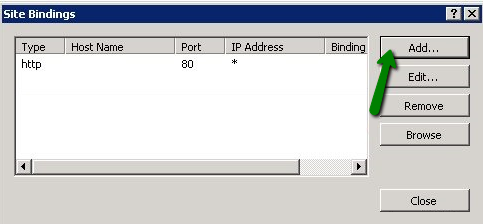
‘Port’ = 443; 'SSL Certificate' field should specify the certificate that was installed using the above steps.
Click OK to save changes.
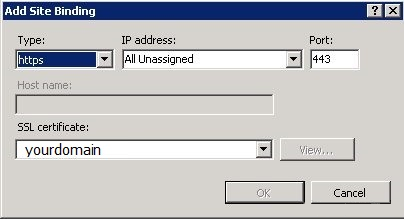
(!) Important If the 'https' entry is already enabled, and visible in this area, then you need to click on 'https' in order to highlight it. Then, click Edit and, in the SSL certificate area, select the friendly name that was generated earlier. Click OK to save changes.
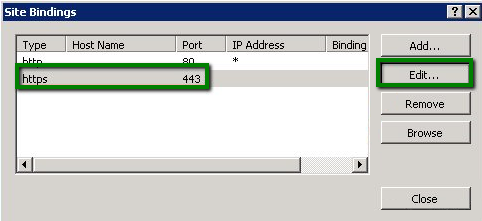
That is it!
Need help? We're always here for you.