| Subtotal | $0.00 |
| Subtotal | $0.00 |
In order to transfer the emails from the old mail provider to us, the following conditions are to be met:
The main idea of this method is to setup two email accounts - with old and new mail provider, and then drag-n-drop existing emails to new email server.
This guide contains step by step instructions of the process using MacMail client.
1. Setup the email account hosted on the old server
If you don’t have the email account setup already in your email client, contact your previous email provider for setup instructions. If it is already set, you can skip this step.
2. Setup the email account hosted on the new server
Now you should setup email account hosted with us (if the email account is not yet created, follow this guide to do so).
NOTE 1: in order to be sure that correct server is configured we strongly recommend using hostnames as incoming outgoing servernames instead of mail.yourdomain.com subdomain.
NOTE 2: make sure email account hosted with us is setup as IMAP
Email account setup in MacMail
Once both accounts are set you should see them in your email client window. One of them should have all your existing emails (old email account) and the other one should be empty (new email account).
3. Email transfer from the old server to the new one
In order to transfer emails, select them in old account and drag-n-drop them to the new account folder:
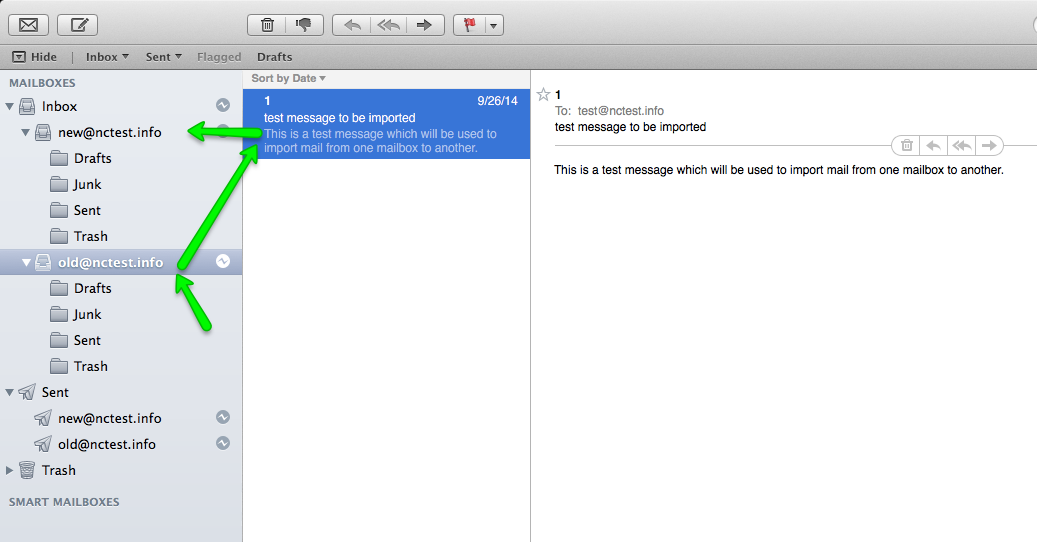
Once the emails are dropped to the new folder MacMail will automatically upload emails to new server.
You can move single/multiple emails or even subfolders from one server to another at the same time.
We also recommend waiting for 24 hours after DNS records are changed to make sure the new emails are coming to new server. When all is good and setup properly, you can go ahead and remove the old account.
This is it!
Need any help? Contact our Helpdesk
Need help? We're always here for you.