| Subtotal | $0.00 |
| Subtotal | $0.00 |
According to the regulations introduced by Internet Corporation of Assigned Names & Numbers (ICANN) starting from January 1, 2014, we are sending Whois verification emails. Whois verification will only be needed for the Registrant contact information for generic TLDs (gTLDs) in the following cases:
When a new domain is registered, we will immediately send an email to the Registrant email address specified for the domain. The verification email will be also sent if an edit is made to either of the following Registrant contact fields:
If the Registrant email is changed, the email will be sent to the new email address specified. Usually, it takes several minutes for the email to be delivered. Please make sure to check your Spam/Junk folders as well.
The verification email will come from verification@namecheap.com or support@namecheap.com with the following subject: "IMMEDIATE VERIFICATION required for your domain(s)". The email will contain a link you need to click on to verify your contact information.
The link will look like this:
http://
raa.name-services.com
/
raaverification/verification.aspx?VerificationCode=********-****-****-****-************
or
http:// raa1.namecheap.com / raaverification/verification.aspx?VerificationCode= ********-****-****-****-***********
or
https:
//
raa.namecheap.com
/
ConfirmProfile.
If the link is not working for you, try opening it using a different browser or device, switching to a different internet connection type (for example, a mobile network instead of home Wi-Fi); or opening the link using a VPN or proxy. If you’re using a firewall or antivirus, temporarily deactivate those or whitelist raa.namecheap.com.
If the domain in the URL is different from the one specified above, please contact support to clarify the situation.
NB in regard to new registrations: You must verify the email address by clicking on the link within 15 calendar days after registration. If you do not verify it within 15 calendar days, the domain will be suspended, and the DNS of the domain name will be changed. The domain will resolve to a landing page with the instructions on how verification can be made so that the DNS reverts to the previous settings and your website is restored. Additional notifications are sent 10 and 5 days prior to suspension; shortly before the suspension, we are sending a final notice.
NB in regard to contact updates: You must verify the email address by clicking on the link within 7 calendar days after the update. When the combination of email, first name and last name for the Registrant contact is updated, the domain(s) will be added to the update queue. This means that the updates will be visible in your Namecheap account, but contact details will not be changed in public Whois until the verification email is approved. If you do not verify the email address within 7 calendar days, the queue request will be canceled. In this case, the domain(s) will not be subjected to suspension, and the contact updates made in your Namecheap account will be reversed automatically.
For some domain extensions and for the cases with the inaccuracy of some contact details, the verification process would be the same as for new registrations described above.
If you have domains in your account that are either queued for verification or pending suspension, or are already suspended, we will be sending email reminders. Reminders will be sent once a week to your Registrant email address.
How can I check which domains should be verified?
Follow the steps below:
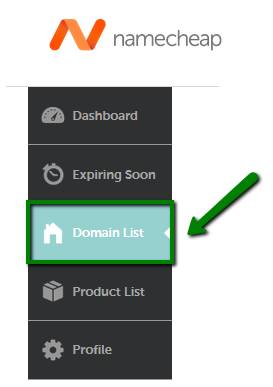
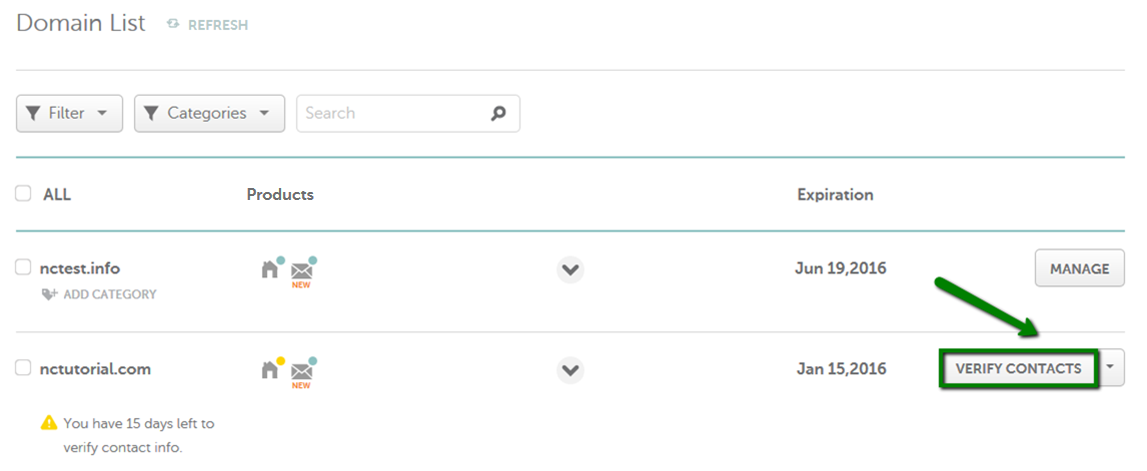
The page will contain the list of affected domains (queued for verification, pending suspension or suspended) and the option to resend a verification email.
NB: The update of the page may take up to 30 minutes to take full effect. Thus, after you have verified the domains, you need to allow some time for the updates to be reflected.
Once the verification process is completed, all new future registrations and updates using that same Registrant contact information will be considered as verified and will not be subject to the verification process. Nonetheless, you will need to make sure that contact information is valid, up-to-date and complete, and that the email address is functioning.
What about Domain Privacy?
According to Registrar Accreditation Agreement regulating the Whois verification process, domains will be subject to verification when registered with enabled Domain Privacy.
Additionally, verification is applied to the domain names for which Domain Privacy was disabled (either manually or automatically due to expiration) and the current set of contact details was not verified before.
In addition to requiring complete Whois data and Registrant contact verification, ICANN has mandated that the postal address, telephone, and email address be properly formatted:
Below you can find an example of a verification email (sent for new registrations):
|
From: "support@namecheap.com" Date: Wednesday, October 3, 2018 10:39 PM To: Subject: IMMEDIATE VERIFICATION required for your domain(s) As of January 1, 2014, the Internet Corporation for Assigned Names and Numbers (ICANN) has mandated that all ICANN accredited registrars begin verifying the WHOIS contact information for all new domain registrations and Registrant contact modifications. Name Address 1 Address 2 City State Province Postal Code Country Email Address As a Registrant with Namecheap, you must agree to Namecheap's Registration Agreement. Please click the link below to verify the Registrant email address and explicitly consent to the terms of our Registration Agreement. Below you will find the list of domains which require verification within $SUSPENSIONDATERANGE$. This is the time bracket in which your domains will be suspended if no action is taken. You have to verify this email address and agree to the Registration Agreement until the time frame listed above. After this date, the domain(s) associated with this Registrant contact will be suspended until the email address is verified and the Registration Agreement agreed to. Click here to verify your email address and agree to the Registration Agreement. If the above link does not work, please copy-and-paste the following URL into an open web browser to complete the verification process: https://raa.namecheap.com/ConfirmProfile.aspx?VerificationKey=$VERIFICATIONKEY$ Once you click the link, your email address will be instantly verified and there is no further action required by you. Best regards, Team Namecheap |
If you have any questions, feel free to contact our Support Team.
Need help? We're always here for you.