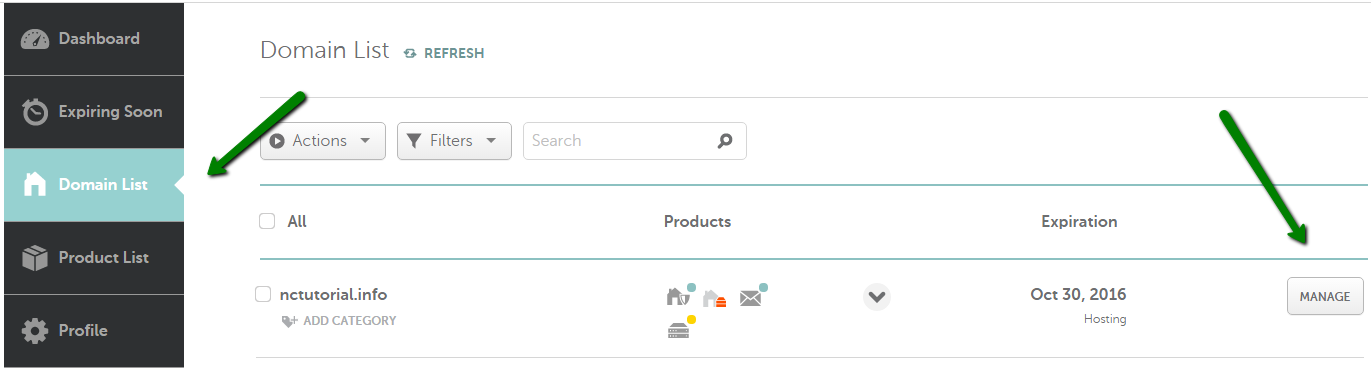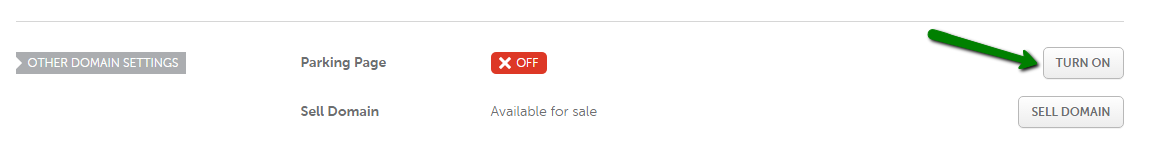Please note that you can point your domain to the Namecheap Parking page only if your domain is using our BasicDNS, PremiumDNS or FreeDNS system. If you would like to switch the domain to it, please follow the instructions described here.
All newly registered domains are mapped to our Parking page by default, unless you have other DNS settings preconfigured.
In order to manually map a domain name to our Parking page, please do the following:
1. Sign into your Namecheap account (The Sign In option is available in the header of the page).
2. Select Domain List from the left sidebar and click on the Manage button next to your domain:
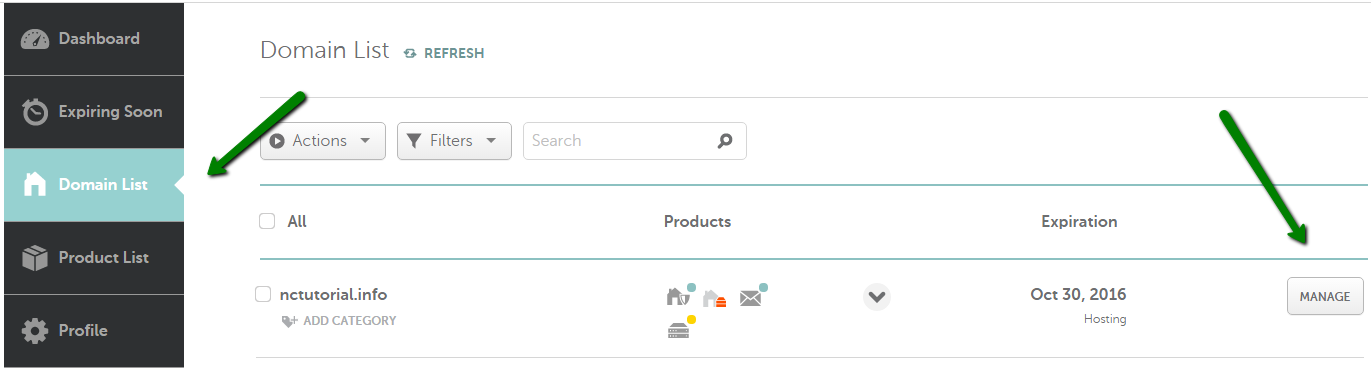
3. Scroll down to the Other Domain Settings section and click on Turn On in front of Parking Page as shown on the screenshot below:
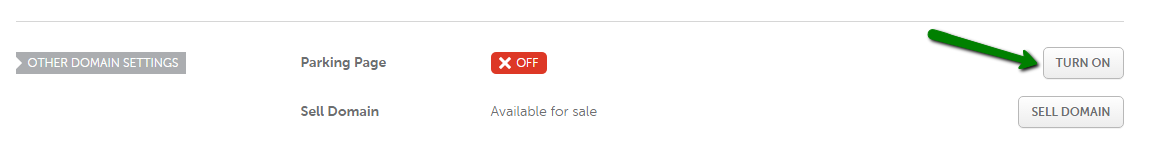
Normally, it takes 30 minutes for the settings to take effect. When the page refreshes, your domain will be automatically pointed to the Parking page.
That's it!
If you have any questions, feel free to contact our Support Team.