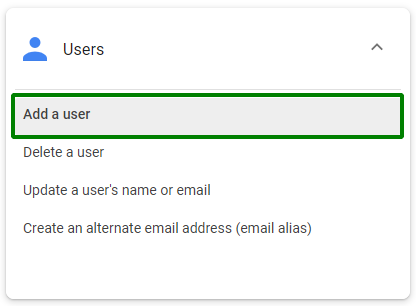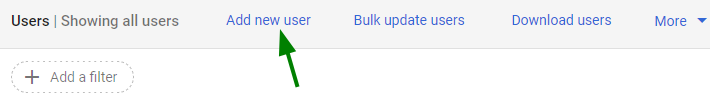The core benefit of using Google Workspace (formerly known as G Suite) is an excellent set of tools for collaboration, for example, the ability to create shared calendars and documents. But, before creating and sharing those, more Apps users should be added to your Google Apps account. You may sign up for Google Workspace using this guide.
NOTE: These instructions are for Google Workspace accounts purchased directly from Google Workspace official website.
To add more users to your Google Workspace account:
1. Go to your Google Admin console.
2. Locate the Users section >> Add a user:
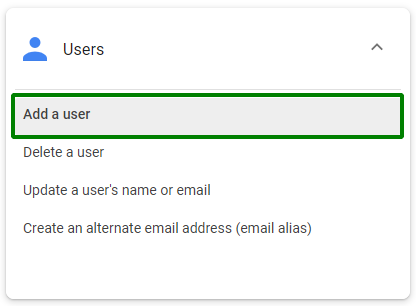
3. Select "Add new user" at the top of the page:
4. Specify the new user's First name and Last name as well as username. Click on the Add button.
The admin user will be able to see all the created users.
That's it!
If you have any questions, feel free to contact our Support Team.