| Subtotal | $0.00 |
| Subtotal | $0.00 |
This tutorial will show you how to set up Namecheap Private Email ActiveSync for popular KDE organizer application - KOrganizer.We will use a test email account example@ncsupport.info.
NOTE: Before setting up email account this way, make sure you already have required DNS records and mailbox created.
NOTE: If you've set up a Two Factor Authentication (2FA) for your mailbox and wish to set up CalDav and/or CardDav, you will need to set up an Application Specific Password. Please refer to this article for more information.
1. Open KOrganizer via KRunner (Alt+Space) and searching KOrganizer:
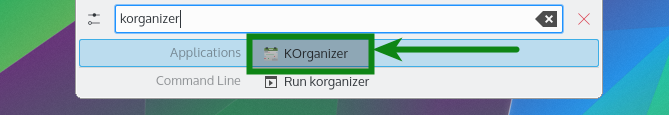
2. Right-click on the space of the left-side calendar list area and select Add Calendar option:
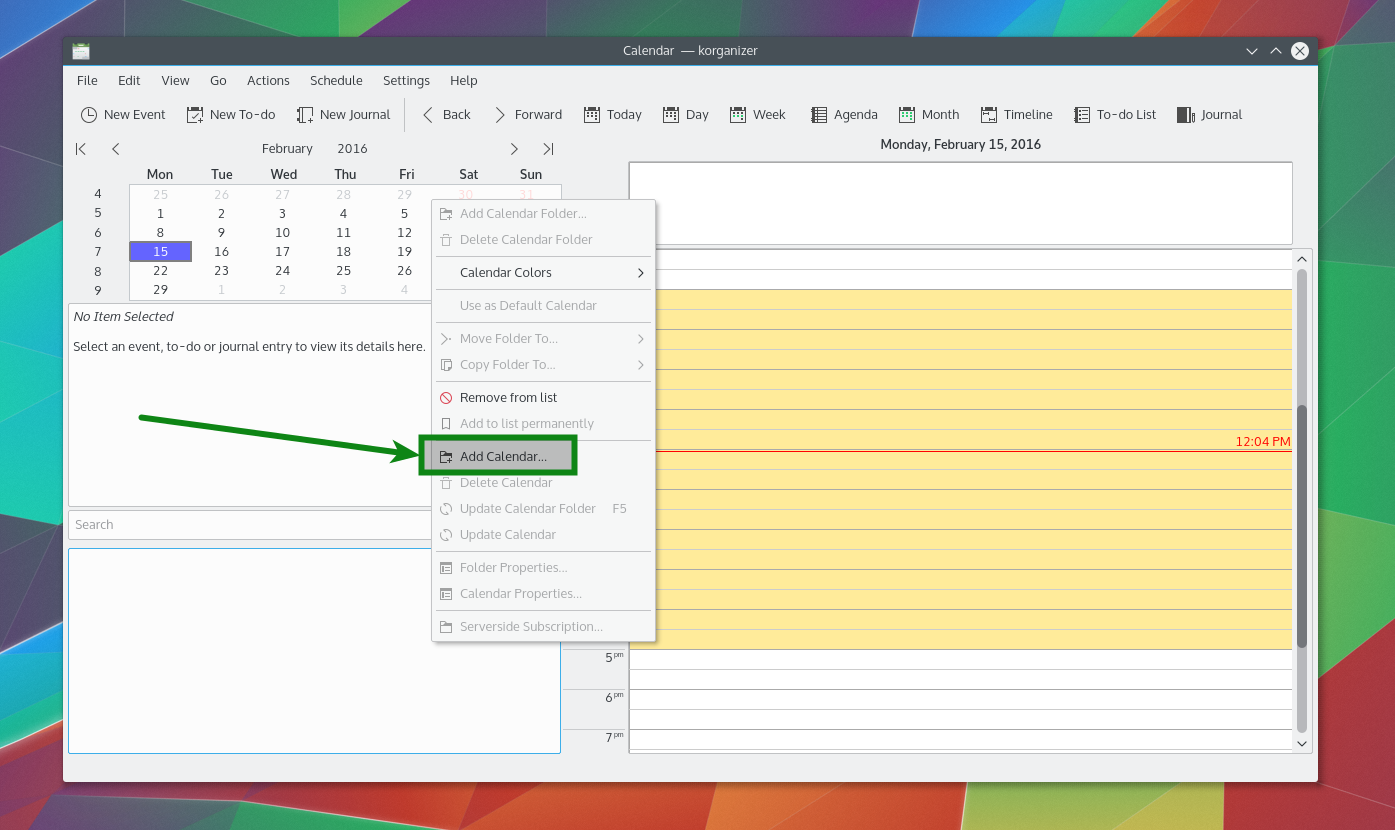
3. In the new Add Calendar window, find and select Open-Xchange Groupware Server option and click OK:
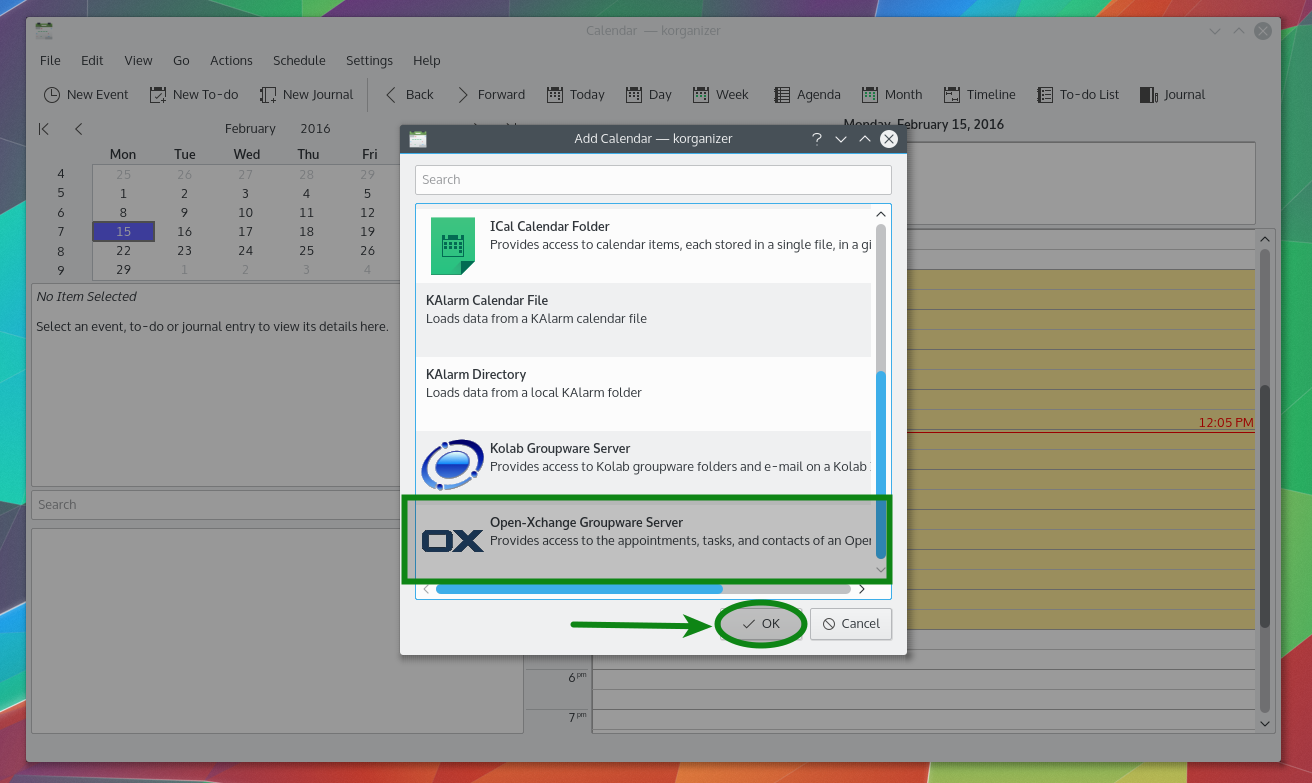
4. Enter Namecheap Private Email server name and your credentials in the next window:
Server URL: https://privateemail.com
Username: full email address
Password: password for your email account
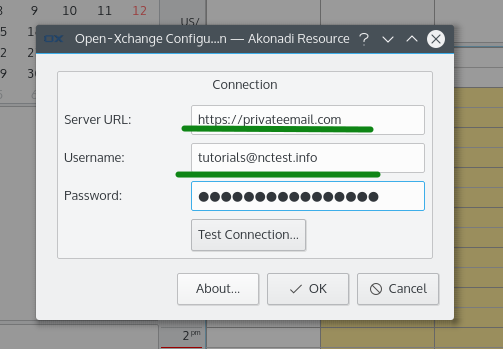
You can click on Test Connection in order to check whether everything was set up correctly and then click OK.
NOTE: If warning message Confirm Website Access appears, ignore it and simply click Yes.
5. KOrganizer does not keep active connection to the server, so you may need to update the calendar as it indicated on the screenshot and select Update Calendar Folder (or F5 button).
Syncronization time can can be adjusted in Folder Properties menu, that is present in context menu appearing after a right-click on Namecheap Private Email title in calendars folder tree:
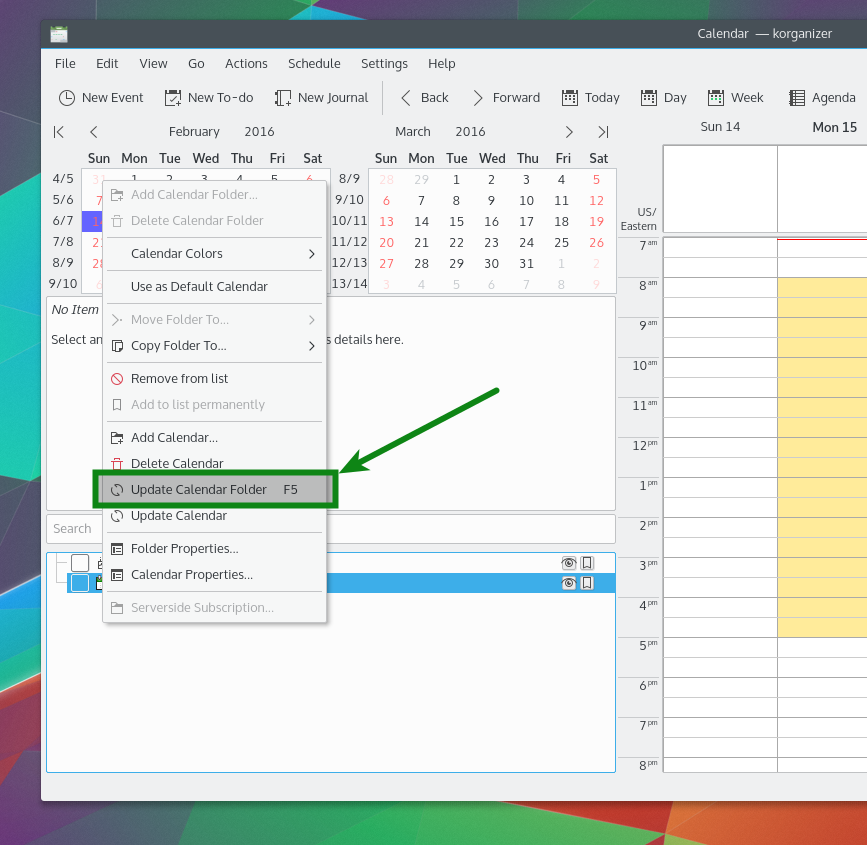
6. KAddressBook, KDE's contacts manager is configured automatically along with KOrganizer setup.
In case Namecheap Private Email address book does appear there automatically, add it in the same way you did it with calendar.
What may need noticing is that KAddressBook shows Global Address Book folder (all email addresses under email subsription) of Namecheap Private Email as System Folder > system_ldap.
Below you can find the list of the supported features available for Linux KDE KOrganizer package:
That's it!
Need any help? Contact our HelpDesk
Need help? We're always here for you.