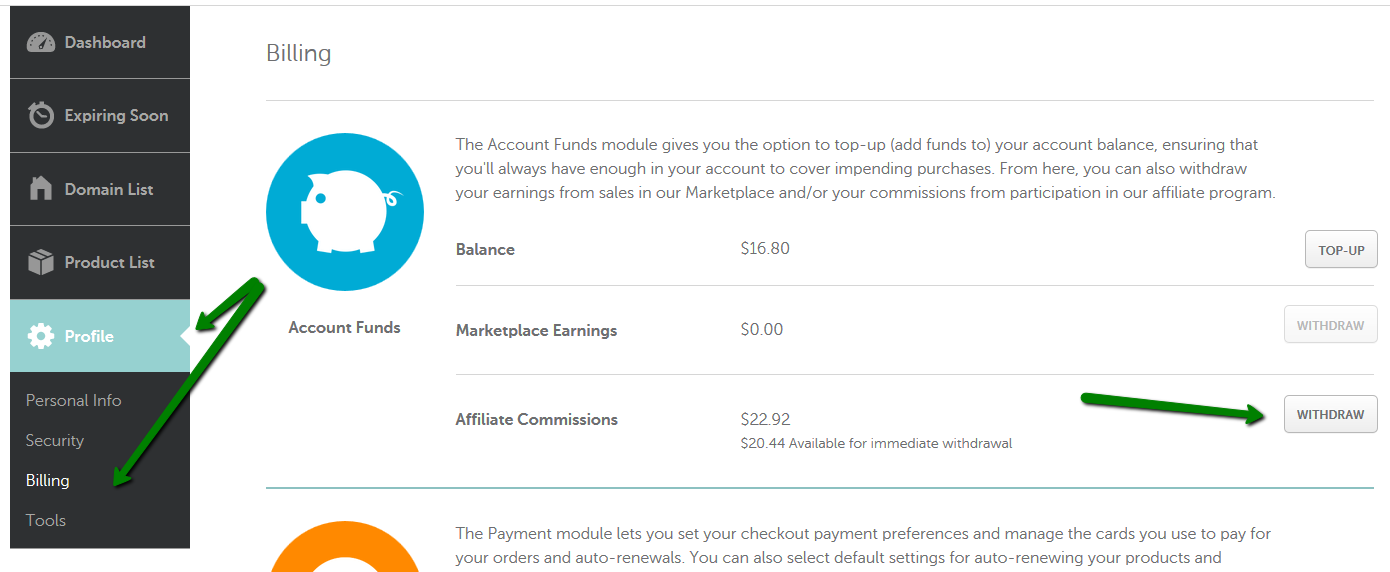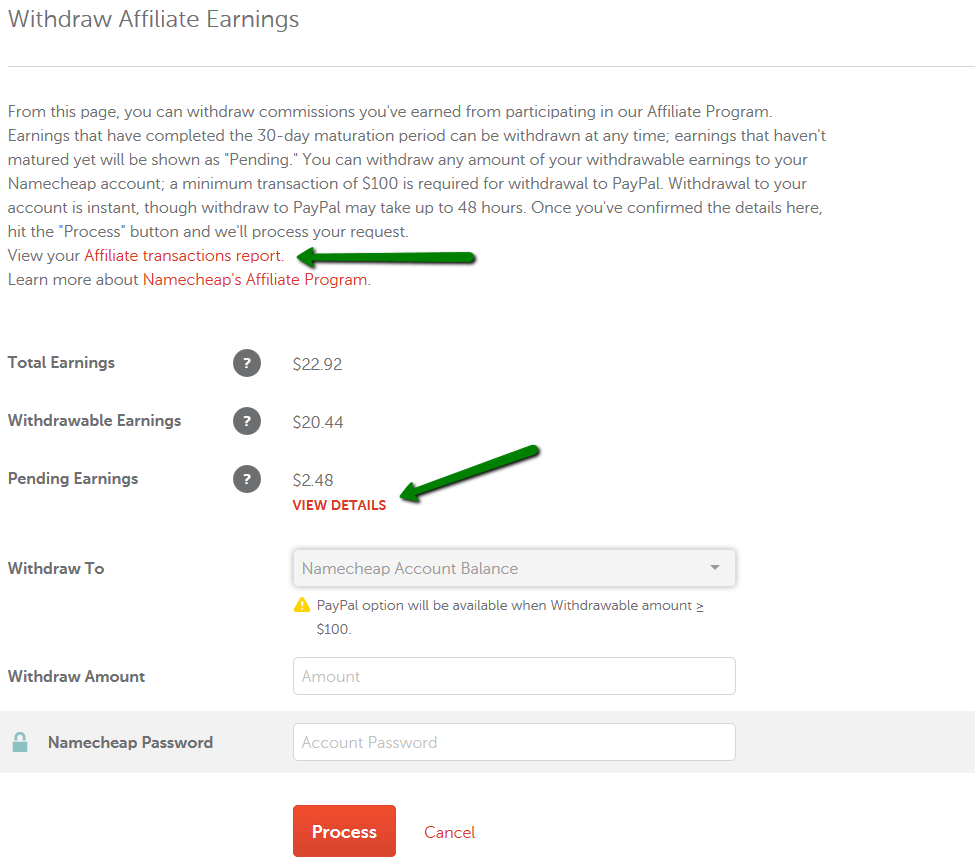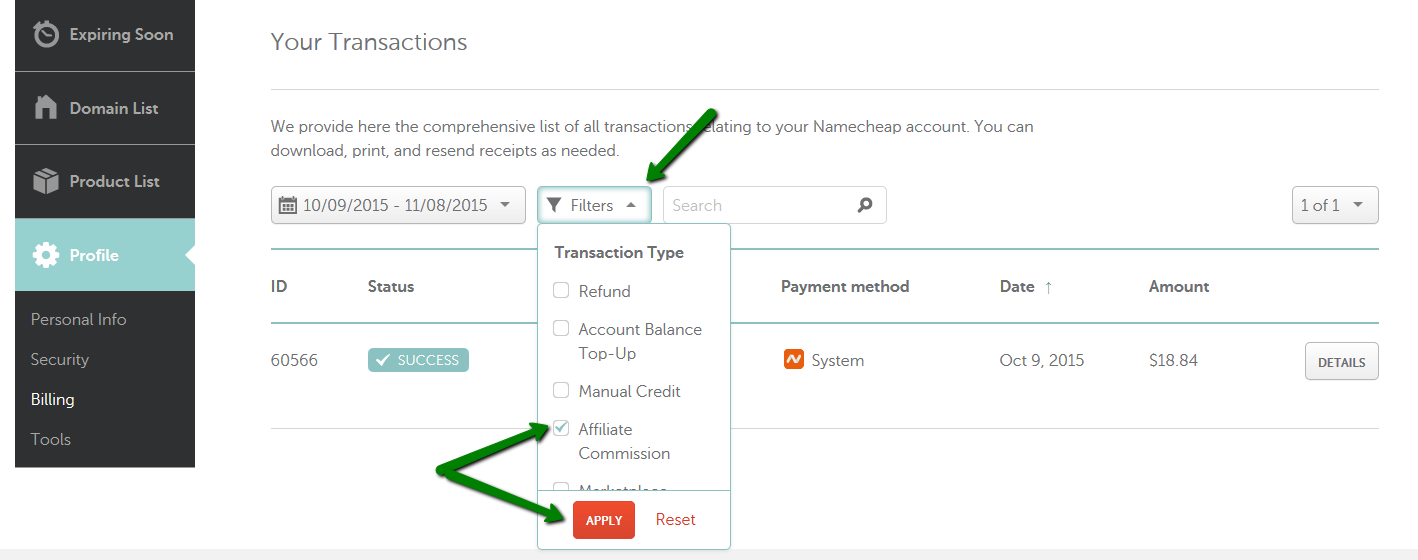We provide an activity report that shows the number of commissions you have earned to date.
To take a look at your commission report, please follow these steps:
1. Sign into your Namecheap account (The Sign In option is available in the header of the page).
2. Select Profile from the left sidebar and click on Billing. Then find the Account Funds section and click on Withdraw for Affiliate Commissions:
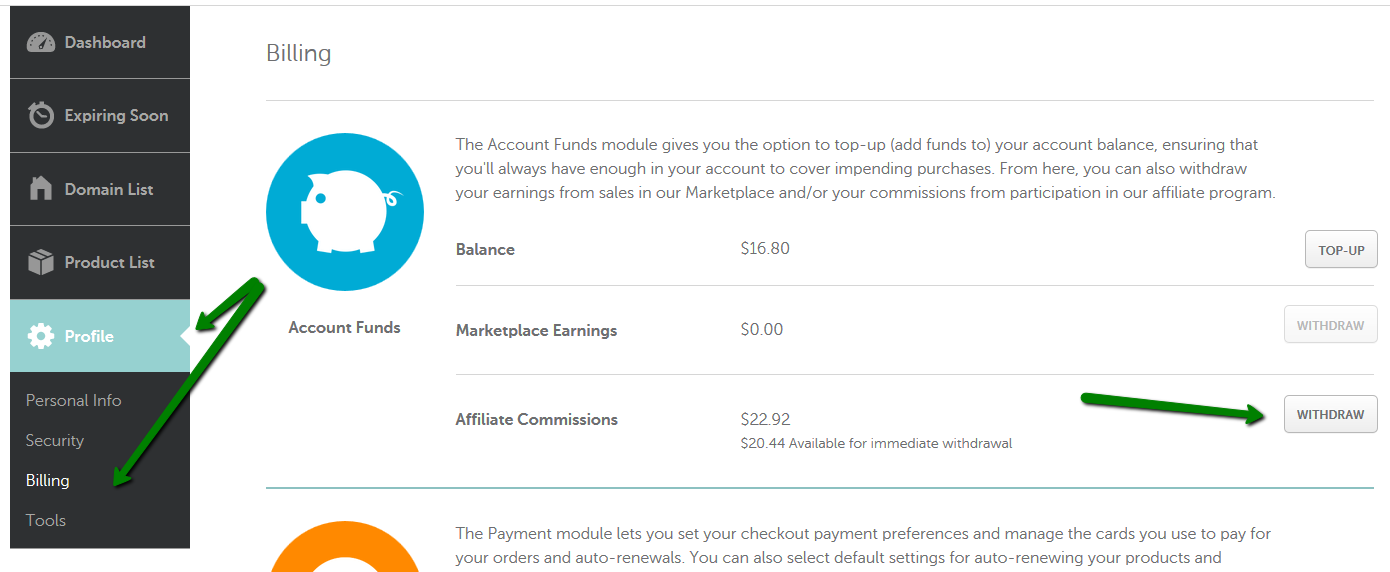
3. You will be able to
check your recent earnings that will be available for withdrawal soon if you click on the View Details button:
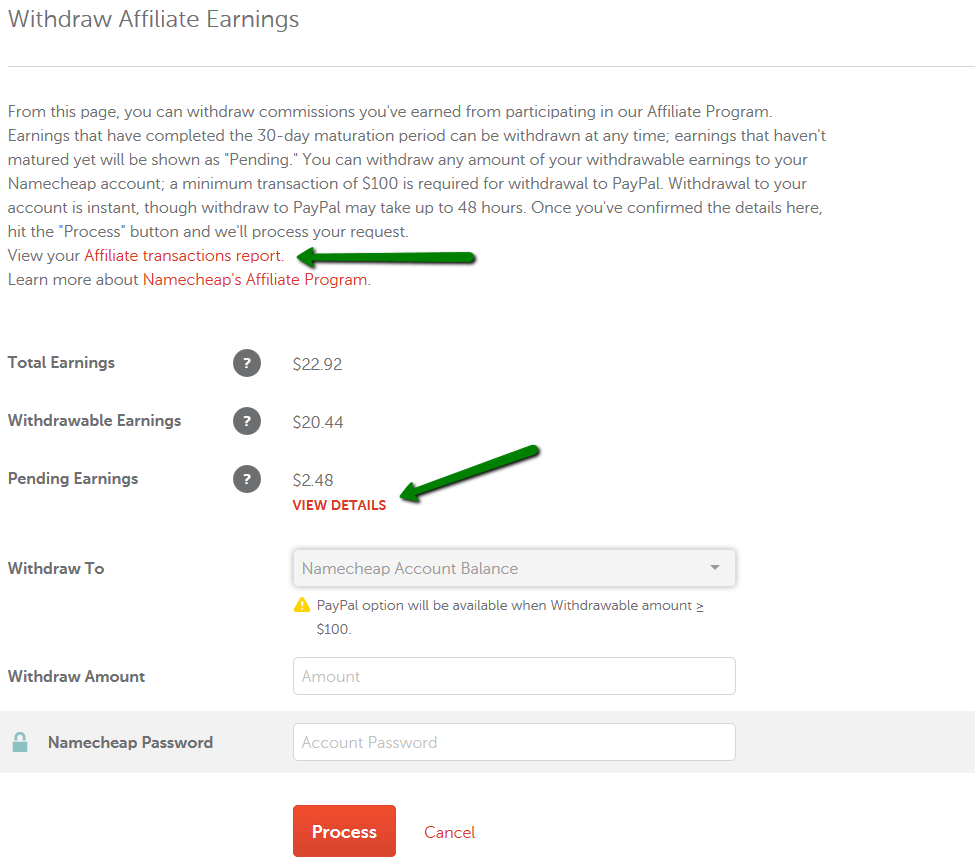
To check the report of withdrawable earnings, click on the Affiliate transactions report link as shown on the screenshot above or find the History section on the same page and click on the View All button for Your Transactions.
Set Filter to show only Affiliate Commissions and Apply changes:
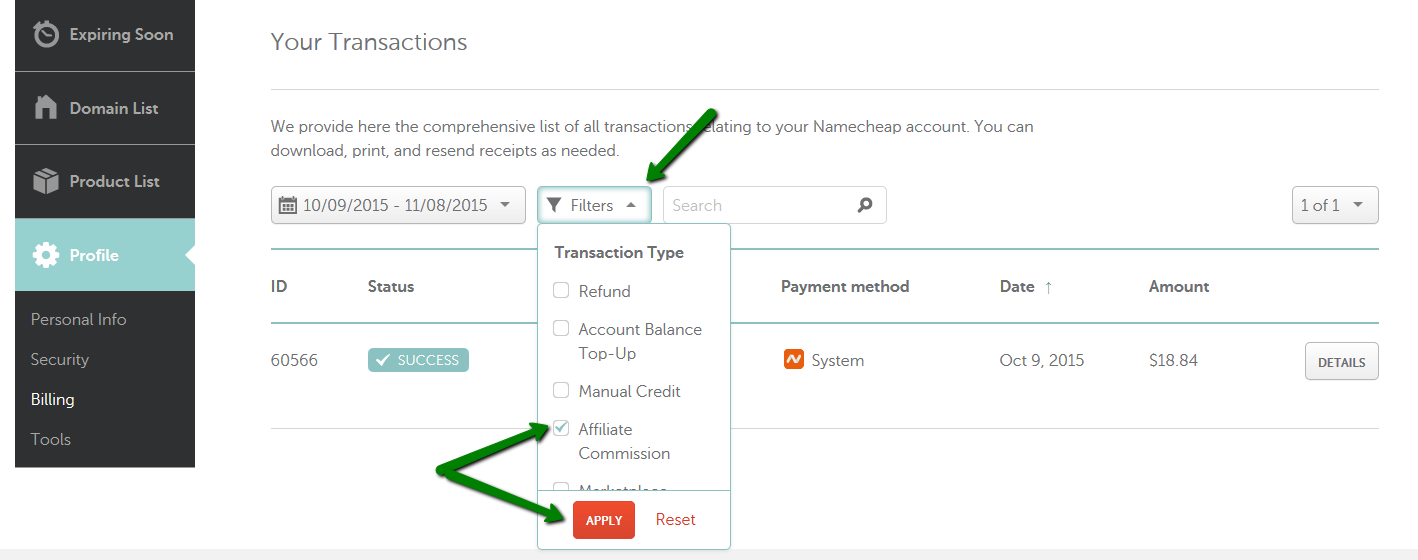
That's it!
If you have any questions, feel free to contact our Support Team.