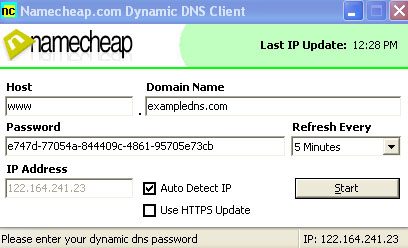System requirements:
Windows 2000/XP/Vista/7, Internet Explorer, Visual Basic Runtime, .NET Framwork2.0/3.0/4.0
Download File:
Available under the Attachments section (see below).
Dynamic DNS client version 0.01 can be used to dynamically update the IP address of one domain and one hostname. As an example, let assume that you wish to dynamically update the IP address for www.exampledns.com.
The first thing you need to do is to enable Dynamic DNS for this domain. The next step is to create an A record for the host www.
You then need to launch the downloaded Dynamic DNS client version 0.01 on your computer and enter the host as "www", domain name as "
exampledns.com", Dynamic DNS password, select how often you wish to update the client, enter any IP address and click on the Start button:
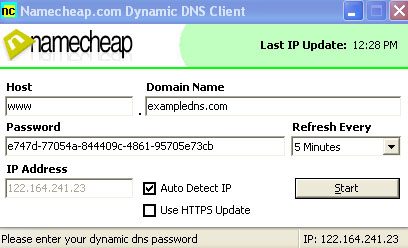
To dynamically update the IP address for http://exampledns.com, you need to create an A record for the host @.
To update the IP address for subdomain.exampledns.com, you need to create an A record for the host subdomain.
NOTE: Please make sure you're using the Dynamic DNS password in the client and not your Namecheap's account one.
That's it!
If you have any questions, feel free to contact our Support Team.