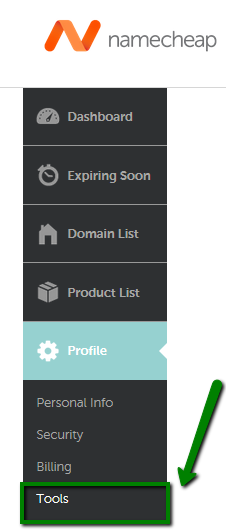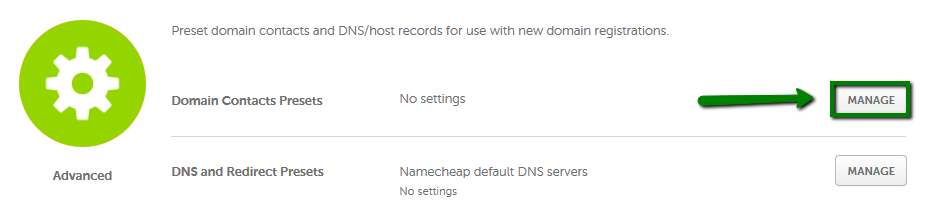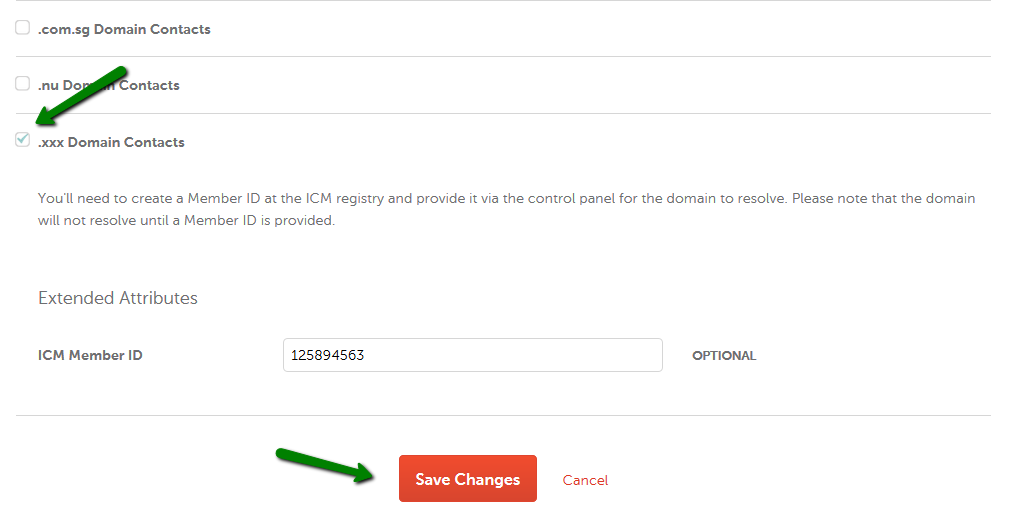Certain country-code TLDs such as
.CA, .COM.AU, .COM.ES, .ES, .FR, .NOM.ES
, .NET.AU, .NU, .ORG.AU, .ORG.ES, .SG, .UK, .US, generic TLDs like
.XXX and
.NYC require that you provide some additional information while registering domains.
This mandatory additional information is called extended attributes. These attributes can be specified explicitly during the checkout (you need to use standard Checkout instead of Express Checkout).
NOTE: Extended attributes for
.UK and
.XXX domains are optional, however,
.XXX domains without extended attributes won’t work correctly.
You may set up default values of the extended attributes for some TLDs:
1. Sign into your Namecheap account.
2. Choose the Tools option under Profile from the left sidebar:
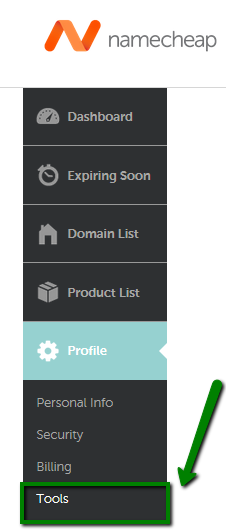
3. Find the Advanced section and click on the Manage button for Domain Contacts Presets:
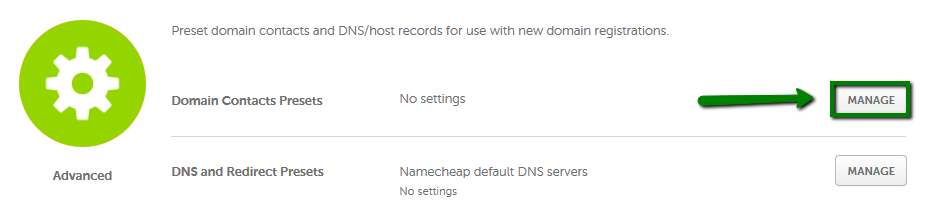
4. Scroll down to the Alternative Domain Contacts section in order to configure Extended Attributes that will be used during the checkout.
5. Select a TLD you would like to add extended attributes for and fill in the fields with required values:
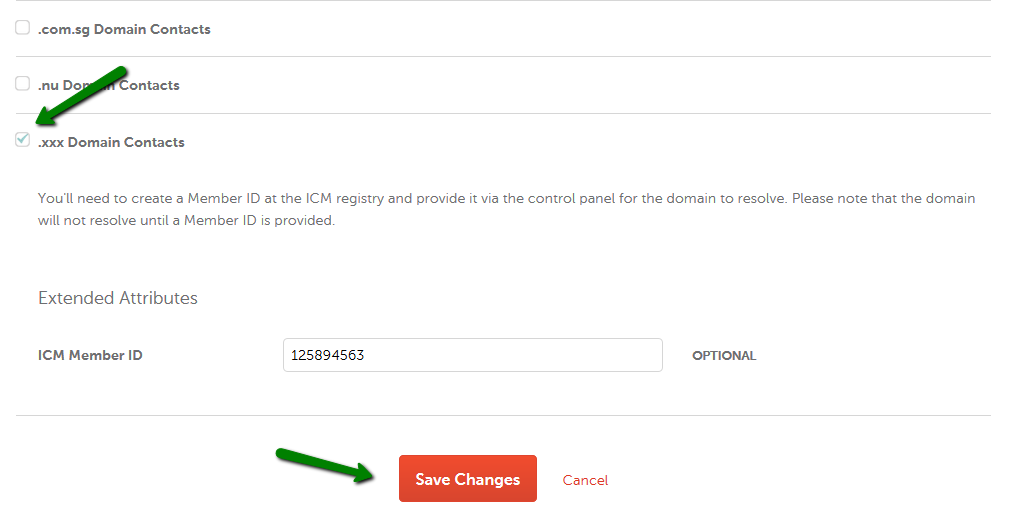
6. Once all details are inserted, save them by pressing the Save changes button.
That's it!
If you have any questions, feel free to contact our Support Team.