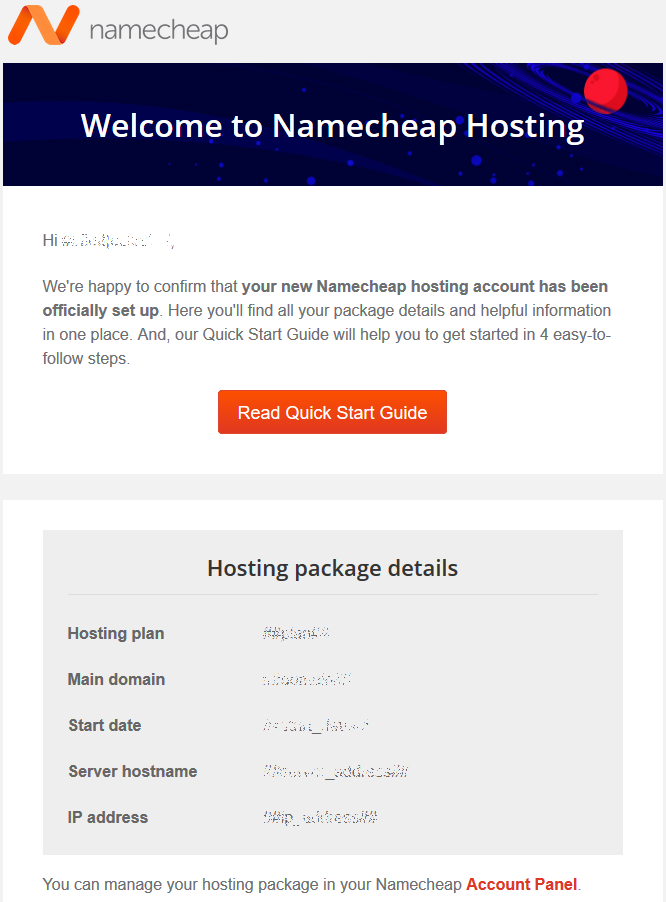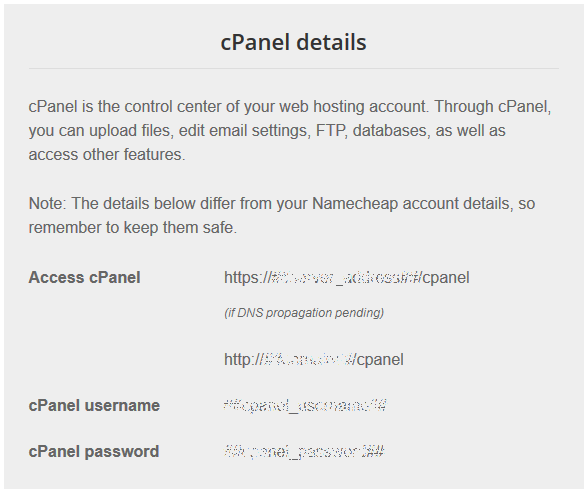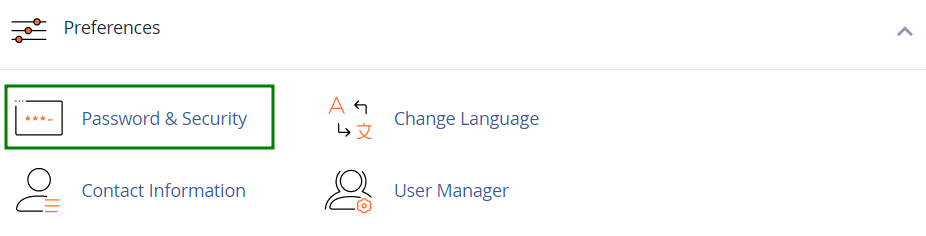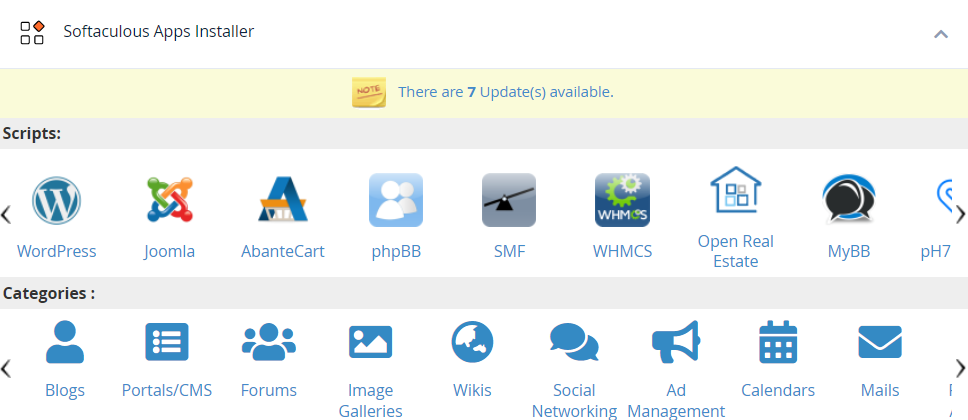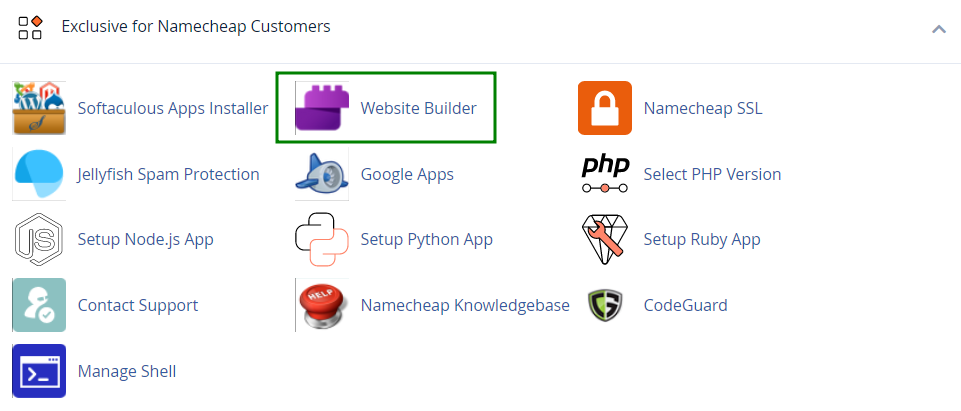We would like to congratulate you upon starting your own online business and thank you for choosing Namecheap services for that!
Once you receive a confirmation that your order has been successful, it will take 30 - 60 minutes for your shared hosting package to be active.
First of all, keep in mind that you have an opportunity to log in your Hosting account directly from the Namecheap. Thus, you don’t need to remember your cPanel login details, it’s enough to remember only one set of login details - Namecheap account credentials.
Upon activation, our system will email Your Hosting Account Details with all login details to your contact email address. Make sure you also check Spam/Junk folders. If it's been a while and your Welcome email is still not there, please contact us via Live chat and we will resend it to you.
Below you can find the example of Hosting Welcome Guide. The Hosting package details section will provide you with the basic details associated with your newly purchased hosting service:
The cPanel details section contains the links and login details that can be used to access cPanel.
Keep in mind that you also have an opportunity to log in your Hosting account directly
from the Namecheap Dashboard. Thus, you don’t need to remember your cPanel login details, it’s enough to remember only one set of login details - Namecheap account credentials.
If your domain name is still not pointed to our hosting nameservers, you can access cPanel via Namecheap Dashboard as described here or use server link, like
https://server1.web-hosting.com/cpanel, to get to your cPanel control panel:
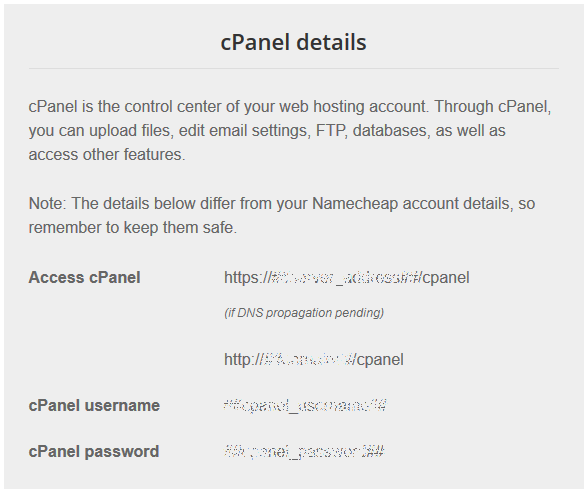
NOTE 1: when copying and pasting your login details, make sure that there are no extra spaces.
NOTE 2: you can change the password to your own one using Password and Security menu in cPanel.
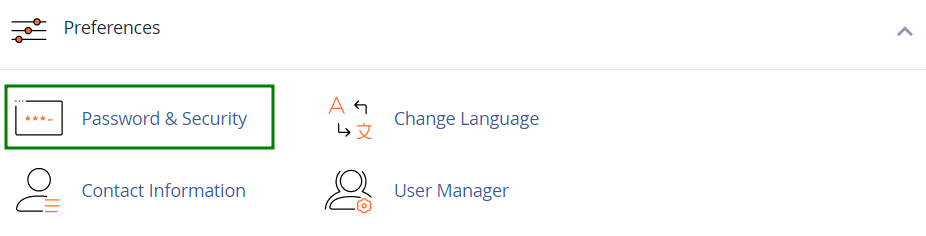
The moment you are in the cPanel account, you are ready to go ahead and start working on your website. We provide a simple script-installer called Softaculous. It includes most popular software, such as Wordpress/Joomla/Magento, and installs any just in a few clicks:
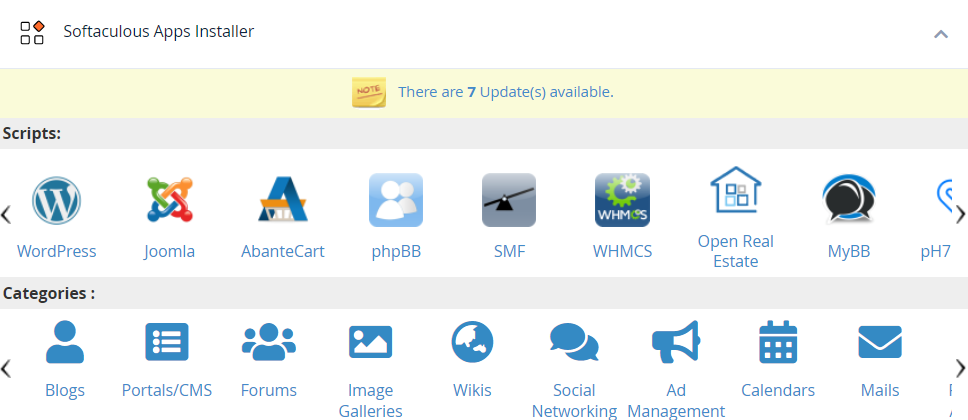
You can also try our
Website Builder cPanel tool that allows you to easily create a website by using a drag-and-drop editor:
Below are the detailed guidelines for your convenience:
Shared Hosting - Getting Started
Reseller Hosting - Getting Started
VPS Hosting - Getting Started
Dedicated Hosting - Getting Started
Need any help? Contact our Helpdesk