| Subtotal | $0.00 |
| Subtotal | $0.00 |
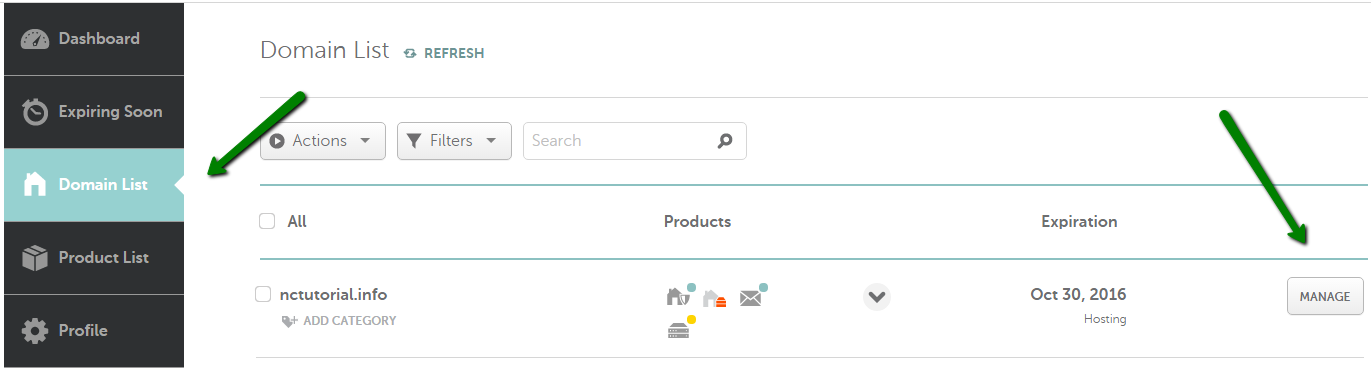
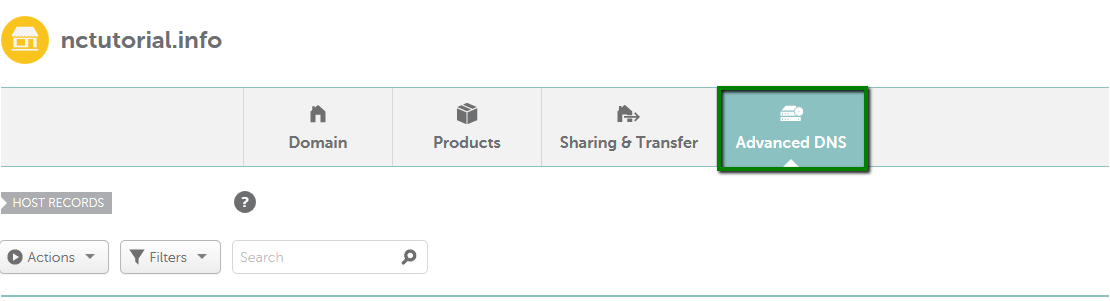
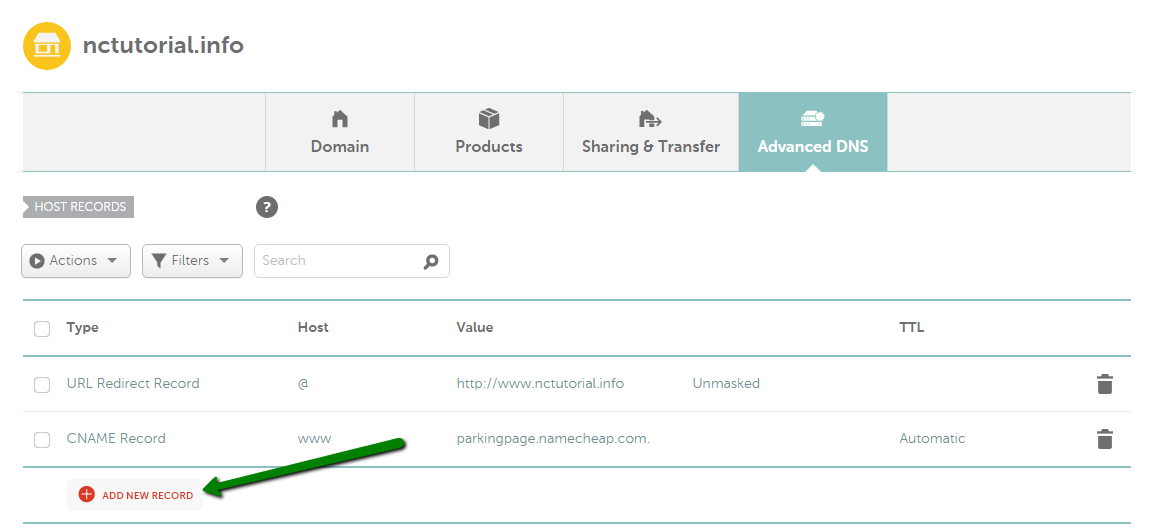
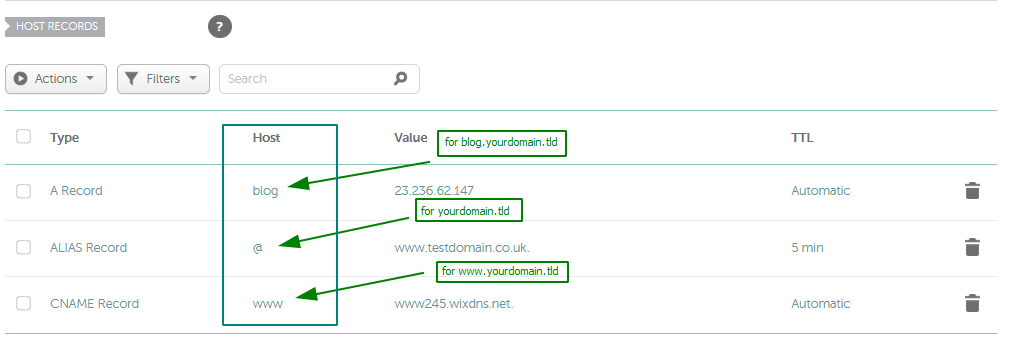
Address Record Type | Description |
Allows you to associate a host with an IPv4 address. The IP address that you use does not have to be on your network. For example, you can have the host record for www pointed to 207.46.130.14 (the address for the Microsoft website). | |
Allows you to associate a host with an IPv6 address. The IP address that you use does not have to be on your network. For example, you can have the host record for www pointed to 2001:0db8:11a3:09d7:1f34:8a2e:07a0:765d | |
Allows you to specify the address of your mail server. When you use a mail record, you must use an IP address in the address field. Note to professional users: Creating a mail record actually creates both the MX and A records in DNS. Also, when using multiple mail servers, a preference value of 10 is used on all entries. | |
MX (Mail) can be either a host name under your domain name (for example, mail3), or the name of a mail server (for example, mail.yahoo.com). When using a mail server name, it should end with a period ("."). If you forget to add it, the system will do it automatically. | |
Is used to associate a host name with another host. The host that you wish to point to does not have to be on your network. Please don't set up CNAME for a naked domain (@ hostname) since it may affect the operation of the domain's MX records and, consequently, the email service. | |
NS | Are primarily used if you want to divide your domain into
subdomains. Subdomains indicate that you are delegating a portion of a domain name to a different group of nameservers, thus creating NS records to point the hostname (name of the subdomain) to different name servers. |
Standard method for URL Forwarding. When users type in your domain name, they are redirected to the web server that hosts your pages. One drawback of this option is that the browser will display the URL that is on the actual web page, not your domain name. You can prevent this by using the URL Frame method instead (see below). | |
| Preferred way to redirect URLs since it informs search engines that the URL has moved permanently. The new URL page should then be shown instead of the old URL in the search results, while still maintaining the page rank of the old URL. |
Similar to URL Redirect except that instead of redirecting the client to your web page, the web page is displayed in a frame from our web server. With this option, the browser will display your domain name (for example, www.yourdomain.tld) and not the actual URL of the page's host (for example, http://home.infospace.com/user33). | |
The star * record is a wildcard record which is used to include any records or subdomains that you have not specified to catch typos or mistakes. | |
Service record is a specification of data in the Domain Name System defining the location (i.e., the port number) of servers for specified services (e.g., Minecraft). | |
Provides the ability to associate some text with a host or other name. Many TXT records can be added for a fully qualified domain name. | |
Certification Authority Authorization (CAA) is a DNS record, which allows a domain name holder to specify the preferred Certification Authorities (CAs) to issue certificates for that domain, hence making no other CAs authorized to do that. More information can be found here. | |
| It is a virtual host record type which is used to point one domain name to another one, almost the same as CNAME. But the important difference here is that ALIAS can coexist with other records on that name. An ALIAS record can also be used if you wish to alias the root domain to another service (which is impossible with the help of a CNAME record). |
That's it! If you have any questions or need assistance, our Support Team is available 24/7 to help you.
Need help? We're always here for you.