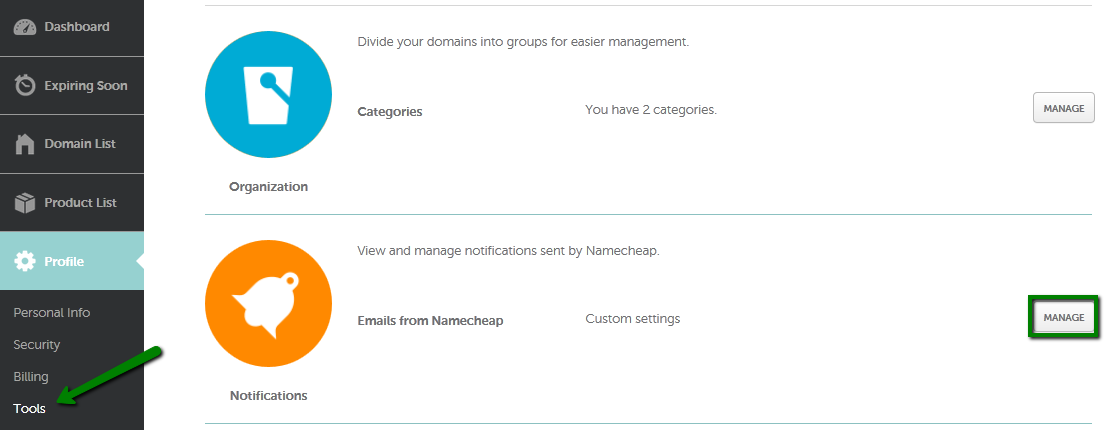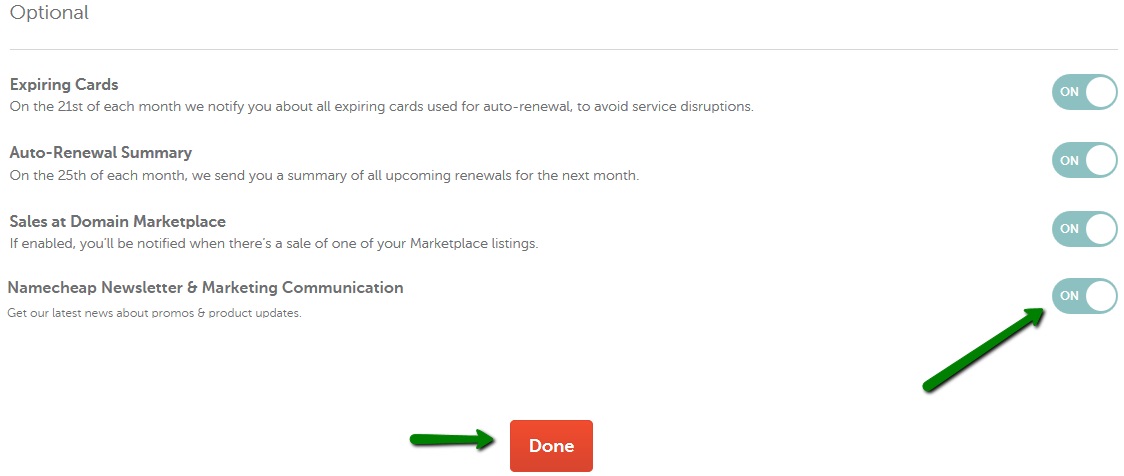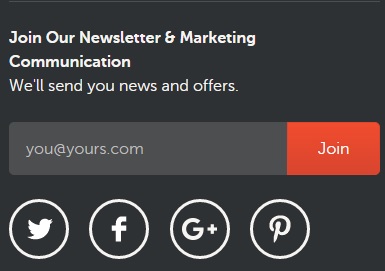In order to subscribe to our newsletter & marketing communication, please follow these steps:
1. Sign into your Namecheap account.
2. Select Profile from the left sidebar and choose Tools from the sub-menu that will appear.
3. Click on Manage for Notifications:
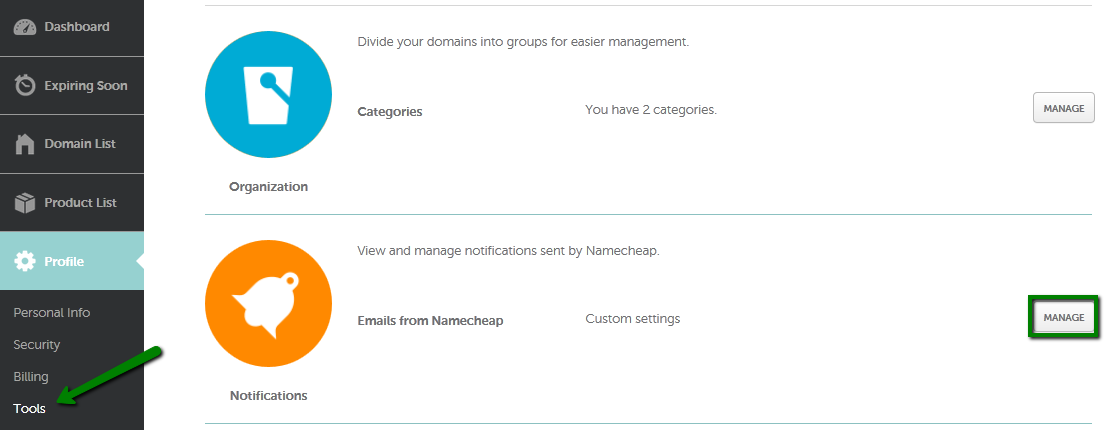
4. Scroll down to the Optional section and toggle the button for Namecheap Newsletter & Marketing Communication:
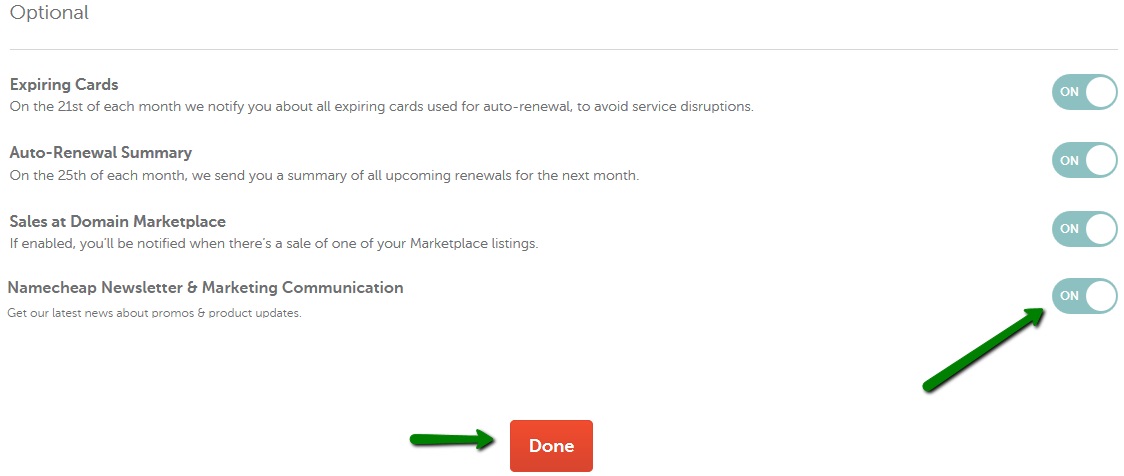
5. Click on Done to implement the changes. Newsletters will be sent to the email address listed on your profile.
Also, you may scroll down at any page and enter your email address into the Join Our Newsletter & Marketing Communication field and click on the Join button:
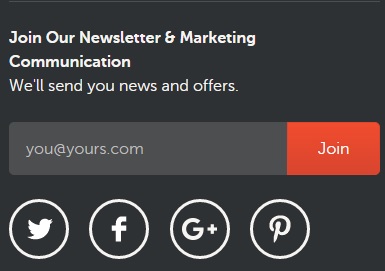
That's it!
If you have any questions, feel free to contact our Support Team.