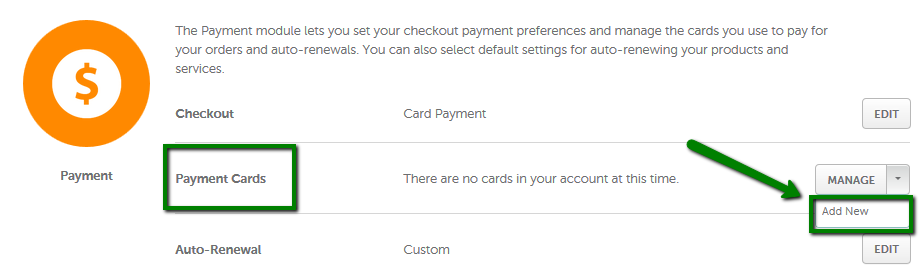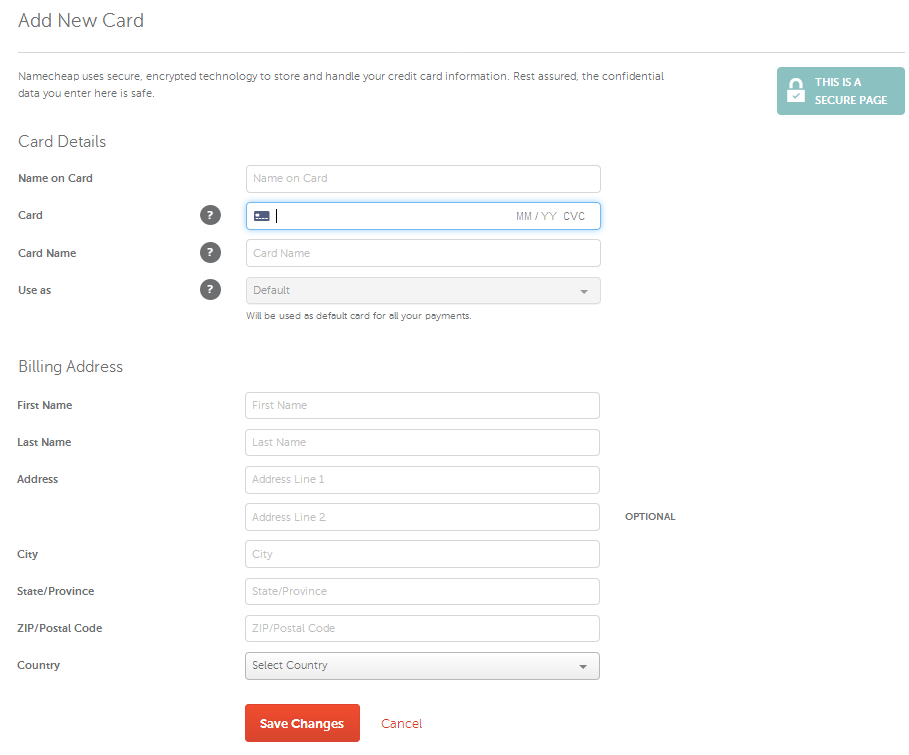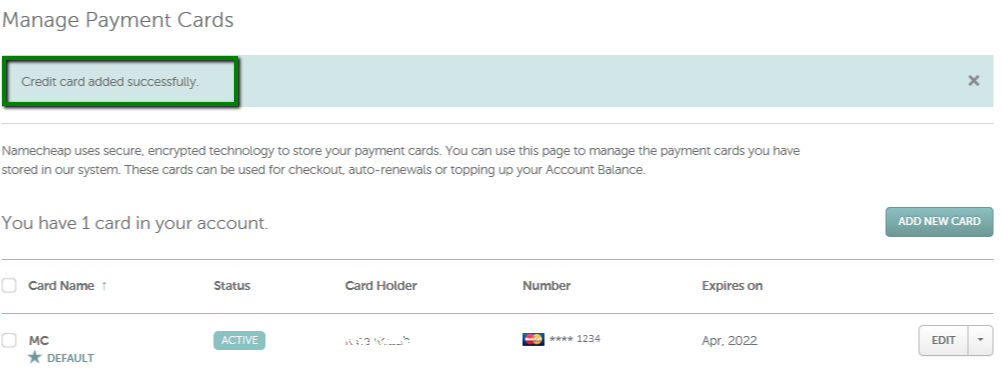To link any type of Visa, MasterCard, Discover, American Express, Diners Club, JCB or UnionPay card to your Namecheap account, please do the following:
1. Sign in to your Namecheap account.
2. Choose the Billing option under the Profile menu in the bar on your left.
3. In the Payment section you will see a few options, you need to click on Add New in front of Payment Cards:
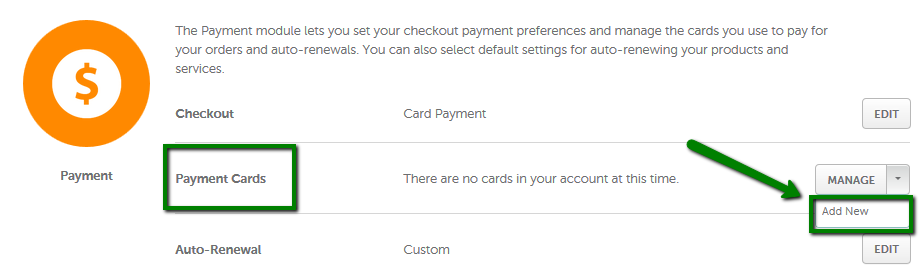
4. Fill in the required information for your card and click on the Save Changes button:
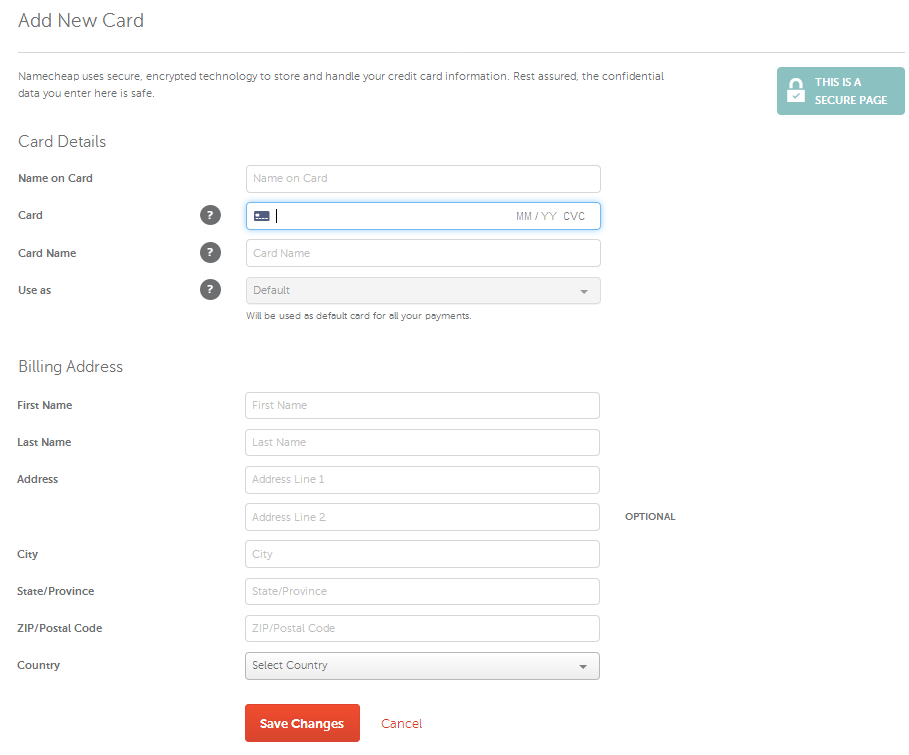
If everything is correct, you will receive confirmation via a message shown below that the card was successfully added:
NOTE 1: Charges for the Service(s) will be billed to your chosen Payment Method as charges for "NAME-CHEAP.COM." as mentioned in the
Namecheap Universal Terms of Service Agreement. The statement descriptor may also include a unique identifier of the transaction. Namecheap is not responsible for any changes in statement descriptors made by your credit card issuer.
NOTE 2: When you select a default card, you'll enjoy faster checkout and auto-renewals.
If you have one or more cards saved in your account, one of them will be used as default. You can also add up to two backup cards for auto-renewal usage.
Here's the how-to video on how to add a credit card to your account and then how to set it up for auto-renewal for all your services: