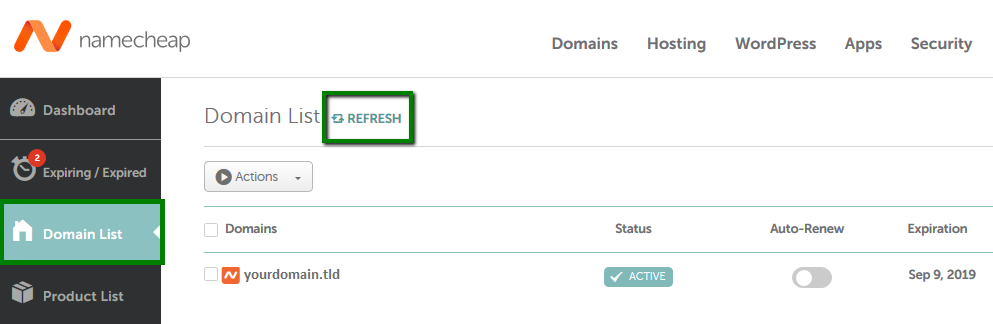The Refresh button is located in the Domain List:
It allows you to run your domain list against our live Whois database. This will keep your domains up-to-date, removing any transferred domains from the list. All expiration dates for domains will be double-checked to make sure that the correct date is listed for each domain.
In case the records of some transferred-out domains are not deleted after refreshing process is completed, please contact our
Support Team for further assistance.