{"/api/v1/ncpl/currencies/getAll":{"body":[{"Name":"U.S. Dollar","Code":"USD","Symbol":"$","Separator":".","Culture":"en-US"},{"Name":"Euro","Code":"EUR","Symbol":"€","Separator":",","Culture":"en-US"},{"Name":"British Pound","Code":"GBP","Symbol":"£","Separator":".","Culture":"en-US"},{"Name":"Canadian Dollars","Code":"CAD","Symbol":"C$","Separator":".","Culture":"en-US"},{"Name":"Australian Dollars","Code":"AUD","Symbol":"A$","Separator":".","Culture":"en-US"},{"Name":"Indian Rupees","Code":"INR","Symbol":"Rs","Separator":".","Culture":"en-US"},{"Name":"China Yuan RMB","Code":"CNY","Symbol":"¥","Separator":".","Culture":"en-US"}],"status":200,"statusText":"OK"},"/api/v1/ncpl/usermanagement/uiuser/getHeaderUserInfo:\"{\\\"hideSupportPin\\\":true}\"":{"body":{"__ctxId":"75D69493334E4C34AF5F016755B89510","__isError":true,"__errorType":"Nc.Platform.Abstractions.UnauthorizedException","Http_WWW_Authenticate":"Bearer","StatusCode":"Unauthorized","LogLevel":3,"Message":"","InnerException":null,"HelpLink":null,"Source":"Nc.Security.Middleware"},"status":401,"statusText":"Unauthorized"},"/api/v1/ncpl/cart/user/getShoppingCartSummary:\"{\\\"finalTotalOnly\\\":true}\"":{"body":null,"status":200,"statusText":"OK"}}{"/api/v1/ncpl/simplekb/getarticle:\"{\\\"articleId\\\":243,\\\"categoryId\\\":36}\"":{"body":{"Id":243,"FriendlyId":"","ArticleTypeId":0,"Title":".CA domain registration requirements","ArticleName":".CA domain registration requirements","ArticleSummary":null,"PreponedSummary":false,"Approved":true,"Body":"VGhlIG9mZmljaWFsIGNvdW50cnktY29kZSBUTEQgZm9yIENhbmFkYSBpcyByZXByZXNlbnRlZCBieSAuQ0EuIFRoZSBDYW5hZGlhbiBJbnRlcm5ldCBSZWdpc3RyYXRpb24gQXV0aG9yaXR5ICg8YSBocmVmPSJodHRwczovL3d3dy5jaXJhLmNhLyIgbGlua3RleHQ9IkNJUkEiIGxpbmt0eXBlPSJDdXN0b20iIHRhcmdldD0iX2JsYW5rIj5DSVJBPC9hPikgcmVndWxhdGVzIC5DQSBkb21haW5zLiBUbyBiZSBzdXJlIHRoYXQgLkNBIHNpdGVzIGFyZSAxMDAlIENhbmFkaWFuLCBhbnlvbmUgcmVnaXN0ZXJpbmcgZm9yIGEgLkNBIGRvbWFpbiBtdXN0IG1lZXQgY2VydGFpbiBDYW5hZGlhbiBQcmVzZW5jZSBSZXF1aXJlbWVudHMgKDxhIGhyZWY9Imh0dHBzOi8vd3d3LmNpcmEuY2EvZW4vcmVzb3VyY2VzL2RvY3VtZW50cy9kb21haW5zL2NhbmFkaWFuLXByZXNlbmNlLXJlcXVpcmVtZW50cy1yZWdpc3RyYW50cy8iIGxpbmt0ZXh0PSJDUFIiIGxpbmt0eXBlPSJDdXN0b20iIHRhcmdldD0iX2JsYW5rIj5DUFI8L2E+KS48YnIgLz48YnIgLz5DYW5hZGlhbiBjaXRpemVucyBsaXZpbmcgb3V0c2lkZSBvZiBDYW5hZGEgY2FuIHJlZ2lzdGVyIGEgLkNBIGRvbWFpbiBwcm92aWRpbmcgdGhlaXIgY3VycmVudCBhZGRyZXNzLCB3aGVyZXZlciB0aGF0IG1heSBiZS4gUmVnaXN0cmFudHMgd2l0aCBhZGRyZXNzZXMgb3V0c2lkZSBvZiBDYW5hZGEgbXVzdCBwcm92aWRlIGFuIHVwLXRvLWRhdGUgZW1haWwgYWRkcmVzcyBpbiBjYXNlIHRoZSAuQ0EgcmVnaXN0cnkgbmVlZHMgdG8gZ2V0IGluIHRvdWNoIHdpdGggeW91LjxiciAvPjxiciAvPjxkaXY+Q0lSQSBlbmZvcmNlcyBhIENhbmFkaWFuIFByZXNlbmNlIFJlcXVpcmVtZW50IG9yIENQUi4gQ1BSIHJlcXVpcmVzIHRoYXQgZXZlcnkgcmVnaXN0cmFudCBtdXN0IHNlbGVjdCBvbmUgb2YgZWlnaHRlZW4gY2F0ZWdvcmllcyB0byBzaG93IHRoZWlyIGNvbm5lY3Rpb24gdG8gQ2FuYWRhLiBGb3IgbW9yZSBpbmZvcm1hdGlvbiwgcGxlYXNlIHJlZmVyIHRvIDxhIGhyZWY9Imh0dHBzOi8vd3d3LmNpcmEuY2EvbGVnYWwtcG9saWN5LWFuZC1jb21wbGlhbmNlL3JlZ2lzdHJhbnQtaW5mb3JtYXRpb24tdmFsaWRhdGlvbiIgbGlua3RleHQ9IldoYXQgaXMgUmVnaXN0cmFudCBJbmZvcm1hdGlvbiBWYWxpZGF0aW9uIChSSVYpIiBsaW5rdHlwZT0iQ3VzdG9tIiB0YXJnZXQ9Il9ibGFuayI+V2hhdCBpcyBSZWdpc3RyYW50IEluZm9ybWF0aW9uIFZhbGlkYXRpb24gKFJJVik8L2E+PzwvZGl2PjxkaXY+PGJyIC8+PC9kaXY+PGRpdj5XaGVuIHB1cmNoYXNpbmcgeW91ci5DQSBkb21haW4gbmFtZSwgeW914oCZbGwgbmVlZCB0byBzcGVjaWZ5IHRoZSByaWdodCBjb250YWN0IGluZm9ybWF0aW9uIChpbmNsdWRpbmcgdGhlIGV4dGVuZGVkIGF0dHJpYnV0ZXMpIHRvIGNvbXBsZXRlIHRoZSBkb21haW4gcmVnaXN0cmF0aW9uLiBDZXJ0YWluIGNvdW50cnkgY29kZXMsIGxpa2UgLkNBLMKgIHJlcXVpcmUgZXh0cmEgaW5mb3JtYXRpb24uIEZvciBtb3JlIGluZm9ybWF0aW9uLCBsb2dpbiB0byB5b3VyIE5hbWVjaGVhcCBBY2NvdW50IGFuZCB2aWV3OiA8YSBocmVmPSJodHRwczovL2FwLnd3dy5uYW1lY2hlYXAuY29tL1Byb2ZpbGUvVG9vbHMvRG9tYWluQ29udGFjdHNTZXR0aW5ncyIgdGFyZ2V0PSJfYmxhbmsiPkRvbWFpbiBDb250YWN0cyBQcmVzZXRzPC9hPi48L2Rpdj48ZGl2PjxiciAvPjwvZGl2PjxkaXY+QWNjb3JkaW5nIHRvIDxhIGhyZWY9Imh0dHBzOi8vd3d3LmNpcmEuY2EvIiB0YXJnZXQ9Il9ibGFuayI+Q0lSQTwvYT4sIHlvdSBjYW4gcmVnaXN0ZXIgYSAuQ0EgZG9tYWluIG5hbWUgaW4gdHdvIHdheXMuIFNlbGVjdCA8Yj5JbmRpdmlkdWFsPC9iPiB3aGVuIHlvdeKAmXJlIHVzaW5nIHRoZSBkb21haW4gbmFtZSBmb3IgcHVycG9zZXMgbGlrZSBibG9nZ2luZyBvciBjcmVhdGluZyBhIHdlYiBzdG9yZS4gU2VsZWN0IDxiPk9yZ2FuaXphdGlvbjwvYj4geW914oCZcmUgYSBjb21wYW55IHRoYXQgaXMgbGVnYWxseSByZWdpc3RlcmVkIHdpdGhpbiBDYW5hZGlhbiBsYXcuPGJyIC8+PC9kaXY+PGRpdj48YnIgLz48L2Rpdj48ZGl2IGFsaWduPSJjZW50ZXIiPjxwIGNsYXNzPSJNc29Ob3JtYWwiPjwhLS1baWYgZ3RlIG1zbyA5XT48eG1sPg0KIDxvOk9mZmljZURvY3VtZW50U2V0dGluZ3M+DQogIDxvOkFsbG93UE5HLz4NCiA8L286T2ZmaWNlRG9jdW1lbnRTZXR0aW5ncz4NCjwveG1sPjwhW2VuZGlmXS0tPjwhLS1baWYgZ3RlIG1zbyA5XT48eG1sPg0KIDx3OldvcmREb2N1bWVudD4NCiAgPHc6Vmlldz5Ob3JtYWw8L3c6Vmlldz4NCiAgPHc6Wm9vbT4wPC93Olpvb20+DQogIDx3OlRyYWNrTW92ZXMvPg0KICA8dzpUcmFja0Zvcm1hdHRpbmcvPg0KICA8dzpQdW5jdHVhdGlvbktlcm5pbmcvPg0KICA8dzpWYWxpZGF0ZUFnYWluc3RTY2hlbWFzLz4NCiAgPHc6U2F2ZUlmWE1MSW52YWxpZD5mYWxzZTwvdzpTYXZlSWZYTUxJbnZhbGlkPg0KICA8dzpJZ25vcmVNaXhlZENvbnRlbnQ+ZmFsc2U8L3c6SWdub3JlTWl4ZWRDb250ZW50Pg0KICA8dzpBbHdheXNTaG93UGxhY2Vob2xkZXJUZXh0PmZhbHNlPC93OkFsd2F5c1Nob3dQbGFjZWhvbGRlclRleHQ+DQogIDx3OkRvTm90UHJvbW90ZVFGLz4NCiAgPHc6TGlkVGhlbWVPdGhlcj5FTi1VUzwvdzpMaWRUaGVtZU90aGVyPg0KICA8dzpMaWRUaGVtZUFzaWFuPlgtTk9ORTwvdzpMaWRUaGVtZUFzaWFuPg0KICA8dzpMaWRUaGVtZUNvbXBsZXhTY3JpcHQ+WC1OT05FPC93OkxpZFRoZW1lQ29tcGxleFNjcmlwdD4NCiAgPHc6Q29tcGF0aWJpbGl0eT4NCiAgIDx3OkJyZWFrV3JhcHBlZFRhYmxlcy8+DQogICA8dzpTbmFwVG9HcmlkSW5DZWxsLz4NCiAgIDx3OldyYXBUZXh0V2l0aFB1bmN0Lz4NCiAgIDx3OlVzZUFzaWFuQnJlYWtSdWxlcy8+DQogICA8dzpEb250R3Jvd0F1dG9maXQvPg0KICAgPHc6U3BsaXRQZ0JyZWFrQW5kUGFyYU1hcmsvPg0KICAgPHc6RW5hYmxlT3BlblR5cGVLZXJuaW5nLz4NCiAgIDx3OkRvbnRGbGlwTWlycm9ySW5kZW50cy8+DQogICA8dzpPdmVycmlkZVRhYmxlU3R5bGVIcHMvPg0KICA8L3c6Q29tcGF0aWJpbGl0eT4NCiAgPG06bWF0aFByPg0KICAgPG06bWF0aEZvbnQgbTp2YWw9IkNhbWJyaWEgTWF0aCIvPg0KICAgPG06YnJrQmluIG06dmFsPSJiZWZvcmUiLz4NCiAgIDxtOmJya0JpblN1YiBtOnZhbD0iJiM0NTstIi8+DQogICA8bTpzbWFsbEZyYWMgbTp2YWw9Im9mZiIvPg0KICAgPG06ZGlzcERlZi8+DQogICA8bTpsTWFyZ2luIG06dmFsPSIwIi8+DQogICA8bTpyTWFyZ2luIG06dmFsPSIwIi8+DQogICA8bTpkZWZKYyBtOnZhbD0iY2VudGVyR3JvdXAiLz4NCiAgIDxtOndyYXBJbmRlbnQgbTp2YWw9IjE0NDAiLz4NCiAgIDxtOmludExpbSBtOnZhbD0ic3ViU3VwIi8+DQogICA8bTpuYXJ5TGltIG06dmFsPSJ1bmRPdnIiLz4NCiAgPC9tOm1hdGhQcj48L3c6V29yZERvY3VtZW50Pg0KPC94bWw+PCFbZW5kaWZdLS0+PCEtLVtpZiBndGUgbXNvIDldPjx4bWw+DQogPHc6TGF0ZW50U3R5bGVzIERlZkxvY2tlZFN0YXRlPSJmYWxzZSIgRGVmVW5oaWRlV2hlblVzZWQ9ImZhbHNlIg0KICBEZWZTZW1pSGlkZGVuPSJmYWxzZSIgRGVmUUZvcm1hdD0iZmFsc2UiIERlZlByaW9yaXR5PSI5OSINCiAgTGF0ZW50U3R5bGVDb3VudD0iMzcxIj4NCiAgPHc6THNkRXhjZXB0aW9uIExvY2tlZD0iZmFsc2UiIFByaW9yaXR5PSIwIiBRRm9ybWF0PSJ0cnVlIiBOYW1lPSJOb3JtYWwiLz4NCiAgPHc6THNkRXhjZXB0aW9uIExvY2tlZD0iZmFsc2UiIFByaW9yaXR5PSI5IiBRRm9ybWF0PSJ0cnVlIiBOYW1lPSJoZWFkaW5nIDEiLz4NCiAgPHc6THNkRXhjZXB0aW9uIExvY2tlZD0iZmFsc2UiIFByaW9yaXR5PSI5IiBTZW1pSGlkZGVuPSJ0cnVlIg0KICAgVW5oaWRlV2hlblVzZWQ9InRydWUiIFFGb3JtYXQ9InRydWUiIE5hbWU9ImhlYWRpbmcgMiIvPg0KICA8dzpMc2RFeGNlcHRpb24gTG9ja2VkPSJmYWxzZSIgUHJpb3JpdHk9IjkiIFNlbWlIaWRkZW49InRydWUiDQogICBVbmhpZGVXaGVuVXNlZD0idHJ1ZSIgUUZvcm1hdD0idHJ1ZSIgTmFtZT0iaGVhZGluZyAzIi8+DQogIDx3OkxzZEV4Y2VwdGlvbiBMb2NrZWQ9ImZhbHNlIiBQcmlvcml0eT0iOSIgU2VtaUhpZGRlbj0idHJ1ZSINCiAgIFVuaGlkZVdoZW5Vc2VkPSJ0cnVlIiBRRm9ybWF0PSJ0cnVlIiBOYW1lPSJoZWFkaW5nIDQiLz4NCiAgPHc6THNkRXhjZXB0aW9uIExvY2tlZD0iZmFsc2UiIFByaW9yaXR5PSI5IiBTZW1pSGlkZGVuPSJ0cnVlIg0KICAgVW5oaWRlV2hlblVzZWQ9InRydWUiIFFGb3JtYXQ9InRydWUiIE5hbWU9ImhlYWRpbmcgNSIvPg0KICA8dzpMc2RFeGNlcHRpb24gTG9ja2VkPSJmYWxzZSIgUHJpb3JpdHk9IjkiIFNlbWlIaWRkZW49InRydWUiDQogICBVbmhpZGVXaGVuVXNlZD0idHJ1ZSIgUUZvcm1hdD0idHJ1ZSIgTmFtZT0iaGVhZGluZyA2Ii8+DQogIDx3OkxzZEV4Y2VwdGlvbiBMb2NrZWQ9ImZhbHNlIiBQcmlvcml0eT0iOSIgU2VtaUhpZGRlbj0idHJ1ZSINCiAgIFVuaGlkZVdoZW5Vc2VkPSJ0cnVlIiBRRm9ybWF0PSJ0cnVlIiBOYW1lPSJoZWFkaW5nIDciLz4NCiAgPHc6THNkRXhjZXB0aW9uIExvY2tlZD0iZmFsc2UiIFByaW9yaXR5PSI5IiBTZW1pSGlkZGVuPSJ0cnVlIg0KICAgVW5oaWRlV2hlblVzZWQ9InRydWUiIFFGb3JtYXQ9InRydWUiIE5hbWU9ImhlYWRpbmcgOCIvPg0KICA8dzpMc2RFeGNlcHRpb24gTG9ja2VkPSJmYWxzZSIgUHJpb3JpdHk9IjkiIFNlbWlIaWRkZW49InRydWUiDQogICBVbmhpZGVXaGVuVXNlZD0idHJ1ZSIgUUZvcm1hdD0idHJ1ZSIgTmFtZT0iaGVhZGluZyA5Ii8+DQogIDx3OkxzZEV4Y2VwdGlvbiBMb2NrZWQ9ImZhbHNlIiBTZW1pSGlkZGVuPSJ0cnVlIiBVbmhpZGVXaGVuVXNlZD0idHJ1ZSINCiAgIE5hbWU9ImluZGV4IDEiLz4NCiAgPHc6THNkRXhjZXB0aW9uIExvY2tlZD0iZmFsc2UiIFNlbWlIaWRkZW49InRydWUiIFVuaGlkZVdoZW5Vc2VkPSJ0cnVlIg0KICAgTmFtZT0iaW5kZXggMiIvPg0KICA8dzpMc2RFeGNlcHRpb24gTG9ja2VkPSJmYWxzZSIgU2VtaUhpZGRlbj0idHJ1ZSIgVW5oaWRlV2hlblVzZWQ9InRydWUiDQogICBOYW1lPSJpbmRleCAzIi8+DQogIDx3OkxzZEV4Y2VwdGlvbiBMb2NrZWQ9ImZhbHNlIiBTZW1pSGlkZGVuPSJ0cnVlIiBVbmhpZGVXaGVuVXNlZD0idHJ1ZSINCiAgIE5hbWU9ImluZGV4IDQiLz4NCiAgPHc6THNkRXhjZXB0aW9uIExvY2tlZD0iZmFsc2UiIFNlbWlIaWRkZW49InRydWUiIFVuaGlkZVdoZW5Vc2VkPSJ0cnVlIg0KICAgTmFtZT0iaW5kZXggNSIvPg0KICA8dzpMc2RFeGNlcHRpb24gTG9ja2VkPSJmYWxzZSIgU2VtaUhpZGRlbj0idHJ1ZSIgVW5oaWRlV2hlblVzZWQ9InRydWUiDQogICBOYW1lPSJpbmRleCA2Ii8+DQogIDx3OkxzZEV4Y2VwdGlvbiBMb2NrZWQ9ImZhbHNlIiBTZW1pSGlkZGVuPSJ0cnVlIiBVbmhpZGVXaGVuVXNlZD0idHJ1ZSINCiAgIE5hbWU9ImluZGV4IDciLz4NCiAgPHc6THNkRXhjZXB0aW9uIExvY2tlZD0iZmFsc2UiIFNlbWlIaWRkZW49InRydWUiIFVuaGlkZVdoZW5Vc2VkPSJ0cnVlIg0KICAgTmFtZT0iaW5kZXggOCIvPg0KICA8dzpMc2RFeGNlcHRpb24gTG9ja2VkPSJmYWxzZSIgU2VtaUhpZGRlbj0idHJ1ZSIgVW5oaWRlV2hlblVzZWQ9InRydWUiDQogICBOYW1lPSJpbmRleCA5Ii8+DQogIDx3OkxzZEV4Y2VwdGlvbiBMb2NrZWQ9ImZhbHNlIiBQcmlvcml0eT0iMzkiIFNlbWlIaWRkZW49InRydWUiDQogICBVbmhpZGVXaGVuVXNlZD0idHJ1ZSIgTmFtZT0idG9jIDEiLz4NCiAgPHc6THNkRXhjZXB0aW9uIExvY2tlZD0iZmFsc2UiIFByaW9yaXR5PSIzOSIgU2VtaUhpZGRlbj0idHJ1ZSINCiAgIFVuaGlkZVdoZW5Vc2VkPSJ0cnVlIiBOYW1lPSJ0b2MgMiIvPg0KICA8dzpMc2RFeGNlcHRpb24gTG9ja2VkPSJmYWxzZSIgUHJpb3JpdHk9IjM5IiBTZW1pSGlkZGVuPSJ0cnVlIg0KICAgVW5oaWRlV2hlblVzZWQ9InRydWUiIE5hbWU9InRvYyAzIi8+DQogIDx3OkxzZEV4Y2VwdGlvbiBMb2NrZWQ9ImZhbHNlIiBQcmlvcml0eT0iMzkiIFNlbWlIaWRkZW49InRydWUiDQogICBVbmhpZGVXaGVuVXNlZD0idHJ1ZSIgTmFtZT0idG9jIDQiLz4NCiAgPHc6THNkRXhjZXB0aW9uIExvY2tlZD0iZmFsc2UiIFByaW9yaXR5PSIzOSIgU2VtaUhpZGRlbj0idHJ1ZSINCiAgIFVuaGlkZVdoZW5Vc2VkPSJ0cnVlIiBOYW1lPSJ0b2MgNSIvPg0KICA8dzpMc2RFeGNlcHRpb24gTG9ja2VkPSJmYWxzZSIgUHJpb3JpdHk9IjM5IiBTZW1pSGlkZGVuPSJ0cnVlIg0KICAgVW5oaWRlV2hlblVzZWQ9InRydWUiIE5hbWU9InRvYyA2Ii8+DQogIDx3OkxzZEV4Y2VwdGlvbiBMb2NrZWQ9ImZhbHNlIiBQcmlvcml0eT0iMzkiIFNlbWlIaWRkZW49InRydWUiDQogICBVbmhpZGVXaGVuVXNlZD0idHJ1ZSIgTmFtZT0idG9jIDciLz4NCiAgPHc6THNkRXhjZXB0aW9uIExvY2tlZD0iZmFsc2UiIFByaW9yaXR5PSIzOSIgU2VtaUhpZGRlbj0idHJ1ZSINCiAgIFVuaGlkZVdoZW5Vc2VkPSJ0cnVlIiBOYW1lPSJ0b2MgOCIvPg0KICA8dzpMc2RFeGNlcHRpb24gTG9ja2VkPSJmYWxzZSIgUHJpb3JpdHk9IjM5IiBTZW1pSGlkZGVuPSJ0cnVlIg0KICAgVW5oaWRlV2hlblVzZWQ9InRydWUiIE5hbWU9InRvYyA5Ii8+DQogIDx3OkxzZEV4Y2VwdGlvbiBMb2NrZWQ9ImZhbHNlIiBTZW1pSGlkZGVuPSJ0cnVlIiBVbmhpZGVXaGVuVXNlZD0idHJ1ZSINCiAgIE5hbWU9Ik5vcm1hbCBJbmRlbnQiLz4NCiAgPHc6THNkRXhjZXB0aW9uIExvY2tlZD0iZmFsc2UiIFNlbWlIaWRkZW49InRydWUiIFVuaGlkZVdoZW5Vc2VkPSJ0cnVlIg0KICAgTmFtZT0iZm9vdG5vdGUgdGV4dCIvPg0KICA8dzpMc2RFeGNlcHRpb24gTG9ja2VkPSJmYWxzZSIgU2VtaUhpZGRlbj0idHJ1ZSIgVW5oaWRlV2hlblVzZWQ9InRydWUiDQogICBOYW1lPSJhbm5vdGF0aW9uIHRleHQiLz4NCiAgPHc6THNkRXhjZXB0aW9uIExvY2tlZD0iZmFsc2UiIFNlbWlIaWRkZW49InRydWUiIFVuaGlkZVdoZW5Vc2VkPSJ0cnVlIg0KICAgTmFtZT0iaGVhZGVyIi8+DQogIDx3OkxzZEV4Y2VwdGlvbiBMb2NrZWQ9ImZhbHNlIiBTZW1pSGlkZGVuPSJ0cnVlIiBVbmhpZGVXaGVuVXNlZD0idHJ1ZSINCiAgIE5hbWU9ImZvb3RlciIvPg0KICA8dzpMc2RFeGNlcHRpb24gTG9ja2VkPSJmYWxzZSIgU2VtaUhpZGRlbj0idHJ1ZSIgVW5oaWRlV2hlblVzZWQ9InRydWUiDQogICBOYW1lPSJpbmRleCBoZWFkaW5nIi8+DQogIDx3OkxzZEV4Y2VwdGlvbiBMb2NrZWQ9ImZhbHNlIiBQcmlvcml0eT0iMzUiIFNlbWlIaWRkZW49InRydWUiDQogICBVbmhpZGVXaGVuVXNlZD0idHJ1ZSIgUUZvcm1hdD0idHJ1ZSIgTmFtZT0iY2FwdGlvbiIvPg0KICA8dzpMc2RFeGNlcHRpb24gTG9ja2VkPSJmYWxzZSIgU2VtaUhpZGRlbj0idHJ1ZSIgVW5oaWRlV2hlblVzZWQ9InRydWUiDQogICBOYW1lPSJ0YWJsZSBvZiBmaWd1cmVzIi8+DQogIDx3OkxzZEV4Y2VwdGlvbiBMb2NrZWQ9ImZhbHNlIiBTZW1pSGlkZGVuPSJ0cnVlIiBVbmhpZGVXaGVuVXNlZD0idHJ1ZSINCiAgIE5hbWU9ImVudmVsb3BlIGFkZHJlc3MiLz4NCiAgPHc6THNkRXhjZXB0aW9uIExvY2tlZD0iZmFsc2UiIFNlbWlIaWRkZW49InRydWUiIFVuaGlkZVdoZW5Vc2VkPSJ0cnVlIg0KICAgTmFtZT0iZW52ZWxvcGUgcmV0dXJuIi8+DQogIDx3OkxzZEV4Y2VwdGlvbiBMb2NrZWQ9ImZhbHNlIiBTZW1pSGlkZGVuPSJ0cnVlIiBVbmhpZGVXaGVuVXNlZD0idHJ1ZSINCiAgIE5hbWU9ImZvb3Rub3RlIHJlZmVyZW5jZSIvPg0KICA8dzpMc2RFeGNlcHRpb24gTG9ja2VkPSJmYWxzZSIgU2VtaUhpZGRlbj0idHJ1ZSIgVW5oaWRlV2hlblVzZWQ9InRydWUiDQogICBOYW1lPSJhbm5vdGF0aW9uIHJlZmVyZW5jZSIvPg0KICA8dzpMc2RFeGNlcHRpb24gTG9ja2VkPSJmYWxzZSIgU2VtaUhpZGRlbj0idHJ1ZSIgVW5oaWRlV2hlblVzZWQ9InRydWUiDQogICBOYW1lPSJsaW5lIG51bWJlciIvPg0KICA8dzpMc2RFeGNlcHRpb24gTG9ja2VkPSJmYWxzZSIgU2VtaUhpZGRlbj0idHJ1ZSIgVW5oaWRlV2hlblVzZWQ9InRydWUiDQogICBOYW1lPSJwYWdlIG51bWJlciIvPg0KICA8dzpMc2RFeGNlcHRpb24gTG9ja2VkPSJmYWxzZSIgU2VtaUhpZGRlbj0idHJ1ZSIgVW5oaWRlV2hlblVzZWQ9InRydWUiDQogICBOYW1lPSJlbmRub3RlIHJlZmVyZW5jZSIvPg0KICA8dzpMc2RFeGNlcHRpb24gTG9ja2VkPSJmYWxzZSIgU2VtaUhpZGRlbj0idHJ1ZSIgVW5oaWRlV2hlblVzZWQ9InRydWUiDQogICBOYW1lPSJlbmRub3RlIHRleHQiLz4NCiAgPHc6THNkRXhjZXB0aW9uIExvY2tlZD0iZmFsc2UiIFNlbWlIaWRkZW49InRydWUiIFVuaGlkZVdoZW5Vc2VkPSJ0cnVlIg0KICAgTmFtZT0idGFibGUgb2YgYXV0aG9yaXRpZXMiLz4NCiAgPHc6THNkRXhjZXB0aW9uIExvY2tlZD0iZmFsc2UiIFNlbWlIaWRkZW49InRydWUiIFVuaGlkZVdoZW5Vc2VkPSJ0cnVlIg0KICAgTmFtZT0ibWFjcm8iLz4NCiAgPHc6THNkRXhjZXB0aW9uIExvY2tlZD0iZmFsc2UiIFNlbWlIaWRkZW49InRydWUiIFVuaGlkZVdoZW5Vc2VkPSJ0cnVlIg0KICAgTmFtZT0idG9hIGhlYWRpbmciLz4NCiAgPHc6THNkRXhjZXB0aW9uIExvY2tlZD0iZmFsc2UiIFNlbWlIaWRkZW49InRydWUiIFVuaGlkZVdoZW5Vc2VkPSJ0cnVlIg0KICAgTmFtZT0iTGlzdCIvPg0KICA8dzpMc2RFeGNlcHRpb24gTG9ja2VkPSJmYWxzZSIgU2VtaUhpZGRlbj0idHJ1ZSIgVW5oaWRlV2hlblVzZWQ9InRydWUiDQogICBOYW1lPSJMaXN0IEJ1bGxldCIvPg0KICA8dzpMc2RFeGNlcHRpb24gTG9ja2VkPSJmYWxzZSIgU2VtaUhpZGRlbj0idHJ1ZSIgVW5oaWRlV2hlblVzZWQ9InRydWUiDQogICBOYW1lPSJMaXN0IE51bWJlciIvPg0KICA8dzpMc2RFeGNlcHRpb24gTG9ja2VkPSJmYWxzZSIgU2VtaUhpZGRlbj0idHJ1ZSIgVW5oaWRlV2hlblVzZWQ9InRydWUiDQogICBOYW1lPSJMaXN0IDIiLz4NCiAgPHc6THNkRXhjZXB0aW9uIExvY2tlZD0iZmFsc2UiIFNlbWlIaWRkZW49InRydWUiIFVuaGlkZVdoZW5Vc2VkPSJ0cnVlIg0KICAgTmFtZT0iTGlzdCAzIi8+DQogIDx3OkxzZEV4Y2VwdGlvbiBMb2NrZWQ9ImZhbHNlIiBTZW1pSGlkZGVuPSJ0cnVlIiBVbmhpZGVXaGVuVXNlZD0idHJ1ZSINCiAgIE5hbWU9Ikxpc3QgNCIvPg0KICA8dzpMc2RFeGNlcHRpb24gTG9ja2VkPSJmYWxzZSIgU2VtaUhpZGRlbj0idHJ1ZSIgVW5oaWRlV2hlblVzZWQ9InRydWUiDQogICBOYW1lPSJMaXN0IDUiLz4NCiAgPHc6THNkRXhjZXB0aW9uIExvY2tlZD0iZmFsc2UiIFNlbWlIaWRkZW49InRydWUiIFVuaGlkZVdoZW5Vc2VkPSJ0cnVlIg0KICAgTmFtZT0iTGlzdCBCdWxsZXQgMiIvPg0KICA8dzpMc2RFeGNlcHRpb24gTG9ja2VkPSJmYWxzZSIgU2VtaUhpZGRlbj0idHJ1ZSIgVW5oaWRlV2hlblVzZWQ9InRydWUiDQogICBOYW1lPSJMaXN0IEJ1bGxldCAzIi8+DQogIDx3OkxzZEV4Y2VwdGlvbiBMb2NrZWQ9ImZhbHNlIiBTZW1pSGlkZGVuPSJ0cnVlIiBVbmhpZGVXaGVuVXNlZD0idHJ1ZSINCiAgIE5hbWU9Ikxpc3QgQnVsbGV0IDQiLz4NCiAgPHc6THNkRXhjZXB0aW9uIExvY2tlZD0iZmFsc2UiIFNlbWlIaWRkZW49InRydWUiIFVuaGlkZVdoZW5Vc2VkPSJ0cnVlIg0KICAgTmFtZT0iTGlzdCBCdWxsZXQgNSIvPg0KICA8dzpMc2RFeGNlcHRpb24gTG9ja2VkPSJmYWxzZSIgU2VtaUhpZGRlbj0idHJ1ZSIgVW5oaWRlV2hlblVzZWQ9InRydWUiDQogICBOYW1lPSJMaXN0IE51bWJlciAyIi8+DQogIDx3OkxzZEV4Y2VwdGlvbiBMb2NrZWQ9ImZhbHNlIiBTZW1pSGlkZGVuPSJ0cnVlIiBVbmhpZGVXaGVuVXNlZD0idHJ1ZSINCiAgIE5hbWU9Ikxpc3QgTnVtYmVyIDMiLz4NCiAgPHc6THNkRXhjZXB0aW9uIExvY2tlZD0iZmFsc2UiIFNlbWlIaWRkZW49InRydWUiIFVuaGlkZVdoZW5Vc2VkPSJ0cnVlIg0KICAgTmFtZT0iTGlzdCBOdW1iZXIgNCIvPg0KICA8dzpMc2RFeGNlcHRpb24gTG9ja2VkPSJmYWxzZSIgU2VtaUhpZGRlbj0idHJ1ZSIgVW5oaWRlV2hlblVzZWQ9InRydWUiDQogICBOYW1lPSJMaXN0IE51bWJlciA1Ii8+DQogIDx3OkxzZEV4Y2VwdGlvbiBMb2NrZWQ9ImZhbHNlIiBQcmlvcml0eT0iMTAiIFFGb3JtYXQ9InRydWUiIE5hbWU9IlRpdGxlIi8+DQogIDx3OkxzZEV4Y2VwdGlvbiBMb2NrZWQ9ImZhbHNlIiBTZW1pSGlkZGVuPSJ0cnVlIiBVbmhpZGVXaGVuVXNlZD0idHJ1ZSINCiAgIE5hbWU9IkNsb3NpbmciLz4NCiAgPHc6THNkRXhjZXB0aW9uIExvY2tlZD0iZmFsc2UiIFNlbWlIaWRkZW49InRydWUiIFVuaGlkZVdoZW5Vc2VkPSJ0cnVlIg0KICAgTmFtZT0iU2lnbmF0dXJlIi8+DQogIDx3OkxzZEV4Y2VwdGlvbiBMb2NrZWQ9ImZhbHNlIiBQcmlvcml0eT0iMSIgU2VtaUhpZGRlbj0idHJ1ZSINCiAgIFVuaGlkZVdoZW5Vc2VkPSJ0cnVlIiBOYW1lPSJEZWZhdWx0IFBhcmFncmFwaCBGb250Ii8+DQogIDx3OkxzZEV4Y2VwdGlvbiBMb2NrZWQ9ImZhbHNlIiBTZW1pSGlkZGVuPSJ0cnVlIiBVbmhpZGVXaGVuVXNlZD0idHJ1ZSINCiAgIE5hbWU9IkJvZHkgVGV4dCIvPg0KICA8dzpMc2RFeGNlcHRpb24gTG9ja2VkPSJmYWxzZSIgU2VtaUhpZGRlbj0idHJ1ZSIgVW5oaWRlV2hlblVzZWQ9InRydWUiDQogICBOYW1lPSJCb2R5IFRleHQgSW5kZW50Ii8+DQogIDx3OkxzZEV4Y2VwdGlvbiBMb2NrZWQ9ImZhbHNlIiBTZW1pSGlkZGVuPSJ0cnVlIiBVbmhpZGVXaGVuVXNlZD0idHJ1ZSINCiAgIE5hbWU9Ikxpc3QgQ29udGludWUiLz4NCiAgPHc6THNkRXhjZXB0aW9uIExvY2tlZD0iZmFsc2UiIFNlbWlIaWRkZW49InRydWUiIFVuaGlkZVdoZW5Vc2VkPSJ0cnVlIg0KICAgTmFtZT0iTGlzdCBDb250aW51ZSAyIi8+DQogIDx3OkxzZEV4Y2VwdGlvbiBMb2NrZWQ9ImZhbHNlIiBTZW1pSGlkZGVuPSJ0cnVlIiBVbmhpZGVXaGVuVXNlZD0idHJ1ZSINCiAgIE5hbWU9Ikxpc3QgQ29udGludWUgMyIvPg0KICA8dzpMc2RFeGNlcHRpb24gTG9ja2VkPSJmYWxzZSIgU2VtaUhpZGRlbj0idHJ1ZSIgVW5oaWRlV2hlblVzZWQ9InRydWUiDQogICBOYW1lPSJMaXN0IENvbnRpbnVlIDQiLz4NCiAgPHc6THNkRXhjZXB0aW9uIExvY2tlZD0iZmFsc2UiIFNlbWlIaWRkZW49InRydWUiIFVuaGlkZVdoZW5Vc2VkPSJ0cnVlIg0KICAgTmFtZT0iTGlzdCBDb250aW51ZSA1Ii8+DQogIDx3OkxzZEV4Y2VwdGlvbiBMb2NrZWQ9ImZhbHNlIiBTZW1pSGlkZGVuPSJ0cnVlIiBVbmhpZGVXaGVuVXNlZD0idHJ1ZSINCiAgIE5hbWU9Ik1lc3NhZ2UgSGVhZGVyIi8+DQogIDx3OkxzZEV4Y2VwdGlvbiBMb2NrZWQ9ImZhbHNlIiBQcmlvcml0eT0iMTEiIFFGb3JtYXQ9InRydWUiIE5hbWU9IlN1YnRpdGxlIi8+DQogIDx3OkxzZEV4Y2VwdGlvbiBMb2NrZWQ9ImZhbHNlIiBTZW1pSGlkZGVuPSJ0cnVlIiBVbmhpZGVXaGVuVXNlZD0idHJ1ZSINCiAgIE5hbWU9IlNhbHV0YXRpb24iLz4NCiAgPHc6THNkRXhjZXB0aW9uIExvY2tlZD0iZmFsc2UiIFNlbWlIaWRkZW49InRydWUiIFVuaGlkZVdoZW5Vc2VkPSJ0cnVlIg0KICAgTmFtZT0iRGF0ZSIvPg0KICA8dzpMc2RFeGNlcHRpb24gTG9ja2VkPSJmYWxzZSIgU2VtaUhpZGRlbj0idHJ1ZSIgVW5oaWRlV2hlblVzZWQ9InRydWUiDQogICBOYW1lPSJCb2R5IFRleHQgRmlyc3QgSW5kZW50Ii8+DQogIDx3OkxzZEV4Y2VwdGlvbiBMb2NrZWQ9ImZhbHNlIiBTZW1pSGlkZGVuPSJ0cnVlIiBVbmhpZGVXaGVuVXNlZD0idHJ1ZSINCiAgIE5hbWU9IkJvZHkgVGV4dCBGaXJzdCBJbmRlbnQgMiIvPg0KICA8dzpMc2RFeGNlcHRpb24gTG9ja2VkPSJmYWxzZSIgU2VtaUhpZGRlbj0idHJ1ZSIgVW5oaWRlV2hlblVzZWQ9InRydWUiDQogICBOYW1lPSJOb3RlIEhlYWRpbmciLz4NCiAgPHc6THNkRXhjZXB0aW9uIExvY2tlZD0iZmFsc2UiIFNlbWlIaWRkZW49InRydWUiIFVuaGlkZVdoZW5Vc2VkPSJ0cnVlIg0KICAgTmFtZT0iQm9keSBUZXh0IDIiLz4NCiAgPHc6THNkRXhjZXB0aW9uIExvY2tlZD0iZmFsc2UiIFNlbWlIaWRkZW49InRydWUiIFVuaGlkZVdoZW5Vc2VkPSJ0cnVlIg0KICAgTmFtZT0iQm9keSBUZXh0IDMiLz4NCiAgPHc6THNkRXhjZXB0aW9uIExvY2tlZD0iZmFsc2UiIFNlbWlIaWRkZW49InRydWUiIFVuaGlkZVdoZW5Vc2VkPSJ0cnVlIg0KICAgTmFtZT0iQm9keSBUZXh0IEluZGVudCAyIi8+DQogIDx3OkxzZEV4Y2VwdGlvbiBMb2NrZWQ9ImZhbHNlIiBTZW1pSGlkZGVuPSJ0cnVlIiBVbmhpZGVXaGVuVXNlZD0idHJ1ZSINCiAgIE5hbWU9IkJvZHkgVGV4dCBJbmRlbnQgMyIvPg0KICA8dzpMc2RFeGNlcHRpb24gTG9ja2VkPSJmYWxzZSIgU2VtaUhpZGRlbj0idHJ1ZSIgVW5oaWRlV2hlblVzZWQ9InRydWUiDQogICBOYW1lPSJCbG9jayBUZXh0Ii8+DQogIDx3OkxzZEV4Y2VwdGlvbiBMb2NrZWQ9ImZhbHNlIiBTZW1pSGlkZGVuPSJ0cnVlIiBVbmhpZGVXaGVuVXNlZD0idHJ1ZSINCiAgIE5hbWU9Ikh5cGVybGluayIvPg0KICA8dzpMc2RFeGNlcHRpb24gTG9ja2VkPSJmYWxzZSIgU2VtaUhpZGRlbj0idHJ1ZSIgVW5oaWRlV2hlblVzZWQ9InRydWUiDQogICBOYW1lPSJGb2xsb3dlZEh5cGVybGluayIvPg0KICA8dzpMc2RFeGNlcHRpb24gTG9ja2VkPSJmYWxzZSIgUHJpb3JpdHk9IjIyIiBRRm9ybWF0PSJ0cnVlIiBOYW1lPSJTdHJvbmciLz4NCiAgPHc6THNkRXhjZXB0aW9uIExvY2tlZD0iZmFsc2UiIFByaW9yaXR5PSIyMCIgUUZvcm1hdD0idHJ1ZSIgTmFtZT0iRW1waGFzaXMiLz4NCiAgPHc6THNkRXhjZXB0aW9uIExvY2tlZD0iZmFsc2UiIFNlbWlIaWRkZW49InRydWUiIFVuaGlkZVdoZW5Vc2VkPSJ0cnVlIg0KICAgTmFtZT0iRG9jdW1lbnQgTWFwIi8+DQogIDx3OkxzZEV4Y2VwdGlvbiBMb2NrZWQ9ImZhbHNlIiBTZW1pSGlkZGVuPSJ0cnVlIiBVbmhpZGVXaGVuVXNlZD0idHJ1ZSINCiAgIE5hbWU9IlBsYWluIFRleHQiLz4NCiAgPHc6THNkRXhjZXB0aW9uIExvY2tlZD0iZmFsc2UiIFNlbWlIaWRkZW49InRydWUiIFVuaGlkZVdoZW5Vc2VkPSJ0cnVlIg0KICAgTmFtZT0iRS1tYWlsIFNpZ25hdHVyZSIvPg0KICA8dzpMc2RFeGNlcHRpb24gTG9ja2VkPSJmYWxzZSIgU2VtaUhpZGRlbj0idHJ1ZSIgVW5oaWRlV2hlblVzZWQ9InRydWUiDQogICBOYW1lPSJIVE1MIFRvcCBvZiBGb3JtIi8+DQogIDx3OkxzZEV4Y2VwdGlvbiBMb2NrZWQ9ImZhbHNlIiBTZW1pSGlkZGVuPSJ0cnVlIiBVbmhpZGVXaGVuVXNlZD0idHJ1ZSINCiAgIE5hbWU9IkhUTUwgQm90dG9tIG9mIEZvcm0iLz4NCiAgPHc6THNkRXhjZXB0aW9uIExvY2tlZD0iZmFsc2UiIFNlbWlIaWRkZW49InRydWUiIFVuaGlkZVdoZW5Vc2VkPSJ0cnVlIg0KICAgTmFtZT0iTm9ybWFsIChXZWIpIi8+DQogIDx3OkxzZEV4Y2VwdGlvbiBMb2NrZWQ9ImZhbHNlIiBTZW1pSGlkZGVuPSJ0cnVlIiBVbmhpZGVXaGVuVXNlZD0idHJ1ZSINCiAgIE5hbWU9IkhUTUwgQWNyb255bSIvPg0KICA8dzpMc2RFeGNlcHRpb24gTG9ja2VkPSJmYWxzZSIgU2VtaUhpZGRlbj0idHJ1ZSIgVW5oaWRlV2hlblVzZWQ9InRydWUiDQogICBOYW1lPSJIVE1MIEFkZHJlc3MiLz4NCiAgPHc6THNkRXhjZXB0aW9uIExvY2tlZD0iZmFsc2UiIFNlbWlIaWRkZW49InRydWUiIFVuaGlkZVdoZW5Vc2VkPSJ0cnVlIg0KICAgTmFtZT0iSFRNTCBDaXRlIi8+DQogIDx3OkxzZEV4Y2VwdGlvbiBMb2NrZWQ9ImZhbHNlIiBTZW1pSGlkZGVuPSJ0cnVlIiBVbmhpZGVXaGVuVXNlZD0idHJ1ZSINCiAgIE5hbWU9IkhUTUwgQ29kZSIvPg0KICA8dzpMc2RFeGNlcHRpb24gTG9ja2VkPSJmYWxzZSIgU2VtaUhpZGRlbj0idHJ1ZSIgVW5oaWRlV2hlblVzZWQ9InRydWUiDQogICBOYW1lPSJIVE1MIERlZmluaXRpb24iLz4NCiAgPHc6THNkRXhjZXB0aW9uIExvY2tlZD0iZmFsc2UiIFNlbWlIaWRkZW49InRydWUiIFVuaGlkZVdoZW5Vc2VkPSJ0cnVlIg0KICAgTmFtZT0iSFRNTCBLZXlib2FyZCIvPg0KICA8dzpMc2RFeGNlcHRpb24gTG9ja2VkPSJmYWxzZSIgU2VtaUhpZGRlbj0idHJ1ZSIgVW5oaWRlV2hlblVzZWQ9InRydWUiDQogICBOYW1lPSJIVE1MIFByZWZvcm1hdHRlZCIvPg0KICA8dzpMc2RFeGNlcHRpb24gTG9ja2VkPSJmYWxzZSIgU2VtaUhpZGRlbj0idHJ1ZSIgVW5oaWRlV2hlblVzZWQ9InRydWUiDQogICBOYW1lPSJIVE1MIFNhbXBsZSIvPg0KICA8dzpMc2RFeGNlcHRpb24gTG9ja2VkPSJmYWxzZSIgU2VtaUhpZGRlbj0idHJ1ZSIgVW5oaWRlV2hlblVzZWQ9InRydWUiDQogICBOYW1lPSJIVE1MIFR5cGV3cml0ZXIiLz4NCiAgPHc6THNkRXhjZXB0aW9uIExvY2tlZD0iZmFsc2UiIFNlbWlIaWRkZW49InRydWUiIFVuaGlkZVdoZW5Vc2VkPSJ0cnVlIg0KICAgTmFtZT0iSFRNTCBWYXJpYWJsZSIvPg0KICA8dzpMc2RFeGNlcHRpb24gTG9ja2VkPSJmYWxzZSIgU2VtaUhpZGRlbj0idHJ1ZSIgVW5oaWRlV2hlblVzZWQ9InRydWUiDQogICBOYW1lPSJOb3JtYWwgVGFibGUiLz4NCiAgPHc6THNkRXhjZXB0aW9uIExvY2tlZD0iZmFsc2UiIFNlbWlIaWRkZW49InRydWUiIFVuaGlkZVdoZW5Vc2VkPSJ0cnVlIg0KICAgTmFtZT0iYW5ub3RhdGlvbiBzdWJqZWN0Ii8+DQogIDx3OkxzZEV4Y2VwdGlvbiBMb2NrZWQ9ImZhbHNlIiBTZW1pSGlkZGVuPSJ0cnVlIiBVbmhpZGVXaGVuVXNlZD0idHJ1ZSINCiAgIE5hbWU9Ik5vIExpc3QiLz4NCiAgPHc6THNkRXhjZXB0aW9uIExvY2tlZD0iZmFsc2UiIFNlbWlIaWRkZW49InRydWUiIFVuaGlkZVdoZW5Vc2VkPSJ0cnVlIg0KICAgTmFtZT0iT3V0bGluZSBMaXN0IDEiLz4NCiAgPHc6THNkRXhjZXB0aW9uIExvY2tlZD0iZmFsc2UiIFNlbWlIaWRkZW49InRydWUiIFVuaGlkZVdoZW5Vc2VkPSJ0cnVlIg0KICAgTmFtZT0iT3V0bGluZSBMaXN0IDIiLz4NCiAgPHc6THNkRXhjZXB0aW9uIExvY2tlZD0iZmFsc2UiIFNlbWlIaWRkZW49InRydWUiIFVuaGlkZVdoZW5Vc2VkPSJ0cnVlIg0KICAgTmFtZT0iT3V0bGluZSBMaXN0IDMiLz4NCiAgPHc6THNkRXhjZXB0aW9uIExvY2tlZD0iZmFsc2UiIFNlbWlIaWRkZW49InRydWUiIFVuaGlkZVdoZW5Vc2VkPSJ0cnVlIg0KICAgTmFtZT0iVGFibGUgU2ltcGxlIDEiLz4NCiAgPHc6THNkRXhjZXB0aW9uIExvY2tlZD0iZmFsc2UiIFNlbWlIaWRkZW49InRydWUiIFVuaGlkZVdoZW5Vc2VkPSJ0cnVlIg0KICAgTmFtZT0iVGFibGUgU2ltcGxlIDIiLz4NCiAgPHc6THNkRXhjZXB0aW9uIExvY2tlZD0iZmFsc2UiIFNlbWlIaWRkZW49InRydWUiIFVuaGlkZVdoZW5Vc2VkPSJ0cnVlIg0KICAgTmFtZT0iVGFibGUgU2ltcGxlIDMiLz4NCiAgPHc6THNkRXhjZXB0aW9uIExvY2tlZD0iZmFsc2UiIFNlbWlIaWRkZW49InRydWUiIFVuaGlkZVdoZW5Vc2VkPSJ0cnVlIg0KICAgTmFtZT0iVGFibGUgQ2xhc3NpYyAxIi8+DQogIDx3OkxzZEV4Y2VwdGlvbiBMb2NrZWQ9ImZhbHNlIiBTZW1pSGlkZGVuPSJ0cnVlIiBVbmhpZGVXaGVuVXNlZD0idHJ1ZSINCiAgIE5hbWU9IlRhYmxlIENsYXNzaWMgMiIvPg0KICA8dzpMc2RFeGNlcHRpb24gTG9ja2VkPSJmYWxzZSIgU2VtaUhpZGRlbj0idHJ1ZSIgVW5oaWRlV2hlblVzZWQ9InRydWUiDQogICBOYW1lPSJUYWJsZSBDbGFzc2ljIDMiLz4NCiAgPHc6THNkRXhjZXB0aW9uIExvY2tlZD0iZmFsc2UiIFNlbWlIaWRkZW49InRydWUiIFVuaGlkZVdoZW5Vc2VkPSJ0cnVlIg0KICAgTmFtZT0iVGFibGUgQ2xhc3NpYyA0Ii8+DQogIDx3OkxzZEV4Y2VwdGlvbiBMb2NrZWQ9ImZhbHNlIiBTZW1pSGlkZGVuPSJ0cnVlIiBVbmhpZGVXaGVuVXNlZD0idHJ1ZSINCiAgIE5hbWU9IlRhYmxlIENvbG9yZnVsIDEiLz4NCiAgPHc6THNkRXhjZXB0aW9uIExvY2tlZD0iZmFsc2UiIFNlbWlIaWRkZW49InRydWUiIFVuaGlkZVdoZW5Vc2VkPSJ0cnVlIg0KICAgTmFtZT0iVGFibGUgQ29sb3JmdWwgMiIvPg0KICA8dzpMc2RFeGNlcHRpb24gTG9ja2VkPSJmYWxzZSIgU2VtaUhpZGRlbj0idHJ1ZSIgVW5oaWRlV2hlblVzZWQ9InRydWUiDQogICBOYW1lPSJUYWJsZSBDb2xvcmZ1bCAzIi8+DQogIDx3OkxzZEV4Y2VwdGlvbiBMb2NrZWQ9ImZhbHNlIiBTZW1pSGlkZGVuPSJ0cnVlIiBVbmhpZGVXaGVuVXNlZD0idHJ1ZSINCiAgIE5hbWU9IlRhYmxlIENvbHVtbnMgMSIvPg0KICA8dzpMc2RFeGNlcHRpb24gTG9ja2VkPSJmYWxzZSIgU2VtaUhpZGRlbj0idHJ1ZSIgVW5oaWRlV2hlblVzZWQ9InRydWUiDQogICBOYW1lPSJUYWJsZSBDb2x1bW5zIDIiLz4NCiAgPHc6THNkRXhjZXB0aW9uIExvY2tlZD0iZmFsc2UiIFNlbWlIaWRkZW49InRydWUiIFVuaGlkZVdoZW5Vc2VkPSJ0cnVlIg0KICAgTmFtZT0iVGFibGUgQ29sdW1ucyAzIi8+DQogIDx3OkxzZEV4Y2VwdGlvbiBMb2NrZWQ9ImZhbHNlIiBTZW1pSGlkZGVuPSJ0cnVlIiBVbmhpZGVXaGVuVXNlZD0idHJ1ZSINCiAgIE5hbWU9IlRhYmxlIENvbHVtbnMgNCIvPg0KICA8dzpMc2RFeGNlcHRpb24gTG9ja2VkPSJmYWxzZSIgU2VtaUhpZGRlbj0idHJ1ZSIgVW5oaWRlV2hlblVzZWQ9InRydWUiDQogICBOYW1lPSJUYWJsZSBDb2x1bW5zIDUiLz4NCiAgPHc6THNkRXhjZXB0aW9uIExvY2tlZD0iZmFsc2UiIFNlbWlIaWRkZW49InRydWUiIFVuaGlkZVdoZW5Vc2VkPSJ0cnVlIg0KICAgTmFtZT0iVGFibGUgR3JpZCAxIi8+DQogIDx3OkxzZEV4Y2VwdGlvbiBMb2NrZWQ9ImZhbHNlIiBTZW1pSGlkZGVuPSJ0cnVlIiBVbmhpZGVXaGVuVXNlZD0idHJ1ZSINCiAgIE5hbWU9IlRhYmxlIEdyaWQgMiIvPg0KICA8dzpMc2RFeGNlcHRpb24gTG9ja2VkPSJmYWxzZSIgU2VtaUhpZGRlbj0idHJ1ZSIgVW5oaWRlV2hlblVzZWQ9InRydWUiDQogICBOYW1lPSJUYWJsZSBHcmlkIDMiLz4NCiAgPHc6THNkRXhjZXB0aW9uIExvY2tlZD0iZmFsc2UiIFNlbWlIaWRkZW49InRydWUiIFVuaGlkZVdoZW5Vc2VkPSJ0cnVlIg0KICAgTmFtZT0iVGFibGUgR3JpZCA0Ii8+DQogIDx3OkxzZEV4Y2VwdGlvbiBMb2NrZWQ9ImZhbHNlIiBTZW1pSGlkZGVuPSJ0cnVlIiBVbmhpZGVXaGVuVXNlZD0idHJ1ZSINCiAgIE5hbWU9IlRhYmxlIEdyaWQgNSIvPg0KICA8dzpMc2RFeGNlcHRpb24gTG9ja2VkPSJmYWxzZSIgU2VtaUhpZGRlbj0idHJ1ZSIgVW5oaWRlV2hlblVzZWQ9InRydWUiDQogICBOYW1lPSJUYWJsZSBHcmlkIDYiLz4NCiAgPHc6THNkRXhjZXB0aW9uIExvY2tlZD0iZmFsc2UiIFNlbWlIaWRkZW49InRydWUiIFVuaGlkZVdoZW5Vc2VkPSJ0cnVlIg0KICAgTmFtZT0iVGFibGUgR3JpZCA3Ii8+DQogIDx3OkxzZEV4Y2VwdGlvbiBMb2NrZWQ9ImZhbHNlIiBTZW1pSGlkZGVuPSJ0cnVlIiBVbmhpZGVXaGVuVXNlZD0idHJ1ZSINCiAgIE5hbWU9IlRhYmxlIEdyaWQgOCIvPg0KICA8dzpMc2RFeGNlcHRpb24gTG9ja2VkPSJmYWxzZSIgU2VtaUhpZGRlbj0idHJ1ZSIgVW5oaWRlV2hlblVzZWQ9InRydWUiDQogICBOYW1lPSJUYWJsZSBMaXN0IDEiLz4NCiAgPHc6THNkRXhjZXB0aW9uIExvY2tlZD0iZmFsc2UiIFNlbWlIaWRkZW49InRydWUiIFVuaGlkZVdoZW5Vc2VkPSJ0cnVlIg0KICAgTmFtZT0iVGFibGUgTGlzdCAyIi8+DQogIDx3OkxzZEV4Y2VwdGlvbiBMb2NrZWQ9ImZhbHNlIiBTZW1pSGlkZGVuPSJ0cnVlIiBVbmhpZGVXaGVuVXNlZD0idHJ1ZSINCiAgIE5hbWU9IlRhYmxlIExpc3QgMyIvPg0KICA8dzpMc2RFeGNlcHRpb24gTG9ja2VkPSJmYWxzZSIgU2VtaUhpZGRlbj0idHJ1ZSIgVW5oaWRlV2hlblVzZWQ9InRydWUiDQogICBOYW1lPSJUYWJsZSBMaXN0IDQiLz4NCiAgPHc6THNkRXhjZXB0aW9uIExvY2tlZD0iZmFsc2UiIFNlbWlIaWRkZW49InRydWUiIFVuaGlkZVdoZW5Vc2VkPSJ0cnVlIg0KICAgTmFtZT0iVGFibGUgTGlzdCA1Ii8+DQogIDx3OkxzZEV4Y2VwdGlvbiBMb2NrZWQ9ImZhbHNlIiBTZW1pSGlkZGVuPSJ0cnVlIiBVbmhpZGVXaGVuVXNlZD0idHJ1ZSINCiAgIE5hbWU9IlRhYmxlIExpc3QgNiIvPg0KICA8dzpMc2RFeGNlcHRpb24gTG9ja2VkPSJmYWxzZSIgU2VtaUhpZGRlbj0idHJ1ZSIgVW5oaWRlV2hlblVzZWQ9InRydWUiDQogICBOYW1lPSJUYWJsZSBMaXN0IDciLz4NCiAgPHc6THNkRXhjZXB0aW9uIExvY2tlZD0iZmFsc2UiIFNlbWlIaWRkZW49InRydWUiIFVuaGlkZVdoZW5Vc2VkPSJ0cnVlIg0KICAgTmFtZT0iVGFibGUgTGlzdCA4Ii8+DQogIDx3OkxzZEV4Y2VwdGlvbiBMb2NrZWQ9ImZhbHNlIiBTZW1pSGlkZGVuPSJ0cnVlIiBVbmhpZGVXaGVuVXNlZD0idHJ1ZSINCiAgIE5hbWU9IlRhYmxlIDNEIGVmZmVjdHMgMSIvPg0KICA8dzpMc2RFeGNlcHRpb24gTG9ja2VkPSJmYWxzZSIgU2VtaUhpZGRlbj0idHJ1ZSIgVW5oaWRlV2hlblVzZWQ9InRydWUiDQogICBOYW1lPSJUYWJsZSAzRCBlZmZlY3RzIDIiLz4NCiAgPHc6THNkRXhjZXB0aW9uIExvY2tlZD0iZmFsc2UiIFNlbWlIaWRkZW49InRydWUiIFVuaGlkZVdoZW5Vc2VkPSJ0cnVlIg0KICAgTmFtZT0iVGFibGUgM0QgZWZmZWN0cyAzIi8+DQogIDx3OkxzZEV4Y2VwdGlvbiBMb2NrZWQ9ImZhbHNlIiBTZW1pSGlkZGVuPSJ0cnVlIiBVbmhpZGVXaGVuVXNlZD0idHJ1ZSINCiAgIE5hbWU9IlRhYmxlIENvbnRlbXBvcmFyeSIvPg0KICA8dzpMc2RFeGNlcHRpb24gTG9ja2VkPSJmYWxzZSIgU2VtaUhpZGRlbj0idHJ1ZSIgVW5oaWRlV2hlblVzZWQ9InRydWUiDQogICBOYW1lPSJUYWJsZSBFbGVnYW50Ii8+DQogIDx3OkxzZEV4Y2VwdGlvbiBMb2NrZWQ9ImZhbHNlIiBTZW1pSGlkZGVuPSJ0cnVlIiBVbmhpZGVXaGVuVXNlZD0idHJ1ZSINCiAgIE5hbWU9IlRhYmxlIFByb2Zlc3Npb25hbCIvPg0KICA8dzpMc2RFeGNlcHRpb24gTG9ja2VkPSJmYWxzZSIgU2VtaUhpZGRlbj0idHJ1ZSIgVW5oaWRlV2hlblVzZWQ9InRydWUiDQogICBOYW1lPSJUYWJsZSBTdWJ0bGUgMSIvPg0KICA8dzpMc2RFeGNlcHRpb24gTG9ja2VkPSJmYWxzZSIgU2VtaUhpZGRlbj0idHJ1ZSIgVW5oaWRlV2hlblVzZWQ9InRydWUiDQogICBOYW1lPSJUYWJsZSBTdWJ0bGUgMiIvPg0KICA8dzpMc2RFeGNlcHRpb24gTG9ja2VkPSJmYWxzZSIgU2VtaUhpZGRlbj0idHJ1ZSIgVW5oaWRlV2hlblVzZWQ9InRydWUiDQogICBOYW1lPSJUYWJsZSBXZWIgMSIvPg0KICA8dzpMc2RFeGNlcHRpb24gTG9ja2VkPSJmYWxzZSIgU2VtaUhpZGRlbj0idHJ1ZSIgVW5oaWRlV2hlblVzZWQ9InRydWUiDQogICBOYW1lPSJUYWJsZSBXZWIgMiIvPg0KICA8dzpMc2RFeGNlcHRpb24gTG9ja2VkPSJmYWxzZSIgU2VtaUhpZGRlbj0idHJ1ZSIgVW5oaWRlV2hlblVzZWQ9InRydWUiDQogICBOYW1lPSJUYWJsZSBXZWIgMyIvPg0KICA8dzpMc2RFeGNlcHRpb24gTG9ja2VkPSJmYWxzZSIgU2VtaUhpZGRlbj0idHJ1ZSIgVW5oaWRlV2hlblVzZWQ9InRydWUiDQogICBOYW1lPSJCYWxsb29uIFRleHQiLz4NCiAgPHc6THNkRXhjZXB0aW9uIExvY2tlZD0iZmFsc2UiIFByaW9yaXR5PSIzOSIgTmFtZT0iVGFibGUgR3JpZCIvPg0KICA8dzpMc2RFeGNlcHRpb24gTG9ja2VkPSJmYWxzZSIgU2VtaUhpZGRlbj0idHJ1ZSIgVW5oaWRlV2hlblVzZWQ9InRydWUiDQogICBOYW1lPSJUYWJsZSBUaGVtZSIvPg0KICA8dzpMc2RFeGNlcHRpb24gTG9ja2VkPSJmYWxzZSIgU2VtaUhpZGRlbj0idHJ1ZSIgTmFtZT0iUGxhY2Vob2xkZXIgVGV4dCIvPg0KICA8dzpMc2RFeGNlcHRpb24gTG9ja2VkPSJmYWxzZSIgUHJpb3JpdHk9IjEiIFFGb3JtYXQ9InRydWUiIE5hbWU9Ik5vIFNwYWNpbmciLz4NCiAgPHc6THNkRXhjZXB0aW9uIExvY2tlZD0iZmFsc2UiIFByaW9yaXR5PSI2MCIgTmFtZT0iTGlnaHQgU2hhZGluZyIvPg0KICA8dzpMc2RFeGNlcHRpb24gTG9ja2VkPSJmYWxzZSIgUHJpb3JpdHk9IjYxIiBOYW1lPSJMaWdodCBMaXN0Ii8+DQogIDx3OkxzZEV4Y2VwdGlvbiBMb2NrZWQ9ImZhbHNlIiBQcmlvcml0eT0iNjIiIE5hbWU9IkxpZ2h0IEdyaWQiLz4NCiAgPHc6THNkRXhjZXB0aW9uIExvY2tlZD0iZmFsc2UiIFByaW9yaXR5PSI2MyIgTmFtZT0iTWVkaXVtIFNoYWRpbmcgMSIvPg0KICA8dzpMc2RFeGNlcHRpb24gTG9ja2VkPSJmYWxzZSIgUHJpb3JpdHk9IjY0IiBOYW1lPSJNZWRpdW0gU2hhZGluZyAyIi8+DQogIDx3OkxzZEV4Y2VwdGlvbiBMb2NrZWQ9ImZhbHNlIiBQcmlvcml0eT0iNjUiIE5hbWU9Ik1lZGl1bSBMaXN0IDEiLz4NCiAgPHc6THNkRXhjZXB0aW9uIExvY2tlZD0iZmFsc2UiIFByaW9yaXR5PSI2NiIgTmFtZT0iTWVkaXVtIExpc3QgMiIvPg0KICA8dzpMc2RFeGNlcHRpb24gTG9ja2VkPSJmYWxzZSIgUHJpb3JpdHk9IjY3IiBOYW1lPSJNZWRpdW0gR3JpZCAxIi8+DQogIDx3OkxzZEV4Y2VwdGlvbiBMb2NrZWQ9ImZhbHNlIiBQcmlvcml0eT0iNjgiIE5hbWU9Ik1lZGl1bSBHcmlkIDIiLz4NCiAgPHc6THNkRXhjZXB0aW9uIExvY2tlZD0iZmFsc2UiIFByaW9yaXR5PSI2OSIgTmFtZT0iTWVkaXVtIEdyaWQgMyIvPg0KICA8dzpMc2RFeGNlcHRpb24gTG9ja2VkPSJmYWxzZSIgUHJpb3JpdHk9IjcwIiBOYW1lPSJEYXJrIExpc3QiLz4NCiAgPHc6THNkRXhjZXB0aW9uIExvY2tlZD0iZmFsc2UiIFByaW9yaXR5PSI3MSIgTmFtZT0iQ29sb3JmdWwgU2hhZGluZyIvPg0KICA8dzpMc2RFeGNlcHRpb24gTG9ja2VkPSJmYWxzZSIgUHJpb3JpdHk9IjcyIiBOYW1lPSJDb2xvcmZ1bCBMaXN0Ii8+DQogIDx3OkxzZEV4Y2VwdGlvbiBMb2NrZWQ9ImZhbHNlIiBQcmlvcml0eT0iNzMiIE5hbWU9IkNvbG9yZnVsIEdyaWQiLz4NCiAgPHc6THNkRXhjZXB0aW9uIExvY2tlZD0iZmFsc2UiIFByaW9yaXR5PSI2MCIgTmFtZT0iTGlnaHQgU2hhZGluZyBBY2NlbnQgMSIvPg0KICA8dzpMc2RFeGNlcHRpb24gTG9ja2VkPSJmYWxzZSIgUHJpb3JpdHk9IjYxIiBOYW1lPSJMaWdodCBMaXN0IEFjY2VudCAxIi8+DQogIDx3OkxzZEV4Y2VwdGlvbiBMb2NrZWQ9ImZhbHNlIiBQcmlvcml0eT0iNjIiIE5hbWU9IkxpZ2h0IEdyaWQgQWNjZW50IDEiLz4NCiAgPHc6THNkRXhjZXB0aW9uIExvY2tlZD0iZmFsc2UiIFByaW9yaXR5PSI2MyIgTmFtZT0iTWVkaXVtIFNoYWRpbmcgMSBBY2NlbnQgMSIvPg0KICA8dzpMc2RFeGNlcHRpb24gTG9ja2VkPSJmYWxzZSIgUHJpb3JpdHk9IjY0IiBOYW1lPSJNZWRpdW0gU2hhZGluZyAyIEFjY2VudCAxIi8+DQogIDx3OkxzZEV4Y2VwdGlvbiBMb2NrZWQ9ImZhbHNlIiBQcmlvcml0eT0iNjUiIE5hbWU9Ik1lZGl1bSBMaXN0IDEgQWNjZW50IDEiLz4NCiAgPHc6THNkRXhjZXB0aW9uIExvY2tlZD0iZmFsc2UiIFNlbWlIaWRkZW49InRydWUiIE5hbWU9IlJldmlzaW9uIi8+DQogIDx3OkxzZEV4Y2VwdGlvbiBMb2NrZWQ9ImZhbHNlIiBQcmlvcml0eT0iMzQiIFFGb3JtYXQ9InRydWUiDQogICBOYW1lPSJMaXN0IFBhcmFncmFwaCIvPg0KICA8dzpMc2RFeGNlcHRpb24gTG9ja2VkPSJmYWxzZSIgUHJpb3JpdHk9IjI5IiBRRm9ybWF0PSJ0cnVlIiBOYW1lPSJRdW90ZSIvPg0KICA8dzpMc2RFeGNlcHRpb24gTG9ja2VkPSJmYWxzZSIgUHJpb3JpdHk9IjMwIiBRRm9ybWF0PSJ0cnVlIg0KICAgTmFtZT0iSW50ZW5zZSBRdW90ZSIvPg0KICA8dzpMc2RFeGNlcHRpb24gTG9ja2VkPSJmYWxzZSIgUHJpb3JpdHk9IjY2IiBOYW1lPSJNZWRpdW0gTGlzdCAyIEFjY2VudCAxIi8+DQogIDx3OkxzZEV4Y2VwdGlvbiBMb2NrZWQ9ImZhbHNlIiBQcmlvcml0eT0iNjciIE5hbWU9Ik1lZGl1bSBHcmlkIDEgQWNjZW50IDEiLz4NCiAgPHc6THNkRXhjZXB0aW9uIExvY2tlZD0iZmFsc2UiIFByaW9yaXR5PSI2OCIgTmFtZT0iTWVkaXVtIEdyaWQgMiBBY2NlbnQgMSIvPg0KICA8dzpMc2RFeGNlcHRpb24gTG9ja2VkPSJmYWxzZSIgUHJpb3JpdHk9IjY5IiBOYW1lPSJNZWRpdW0gR3JpZCAzIEFjY2VudCAxIi8+DQogIDx3OkxzZEV4Y2VwdGlvbiBMb2NrZWQ9ImZhbHNlIiBQcmlvcml0eT0iNzAiIE5hbWU9IkRhcmsgTGlzdCBBY2NlbnQgMSIvPg0KICA8dzpMc2RFeGNlcHRpb24gTG9ja2VkPSJmYWxzZSIgUHJpb3JpdHk9IjcxIiBOYW1lPSJDb2xvcmZ1bCBTaGFkaW5nIEFjY2VudCAxIi8+DQogIDx3OkxzZEV4Y2VwdGlvbiBMb2NrZWQ9ImZhbHNlIiBQcmlvcml0eT0iNzIiIE5hbWU9IkNvbG9yZnVsIExpc3QgQWNjZW50IDEiLz4NCiAgPHc6THNkRXhjZXB0aW9uIExvY2tlZD0iZmFsc2UiIFByaW9yaXR5PSI3MyIgTmFtZT0iQ29sb3JmdWwgR3JpZCBBY2NlbnQgMSIvPg0KICA8dzpMc2RFeGNlcHRpb24gTG9ja2VkPSJmYWxzZSIgUHJpb3JpdHk9IjYwIiBOYW1lPSJMaWdodCBTaGFkaW5nIEFjY2VudCAyIi8+DQogIDx3OkxzZEV4Y2VwdGlvbiBMb2NrZWQ9ImZhbHNlIiBQcmlvcml0eT0iNjEiIE5hbWU9IkxpZ2h0IExpc3QgQWNjZW50IDIiLz4NCiAgPHc6THNkRXhjZXB0aW9uIExvY2tlZD0iZmFsc2UiIFByaW9yaXR5PSI2MiIgTmFtZT0iTGlnaHQgR3JpZCBBY2NlbnQgMiIvPg0KICA8dzpMc2RFeGNlcHRpb24gTG9ja2VkPSJmYWxzZSIgUHJpb3JpdHk9IjYzIiBOYW1lPSJNZWRpdW0gU2hhZGluZyAxIEFjY2VudCAyIi8+DQogIDx3OkxzZEV4Y2VwdGlvbiBMb2NrZWQ9ImZhbHNlIiBQcmlvcml0eT0iNjQiIE5hbWU9Ik1lZGl1bSBTaGFkaW5nIDIgQWNjZW50IDIiLz4NCiAgPHc6THNkRXhjZXB0aW9uIExvY2tlZD0iZmFsc2UiIFByaW9yaXR5PSI2NSIgTmFtZT0iTWVkaXVtIExpc3QgMSBBY2NlbnQgMiIvPg0KICA8dzpMc2RFeGNlcHRpb24gTG9ja2VkPSJmYWxzZSIgUHJpb3JpdHk9IjY2IiBOYW1lPSJNZWRpdW0gTGlzdCAyIEFjY2VudCAyIi8+DQogIDx3OkxzZEV4Y2VwdGlvbiBMb2NrZWQ9ImZhbHNlIiBQcmlvcml0eT0iNjciIE5hbWU9Ik1lZGl1bSBHcmlkIDEgQWNjZW50IDIiLz4NCiAgPHc6THNkRXhjZXB0aW9uIExvY2tlZD0iZmFsc2UiIFByaW9yaXR5PSI2OCIgTmFtZT0iTWVkaXVtIEdyaWQgMiBBY2NlbnQgMiIvPg0KICA8dzpMc2RFeGNlcHRpb24gTG9ja2VkPSJmYWxzZSIgUHJpb3JpdHk9IjY5IiBOYW1lPSJNZWRpdW0gR3JpZCAzIEFjY2VudCAyIi8+DQogIDx3OkxzZEV4Y2VwdGlvbiBMb2NrZWQ9ImZhbHNlIiBQcmlvcml0eT0iNzAiIE5hbWU9IkRhcmsgTGlzdCBBY2NlbnQgMiIvPg0KICA8dzpMc2RFeGNlcHRpb24gTG9ja2VkPSJmYWxzZSIgUHJpb3JpdHk9IjcxIiBOYW1lPSJDb2xvcmZ1bCBTaGFkaW5nIEFjY2VudCAyIi8+DQogIDx3OkxzZEV4Y2VwdGlvbiBMb2NrZWQ9ImZhbHNlIiBQcmlvcml0eT0iNzIiIE5hbWU9IkNvbG9yZnVsIExpc3QgQWNjZW50IDIiLz4NCiAgPHc6THNkRXhjZXB0aW9uIExvY2tlZD0iZmFsc2UiIFByaW9yaXR5PSI3MyIgTmFtZT0iQ29sb3JmdWwgR3JpZCBBY2NlbnQgMiIvPg0KICA8dzpMc2RFeGNlcHRpb24gTG9ja2VkPSJmYWxzZSIgUHJpb3JpdHk9IjYwIiBOYW1lPSJMaWdodCBTaGFkaW5nIEFjY2VudCAzIi8+DQogIDx3OkxzZEV4Y2VwdGlvbiBMb2NrZWQ9ImZhbHNlIiBQcmlvcml0eT0iNjEiIE5hbWU9IkxpZ2h0IExpc3QgQWNjZW50IDMiLz4NCiAgPHc6THNkRXhjZXB0aW9uIExvY2tlZD0iZmFsc2UiIFByaW9yaXR5PSI2MiIgTmFtZT0iTGlnaHQgR3JpZCBBY2NlbnQgMyIvPg0KICA8dzpMc2RFeGNlcHRpb24gTG9ja2VkPSJmYWxzZSIgUHJpb3JpdHk9IjYzIiBOYW1lPSJNZWRpdW0gU2hhZGluZyAxIEFjY2VudCAzIi8+DQogIDx3OkxzZEV4Y2VwdGlvbiBMb2NrZWQ9ImZhbHNlIiBQcmlvcml0eT0iNjQiIE5hbWU9Ik1lZGl1bSBTaGFkaW5nIDIgQWNjZW50IDMiLz4NCiAgPHc6THNkRXhjZXB0aW9uIExvY2tlZD0iZmFsc2UiIFByaW9yaXR5PSI2NSIgTmFtZT0iTWVkaXVtIExpc3QgMSBBY2NlbnQgMyIvPg0KICA8dzpMc2RFeGNlcHRpb24gTG9ja2VkPSJmYWxzZSIgUHJpb3JpdHk9IjY2IiBOYW1lPSJNZWRpdW0gTGlzdCAyIEFjY2VudCAzIi8+DQogIDx3OkxzZEV4Y2VwdGlvbiBMb2NrZWQ9ImZhbHNlIiBQcmlvcml0eT0iNjciIE5hbWU9Ik1lZGl1bSBHcmlkIDEgQWNjZW50IDMiLz4NCiAgPHc6THNkRXhjZXB0aW9uIExvY2tlZD0iZmFsc2UiIFByaW9yaXR5PSI2OCIgTmFtZT0iTWVkaXVtIEdyaWQgMiBBY2NlbnQgMyIvPg0KICA8dzpMc2RFeGNlcHRpb24gTG9ja2VkPSJmYWxzZSIgUHJpb3JpdHk9IjY5IiBOYW1lPSJNZWRpdW0gR3JpZCAzIEFjY2VudCAzIi8+DQogIDx3OkxzZEV4Y2VwdGlvbiBMb2NrZWQ9ImZhbHNlIiBQcmlvcml0eT0iNzAiIE5hbWU9IkRhcmsgTGlzdCBBY2NlbnQgMyIvPg0KICA8dzpMc2RFeGNlcHRpb24gTG9ja2VkPSJmYWxzZSIgUHJpb3JpdHk9IjcxIiBOYW1lPSJDb2xvcmZ1bCBTaGFkaW5nIEFjY2VudCAzIi8+DQogIDx3OkxzZEV4Y2VwdGlvbiBMb2NrZWQ9ImZhbHNlIiBQcmlvcml0eT0iNzIiIE5hbWU9IkNvbG9yZnVsIExpc3QgQWNjZW50IDMiLz4NCiAgPHc6THNkRXhjZXB0aW9uIExvY2tlZD0iZmFsc2UiIFByaW9yaXR5PSI3MyIgTmFtZT0iQ29sb3JmdWwgR3JpZCBBY2NlbnQgMyIvPg0KICA8dzpMc2RFeGNlcHRpb24gTG9ja2VkPSJmYWxzZSIgUHJpb3JpdHk9IjYwIiBOYW1lPSJMaWdodCBTaGFkaW5nIEFjY2VudCA0Ii8+DQogIDx3OkxzZEV4Y2VwdGlvbiBMb2NrZWQ9ImZhbHNlIiBQcmlvcml0eT0iNjEiIE5hbWU9IkxpZ2h0IExpc3QgQWNjZW50IDQiLz4NCiAgPHc6THNkRXhjZXB0aW9uIExvY2tlZD0iZmFsc2UiIFByaW9yaXR5PSI2MiIgTmFtZT0iTGlnaHQgR3JpZCBBY2NlbnQgNCIvPg0KICA8dzpMc2RFeGNlcHRpb24gTG9ja2VkPSJmYWxzZSIgUHJpb3JpdHk9IjYzIiBOYW1lPSJNZWRpdW0gU2hhZGluZyAxIEFjY2VudCA0Ii8+DQogIDx3OkxzZEV4Y2VwdGlvbiBMb2NrZWQ9ImZhbHNlIiBQcmlvcml0eT0iNjQiIE5hbWU9Ik1lZGl1bSBTaGFkaW5nIDIgQWNjZW50IDQiLz4NCiAgPHc6THNkRXhjZXB0aW9uIExvY2tlZD0iZmFsc2UiIFByaW9yaXR5PSI2NSIgTmFtZT0iTWVkaXVtIExpc3QgMSBBY2NlbnQgNCIvPg0KICA8dzpMc2RFeGNlcHRpb24gTG9ja2VkPSJmYWxzZSIgUHJpb3JpdHk9IjY2IiBOYW1lPSJNZWRpdW0gTGlzdCAyIEFjY2VudCA0Ii8+DQogIDx3OkxzZEV4Y2VwdGlvbiBMb2NrZWQ9ImZhbHNlIiBQcmlvcml0eT0iNjciIE5hbWU9Ik1lZGl1bSBHcmlkIDEgQWNjZW50IDQiLz4NCiAgPHc6THNkRXhjZXB0aW9uIExvY2tlZD0iZmFsc2UiIFByaW9yaXR5PSI2OCIgTmFtZT0iTWVkaXVtIEdyaWQgMiBBY2NlbnQgNCIvPg0KICA8dzpMc2RFeGNlcHRpb24gTG9ja2VkPSJmYWxzZSIgUHJpb3JpdHk9IjY5IiBOYW1lPSJNZWRpdW0gR3JpZCAzIEFjY2VudCA0Ii8+DQogIDx3OkxzZEV4Y2VwdGlvbiBMb2NrZWQ9ImZhbHNlIiBQcmlvcml0eT0iNzAiIE5hbWU9IkRhcmsgTGlzdCBBY2NlbnQgNCIvPg0KICA8dzpMc2RFeGNlcHRpb24gTG9ja2VkPSJmYWxzZSIgUHJpb3JpdHk9IjcxIiBOYW1lPSJDb2xvcmZ1bCBTaGFkaW5nIEFjY2VudCA0Ii8+DQogIDx3OkxzZEV4Y2VwdGlvbiBMb2NrZWQ9ImZhbHNlIiBQcmlvcml0eT0iNzIiIE5hbWU9IkNvbG9yZnVsIExpc3QgQWNjZW50IDQiLz4NCiAgPHc6THNkRXhjZXB0aW9uIExvY2tlZD0iZmFsc2UiIFByaW9yaXR5PSI3MyIgTmFtZT0iQ29sb3JmdWwgR3JpZCBBY2NlbnQgNCIvPg0KICA8dzpMc2RFeGNlcHRpb24gTG9ja2VkPSJmYWxzZSIgUHJpb3JpdHk9IjYwIiBOYW1lPSJMaWdodCBTaGFkaW5nIEFjY2VudCA1Ii8+DQogIDx3OkxzZEV4Y2VwdGlvbiBMb2NrZWQ9ImZhbHNlIiBQcmlvcml0eT0iNjEiIE5hbWU9IkxpZ2h0IExpc3QgQWNjZW50IDUiLz4NCiAgPHc6THNkRXhjZXB0aW9uIExvY2tlZD0iZmFsc2UiIFByaW9yaXR5PSI2MiIgTmFtZT0iTGlnaHQgR3JpZCBBY2NlbnQgNSIvPg0KICA8dzpMc2RFeGNlcHRpb24gTG9ja2VkPSJmYWxzZSIgUHJpb3JpdHk9IjYzIiBOYW1lPSJNZWRpdW0gU2hhZGluZyAxIEFjY2VudCA1Ii8+DQogIDx3OkxzZEV4Y2VwdGlvbiBMb2NrZWQ9ImZhbHNlIiBQcmlvcml0eT0iNjQiIE5hbWU9Ik1lZGl1bSBTaGFkaW5nIDIgQWNjZW50IDUiLz4NCiAgPHc6THNkRXhjZXB0aW9uIExvY2tlZD0iZmFsc2UiIFByaW9yaXR5PSI2NSIgTmFtZT0iTWVkaXVtIExpc3QgMSBBY2NlbnQgNSIvPg0KICA8dzpMc2RFeGNlcHRpb24gTG9ja2VkPSJmYWxzZSIgUHJpb3JpdHk9IjY2IiBOYW1lPSJNZWRpdW0gTGlzdCAyIEFjY2VudCA1Ii8+DQogIDx3OkxzZEV4Y2VwdGlvbiBMb2NrZWQ9ImZhbHNlIiBQcmlvcml0eT0iNjciIE5hbWU9Ik1lZGl1bSBHcmlkIDEgQWNjZW50IDUiLz4NCiAgPHc6THNkRXhjZXB0aW9uIExvY2tlZD0iZmFsc2UiIFByaW9yaXR5PSI2OCIgTmFtZT0iTWVkaXVtIEdyaWQgMiBBY2NlbnQgNSIvPg0KICA8dzpMc2RFeGNlcHRpb24gTG9ja2VkPSJmYWxzZSIgUHJpb3JpdHk9IjY5IiBOYW1lPSJNZWRpdW0gR3JpZCAzIEFjY2VudCA1Ii8+DQogIDx3OkxzZEV4Y2VwdGlvbiBMb2NrZWQ9ImZhbHNlIiBQcmlvcml0eT0iNzAiIE5hbWU9IkRhcmsgTGlzdCBBY2NlbnQgNSIvPg0KICA8dzpMc2RFeGNlcHRpb24gTG9ja2VkPSJmYWxzZSIgUHJpb3JpdHk9IjcxIiBOYW1lPSJDb2xvcmZ1bCBTaGFkaW5nIEFjY2VudCA1Ii8+DQogIDx3OkxzZEV4Y2VwdGlvbiBMb2NrZWQ9ImZhbHNlIiBQcmlvcml0eT0iNzIiIE5hbWU9IkNvbG9yZnVsIExpc3QgQWNjZW50IDUiLz4NCiAgPHc6THNkRXhjZXB0aW9uIExvY2tlZD0iZmFsc2UiIFByaW9yaXR5PSI3MyIgTmFtZT0iQ29sb3JmdWwgR3JpZCBBY2NlbnQgNSIvPg0KICA8dzpMc2RFeGNlcHRpb24gTG9ja2VkPSJmYWxzZSIgUHJpb3JpdHk9IjYwIiBOYW1lPSJMaWdodCBTaGFkaW5nIEFjY2VudCA2Ii8+DQogIDx3OkxzZEV4Y2VwdGlvbiBMb2NrZWQ9ImZhbHNlIiBQcmlvcml0eT0iNjEiIE5hbWU9IkxpZ2h0IExpc3QgQWNjZW50IDYiLz4NCiAgPHc6THNkRXhjZXB0aW9uIExvY2tlZD0iZmFsc2UiIFByaW9yaXR5PSI2MiIgTmFtZT0iTGlnaHQgR3JpZCBBY2NlbnQgNiIvPg0KICA8dzpMc2RFeGNlcHRpb24gTG9ja2VkPSJmYWxzZSIgUHJpb3JpdHk9IjYzIiBOYW1lPSJNZWRpdW0gU2hhZGluZyAxIEFjY2VudCA2Ii8+DQogIDx3OkxzZEV4Y2VwdGlvbiBMb2NrZWQ9ImZhbHNlIiBQcmlvcml0eT0iNjQiIE5hbWU9Ik1lZGl1bSBTaGFkaW5nIDIgQWNjZW50IDYiLz4NCiAgPHc6THNkRXhjZXB0aW9uIExvY2tlZD0iZmFsc2UiIFByaW9yaXR5PSI2NSIgTmFtZT0iTWVkaXVtIExpc3QgMSBBY2NlbnQgNiIvPg0KICA8dzpMc2RFeGNlcHRpb24gTG9ja2VkPSJmYWxzZSIgUHJpb3JpdHk9IjY2IiBOYW1lPSJNZWRpdW0gTGlzdCAyIEFjY2VudCA2Ii8+DQogIDx3OkxzZEV4Y2VwdGlvbiBMb2NrZWQ9ImZhbHNlIiBQcmlvcml0eT0iNjciIE5hbWU9Ik1lZGl1bSBHcmlkIDEgQWNjZW50IDYiLz4NCiAgPHc6THNkRXhjZXB0aW9uIExvY2tlZD0iZmFsc2UiIFByaW9yaXR5PSI2OCIgTmFtZT0iTWVkaXVtIEdyaWQgMiBBY2NlbnQgNiIvPg0KICA8dzpMc2RFeGNlcHRpb24gTG9ja2VkPSJmYWxzZSIgUHJpb3JpdHk9IjY5IiBOYW1lPSJNZWRpdW0gR3JpZCAzIEFjY2VudCA2Ii8+DQogIDx3OkxzZEV4Y2VwdGlvbiBMb2NrZWQ9ImZhbHNlIiBQcmlvcml0eT0iNzAiIE5hbWU9IkRhcmsgTGlzdCBBY2NlbnQgNiIvPg0KICA8dzpMc2RFeGNlcHRpb24gTG9ja2VkPSJmYWxzZSIgUHJpb3JpdHk9IjcxIiBOYW1lPSJDb2xvcmZ1bCBTaGFkaW5nIEFjY2VudCA2Ii8+DQogIDx3OkxzZEV4Y2VwdGlvbiBMb2NrZWQ9ImZhbHNlIiBQcmlvcml0eT0iNzIiIE5hbWU9IkNvbG9yZnVsIExpc3QgQWNjZW50IDYiLz4NCiAgPHc6THNkRXhjZXB0aW9uIExvY2tlZD0iZmFsc2UiIFByaW9yaXR5PSI3MyIgTmFtZT0iQ29sb3JmdWwgR3JpZCBBY2NlbnQgNiIvPg0KICA8dzpMc2RFeGNlcHRpb24gTG9ja2VkPSJmYWxzZSIgUHJpb3JpdHk9IjE5IiBRRm9ybWF0PSJ0cnVlIg0KICAgTmFtZT0iU3VidGxlIEVtcGhhc2lzIi8+DQogIDx3OkxzZEV4Y2VwdGlvbiBMb2NrZWQ9ImZhbHNlIiBQcmlvcml0eT0iMjEiIFFGb3JtYXQ9InRydWUiDQogICBOYW1lPSJJbnRlbnNlIEVtcGhhc2lzIi8+DQogIDx3OkxzZEV4Y2VwdGlvbiBMb2NrZWQ9ImZhbHNlIiBQcmlvcml0eT0iMzEiIFFGb3JtYXQ9InRydWUiDQogICBOYW1lPSJTdWJ0bGUgUmVmZXJlbmNlIi8+DQogIDx3OkxzZEV4Y2VwdGlvbiBMb2NrZWQ9ImZhbHNlIiBQcmlvcml0eT0iMzIiIFFGb3JtYXQ9InRydWUiDQogICBOYW1lPSJJbnRlbnNlIFJlZmVyZW5jZSIvPg0KICA8dzpMc2RFeGNlcHRpb24gTG9ja2VkPSJmYWxzZSIgUHJpb3JpdHk9IjMzIiBRRm9ybWF0PSJ0cnVlIiBOYW1lPSJCb29rIFRpdGxlIi8+DQogIDx3OkxzZEV4Y2VwdGlvbiBMb2NrZWQ9ImZhbHNlIiBQcmlvcml0eT0iMzciIFNlbWlIaWRkZW49InRydWUiDQogICBVbmhpZGVXaGVuVXNlZD0idHJ1ZSIgTmFtZT0iQmlibGlvZ3JhcGh5Ii8+DQogIDx3OkxzZEV4Y2VwdGlvbiBMb2NrZWQ9ImZhbHNlIiBQcmlvcml0eT0iMzkiIFNlbWlIaWRkZW49InRydWUiDQogICBVbmhpZGVXaGVuVXNlZD0idHJ1ZSIgUUZvcm1hdD0idHJ1ZSIgTmFtZT0iVE9DIEhlYWRpbmciLz4NCiAgPHc6THNkRXhjZXB0aW9uIExvY2tlZD0iZmFsc2UiIFByaW9yaXR5PSI0MSIgTmFtZT0iUGxhaW4gVGFibGUgMSIvPg0KICA8dzpMc2RFeGNlcHRpb24gTG9ja2VkPSJmYWxzZSIgUHJpb3JpdHk9IjQyIiBOYW1lPSJQbGFpbiBUYWJsZSAyIi8+DQogIDx3OkxzZEV4Y2VwdGlvbiBMb2NrZWQ9ImZhbHNlIiBQcmlvcml0eT0iNDMiIE5hbWU9IlBsYWluIFRhYmxlIDMiLz4NCiAgPHc6THNkRXhjZXB0aW9uIExvY2tlZD0iZmFsc2UiIFByaW9yaXR5PSI0NCIgTmFtZT0iUGxhaW4gVGFibGUgNCIvPg0KICA8dzpMc2RFeGNlcHRpb24gTG9ja2VkPSJmYWxzZSIgUHJpb3JpdHk9IjQ1IiBOYW1lPSJQbGFpbiBUYWJsZSA1Ii8+DQogIDx3OkxzZEV4Y2VwdGlvbiBMb2NrZWQ9ImZhbHNlIiBQcmlvcml0eT0iNDAiIE5hbWU9IkdyaWQgVGFibGUgTGlnaHQiLz4NCiAgPHc6THNkRXhjZXB0aW9uIExvY2tlZD0iZmFsc2UiIFByaW9yaXR5PSI0NiIgTmFtZT0iR3JpZCBUYWJsZSAxIExpZ2h0Ii8+DQogIDx3OkxzZEV4Y2VwdGlvbiBMb2NrZWQ9ImZhbHNlIiBQcmlvcml0eT0iNDciIE5hbWU9IkdyaWQgVGFibGUgMiIvPg0KICA8dzpMc2RFeGNlcHRpb24gTG9ja2VkPSJmYWxzZSIgUHJpb3JpdHk9IjQ4IiBOYW1lPSJHcmlkIFRhYmxlIDMiLz4NCiAgPHc6THNkRXhjZXB0aW9uIExvY2tlZD0iZmFsc2UiIFByaW9yaXR5PSI0OSIgTmFtZT0iR3JpZCBUYWJsZSA0Ii8+DQogIDx3OkxzZEV4Y2VwdGlvbiBMb2NrZWQ9ImZhbHNlIiBQcmlvcml0eT0iNTAiIE5hbWU9IkdyaWQgVGFibGUgNSBEYXJrIi8+DQogIDx3OkxzZEV4Y2VwdGlvbiBMb2NrZWQ9ImZhbHNlIiBQcmlvcml0eT0iNTEiIE5hbWU9IkdyaWQgVGFibGUgNiBDb2xvcmZ1bCIvPg0KICA8dzpMc2RFeGNlcHRpb24gTG9ja2VkPSJmYWxzZSIgUHJpb3JpdHk9IjUyIiBOYW1lPSJHcmlkIFRhYmxlIDcgQ29sb3JmdWwiLz4NCiAgPHc6THNkRXhjZXB0aW9uIExvY2tlZD0iZmFsc2UiIFByaW9yaXR5PSI0NiINCiAgIE5hbWU9IkdyaWQgVGFibGUgMSBMaWdodCBBY2NlbnQgMSIvPg0KICA8dzpMc2RFeGNlcHRpb24gTG9ja2VkPSJmYWxzZSIgUHJpb3JpdHk9IjQ3IiBOYW1lPSJHcmlkIFRhYmxlIDIgQWNjZW50IDEiLz4NCiAgPHc6THNkRXhjZXB0aW9uIExvY2tlZD0iZmFsc2UiIFByaW9yaXR5PSI0OCIgTmFtZT0iR3JpZCBUYWJsZSAzIEFjY2VudCAxIi8+DQogIDx3OkxzZEV4Y2VwdGlvbiBMb2NrZWQ9ImZhbHNlIiBQcmlvcml0eT0iNDkiIE5hbWU9IkdyaWQgVGFibGUgNCBBY2NlbnQgMSIvPg0KICA8dzpMc2RFeGNlcHRpb24gTG9ja2VkPSJmYWxzZSIgUHJpb3JpdHk9IjUwIiBOYW1lPSJHcmlkIFRhYmxlIDUgRGFyayBBY2NlbnQgMSIvPg0KICA8dzpMc2RFeGNlcHRpb24gTG9ja2VkPSJmYWxzZSIgUHJpb3JpdHk9IjUxIg0KICAgTmFtZT0iR3JpZCBUYWJsZSA2IENvbG9yZnVsIEFjY2VudCAxIi8+DQogIDx3OkxzZEV4Y2VwdGlvbiBMb2NrZWQ9ImZhbHNlIiBQcmlvcml0eT0iNTIiDQogICBOYW1lPSJHcmlkIFRhYmxlIDcgQ29sb3JmdWwgQWNjZW50IDEiLz4NCiAgPHc6THNkRXhjZXB0aW9uIExvY2tlZD0iZmFsc2UiIFByaW9yaXR5PSI0NiINCiAgIE5hbWU9IkdyaWQgVGFibGUgMSBMaWdodCBBY2NlbnQgMiIvPg0KICA8dzpMc2RFeGNlcHRpb24gTG9ja2VkPSJmYWxzZSIgUHJpb3JpdHk9IjQ3IiBOYW1lPSJHcmlkIFRhYmxlIDIgQWNjZW50IDIiLz4NCiAgPHc6THNkRXhjZXB0aW9uIExvY2tlZD0iZmFsc2UiIFByaW9yaXR5PSI0OCIgTmFtZT0iR3JpZCBUYWJsZSAzIEFjY2VudCAyIi8+DQogIDx3OkxzZEV4Y2VwdGlvbiBMb2NrZWQ9ImZhbHNlIiBQcmlvcml0eT0iNDkiIE5hbWU9IkdyaWQgVGFibGUgNCBBY2NlbnQgMiIvPg0KICA8dzpMc2RFeGNlcHRpb24gTG9ja2VkPSJmYWxzZSIgUHJpb3JpdHk9IjUwIiBOYW1lPSJHcmlkIFRhYmxlIDUgRGFyayBBY2NlbnQgMiIvPg0KICA8dzpMc2RFeGNlcHRpb24gTG9ja2VkPSJmYWxzZSIgUHJpb3JpdHk9IjUxIg0KICAgTmFtZT0iR3JpZCBUYWJsZSA2IENvbG9yZnVsIEFjY2VudCAyIi8+DQogIDx3OkxzZEV4Y2VwdGlvbiBMb2NrZWQ9ImZhbHNlIiBQcmlvcml0eT0iNTIiDQogICBOYW1lPSJHcmlkIFRhYmxlIDcgQ29sb3JmdWwgQWNjZW50IDIiLz4NCiAgPHc6THNkRXhjZXB0aW9uIExvY2tlZD0iZmFsc2UiIFByaW9yaXR5PSI0NiINCiAgIE5hbWU9IkdyaWQgVGFibGUgMSBMaWdodCBBY2NlbnQgMyIvPg0KICA8dzpMc2RFeGNlcHRpb24gTG9ja2VkPSJmYWxzZSIgUHJpb3JpdHk9IjQ3IiBOYW1lPSJHcmlkIFRhYmxlIDIgQWNjZW50IDMiLz4NCiAgPHc6THNkRXhjZXB0aW9uIExvY2tlZD0iZmFsc2UiIFByaW9yaXR5PSI0OCIgTmFtZT0iR3JpZCBUYWJsZSAzIEFjY2VudCAzIi8+DQogIDx3OkxzZEV4Y2VwdGlvbiBMb2NrZWQ9ImZhbHNlIiBQcmlvcml0eT0iNDkiIE5hbWU9IkdyaWQgVGFibGUgNCBBY2NlbnQgMyIvPg0KICA8dzpMc2RFeGNlcHRpb24gTG9ja2VkPSJmYWxzZSIgUHJpb3JpdHk9IjUwIiBOYW1lPSJHcmlkIFRhYmxlIDUgRGFyayBBY2NlbnQgMyIvPg0KICA8dzpMc2RFeGNlcHRpb24gTG9ja2VkPSJmYWxzZSIgUHJpb3JpdHk9IjUxIg0KICAgTmFtZT0iR3JpZCBUYWJsZSA2IENvbG9yZnVsIEFjY2VudCAzIi8+DQogIDx3OkxzZEV4Y2VwdGlvbiBMb2NrZWQ9ImZhbHNlIiBQcmlvcml0eT0iNTIiDQogICBOYW1lPSJHcmlkIFRhYmxlIDcgQ29sb3JmdWwgQWNjZW50IDMiLz4NCiAgPHc6THNkRXhjZXB0aW9uIExvY2tlZD0iZmFsc2UiIFByaW9yaXR5PSI0NiINCiAgIE5hbWU9IkdyaWQgVGFibGUgMSBMaWdodCBBY2NlbnQgNCIvPg0KICA8dzpMc2RFeGNlcHRpb24gTG9ja2VkPSJmYWxzZSIgUHJpb3JpdHk9IjQ3IiBOYW1lPSJHcmlkIFRhYmxlIDIgQWNjZW50IDQiLz4NCiAgPHc6THNkRXhjZXB0aW9uIExvY2tlZD0iZmFsc2UiIFByaW9yaXR5PSI0OCIgTmFtZT0iR3JpZCBUYWJsZSAzIEFjY2VudCA0Ii8+DQogIDx3OkxzZEV4Y2VwdGlvbiBMb2NrZWQ9ImZhbHNlIiBQcmlvcml0eT0iNDkiIE5hbWU9IkdyaWQgVGFibGUgNCBBY2NlbnQgNCIvPg0KICA8dzpMc2RFeGNlcHRpb24gTG9ja2VkPSJmYWxzZSIgUHJpb3JpdHk9IjUwIiBOYW1lPSJHcmlkIFRhYmxlIDUgRGFyayBBY2NlbnQgNCIvPg0KICA8dzpMc2RFeGNlcHRpb24gTG9ja2VkPSJmYWxzZSIgUHJpb3JpdHk9IjUxIg0KICAgTmFtZT0iR3JpZCBUYWJsZSA2IENvbG9yZnVsIEFjY2VudCA0Ii8+DQogIDx3OkxzZEV4Y2VwdGlvbiBMb2NrZWQ9ImZhbHNlIiBQcmlvcml0eT0iNTIiDQogICBOYW1lPSJHcmlkIFRhYmxlIDcgQ29sb3JmdWwgQWNjZW50IDQiLz4NCiAgPHc6THNkRXhjZXB0aW9uIExvY2tlZD0iZmFsc2UiIFByaW9yaXR5PSI0NiINCiAgIE5hbWU9IkdyaWQgVGFibGUgMSBMaWdodCBBY2NlbnQgNSIvPg0KICA8dzpMc2RFeGNlcHRpb24gTG9ja2VkPSJmYWxzZSIgUHJpb3JpdHk9IjQ3IiBOYW1lPSJHcmlkIFRhYmxlIDIgQWNjZW50IDUiLz4NCiAgPHc6THNkRXhjZXB0aW9uIExvY2tlZD0iZmFsc2UiIFByaW9yaXR5PSI0OCIgTmFtZT0iR3JpZCBUYWJsZSAzIEFjY2VudCA1Ii8+DQogIDx3OkxzZEV4Y2VwdGlvbiBMb2NrZWQ9ImZhbHNlIiBQcmlvcml0eT0iNDkiIE5hbWU9IkdyaWQgVGFibGUgNCBBY2NlbnQgNSIvPg0KICA8dzpMc2RFeGNlcHRpb24gTG9ja2VkPSJmYWxzZSIgUHJpb3JpdHk9IjUwIiBOYW1lPSJHcmlkIFRhYmxlIDUgRGFyayBBY2NlbnQgNSIvPg0KICA8dzpMc2RFeGNlcHRpb24gTG9ja2VkPSJmYWxzZSIgUHJpb3JpdHk9IjUxIg0KICAgTmFtZT0iR3JpZCBUYWJsZSA2IENvbG9yZnVsIEFjY2VudCA1Ii8+DQogIDx3OkxzZEV4Y2VwdGlvbiBMb2NrZWQ9ImZhbHNlIiBQcmlvcml0eT0iNTIiDQogICBOYW1lPSJHcmlkIFRhYmxlIDcgQ29sb3JmdWwgQWNjZW50IDUiLz4NCiAgPHc6THNkRXhjZXB0aW9uIExvY2tlZD0iZmFsc2UiIFByaW9yaXR5PSI0NiINCiAgIE5hbWU9IkdyaWQgVGFibGUgMSBMaWdodCBBY2NlbnQgNiIvPg0KICA8dzpMc2RFeGNlcHRpb24gTG9ja2VkPSJmYWxzZSIgUHJpb3JpdHk9IjQ3IiBOYW1lPSJHcmlkIFRhYmxlIDIgQWNjZW50IDYiLz4NCiAgPHc6THNkRXhjZXB0aW9uIExvY2tlZD0iZmFsc2UiIFByaW9yaXR5PSI0OCIgTmFtZT0iR3JpZCBUYWJsZSAzIEFjY2VudCA2Ii8+DQogIDx3OkxzZEV4Y2VwdGlvbiBMb2NrZWQ9ImZhbHNlIiBQcmlvcml0eT0iNDkiIE5hbWU9IkdyaWQgVGFibGUgNCBBY2NlbnQgNiIvPg0KICA8dzpMc2RFeGNlcHRpb24gTG9ja2VkPSJmYWxzZSIgUHJpb3JpdHk9IjUwIiBOYW1lPSJHcmlkIFRhYmxlIDUgRGFyayBBY2NlbnQgNiIvPg0KICA8dzpMc2RFeGNlcHRpb24gTG9ja2VkPSJmYWxzZSIgUHJpb3JpdHk9IjUxIg0KICAgTmFtZT0iR3JpZCBUYWJsZSA2IENvbG9yZnVsIEFjY2VudCA2Ii8+DQogIDx3OkxzZEV4Y2VwdGlvbiBMb2NrZWQ9ImZhbHNlIiBQcmlvcml0eT0iNTIiDQogICBOYW1lPSJHcmlkIFRhYmxlIDcgQ29sb3JmdWwgQWNjZW50IDYiLz4NCiAgPHc6THNkRXhjZXB0aW9uIExvY2tlZD0iZmFsc2UiIFByaW9yaXR5PSI0NiIgTmFtZT0iTGlzdCBUYWJsZSAxIExpZ2h0Ii8+DQogIDx3OkxzZEV4Y2VwdGlvbiBMb2NrZWQ9ImZhbHNlIiBQcmlvcml0eT0iNDciIE5hbWU9Ikxpc3QgVGFibGUgMiIvPg0KICA8dzpMc2RFeGNlcHRpb24gTG9ja2VkPSJmYWxzZSIgUHJpb3JpdHk9IjQ4IiBOYW1lPSJMaXN0IFRhYmxlIDMiLz4NCiAgPHc6THNkRXhjZXB0aW9uIExvY2tlZD0iZmFsc2UiIFByaW9yaXR5PSI0OSIgTmFtZT0iTGlzdCBUYWJsZSA0Ii8+DQogIDx3OkxzZEV4Y2VwdGlvbiBMb2NrZWQ9ImZhbHNlIiBQcmlvcml0eT0iNTAiIE5hbWU9Ikxpc3QgVGFibGUgNSBEYXJrIi8+DQogIDx3OkxzZEV4Y2VwdGlvbiBMb2NrZWQ9ImZhbHNlIiBQcmlvcml0eT0iNTEiIE5hbWU9Ikxpc3QgVGFibGUgNiBDb2xvcmZ1bCIvPg0KICA8dzpMc2RFeGNlcHRpb24gTG9ja2VkPSJmYWxzZSIgUHJpb3JpdHk9IjUyIiBOYW1lPSJMaXN0IFRhYmxlIDcgQ29sb3JmdWwiLz4NCiAgPHc6THNkRXhjZXB0aW9uIExvY2tlZD0iZmFsc2UiIFByaW9yaXR5PSI0NiINCiAgIE5hbWU9Ikxpc3QgVGFibGUgMSBMaWdodCBBY2NlbnQgMSIvPg0KICA8dzpMc2RFeGNlcHRpb24gTG9ja2VkPSJmYWxzZSIgUHJpb3JpdHk9IjQ3IiBOYW1lPSJMaXN0IFRhYmxlIDIgQWNjZW50IDEiLz4NCiAgPHc6THNkRXhjZXB0aW9uIExvY2tlZD0iZmFsc2UiIFByaW9yaXR5PSI0OCIgTmFtZT0iTGlzdCBUYWJsZSAzIEFjY2VudCAxIi8+DQogIDx3OkxzZEV4Y2VwdGlvbiBMb2NrZWQ9ImZhbHNlIiBQcmlvcml0eT0iNDkiIE5hbWU9Ikxpc3QgVGFibGUgNCBBY2NlbnQgMSIvPg0KICA8dzpMc2RFeGNlcHRpb24gTG9ja2VkPSJmYWxzZSIgUHJpb3JpdHk9IjUwIiBOYW1lPSJMaXN0IFRhYmxlIDUgRGFyayBBY2NlbnQgMSIvPg0KICA8dzpMc2RFeGNlcHRpb24gTG9ja2VkPSJmYWxzZSIgUHJpb3JpdHk9IjUxIg0KICAgTmFtZT0iTGlzdCBUYWJsZSA2IENvbG9yZnVsIEFjY2VudCAxIi8+DQogIDx3OkxzZEV4Y2VwdGlvbiBMb2NrZWQ9ImZhbHNlIiBQcmlvcml0eT0iNTIiDQogICBOYW1lPSJMaXN0IFRhYmxlIDcgQ29sb3JmdWwgQWNjZW50IDEiLz4NCiAgPHc6THNkRXhjZXB0aW9uIExvY2tlZD0iZmFsc2UiIFByaW9yaXR5PSI0NiINCiAgIE5hbWU9Ikxpc3QgVGFibGUgMSBMaWdodCBBY2NlbnQgMiIvPg0KICA8dzpMc2RFeGNlcHRpb24gTG9ja2VkPSJmYWxzZSIgUHJpb3JpdHk9IjQ3IiBOYW1lPSJMaXN0IFRhYmxlIDIgQWNjZW50IDIiLz4NCiAgPHc6THNkRXhjZXB0aW9uIExvY2tlZD0iZmFsc2UiIFByaW9yaXR5PSI0OCIgTmFtZT0iTGlzdCBUYWJsZSAzIEFjY2VudCAyIi8+DQogIDx3OkxzZEV4Y2VwdGlvbiBMb2NrZWQ9ImZhbHNlIiBQcmlvcml0eT0iNDkiIE5hbWU9Ikxpc3QgVGFibGUgNCBBY2NlbnQgMiIvPg0KICA8dzpMc2RFeGNlcHRpb24gTG9ja2VkPSJmYWxzZSIgUHJpb3JpdHk9IjUwIiBOYW1lPSJMaXN0IFRhYmxlIDUgRGFyayBBY2NlbnQgMiIvPg0KICA8dzpMc2RFeGNlcHRpb24gTG9ja2VkPSJmYWxzZSIgUHJpb3JpdHk9IjUxIg0KICAgTmFtZT0iTGlzdCBUYWJsZSA2IENvbG9yZnVsIEFjY2VudCAyIi8+DQogIDx3OkxzZEV4Y2VwdGlvbiBMb2NrZWQ9ImZhbHNlIiBQcmlvcml0eT0iNTIiDQogICBOYW1lPSJMaXN0IFRhYmxlIDcgQ29sb3JmdWwgQWNjZW50IDIiLz4NCiAgPHc6THNkRXhjZXB0aW9uIExvY2tlZD0iZmFsc2UiIFByaW9yaXR5PSI0NiINCiAgIE5hbWU9Ikxpc3QgVGFibGUgMSBMaWdodCBBY2NlbnQgMyIvPg0KICA8dzpMc2RFeGNlcHRpb24gTG9ja2VkPSJmYWxzZSIgUHJpb3JpdHk9IjQ3IiBOYW1lPSJMaXN0IFRhYmxlIDIgQWNjZW50IDMiLz4NCiAgPHc6THNkRXhjZXB0aW9uIExvY2tlZD0iZmFsc2UiIFByaW9yaXR5PSI0OCIgTmFtZT0iTGlzdCBUYWJsZSAzIEFjY2VudCAzIi8+DQogIDx3OkxzZEV4Y2VwdGlvbiBMb2NrZWQ9ImZhbHNlIiBQcmlvcml0eT0iNDkiIE5hbWU9Ikxpc3QgVGFibGUgNCBBY2NlbnQgMyIvPg0KICA8dzpMc2RFeGNlcHRpb24gTG9ja2VkPSJmYWxzZSIgUHJpb3JpdHk9IjUwIiBOYW1lPSJMaXN0IFRhYmxlIDUgRGFyayBBY2NlbnQgMyIvPg0KICA8dzpMc2RFeGNlcHRpb24gTG9ja2VkPSJmYWxzZSIgUHJpb3JpdHk9IjUxIg0KICAgTmFtZT0iTGlzdCBUYWJsZSA2IENvbG9yZnVsIEFjY2VudCAzIi8+DQogIDx3OkxzZEV4Y2VwdGlvbiBMb2NrZWQ9ImZhbHNlIiBQcmlvcml0eT0iNTIiDQogICBOYW1lPSJMaXN0IFRhYmxlIDcgQ29sb3JmdWwgQWNjZW50IDMiLz4NCiAgPHc6THNkRXhjZXB0aW9uIExvY2tlZD0iZmFsc2UiIFByaW9yaXR5PSI0NiINCiAgIE5hbWU9Ikxpc3QgVGFibGUgMSBMaWdodCBBY2NlbnQgNCIvPg0KICA8dzpMc2RFeGNlcHRpb24gTG9ja2VkPSJmYWxzZSIgUHJpb3JpdHk9IjQ3IiBOYW1lPSJMaXN0IFRhYmxlIDIgQWNjZW50IDQiLz4NCiAgPHc6THNkRXhjZXB0aW9uIExvY2tlZD0iZmFsc2UiIFByaW9yaXR5PSI0OCIgTmFtZT0iTGlzdCBUYWJsZSAzIEFjY2VudCA0Ii8+DQogIDx3OkxzZEV4Y2VwdGlvbiBMb2NrZWQ9ImZhbHNlIiBQcmlvcml0eT0iNDkiIE5hbWU9Ikxpc3QgVGFibGUgNCBBY2NlbnQgNCIvPg0KICA8dzpMc2RFeGNlcHRpb24gTG9ja2VkPSJmYWxzZSIgUHJpb3JpdHk9IjUwIiBOYW1lPSJMaXN0IFRhYmxlIDUgRGFyayBBY2NlbnQgNCIvPg0KICA8dzpMc2RFeGNlcHRpb24gTG9ja2VkPSJmYWxzZSIgUHJpb3JpdHk9IjUxIg0KICAgTmFtZT0iTGlzdCBUYWJsZSA2IENvbG9yZnVsIEFjY2VudCA0Ii8+DQogIDx3OkxzZEV4Y2VwdGlvbiBMb2NrZWQ9ImZhbHNlIiBQcmlvcml0eT0iNTIiDQogICBOYW1lPSJMaXN0IFRhYmxlIDcgQ29sb3JmdWwgQWNjZW50IDQiLz4NCiAgPHc6THNkRXhjZXB0aW9uIExvY2tlZD0iZmFsc2UiIFByaW9yaXR5PSI0NiINCiAgIE5hbWU9Ikxpc3QgVGFibGUgMSBMaWdodCBBY2NlbnQgNSIvPg0KICA8dzpMc2RFeGNlcHRpb24gTG9ja2VkPSJmYWxzZSIgUHJpb3JpdHk9IjQ3IiBOYW1lPSJMaXN0IFRhYmxlIDIgQWNjZW50IDUiLz4NCiAgPHc6THNkRXhjZXB0aW9uIExvY2tlZD0iZmFsc2UiIFByaW9yaXR5PSI0OCIgTmFtZT0iTGlzdCBUYWJsZSAzIEFjY2VudCA1Ii8+DQogIDx3OkxzZEV4Y2VwdGlvbiBMb2NrZWQ9ImZhbHNlIiBQcmlvcml0eT0iNDkiIE5hbWU9Ikxpc3QgVGFibGUgNCBBY2NlbnQgNSIvPg0KICA8dzpMc2RFeGNlcHRpb24gTG9ja2VkPSJmYWxzZSIgUHJpb3JpdHk9IjUwIiBOYW1lPSJMaXN0IFRhYmxlIDUgRGFyayBBY2NlbnQgNSIvPg0KICA8dzpMc2RFeGNlcHRpb24gTG9ja2VkPSJmYWxzZSIgUHJpb3JpdHk9IjUxIg0KICAgTmFtZT0iTGlzdCBUYWJsZSA2IENvbG9yZnVsIEFjY2VudCA1Ii8+DQogIDx3OkxzZEV4Y2VwdGlvbiBMb2NrZWQ9ImZhbHNlIiBQcmlvcml0eT0iNTIiDQogICBOYW1lPSJMaXN0IFRhYmxlIDcgQ29sb3JmdWwgQWNjZW50IDUiLz4NCiAgPHc6THNkRXhjZXB0aW9uIExvY2tlZD0iZmFsc2UiIFByaW9yaXR5PSI0NiINCiAgIE5hbWU9Ikxpc3QgVGFibGUgMSBMaWdodCBBY2NlbnQgNiIvPg0KICA8dzpMc2RFeGNlcHRpb24gTG9ja2VkPSJmYWxzZSIgUHJpb3JpdHk9IjQ3IiBOYW1lPSJMaXN0IFRhYmxlIDIgQWNjZW50IDYiLz4NCiAgPHc6THNkRXhjZXB0aW9uIExvY2tlZD0iZmFsc2UiIFByaW9yaXR5PSI0OCIgTmFtZT0iTGlzdCBUYWJsZSAzIEFjY2VudCA2Ii8+DQogIDx3OkxzZEV4Y2VwdGlvbiBMb2NrZWQ9ImZhbHNlIiBQcmlvcml0eT0iNDkiIE5hbWU9Ikxpc3QgVGFibGUgNCBBY2NlbnQgNiIvPg0KICA8dzpMc2RFeGNlcHRpb24gTG9ja2VkPSJmYWxzZSIgUHJpb3JpdHk9IjUwIiBOYW1lPSJMaXN0IFRhYmxlIDUgRGFyayBBY2NlbnQgNiIvPg0KICA8dzpMc2RFeGNlcHRpb24gTG9ja2VkPSJmYWxzZSIgUHJpb3JpdHk9IjUxIg0KICAgTmFtZT0iTGlzdCBUYWJsZSA2IENvbG9yZnVsIEFjY2VudCA2Ii8+DQogIDx3OkxzZEV4Y2VwdGlvbiBMb2NrZWQ9ImZhbHNlIiBQcmlvcml0eT0iNTIiDQogICBOYW1lPSJMaXN0IFRhYmxlIDcgQ29sb3JmdWwgQWNjZW50IDYiLz4NCiA8L3c6TGF0ZW50U3R5bGVzPg0KPC94bWw+PCFbZW5kaWZdLS0+PCEtLVtpZiBndGUgbXNvIDEwXT4NCjxzdHlsZT4NCiAvKiBTdHlsZSBEZWZpbml0aW9ucyAqLw0KIHRhYmxlLk1zb05vcm1hbFRhYmxlDQoJe21zby1zdHlsZS1uYW1lOiJUYWJsZSBOb3JtYWwiOw0KCW1zby10c3R5bGUtcm93YmFuZC1zaXplOjA7DQoJbXNvLXRzdHlsZS1jb2xiYW5kLXNpemU6MDsNCgltc28tc3R5bGUtbm9zaG93OnllczsNCgltc28tc3R5bGUtcHJpb3JpdHk6OTk7DQoJbXNvLXN0eWxlLXBhcmVudDoiIjsNCgltc28tcGFkZGluZy1hbHQ6MGluIDUuNHB0IDBpbiA1LjRwdDsNCgltc28tcGFyYS1tYXJnaW4tdG9wOjBpbjsNCgltc28tcGFyYS1tYXJnaW4tcmlnaHQ6MGluOw0KCW1zby1wYXJhLW1hcmdpbi1ib3R0b206OC4wcHQ7DQoJbXNvLXBhcmEtbWFyZ2luLWxlZnQ6MGluOw0KCWxpbmUtaGVpZ2h0OjEwNyU7DQoJbXNvLXBhZ2luYXRpb246d2lkb3ctb3JwaGFuOw0KCWZvbnQtc2l6ZToxMS4wcHQ7DQoJZm9udC1mYW1pbHk6IkNhbGlicmkiLHNhbnMtc2VyaWY7DQoJbXNvLWFzY2lpLWZvbnQtZmFtaWx5OkNhbGlicmk7DQoJbXNvLWFzY2lpLXRoZW1lLWZvbnQ6bWlub3ItbGF0aW47DQoJbXNvLWhhbnNpLWZvbnQtZmFtaWx5OkNhbGlicmk7DQoJbXNvLWhhbnNpLXRoZW1lLWZvbnQ6bWlub3ItbGF0aW47DQoJbXNvLWJpZGktZm9udC1mYW1pbHk6IlRpbWVzIE5ldyBSb21hbiI7DQoJbXNvLWJpZGktdGhlbWUtZm9udDptaW5vci1iaWRpO30NCjwvc3R5bGU+DQo8IVtlbmRpZl0tLT48L3A+PHAgY2xhc3M9Ik1zb05vcm1hbCI+PGI+PHNwYW4gc3R5bGU9ImZvbnQtc2l6ZToxMy4wcHQ7bGluZS1oZWlnaHQ6MTA3JSI+UmVnaXN0ZXJpbmcNCmEgLkNBIGRvbWFpbiBuYW1lIGFzIGFuIEluZGl2aWR1YWw8L3NwYW4+PC9iPjwvcD48c3BhbiBzdHlsZT0iZm9udC1zaXplOjE0LjBwdDtsaW5lLWhlaWdodDoxMDclIj48L3NwYW4+PCEtLVtpZiBndGUgbXNvIDldPjx4bWw+DQogPG86T2ZmaWNlRG9jdW1lbnRTZXR0aW5ncz4NCiAgPG86QWxsb3dQTkcvPg0KIDwvbzpPZmZpY2VEb2N1bWVudFNldHRpbmdzPg0KPC94bWw+PCFbZW5kaWZdLS0+PCEtLVtpZiBndGUgbXNvIDldPjx4bWw+DQogPHc6V29yZERvY3VtZW50Pg0KICA8dzpWaWV3Pk5vcm1hbDwvdzpWaWV3Pg0KICA8dzpab29tPjA8L3c6Wm9vbT4NCiAgPHc6VHJhY2tNb3Zlcy8+DQogIDx3OlRyYWNrRm9ybWF0dGluZy8+DQogIDx3OlB1bmN0dWF0aW9uS2VybmluZy8+DQogIDx3OlZhbGlkYXRlQWdhaW5zdFNjaGVtYXMvPg0KICA8dzpTYXZlSWZYTUxJbnZhbGlkPmZhbHNlPC93OlNhdmVJZlhNTEludmFsaWQ+DQogIDx3Oklnbm9yZU1peGVkQ29udGVudD5mYWxzZTwvdzpJZ25vcmVNaXhlZENvbnRlbnQ+DQogIDx3OkFsd2F5c1Nob3dQbGFjZWhvbGRlclRleHQ+ZmFsc2U8L3c6QWx3YXlzU2hvd1BsYWNlaG9sZGVyVGV4dD4NCiAgPHc6RG9Ob3RQcm9tb3RlUUYvPg0KICA8dzpMaWRUaGVtZU90aGVyPkVOLVVTPC93OkxpZFRoZW1lT3RoZXI+DQogIDx3OkxpZFRoZW1lQXNpYW4+WC1OT05FPC93OkxpZFRoZW1lQXNpYW4+DQogIDx3OkxpZFRoZW1lQ29tcGxleFNjcmlwdD5YLU5PTkU8L3c6TGlkVGhlbWVDb21wbGV4U2NyaXB0Pg0KICA8dzpDb21wYXRpYmlsaXR5Pg0KICAgPHc6QnJlYWtXcmFwcGVkVGFibGVzLz4NCiAgIDx3OlNuYXBUb0dyaWRJbkNlbGwvPg0KICAgPHc6V3JhcFRleHRXaXRoUHVuY3QvPg0KICAgPHc6VXNlQXNpYW5CcmVha1J1bGVzLz4NCiAgIDx3OkRvbnRHcm93QXV0b2ZpdC8+DQogICA8dzpTcGxpdFBnQnJlYWtBbmRQYXJhTWFyay8+DQogICA8dzpFbmFibGVPcGVuVHlwZUtlcm5pbmcvPg0KICAgPHc6RG9udEZsaXBNaXJyb3JJbmRlbnRzLz4NCiAgIDx3Ok92ZXJyaWRlVGFibGVTdHlsZUhwcy8+DQogIDwvdzpDb21wYXRpYmlsaXR5Pg0KICA8bTptYXRoUHI+DQogICA8bTptYXRoRm9udCBtOnZhbD0iQ2FtYnJpYSBNYXRoIi8+DQogICA8bTpicmtCaW4gbTp2YWw9ImJlZm9yZSIvPg0KICAgPG06YnJrQmluU3ViIG06dmFsPSImIzQ1Oy0iLz4NCiAgIDxtOnNtYWxsRnJhYyBtOnZhbD0ib2ZmIi8+DQogICA8bTpkaXNwRGVmLz4NCiAgIDxtOmxNYXJnaW4gbTp2YWw9IjAiLz4NCiAgIDxtOnJNYXJnaW4gbTp2YWw9IjAiLz4NCiAgIDxtOmRlZkpjIG06dmFsPSJjZW50ZXJHcm91cCIvPg0KICAgPG06d3JhcEluZGVudCBtOnZhbD0iMTQ0MCIvPg0KICAgPG06aW50TGltIG06dmFsPSJzdWJTdXAiLz4NCiAgIDxtOm5hcnlMaW0gbTp2YWw9InVuZE92ciIvPg0KICA8L206bWF0aFByPjwvdzpXb3JkRG9jdW1lbnQ+DQo8L3htbD48IVtlbmRpZl0tLT48IS0tW2lmIGd0ZSBtc28gOV0+PHhtbD4NCiA8dzpMYXRlbnRTdHlsZXMgRGVmTG9ja2VkU3RhdGU9ImZhbHNlIiBEZWZVbmhpZGVXaGVuVXNlZD0iZmFsc2UiDQogIERlZlNlbWlIaWRkZW49ImZhbHNlIiBEZWZRRm9ybWF0PSJmYWxzZSIgRGVmUHJpb3JpdHk9Ijk5Ig0KICBMYXRlbnRTdHlsZUNvdW50PSIzNzEiPg0KICA8dzpMc2RFeGNlcHRpb24gTG9ja2VkPSJmYWxzZSIgUHJpb3JpdHk9IjAiIFFGb3JtYXQ9InRydWUiIE5hbWU9Ik5vcm1hbCIvPg0KICA8dzpMc2RFeGNlcHRpb24gTG9ja2VkPSJmYWxzZSIgUHJpb3JpdHk9IjkiIFFGb3JtYXQ9InRydWUiIE5hbWU9ImhlYWRpbmcgMSIvPg0KICA8dzpMc2RFeGNlcHRpb24gTG9ja2VkPSJmYWxzZSIgUHJpb3JpdHk9IjkiIFNlbWlIaWRkZW49InRydWUiDQogICBVbmhpZGVXaGVuVXNlZD0idHJ1ZSIgUUZvcm1hdD0idHJ1ZSIgTmFtZT0iaGVhZGluZyAyIi8+DQogIDx3OkxzZEV4Y2VwdGlvbiBMb2NrZWQ9ImZhbHNlIiBQcmlvcml0eT0iOSIgU2VtaUhpZGRlbj0idHJ1ZSINCiAgIFVuaGlkZVdoZW5Vc2VkPSJ0cnVlIiBRRm9ybWF0PSJ0cnVlIiBOYW1lPSJoZWFkaW5nIDMiLz4NCiAgPHc6THNkRXhjZXB0aW9uIExvY2tlZD0iZmFsc2UiIFByaW9yaXR5PSI5IiBTZW1pSGlkZGVuPSJ0cnVlIg0KICAgVW5oaWRlV2hlblVzZWQ9InRydWUiIFFGb3JtYXQ9InRydWUiIE5hbWU9ImhlYWRpbmcgNCIvPg0KICA8dzpMc2RFeGNlcHRpb24gTG9ja2VkPSJmYWxzZSIgUHJpb3JpdHk9IjkiIFNlbWlIaWRkZW49InRydWUiDQogICBVbmhpZGVXaGVuVXNlZD0idHJ1ZSIgUUZvcm1hdD0idHJ1ZSIgTmFtZT0iaGVhZGluZyA1Ii8+DQogIDx3OkxzZEV4Y2VwdGlvbiBMb2NrZWQ9ImZhbHNlIiBQcmlvcml0eT0iOSIgU2VtaUhpZGRlbj0idHJ1ZSINCiAgIFVuaGlkZVdoZW5Vc2VkPSJ0cnVlIiBRRm9ybWF0PSJ0cnVlIiBOYW1lPSJoZWFkaW5nIDYiLz4NCiAgPHc6THNkRXhjZXB0aW9uIExvY2tlZD0iZmFsc2UiIFByaW9yaXR5PSI5IiBTZW1pSGlkZGVuPSJ0cnVlIg0KICAgVW5oaWRlV2hlblVzZWQ9InRydWUiIFFGb3JtYXQ9InRydWUiIE5hbWU9ImhlYWRpbmcgNyIvPg0KICA8dzpMc2RFeGNlcHRpb24gTG9ja2VkPSJmYWxzZSIgUHJpb3JpdHk9IjkiIFNlbWlIaWRkZW49InRydWUiDQogICBVbmhpZGVXaGVuVXNlZD0idHJ1ZSIgUUZvcm1hdD0idHJ1ZSIgTmFtZT0iaGVhZGluZyA4Ii8+DQogIDx3OkxzZEV4Y2VwdGlvbiBMb2NrZWQ9ImZhbHNlIiBQcmlvcml0eT0iOSIgU2VtaUhpZGRlbj0idHJ1ZSINCiAgIFVuaGlkZVdoZW5Vc2VkPSJ0cnVlIiBRRm9ybWF0PSJ0cnVlIiBOYW1lPSJoZWFkaW5nIDkiLz4NCiAgPHc6THNkRXhjZXB0aW9uIExvY2tlZD0iZmFsc2UiIFNlbWlIaWRkZW49InRydWUiIFVuaGlkZVdoZW5Vc2VkPSJ0cnVlIg0KICAgTmFtZT0iaW5kZXggMSIvPg0KICA8dzpMc2RFeGNlcHRpb24gTG9ja2VkPSJmYWxzZSIgU2VtaUhpZGRlbj0idHJ1ZSIgVW5oaWRlV2hlblVzZWQ9InRydWUiDQogICBOYW1lPSJpbmRleCAyIi8+DQogIDx3OkxzZEV4Y2VwdGlvbiBMb2NrZWQ9ImZhbHNlIiBTZW1pSGlkZGVuPSJ0cnVlIiBVbmhpZGVXaGVuVXNlZD0idHJ1ZSINCiAgIE5hbWU9ImluZGV4IDMiLz4NCiAgPHc6THNkRXhjZXB0aW9uIExvY2tlZD0iZmFsc2UiIFNlbWlIaWRkZW49InRydWUiIFVuaGlkZVdoZW5Vc2VkPSJ0cnVlIg0KICAgTmFtZT0iaW5kZXggNCIvPg0KICA8dzpMc2RFeGNlcHRpb24gTG9ja2VkPSJmYWxzZSIgU2VtaUhpZGRlbj0idHJ1ZSIgVW5oaWRlV2hlblVzZWQ9InRydWUiDQogICBOYW1lPSJpbmRleCA1Ii8+DQogIDx3OkxzZEV4Y2VwdGlvbiBMb2NrZWQ9ImZhbHNlIiBTZW1pSGlkZGVuPSJ0cnVlIiBVbmhpZGVXaGVuVXNlZD0idHJ1ZSINCiAgIE5hbWU9ImluZGV4IDYiLz4NCiAgPHc6THNkRXhjZXB0aW9uIExvY2tlZD0iZmFsc2UiIFNlbWlIaWRkZW49InRydWUiIFVuaGlkZVdoZW5Vc2VkPSJ0cnVlIg0KICAgTmFtZT0iaW5kZXggNyIvPg0KICA8dzpMc2RFeGNlcHRpb24gTG9ja2VkPSJmYWxzZSIgU2VtaUhpZGRlbj0idHJ1ZSIgVW5oaWRlV2hlblVzZWQ9InRydWUiDQogICBOYW1lPSJpbmRleCA4Ii8+DQogIDx3OkxzZEV4Y2VwdGlvbiBMb2NrZWQ9ImZhbHNlIiBTZW1pSGlkZGVuPSJ0cnVlIiBVbmhpZGVXaGVuVXNlZD0idHJ1ZSINCiAgIE5hbWU9ImluZGV4IDkiLz4NCiAgPHc6THNkRXhjZXB0aW9uIExvY2tlZD0iZmFsc2UiIFByaW9yaXR5PSIzOSIgU2VtaUhpZGRlbj0idHJ1ZSINCiAgIFVuaGlkZVdoZW5Vc2VkPSJ0cnVlIiBOYW1lPSJ0b2MgMSIvPg0KICA8dzpMc2RFeGNlcHRpb24gTG9ja2VkPSJmYWxzZSIgUHJpb3JpdHk9IjM5IiBTZW1pSGlkZGVuPSJ0cnVlIg0KICAgVW5oaWRlV2hlblVzZWQ9InRydWUiIE5hbWU9InRvYyAyIi8+DQogIDx3OkxzZEV4Y2VwdGlvbiBMb2NrZWQ9ImZhbHNlIiBQcmlvcml0eT0iMzkiIFNlbWlIaWRkZW49InRydWUiDQogICBVbmhpZGVXaGVuVXNlZD0idHJ1ZSIgTmFtZT0idG9jIDMiLz4NCiAgPHc6THNkRXhjZXB0aW9uIExvY2tlZD0iZmFsc2UiIFByaW9yaXR5PSIzOSIgU2VtaUhpZGRlbj0idHJ1ZSINCiAgIFVuaGlkZVdoZW5Vc2VkPSJ0cnVlIiBOYW1lPSJ0b2MgNCIvPg0KICA8dzpMc2RFeGNlcHRpb24gTG9ja2VkPSJmYWxzZSIgUHJpb3JpdHk9IjM5IiBTZW1pSGlkZGVuPSJ0cnVlIg0KICAgVW5oaWRlV2hlblVzZWQ9InRydWUiIE5hbWU9InRvYyA1Ii8+DQogIDx3OkxzZEV4Y2VwdGlvbiBMb2NrZWQ9ImZhbHNlIiBQcmlvcml0eT0iMzkiIFNlbWlIaWRkZW49InRydWUiDQogICBVbmhpZGVXaGVuVXNlZD0idHJ1ZSIgTmFtZT0idG9jIDYiLz4NCiAgPHc6THNkRXhjZXB0aW9uIExvY2tlZD0iZmFsc2UiIFByaW9yaXR5PSIzOSIgU2VtaUhpZGRlbj0idHJ1ZSINCiAgIFVuaGlkZVdoZW5Vc2VkPSJ0cnVlIiBOYW1lPSJ0b2MgNyIvPg0KICA8dzpMc2RFeGNlcHRpb24gTG9ja2VkPSJmYWxzZSIgUHJpb3JpdHk9IjM5IiBTZW1pSGlkZGVuPSJ0cnVlIg0KICAgVW5oaWRlV2hlblVzZWQ9InRydWUiIE5hbWU9InRvYyA4Ii8+DQogIDx3OkxzZEV4Y2VwdGlvbiBMb2NrZWQ9ImZhbHNlIiBQcmlvcml0eT0iMzkiIFNlbWlIaWRkZW49InRydWUiDQogICBVbmhpZGVXaGVuVXNlZD0idHJ1ZSIgTmFtZT0idG9jIDkiLz4NCiAgPHc6THNkRXhjZXB0aW9uIExvY2tlZD0iZmFsc2UiIFNlbWlIaWRkZW49InRydWUiIFVuaGlkZVdoZW5Vc2VkPSJ0cnVlIg0KICAgTmFtZT0iTm9ybWFsIEluZGVudCIvPg0KICA8dzpMc2RFeGNlcHRpb24gTG9ja2VkPSJmYWxzZSIgU2VtaUhpZGRlbj0idHJ1ZSIgVW5oaWRlV2hlblVzZWQ9InRydWUiDQogICBOYW1lPSJmb290bm90ZSB0ZXh0Ii8+DQogIDx3OkxzZEV4Y2VwdGlvbiBMb2NrZWQ9ImZhbHNlIiBTZW1pSGlkZGVuPSJ0cnVlIiBVbmhpZGVXaGVuVXNlZD0idHJ1ZSINCiAgIE5hbWU9ImFubm90YXRpb24gdGV4dCIvPg0KICA8dzpMc2RFeGNlcHRpb24gTG9ja2VkPSJmYWxzZSIgU2VtaUhpZGRlbj0idHJ1ZSIgVW5oaWRlV2hlblVzZWQ9InRydWUiDQogICBOYW1lPSJoZWFkZXIiLz4NCiAgPHc6THNkRXhjZXB0aW9uIExvY2tlZD0iZmFsc2UiIFNlbWlIaWRkZW49InRydWUiIFVuaGlkZVdoZW5Vc2VkPSJ0cnVlIg0KICAgTmFtZT0iZm9vdGVyIi8+DQogIDx3OkxzZEV4Y2VwdGlvbiBMb2NrZWQ9ImZhbHNlIiBTZW1pSGlkZGVuPSJ0cnVlIiBVbmhpZGVXaGVuVXNlZD0idHJ1ZSINCiAgIE5hbWU9ImluZGV4IGhlYWRpbmciLz4NCiAgPHc6THNkRXhjZXB0aW9uIExvY2tlZD0iZmFsc2UiIFByaW9yaXR5PSIzNSIgU2VtaUhpZGRlbj0idHJ1ZSINCiAgIFVuaGlkZVdoZW5Vc2VkPSJ0cnVlIiBRRm9ybWF0PSJ0cnVlIiBOYW1lPSJjYXB0aW9uIi8+DQogIDx3OkxzZEV4Y2VwdGlvbiBMb2NrZWQ9ImZhbHNlIiBTZW1pSGlkZGVuPSJ0cnVlIiBVbmhpZGVXaGVuVXNlZD0idHJ1ZSINCiAgIE5hbWU9InRhYmxlIG9mIGZpZ3VyZXMiLz4NCiAgPHc6THNkRXhjZXB0aW9uIExvY2tlZD0iZmFsc2UiIFNlbWlIaWRkZW49InRydWUiIFVuaGlkZVdoZW5Vc2VkPSJ0cnVlIg0KICAgTmFtZT0iZW52ZWxvcGUgYWRkcmVzcyIvPg0KICA8dzpMc2RFeGNlcHRpb24gTG9ja2VkPSJmYWxzZSIgU2VtaUhpZGRlbj0idHJ1ZSIgVW5oaWRlV2hlblVzZWQ9InRydWUiDQogICBOYW1lPSJlbnZlbG9wZSByZXR1cm4iLz4NCiAgPHc6THNkRXhjZXB0aW9uIExvY2tlZD0iZmFsc2UiIFNlbWlIaWRkZW49InRydWUiIFVuaGlkZVdoZW5Vc2VkPSJ0cnVlIg0KICAgTmFtZT0iZm9vdG5vdGUgcmVmZXJlbmNlIi8+DQogIDx3OkxzZEV4Y2VwdGlvbiBMb2NrZWQ9ImZhbHNlIiBTZW1pSGlkZGVuPSJ0cnVlIiBVbmhpZGVXaGVuVXNlZD0idHJ1ZSINCiAgIE5hbWU9ImFubm90YXRpb24gcmVmZXJlbmNlIi8+DQogIDx3OkxzZEV4Y2VwdGlvbiBMb2NrZWQ9ImZhbHNlIiBTZW1pSGlkZGVuPSJ0cnVlIiBVbmhpZGVXaGVuVXNlZD0idHJ1ZSINCiAgIE5hbWU9ImxpbmUgbnVtYmVyIi8+DQogIDx3OkxzZEV4Y2VwdGlvbiBMb2NrZWQ9ImZhbHNlIiBTZW1pSGlkZGVuPSJ0cnVlIiBVbmhpZGVXaGVuVXNlZD0idHJ1ZSINCiAgIE5hbWU9InBhZ2UgbnVtYmVyIi8+DQogIDx3OkxzZEV4Y2VwdGlvbiBMb2NrZWQ9ImZhbHNlIiBTZW1pSGlkZGVuPSJ0cnVlIiBVbmhpZGVXaGVuVXNlZD0idHJ1ZSINCiAgIE5hbWU9ImVuZG5vdGUgcmVmZXJlbmNlIi8+DQogIDx3OkxzZEV4Y2VwdGlvbiBMb2NrZWQ9ImZhbHNlIiBTZW1pSGlkZGVuPSJ0cnVlIiBVbmhpZGVXaGVuVXNlZD0idHJ1ZSINCiAgIE5hbWU9ImVuZG5vdGUgdGV4dCIvPg0KICA8dzpMc2RFeGNlcHRpb24gTG9ja2VkPSJmYWxzZSIgU2VtaUhpZGRlbj0idHJ1ZSIgVW5oaWRlV2hlblVzZWQ9InRydWUiDQogICBOYW1lPSJ0YWJsZSBvZiBhdXRob3JpdGllcyIvPg0KICA8dzpMc2RFeGNlcHRpb24gTG9ja2VkPSJmYWxzZSIgU2VtaUhpZGRlbj0idHJ1ZSIgVW5oaWRlV2hlblVzZWQ9InRydWUiDQogICBOYW1lPSJtYWNybyIvPg0KICA8dzpMc2RFeGNlcHRpb24gTG9ja2VkPSJmYWxzZSIgU2VtaUhpZGRlbj0idHJ1ZSIgVW5oaWRlV2hlblVzZWQ9InRydWUiDQogICBOYW1lPSJ0b2EgaGVhZGluZyIvPg0KICA8dzpMc2RFeGNlcHRpb24gTG9ja2VkPSJmYWxzZSIgU2VtaUhpZGRlbj0idHJ1ZSIgVW5oaWRlV2hlblVzZWQ9InRydWUiDQogICBOYW1lPSJMaXN0Ii8+DQogIDx3OkxzZEV4Y2VwdGlvbiBMb2NrZWQ9ImZhbHNlIiBTZW1pSGlkZGVuPSJ0cnVlIiBVbmhpZGVXaGVuVXNlZD0idHJ1ZSINCiAgIE5hbWU9Ikxpc3QgQnVsbGV0Ii8+DQogIDx3OkxzZEV4Y2VwdGlvbiBMb2NrZWQ9ImZhbHNlIiBTZW1pSGlkZGVuPSJ0cnVlIiBVbmhpZGVXaGVuVXNlZD0idHJ1ZSINCiAgIE5hbWU9Ikxpc3QgTnVtYmVyIi8+DQogIDx3OkxzZEV4Y2VwdGlvbiBMb2NrZWQ9ImZhbHNlIiBTZW1pSGlkZGVuPSJ0cnVlIiBVbmhpZGVXaGVuVXNlZD0idHJ1ZSINCiAgIE5hbWU9Ikxpc3QgMiIvPg0KICA8dzpMc2RFeGNlcHRpb24gTG9ja2VkPSJmYWxzZSIgU2VtaUhpZGRlbj0idHJ1ZSIgVW5oaWRlV2hlblVzZWQ9InRydWUiDQogICBOYW1lPSJMaXN0IDMiLz4NCiAgPHc6THNkRXhjZXB0aW9uIExvY2tlZD0iZmFsc2UiIFNlbWlIaWRkZW49InRydWUiIFVuaGlkZVdoZW5Vc2VkPSJ0cnVlIg0KICAgTmFtZT0iTGlzdCA0Ii8+DQogIDx3OkxzZEV4Y2VwdGlvbiBMb2NrZWQ9ImZhbHNlIiBTZW1pSGlkZGVuPSJ0cnVlIiBVbmhpZGVXaGVuVXNlZD0idHJ1ZSINCiAgIE5hbWU9Ikxpc3QgNSIvPg0KICA8dzpMc2RFeGNlcHRpb24gTG9ja2VkPSJmYWxzZSIgU2VtaUhpZGRlbj0idHJ1ZSIgVW5oaWRlV2hlblVzZWQ9InRydWUiDQogICBOYW1lPSJMaXN0IEJ1bGxldCAyIi8+DQogIDx3OkxzZEV4Y2VwdGlvbiBMb2NrZWQ9ImZhbHNlIiBTZW1pSGlkZGVuPSJ0cnVlIiBVbmhpZGVXaGVuVXNlZD0idHJ1ZSINCiAgIE5hbWU9Ikxpc3QgQnVsbGV0IDMiLz4NCiAgPHc6THNkRXhjZXB0aW9uIExvY2tlZD0iZmFsc2UiIFNlbWlIaWRkZW49InRydWUiIFVuaGlkZVdoZW5Vc2VkPSJ0cnVlIg0KICAgTmFtZT0iTGlzdCBCdWxsZXQgNCIvPg0KICA8dzpMc2RFeGNlcHRpb24gTG9ja2VkPSJmYWxzZSIgU2VtaUhpZGRlbj0idHJ1ZSIgVW5oaWRlV2hlblVzZWQ9InRydWUiDQogICBOYW1lPSJMaXN0IEJ1bGxldCA1Ii8+DQogIDx3OkxzZEV4Y2VwdGlvbiBMb2NrZWQ9ImZhbHNlIiBTZW1pSGlkZGVuPSJ0cnVlIiBVbmhpZGVXaGVuVXNlZD0idHJ1ZSINCiAgIE5hbWU9Ikxpc3QgTnVtYmVyIDIiLz4NCiAgPHc6THNkRXhjZXB0aW9uIExvY2tlZD0iZmFsc2UiIFNlbWlIaWRkZW49InRydWUiIFVuaGlkZVdoZW5Vc2VkPSJ0cnVlIg0KICAgTmFtZT0iTGlzdCBOdW1iZXIgMyIvPg0KICA8dzpMc2RFeGNlcHRpb24gTG9ja2VkPSJmYWxzZSIgU2VtaUhpZGRlbj0idHJ1ZSIgVW5oaWRlV2hlblVzZWQ9InRydWUiDQogICBOYW1lPSJMaXN0IE51bWJlciA0Ii8+DQogIDx3OkxzZEV4Y2VwdGlvbiBMb2NrZWQ9ImZhbHNlIiBTZW1pSGlkZGVuPSJ0cnVlIiBVbmhpZGVXaGVuVXNlZD0idHJ1ZSINCiAgIE5hbWU9Ikxpc3QgTnVtYmVyIDUiLz4NCiAgPHc6THNkRXhjZXB0aW9uIExvY2tlZD0iZmFsc2UiIFByaW9yaXR5PSIxMCIgUUZvcm1hdD0idHJ1ZSIgTmFtZT0iVGl0bGUiLz4NCiAgPHc6THNkRXhjZXB0aW9uIExvY2tlZD0iZmFsc2UiIFNlbWlIaWRkZW49InRydWUiIFVuaGlkZVdoZW5Vc2VkPSJ0cnVlIg0KICAgTmFtZT0iQ2xvc2luZyIvPg0KICA8dzpMc2RFeGNlcHRpb24gTG9ja2VkPSJmYWxzZSIgU2VtaUhpZGRlbj0idHJ1ZSIgVW5oaWRlV2hlblVzZWQ9InRydWUiDQogICBOYW1lPSJTaWduYXR1cmUiLz4NCiAgPHc6THNkRXhjZXB0aW9uIExvY2tlZD0iZmFsc2UiIFByaW9yaXR5PSIxIiBTZW1pSGlkZGVuPSJ0cnVlIg0KICAgVW5oaWRlV2hlblVzZWQ9InRydWUiIE5hbWU9IkRlZmF1bHQgUGFyYWdyYXBoIEZvbnQiLz4NCiAgPHc6THNkRXhjZXB0aW9uIExvY2tlZD0iZmFsc2UiIFNlbWlIaWRkZW49InRydWUiIFVuaGlkZVdoZW5Vc2VkPSJ0cnVlIg0KICAgTmFtZT0iQm9keSBUZXh0Ii8+DQogIDx3OkxzZEV4Y2VwdGlvbiBMb2NrZWQ9ImZhbHNlIiBTZW1pSGlkZGVuPSJ0cnVlIiBVbmhpZGVXaGVuVXNlZD0idHJ1ZSINCiAgIE5hbWU9IkJvZHkgVGV4dCBJbmRlbnQiLz4NCiAgPHc6THNkRXhjZXB0aW9uIExvY2tlZD0iZmFsc2UiIFNlbWlIaWRkZW49InRydWUiIFVuaGlkZVdoZW5Vc2VkPSJ0cnVlIg0KICAgTmFtZT0iTGlzdCBDb250aW51ZSIvPg0KICA8dzpMc2RFeGNlcHRpb24gTG9ja2VkPSJmYWxzZSIgU2VtaUhpZGRlbj0idHJ1ZSIgVW5oaWRlV2hlblVzZWQ9InRydWUiDQogICBOYW1lPSJMaXN0IENvbnRpbnVlIDIiLz4NCiAgPHc6THNkRXhjZXB0aW9uIExvY2tlZD0iZmFsc2UiIFNlbWlIaWRkZW49InRydWUiIFVuaGlkZVdoZW5Vc2VkPSJ0cnVlIg0KICAgTmFtZT0iTGlzdCBDb250aW51ZSAzIi8+DQogIDx3OkxzZEV4Y2VwdGlvbiBMb2NrZWQ9ImZhbHNlIiBTZW1pSGlkZGVuPSJ0cnVlIiBVbmhpZGVXaGVuVXNlZD0idHJ1ZSINCiAgIE5hbWU9Ikxpc3QgQ29udGludWUgNCIvPg0KICA8dzpMc2RFeGNlcHRpb24gTG9ja2VkPSJmYWxzZSIgU2VtaUhpZGRlbj0idHJ1ZSIgVW5oaWRlV2hlblVzZWQ9InRydWUiDQogICBOYW1lPSJMaXN0IENvbnRpbnVlIDUiLz4NCiAgPHc6THNkRXhjZXB0aW9uIExvY2tlZD0iZmFsc2UiIFNlbWlIaWRkZW49InRydWUiIFVuaGlkZVdoZW5Vc2VkPSJ0cnVlIg0KICAgTmFtZT0iTWVzc2FnZSBIZWFkZXIiLz4NCiAgPHc6THNkRXhjZXB0aW9uIExvY2tlZD0iZmFsc2UiIFByaW9yaXR5PSIxMSIgUUZvcm1hdD0idHJ1ZSIgTmFtZT0iU3VidGl0bGUiLz4NCiAgPHc6THNkRXhjZXB0aW9uIExvY2tlZD0iZmFsc2UiIFNlbWlIaWRkZW49InRydWUiIFVuaGlkZVdoZW5Vc2VkPSJ0cnVlIg0KICAgTmFtZT0iU2FsdXRhdGlvbiIvPg0KICA8dzpMc2RFeGNlcHRpb24gTG9ja2VkPSJmYWxzZSIgU2VtaUhpZGRlbj0idHJ1ZSIgVW5oaWRlV2hlblVzZWQ9InRydWUiDQogICBOYW1lPSJEYXRlIi8+DQogIDx3OkxzZEV4Y2VwdGlvbiBMb2NrZWQ9ImZhbHNlIiBTZW1pSGlkZGVuPSJ0cnVlIiBVbmhpZGVXaGVuVXNlZD0idHJ1ZSINCiAgIE5hbWU9IkJvZHkgVGV4dCBGaXJzdCBJbmRlbnQiLz4NCiAgPHc6THNkRXhjZXB0aW9uIExvY2tlZD0iZmFsc2UiIFNlbWlIaWRkZW49InRydWUiIFVuaGlkZVdoZW5Vc2VkPSJ0cnVlIg0KICAgTmFtZT0iQm9keSBUZXh0IEZpcnN0IEluZGVudCAyIi8+DQogIDx3OkxzZEV4Y2VwdGlvbiBMb2NrZWQ9ImZhbHNlIiBTZW1pSGlkZGVuPSJ0cnVlIiBVbmhpZGVXaGVuVXNlZD0idHJ1ZSINCiAgIE5hbWU9Ik5vdGUgSGVhZGluZyIvPg0KICA8dzpMc2RFeGNlcHRpb24gTG9ja2VkPSJmYWxzZSIgU2VtaUhpZGRlbj0idHJ1ZSIgVW5oaWRlV2hlblVzZWQ9InRydWUiDQogICBOYW1lPSJCb2R5IFRleHQgMiIvPg0KICA8dzpMc2RFeGNlcHRpb24gTG9ja2VkPSJmYWxzZSIgU2VtaUhpZGRlbj0idHJ1ZSIgVW5oaWRlV2hlblVzZWQ9InRydWUiDQogICBOYW1lPSJCb2R5IFRleHQgMyIvPg0KICA8dzpMc2RFeGNlcHRpb24gTG9ja2VkPSJmYWxzZSIgU2VtaUhpZGRlbj0idHJ1ZSIgVW5oaWRlV2hlblVzZWQ9InRydWUiDQogICBOYW1lPSJCb2R5IFRleHQgSW5kZW50IDIiLz4NCiAgPHc6THNkRXhjZXB0aW9uIExvY2tlZD0iZmFsc2UiIFNlbWlIaWRkZW49InRydWUiIFVuaGlkZVdoZW5Vc2VkPSJ0cnVlIg0KICAgTmFtZT0iQm9keSBUZXh0IEluZGVudCAzIi8+DQogIDx3OkxzZEV4Y2VwdGlvbiBMb2NrZWQ9ImZhbHNlIiBTZW1pSGlkZGVuPSJ0cnVlIiBVbmhpZGVXaGVuVXNlZD0idHJ1ZSINCiAgIE5hbWU9IkJsb2NrIFRleHQiLz4NCiAgPHc6THNkRXhjZXB0aW9uIExvY2tlZD0iZmFsc2UiIFNlbWlIaWRkZW49InRydWUiIFVuaGlkZVdoZW5Vc2VkPSJ0cnVlIg0KICAgTmFtZT0iSHlwZXJsaW5rIi8+DQogIDx3OkxzZEV4Y2VwdGlvbiBMb2NrZWQ9ImZhbHNlIiBTZW1pSGlkZGVuPSJ0cnVlIiBVbmhpZGVXaGVuVXNlZD0idHJ1ZSINCiAgIE5hbWU9IkZvbGxvd2VkSHlwZXJsaW5rIi8+DQogIDx3OkxzZEV4Y2VwdGlvbiBMb2NrZWQ9ImZhbHNlIiBQcmlvcml0eT0iMjIiIFFGb3JtYXQ9InRydWUiIE5hbWU9IlN0cm9uZyIvPg0KICA8dzpMc2RFeGNlcHRpb24gTG9ja2VkPSJmYWxzZSIgUHJpb3JpdHk9IjIwIiBRRm9ybWF0PSJ0cnVlIiBOYW1lPSJFbXBoYXNpcyIvPg0KICA8dzpMc2RFeGNlcHRpb24gTG9ja2VkPSJmYWxzZSIgU2VtaUhpZGRlbj0idHJ1ZSIgVW5oaWRlV2hlblVzZWQ9InRydWUiDQogICBOYW1lPSJEb2N1bWVudCBNYXAiLz4NCiAgPHc6THNkRXhjZXB0aW9uIExvY2tlZD0iZmFsc2UiIFNlbWlIaWRkZW49InRydWUiIFVuaGlkZVdoZW5Vc2VkPSJ0cnVlIg0KICAgTmFtZT0iUGxhaW4gVGV4dCIvPg0KICA8dzpMc2RFeGNlcHRpb24gTG9ja2VkPSJmYWxzZSIgU2VtaUhpZGRlbj0idHJ1ZSIgVW5oaWRlV2hlblVzZWQ9InRydWUiDQogICBOYW1lPSJFLW1haWwgU2lnbmF0dXJlIi8+DQogIDx3OkxzZEV4Y2VwdGlvbiBMb2NrZWQ9ImZhbHNlIiBTZW1pSGlkZGVuPSJ0cnVlIiBVbmhpZGVXaGVuVXNlZD0idHJ1ZSINCiAgIE5hbWU9IkhUTUwgVG9wIG9mIEZvcm0iLz4NCiAgPHc6THNkRXhjZXB0aW9uIExvY2tlZD0iZmFsc2UiIFNlbWlIaWRkZW49InRydWUiIFVuaGlkZVdoZW5Vc2VkPSJ0cnVlIg0KICAgTmFtZT0iSFRNTCBCb3R0b20gb2YgRm9ybSIvPg0KICA8dzpMc2RFeGNlcHRpb24gTG9ja2VkPSJmYWxzZSIgU2VtaUhpZGRlbj0idHJ1ZSIgVW5oaWRlV2hlblVzZWQ9InRydWUiDQogICBOYW1lPSJOb3JtYWwgKFdlYikiLz4NCiAgPHc6THNkRXhjZXB0aW9uIExvY2tlZD0iZmFsc2UiIFNlbWlIaWRkZW49InRydWUiIFVuaGlkZVdoZW5Vc2VkPSJ0cnVlIg0KICAgTmFtZT0iSFRNTCBBY3JvbnltIi8+DQogIDx3OkxzZEV4Y2VwdGlvbiBMb2NrZWQ9ImZhbHNlIiBTZW1pSGlkZGVuPSJ0cnVlIiBVbmhpZGVXaGVuVXNlZD0idHJ1ZSINCiAgIE5hbWU9IkhUTUwgQWRkcmVzcyIvPg0KICA8dzpMc2RFeGNlcHRpb24gTG9ja2VkPSJmYWxzZSIgU2VtaUhpZGRlbj0idHJ1ZSIgVW5oaWRlV2hlblVzZWQ9InRydWUiDQogICBOYW1lPSJIVE1MIENpdGUiLz4NCiAgPHc6THNkRXhjZXB0aW9uIExvY2tlZD0iZmFsc2UiIFNlbWlIaWRkZW49InRydWUiIFVuaGlkZVdoZW5Vc2VkPSJ0cnVlIg0KICAgTmFtZT0iSFRNTCBDb2RlIi8+DQogIDx3OkxzZEV4Y2VwdGlvbiBMb2NrZWQ9ImZhbHNlIiBTZW1pSGlkZGVuPSJ0cnVlIiBVbmhpZGVXaGVuVXNlZD0idHJ1ZSINCiAgIE5hbWU9IkhUTUwgRGVmaW5pdGlvbiIvPg0KICA8dzpMc2RFeGNlcHRpb24gTG9ja2VkPSJmYWxzZSIgU2VtaUhpZGRlbj0idHJ1ZSIgVW5oaWRlV2hlblVzZWQ9InRydWUiDQogICBOYW1lPSJIVE1MIEtleWJvYXJkIi8+DQogIDx3OkxzZEV4Y2VwdGlvbiBMb2NrZWQ9ImZhbHNlIiBTZW1pSGlkZGVuPSJ0cnVlIiBVbmhpZGVXaGVuVXNlZD0idHJ1ZSINCiAgIE5hbWU9IkhUTUwgUHJlZm9ybWF0dGVkIi8+DQogIDx3OkxzZEV4Y2VwdGlvbiBMb2NrZWQ9ImZhbHNlIiBTZW1pSGlkZGVuPSJ0cnVlIiBVbmhpZGVXaGVuVXNlZD0idHJ1ZSINCiAgIE5hbWU9IkhUTUwgU2FtcGxlIi8+DQogIDx3OkxzZEV4Y2VwdGlvbiBMb2NrZWQ9ImZhbHNlIiBTZW1pSGlkZGVuPSJ0cnVlIiBVbmhpZGVXaGVuVXNlZD0idHJ1ZSINCiAgIE5hbWU9IkhUTUwgVHlwZXdyaXRlciIvPg0KICA8dzpMc2RFeGNlcHRpb24gTG9ja2VkPSJmYWxzZSIgU2VtaUhpZGRlbj0idHJ1ZSIgVW5oaWRlV2hlblVzZWQ9InRydWUiDQogICBOYW1lPSJIVE1MIFZhcmlhYmxlIi8+DQogIDx3OkxzZEV4Y2VwdGlvbiBMb2NrZWQ9ImZhbHNlIiBTZW1pSGlkZGVuPSJ0cnVlIiBVbmhpZGVXaGVuVXNlZD0idHJ1ZSINCiAgIE5hbWU9Ik5vcm1hbCBUYWJsZSIvPg0KICA8dzpMc2RFeGNlcHRpb24gTG9ja2VkPSJmYWxzZSIgU2VtaUhpZGRlbj0idHJ1ZSIgVW5oaWRlV2hlblVzZWQ9InRydWUiDQogICBOYW1lPSJhbm5vdGF0aW9uIHN1YmplY3QiLz4NCiAgPHc6THNkRXhjZXB0aW9uIExvY2tlZD0iZmFsc2UiIFNlbWlIaWRkZW49InRydWUiIFVuaGlkZVdoZW5Vc2VkPSJ0cnVlIg0KICAgTmFtZT0iTm8gTGlzdCIvPg0KICA8dzpMc2RFeGNlcHRpb24gTG9ja2VkPSJmYWxzZSIgU2VtaUhpZGRlbj0idHJ1ZSIgVW5oaWRlV2hlblVzZWQ9InRydWUiDQogICBOYW1lPSJPdXRsaW5lIExpc3QgMSIvPg0KICA8dzpMc2RFeGNlcHRpb24gTG9ja2VkPSJmYWxzZSIgU2VtaUhpZGRlbj0idHJ1ZSIgVW5oaWRlV2hlblVzZWQ9InRydWUiDQogICBOYW1lPSJPdXRsaW5lIExpc3QgMiIvPg0KICA8dzpMc2RFeGNlcHRpb24gTG9ja2VkPSJmYWxzZSIgU2VtaUhpZGRlbj0idHJ1ZSIgVW5oaWRlV2hlblVzZWQ9InRydWUiDQogICBOYW1lPSJPdXRsaW5lIExpc3QgMyIvPg0KICA8dzpMc2RFeGNlcHRpb24gTG9ja2VkPSJmYWxzZSIgU2VtaUhpZGRlbj0idHJ1ZSIgVW5oaWRlV2hlblVzZWQ9InRydWUiDQogICBOYW1lPSJUYWJsZSBTaW1wbGUgMSIvPg0KICA8dzpMc2RFeGNlcHRpb24gTG9ja2VkPSJmYWxzZSIgU2VtaUhpZGRlbj0idHJ1ZSIgVW5oaWRlV2hlblVzZWQ9InRydWUiDQogICBOYW1lPSJUYWJsZSBTaW1wbGUgMiIvPg0KICA8dzpMc2RFeGNlcHRpb24gTG9ja2VkPSJmYWxzZSIgU2VtaUhpZGRlbj0idHJ1ZSIgVW5oaWRlV2hlblVzZWQ9InRydWUiDQogICBOYW1lPSJUYWJsZSBTaW1wbGUgMyIvPg0KICA8dzpMc2RFeGNlcHRpb24gTG9ja2VkPSJmYWxzZSIgU2VtaUhpZGRlbj0idHJ1ZSIgVW5oaWRlV2hlblVzZWQ9InRydWUiDQogICBOYW1lPSJUYWJsZSBDbGFzc2ljIDEiLz4NCiAgPHc6THNkRXhjZXB0aW9uIExvY2tlZD0iZmFsc2UiIFNlbWlIaWRkZW49InRydWUiIFVuaGlkZVdoZW5Vc2VkPSJ0cnVlIg0KICAgTmFtZT0iVGFibGUgQ2xhc3NpYyAyIi8+DQogIDx3OkxzZEV4Y2VwdGlvbiBMb2NrZWQ9ImZhbHNlIiBTZW1pSGlkZGVuPSJ0cnVlIiBVbmhpZGVXaGVuVXNlZD0idHJ1ZSINCiAgIE5hbWU9IlRhYmxlIENsYXNzaWMgMyIvPg0KICA8dzpMc2RFeGNlcHRpb24gTG9ja2VkPSJmYWxzZSIgU2VtaUhpZGRlbj0idHJ1ZSIgVW5oaWRlV2hlblVzZWQ9InRydWUiDQogICBOYW1lPSJUYWJsZSBDbGFzc2ljIDQiLz4NCiAgPHc6THNkRXhjZXB0aW9uIExvY2tlZD0iZmFsc2UiIFNlbWlIaWRkZW49InRydWUiIFVuaGlkZVdoZW5Vc2VkPSJ0cnVlIg0KICAgTmFtZT0iVGFibGUgQ29sb3JmdWwgMSIvPg0KICA8dzpMc2RFeGNlcHRpb24gTG9ja2VkPSJmYWxzZSIgU2VtaUhpZGRlbj0idHJ1ZSIgVW5oaWRlV2hlblVzZWQ9InRydWUiDQogICBOYW1lPSJUYWJsZSBDb2xvcmZ1bCAyIi8+DQogIDx3OkxzZEV4Y2VwdGlvbiBMb2NrZWQ9ImZhbHNlIiBTZW1pSGlkZGVuPSJ0cnVlIiBVbmhpZGVXaGVuVXNlZD0idHJ1ZSINCiAgIE5hbWU9IlRhYmxlIENvbG9yZnVsIDMiLz4NCiAgPHc6THNkRXhjZXB0aW9uIExvY2tlZD0iZmFsc2UiIFNlbWlIaWRkZW49InRydWUiIFVuaGlkZVdoZW5Vc2VkPSJ0cnVlIg0KICAgTmFtZT0iVGFibGUgQ29sdW1ucyAxIi8+DQogIDx3OkxzZEV4Y2VwdGlvbiBMb2NrZWQ9ImZhbHNlIiBTZW1pSGlkZGVuPSJ0cnVlIiBVbmhpZGVXaGVuVXNlZD0idHJ1ZSINCiAgIE5hbWU9IlRhYmxlIENvbHVtbnMgMiIvPg0KICA8dzpMc2RFeGNlcHRpb24gTG9ja2VkPSJmYWxzZSIgU2VtaUhpZGRlbj0idHJ1ZSIgVW5oaWRlV2hlblVzZWQ9InRydWUiDQogICBOYW1lPSJUYWJsZSBDb2x1bW5zIDMiLz4NCiAgPHc6THNkRXhjZXB0aW9uIExvY2tlZD0iZmFsc2UiIFNlbWlIaWRkZW49InRydWUiIFVuaGlkZVdoZW5Vc2VkPSJ0cnVlIg0KICAgTmFtZT0iVGFibGUgQ29sdW1ucyA0Ii8+DQogIDx3OkxzZEV4Y2VwdGlvbiBMb2NrZWQ9ImZhbHNlIiBTZW1pSGlkZGVuPSJ0cnVlIiBVbmhpZGVXaGVuVXNlZD0idHJ1ZSINCiAgIE5hbWU9IlRhYmxlIENvbHVtbnMgNSIvPg0KICA8dzpMc2RFeGNlcHRpb24gTG9ja2VkPSJmYWxzZSIgU2VtaUhpZGRlbj0idHJ1ZSIgVW5oaWRlV2hlblVzZWQ9InRydWUiDQogICBOYW1lPSJUYWJsZSBHcmlkIDEiLz4NCiAgPHc6THNkRXhjZXB0aW9uIExvY2tlZD0iZmFsc2UiIFNlbWlIaWRkZW49InRydWUiIFVuaGlkZVdoZW5Vc2VkPSJ0cnVlIg0KICAgTmFtZT0iVGFibGUgR3JpZCAyIi8+DQogIDx3OkxzZEV4Y2VwdGlvbiBMb2NrZWQ9ImZhbHNlIiBTZW1pSGlkZGVuPSJ0cnVlIiBVbmhpZGVXaGVuVXNlZD0idHJ1ZSINCiAgIE5hbWU9IlRhYmxlIEdyaWQgMyIvPg0KICA8dzpMc2RFeGNlcHRpb24gTG9ja2VkPSJmYWxzZSIgU2VtaUhpZGRlbj0idHJ1ZSIgVW5oaWRlV2hlblVzZWQ9InRydWUiDQogICBOYW1lPSJUYWJsZSBHcmlkIDQiLz4NCiAgPHc6THNkRXhjZXB0aW9uIExvY2tlZD0iZmFsc2UiIFNlbWlIaWRkZW49InRydWUiIFVuaGlkZVdoZW5Vc2VkPSJ0cnVlIg0KICAgTmFtZT0iVGFibGUgR3JpZCA1Ii8+DQogIDx3OkxzZEV4Y2VwdGlvbiBMb2NrZWQ9ImZhbHNlIiBTZW1pSGlkZGVuPSJ0cnVlIiBVbmhpZGVXaGVuVXNlZD0idHJ1ZSINCiAgIE5hbWU9IlRhYmxlIEdyaWQgNiIvPg0KICA8dzpMc2RFeGNlcHRpb24gTG9ja2VkPSJmYWxzZSIgU2VtaUhpZGRlbj0idHJ1ZSIgVW5oaWRlV2hlblVzZWQ9InRydWUiDQogICBOYW1lPSJUYWJsZSBHcmlkIDciLz4NCiAgPHc6THNkRXhjZXB0aW9uIExvY2tlZD0iZmFsc2UiIFNlbWlIaWRkZW49InRydWUiIFVuaGlkZVdoZW5Vc2VkPSJ0cnVlIg0KICAgTmFtZT0iVGFibGUgR3JpZCA4Ii8+DQogIDx3OkxzZEV4Y2VwdGlvbiBMb2NrZWQ9ImZhbHNlIiBTZW1pSGlkZGVuPSJ0cnVlIiBVbmhpZGVXaGVuVXNlZD0idHJ1ZSINCiAgIE5hbWU9IlRhYmxlIExpc3QgMSIvPg0KICA8dzpMc2RFeGNlcHRpb24gTG9ja2VkPSJmYWxzZSIgU2VtaUhpZGRlbj0idHJ1ZSIgVW5oaWRlV2hlblVzZWQ9InRydWUiDQogICBOYW1lPSJUYWJsZSBMaXN0IDIiLz4NCiAgPHc6THNkRXhjZXB0aW9uIExvY2tlZD0iZmFsc2UiIFNlbWlIaWRkZW49InRydWUiIFVuaGlkZVdoZW5Vc2VkPSJ0cnVlIg0KICAgTmFtZT0iVGFibGUgTGlzdCAzIi8+DQogIDx3OkxzZEV4Y2VwdGlvbiBMb2NrZWQ9ImZhbHNlIiBTZW1pSGlkZGVuPSJ0cnVlIiBVbmhpZGVXaGVuVXNlZD0idHJ1ZSINCiAgIE5hbWU9IlRhYmxlIExpc3QgNCIvPg0KICA8dzpMc2RFeGNlcHRpb24gTG9ja2VkPSJmYWxzZSIgU2VtaUhpZGRlbj0idHJ1ZSIgVW5oaWRlV2hlblVzZWQ9InRydWUiDQogICBOYW1lPSJUYWJsZSBMaXN0IDUiLz4NCiAgPHc6THNkRXhjZXB0aW9uIExvY2tlZD0iZmFsc2UiIFNlbWlIaWRkZW49InRydWUiIFVuaGlkZVdoZW5Vc2VkPSJ0cnVlIg0KICAgTmFtZT0iVGFibGUgTGlzdCA2Ii8+DQogIDx3OkxzZEV4Y2VwdGlvbiBMb2NrZWQ9ImZhbHNlIiBTZW1pSGlkZGVuPSJ0cnVlIiBVbmhpZGVXaGVuVXNlZD0idHJ1ZSINCiAgIE5hbWU9IlRhYmxlIExpc3QgNyIvPg0KICA8dzpMc2RFeGNlcHRpb24gTG9ja2VkPSJmYWxzZSIgU2VtaUhpZGRlbj0idHJ1ZSIgVW5oaWRlV2hlblVzZWQ9InRydWUiDQogICBOYW1lPSJUYWJsZSBMaXN0IDgiLz4NCiAgPHc6THNkRXhjZXB0aW9uIExvY2tlZD0iZmFsc2UiIFNlbWlIaWRkZW49InRydWUiIFVuaGlkZVdoZW5Vc2VkPSJ0cnVlIg0KICAgTmFtZT0iVGFibGUgM0QgZWZmZWN0cyAxIi8+DQogIDx3OkxzZEV4Y2VwdGlvbiBMb2NrZWQ9ImZhbHNlIiBTZW1pSGlkZGVuPSJ0cnVlIiBVbmhpZGVXaGVuVXNlZD0idHJ1ZSINCiAgIE5hbWU9IlRhYmxlIDNEIGVmZmVjdHMgMiIvPg0KICA8dzpMc2RFeGNlcHRpb24gTG9ja2VkPSJmYWxzZSIgU2VtaUhpZGRlbj0idHJ1ZSIgVW5oaWRlV2hlblVzZWQ9InRydWUiDQogICBOYW1lPSJUYWJsZSAzRCBlZmZlY3RzIDMiLz4NCiAgPHc6THNkRXhjZXB0aW9uIExvY2tlZD0iZmFsc2UiIFNlbWlIaWRkZW49InRydWUiIFVuaGlkZVdoZW5Vc2VkPSJ0cnVlIg0KICAgTmFtZT0iVGFibGUgQ29udGVtcG9yYXJ5Ii8+DQogIDx3OkxzZEV4Y2VwdGlvbiBMb2NrZWQ9ImZhbHNlIiBTZW1pSGlkZGVuPSJ0cnVlIiBVbmhpZGVXaGVuVXNlZD0idHJ1ZSINCiAgIE5hbWU9IlRhYmxlIEVsZWdhbnQiLz4NCiAgPHc6THNkRXhjZXB0aW9uIExvY2tlZD0iZmFsc2UiIFNlbWlIaWRkZW49InRydWUiIFVuaGlkZVdoZW5Vc2VkPSJ0cnVlIg0KICAgTmFtZT0iVGFibGUgUHJvZmVzc2lvbmFsIi8+DQogIDx3OkxzZEV4Y2VwdGlvbiBMb2NrZWQ9ImZhbHNlIiBTZW1pSGlkZGVuPSJ0cnVlIiBVbmhpZGVXaGVuVXNlZD0idHJ1ZSINCiAgIE5hbWU9IlRhYmxlIFN1YnRsZSAxIi8+DQogIDx3OkxzZEV4Y2VwdGlvbiBMb2NrZWQ9ImZhbHNlIiBTZW1pSGlkZGVuPSJ0cnVlIiBVbmhpZGVXaGVuVXNlZD0idHJ1ZSINCiAgIE5hbWU9IlRhYmxlIFN1YnRsZSAyIi8+DQogIDx3OkxzZEV4Y2VwdGlvbiBMb2NrZWQ9ImZhbHNlIiBTZW1pSGlkZGVuPSJ0cnVlIiBVbmhpZGVXaGVuVXNlZD0idHJ1ZSINCiAgIE5hbWU9IlRhYmxlIFdlYiAxIi8+DQogIDx3OkxzZEV4Y2VwdGlvbiBMb2NrZWQ9ImZhbHNlIiBTZW1pSGlkZGVuPSJ0cnVlIiBVbmhpZGVXaGVuVXNlZD0idHJ1ZSINCiAgIE5hbWU9IlRhYmxlIFdlYiAyIi8+DQogIDx3OkxzZEV4Y2VwdGlvbiBMb2NrZWQ9ImZhbHNlIiBTZW1pSGlkZGVuPSJ0cnVlIiBVbmhpZGVXaGVuVXNlZD0idHJ1ZSINCiAgIE5hbWU9IlRhYmxlIFdlYiAzIi8+DQogIDx3OkxzZEV4Y2VwdGlvbiBMb2NrZWQ9ImZhbHNlIiBTZW1pSGlkZGVuPSJ0cnVlIiBVbmhpZGVXaGVuVXNlZD0idHJ1ZSINCiAgIE5hbWU9IkJhbGxvb24gVGV4dCIvPg0KICA8dzpMc2RFeGNlcHRpb24gTG9ja2VkPSJmYWxzZSIgUHJpb3JpdHk9IjM5IiBOYW1lPSJUYWJsZSBHcmlkIi8+DQogIDx3OkxzZEV4Y2VwdGlvbiBMb2NrZWQ9ImZhbHNlIiBTZW1pSGlkZGVuPSJ0cnVlIiBVbmhpZGVXaGVuVXNlZD0idHJ1ZSINCiAgIE5hbWU9IlRhYmxlIFRoZW1lIi8+DQogIDx3OkxzZEV4Y2VwdGlvbiBMb2NrZWQ9ImZhbHNlIiBTZW1pSGlkZGVuPSJ0cnVlIiBOYW1lPSJQbGFjZWhvbGRlciBUZXh0Ii8+DQogIDx3OkxzZEV4Y2VwdGlvbiBMb2NrZWQ9ImZhbHNlIiBQcmlvcml0eT0iMSIgUUZvcm1hdD0idHJ1ZSIgTmFtZT0iTm8gU3BhY2luZyIvPg0KICA8dzpMc2RFeGNlcHRpb24gTG9ja2VkPSJmYWxzZSIgUHJpb3JpdHk9IjYwIiBOYW1lPSJMaWdodCBTaGFkaW5nIi8+DQogIDx3OkxzZEV4Y2VwdGlvbiBMb2NrZWQ9ImZhbHNlIiBQcmlvcml0eT0iNjEiIE5hbWU9IkxpZ2h0IExpc3QiLz4NCiAgPHc6THNkRXhjZXB0aW9uIExvY2tlZD0iZmFsc2UiIFByaW9yaXR5PSI2MiIgTmFtZT0iTGlnaHQgR3JpZCIvPg0KICA8dzpMc2RFeGNlcHRpb24gTG9ja2VkPSJmYWxzZSIgUHJpb3JpdHk9IjYzIiBOYW1lPSJNZWRpdW0gU2hhZGluZyAxIi8+DQogIDx3OkxzZEV4Y2VwdGlvbiBMb2NrZWQ9ImZhbHNlIiBQcmlvcml0eT0iNjQiIE5hbWU9Ik1lZGl1bSBTaGFkaW5nIDIiLz4NCiAgPHc6THNkRXhjZXB0aW9uIExvY2tlZD0iZmFsc2UiIFByaW9yaXR5PSI2NSIgTmFtZT0iTWVkaXVtIExpc3QgMSIvPg0KICA8dzpMc2RFeGNlcHRpb24gTG9ja2VkPSJmYWxzZSIgUHJpb3JpdHk9IjY2IiBOYW1lPSJNZWRpdW0gTGlzdCAyIi8+DQogIDx3OkxzZEV4Y2VwdGlvbiBMb2NrZWQ9ImZhbHNlIiBQcmlvcml0eT0iNjciIE5hbWU9Ik1lZGl1bSBHcmlkIDEiLz4NCiAgPHc6THNkRXhjZXB0aW9uIExvY2tlZD0iZmFsc2UiIFByaW9yaXR5PSI2OCIgTmFtZT0iTWVkaXVtIEdyaWQgMiIvPg0KICA8dzpMc2RFeGNlcHRpb24gTG9ja2VkPSJmYWxzZSIgUHJpb3JpdHk9IjY5IiBOYW1lPSJNZWRpdW0gR3JpZCAzIi8+DQogIDx3OkxzZEV4Y2VwdGlvbiBMb2NrZWQ9ImZhbHNlIiBQcmlvcml0eT0iNzAiIE5hbWU9IkRhcmsgTGlzdCIvPg0KICA8dzpMc2RFeGNlcHRpb24gTG9ja2VkPSJmYWxzZSIgUHJpb3JpdHk9IjcxIiBOYW1lPSJDb2xvcmZ1bCBTaGFkaW5nIi8+DQogIDx3OkxzZEV4Y2VwdGlvbiBMb2NrZWQ9ImZhbHNlIiBQcmlvcml0eT0iNzIiIE5hbWU9IkNvbG9yZnVsIExpc3QiLz4NCiAgPHc6THNkRXhjZXB0aW9uIExvY2tlZD0iZmFsc2UiIFByaW9yaXR5PSI3MyIgTmFtZT0iQ29sb3JmdWwgR3JpZCIvPg0KICA8dzpMc2RFeGNlcHRpb24gTG9ja2VkPSJmYWxzZSIgUHJpb3JpdHk9IjYwIiBOYW1lPSJMaWdodCBTaGFkaW5nIEFjY2VudCAxIi8+DQogIDx3OkxzZEV4Y2VwdGlvbiBMb2NrZWQ9ImZhbHNlIiBQcmlvcml0eT0iNjEiIE5hbWU9IkxpZ2h0IExpc3QgQWNjZW50IDEiLz4NCiAgPHc6THNkRXhjZXB0aW9uIExvY2tlZD0iZmFsc2UiIFByaW9yaXR5PSI2MiIgTmFtZT0iTGlnaHQgR3JpZCBBY2NlbnQgMSIvPg0KICA8dzpMc2RFeGNlcHRpb24gTG9ja2VkPSJmYWxzZSIgUHJpb3JpdHk9IjYzIiBOYW1lPSJNZWRpdW0gU2hhZGluZyAxIEFjY2VudCAxIi8+DQogIDx3OkxzZEV4Y2VwdGlvbiBMb2NrZWQ9ImZhbHNlIiBQcmlvcml0eT0iNjQiIE5hbWU9Ik1lZGl1bSBTaGFkaW5nIDIgQWNjZW50IDEiLz4NCiAgPHc6THNkRXhjZXB0aW9uIExvY2tlZD0iZmFsc2UiIFByaW9yaXR5PSI2NSIgTmFtZT0iTWVkaXVtIExpc3QgMSBBY2NlbnQgMSIvPg0KICA8dzpMc2RFeGNlcHRpb24gTG9ja2VkPSJmYWxzZSIgU2VtaUhpZGRlbj0idHJ1ZSIgTmFtZT0iUmV2aXNpb24iLz4NCiAgPHc6THNkRXhjZXB0aW9uIExvY2tlZD0iZmFsc2UiIFByaW9yaXR5PSIzNCIgUUZvcm1hdD0idHJ1ZSINCiAgIE5hbWU9Ikxpc3QgUGFyYWdyYXBoIi8+DQogIDx3OkxzZEV4Y2VwdGlvbiBMb2NrZWQ9ImZhbHNlIiBQcmlvcml0eT0iMjkiIFFGb3JtYXQ9InRydWUiIE5hbWU9IlF1b3RlIi8+DQogIDx3OkxzZEV4Y2VwdGlvbiBMb2NrZWQ9ImZhbHNlIiBQcmlvcml0eT0iMzAiIFFGb3JtYXQ9InRydWUiDQogICBOYW1lPSJJbnRlbnNlIFF1b3RlIi8+DQogIDx3OkxzZEV4Y2VwdGlvbiBMb2NrZWQ9ImZhbHNlIiBQcmlvcml0eT0iNjYiIE5hbWU9Ik1lZGl1bSBMaXN0IDIgQWNjZW50IDEiLz4NCiAgPHc6THNkRXhjZXB0aW9uIExvY2tlZD0iZmFsc2UiIFByaW9yaXR5PSI2NyIgTmFtZT0iTWVkaXVtIEdyaWQgMSBBY2NlbnQgMSIvPg0KICA8dzpMc2RFeGNlcHRpb24gTG9ja2VkPSJmYWxzZSIgUHJpb3JpdHk9IjY4IiBOYW1lPSJNZWRpdW0gR3JpZCAyIEFjY2VudCAxIi8+DQogIDx3OkxzZEV4Y2VwdGlvbiBMb2NrZWQ9ImZhbHNlIiBQcmlvcml0eT0iNjkiIE5hbWU9Ik1lZGl1bSBHcmlkIDMgQWNjZW50IDEiLz4NCiAgPHc6THNkRXhjZXB0aW9uIExvY2tlZD0iZmFsc2UiIFByaW9yaXR5PSI3MCIgTmFtZT0iRGFyayBMaXN0IEFjY2VudCAxIi8+DQogIDx3OkxzZEV4Y2VwdGlvbiBMb2NrZWQ9ImZhbHNlIiBQcmlvcml0eT0iNzEiIE5hbWU9IkNvbG9yZnVsIFNoYWRpbmcgQWNjZW50IDEiLz4NCiAgPHc6THNkRXhjZXB0aW9uIExvY2tlZD0iZmFsc2UiIFByaW9yaXR5PSI3MiIgTmFtZT0iQ29sb3JmdWwgTGlzdCBBY2NlbnQgMSIvPg0KICA8dzpMc2RFeGNlcHRpb24gTG9ja2VkPSJmYWxzZSIgUHJpb3JpdHk9IjczIiBOYW1lPSJDb2xvcmZ1bCBHcmlkIEFjY2VudCAxIi8+DQogIDx3OkxzZEV4Y2VwdGlvbiBMb2NrZWQ9ImZhbHNlIiBQcmlvcml0eT0iNjAiIE5hbWU9IkxpZ2h0IFNoYWRpbmcgQWNjZW50IDIiLz4NCiAgPHc6THNkRXhjZXB0aW9uIExvY2tlZD0iZmFsc2UiIFByaW9yaXR5PSI2MSIgTmFtZT0iTGlnaHQgTGlzdCBBY2NlbnQgMiIvPg0KICA8dzpMc2RFeGNlcHRpb24gTG9ja2VkPSJmYWxzZSIgUHJpb3JpdHk9IjYyIiBOYW1lPSJMaWdodCBHcmlkIEFjY2VudCAyIi8+DQogIDx3OkxzZEV4Y2VwdGlvbiBMb2NrZWQ9ImZhbHNlIiBQcmlvcml0eT0iNjMiIE5hbWU9Ik1lZGl1bSBTaGFkaW5nIDEgQWNjZW50IDIiLz4NCiAgPHc6THNkRXhjZXB0aW9uIExvY2tlZD0iZmFsc2UiIFByaW9yaXR5PSI2NCIgTmFtZT0iTWVkaXVtIFNoYWRpbmcgMiBBY2NlbnQgMiIvPg0KICA8dzpMc2RFeGNlcHRpb24gTG9ja2VkPSJmYWxzZSIgUHJpb3JpdHk9IjY1IiBOYW1lPSJNZWRpdW0gTGlzdCAxIEFjY2VudCAyIi8+DQogIDx3OkxzZEV4Y2VwdGlvbiBMb2NrZWQ9ImZhbHNlIiBQcmlvcml0eT0iNjYiIE5hbWU9Ik1lZGl1bSBMaXN0IDIgQWNjZW50IDIiLz4NCiAgPHc6THNkRXhjZXB0aW9uIExvY2tlZD0iZmFsc2UiIFByaW9yaXR5PSI2NyIgTmFtZT0iTWVkaXVtIEdyaWQgMSBBY2NlbnQgMiIvPg0KICA8dzpMc2RFeGNlcHRpb24gTG9ja2VkPSJmYWxzZSIgUHJpb3JpdHk9IjY4IiBOYW1lPSJNZWRpdW0gR3JpZCAyIEFjY2VudCAyIi8+DQogIDx3OkxzZEV4Y2VwdGlvbiBMb2NrZWQ9ImZhbHNlIiBQcmlvcml0eT0iNjkiIE5hbWU9Ik1lZGl1bSBHcmlkIDMgQWNjZW50IDIiLz4NCiAgPHc6THNkRXhjZXB0aW9uIExvY2tlZD0iZmFsc2UiIFByaW9yaXR5PSI3MCIgTmFtZT0iRGFyayBMaXN0IEFjY2VudCAyIi8+DQogIDx3OkxzZEV4Y2VwdGlvbiBMb2NrZWQ9ImZhbHNlIiBQcmlvcml0eT0iNzEiIE5hbWU9IkNvbG9yZnVsIFNoYWRpbmcgQWNjZW50IDIiLz4NCiAgPHc6THNkRXhjZXB0aW9uIExvY2tlZD0iZmFsc2UiIFByaW9yaXR5PSI3MiIgTmFtZT0iQ29sb3JmdWwgTGlzdCBBY2NlbnQgMiIvPg0KICA8dzpMc2RFeGNlcHRpb24gTG9ja2VkPSJmYWxzZSIgUHJpb3JpdHk9IjczIiBOYW1lPSJDb2xvcmZ1bCBHcmlkIEFjY2VudCAyIi8+DQogIDx3OkxzZEV4Y2VwdGlvbiBMb2NrZWQ9ImZhbHNlIiBQcmlvcml0eT0iNjAiIE5hbWU9IkxpZ2h0IFNoYWRpbmcgQWNjZW50IDMiLz4NCiAgPHc6THNkRXhjZXB0aW9uIExvY2tlZD0iZmFsc2UiIFByaW9yaXR5PSI2MSIgTmFtZT0iTGlnaHQgTGlzdCBBY2NlbnQgMyIvPg0KICA8dzpMc2RFeGNlcHRpb24gTG9ja2VkPSJmYWxzZSIgUHJpb3JpdHk9IjYyIiBOYW1lPSJMaWdodCBHcmlkIEFjY2VudCAzIi8+DQogIDx3OkxzZEV4Y2VwdGlvbiBMb2NrZWQ9ImZhbHNlIiBQcmlvcml0eT0iNjMiIE5hbWU9Ik1lZGl1bSBTaGFkaW5nIDEgQWNjZW50IDMiLz4NCiAgPHc6THNkRXhjZXB0aW9uIExvY2tlZD0iZmFsc2UiIFByaW9yaXR5PSI2NCIgTmFtZT0iTWVkaXVtIFNoYWRpbmcgMiBBY2NlbnQgMyIvPg0KICA8dzpMc2RFeGNlcHRpb24gTG9ja2VkPSJmYWxzZSIgUHJpb3JpdHk9IjY1IiBOYW1lPSJNZWRpdW0gTGlzdCAxIEFjY2VudCAzIi8+DQogIDx3OkxzZEV4Y2VwdGlvbiBMb2NrZWQ9ImZhbHNlIiBQcmlvcml0eT0iNjYiIE5hbWU9Ik1lZGl1bSBMaXN0IDIgQWNjZW50IDMiLz4NCiAgPHc6THNkRXhjZXB0aW9uIExvY2tlZD0iZmFsc2UiIFByaW9yaXR5PSI2NyIgTmFtZT0iTWVkaXVtIEdyaWQgMSBBY2NlbnQgMyIvPg0KICA8dzpMc2RFeGNlcHRpb24gTG9ja2VkPSJmYWxzZSIgUHJpb3JpdHk9IjY4IiBOYW1lPSJNZWRpdW0gR3JpZCAyIEFjY2VudCAzIi8+DQogIDx3OkxzZEV4Y2VwdGlvbiBMb2NrZWQ9ImZhbHNlIiBQcmlvcml0eT0iNjkiIE5hbWU9Ik1lZGl1bSBHcmlkIDMgQWNjZW50IDMiLz4NCiAgPHc6THNkRXhjZXB0aW9uIExvY2tlZD0iZmFsc2UiIFByaW9yaXR5PSI3MCIgTmFtZT0iRGFyayBMaXN0IEFjY2VudCAzIi8+DQogIDx3OkxzZEV4Y2VwdGlvbiBMb2NrZWQ9ImZhbHNlIiBQcmlvcml0eT0iNzEiIE5hbWU9IkNvbG9yZnVsIFNoYWRpbmcgQWNjZW50IDMiLz4NCiAgPHc6THNkRXhjZXB0aW9uIExvY2tlZD0iZmFsc2UiIFByaW9yaXR5PSI3MiIgTmFtZT0iQ29sb3JmdWwgTGlzdCBBY2NlbnQgMyIvPg0KICA8dzpMc2RFeGNlcHRpb24gTG9ja2VkPSJmYWxzZSIgUHJpb3JpdHk9IjczIiBOYW1lPSJDb2xvcmZ1bCBHcmlkIEFjY2VudCAzIi8+DQogIDx3OkxzZEV4Y2VwdGlvbiBMb2NrZWQ9ImZhbHNlIiBQcmlvcml0eT0iNjAiIE5hbWU9IkxpZ2h0IFNoYWRpbmcgQWNjZW50IDQiLz4NCiAgPHc6THNkRXhjZXB0aW9uIExvY2tlZD0iZmFsc2UiIFByaW9yaXR5PSI2MSIgTmFtZT0iTGlnaHQgTGlzdCBBY2NlbnQgNCIvPg0KICA8dzpMc2RFeGNlcHRpb24gTG9ja2VkPSJmYWxzZSIgUHJpb3JpdHk9IjYyIiBOYW1lPSJMaWdodCBHcmlkIEFjY2VudCA0Ii8+DQogIDx3OkxzZEV4Y2VwdGlvbiBMb2NrZWQ9ImZhbHNlIiBQcmlvcml0eT0iNjMiIE5hbWU9Ik1lZGl1bSBTaGFkaW5nIDEgQWNjZW50IDQiLz4NCiAgPHc6THNkRXhjZXB0aW9uIExvY2tlZD0iZmFsc2UiIFByaW9yaXR5PSI2NCIgTmFtZT0iTWVkaXVtIFNoYWRpbmcgMiBBY2NlbnQgNCIvPg0KICA8dzpMc2RFeGNlcHRpb24gTG9ja2VkPSJmYWxzZSIgUHJpb3JpdHk9IjY1IiBOYW1lPSJNZWRpdW0gTGlzdCAxIEFjY2VudCA0Ii8+DQogIDx3OkxzZEV4Y2VwdGlvbiBMb2NrZWQ9ImZhbHNlIiBQcmlvcml0eT0iNjYiIE5hbWU9Ik1lZGl1bSBMaXN0IDIgQWNjZW50IDQiLz4NCiAgPHc6THNkRXhjZXB0aW9uIExvY2tlZD0iZmFsc2UiIFByaW9yaXR5PSI2NyIgTmFtZT0iTWVkaXVtIEdyaWQgMSBBY2NlbnQgNCIvPg0KICA8dzpMc2RFeGNlcHRpb24gTG9ja2VkPSJmYWxzZSIgUHJpb3JpdHk9IjY4IiBOYW1lPSJNZWRpdW0gR3JpZCAyIEFjY2VudCA0Ii8+DQogIDx3OkxzZEV4Y2VwdGlvbiBMb2NrZWQ9ImZhbHNlIiBQcmlvcml0eT0iNjkiIE5hbWU9Ik1lZGl1bSBHcmlkIDMgQWNjZW50IDQiLz4NCiAgPHc6THNkRXhjZXB0aW9uIExvY2tlZD0iZmFsc2UiIFByaW9yaXR5PSI3MCIgTmFtZT0iRGFyayBMaXN0IEFjY2VudCA0Ii8+DQogIDx3OkxzZEV4Y2VwdGlvbiBMb2NrZWQ9ImZhbHNlIiBQcmlvcml0eT0iNzEiIE5hbWU9IkNvbG9yZnVsIFNoYWRpbmcgQWNjZW50IDQiLz4NCiAgPHc6THNkRXhjZXB0aW9uIExvY2tlZD0iZmFsc2UiIFByaW9yaXR5PSI3MiIgTmFtZT0iQ29sb3JmdWwgTGlzdCBBY2NlbnQgNCIvPg0KICA8dzpMc2RFeGNlcHRpb24gTG9ja2VkPSJmYWxzZSIgUHJpb3JpdHk9IjczIiBOYW1lPSJDb2xvcmZ1bCBHcmlkIEFjY2VudCA0Ii8+DQogIDx3OkxzZEV4Y2VwdGlvbiBMb2NrZWQ9ImZhbHNlIiBQcmlvcml0eT0iNjAiIE5hbWU9IkxpZ2h0IFNoYWRpbmcgQWNjZW50IDUiLz4NCiAgPHc6THNkRXhjZXB0aW9uIExvY2tlZD0iZmFsc2UiIFByaW9yaXR5PSI2MSIgTmFtZT0iTGlnaHQgTGlzdCBBY2NlbnQgNSIvPg0KICA8dzpMc2RFeGNlcHRpb24gTG9ja2VkPSJmYWxzZSIgUHJpb3JpdHk9IjYyIiBOYW1lPSJMaWdodCBHcmlkIEFjY2VudCA1Ii8+DQogIDx3OkxzZEV4Y2VwdGlvbiBMb2NrZWQ9ImZhbHNlIiBQcmlvcml0eT0iNjMiIE5hbWU9Ik1lZGl1bSBTaGFkaW5nIDEgQWNjZW50IDUiLz4NCiAgPHc6THNkRXhjZXB0aW9uIExvY2tlZD0iZmFsc2UiIFByaW9yaXR5PSI2NCIgTmFtZT0iTWVkaXVtIFNoYWRpbmcgMiBBY2NlbnQgNSIvPg0KICA8dzpMc2RFeGNlcHRpb24gTG9ja2VkPSJmYWxzZSIgUHJpb3JpdHk9IjY1IiBOYW1lPSJNZWRpdW0gTGlzdCAxIEFjY2VudCA1Ii8+DQogIDx3OkxzZEV4Y2VwdGlvbiBMb2NrZWQ9ImZhbHNlIiBQcmlvcml0eT0iNjYiIE5hbWU9Ik1lZGl1bSBMaXN0IDIgQWNjZW50IDUiLz4NCiAgPHc6THNkRXhjZXB0aW9uIExvY2tlZD0iZmFsc2UiIFByaW9yaXR5PSI2NyIgTmFtZT0iTWVkaXVtIEdyaWQgMSBBY2NlbnQgNSIvPg0KICA8dzpMc2RFeGNlcHRpb24gTG9ja2VkPSJmYWxzZSIgUHJpb3JpdHk9IjY4IiBOYW1lPSJNZWRpdW0gR3JpZCAyIEFjY2VudCA1Ii8+DQogIDx3OkxzZEV4Y2VwdGlvbiBMb2NrZWQ9ImZhbHNlIiBQcmlvcml0eT0iNjkiIE5hbWU9Ik1lZGl1bSBHcmlkIDMgQWNjZW50IDUiLz4NCiAgPHc6THNkRXhjZXB0aW9uIExvY2tlZD0iZmFsc2UiIFByaW9yaXR5PSI3MCIgTmFtZT0iRGFyayBMaXN0IEFjY2VudCA1Ii8+DQogIDx3OkxzZEV4Y2VwdGlvbiBMb2NrZWQ9ImZhbHNlIiBQcmlvcml0eT0iNzEiIE5hbWU9IkNvbG9yZnVsIFNoYWRpbmcgQWNjZW50IDUiLz4NCiAgPHc6THNkRXhjZXB0aW9uIExvY2tlZD0iZmFsc2UiIFByaW9yaXR5PSI3MiIgTmFtZT0iQ29sb3JmdWwgTGlzdCBBY2NlbnQgNSIvPg0KICA8dzpMc2RFeGNlcHRpb24gTG9ja2VkPSJmYWxzZSIgUHJpb3JpdHk9IjczIiBOYW1lPSJDb2xvcmZ1bCBHcmlkIEFjY2VudCA1Ii8+DQogIDx3OkxzZEV4Y2VwdGlvbiBMb2NrZWQ9ImZhbHNlIiBQcmlvcml0eT0iNjAiIE5hbWU9IkxpZ2h0IFNoYWRpbmcgQWNjZW50IDYiLz4NCiAgPHc6THNkRXhjZXB0aW9uIExvY2tlZD0iZmFsc2UiIFByaW9yaXR5PSI2MSIgTmFtZT0iTGlnaHQgTGlzdCBBY2NlbnQgNiIvPg0KICA8dzpMc2RFeGNlcHRpb24gTG9ja2VkPSJmYWxzZSIgUHJpb3JpdHk9IjYyIiBOYW1lPSJMaWdodCBHcmlkIEFjY2VudCA2Ii8+DQogIDx3OkxzZEV4Y2VwdGlvbiBMb2NrZWQ9ImZhbHNlIiBQcmlvcml0eT0iNjMiIE5hbWU9Ik1lZGl1bSBTaGFkaW5nIDEgQWNjZW50IDYiLz4NCiAgPHc6THNkRXhjZXB0aW9uIExvY2tlZD0iZmFsc2UiIFByaW9yaXR5PSI2NCIgTmFtZT0iTWVkaXVtIFNoYWRpbmcgMiBBY2NlbnQgNiIvPg0KICA8dzpMc2RFeGNlcHRpb24gTG9ja2VkPSJmYWxzZSIgUHJpb3JpdHk9IjY1IiBOYW1lPSJNZWRpdW0gTGlzdCAxIEFjY2VudCA2Ii8+DQogIDx3OkxzZEV4Y2VwdGlvbiBMb2NrZWQ9ImZhbHNlIiBQcmlvcml0eT0iNjYiIE5hbWU9Ik1lZGl1bSBMaXN0IDIgQWNjZW50IDYiLz4NCiAgPHc6THNkRXhjZXB0aW9uIExvY2tlZD0iZmFsc2UiIFByaW9yaXR5PSI2NyIgTmFtZT0iTWVkaXVtIEdyaWQgMSBBY2NlbnQgNiIvPg0KICA8dzpMc2RFeGNlcHRpb24gTG9ja2VkPSJmYWxzZSIgUHJpb3JpdHk9IjY4IiBOYW1lPSJNZWRpdW0gR3JpZCAyIEFjY2VudCA2Ii8+DQogIDx3OkxzZEV4Y2VwdGlvbiBMb2NrZWQ9ImZhbHNlIiBQcmlvcml0eT0iNjkiIE5hbWU9Ik1lZGl1bSBHcmlkIDMgQWNjZW50IDYiLz4NCiAgPHc6THNkRXhjZXB0aW9uIExvY2tlZD0iZmFsc2UiIFByaW9yaXR5PSI3MCIgTmFtZT0iRGFyayBMaXN0IEFjY2VudCA2Ii8+DQogIDx3OkxzZEV4Y2VwdGlvbiBMb2NrZWQ9ImZhbHNlIiBQcmlvcml0eT0iNzEiIE5hbWU9IkNvbG9yZnVsIFNoYWRpbmcgQWNjZW50IDYiLz4NCiAgPHc6THNkRXhjZXB0aW9uIExvY2tlZD0iZmFsc2UiIFByaW9yaXR5PSI3MiIgTmFtZT0iQ29sb3JmdWwgTGlzdCBBY2NlbnQgNiIvPg0KICA8dzpMc2RFeGNlcHRpb24gTG9ja2VkPSJmYWxzZSIgUHJpb3JpdHk9IjczIiBOYW1lPSJDb2xvcmZ1bCBHcmlkIEFjY2VudCA2Ii8+DQogIDx3OkxzZEV4Y2VwdGlvbiBMb2NrZWQ9ImZhbHNlIiBQcmlvcml0eT0iMTkiIFFGb3JtYXQ9InRydWUiDQogICBOYW1lPSJTdWJ0bGUgRW1waGFzaXMiLz4NCiAgPHc6THNkRXhjZXB0aW9uIExvY2tlZD0iZmFsc2UiIFByaW9yaXR5PSIyMSIgUUZvcm1hdD0idHJ1ZSINCiAgIE5hbWU9IkludGVuc2UgRW1waGFzaXMiLz4NCiAgPHc6THNkRXhjZXB0aW9uIExvY2tlZD0iZmFsc2UiIFByaW9yaXR5PSIzMSIgUUZvcm1hdD0idHJ1ZSINCiAgIE5hbWU9IlN1YnRsZSBSZWZlcmVuY2UiLz4NCiAgPHc6THNkRXhjZXB0aW9uIExvY2tlZD0iZmFsc2UiIFByaW9yaXR5PSIzMiIgUUZvcm1hdD0idHJ1ZSINCiAgIE5hbWU9IkludGVuc2UgUmVmZXJlbmNlIi8+DQogIDx3OkxzZEV4Y2VwdGlvbiBMb2NrZWQ9ImZhbHNlIiBQcmlvcml0eT0iMzMiIFFGb3JtYXQ9InRydWUiIE5hbWU9IkJvb2sgVGl0bGUiLz4NCiAgPHc6THNkRXhjZXB0aW9uIExvY2tlZD0iZmFsc2UiIFByaW9yaXR5PSIzNyIgU2VtaUhpZGRlbj0idHJ1ZSINCiAgIFVuaGlkZVdoZW5Vc2VkPSJ0cnVlIiBOYW1lPSJCaWJsaW9ncmFwaHkiLz4NCiAgPHc6THNkRXhjZXB0aW9uIExvY2tlZD0iZmFsc2UiIFByaW9yaXR5PSIzOSIgU2VtaUhpZGRlbj0idHJ1ZSINCiAgIFVuaGlkZVdoZW5Vc2VkPSJ0cnVlIiBRRm9ybWF0PSJ0cnVlIiBOYW1lPSJUT0MgSGVhZGluZyIvPg0KICA8dzpMc2RFeGNlcHRpb24gTG9ja2VkPSJmYWxzZSIgUHJpb3JpdHk9IjQxIiBOYW1lPSJQbGFpbiBUYWJsZSAxIi8+DQogIDx3OkxzZEV4Y2VwdGlvbiBMb2NrZWQ9ImZhbHNlIiBQcmlvcml0eT0iNDIiIE5hbWU9IlBsYWluIFRhYmxlIDIiLz4NCiAgPHc6THNkRXhjZXB0aW9uIExvY2tlZD0iZmFsc2UiIFByaW9yaXR5PSI0MyIgTmFtZT0iUGxhaW4gVGFibGUgMyIvPg0KICA8dzpMc2RFeGNlcHRpb24gTG9ja2VkPSJmYWxzZSIgUHJpb3JpdHk9IjQ0IiBOYW1lPSJQbGFpbiBUYWJsZSA0Ii8+DQogIDx3OkxzZEV4Y2VwdGlvbiBMb2NrZWQ9ImZhbHNlIiBQcmlvcml0eT0iNDUiIE5hbWU9IlBsYWluIFRhYmxlIDUiLz4NCiAgPHc6THNkRXhjZXB0aW9uIExvY2tlZD0iZmFsc2UiIFByaW9yaXR5PSI0MCIgTmFtZT0iR3JpZCBUYWJsZSBMaWdodCIvPg0KICA8dzpMc2RFeGNlcHRpb24gTG9ja2VkPSJmYWxzZSIgUHJpb3JpdHk9IjQ2IiBOYW1lPSJHcmlkIFRhYmxlIDEgTGlnaHQiLz4NCiAgPHc6THNkRXhjZXB0aW9uIExvY2tlZD0iZmFsc2UiIFByaW9yaXR5PSI0NyIgTmFtZT0iR3JpZCBUYWJsZSAyIi8+DQogIDx3OkxzZEV4Y2VwdGlvbiBMb2NrZWQ9ImZhbHNlIiBQcmlvcml0eT0iNDgiIE5hbWU9IkdyaWQgVGFibGUgMyIvPg0KICA8dzpMc2RFeGNlcHRpb24gTG9ja2VkPSJmYWxzZSIgUHJpb3JpdHk9IjQ5IiBOYW1lPSJHcmlkIFRhYmxlIDQiLz4NCiAgPHc6THNkRXhjZXB0aW9uIExvY2tlZD0iZmFsc2UiIFByaW9yaXR5PSI1MCIgTmFtZT0iR3JpZCBUYWJsZSA1IERhcmsiLz4NCiAgPHc6THNkRXhjZXB0aW9uIExvY2tlZD0iZmFsc2UiIFByaW9yaXR5PSI1MSIgTmFtZT0iR3JpZCBUYWJsZSA2IENvbG9yZnVsIi8+DQogIDx3OkxzZEV4Y2VwdGlvbiBMb2NrZWQ9ImZhbHNlIiBQcmlvcml0eT0iNTIiIE5hbWU9IkdyaWQgVGFibGUgNyBDb2xvcmZ1bCIvPg0KICA8dzpMc2RFeGNlcHRpb24gTG9ja2VkPSJmYWxzZSIgUHJpb3JpdHk9IjQ2Ig0KICAgTmFtZT0iR3JpZCBUYWJsZSAxIExpZ2h0IEFjY2VudCAxIi8+DQogIDx3OkxzZEV4Y2VwdGlvbiBMb2NrZWQ9ImZhbHNlIiBQcmlvcml0eT0iNDciIE5hbWU9IkdyaWQgVGFibGUgMiBBY2NlbnQgMSIvPg0KICA8dzpMc2RFeGNlcHRpb24gTG9ja2VkPSJmYWxzZSIgUHJpb3JpdHk9IjQ4IiBOYW1lPSJHcmlkIFRhYmxlIDMgQWNjZW50IDEiLz4NCiAgPHc6THNkRXhjZXB0aW9uIExvY2tlZD0iZmFsc2UiIFByaW9yaXR5PSI0OSIgTmFtZT0iR3JpZCBUYWJsZSA0IEFjY2VudCAxIi8+DQogIDx3OkxzZEV4Y2VwdGlvbiBMb2NrZWQ9ImZhbHNlIiBQcmlvcml0eT0iNTAiIE5hbWU9IkdyaWQgVGFibGUgNSBEYXJrIEFjY2VudCAxIi8+DQogIDx3OkxzZEV4Y2VwdGlvbiBMb2NrZWQ9ImZhbHNlIiBQcmlvcml0eT0iNTEiDQogICBOYW1lPSJHcmlkIFRhYmxlIDYgQ29sb3JmdWwgQWNjZW50IDEiLz4NCiAgPHc6THNkRXhjZXB0aW9uIExvY2tlZD0iZmFsc2UiIFByaW9yaXR5PSI1MiINCiAgIE5hbWU9IkdyaWQgVGFibGUgNyBDb2xvcmZ1bCBBY2NlbnQgMSIvPg0KICA8dzpMc2RFeGNlcHRpb24gTG9ja2VkPSJmYWxzZSIgUHJpb3JpdHk9IjQ2Ig0KICAgTmFtZT0iR3JpZCBUYWJsZSAxIExpZ2h0IEFjY2VudCAyIi8+DQogIDx3OkxzZEV4Y2VwdGlvbiBMb2NrZWQ9ImZhbHNlIiBQcmlvcml0eT0iNDciIE5hbWU9IkdyaWQgVGFibGUgMiBBY2NlbnQgMiIvPg0KICA8dzpMc2RFeGNlcHRpb24gTG9ja2VkPSJmYWxzZSIgUHJpb3JpdHk9IjQ4IiBOYW1lPSJHcmlkIFRhYmxlIDMgQWNjZW50IDIiLz4NCiAgPHc6THNkRXhjZXB0aW9uIExvY2tlZD0iZmFsc2UiIFByaW9yaXR5PSI0OSIgTmFtZT0iR3JpZCBUYWJsZSA0IEFjY2VudCAyIi8+DQogIDx3OkxzZEV4Y2VwdGlvbiBMb2NrZWQ9ImZhbHNlIiBQcmlvcml0eT0iNTAiIE5hbWU9IkdyaWQgVGFibGUgNSBEYXJrIEFjY2VudCAyIi8+DQogIDx3OkxzZEV4Y2VwdGlvbiBMb2NrZWQ9ImZhbHNlIiBQcmlvcml0eT0iNTEiDQogICBOYW1lPSJHcmlkIFRhYmxlIDYgQ29sb3JmdWwgQWNjZW50IDIiLz4NCiAgPHc6THNkRXhjZXB0aW9uIExvY2tlZD0iZmFsc2UiIFByaW9yaXR5PSI1MiINCiAgIE5hbWU9IkdyaWQgVGFibGUgNyBDb2xvcmZ1bCBBY2NlbnQgMiIvPg0KICA8dzpMc2RFeGNlcHRpb24gTG9ja2VkPSJmYWxzZSIgUHJpb3JpdHk9IjQ2Ig0KICAgTmFtZT0iR3JpZCBUYWJsZSAxIExpZ2h0IEFjY2VudCAzIi8+DQogIDx3OkxzZEV4Y2VwdGlvbiBMb2NrZWQ9ImZhbHNlIiBQcmlvcml0eT0iNDciIE5hbWU9IkdyaWQgVGFibGUgMiBBY2NlbnQgMyIvPg0KICA8dzpMc2RFeGNlcHRpb24gTG9ja2VkPSJmYWxzZSIgUHJpb3JpdHk9IjQ4IiBOYW1lPSJHcmlkIFRhYmxlIDMgQWNjZW50IDMiLz4NCiAgPHc6THNkRXhjZXB0aW9uIExvY2tlZD0iZmFsc2UiIFByaW9yaXR5PSI0OSIgTmFtZT0iR3JpZCBUYWJsZSA0IEFjY2VudCAzIi8+DQogIDx3OkxzZEV4Y2VwdGlvbiBMb2NrZWQ9ImZhbHNlIiBQcmlvcml0eT0iNTAiIE5hbWU9IkdyaWQgVGFibGUgNSBEYXJrIEFjY2VudCAzIi8+DQogIDx3OkxzZEV4Y2VwdGlvbiBMb2NrZWQ9ImZhbHNlIiBQcmlvcml0eT0iNTEiDQogICBOYW1lPSJHcmlkIFRhYmxlIDYgQ29sb3JmdWwgQWNjZW50IDMiLz4NCiAgPHc6THNkRXhjZXB0aW9uIExvY2tlZD0iZmFsc2UiIFByaW9yaXR5PSI1MiINCiAgIE5hbWU9IkdyaWQgVGFibGUgNyBDb2xvcmZ1bCBBY2NlbnQgMyIvPg0KICA8dzpMc2RFeGNlcHRpb24gTG9ja2VkPSJmYWxzZSIgUHJpb3JpdHk9IjQ2Ig0KICAgTmFtZT0iR3JpZCBUYWJsZSAxIExpZ2h0IEFjY2VudCA0Ii8+DQogIDx3OkxzZEV4Y2VwdGlvbiBMb2NrZWQ9ImZhbHNlIiBQcmlvcml0eT0iNDciIE5hbWU9IkdyaWQgVGFibGUgMiBBY2NlbnQgNCIvPg0KICA8dzpMc2RFeGNlcHRpb24gTG9ja2VkPSJmYWxzZSIgUHJpb3JpdHk9IjQ4IiBOYW1lPSJHcmlkIFRhYmxlIDMgQWNjZW50IDQiLz4NCiAgPHc6THNkRXhjZXB0aW9uIExvY2tlZD0iZmFsc2UiIFByaW9yaXR5PSI0OSIgTmFtZT0iR3JpZCBUYWJsZSA0IEFjY2VudCA0Ii8+DQogIDx3OkxzZEV4Y2VwdGlvbiBMb2NrZWQ9ImZhbHNlIiBQcmlvcml0eT0iNTAiIE5hbWU9IkdyaWQgVGFibGUgNSBEYXJrIEFjY2VudCA0Ii8+DQogIDx3OkxzZEV4Y2VwdGlvbiBMb2NrZWQ9ImZhbHNlIiBQcmlvcml0eT0iNTEiDQogICBOYW1lPSJHcmlkIFRhYmxlIDYgQ29sb3JmdWwgQWNjZW50IDQiLz4NCiAgPHc6THNkRXhjZXB0aW9uIExvY2tlZD0iZmFsc2UiIFByaW9yaXR5PSI1MiINCiAgIE5hbWU9IkdyaWQgVGFibGUgNyBDb2xvcmZ1bCBBY2NlbnQgNCIvPg0KICA8dzpMc2RFeGNlcHRpb24gTG9ja2VkPSJmYWxzZSIgUHJpb3JpdHk9IjQ2Ig0KICAgTmFtZT0iR3JpZCBUYWJsZSAxIExpZ2h0IEFjY2VudCA1Ii8+DQogIDx3OkxzZEV4Y2VwdGlvbiBMb2NrZWQ9ImZhbHNlIiBQcmlvcml0eT0iNDciIE5hbWU9IkdyaWQgVGFibGUgMiBBY2NlbnQgNSIvPg0KICA8dzpMc2RFeGNlcHRpb24gTG9ja2VkPSJmYWxzZSIgUHJpb3JpdHk9IjQ4IiBOYW1lPSJHcmlkIFRhYmxlIDMgQWNjZW50IDUiLz4NCiAgPHc6THNkRXhjZXB0aW9uIExvY2tlZD0iZmFsc2UiIFByaW9yaXR5PSI0OSIgTmFtZT0iR3JpZCBUYWJsZSA0IEFjY2VudCA1Ii8+DQogIDx3OkxzZEV4Y2VwdGlvbiBMb2NrZWQ9ImZhbHNlIiBQcmlvcml0eT0iNTAiIE5hbWU9IkdyaWQgVGFibGUgNSBEYXJrIEFjY2VudCA1Ii8+DQogIDx3OkxzZEV4Y2VwdGlvbiBMb2NrZWQ9ImZhbHNlIiBQcmlvcml0eT0iNTEiDQogICBOYW1lPSJHcmlkIFRhYmxlIDYgQ29sb3JmdWwgQWNjZW50IDUiLz4NCiAgPHc6THNkRXhjZXB0aW9uIExvY2tlZD0iZmFsc2UiIFByaW9yaXR5PSI1MiINCiAgIE5hbWU9IkdyaWQgVGFibGUgNyBDb2xvcmZ1bCBBY2NlbnQgNSIvPg0KICA8dzpMc2RFeGNlcHRpb24gTG9ja2VkPSJmYWxzZSIgUHJpb3JpdHk9IjQ2Ig0KICAgTmFtZT0iR3JpZCBUYWJsZSAxIExpZ2h0IEFjY2VudCA2Ii8+DQogIDx3OkxzZEV4Y2VwdGlvbiBMb2NrZWQ9ImZhbHNlIiBQcmlvcml0eT0iNDciIE5hbWU9IkdyaWQgVGFibGUgMiBBY2NlbnQgNiIvPg0KICA8dzpMc2RFeGNlcHRpb24gTG9ja2VkPSJmYWxzZSIgUHJpb3JpdHk9IjQ4IiBOYW1lPSJHcmlkIFRhYmxlIDMgQWNjZW50IDYiLz4NCiAgPHc6THNkRXhjZXB0aW9uIExvY2tlZD0iZmFsc2UiIFByaW9yaXR5PSI0OSIgTmFtZT0iR3JpZCBUYWJsZSA0IEFjY2VudCA2Ii8+DQogIDx3OkxzZEV4Y2VwdGlvbiBMb2NrZWQ9ImZhbHNlIiBQcmlvcml0eT0iNTAiIE5hbWU9IkdyaWQgVGFibGUgNSBEYXJrIEFjY2VudCA2Ii8+DQogIDx3OkxzZEV4Y2VwdGlvbiBMb2NrZWQ9ImZhbHNlIiBQcmlvcml0eT0iNTEiDQogICBOYW1lPSJHcmlkIFRhYmxlIDYgQ29sb3JmdWwgQWNjZW50IDYiLz4NCiAgPHc6THNkRXhjZXB0aW9uIExvY2tlZD0iZmFsc2UiIFByaW9yaXR5PSI1MiINCiAgIE5hbWU9IkdyaWQgVGFibGUgNyBDb2xvcmZ1bCBBY2NlbnQgNiIvPg0KICA8dzpMc2RFeGNlcHRpb24gTG9ja2VkPSJmYWxzZSIgUHJpb3JpdHk9IjQ2IiBOYW1lPSJMaXN0IFRhYmxlIDEgTGlnaHQiLz4NCiAgPHc6THNkRXhjZXB0aW9uIExvY2tlZD0iZmFsc2UiIFByaW9yaXR5PSI0NyIgTmFtZT0iTGlzdCBUYWJsZSAyIi8+DQogIDx3OkxzZEV4Y2VwdGlvbiBMb2NrZWQ9ImZhbHNlIiBQcmlvcml0eT0iNDgiIE5hbWU9Ikxpc3QgVGFibGUgMyIvPg0KICA8dzpMc2RFeGNlcHRpb24gTG9ja2VkPSJmYWxzZSIgUHJpb3JpdHk9IjQ5IiBOYW1lPSJMaXN0IFRhYmxlIDQiLz4NCiAgPHc6THNkRXhjZXB0aW9uIExvY2tlZD0iZmFsc2UiIFByaW9yaXR5PSI1MCIgTmFtZT0iTGlzdCBUYWJsZSA1IERhcmsiLz4NCiAgPHc6THNkRXhjZXB0aW9uIExvY2tlZD0iZmFsc2UiIFByaW9yaXR5PSI1MSIgTmFtZT0iTGlzdCBUYWJsZSA2IENvbG9yZnVsIi8+DQogIDx3OkxzZEV4Y2VwdGlvbiBMb2NrZWQ9ImZhbHNlIiBQcmlvcml0eT0iNTIiIE5hbWU9Ikxpc3QgVGFibGUgNyBDb2xvcmZ1bCIvPg0KICA8dzpMc2RFeGNlcHRpb24gTG9ja2VkPSJmYWxzZSIgUHJpb3JpdHk9IjQ2Ig0KICAgTmFtZT0iTGlzdCBUYWJsZSAxIExpZ2h0IEFjY2VudCAxIi8+DQogIDx3OkxzZEV4Y2VwdGlvbiBMb2NrZWQ9ImZhbHNlIiBQcmlvcml0eT0iNDciIE5hbWU9Ikxpc3QgVGFibGUgMiBBY2NlbnQgMSIvPg0KICA8dzpMc2RFeGNlcHRpb24gTG9ja2VkPSJmYWxzZSIgUHJpb3JpdHk9IjQ4IiBOYW1lPSJMaXN0IFRhYmxlIDMgQWNjZW50IDEiLz4NCiAgPHc6THNkRXhjZXB0aW9uIExvY2tlZD0iZmFsc2UiIFByaW9yaXR5PSI0OSIgTmFtZT0iTGlzdCBUYWJsZSA0IEFjY2VudCAxIi8+DQogIDx3OkxzZEV4Y2VwdGlvbiBMb2NrZWQ9ImZhbHNlIiBQcmlvcml0eT0iNTAiIE5hbWU9Ikxpc3QgVGFibGUgNSBEYXJrIEFjY2VudCAxIi8+DQogIDx3OkxzZEV4Y2VwdGlvbiBMb2NrZWQ9ImZhbHNlIiBQcmlvcml0eT0iNTEiDQogICBOYW1lPSJMaXN0IFRhYmxlIDYgQ29sb3JmdWwgQWNjZW50IDEiLz4NCiAgPHc6THNkRXhjZXB0aW9uIExvY2tlZD0iZmFsc2UiIFByaW9yaXR5PSI1MiINCiAgIE5hbWU9Ikxpc3QgVGFibGUgNyBDb2xvcmZ1bCBBY2NlbnQgMSIvPg0KICA8dzpMc2RFeGNlcHRpb24gTG9ja2VkPSJmYWxzZSIgUHJpb3JpdHk9IjQ2Ig0KICAgTmFtZT0iTGlzdCBUYWJsZSAxIExpZ2h0IEFjY2VudCAyIi8+DQogIDx3OkxzZEV4Y2VwdGlvbiBMb2NrZWQ9ImZhbHNlIiBQcmlvcml0eT0iNDciIE5hbWU9Ikxpc3QgVGFibGUgMiBBY2NlbnQgMiIvPg0KICA8dzpMc2RFeGNlcHRpb24gTG9ja2VkPSJmYWxzZSIgUHJpb3JpdHk9IjQ4IiBOYW1lPSJMaXN0IFRhYmxlIDMgQWNjZW50IDIiLz4NCiAgPHc6THNkRXhjZXB0aW9uIExvY2tlZD0iZmFsc2UiIFByaW9yaXR5PSI0OSIgTmFtZT0iTGlzdCBUYWJsZSA0IEFjY2VudCAyIi8+DQogIDx3OkxzZEV4Y2VwdGlvbiBMb2NrZWQ9ImZhbHNlIiBQcmlvcml0eT0iNTAiIE5hbWU9Ikxpc3QgVGFibGUgNSBEYXJrIEFjY2VudCAyIi8+DQogIDx3OkxzZEV4Y2VwdGlvbiBMb2NrZWQ9ImZhbHNlIiBQcmlvcml0eT0iNTEiDQogICBOYW1lPSJMaXN0IFRhYmxlIDYgQ29sb3JmdWwgQWNjZW50IDIiLz4NCiAgPHc6THNkRXhjZXB0aW9uIExvY2tlZD0iZmFsc2UiIFByaW9yaXR5PSI1MiINCiAgIE5hbWU9Ikxpc3QgVGFibGUgNyBDb2xvcmZ1bCBBY2NlbnQgMiIvPg0KICA8dzpMc2RFeGNlcHRpb24gTG9ja2VkPSJmYWxzZSIgUHJpb3JpdHk9IjQ2Ig0KICAgTmFtZT0iTGlzdCBUYWJsZSAxIExpZ2h0IEFjY2VudCAzIi8+DQogIDx3OkxzZEV4Y2VwdGlvbiBMb2NrZWQ9ImZhbHNlIiBQcmlvcml0eT0iNDciIE5hbWU9Ikxpc3QgVGFibGUgMiBBY2NlbnQgMyIvPg0KICA8dzpMc2RFeGNlcHRpb24gTG9ja2VkPSJmYWxzZSIgUHJpb3JpdHk9IjQ4IiBOYW1lPSJMaXN0IFRhYmxlIDMgQWNjZW50IDMiLz4NCiAgPHc6THNkRXhjZXB0aW9uIExvY2tlZD0iZmFsc2UiIFByaW9yaXR5PSI0OSIgTmFtZT0iTGlzdCBUYWJsZSA0IEFjY2VudCAzIi8+DQogIDx3OkxzZEV4Y2VwdGlvbiBMb2NrZWQ9ImZhbHNlIiBQcmlvcml0eT0iNTAiIE5hbWU9Ikxpc3QgVGFibGUgNSBEYXJrIEFjY2VudCAzIi8+DQogIDx3OkxzZEV4Y2VwdGlvbiBMb2NrZWQ9ImZhbHNlIiBQcmlvcml0eT0iNTEiDQogICBOYW1lPSJMaXN0IFRhYmxlIDYgQ29sb3JmdWwgQWNjZW50IDMiLz4NCiAgPHc6THNkRXhjZXB0aW9uIExvY2tlZD0iZmFsc2UiIFByaW9yaXR5PSI1MiINCiAgIE5hbWU9Ikxpc3QgVGFibGUgNyBDb2xvcmZ1bCBBY2NlbnQgMyIvPg0KICA8dzpMc2RFeGNlcHRpb24gTG9ja2VkPSJmYWxzZSIgUHJpb3JpdHk9IjQ2Ig0KICAgTmFtZT0iTGlzdCBUYWJsZSAxIExpZ2h0IEFjY2VudCA0Ii8+DQogIDx3OkxzZEV4Y2VwdGlvbiBMb2NrZWQ9ImZhbHNlIiBQcmlvcml0eT0iNDciIE5hbWU9Ikxpc3QgVGFibGUgMiBBY2NlbnQgNCIvPg0KICA8dzpMc2RFeGNlcHRpb24gTG9ja2VkPSJmYWxzZSIgUHJpb3JpdHk9IjQ4IiBOYW1lPSJMaXN0IFRhYmxlIDMgQWNjZW50IDQiLz4NCiAgPHc6THNkRXhjZXB0aW9uIExvY2tlZD0iZmFsc2UiIFByaW9yaXR5PSI0OSIgTmFtZT0iTGlzdCBUYWJsZSA0IEFjY2VudCA0Ii8+DQogIDx3OkxzZEV4Y2VwdGlvbiBMb2NrZWQ9ImZhbHNlIiBQcmlvcml0eT0iNTAiIE5hbWU9Ikxpc3QgVGFibGUgNSBEYXJrIEFjY2VudCA0Ii8+DQogIDx3OkxzZEV4Y2VwdGlvbiBMb2NrZWQ9ImZhbHNlIiBQcmlvcml0eT0iNTEiDQogICBOYW1lPSJMaXN0IFRhYmxlIDYgQ29sb3JmdWwgQWNjZW50IDQiLz4NCiAgPHc6THNkRXhjZXB0aW9uIExvY2tlZD0iZmFsc2UiIFByaW9yaXR5PSI1MiINCiAgIE5hbWU9Ikxpc3QgVGFibGUgNyBDb2xvcmZ1bCBBY2NlbnQgNCIvPg0KICA8dzpMc2RFeGNlcHRpb24gTG9ja2VkPSJmYWxzZSIgUHJpb3JpdHk9IjQ2Ig0KICAgTmFtZT0iTGlzdCBUYWJsZSAxIExpZ2h0IEFjY2VudCA1Ii8+DQogIDx3OkxzZEV4Y2VwdGlvbiBMb2NrZWQ9ImZhbHNlIiBQcmlvcml0eT0iNDciIE5hbWU9Ikxpc3QgVGFibGUgMiBBY2NlbnQgNSIvPg0KICA8dzpMc2RFeGNlcHRpb24gTG9ja2VkPSJmYWxzZSIgUHJpb3JpdHk9IjQ4IiBOYW1lPSJMaXN0IFRhYmxlIDMgQWNjZW50IDUiLz4NCiAgPHc6THNkRXhjZXB0aW9uIExvY2tlZD0iZmFsc2UiIFByaW9yaXR5PSI0OSIgTmFtZT0iTGlzdCBUYWJsZSA0IEFjY2VudCA1Ii8+DQogIDx3OkxzZEV4Y2VwdGlvbiBMb2NrZWQ9ImZhbHNlIiBQcmlvcml0eT0iNTAiIE5hbWU9Ikxpc3QgVGFibGUgNSBEYXJrIEFjY2VudCA1Ii8+DQogIDx3OkxzZEV4Y2VwdGlvbiBMb2NrZWQ9ImZhbHNlIiBQcmlvcml0eT0iNTEiDQogICBOYW1lPSJMaXN0IFRhYmxlIDYgQ29sb3JmdWwgQWNjZW50IDUiLz4NCiAgPHc6THNkRXhjZXB0aW9uIExvY2tlZD0iZmFsc2UiIFByaW9yaXR5PSI1MiINCiAgIE5hbWU9Ikxpc3QgVGFibGUgNyBDb2xvcmZ1bCBBY2NlbnQgNSIvPg0KICA8dzpMc2RFeGNlcHRpb24gTG9ja2VkPSJmYWxzZSIgUHJpb3JpdHk9IjQ2Ig0KICAgTmFtZT0iTGlzdCBUYWJsZSAxIExpZ2h0IEFjY2VudCA2Ii8+DQogIDx3OkxzZEV4Y2VwdGlvbiBMb2NrZWQ9ImZhbHNlIiBQcmlvcml0eT0iNDciIE5hbWU9Ikxpc3QgVGFibGUgMiBBY2NlbnQgNiIvPg0KICA8dzpMc2RFeGNlcHRpb24gTG9ja2VkPSJmYWxzZSIgUHJpb3JpdHk9IjQ4IiBOYW1lPSJMaXN0IFRhYmxlIDMgQWNjZW50IDYiLz4NCiAgPHc6THNkRXhjZXB0aW9uIExvY2tlZD0iZmFsc2UiIFByaW9yaXR5PSI0OSIgTmFtZT0iTGlzdCBUYWJsZSA0IEFjY2VudCA2Ii8+DQogIDx3OkxzZEV4Y2VwdGlvbiBMb2NrZWQ9ImZhbHNlIiBQcmlvcml0eT0iNTAiIE5hbWU9Ikxpc3QgVGFibGUgNSBEYXJrIEFjY2VudCA2Ii8+DQogIDx3OkxzZEV4Y2VwdGlvbiBMb2NrZWQ9ImZhbHNlIiBQcmlvcml0eT0iNTEiDQogICBOYW1lPSJMaXN0IFRhYmxlIDYgQ29sb3JmdWwgQWNjZW50IDYiLz4NCiAgPHc6THNkRXhjZXB0aW9uIExvY2tlZD0iZmFsc2UiIFByaW9yaXR5PSI1MiINCiAgIE5hbWU9Ikxpc3QgVGFibGUgNyBDb2xvcmZ1bCBBY2NlbnQgNiIvPg0KIDwvdzpMYXRlbnRTdHlsZXM+DQo8L3htbD48IVtlbmRpZl0tLT48IS0tW2lmIGd0ZSBtc28gMTBdPg0KPHN0eWxlPg0KIC8qIFN0eWxlIERlZmluaXRpb25zICovDQogdGFibGUuTXNvTm9ybWFsVGFibGUNCgl7bXNvLXN0eWxlLW5hbWU6IlRhYmxlIE5vcm1hbCI7DQoJbXNvLXRzdHlsZS1yb3diYW5kLXNpemU6MDsNCgltc28tdHN0eWxlLWNvbGJhbmQtc2l6ZTowOw0KCW1zby1zdHlsZS1ub3Nob3c6eWVzOw0KCW1zby1zdHlsZS1wcmlvcml0eTo5OTsNCgltc28tc3R5bGUtcGFyZW50OiIiOw0KCW1zby1wYWRkaW5nLWFsdDowaW4gNS40cHQgMGluIDUuNHB0Ow0KCW1zby1wYXJhLW1hcmdpbi10b3A6MGluOw0KCW1zby1wYXJhLW1hcmdpbi1yaWdodDowaW47DQoJbXNvLXBhcmEtbWFyZ2luLWJvdHRvbTo4LjBwdDsNCgltc28tcGFyYS1tYXJnaW4tbGVmdDowaW47DQoJbGluZS1oZWlnaHQ6MTA3JTsNCgltc28tcGFnaW5hdGlvbjp3aWRvdy1vcnBoYW47DQoJZm9udC1zaXplOjExLjBwdDsNCglmb250LWZhbWlseToiQ2FsaWJyaSIsc2Fucy1zZXJpZjsNCgltc28tYXNjaWktZm9udC1mYW1pbHk6Q2FsaWJyaTsNCgltc28tYXNjaWktdGhlbWUtZm9udDptaW5vci1sYXRpbjsNCgltc28taGFuc2ktZm9udC1mYW1pbHk6Q2FsaWJyaTsNCgltc28taGFuc2ktdGhlbWUtZm9udDptaW5vci1sYXRpbjsNCgltc28tYmlkaS1mb250LWZhbWlseToiVGltZXMgTmV3IFJvbWFuIjsNCgltc28tYmlkaS10aGVtZS1mb250Om1pbm9yLWJpZGk7fQ0KPC9zdHlsZT4NCjwhW2VuZGlmXS0tPjwvZGl2PjxkaXY+Rm9yIGFsbCBkb21haW4gcmVnaXN0cmF0aW9ucywgeW91IGNhbiBlaXRoZXIgdXNlIHRoZSBjb250YWN0IGRldGFpbHMgZnJvbSB5b3VyIE5hbWVjaGVhcCBhY2NvdW50LCBvciBzcGVjaWZ5IG5ldyBjb250YWN0IGRldGFpbHMuIDxiciAvPjwvZGl2PjxkaXY+PGJyIC8+PC9kaXY+PGRpdj5UaGUgPGI+VXNlciBkZWZhdWx0IGFjY291bnQgY29udGFjdDwvYj4gb3B0aW9uIHNob3VsZCBiZSBzZWxlY3RlZCBpZiB5b3Ugd2lzaCB0byBhcHBseSB5b3VyIEFjY291bnQgQ29udGFjdCBpbmZvcm1hdGlvbiB0byBhbGwgdGhlIGNhdGVnb3JpZXM6IFJlZ2lzdHJhbnQsIEFkbWluaXN0cmF0aXZlLCBUZWNobmljYWwsIGFuZCBCaWxsaW5nOjwvZGl2PjxkaXY+PGJyIC8+PGltZyBjbGFzcz0ia2ItaW1hZ2UiIHNyYz0iaHR0cHM6Ly9OYW1lY2hlYXAuc2ltcGxla2IuY29tL1NpdGVDb250ZW50cy8yLTdDMjJENTIzNkE0NTQzRUI4MjdGM0JEODkzNkUxNTNFL21lZGlhL0NBIGRvbWFpbnMucG5nIiAvPjwvZGl2PjxkaXY+PGJyIC8+PGJyIC8+PC9kaXY+PGRpdj5JZiB5b3Ugd2FudCB0byBlbnRlciBuZXcgY29udGFjdCBkZXRhaWxzLCBjaG9vc2UgPGI+QWRkIG5ldyBjb250YWN0PC9iPiBhbmQgZm9sbG93IHRoZXNlIHRpcHMgZm9yIHNtb290aCByZWdpc3RyYXRpb24gb2YgeW91ciAuQ0EgZG9tYWluIGFzIGFuIEluZGl2aWR1YWw6PGJyIC8+PGJyIC8+PC9kaXY+PGRpdj48dWw+PGxpPkVudGVyIGZhY3R1YWwsIHRydWUgdGVybXMgZm9yIDxiPkZpcnN0IGFuZCBMYXN0IE5hbWVzPC9iPi48L2xpPjxsaT5MZWF2ZTxiPiBPcmdhbml6YXRpb24gYW5kIEpvYiBUaXRsZTwvYj4gZmllbGRzIGVtcHR5L2JsYW5rLjwvbGk+PGxpPjxiPkFkbWluaXN0cmF0aXZlIGNvbnRhY3Q8L2I+IGRldGFpbHMgbXVzdCBiZSBhIG5hdHVyYWwgcGVyc29uLiBUaGVpciBGaXJzdCBhbmQgTGFzdCBOYW1lcyBjYW5ub3QgY29udGFpbiBkaWdpdHMgb3IgZ2VuZXJpYyB3b3JkcyBsaWtlIOKAmERvbWFpbiBBZG1pbmlzdHJhdG9y4oCZLjwvbGk+PGxpPlVzZSBhbiBhYmJyZXZpYXRpb24gZm9yIHRoZSA8Yj5Qcm92aW5jZTwvYj4gbmFtZSBlLmcuIE9OLCBCQywgZXRjLjwvbGk+PGxpPlVzZSB0aGUgPGI+Q2FuYWRpYW4gUG9zdGFsIENvZGUgZm9ybWF0PC9iPiBYTlggTlhOLCB3aGVyZSBYIGlzIGEgbGV0dGVyLCBhbmQgTiBpcyBhIG51bWJlci4gVGhlIHNwYWNlIHNlcGFyYXRpbmcgdGhlIGJsb2NrcyBvZiBjaGFyYWN0ZXJzIGlzIG9wdGlvbmFsLjxiciAvPjwvbGk+PC91bD48L2Rpdj48ZGl2PjxiciAvPjwvZGl2PjxkaXY+QWZ0ZXIgeW914oCZdmUgc2V0IHRoZSBjb250YWN0IGluZm9ybWF0aW9uLCB5b3Ugd2lsbCBuZWVkIHRvIHNwZWNpZnkgPGI+RXh0ZW5kZWQgQXR0cmlidXRlczwvYj4gZm9yIGVhY2ggLkNBIGRvbWFpbiByZWdpc3RyYXRpb24uIFRoZXNlIGluY2x1ZGUgUHJlZmVycmVkIExhbmd1YWdlIGFuZCBjaG9vc2luZyBvbmUgb2YgdGhlIGZvbGxvd2luZyBSZWdpc3RyYW504oCZcyBMZWdhbCBUeXBlczo8L2Rpdj48ZGl2Pjx1bD48bGk+Q2FuYWRpYW4gY2l0aXplbjwvbGk+PGxpPlBlcm1hbmVudCByZXNpZGVudDwvbGk+PGxpPkxlZ2FsIHJlcHJlc2VudGF0aXZlIG9mIGEgQ2FuYWRpYW48L2xpPjxsaT5BYm9yaWdpbmFsIFBlb3BsZXMgKGluZGl2aWR1YWxzIGFuZCBncm91cHMpIGluZGlnZW5vdXMgdG8gQ2FuYWRhLjwvbGk+PC91bD48ZGl2PjxiciAvPjxpbWcgY2xhc3M9ImtiLWltYWdlIiBzcmM9Imh0dHBzOi8vTmFtZWNoZWFwLnNpbXBsZWtiLmNvbS9TaXRlQ29udGVudHMvMi03QzIyRDUyMzZBNDU0M0VCODI3RjNCRDg5MzZFMTUzRS9tZWRpYS8uY2EgZG9tYWlucy5wbmciIC8+PC9kaXY+PGRpdj48YnIgLz48L2Rpdj48ZGl2PjxiPk5vdGU8L2I+OiBjaG9vc2UgPGI+SGlkZSByZWdpc3RyYW50IGRhdGEgaW4gQ0lSQSBXaG9pczwvYj4gaWYgeW91IGRvbuKAmXQgd2FudCB5b3VyIC5DQSBkb21haW4gaW5mb3JtYXRpb24gdG8gYmUgcHVibGljbHkgdmlld2FibGUuIDxiciAvPjwvZGl2PjxkaXY+PGJyIC8+PC9kaXY+PGRpdiBhbGlnbj0iY2VudGVyIj48cCBjbGFzcz0iTXNvTm9ybWFsIj48IS0tW2lmIGd0ZSBtc28gOV0+PHhtbD4NCiA8bzpPZmZpY2VEb2N1bWVudFNldHRpbmdzPg0KICA8bzpBbGxvd1BORy8+DQogPC9vOk9mZmljZURvY3VtZW50U2V0dGluZ3M+DQo8L3htbD48IVtlbmRpZl0tLT48IS0tW2lmIGd0ZSBtc28gOV0+PHhtbD4NCiA8dzpXb3JkRG9jdW1lbnQ+DQogIDx3OlZpZXc+Tm9ybWFsPC93OlZpZXc+DQogIDx3Olpvb20+MDwvdzpab29tPg0KICA8dzpUcmFja01vdmVzLz4NCiAgPHc6VHJhY2tGb3JtYXR0aW5nLz4NCiAgPHc6UHVuY3R1YXRpb25LZXJuaW5nLz4NCiAgPHc6VmFsaWRhdGVBZ2FpbnN0U2NoZW1hcy8+DQogIDx3OlNhdmVJZlhNTEludmFsaWQ+ZmFsc2U8L3c6U2F2ZUlmWE1MSW52YWxpZD4NCiAgPHc6SWdub3JlTWl4ZWRDb250ZW50PmZhbHNlPC93Oklnbm9yZU1peGVkQ29udGVudD4NCiAgPHc6QWx3YXlzU2hvd1BsYWNlaG9sZGVyVGV4dD5mYWxzZTwvdzpBbHdheXNTaG93UGxhY2Vob2xkZXJUZXh0Pg0KICA8dzpEb05vdFByb21vdGVRRi8+DQogIDx3OkxpZFRoZW1lT3RoZXI+RU4tVVM8L3c6TGlkVGhlbWVPdGhlcj4NCiAgPHc6TGlkVGhlbWVBc2lhbj5YLU5PTkU8L3c6TGlkVGhlbWVBc2lhbj4NCiAgPHc6TGlkVGhlbWVDb21wbGV4U2NyaXB0PlgtTk9ORTwvdzpMaWRUaGVtZUNvbXBsZXhTY3JpcHQ+DQogIDx3OkNvbXBhdGliaWxpdHk+DQogICA8dzpCcmVha1dyYXBwZWRUYWJsZXMvPg0KICAgPHc6U25hcFRvR3JpZEluQ2VsbC8+DQogICA8dzpXcmFwVGV4dFdpdGhQdW5jdC8+DQogICA8dzpVc2VBc2lhbkJyZWFrUnVsZXMvPg0KICAgPHc6RG9udEdyb3dBdXRvZml0Lz4NCiAgIDx3OlNwbGl0UGdCcmVha0FuZFBhcmFNYXJrLz4NCiAgIDx3OkVuYWJsZU9wZW5UeXBlS2VybmluZy8+DQogICA8dzpEb250RmxpcE1pcnJvckluZGVudHMvPg0KICAgPHc6T3ZlcnJpZGVUYWJsZVN0eWxlSHBzLz4NCiAgPC93OkNvbXBhdGliaWxpdHk+DQogIDxtOm1hdGhQcj4NCiAgIDxtOm1hdGhGb250IG06dmFsPSJDYW1icmlhIE1hdGgiLz4NCiAgIDxtOmJya0JpbiBtOnZhbD0iYmVmb3JlIi8+DQogICA8bTpicmtCaW5TdWIgbTp2YWw9IiYjNDU7LSIvPg0KICAgPG06c21hbGxGcmFjIG06dmFsPSJvZmYiLz4NCiAgIDxtOmRpc3BEZWYvPg0KICAgPG06bE1hcmdpbiBtOnZhbD0iMCIvPg0KICAgPG06ck1hcmdpbiBtOnZhbD0iMCIvPg0KICAgPG06ZGVmSmMgbTp2YWw9ImNlbnRlckdyb3VwIi8+DQogICA8bTp3cmFwSW5kZW50IG06dmFsPSIxNDQwIi8+DQogICA8bTppbnRMaW0gbTp2YWw9InN1YlN1cCIvPg0KICAgPG06bmFyeUxpbSBtOnZhbD0idW5kT3ZyIi8+DQogIDwvbTptYXRoUHI+PC93OldvcmREb2N1bWVudD4NCjwveG1sPjwhW2VuZGlmXS0tPjwhLS1baWYgZ3RlIG1zbyA5XT48eG1sPg0KIDx3OkxhdGVudFN0eWxlcyBEZWZMb2NrZWRTdGF0ZT0iZmFsc2UiIERlZlVuaGlkZVdoZW5Vc2VkPSJmYWxzZSINCiAgRGVmU2VtaUhpZGRlbj0iZmFsc2UiIERlZlFGb3JtYXQ9ImZhbHNlIiBEZWZQcmlvcml0eT0iOTkiDQogIExhdGVudFN0eWxlQ291bnQ9IjM3MSI+DQogIDx3OkxzZEV4Y2VwdGlvbiBMb2NrZWQ9ImZhbHNlIiBQcmlvcml0eT0iMCIgUUZvcm1hdD0idHJ1ZSIgTmFtZT0iTm9ybWFsIi8+DQogIDx3OkxzZEV4Y2VwdGlvbiBMb2NrZWQ9ImZhbHNlIiBQcmlvcml0eT0iOSIgUUZvcm1hdD0idHJ1ZSIgTmFtZT0iaGVhZGluZyAxIi8+DQogIDx3OkxzZEV4Y2VwdGlvbiBMb2NrZWQ9ImZhbHNlIiBQcmlvcml0eT0iOSIgU2VtaUhpZGRlbj0idHJ1ZSINCiAgIFVuaGlkZVdoZW5Vc2VkPSJ0cnVlIiBRRm9ybWF0PSJ0cnVlIiBOYW1lPSJoZWFkaW5nIDIiLz4NCiAgPHc6THNkRXhjZXB0aW9uIExvY2tlZD0iZmFsc2UiIFByaW9yaXR5PSI5IiBTZW1pSGlkZGVuPSJ0cnVlIg0KICAgVW5oaWRlV2hlblVzZWQ9InRydWUiIFFGb3JtYXQ9InRydWUiIE5hbWU9ImhlYWRpbmcgMyIvPg0KICA8dzpMc2RFeGNlcHRpb24gTG9ja2VkPSJmYWxzZSIgUHJpb3JpdHk9IjkiIFNlbWlIaWRkZW49InRydWUiDQogICBVbmhpZGVXaGVuVXNlZD0idHJ1ZSIgUUZvcm1hdD0idHJ1ZSIgTmFtZT0iaGVhZGluZyA0Ii8+DQogIDx3OkxzZEV4Y2VwdGlvbiBMb2NrZWQ9ImZhbHNlIiBQcmlvcml0eT0iOSIgU2VtaUhpZGRlbj0idHJ1ZSINCiAgIFVuaGlkZVdoZW5Vc2VkPSJ0cnVlIiBRRm9ybWF0PSJ0cnVlIiBOYW1lPSJoZWFkaW5nIDUiLz4NCiAgPHc6THNkRXhjZXB0aW9uIExvY2tlZD0iZmFsc2UiIFByaW9yaXR5PSI5IiBTZW1pSGlkZGVuPSJ0cnVlIg0KICAgVW5oaWRlV2hlblVzZWQ9InRydWUiIFFGb3JtYXQ9InRydWUiIE5hbWU9ImhlYWRpbmcgNiIvPg0KICA8dzpMc2RFeGNlcHRpb24gTG9ja2VkPSJmYWxzZSIgUHJpb3JpdHk9IjkiIFNlbWlIaWRkZW49InRydWUiDQogICBVbmhpZGVXaGVuVXNlZD0idHJ1ZSIgUUZvcm1hdD0idHJ1ZSIgTmFtZT0iaGVhZGluZyA3Ii8+DQogIDx3OkxzZEV4Y2VwdGlvbiBMb2NrZWQ9ImZhbHNlIiBQcmlvcml0eT0iOSIgU2VtaUhpZGRlbj0idHJ1ZSINCiAgIFVuaGlkZVdoZW5Vc2VkPSJ0cnVlIiBRRm9ybWF0PSJ0cnVlIiBOYW1lPSJoZWFkaW5nIDgiLz4NCiAgPHc6THNkRXhjZXB0aW9uIExvY2tlZD0iZmFsc2UiIFByaW9yaXR5PSI5IiBTZW1pSGlkZGVuPSJ0cnVlIg0KICAgVW5oaWRlV2hlblVzZWQ9InRydWUiIFFGb3JtYXQ9InRydWUiIE5hbWU9ImhlYWRpbmcgOSIvPg0KICA8dzpMc2RFeGNlcHRpb24gTG9ja2VkPSJmYWxzZSIgU2VtaUhpZGRlbj0idHJ1ZSIgVW5oaWRlV2hlblVzZWQ9InRydWUiDQogICBOYW1lPSJpbmRleCAxIi8+DQogIDx3OkxzZEV4Y2VwdGlvbiBMb2NrZWQ9ImZhbHNlIiBTZW1pSGlkZGVuPSJ0cnVlIiBVbmhpZGVXaGVuVXNlZD0idHJ1ZSINCiAgIE5hbWU9ImluZGV4IDIiLz4NCiAgPHc6THNkRXhjZXB0aW9uIExvY2tlZD0iZmFsc2UiIFNlbWlIaWRkZW49InRydWUiIFVuaGlkZVdoZW5Vc2VkPSJ0cnVlIg0KICAgTmFtZT0iaW5kZXggMyIvPg0KICA8dzpMc2RFeGNlcHRpb24gTG9ja2VkPSJmYWxzZSIgU2VtaUhpZGRlbj0idHJ1ZSIgVW5oaWRlV2hlblVzZWQ9InRydWUiDQogICBOYW1lPSJpbmRleCA0Ii8+DQogIDx3OkxzZEV4Y2VwdGlvbiBMb2NrZWQ9ImZhbHNlIiBTZW1pSGlkZGVuPSJ0cnVlIiBVbmhpZGVXaGVuVXNlZD0idHJ1ZSINCiAgIE5hbWU9ImluZGV4IDUiLz4NCiAgPHc6THNkRXhjZXB0aW9uIExvY2tlZD0iZmFsc2UiIFNlbWlIaWRkZW49InRydWUiIFVuaGlkZVdoZW5Vc2VkPSJ0cnVlIg0KICAgTmFtZT0iaW5kZXggNiIvPg0KICA8dzpMc2RFeGNlcHRpb24gTG9ja2VkPSJmYWxzZSIgU2VtaUhpZGRlbj0idHJ1ZSIgVW5oaWRlV2hlblVzZWQ9InRydWUiDQogICBOYW1lPSJpbmRleCA3Ii8+DQogIDx3OkxzZEV4Y2VwdGlvbiBMb2NrZWQ9ImZhbHNlIiBTZW1pSGlkZGVuPSJ0cnVlIiBVbmhpZGVXaGVuVXNlZD0idHJ1ZSINCiAgIE5hbWU9ImluZGV4IDgiLz4NCiAgPHc6THNkRXhjZXB0aW9uIExvY2tlZD0iZmFsc2UiIFNlbWlIaWRkZW49InRydWUiIFVuaGlkZVdoZW5Vc2VkPSJ0cnVlIg0KICAgTmFtZT0iaW5kZXggOSIvPg0KICA8dzpMc2RFeGNlcHRpb24gTG9ja2VkPSJmYWxzZSIgUHJpb3JpdHk9IjM5IiBTZW1pSGlkZGVuPSJ0cnVlIg0KICAgVW5oaWRlV2hlblVzZWQ9InRydWUiIE5hbWU9InRvYyAxIi8+DQogIDx3OkxzZEV4Y2VwdGlvbiBMb2NrZWQ9ImZhbHNlIiBQcmlvcml0eT0iMzkiIFNlbWlIaWRkZW49InRydWUiDQogICBVbmhpZGVXaGVuVXNlZD0idHJ1ZSIgTmFtZT0idG9jIDIiLz4NCiAgPHc6THNkRXhjZXB0aW9uIExvY2tlZD0iZmFsc2UiIFByaW9yaXR5PSIzOSIgU2VtaUhpZGRlbj0idHJ1ZSINCiAgIFVuaGlkZVdoZW5Vc2VkPSJ0cnVlIiBOYW1lPSJ0b2MgMyIvPg0KICA8dzpMc2RFeGNlcHRpb24gTG9ja2VkPSJmYWxzZSIgUHJpb3JpdHk9IjM5IiBTZW1pSGlkZGVuPSJ0cnVlIg0KICAgVW5oaWRlV2hlblVzZWQ9InRydWUiIE5hbWU9InRvYyA0Ii8+DQogIDx3OkxzZEV4Y2VwdGlvbiBMb2NrZWQ9ImZhbHNlIiBQcmlvcml0eT0iMzkiIFNlbWlIaWRkZW49InRydWUiDQogICBVbmhpZGVXaGVuVXNlZD0idHJ1ZSIgTmFtZT0idG9jIDUiLz4NCiAgPHc6THNkRXhjZXB0aW9uIExvY2tlZD0iZmFsc2UiIFByaW9yaXR5PSIzOSIgU2VtaUhpZGRlbj0idHJ1ZSINCiAgIFVuaGlkZVdoZW5Vc2VkPSJ0cnVlIiBOYW1lPSJ0b2MgNiIvPg0KICA8dzpMc2RFeGNlcHRpb24gTG9ja2VkPSJmYWxzZSIgUHJpb3JpdHk9IjM5IiBTZW1pSGlkZGVuPSJ0cnVlIg0KICAgVW5oaWRlV2hlblVzZWQ9InRydWUiIE5hbWU9InRvYyA3Ii8+DQogIDx3OkxzZEV4Y2VwdGlvbiBMb2NrZWQ9ImZhbHNlIiBQcmlvcml0eT0iMzkiIFNlbWlIaWRkZW49InRydWUiDQogICBVbmhpZGVXaGVuVXNlZD0idHJ1ZSIgTmFtZT0idG9jIDgiLz4NCiAgPHc6THNkRXhjZXB0aW9uIExvY2tlZD0iZmFsc2UiIFByaW9yaXR5PSIzOSIgU2VtaUhpZGRlbj0idHJ1ZSINCiAgIFVuaGlkZVdoZW5Vc2VkPSJ0cnVlIiBOYW1lPSJ0b2MgOSIvPg0KICA8dzpMc2RFeGNlcHRpb24gTG9ja2VkPSJmYWxzZSIgU2VtaUhpZGRlbj0idHJ1ZSIgVW5oaWRlV2hlblVzZWQ9InRydWUiDQogICBOYW1lPSJOb3JtYWwgSW5kZW50Ii8+DQogIDx3OkxzZEV4Y2VwdGlvbiBMb2NrZWQ9ImZhbHNlIiBTZW1pSGlkZGVuPSJ0cnVlIiBVbmhpZGVXaGVuVXNlZD0idHJ1ZSINCiAgIE5hbWU9ImZvb3Rub3RlIHRleHQiLz4NCiAgPHc6THNkRXhjZXB0aW9uIExvY2tlZD0iZmFsc2UiIFNlbWlIaWRkZW49InRydWUiIFVuaGlkZVdoZW5Vc2VkPSJ0cnVlIg0KICAgTmFtZT0iYW5ub3RhdGlvbiB0ZXh0Ii8+DQogIDx3OkxzZEV4Y2VwdGlvbiBMb2NrZWQ9ImZhbHNlIiBTZW1pSGlkZGVuPSJ0cnVlIiBVbmhpZGVXaGVuVXNlZD0idHJ1ZSINCiAgIE5hbWU9ImhlYWRlciIvPg0KICA8dzpMc2RFeGNlcHRpb24gTG9ja2VkPSJmYWxzZSIgU2VtaUhpZGRlbj0idHJ1ZSIgVW5oaWRlV2hlblVzZWQ9InRydWUiDQogICBOYW1lPSJmb290ZXIiLz4NCiAgPHc6THNkRXhjZXB0aW9uIExvY2tlZD0iZmFsc2UiIFNlbWlIaWRkZW49InRydWUiIFVuaGlkZVdoZW5Vc2VkPSJ0cnVlIg0KICAgTmFtZT0iaW5kZXggaGVhZGluZyIvPg0KICA8dzpMc2RFeGNlcHRpb24gTG9ja2VkPSJmYWxzZSIgUHJpb3JpdHk9IjM1IiBTZW1pSGlkZGVuPSJ0cnVlIg0KICAgVW5oaWRlV2hlblVzZWQ9InRydWUiIFFGb3JtYXQ9InRydWUiIE5hbWU9ImNhcHRpb24iLz4NCiAgPHc6THNkRXhjZXB0aW9uIExvY2tlZD0iZmFsc2UiIFNlbWlIaWRkZW49InRydWUiIFVuaGlkZVdoZW5Vc2VkPSJ0cnVlIg0KICAgTmFtZT0idGFibGUgb2YgZmlndXJlcyIvPg0KICA8dzpMc2RFeGNlcHRpb24gTG9ja2VkPSJmYWxzZSIgU2VtaUhpZGRlbj0idHJ1ZSIgVW5oaWRlV2hlblVzZWQ9InRydWUiDQogICBOYW1lPSJlbnZlbG9wZSBhZGRyZXNzIi8+DQogIDx3OkxzZEV4Y2VwdGlvbiBMb2NrZWQ9ImZhbHNlIiBTZW1pSGlkZGVuPSJ0cnVlIiBVbmhpZGVXaGVuVXNlZD0idHJ1ZSINCiAgIE5hbWU9ImVudmVsb3BlIHJldHVybiIvPg0KICA8dzpMc2RFeGNlcHRpb24gTG9ja2VkPSJmYWxzZSIgU2VtaUhpZGRlbj0idHJ1ZSIgVW5oaWRlV2hlblVzZWQ9InRydWUiDQogICBOYW1lPSJmb290bm90ZSByZWZlcmVuY2UiLz4NCiAgPHc6THNkRXhjZXB0aW9uIExvY2tlZD0iZmFsc2UiIFNlbWlIaWRkZW49InRydWUiIFVuaGlkZVdoZW5Vc2VkPSJ0cnVlIg0KICAgTmFtZT0iYW5ub3RhdGlvbiByZWZlcmVuY2UiLz4NCiAgPHc6THNkRXhjZXB0aW9uIExvY2tlZD0iZmFsc2UiIFNlbWlIaWRkZW49InRydWUiIFVuaGlkZVdoZW5Vc2VkPSJ0cnVlIg0KICAgTmFtZT0ibGluZSBudW1iZXIiLz4NCiAgPHc6THNkRXhjZXB0aW9uIExvY2tlZD0iZmFsc2UiIFNlbWlIaWRkZW49InRydWUiIFVuaGlkZVdoZW5Vc2VkPSJ0cnVlIg0KICAgTmFtZT0icGFnZSBudW1iZXIiLz4NCiAgPHc6THNkRXhjZXB0aW9uIExvY2tlZD0iZmFsc2UiIFNlbWlIaWRkZW49InRydWUiIFVuaGlkZVdoZW5Vc2VkPSJ0cnVlIg0KICAgTmFtZT0iZW5kbm90ZSByZWZlcmVuY2UiLz4NCiAgPHc6THNkRXhjZXB0aW9uIExvY2tlZD0iZmFsc2UiIFNlbWlIaWRkZW49InRydWUiIFVuaGlkZVdoZW5Vc2VkPSJ0cnVlIg0KICAgTmFtZT0iZW5kbm90ZSB0ZXh0Ii8+DQogIDx3OkxzZEV4Y2VwdGlvbiBMb2NrZWQ9ImZhbHNlIiBTZW1pSGlkZGVuPSJ0cnVlIiBVbmhpZGVXaGVuVXNlZD0idHJ1ZSINCiAgIE5hbWU9InRhYmxlIG9mIGF1dGhvcml0aWVzIi8+DQogIDx3OkxzZEV4Y2VwdGlvbiBMb2NrZWQ9ImZhbHNlIiBTZW1pSGlkZGVuPSJ0cnVlIiBVbmhpZGVXaGVuVXNlZD0idHJ1ZSINCiAgIE5hbWU9Im1hY3JvIi8+DQogIDx3OkxzZEV4Y2VwdGlvbiBMb2NrZWQ9ImZhbHNlIiBTZW1pSGlkZGVuPSJ0cnVlIiBVbmhpZGVXaGVuVXNlZD0idHJ1ZSINCiAgIE5hbWU9InRvYSBoZWFkaW5nIi8+DQogIDx3OkxzZEV4Y2VwdGlvbiBMb2NrZWQ9ImZhbHNlIiBTZW1pSGlkZGVuPSJ0cnVlIiBVbmhpZGVXaGVuVXNlZD0idHJ1ZSINCiAgIE5hbWU9Ikxpc3QiLz4NCiAgPHc6THNkRXhjZXB0aW9uIExvY2tlZD0iZmFsc2UiIFNlbWlIaWRkZW49InRydWUiIFVuaGlkZVdoZW5Vc2VkPSJ0cnVlIg0KICAgTmFtZT0iTGlzdCBCdWxsZXQiLz4NCiAgPHc6THNkRXhjZXB0aW9uIExvY2tlZD0iZmFsc2UiIFNlbWlIaWRkZW49InRydWUiIFVuaGlkZVdoZW5Vc2VkPSJ0cnVlIg0KICAgTmFtZT0iTGlzdCBOdW1iZXIiLz4NCiAgPHc6THNkRXhjZXB0aW9uIExvY2tlZD0iZmFsc2UiIFNlbWlIaWRkZW49InRydWUiIFVuaGlkZVdoZW5Vc2VkPSJ0cnVlIg0KICAgTmFtZT0iTGlzdCAyIi8+DQogIDx3OkxzZEV4Y2VwdGlvbiBMb2NrZWQ9ImZhbHNlIiBTZW1pSGlkZGVuPSJ0cnVlIiBVbmhpZGVXaGVuVXNlZD0idHJ1ZSINCiAgIE5hbWU9Ikxpc3QgMyIvPg0KICA8dzpMc2RFeGNlcHRpb24gTG9ja2VkPSJmYWxzZSIgU2VtaUhpZGRlbj0idHJ1ZSIgVW5oaWRlV2hlblVzZWQ9InRydWUiDQogICBOYW1lPSJMaXN0IDQiLz4NCiAgPHc6THNkRXhjZXB0aW9uIExvY2tlZD0iZmFsc2UiIFNlbWlIaWRkZW49InRydWUiIFVuaGlkZVdoZW5Vc2VkPSJ0cnVlIg0KICAgTmFtZT0iTGlzdCA1Ii8+DQogIDx3OkxzZEV4Y2VwdGlvbiBMb2NrZWQ9ImZhbHNlIiBTZW1pSGlkZGVuPSJ0cnVlIiBVbmhpZGVXaGVuVXNlZD0idHJ1ZSINCiAgIE5hbWU9Ikxpc3QgQnVsbGV0IDIiLz4NCiAgPHc6THNkRXhjZXB0aW9uIExvY2tlZD0iZmFsc2UiIFNlbWlIaWRkZW49InRydWUiIFVuaGlkZVdoZW5Vc2VkPSJ0cnVlIg0KICAgTmFtZT0iTGlzdCBCdWxsZXQgMyIvPg0KICA8dzpMc2RFeGNlcHRpb24gTG9ja2VkPSJmYWxzZSIgU2VtaUhpZGRlbj0idHJ1ZSIgVW5oaWRlV2hlblVzZWQ9InRydWUiDQogICBOYW1lPSJMaXN0IEJ1bGxldCA0Ii8+DQogIDx3OkxzZEV4Y2VwdGlvbiBMb2NrZWQ9ImZhbHNlIiBTZW1pSGlkZGVuPSJ0cnVlIiBVbmhpZGVXaGVuVXNlZD0idHJ1ZSINCiAgIE5hbWU9Ikxpc3QgQnVsbGV0IDUiLz4NCiAgPHc6THNkRXhjZXB0aW9uIExvY2tlZD0iZmFsc2UiIFNlbWlIaWRkZW49InRydWUiIFVuaGlkZVdoZW5Vc2VkPSJ0cnVlIg0KICAgTmFtZT0iTGlzdCBOdW1iZXIgMiIvPg0KICA8dzpMc2RFeGNlcHRpb24gTG9ja2VkPSJmYWxzZSIgU2VtaUhpZGRlbj0idHJ1ZSIgVW5oaWRlV2hlblVzZWQ9InRydWUiDQogICBOYW1lPSJMaXN0IE51bWJlciAzIi8+DQogIDx3OkxzZEV4Y2VwdGlvbiBMb2NrZWQ9ImZhbHNlIiBTZW1pSGlkZGVuPSJ0cnVlIiBVbmhpZGVXaGVuVXNlZD0idHJ1ZSINCiAgIE5hbWU9Ikxpc3QgTnVtYmVyIDQiLz4NCiAgPHc6THNkRXhjZXB0aW9uIExvY2tlZD0iZmFsc2UiIFNlbWlIaWRkZW49InRydWUiIFVuaGlkZVdoZW5Vc2VkPSJ0cnVlIg0KICAgTmFtZT0iTGlzdCBOdW1iZXIgNSIvPg0KICA8dzpMc2RFeGNlcHRpb24gTG9ja2VkPSJmYWxzZSIgUHJpb3JpdHk9IjEwIiBRRm9ybWF0PSJ0cnVlIiBOYW1lPSJUaXRsZSIvPg0KICA8dzpMc2RFeGNlcHRpb24gTG9ja2VkPSJmYWxzZSIgU2VtaUhpZGRlbj0idHJ1ZSIgVW5oaWRlV2hlblVzZWQ9InRydWUiDQogICBOYW1lPSJDbG9zaW5nIi8+DQogIDx3OkxzZEV4Y2VwdGlvbiBMb2NrZWQ9ImZhbHNlIiBTZW1pSGlkZGVuPSJ0cnVlIiBVbmhpZGVXaGVuVXNlZD0idHJ1ZSINCiAgIE5hbWU9IlNpZ25hdHVyZSIvPg0KICA8dzpMc2RFeGNlcHRpb24gTG9ja2VkPSJmYWxzZSIgUHJpb3JpdHk9IjEiIFNlbWlIaWRkZW49InRydWUiDQogICBVbmhpZGVXaGVuVXNlZD0idHJ1ZSIgTmFtZT0iRGVmYXVsdCBQYXJhZ3JhcGggRm9udCIvPg0KICA8dzpMc2RFeGNlcHRpb24gTG9ja2VkPSJmYWxzZSIgU2VtaUhpZGRlbj0idHJ1ZSIgVW5oaWRlV2hlblVzZWQ9InRydWUiDQogICBOYW1lPSJCb2R5IFRleHQiLz4NCiAgPHc6THNkRXhjZXB0aW9uIExvY2tlZD0iZmFsc2UiIFNlbWlIaWRkZW49InRydWUiIFVuaGlkZVdoZW5Vc2VkPSJ0cnVlIg0KICAgTmFtZT0iQm9keSBUZXh0IEluZGVudCIvPg0KICA8dzpMc2RFeGNlcHRpb24gTG9ja2VkPSJmYWxzZSIgU2VtaUhpZGRlbj0idHJ1ZSIgVW5oaWRlV2hlblVzZWQ9InRydWUiDQogICBOYW1lPSJMaXN0IENvbnRpbnVlIi8+DQogIDx3OkxzZEV4Y2VwdGlvbiBMb2NrZWQ9ImZhbHNlIiBTZW1pSGlkZGVuPSJ0cnVlIiBVbmhpZGVXaGVuVXNlZD0idHJ1ZSINCiAgIE5hbWU9Ikxpc3QgQ29udGludWUgMiIvPg0KICA8dzpMc2RFeGNlcHRpb24gTG9ja2VkPSJmYWxzZSIgU2VtaUhpZGRlbj0idHJ1ZSIgVW5oaWRlV2hlblVzZWQ9InRydWUiDQogICBOYW1lPSJMaXN0IENvbnRpbnVlIDMiLz4NCiAgPHc6THNkRXhjZXB0aW9uIExvY2tlZD0iZmFsc2UiIFNlbWlIaWRkZW49InRydWUiIFVuaGlkZVdoZW5Vc2VkPSJ0cnVlIg0KICAgTmFtZT0iTGlzdCBDb250aW51ZSA0Ii8+DQogIDx3OkxzZEV4Y2VwdGlvbiBMb2NrZWQ9ImZhbHNlIiBTZW1pSGlkZGVuPSJ0cnVlIiBVbmhpZGVXaGVuVXNlZD0idHJ1ZSINCiAgIE5hbWU9Ikxpc3QgQ29udGludWUgNSIvPg0KICA8dzpMc2RFeGNlcHRpb24gTG9ja2VkPSJmYWxzZSIgU2VtaUhpZGRlbj0idHJ1ZSIgVW5oaWRlV2hlblVzZWQ9InRydWUiDQogICBOYW1lPSJNZXNzYWdlIEhlYWRlciIvPg0KICA8dzpMc2RFeGNlcHRpb24gTG9ja2VkPSJmYWxzZSIgUHJpb3JpdHk9IjExIiBRRm9ybWF0PSJ0cnVlIiBOYW1lPSJTdWJ0aXRsZSIvPg0KICA8dzpMc2RFeGNlcHRpb24gTG9ja2VkPSJmYWxzZSIgU2VtaUhpZGRlbj0idHJ1ZSIgVW5oaWRlV2hlblVzZWQ9InRydWUiDQogICBOYW1lPSJTYWx1dGF0aW9uIi8+DQogIDx3OkxzZEV4Y2VwdGlvbiBMb2NrZWQ9ImZhbHNlIiBTZW1pSGlkZGVuPSJ0cnVlIiBVbmhpZGVXaGVuVXNlZD0idHJ1ZSINCiAgIE5hbWU9IkRhdGUiLz4NCiAgPHc6THNkRXhjZXB0aW9uIExvY2tlZD0iZmFsc2UiIFNlbWlIaWRkZW49InRydWUiIFVuaGlkZVdoZW5Vc2VkPSJ0cnVlIg0KICAgTmFtZT0iQm9keSBUZXh0IEZpcnN0IEluZGVudCIvPg0KICA8dzpMc2RFeGNlcHRpb24gTG9ja2VkPSJmYWxzZSIgU2VtaUhpZGRlbj0idHJ1ZSIgVW5oaWRlV2hlblVzZWQ9InRydWUiDQogICBOYW1lPSJCb2R5IFRleHQgRmlyc3QgSW5kZW50IDIiLz4NCiAgPHc6THNkRXhjZXB0aW9uIExvY2tlZD0iZmFsc2UiIFNlbWlIaWRkZW49InRydWUiIFVuaGlkZVdoZW5Vc2VkPSJ0cnVlIg0KICAgTmFtZT0iTm90ZSBIZWFkaW5nIi8+DQogIDx3OkxzZEV4Y2VwdGlvbiBMb2NrZWQ9ImZhbHNlIiBTZW1pSGlkZGVuPSJ0cnVlIiBVbmhpZGVXaGVuVXNlZD0idHJ1ZSINCiAgIE5hbWU9IkJvZHkgVGV4dCAyIi8+DQogIDx3OkxzZEV4Y2VwdGlvbiBMb2NrZWQ9ImZhbHNlIiBTZW1pSGlkZGVuPSJ0cnVlIiBVbmhpZGVXaGVuVXNlZD0idHJ1ZSINCiAgIE5hbWU9IkJvZHkgVGV4dCAzIi8+DQogIDx3OkxzZEV4Y2VwdGlvbiBMb2NrZWQ9ImZhbHNlIiBTZW1pSGlkZGVuPSJ0cnVlIiBVbmhpZGVXaGVuVXNlZD0idHJ1ZSINCiAgIE5hbWU9IkJvZHkgVGV4dCBJbmRlbnQgMiIvPg0KICA8dzpMc2RFeGNlcHRpb24gTG9ja2VkPSJmYWxzZSIgU2VtaUhpZGRlbj0idHJ1ZSIgVW5oaWRlV2hlblVzZWQ9InRydWUiDQogICBOYW1lPSJCb2R5IFRleHQgSW5kZW50IDMiLz4NCiAgPHc6THNkRXhjZXB0aW9uIExvY2tlZD0iZmFsc2UiIFNlbWlIaWRkZW49InRydWUiIFVuaGlkZVdoZW5Vc2VkPSJ0cnVlIg0KICAgTmFtZT0iQmxvY2sgVGV4dCIvPg0KICA8dzpMc2RFeGNlcHRpb24gTG9ja2VkPSJmYWxzZSIgU2VtaUhpZGRlbj0idHJ1ZSIgVW5oaWRlV2hlblVzZWQ9InRydWUiDQogICBOYW1lPSJIeXBlcmxpbmsiLz4NCiAgPHc6THNkRXhjZXB0aW9uIExvY2tlZD0iZmFsc2UiIFNlbWlIaWRkZW49InRydWUiIFVuaGlkZVdoZW5Vc2VkPSJ0cnVlIg0KICAgTmFtZT0iRm9sbG93ZWRIeXBlcmxpbmsiLz4NCiAgPHc6THNkRXhjZXB0aW9uIExvY2tlZD0iZmFsc2UiIFByaW9yaXR5PSIyMiIgUUZvcm1hdD0idHJ1ZSIgTmFtZT0iU3Ryb25nIi8+DQogIDx3OkxzZEV4Y2VwdGlvbiBMb2NrZWQ9ImZhbHNlIiBQcmlvcml0eT0iMjAiIFFGb3JtYXQ9InRydWUiIE5hbWU9IkVtcGhhc2lzIi8+DQogIDx3OkxzZEV4Y2VwdGlvbiBMb2NrZWQ9ImZhbHNlIiBTZW1pSGlkZGVuPSJ0cnVlIiBVbmhpZGVXaGVuVXNlZD0idHJ1ZSINCiAgIE5hbWU9IkRvY3VtZW50IE1hcCIvPg0KICA8dzpMc2RFeGNlcHRpb24gTG9ja2VkPSJmYWxzZSIgU2VtaUhpZGRlbj0idHJ1ZSIgVW5oaWRlV2hlblVzZWQ9InRydWUiDQogICBOYW1lPSJQbGFpbiBUZXh0Ii8+DQogIDx3OkxzZEV4Y2VwdGlvbiBMb2NrZWQ9ImZhbHNlIiBTZW1pSGlkZGVuPSJ0cnVlIiBVbmhpZGVXaGVuVXNlZD0idHJ1ZSINCiAgIE5hbWU9IkUtbWFpbCBTaWduYXR1cmUiLz4NCiAgPHc6THNkRXhjZXB0aW9uIExvY2tlZD0iZmFsc2UiIFNlbWlIaWRkZW49InRydWUiIFVuaGlkZVdoZW5Vc2VkPSJ0cnVlIg0KICAgTmFtZT0iSFRNTCBUb3Agb2YgRm9ybSIvPg0KICA8dzpMc2RFeGNlcHRpb24gTG9ja2VkPSJmYWxzZSIgU2VtaUhpZGRlbj0idHJ1ZSIgVW5oaWRlV2hlblVzZWQ9InRydWUiDQogICBOYW1lPSJIVE1MIEJvdHRvbSBvZiBGb3JtIi8+DQogIDx3OkxzZEV4Y2VwdGlvbiBMb2NrZWQ9ImZhbHNlIiBTZW1pSGlkZGVuPSJ0cnVlIiBVbmhpZGVXaGVuVXNlZD0idHJ1ZSINCiAgIE5hbWU9Ik5vcm1hbCAoV2ViKSIvPg0KICA8dzpMc2RFeGNlcHRpb24gTG9ja2VkPSJmYWxzZSIgU2VtaUhpZGRlbj0idHJ1ZSIgVW5oaWRlV2hlblVzZWQ9InRydWUiDQogICBOYW1lPSJIVE1MIEFjcm9ueW0iLz4NCiAgPHc6THNkRXhjZXB0aW9uIExvY2tlZD0iZmFsc2UiIFNlbWlIaWRkZW49InRydWUiIFVuaGlkZVdoZW5Vc2VkPSJ0cnVlIg0KICAgTmFtZT0iSFRNTCBBZGRyZXNzIi8+DQogIDx3OkxzZEV4Y2VwdGlvbiBMb2NrZWQ9ImZhbHNlIiBTZW1pSGlkZGVuPSJ0cnVlIiBVbmhpZGVXaGVuVXNlZD0idHJ1ZSINCiAgIE5hbWU9IkhUTUwgQ2l0ZSIvPg0KICA8dzpMc2RFeGNlcHRpb24gTG9ja2VkPSJmYWxzZSIgU2VtaUhpZGRlbj0idHJ1ZSIgVW5oaWRlV2hlblVzZWQ9InRydWUiDQogICBOYW1lPSJIVE1MIENvZGUiLz4NCiAgPHc6THNkRXhjZXB0aW9uIExvY2tlZD0iZmFsc2UiIFNlbWlIaWRkZW49InRydWUiIFVuaGlkZVdoZW5Vc2VkPSJ0cnVlIg0KICAgTmFtZT0iSFRNTCBEZWZpbml0aW9uIi8+DQogIDx3OkxzZEV4Y2VwdGlvbiBMb2NrZWQ9ImZhbHNlIiBTZW1pSGlkZGVuPSJ0cnVlIiBVbmhpZGVXaGVuVXNlZD0idHJ1ZSINCiAgIE5hbWU9IkhUTUwgS2V5Ym9hcmQiLz4NCiAgPHc6THNkRXhjZXB0aW9uIExvY2tlZD0iZmFsc2UiIFNlbWlIaWRkZW49InRydWUiIFVuaGlkZVdoZW5Vc2VkPSJ0cnVlIg0KICAgTmFtZT0iSFRNTCBQcmVmb3JtYXR0ZWQiLz4NCiAgPHc6THNkRXhjZXB0aW9uIExvY2tlZD0iZmFsc2UiIFNlbWlIaWRkZW49InRydWUiIFVuaGlkZVdoZW5Vc2VkPSJ0cnVlIg0KICAgTmFtZT0iSFRNTCBTYW1wbGUiLz4NCiAgPHc6THNkRXhjZXB0aW9uIExvY2tlZD0iZmFsc2UiIFNlbWlIaWRkZW49InRydWUiIFVuaGlkZVdoZW5Vc2VkPSJ0cnVlIg0KICAgTmFtZT0iSFRNTCBUeXBld3JpdGVyIi8+DQogIDx3OkxzZEV4Y2VwdGlvbiBMb2NrZWQ9ImZhbHNlIiBTZW1pSGlkZGVuPSJ0cnVlIiBVbmhpZGVXaGVuVXNlZD0idHJ1ZSINCiAgIE5hbWU9IkhUTUwgVmFyaWFibGUiLz4NCiAgPHc6THNkRXhjZXB0aW9uIExvY2tlZD0iZmFsc2UiIFNlbWlIaWRkZW49InRydWUiIFVuaGlkZVdoZW5Vc2VkPSJ0cnVlIg0KICAgTmFtZT0iTm9ybWFsIFRhYmxlIi8+DQogIDx3OkxzZEV4Y2VwdGlvbiBMb2NrZWQ9ImZhbHNlIiBTZW1pSGlkZGVuPSJ0cnVlIiBVbmhpZGVXaGVuVXNlZD0idHJ1ZSINCiAgIE5hbWU9ImFubm90YXRpb24gc3ViamVjdCIvPg0KICA8dzpMc2RFeGNlcHRpb24gTG9ja2VkPSJmYWxzZSIgU2VtaUhpZGRlbj0idHJ1ZSIgVW5oaWRlV2hlblVzZWQ9InRydWUiDQogICBOYW1lPSJObyBMaXN0Ii8+DQogIDx3OkxzZEV4Y2VwdGlvbiBMb2NrZWQ9ImZhbHNlIiBTZW1pSGlkZGVuPSJ0cnVlIiBVbmhpZGVXaGVuVXNlZD0idHJ1ZSINCiAgIE5hbWU9Ik91dGxpbmUgTGlzdCAxIi8+DQogIDx3OkxzZEV4Y2VwdGlvbiBMb2NrZWQ9ImZhbHNlIiBTZW1pSGlkZGVuPSJ0cnVlIiBVbmhpZGVXaGVuVXNlZD0idHJ1ZSINCiAgIE5hbWU9Ik91dGxpbmUgTGlzdCAyIi8+DQogIDx3OkxzZEV4Y2VwdGlvbiBMb2NrZWQ9ImZhbHNlIiBTZW1pSGlkZGVuPSJ0cnVlIiBVbmhpZGVXaGVuVXNlZD0idHJ1ZSINCiAgIE5hbWU9Ik91dGxpbmUgTGlzdCAzIi8+DQogIDx3OkxzZEV4Y2VwdGlvbiBMb2NrZWQ9ImZhbHNlIiBTZW1pSGlkZGVuPSJ0cnVlIiBVbmhpZGVXaGVuVXNlZD0idHJ1ZSINCiAgIE5hbWU9IlRhYmxlIFNpbXBsZSAxIi8+DQogIDx3OkxzZEV4Y2VwdGlvbiBMb2NrZWQ9ImZhbHNlIiBTZW1pSGlkZGVuPSJ0cnVlIiBVbmhpZGVXaGVuVXNlZD0idHJ1ZSINCiAgIE5hbWU9IlRhYmxlIFNpbXBsZSAyIi8+DQogIDx3OkxzZEV4Y2VwdGlvbiBMb2NrZWQ9ImZhbHNlIiBTZW1pSGlkZGVuPSJ0cnVlIiBVbmhpZGVXaGVuVXNlZD0idHJ1ZSINCiAgIE5hbWU9IlRhYmxlIFNpbXBsZSAzIi8+DQogIDx3OkxzZEV4Y2VwdGlvbiBMb2NrZWQ9ImZhbHNlIiBTZW1pSGlkZGVuPSJ0cnVlIiBVbmhpZGVXaGVuVXNlZD0idHJ1ZSINCiAgIE5hbWU9IlRhYmxlIENsYXNzaWMgMSIvPg0KICA8dzpMc2RFeGNlcHRpb24gTG9ja2VkPSJmYWxzZSIgU2VtaUhpZGRlbj0idHJ1ZSIgVW5oaWRlV2hlblVzZWQ9InRydWUiDQogICBOYW1lPSJUYWJsZSBDbGFzc2ljIDIiLz4NCiAgPHc6THNkRXhjZXB0aW9uIExvY2tlZD0iZmFsc2UiIFNlbWlIaWRkZW49InRydWUiIFVuaGlkZVdoZW5Vc2VkPSJ0cnVlIg0KICAgTmFtZT0iVGFibGUgQ2xhc3NpYyAzIi8+DQogIDx3OkxzZEV4Y2VwdGlvbiBMb2NrZWQ9ImZhbHNlIiBTZW1pSGlkZGVuPSJ0cnVlIiBVbmhpZGVXaGVuVXNlZD0idHJ1ZSINCiAgIE5hbWU9IlRhYmxlIENsYXNzaWMgNCIvPg0KICA8dzpMc2RFeGNlcHRpb24gTG9ja2VkPSJmYWxzZSIgU2VtaUhpZGRlbj0idHJ1ZSIgVW5oaWRlV2hlblVzZWQ9InRydWUiDQogICBOYW1lPSJUYWJsZSBDb2xvcmZ1bCAxIi8+DQogIDx3OkxzZEV4Y2VwdGlvbiBMb2NrZWQ9ImZhbHNlIiBTZW1pSGlkZGVuPSJ0cnVlIiBVbmhpZGVXaGVuVXNlZD0idHJ1ZSINCiAgIE5hbWU9IlRhYmxlIENvbG9yZnVsIDIiLz4NCiAgPHc6THNkRXhjZXB0aW9uIExvY2tlZD0iZmFsc2UiIFNlbWlIaWRkZW49InRydWUiIFVuaGlkZVdoZW5Vc2VkPSJ0cnVlIg0KICAgTmFtZT0iVGFibGUgQ29sb3JmdWwgMyIvPg0KICA8dzpMc2RFeGNlcHRpb24gTG9ja2VkPSJmYWxzZSIgU2VtaUhpZGRlbj0idHJ1ZSIgVW5oaWRlV2hlblVzZWQ9InRydWUiDQogICBOYW1lPSJUYWJsZSBDb2x1bW5zIDEiLz4NCiAgPHc6THNkRXhjZXB0aW9uIExvY2tlZD0iZmFsc2UiIFNlbWlIaWRkZW49InRydWUiIFVuaGlkZVdoZW5Vc2VkPSJ0cnVlIg0KICAgTmFtZT0iVGFibGUgQ29sdW1ucyAyIi8+DQogIDx3OkxzZEV4Y2VwdGlvbiBMb2NrZWQ9ImZhbHNlIiBTZW1pSGlkZGVuPSJ0cnVlIiBVbmhpZGVXaGVuVXNlZD0idHJ1ZSINCiAgIE5hbWU9IlRhYmxlIENvbHVtbnMgMyIvPg0KICA8dzpMc2RFeGNlcHRpb24gTG9ja2VkPSJmYWxzZSIgU2VtaUhpZGRlbj0idHJ1ZSIgVW5oaWRlV2hlblVzZWQ9InRydWUiDQogICBOYW1lPSJUYWJsZSBDb2x1bW5zIDQiLz4NCiAgPHc6THNkRXhjZXB0aW9uIExvY2tlZD0iZmFsc2UiIFNlbWlIaWRkZW49InRydWUiIFVuaGlkZVdoZW5Vc2VkPSJ0cnVlIg0KICAgTmFtZT0iVGFibGUgQ29sdW1ucyA1Ii8+DQogIDx3OkxzZEV4Y2VwdGlvbiBMb2NrZWQ9ImZhbHNlIiBTZW1pSGlkZGVuPSJ0cnVlIiBVbmhpZGVXaGVuVXNlZD0idHJ1ZSINCiAgIE5hbWU9IlRhYmxlIEdyaWQgMSIvPg0KICA8dzpMc2RFeGNlcHRpb24gTG9ja2VkPSJmYWxzZSIgU2VtaUhpZGRlbj0idHJ1ZSIgVW5oaWRlV2hlblVzZWQ9InRydWUiDQogICBOYW1lPSJUYWJsZSBHcmlkIDIiLz4NCiAgPHc6THNkRXhjZXB0aW9uIExvY2tlZD0iZmFsc2UiIFNlbWlIaWRkZW49InRydWUiIFVuaGlkZVdoZW5Vc2VkPSJ0cnVlIg0KICAgTmFtZT0iVGFibGUgR3JpZCAzIi8+DQogIDx3OkxzZEV4Y2VwdGlvbiBMb2NrZWQ9ImZhbHNlIiBTZW1pSGlkZGVuPSJ0cnVlIiBVbmhpZGVXaGVuVXNlZD0idHJ1ZSINCiAgIE5hbWU9IlRhYmxlIEdyaWQgNCIvPg0KICA8dzpMc2RFeGNlcHRpb24gTG9ja2VkPSJmYWxzZSIgU2VtaUhpZGRlbj0idHJ1ZSIgVW5oaWRlV2hlblVzZWQ9InRydWUiDQogICBOYW1lPSJUYWJsZSBHcmlkIDUiLz4NCiAgPHc6THNkRXhjZXB0aW9uIExvY2tlZD0iZmFsc2UiIFNlbWlIaWRkZW49InRydWUiIFVuaGlkZVdoZW5Vc2VkPSJ0cnVlIg0KICAgTmFtZT0iVGFibGUgR3JpZCA2Ii8+DQogIDx3OkxzZEV4Y2VwdGlvbiBMb2NrZWQ9ImZhbHNlIiBTZW1pSGlkZGVuPSJ0cnVlIiBVbmhpZGVXaGVuVXNlZD0idHJ1ZSINCiAgIE5hbWU9IlRhYmxlIEdyaWQgNyIvPg0KICA8dzpMc2RFeGNlcHRpb24gTG9ja2VkPSJmYWxzZSIgU2VtaUhpZGRlbj0idHJ1ZSIgVW5oaWRlV2hlblVzZWQ9InRydWUiDQogICBOYW1lPSJUYWJsZSBHcmlkIDgiLz4NCiAgPHc6THNkRXhjZXB0aW9uIExvY2tlZD0iZmFsc2UiIFNlbWlIaWRkZW49InRydWUiIFVuaGlkZVdoZW5Vc2VkPSJ0cnVlIg0KICAgTmFtZT0iVGFibGUgTGlzdCAxIi8+DQogIDx3OkxzZEV4Y2VwdGlvbiBMb2NrZWQ9ImZhbHNlIiBTZW1pSGlkZGVuPSJ0cnVlIiBVbmhpZGVXaGVuVXNlZD0idHJ1ZSINCiAgIE5hbWU9IlRhYmxlIExpc3QgMiIvPg0KICA8dzpMc2RFeGNlcHRpb24gTG9ja2VkPSJmYWxzZSIgU2VtaUhpZGRlbj0idHJ1ZSIgVW5oaWRlV2hlblVzZWQ9InRydWUiDQogICBOYW1lPSJUYWJsZSBMaXN0IDMiLz4NCiAgPHc6THNkRXhjZXB0aW9uIExvY2tlZD0iZmFsc2UiIFNlbWlIaWRkZW49InRydWUiIFVuaGlkZVdoZW5Vc2VkPSJ0cnVlIg0KICAgTmFtZT0iVGFibGUgTGlzdCA0Ii8+DQogIDx3OkxzZEV4Y2VwdGlvbiBMb2NrZWQ9ImZhbHNlIiBTZW1pSGlkZGVuPSJ0cnVlIiBVbmhpZGVXaGVuVXNlZD0idHJ1ZSINCiAgIE5hbWU9IlRhYmxlIExpc3QgNSIvPg0KICA8dzpMc2RFeGNlcHRpb24gTG9ja2VkPSJmYWxzZSIgU2VtaUhpZGRlbj0idHJ1ZSIgVW5oaWRlV2hlblVzZWQ9InRydWUiDQogICBOYW1lPSJUYWJsZSBMaXN0IDYiLz4NCiAgPHc6THNkRXhjZXB0aW9uIExvY2tlZD0iZmFsc2UiIFNlbWlIaWRkZW49InRydWUiIFVuaGlkZVdoZW5Vc2VkPSJ0cnVlIg0KICAgTmFtZT0iVGFibGUgTGlzdCA3Ii8+DQogIDx3OkxzZEV4Y2VwdGlvbiBMb2NrZWQ9ImZhbHNlIiBTZW1pSGlkZGVuPSJ0cnVlIiBVbmhpZGVXaGVuVXNlZD0idHJ1ZSINCiAgIE5hbWU9IlRhYmxlIExpc3QgOCIvPg0KICA8dzpMc2RFeGNlcHRpb24gTG9ja2VkPSJmYWxzZSIgU2VtaUhpZGRlbj0idHJ1ZSIgVW5oaWRlV2hlblVzZWQ9InRydWUiDQogICBOYW1lPSJUYWJsZSAzRCBlZmZlY3RzIDEiLz4NCiAgPHc6THNkRXhjZXB0aW9uIExvY2tlZD0iZmFsc2UiIFNlbWlIaWRkZW49InRydWUiIFVuaGlkZVdoZW5Vc2VkPSJ0cnVlIg0KICAgTmFtZT0iVGFibGUgM0QgZWZmZWN0cyAyIi8+DQogIDx3OkxzZEV4Y2VwdGlvbiBMb2NrZWQ9ImZhbHNlIiBTZW1pSGlkZGVuPSJ0cnVlIiBVbmhpZGVXaGVuVXNlZD0idHJ1ZSINCiAgIE5hbWU9IlRhYmxlIDNEIGVmZmVjdHMgMyIvPg0KICA8dzpMc2RFeGNlcHRpb24gTG9ja2VkPSJmYWxzZSIgU2VtaUhpZGRlbj0idHJ1ZSIgVW5oaWRlV2hlblVzZWQ9InRydWUiDQogICBOYW1lPSJUYWJsZSBDb250ZW1wb3JhcnkiLz4NCiAgPHc6THNkRXhjZXB0aW9uIExvY2tlZD0iZmFsc2UiIFNlbWlIaWRkZW49InRydWUiIFVuaGlkZVdoZW5Vc2VkPSJ0cnVlIg0KICAgTmFtZT0iVGFibGUgRWxlZ2FudCIvPg0KICA8dzpMc2RFeGNlcHRpb24gTG9ja2VkPSJmYWxzZSIgU2VtaUhpZGRlbj0idHJ1ZSIgVW5oaWRlV2hlblVzZWQ9InRydWUiDQogICBOYW1lPSJUYWJsZSBQcm9mZXNzaW9uYWwiLz4NCiAgPHc6THNkRXhjZXB0aW9uIExvY2tlZD0iZmFsc2UiIFNlbWlIaWRkZW49InRydWUiIFVuaGlkZVdoZW5Vc2VkPSJ0cnVlIg0KICAgTmFtZT0iVGFibGUgU3VidGxlIDEiLz4NCiAgPHc6THNkRXhjZXB0aW9uIExvY2tlZD0iZmFsc2UiIFNlbWlIaWRkZW49InRydWUiIFVuaGlkZVdoZW5Vc2VkPSJ0cnVlIg0KICAgTmFtZT0iVGFibGUgU3VidGxlIDIiLz4NCiAgPHc6THNkRXhjZXB0aW9uIExvY2tlZD0iZmFsc2UiIFNlbWlIaWRkZW49InRydWUiIFVuaGlkZVdoZW5Vc2VkPSJ0cnVlIg0KICAgTmFtZT0iVGFibGUgV2ViIDEiLz4NCiAgPHc6THNkRXhjZXB0aW9uIExvY2tlZD0iZmFsc2UiIFNlbWlIaWRkZW49InRydWUiIFVuaGlkZVdoZW5Vc2VkPSJ0cnVlIg0KICAgTmFtZT0iVGFibGUgV2ViIDIiLz4NCiAgPHc6THNkRXhjZXB0aW9uIExvY2tlZD0iZmFsc2UiIFNlbWlIaWRkZW49InRydWUiIFVuaGlkZVdoZW5Vc2VkPSJ0cnVlIg0KICAgTmFtZT0iVGFibGUgV2ViIDMiLz4NCiAgPHc6THNkRXhjZXB0aW9uIExvY2tlZD0iZmFsc2UiIFNlbWlIaWRkZW49InRydWUiIFVuaGlkZVdoZW5Vc2VkPSJ0cnVlIg0KICAgTmFtZT0iQmFsbG9vbiBUZXh0Ii8+DQogIDx3OkxzZEV4Y2VwdGlvbiBMb2NrZWQ9ImZhbHNlIiBQcmlvcml0eT0iMzkiIE5hbWU9IlRhYmxlIEdyaWQiLz4NCiAgPHc6THNkRXhjZXB0aW9uIExvY2tlZD0iZmFsc2UiIFNlbWlIaWRkZW49InRydWUiIFVuaGlkZVdoZW5Vc2VkPSJ0cnVlIg0KICAgTmFtZT0iVGFibGUgVGhlbWUiLz4NCiAgPHc6THNkRXhjZXB0aW9uIExvY2tlZD0iZmFsc2UiIFNlbWlIaWRkZW49InRydWUiIE5hbWU9IlBsYWNlaG9sZGVyIFRleHQiLz4NCiAgPHc6THNkRXhjZXB0aW9uIExvY2tlZD0iZmFsc2UiIFByaW9yaXR5PSIxIiBRRm9ybWF0PSJ0cnVlIiBOYW1lPSJObyBTcGFjaW5nIi8+DQogIDx3OkxzZEV4Y2VwdGlvbiBMb2NrZWQ9ImZhbHNlIiBQcmlvcml0eT0iNjAiIE5hbWU9IkxpZ2h0IFNoYWRpbmciLz4NCiAgPHc6THNkRXhjZXB0aW9uIExvY2tlZD0iZmFsc2UiIFByaW9yaXR5PSI2MSIgTmFtZT0iTGlnaHQgTGlzdCIvPg0KICA8dzpMc2RFeGNlcHRpb24gTG9ja2VkPSJmYWxzZSIgUHJpb3JpdHk9IjYyIiBOYW1lPSJMaWdodCBHcmlkIi8+DQogIDx3OkxzZEV4Y2VwdGlvbiBMb2NrZWQ9ImZhbHNlIiBQcmlvcml0eT0iNjMiIE5hbWU9Ik1lZGl1bSBTaGFkaW5nIDEiLz4NCiAgPHc6THNkRXhjZXB0aW9uIExvY2tlZD0iZmFsc2UiIFByaW9yaXR5PSI2NCIgTmFtZT0iTWVkaXVtIFNoYWRpbmcgMiIvPg0KICA8dzpMc2RFeGNlcHRpb24gTG9ja2VkPSJmYWxzZSIgUHJpb3JpdHk9IjY1IiBOYW1lPSJNZWRpdW0gTGlzdCAxIi8+DQogIDx3OkxzZEV4Y2VwdGlvbiBMb2NrZWQ9ImZhbHNlIiBQcmlvcml0eT0iNjYiIE5hbWU9Ik1lZGl1bSBMaXN0IDIiLz4NCiAgPHc6THNkRXhjZXB0aW9uIExvY2tlZD0iZmFsc2UiIFByaW9yaXR5PSI2NyIgTmFtZT0iTWVkaXVtIEdyaWQgMSIvPg0KICA8dzpMc2RFeGNlcHRpb24gTG9ja2VkPSJmYWxzZSIgUHJpb3JpdHk9IjY4IiBOYW1lPSJNZWRpdW0gR3JpZCAyIi8+DQogIDx3OkxzZEV4Y2VwdGlvbiBMb2NrZWQ9ImZhbHNlIiBQcmlvcml0eT0iNjkiIE5hbWU9Ik1lZGl1bSBHcmlkIDMiLz4NCiAgPHc6THNkRXhjZXB0aW9uIExvY2tlZD0iZmFsc2UiIFByaW9yaXR5PSI3MCIgTmFtZT0iRGFyayBMaXN0Ii8+DQogIDx3OkxzZEV4Y2VwdGlvbiBMb2NrZWQ9ImZhbHNlIiBQcmlvcml0eT0iNzEiIE5hbWU9IkNvbG9yZnVsIFNoYWRpbmciLz4NCiAgPHc6THNkRXhjZXB0aW9uIExvY2tlZD0iZmFsc2UiIFByaW9yaXR5PSI3MiIgTmFtZT0iQ29sb3JmdWwgTGlzdCIvPg0KICA8dzpMc2RFeGNlcHRpb24gTG9ja2VkPSJmYWxzZSIgUHJpb3JpdHk9IjczIiBOYW1lPSJDb2xvcmZ1bCBHcmlkIi8+DQogIDx3OkxzZEV4Y2VwdGlvbiBMb2NrZWQ9ImZhbHNlIiBQcmlvcml0eT0iNjAiIE5hbWU9IkxpZ2h0IFNoYWRpbmcgQWNjZW50IDEiLz4NCiAgPHc6THNkRXhjZXB0aW9uIExvY2tlZD0iZmFsc2UiIFByaW9yaXR5PSI2MSIgTmFtZT0iTGlnaHQgTGlzdCBBY2NlbnQgMSIvPg0KICA8dzpMc2RFeGNlcHRpb24gTG9ja2VkPSJmYWxzZSIgUHJpb3JpdHk9IjYyIiBOYW1lPSJMaWdodCBHcmlkIEFjY2VudCAxIi8+DQogIDx3OkxzZEV4Y2VwdGlvbiBMb2NrZWQ9ImZhbHNlIiBQcmlvcml0eT0iNjMiIE5hbWU9Ik1lZGl1bSBTaGFkaW5nIDEgQWNjZW50IDEiLz4NCiAgPHc6THNkRXhjZXB0aW9uIExvY2tlZD0iZmFsc2UiIFByaW9yaXR5PSI2NCIgTmFtZT0iTWVkaXVtIFNoYWRpbmcgMiBBY2NlbnQgMSIvPg0KICA8dzpMc2RFeGNlcHRpb24gTG9ja2VkPSJmYWxzZSIgUHJpb3JpdHk9IjY1IiBOYW1lPSJNZWRpdW0gTGlzdCAxIEFjY2VudCAxIi8+DQogIDx3OkxzZEV4Y2VwdGlvbiBMb2NrZWQ9ImZhbHNlIiBTZW1pSGlkZGVuPSJ0cnVlIiBOYW1lPSJSZXZpc2lvbiIvPg0KICA8dzpMc2RFeGNlcHRpb24gTG9ja2VkPSJmYWxzZSIgUHJpb3JpdHk9IjM0IiBRRm9ybWF0PSJ0cnVlIg0KICAgTmFtZT0iTGlzdCBQYXJhZ3JhcGgiLz4NCiAgPHc6THNkRXhjZXB0aW9uIExvY2tlZD0iZmFsc2UiIFByaW9yaXR5PSIyOSIgUUZvcm1hdD0idHJ1ZSIgTmFtZT0iUXVvdGUiLz4NCiAgPHc6THNkRXhjZXB0aW9uIExvY2tlZD0iZmFsc2UiIFByaW9yaXR5PSIzMCIgUUZvcm1hdD0idHJ1ZSINCiAgIE5hbWU9IkludGVuc2UgUXVvdGUiLz4NCiAgPHc6THNkRXhjZXB0aW9uIExvY2tlZD0iZmFsc2UiIFByaW9yaXR5PSI2NiIgTmFtZT0iTWVkaXVtIExpc3QgMiBBY2NlbnQgMSIvPg0KICA8dzpMc2RFeGNlcHRpb24gTG9ja2VkPSJmYWxzZSIgUHJpb3JpdHk9IjY3IiBOYW1lPSJNZWRpdW0gR3JpZCAxIEFjY2VudCAxIi8+DQogIDx3OkxzZEV4Y2VwdGlvbiBMb2NrZWQ9ImZhbHNlIiBQcmlvcml0eT0iNjgiIE5hbWU9Ik1lZGl1bSBHcmlkIDIgQWNjZW50IDEiLz4NCiAgPHc6THNkRXhjZXB0aW9uIExvY2tlZD0iZmFsc2UiIFByaW9yaXR5PSI2OSIgTmFtZT0iTWVkaXVtIEdyaWQgMyBBY2NlbnQgMSIvPg0KICA8dzpMc2RFeGNlcHRpb24gTG9ja2VkPSJmYWxzZSIgUHJpb3JpdHk9IjcwIiBOYW1lPSJEYXJrIExpc3QgQWNjZW50IDEiLz4NCiAgPHc6THNkRXhjZXB0aW9uIExvY2tlZD0iZmFsc2UiIFByaW9yaXR5PSI3MSIgTmFtZT0iQ29sb3JmdWwgU2hhZGluZyBBY2NlbnQgMSIvPg0KICA8dzpMc2RFeGNlcHRpb24gTG9ja2VkPSJmYWxzZSIgUHJpb3JpdHk9IjcyIiBOYW1lPSJDb2xvcmZ1bCBMaXN0IEFjY2VudCAxIi8+DQogIDx3OkxzZEV4Y2VwdGlvbiBMb2NrZWQ9ImZhbHNlIiBQcmlvcml0eT0iNzMiIE5hbWU9IkNvbG9yZnVsIEdyaWQgQWNjZW50IDEiLz4NCiAgPHc6THNkRXhjZXB0aW9uIExvY2tlZD0iZmFsc2UiIFByaW9yaXR5PSI2MCIgTmFtZT0iTGlnaHQgU2hhZGluZyBBY2NlbnQgMiIvPg0KICA8dzpMc2RFeGNlcHRpb24gTG9ja2VkPSJmYWxzZSIgUHJpb3JpdHk9IjYxIiBOYW1lPSJMaWdodCBMaXN0IEFjY2VudCAyIi8+DQogIDx3OkxzZEV4Y2VwdGlvbiBMb2NrZWQ9ImZhbHNlIiBQcmlvcml0eT0iNjIiIE5hbWU9IkxpZ2h0IEdyaWQgQWNjZW50IDIiLz4NCiAgPHc6THNkRXhjZXB0aW9uIExvY2tlZD0iZmFsc2UiIFByaW9yaXR5PSI2MyIgTmFtZT0iTWVkaXVtIFNoYWRpbmcgMSBBY2NlbnQgMiIvPg0KICA8dzpMc2RFeGNlcHRpb24gTG9ja2VkPSJmYWxzZSIgUHJpb3JpdHk9IjY0IiBOYW1lPSJNZWRpdW0gU2hhZGluZyAyIEFjY2VudCAyIi8+DQogIDx3OkxzZEV4Y2VwdGlvbiBMb2NrZWQ9ImZhbHNlIiBQcmlvcml0eT0iNjUiIE5hbWU9Ik1lZGl1bSBMaXN0IDEgQWNjZW50IDIiLz4NCiAgPHc6THNkRXhjZXB0aW9uIExvY2tlZD0iZmFsc2UiIFByaW9yaXR5PSI2NiIgTmFtZT0iTWVkaXVtIExpc3QgMiBBY2NlbnQgMiIvPg0KICA8dzpMc2RFeGNlcHRpb24gTG9ja2VkPSJmYWxzZSIgUHJpb3JpdHk9IjY3IiBOYW1lPSJNZWRpdW0gR3JpZCAxIEFjY2VudCAyIi8+DQogIDx3OkxzZEV4Y2VwdGlvbiBMb2NrZWQ9ImZhbHNlIiBQcmlvcml0eT0iNjgiIE5hbWU9Ik1lZGl1bSBHcmlkIDIgQWNjZW50IDIiLz4NCiAgPHc6THNkRXhjZXB0aW9uIExvY2tlZD0iZmFsc2UiIFByaW9yaXR5PSI2OSIgTmFtZT0iTWVkaXVtIEdyaWQgMyBBY2NlbnQgMiIvPg0KICA8dzpMc2RFeGNlcHRpb24gTG9ja2VkPSJmYWxzZSIgUHJpb3JpdHk9IjcwIiBOYW1lPSJEYXJrIExpc3QgQWNjZW50IDIiLz4NCiAgPHc6THNkRXhjZXB0aW9uIExvY2tlZD0iZmFsc2UiIFByaW9yaXR5PSI3MSIgTmFtZT0iQ29sb3JmdWwgU2hhZGluZyBBY2NlbnQgMiIvPg0KICA8dzpMc2RFeGNlcHRpb24gTG9ja2VkPSJmYWxzZSIgUHJpb3JpdHk9IjcyIiBOYW1lPSJDb2xvcmZ1bCBMaXN0IEFjY2VudCAyIi8+DQogIDx3OkxzZEV4Y2VwdGlvbiBMb2NrZWQ9ImZhbHNlIiBQcmlvcml0eT0iNzMiIE5hbWU9IkNvbG9yZnVsIEdyaWQgQWNjZW50IDIiLz4NCiAgPHc6THNkRXhjZXB0aW9uIExvY2tlZD0iZmFsc2UiIFByaW9yaXR5PSI2MCIgTmFtZT0iTGlnaHQgU2hhZGluZyBBY2NlbnQgMyIvPg0KICA8dzpMc2RFeGNlcHRpb24gTG9ja2VkPSJmYWxzZSIgUHJpb3JpdHk9IjYxIiBOYW1lPSJMaWdodCBMaXN0IEFjY2VudCAzIi8+DQogIDx3OkxzZEV4Y2VwdGlvbiBMb2NrZWQ9ImZhbHNlIiBQcmlvcml0eT0iNjIiIE5hbWU9IkxpZ2h0IEdyaWQgQWNjZW50IDMiLz4NCiAgPHc6THNkRXhjZXB0aW9uIExvY2tlZD0iZmFsc2UiIFByaW9yaXR5PSI2MyIgTmFtZT0iTWVkaXVtIFNoYWRpbmcgMSBBY2NlbnQgMyIvPg0KICA8dzpMc2RFeGNlcHRpb24gTG9ja2VkPSJmYWxzZSIgUHJpb3JpdHk9IjY0IiBOYW1lPSJNZWRpdW0gU2hhZGluZyAyIEFjY2VudCAzIi8+DQogIDx3OkxzZEV4Y2VwdGlvbiBMb2NrZWQ9ImZhbHNlIiBQcmlvcml0eT0iNjUiIE5hbWU9Ik1lZGl1bSBMaXN0IDEgQWNjZW50IDMiLz4NCiAgPHc6THNkRXhjZXB0aW9uIExvY2tlZD0iZmFsc2UiIFByaW9yaXR5PSI2NiIgTmFtZT0iTWVkaXVtIExpc3QgMiBBY2NlbnQgMyIvPg0KICA8dzpMc2RFeGNlcHRpb24gTG9ja2VkPSJmYWxzZSIgUHJpb3JpdHk9IjY3IiBOYW1lPSJNZWRpdW0gR3JpZCAxIEFjY2VudCAzIi8+DQogIDx3OkxzZEV4Y2VwdGlvbiBMb2NrZWQ9ImZhbHNlIiBQcmlvcml0eT0iNjgiIE5hbWU9Ik1lZGl1bSBHcmlkIDIgQWNjZW50IDMiLz4NCiAgPHc6THNkRXhjZXB0aW9uIExvY2tlZD0iZmFsc2UiIFByaW9yaXR5PSI2OSIgTmFtZT0iTWVkaXVtIEdyaWQgMyBBY2NlbnQgMyIvPg0KICA8dzpMc2RFeGNlcHRpb24gTG9ja2VkPSJmYWxzZSIgUHJpb3JpdHk9IjcwIiBOYW1lPSJEYXJrIExpc3QgQWNjZW50IDMiLz4NCiAgPHc6THNkRXhjZXB0aW9uIExvY2tlZD0iZmFsc2UiIFByaW9yaXR5PSI3MSIgTmFtZT0iQ29sb3JmdWwgU2hhZGluZyBBY2NlbnQgMyIvPg0KICA8dzpMc2RFeGNlcHRpb24gTG9ja2VkPSJmYWxzZSIgUHJpb3JpdHk9IjcyIiBOYW1lPSJDb2xvcmZ1bCBMaXN0IEFjY2VudCAzIi8+DQogIDx3OkxzZEV4Y2VwdGlvbiBMb2NrZWQ9ImZhbHNlIiBQcmlvcml0eT0iNzMiIE5hbWU9IkNvbG9yZnVsIEdyaWQgQWNjZW50IDMiLz4NCiAgPHc6THNkRXhjZXB0aW9uIExvY2tlZD0iZmFsc2UiIFByaW9yaXR5PSI2MCIgTmFtZT0iTGlnaHQgU2hhZGluZyBBY2NlbnQgNCIvPg0KICA8dzpMc2RFeGNlcHRpb24gTG9ja2VkPSJmYWxzZSIgUHJpb3JpdHk9IjYxIiBOYW1lPSJMaWdodCBMaXN0IEFjY2VudCA0Ii8+DQogIDx3OkxzZEV4Y2VwdGlvbiBMb2NrZWQ9ImZhbHNlIiBQcmlvcml0eT0iNjIiIE5hbWU9IkxpZ2h0IEdyaWQgQWNjZW50IDQiLz4NCiAgPHc6THNkRXhjZXB0aW9uIExvY2tlZD0iZmFsc2UiIFByaW9yaXR5PSI2MyIgTmFtZT0iTWVkaXVtIFNoYWRpbmcgMSBBY2NlbnQgNCIvPg0KICA8dzpMc2RFeGNlcHRpb24gTG9ja2VkPSJmYWxzZSIgUHJpb3JpdHk9IjY0IiBOYW1lPSJNZWRpdW0gU2hhZGluZyAyIEFjY2VudCA0Ii8+DQogIDx3OkxzZEV4Y2VwdGlvbiBMb2NrZWQ9ImZhbHNlIiBQcmlvcml0eT0iNjUiIE5hbWU9Ik1lZGl1bSBMaXN0IDEgQWNjZW50IDQiLz4NCiAgPHc6THNkRXhjZXB0aW9uIExvY2tlZD0iZmFsc2UiIFByaW9yaXR5PSI2NiIgTmFtZT0iTWVkaXVtIExpc3QgMiBBY2NlbnQgNCIvPg0KICA8dzpMc2RFeGNlcHRpb24gTG9ja2VkPSJmYWxzZSIgUHJpb3JpdHk9IjY3IiBOYW1lPSJNZWRpdW0gR3JpZCAxIEFjY2VudCA0Ii8+DQogIDx3OkxzZEV4Y2VwdGlvbiBMb2NrZWQ9ImZhbHNlIiBQcmlvcml0eT0iNjgiIE5hbWU9Ik1lZGl1bSBHcmlkIDIgQWNjZW50IDQiLz4NCiAgPHc6THNkRXhjZXB0aW9uIExvY2tlZD0iZmFsc2UiIFByaW9yaXR5PSI2OSIgTmFtZT0iTWVkaXVtIEdyaWQgMyBBY2NlbnQgNCIvPg0KICA8dzpMc2RFeGNlcHRpb24gTG9ja2VkPSJmYWxzZSIgUHJpb3JpdHk9IjcwIiBOYW1lPSJEYXJrIExpc3QgQWNjZW50IDQiLz4NCiAgPHc6THNkRXhjZXB0aW9uIExvY2tlZD0iZmFsc2UiIFByaW9yaXR5PSI3MSIgTmFtZT0iQ29sb3JmdWwgU2hhZGluZyBBY2NlbnQgNCIvPg0KICA8dzpMc2RFeGNlcHRpb24gTG9ja2VkPSJmYWxzZSIgUHJpb3JpdHk9IjcyIiBOYW1lPSJDb2xvcmZ1bCBMaXN0IEFjY2VudCA0Ii8+DQogIDx3OkxzZEV4Y2VwdGlvbiBMb2NrZWQ9ImZhbHNlIiBQcmlvcml0eT0iNzMiIE5hbWU9IkNvbG9yZnVsIEdyaWQgQWNjZW50IDQiLz4NCiAgPHc6THNkRXhjZXB0aW9uIExvY2tlZD0iZmFsc2UiIFByaW9yaXR5PSI2MCIgTmFtZT0iTGlnaHQgU2hhZGluZyBBY2NlbnQgNSIvPg0KICA8dzpMc2RFeGNlcHRpb24gTG9ja2VkPSJmYWxzZSIgUHJpb3JpdHk9IjYxIiBOYW1lPSJMaWdodCBMaXN0IEFjY2VudCA1Ii8+DQogIDx3OkxzZEV4Y2VwdGlvbiBMb2NrZWQ9ImZhbHNlIiBQcmlvcml0eT0iNjIiIE5hbWU9IkxpZ2h0IEdyaWQgQWNjZW50IDUiLz4NCiAgPHc6THNkRXhjZXB0aW9uIExvY2tlZD0iZmFsc2UiIFByaW9yaXR5PSI2MyIgTmFtZT0iTWVkaXVtIFNoYWRpbmcgMSBBY2NlbnQgNSIvPg0KICA8dzpMc2RFeGNlcHRpb24gTG9ja2VkPSJmYWxzZSIgUHJpb3JpdHk9IjY0IiBOYW1lPSJNZWRpdW0gU2hhZGluZyAyIEFjY2VudCA1Ii8+DQogIDx3OkxzZEV4Y2VwdGlvbiBMb2NrZWQ9ImZhbHNlIiBQcmlvcml0eT0iNjUiIE5hbWU9Ik1lZGl1bSBMaXN0IDEgQWNjZW50IDUiLz4NCiAgPHc6THNkRXhjZXB0aW9uIExvY2tlZD0iZmFsc2UiIFByaW9yaXR5PSI2NiIgTmFtZT0iTWVkaXVtIExpc3QgMiBBY2NlbnQgNSIvPg0KICA8dzpMc2RFeGNlcHRpb24gTG9ja2VkPSJmYWxzZSIgUHJpb3JpdHk9IjY3IiBOYW1lPSJNZWRpdW0gR3JpZCAxIEFjY2VudCA1Ii8+DQogIDx3OkxzZEV4Y2VwdGlvbiBMb2NrZWQ9ImZhbHNlIiBQcmlvcml0eT0iNjgiIE5hbWU9Ik1lZGl1bSBHcmlkIDIgQWNjZW50IDUiLz4NCiAgPHc6THNkRXhjZXB0aW9uIExvY2tlZD0iZmFsc2UiIFByaW9yaXR5PSI2OSIgTmFtZT0iTWVkaXVtIEdyaWQgMyBBY2NlbnQgNSIvPg0KICA8dzpMc2RFeGNlcHRpb24gTG9ja2VkPSJmYWxzZSIgUHJpb3JpdHk9IjcwIiBOYW1lPSJEYXJrIExpc3QgQWNjZW50IDUiLz4NCiAgPHc6THNkRXhjZXB0aW9uIExvY2tlZD0iZmFsc2UiIFByaW9yaXR5PSI3MSIgTmFtZT0iQ29sb3JmdWwgU2hhZGluZyBBY2NlbnQgNSIvPg0KICA8dzpMc2RFeGNlcHRpb24gTG9ja2VkPSJmYWxzZSIgUHJpb3JpdHk9IjcyIiBOYW1lPSJDb2xvcmZ1bCBMaXN0IEFjY2VudCA1Ii8+DQogIDx3OkxzZEV4Y2VwdGlvbiBMb2NrZWQ9ImZhbHNlIiBQcmlvcml0eT0iNzMiIE5hbWU9IkNvbG9yZnVsIEdyaWQgQWNjZW50IDUiLz4NCiAgPHc6THNkRXhjZXB0aW9uIExvY2tlZD0iZmFsc2UiIFByaW9yaXR5PSI2MCIgTmFtZT0iTGlnaHQgU2hhZGluZyBBY2NlbnQgNiIvPg0KICA8dzpMc2RFeGNlcHRpb24gTG9ja2VkPSJmYWxzZSIgUHJpb3JpdHk9IjYxIiBOYW1lPSJMaWdodCBMaXN0IEFjY2VudCA2Ii8+DQogIDx3OkxzZEV4Y2VwdGlvbiBMb2NrZWQ9ImZhbHNlIiBQcmlvcml0eT0iNjIiIE5hbWU9IkxpZ2h0IEdyaWQgQWNjZW50IDYiLz4NCiAgPHc6THNkRXhjZXB0aW9uIExvY2tlZD0iZmFsc2UiIFByaW9yaXR5PSI2MyIgTmFtZT0iTWVkaXVtIFNoYWRpbmcgMSBBY2NlbnQgNiIvPg0KICA8dzpMc2RFeGNlcHRpb24gTG9ja2VkPSJmYWxzZSIgUHJpb3JpdHk9IjY0IiBOYW1lPSJNZWRpdW0gU2hhZGluZyAyIEFjY2VudCA2Ii8+DQogIDx3OkxzZEV4Y2VwdGlvbiBMb2NrZWQ9ImZhbHNlIiBQcmlvcml0eT0iNjUiIE5hbWU9Ik1lZGl1bSBMaXN0IDEgQWNjZW50IDYiLz4NCiAgPHc6THNkRXhjZXB0aW9uIExvY2tlZD0iZmFsc2UiIFByaW9yaXR5PSI2NiIgTmFtZT0iTWVkaXVtIExpc3QgMiBBY2NlbnQgNiIvPg0KICA8dzpMc2RFeGNlcHRpb24gTG9ja2VkPSJmYWxzZSIgUHJpb3JpdHk9IjY3IiBOYW1lPSJNZWRpdW0gR3JpZCAxIEFjY2VudCA2Ii8+DQogIDx3OkxzZEV4Y2VwdGlvbiBMb2NrZWQ9ImZhbHNlIiBQcmlvcml0eT0iNjgiIE5hbWU9Ik1lZGl1bSBHcmlkIDIgQWNjZW50IDYiLz4NCiAgPHc6THNkRXhjZXB0aW9uIExvY2tlZD0iZmFsc2UiIFByaW9yaXR5PSI2OSIgTmFtZT0iTWVkaXVtIEdyaWQgMyBBY2NlbnQgNiIvPg0KICA8dzpMc2RFeGNlcHRpb24gTG9ja2VkPSJmYWxzZSIgUHJpb3JpdHk9IjcwIiBOYW1lPSJEYXJrIExpc3QgQWNjZW50IDYiLz4NCiAgPHc6THNkRXhjZXB0aW9uIExvY2tlZD0iZmFsc2UiIFByaW9yaXR5PSI3MSIgTmFtZT0iQ29sb3JmdWwgU2hhZGluZyBBY2NlbnQgNiIvPg0KICA8dzpMc2RFeGNlcHRpb24gTG9ja2VkPSJmYWxzZSIgUHJpb3JpdHk9IjcyIiBOYW1lPSJDb2xvcmZ1bCBMaXN0IEFjY2VudCA2Ii8+DQogIDx3OkxzZEV4Y2VwdGlvbiBMb2NrZWQ9ImZhbHNlIiBQcmlvcml0eT0iNzMiIE5hbWU9IkNvbG9yZnVsIEdyaWQgQWNjZW50IDYiLz4NCiAgPHc6THNkRXhjZXB0aW9uIExvY2tlZD0iZmFsc2UiIFByaW9yaXR5PSIxOSIgUUZvcm1hdD0idHJ1ZSINCiAgIE5hbWU9IlN1YnRsZSBFbXBoYXNpcyIvPg0KICA8dzpMc2RFeGNlcHRpb24gTG9ja2VkPSJmYWxzZSIgUHJpb3JpdHk9IjIxIiBRRm9ybWF0PSJ0cnVlIg0KICAgTmFtZT0iSW50ZW5zZSBFbXBoYXNpcyIvPg0KICA8dzpMc2RFeGNlcHRpb24gTG9ja2VkPSJmYWxzZSIgUHJpb3JpdHk9IjMxIiBRRm9ybWF0PSJ0cnVlIg0KICAgTmFtZT0iU3VidGxlIFJlZmVyZW5jZSIvPg0KICA8dzpMc2RFeGNlcHRpb24gTG9ja2VkPSJmYWxzZSIgUHJpb3JpdHk9IjMyIiBRRm9ybWF0PSJ0cnVlIg0KICAgTmFtZT0iSW50ZW5zZSBSZWZlcmVuY2UiLz4NCiAgPHc6THNkRXhjZXB0aW9uIExvY2tlZD0iZmFsc2UiIFByaW9yaXR5PSIzMyIgUUZvcm1hdD0idHJ1ZSIgTmFtZT0iQm9vayBUaXRsZSIvPg0KICA8dzpMc2RFeGNlcHRpb24gTG9ja2VkPSJmYWxzZSIgUHJpb3JpdHk9IjM3IiBTZW1pSGlkZGVuPSJ0cnVlIg0KICAgVW5oaWRlV2hlblVzZWQ9InRydWUiIE5hbWU9IkJpYmxpb2dyYXBoeSIvPg0KICA8dzpMc2RFeGNlcHRpb24gTG9ja2VkPSJmYWxzZSIgUHJpb3JpdHk9IjM5IiBTZW1pSGlkZGVuPSJ0cnVlIg0KICAgVW5oaWRlV2hlblVzZWQ9InRydWUiIFFGb3JtYXQ9InRydWUiIE5hbWU9IlRPQyBIZWFkaW5nIi8+DQogIDx3OkxzZEV4Y2VwdGlvbiBMb2NrZWQ9ImZhbHNlIiBQcmlvcml0eT0iNDEiIE5hbWU9IlBsYWluIFRhYmxlIDEiLz4NCiAgPHc6THNkRXhjZXB0aW9uIExvY2tlZD0iZmFsc2UiIFByaW9yaXR5PSI0MiIgTmFtZT0iUGxhaW4gVGFibGUgMiIvPg0KICA8dzpMc2RFeGNlcHRpb24gTG9ja2VkPSJmYWxzZSIgUHJpb3JpdHk9IjQzIiBOYW1lPSJQbGFpbiBUYWJsZSAzIi8+DQogIDx3OkxzZEV4Y2VwdGlvbiBMb2NrZWQ9ImZhbHNlIiBQcmlvcml0eT0iNDQiIE5hbWU9IlBsYWluIFRhYmxlIDQiLz4NCiAgPHc6THNkRXhjZXB0aW9uIExvY2tlZD0iZmFsc2UiIFByaW9yaXR5PSI0NSIgTmFtZT0iUGxhaW4gVGFibGUgNSIvPg0KICA8dzpMc2RFeGNlcHRpb24gTG9ja2VkPSJmYWxzZSIgUHJpb3JpdHk9IjQwIiBOYW1lPSJHcmlkIFRhYmxlIExpZ2h0Ii8+DQogIDx3OkxzZEV4Y2VwdGlvbiBMb2NrZWQ9ImZhbHNlIiBQcmlvcml0eT0iNDYiIE5hbWU9IkdyaWQgVGFibGUgMSBMaWdodCIvPg0KICA8dzpMc2RFeGNlcHRpb24gTG9ja2VkPSJmYWxzZSIgUHJpb3JpdHk9IjQ3IiBOYW1lPSJHcmlkIFRhYmxlIDIiLz4NCiAgPHc6THNkRXhjZXB0aW9uIExvY2tlZD0iZmFsc2UiIFByaW9yaXR5PSI0OCIgTmFtZT0iR3JpZCBUYWJsZSAzIi8+DQogIDx3OkxzZEV4Y2VwdGlvbiBMb2NrZWQ9ImZhbHNlIiBQcmlvcml0eT0iNDkiIE5hbWU9IkdyaWQgVGFibGUgNCIvPg0KICA8dzpMc2RFeGNlcHRpb24gTG9ja2VkPSJmYWxzZSIgUHJpb3JpdHk9IjUwIiBOYW1lPSJHcmlkIFRhYmxlIDUgRGFyayIvPg0KICA8dzpMc2RFeGNlcHRpb24gTG9ja2VkPSJmYWxzZSIgUHJpb3JpdHk9IjUxIiBOYW1lPSJHcmlkIFRhYmxlIDYgQ29sb3JmdWwiLz4NCiAgPHc6THNkRXhjZXB0aW9uIExvY2tlZD0iZmFsc2UiIFByaW9yaXR5PSI1MiIgTmFtZT0iR3JpZCBUYWJsZSA3IENvbG9yZnVsIi8+DQogIDx3OkxzZEV4Y2VwdGlvbiBMb2NrZWQ9ImZhbHNlIiBQcmlvcml0eT0iNDYiDQogICBOYW1lPSJHcmlkIFRhYmxlIDEgTGlnaHQgQWNjZW50IDEiLz4NCiAgPHc6THNkRXhjZXB0aW9uIExvY2tlZD0iZmFsc2UiIFByaW9yaXR5PSI0NyIgTmFtZT0iR3JpZCBUYWJsZSAyIEFjY2VudCAxIi8+DQogIDx3OkxzZEV4Y2VwdGlvbiBMb2NrZWQ9ImZhbHNlIiBQcmlvcml0eT0iNDgiIE5hbWU9IkdyaWQgVGFibGUgMyBBY2NlbnQgMSIvPg0KICA8dzpMc2RFeGNlcHRpb24gTG9ja2VkPSJmYWxzZSIgUHJpb3JpdHk9IjQ5IiBOYW1lPSJHcmlkIFRhYmxlIDQgQWNjZW50IDEiLz4NCiAgPHc6THNkRXhjZXB0aW9uIExvY2tlZD0iZmFsc2UiIFByaW9yaXR5PSI1MCIgTmFtZT0iR3JpZCBUYWJsZSA1IERhcmsgQWNjZW50IDEiLz4NCiAgPHc6THNkRXhjZXB0aW9uIExvY2tlZD0iZmFsc2UiIFByaW9yaXR5PSI1MSINCiAgIE5hbWU9IkdyaWQgVGFibGUgNiBDb2xvcmZ1bCBBY2NlbnQgMSIvPg0KICA8dzpMc2RFeGNlcHRpb24gTG9ja2VkPSJmYWxzZSIgUHJpb3JpdHk9IjUyIg0KICAgTmFtZT0iR3JpZCBUYWJsZSA3IENvbG9yZnVsIEFjY2VudCAxIi8+DQogIDx3OkxzZEV4Y2VwdGlvbiBMb2NrZWQ9ImZhbHNlIiBQcmlvcml0eT0iNDYiDQogICBOYW1lPSJHcmlkIFRhYmxlIDEgTGlnaHQgQWNjZW50IDIiLz4NCiAgPHc6THNkRXhjZXB0aW9uIExvY2tlZD0iZmFsc2UiIFByaW9yaXR5PSI0NyIgTmFtZT0iR3JpZCBUYWJsZSAyIEFjY2VudCAyIi8+DQogIDx3OkxzZEV4Y2VwdGlvbiBMb2NrZWQ9ImZhbHNlIiBQcmlvcml0eT0iNDgiIE5hbWU9IkdyaWQgVGFibGUgMyBBY2NlbnQgMiIvPg0KICA8dzpMc2RFeGNlcHRpb24gTG9ja2VkPSJmYWxzZSIgUHJpb3JpdHk9IjQ5IiBOYW1lPSJHcmlkIFRhYmxlIDQgQWNjZW50IDIiLz4NCiAgPHc6THNkRXhjZXB0aW9uIExvY2tlZD0iZmFsc2UiIFByaW9yaXR5PSI1MCIgTmFtZT0iR3JpZCBUYWJsZSA1IERhcmsgQWNjZW50IDIiLz4NCiAgPHc6THNkRXhjZXB0aW9uIExvY2tlZD0iZmFsc2UiIFByaW9yaXR5PSI1MSINCiAgIE5hbWU9IkdyaWQgVGFibGUgNiBDb2xvcmZ1bCBBY2NlbnQgMiIvPg0KICA8dzpMc2RFeGNlcHRpb24gTG9ja2VkPSJmYWxzZSIgUHJpb3JpdHk9IjUyIg0KICAgTmFtZT0iR3JpZCBUYWJsZSA3IENvbG9yZnVsIEFjY2VudCAyIi8+DQogIDx3OkxzZEV4Y2VwdGlvbiBMb2NrZWQ9ImZhbHNlIiBQcmlvcml0eT0iNDYiDQogICBOYW1lPSJHcmlkIFRhYmxlIDEgTGlnaHQgQWNjZW50IDMiLz4NCiAgPHc6THNkRXhjZXB0aW9uIExvY2tlZD0iZmFsc2UiIFByaW9yaXR5PSI0NyIgTmFtZT0iR3JpZCBUYWJsZSAyIEFjY2VudCAzIi8+DQogIDx3OkxzZEV4Y2VwdGlvbiBMb2NrZWQ9ImZhbHNlIiBQcmlvcml0eT0iNDgiIE5hbWU9IkdyaWQgVGFibGUgMyBBY2NlbnQgMyIvPg0KICA8dzpMc2RFeGNlcHRpb24gTG9ja2VkPSJmYWxzZSIgUHJpb3JpdHk9IjQ5IiBOYW1lPSJHcmlkIFRhYmxlIDQgQWNjZW50IDMiLz4NCiAgPHc6THNkRXhjZXB0aW9uIExvY2tlZD0iZmFsc2UiIFByaW9yaXR5PSI1MCIgTmFtZT0iR3JpZCBUYWJsZSA1IERhcmsgQWNjZW50IDMiLz4NCiAgPHc6THNkRXhjZXB0aW9uIExvY2tlZD0iZmFsc2UiIFByaW9yaXR5PSI1MSINCiAgIE5hbWU9IkdyaWQgVGFibGUgNiBDb2xvcmZ1bCBBY2NlbnQgMyIvPg0KICA8dzpMc2RFeGNlcHRpb24gTG9ja2VkPSJmYWxzZSIgUHJpb3JpdHk9IjUyIg0KICAgTmFtZT0iR3JpZCBUYWJsZSA3IENvbG9yZnVsIEFjY2VudCAzIi8+DQogIDx3OkxzZEV4Y2VwdGlvbiBMb2NrZWQ9ImZhbHNlIiBQcmlvcml0eT0iNDYiDQogICBOYW1lPSJHcmlkIFRhYmxlIDEgTGlnaHQgQWNjZW50IDQiLz4NCiAgPHc6THNkRXhjZXB0aW9uIExvY2tlZD0iZmFsc2UiIFByaW9yaXR5PSI0NyIgTmFtZT0iR3JpZCBUYWJsZSAyIEFjY2VudCA0Ii8+DQogIDx3OkxzZEV4Y2VwdGlvbiBMb2NrZWQ9ImZhbHNlIiBQcmlvcml0eT0iNDgiIE5hbWU9IkdyaWQgVGFibGUgMyBBY2NlbnQgNCIvPg0KICA8dzpMc2RFeGNlcHRpb24gTG9ja2VkPSJmYWxzZSIgUHJpb3JpdHk9IjQ5IiBOYW1lPSJHcmlkIFRhYmxlIDQgQWNjZW50IDQiLz4NCiAgPHc6THNkRXhjZXB0aW9uIExvY2tlZD0iZmFsc2UiIFByaW9yaXR5PSI1MCIgTmFtZT0iR3JpZCBUYWJsZSA1IERhcmsgQWNjZW50IDQiLz4NCiAgPHc6THNkRXhjZXB0aW9uIExvY2tlZD0iZmFsc2UiIFByaW9yaXR5PSI1MSINCiAgIE5hbWU9IkdyaWQgVGFibGUgNiBDb2xvcmZ1bCBBY2NlbnQgNCIvPg0KICA8dzpMc2RFeGNlcHRpb24gTG9ja2VkPSJmYWxzZSIgUHJpb3JpdHk9IjUyIg0KICAgTmFtZT0iR3JpZCBUYWJsZSA3IENvbG9yZnVsIEFjY2VudCA0Ii8+DQogIDx3OkxzZEV4Y2VwdGlvbiBMb2NrZWQ9ImZhbHNlIiBQcmlvcml0eT0iNDYiDQogICBOYW1lPSJHcmlkIFRhYmxlIDEgTGlnaHQgQWNjZW50IDUiLz4NCiAgPHc6THNkRXhjZXB0aW9uIExvY2tlZD0iZmFsc2UiIFByaW9yaXR5PSI0NyIgTmFtZT0iR3JpZCBUYWJsZSAyIEFjY2VudCA1Ii8+DQogIDx3OkxzZEV4Y2VwdGlvbiBMb2NrZWQ9ImZhbHNlIiBQcmlvcml0eT0iNDgiIE5hbWU9IkdyaWQgVGFibGUgMyBBY2NlbnQgNSIvPg0KICA8dzpMc2RFeGNlcHRpb24gTG9ja2VkPSJmYWxzZSIgUHJpb3JpdHk9IjQ5IiBOYW1lPSJHcmlkIFRhYmxlIDQgQWNjZW50IDUiLz4NCiAgPHc6THNkRXhjZXB0aW9uIExvY2tlZD0iZmFsc2UiIFByaW9yaXR5PSI1MCIgTmFtZT0iR3JpZCBUYWJsZSA1IERhcmsgQWNjZW50IDUiLz4NCiAgPHc6THNkRXhjZXB0aW9uIExvY2tlZD0iZmFsc2UiIFByaW9yaXR5PSI1MSINCiAgIE5hbWU9IkdyaWQgVGFibGUgNiBDb2xvcmZ1bCBBY2NlbnQgNSIvPg0KICA8dzpMc2RFeGNlcHRpb24gTG9ja2VkPSJmYWxzZSIgUHJpb3JpdHk9IjUyIg0KICAgTmFtZT0iR3JpZCBUYWJsZSA3IENvbG9yZnVsIEFjY2VudCA1Ii8+DQogIDx3OkxzZEV4Y2VwdGlvbiBMb2NrZWQ9ImZhbHNlIiBQcmlvcml0eT0iNDYiDQogICBOYW1lPSJHcmlkIFRhYmxlIDEgTGlnaHQgQWNjZW50IDYiLz4NCiAgPHc6THNkRXhjZXB0aW9uIExvY2tlZD0iZmFsc2UiIFByaW9yaXR5PSI0NyIgTmFtZT0iR3JpZCBUYWJsZSAyIEFjY2VudCA2Ii8+DQogIDx3OkxzZEV4Y2VwdGlvbiBMb2NrZWQ9ImZhbHNlIiBQcmlvcml0eT0iNDgiIE5hbWU9IkdyaWQgVGFibGUgMyBBY2NlbnQgNiIvPg0KICA8dzpMc2RFeGNlcHRpb24gTG9ja2VkPSJmYWxzZSIgUHJpb3JpdHk9IjQ5IiBOYW1lPSJHcmlkIFRhYmxlIDQgQWNjZW50IDYiLz4NCiAgPHc6THNkRXhjZXB0aW9uIExvY2tlZD0iZmFsc2UiIFByaW9yaXR5PSI1MCIgTmFtZT0iR3JpZCBUYWJsZSA1IERhcmsgQWNjZW50IDYiLz4NCiAgPHc6THNkRXhjZXB0aW9uIExvY2tlZD0iZmFsc2UiIFByaW9yaXR5PSI1MSINCiAgIE5hbWU9IkdyaWQgVGFibGUgNiBDb2xvcmZ1bCBBY2NlbnQgNiIvPg0KICA8dzpMc2RFeGNlcHRpb24gTG9ja2VkPSJmYWxzZSIgUHJpb3JpdHk9IjUyIg0KICAgTmFtZT0iR3JpZCBUYWJsZSA3IENvbG9yZnVsIEFjY2VudCA2Ii8+DQogIDx3OkxzZEV4Y2VwdGlvbiBMb2NrZWQ9ImZhbHNlIiBQcmlvcml0eT0iNDYiIE5hbWU9Ikxpc3QgVGFibGUgMSBMaWdodCIvPg0KICA8dzpMc2RFeGNlcHRpb24gTG9ja2VkPSJmYWxzZSIgUHJpb3JpdHk9IjQ3IiBOYW1lPSJMaXN0IFRhYmxlIDIiLz4NCiAgPHc6THNkRXhjZXB0aW9uIExvY2tlZD0iZmFsc2UiIFByaW9yaXR5PSI0OCIgTmFtZT0iTGlzdCBUYWJsZSAzIi8+DQogIDx3OkxzZEV4Y2VwdGlvbiBMb2NrZWQ9ImZhbHNlIiBQcmlvcml0eT0iNDkiIE5hbWU9Ikxpc3QgVGFibGUgNCIvPg0KICA8dzpMc2RFeGNlcHRpb24gTG9ja2VkPSJmYWxzZSIgUHJpb3JpdHk9IjUwIiBOYW1lPSJMaXN0IFRhYmxlIDUgRGFyayIvPg0KICA8dzpMc2RFeGNlcHRpb24gTG9ja2VkPSJmYWxzZSIgUHJpb3JpdHk9IjUxIiBOYW1lPSJMaXN0IFRhYmxlIDYgQ29sb3JmdWwiLz4NCiAgPHc6THNkRXhjZXB0aW9uIExvY2tlZD0iZmFsc2UiIFByaW9yaXR5PSI1MiIgTmFtZT0iTGlzdCBUYWJsZSA3IENvbG9yZnVsIi8+DQogIDx3OkxzZEV4Y2VwdGlvbiBMb2NrZWQ9ImZhbHNlIiBQcmlvcml0eT0iNDYiDQogICBOYW1lPSJMaXN0IFRhYmxlIDEgTGlnaHQgQWNjZW50IDEiLz4NCiAgPHc6THNkRXhjZXB0aW9uIExvY2tlZD0iZmFsc2UiIFByaW9yaXR5PSI0NyIgTmFtZT0iTGlzdCBUYWJsZSAyIEFjY2VudCAxIi8+DQogIDx3OkxzZEV4Y2VwdGlvbiBMb2NrZWQ9ImZhbHNlIiBQcmlvcml0eT0iNDgiIE5hbWU9Ikxpc3QgVGFibGUgMyBBY2NlbnQgMSIvPg0KICA8dzpMc2RFeGNlcHRpb24gTG9ja2VkPSJmYWxzZSIgUHJpb3JpdHk9IjQ5IiBOYW1lPSJMaXN0IFRhYmxlIDQgQWNjZW50IDEiLz4NCiAgPHc6THNkRXhjZXB0aW9uIExvY2tlZD0iZmFsc2UiIFByaW9yaXR5PSI1MCIgTmFtZT0iTGlzdCBUYWJsZSA1IERhcmsgQWNjZW50IDEiLz4NCiAgPHc6THNkRXhjZXB0aW9uIExvY2tlZD0iZmFsc2UiIFByaW9yaXR5PSI1MSINCiAgIE5hbWU9Ikxpc3QgVGFibGUgNiBDb2xvcmZ1bCBBY2NlbnQgMSIvPg0KICA8dzpMc2RFeGNlcHRpb24gTG9ja2VkPSJmYWxzZSIgUHJpb3JpdHk9IjUyIg0KICAgTmFtZT0iTGlzdCBUYWJsZSA3IENvbG9yZnVsIEFjY2VudCAxIi8+DQogIDx3OkxzZEV4Y2VwdGlvbiBMb2NrZWQ9ImZhbHNlIiBQcmlvcml0eT0iNDYiDQogICBOYW1lPSJMaXN0IFRhYmxlIDEgTGlnaHQgQWNjZW50IDIiLz4NCiAgPHc6THNkRXhjZXB0aW9uIExvY2tlZD0iZmFsc2UiIFByaW9yaXR5PSI0NyIgTmFtZT0iTGlzdCBUYWJsZSAyIEFjY2VudCAyIi8+DQogIDx3OkxzZEV4Y2VwdGlvbiBMb2NrZWQ9ImZhbHNlIiBQcmlvcml0eT0iNDgiIE5hbWU9Ikxpc3QgVGFibGUgMyBBY2NlbnQgMiIvPg0KICA8dzpMc2RFeGNlcHRpb24gTG9ja2VkPSJmYWxzZSIgUHJpb3JpdHk9IjQ5IiBOYW1lPSJMaXN0IFRhYmxlIDQgQWNjZW50IDIiLz4NCiAgPHc6THNkRXhjZXB0aW9uIExvY2tlZD0iZmFsc2UiIFByaW9yaXR5PSI1MCIgTmFtZT0iTGlzdCBUYWJsZSA1IERhcmsgQWNjZW50IDIiLz4NCiAgPHc6THNkRXhjZXB0aW9uIExvY2tlZD0iZmFsc2UiIFByaW9yaXR5PSI1MSINCiAgIE5hbWU9Ikxpc3QgVGFibGUgNiBDb2xvcmZ1bCBBY2NlbnQgMiIvPg0KICA8dzpMc2RFeGNlcHRpb24gTG9ja2VkPSJmYWxzZSIgUHJpb3JpdHk9IjUyIg0KICAgTmFtZT0iTGlzdCBUYWJsZSA3IENvbG9yZnVsIEFjY2VudCAyIi8+DQogIDx3OkxzZEV4Y2VwdGlvbiBMb2NrZWQ9ImZhbHNlIiBQcmlvcml0eT0iNDYiDQogICBOYW1lPSJMaXN0IFRhYmxlIDEgTGlnaHQgQWNjZW50IDMiLz4NCiAgPHc6THNkRXhjZXB0aW9uIExvY2tlZD0iZmFsc2UiIFByaW9yaXR5PSI0NyIgTmFtZT0iTGlzdCBUYWJsZSAyIEFjY2VudCAzIi8+DQogIDx3OkxzZEV4Y2VwdGlvbiBMb2NrZWQ9ImZhbHNlIiBQcmlvcml0eT0iNDgiIE5hbWU9Ikxpc3QgVGFibGUgMyBBY2NlbnQgMyIvPg0KICA8dzpMc2RFeGNlcHRpb24gTG9ja2VkPSJmYWxzZSIgUHJpb3JpdHk9IjQ5IiBOYW1lPSJMaXN0IFRhYmxlIDQgQWNjZW50IDMiLz4NCiAgPHc6THNkRXhjZXB0aW9uIExvY2tlZD0iZmFsc2UiIFByaW9yaXR5PSI1MCIgTmFtZT0iTGlzdCBUYWJsZSA1IERhcmsgQWNjZW50IDMiLz4NCiAgPHc6THNkRXhjZXB0aW9uIExvY2tlZD0iZmFsc2UiIFByaW9yaXR5PSI1MSINCiAgIE5hbWU9Ikxpc3QgVGFibGUgNiBDb2xvcmZ1bCBBY2NlbnQgMyIvPg0KICA8dzpMc2RFeGNlcHRpb24gTG9ja2VkPSJmYWxzZSIgUHJpb3JpdHk9IjUyIg0KICAgTmFtZT0iTGlzdCBUYWJsZSA3IENvbG9yZnVsIEFjY2VudCAzIi8+DQogIDx3OkxzZEV4Y2VwdGlvbiBMb2NrZWQ9ImZhbHNlIiBQcmlvcml0eT0iNDYiDQogICBOYW1lPSJMaXN0IFRhYmxlIDEgTGlnaHQgQWNjZW50IDQiLz4NCiAgPHc6THNkRXhjZXB0aW9uIExvY2tlZD0iZmFsc2UiIFByaW9yaXR5PSI0NyIgTmFtZT0iTGlzdCBUYWJsZSAyIEFjY2VudCA0Ii8+DQogIDx3OkxzZEV4Y2VwdGlvbiBMb2NrZWQ9ImZhbHNlIiBQcmlvcml0eT0iNDgiIE5hbWU9Ikxpc3QgVGFibGUgMyBBY2NlbnQgNCIvPg0KICA8dzpMc2RFeGNlcHRpb24gTG9ja2VkPSJmYWxzZSIgUHJpb3JpdHk9IjQ5IiBOYW1lPSJMaXN0IFRhYmxlIDQgQWNjZW50IDQiLz4NCiAgPHc6THNkRXhjZXB0aW9uIExvY2tlZD0iZmFsc2UiIFByaW9yaXR5PSI1MCIgTmFtZT0iTGlzdCBUYWJsZSA1IERhcmsgQWNjZW50IDQiLz4NCiAgPHc6THNkRXhjZXB0aW9uIExvY2tlZD0iZmFsc2UiIFByaW9yaXR5PSI1MSINCiAgIE5hbWU9Ikxpc3QgVGFibGUgNiBDb2xvcmZ1bCBBY2NlbnQgNCIvPg0KICA8dzpMc2RFeGNlcHRpb24gTG9ja2VkPSJmYWxzZSIgUHJpb3JpdHk9IjUyIg0KICAgTmFtZT0iTGlzdCBUYWJsZSA3IENvbG9yZnVsIEFjY2VudCA0Ii8+DQogIDx3OkxzZEV4Y2VwdGlvbiBMb2NrZWQ9ImZhbHNlIiBQcmlvcml0eT0iNDYiDQogICBOYW1lPSJMaXN0IFRhYmxlIDEgTGlnaHQgQWNjZW50IDUiLz4NCiAgPHc6THNkRXhjZXB0aW9uIExvY2tlZD0iZmFsc2UiIFByaW9yaXR5PSI0NyIgTmFtZT0iTGlzdCBUYWJsZSAyIEFjY2VudCA1Ii8+DQogIDx3OkxzZEV4Y2VwdGlvbiBMb2NrZWQ9ImZhbHNlIiBQcmlvcml0eT0iNDgiIE5hbWU9Ikxpc3QgVGFibGUgMyBBY2NlbnQgNSIvPg0KICA8dzpMc2RFeGNlcHRpb24gTG9ja2VkPSJmYWxzZSIgUHJpb3JpdHk9IjQ5IiBOYW1lPSJMaXN0IFRhYmxlIDQgQWNjZW50IDUiLz4NCiAgPHc6THNkRXhjZXB0aW9uIExvY2tlZD0iZmFsc2UiIFByaW9yaXR5PSI1MCIgTmFtZT0iTGlzdCBUYWJsZSA1IERhcmsgQWNjZW50IDUiLz4NCiAgPHc6THNkRXhjZXB0aW9uIExvY2tlZD0iZmFsc2UiIFByaW9yaXR5PSI1MSINCiAgIE5hbWU9Ikxpc3QgVGFibGUgNiBDb2xvcmZ1bCBBY2NlbnQgNSIvPg0KICA8dzpMc2RFeGNlcHRpb24gTG9ja2VkPSJmYWxzZSIgUHJpb3JpdHk9IjUyIg0KICAgTmFtZT0iTGlzdCBUYWJsZSA3IENvbG9yZnVsIEFjY2VudCA1Ii8+DQogIDx3OkxzZEV4Y2VwdGlvbiBMb2NrZWQ9ImZhbHNlIiBQcmlvcml0eT0iNDYiDQogICBOYW1lPSJMaXN0IFRhYmxlIDEgTGlnaHQgQWNjZW50IDYiLz4NCiAgPHc6THNkRXhjZXB0aW9uIExvY2tlZD0iZmFsc2UiIFByaW9yaXR5PSI0NyIgTmFtZT0iTGlzdCBUYWJsZSAyIEFjY2VudCA2Ii8+DQogIDx3OkxzZEV4Y2VwdGlvbiBMb2NrZWQ9ImZhbHNlIiBQcmlvcml0eT0iNDgiIE5hbWU9Ikxpc3QgVGFibGUgMyBBY2NlbnQgNiIvPg0KICA8dzpMc2RFeGNlcHRpb24gTG9ja2VkPSJmYWxzZSIgUHJpb3JpdHk9IjQ5IiBOYW1lPSJMaXN0IFRhYmxlIDQgQWNjZW50IDYiLz4NCiAgPHc6THNkRXhjZXB0aW9uIExvY2tlZD0iZmFsc2UiIFByaW9yaXR5PSI1MCIgTmFtZT0iTGlzdCBUYWJsZSA1IERhcmsgQWNjZW50IDYiLz4NCiAgPHc6THNkRXhjZXB0aW9uIExvY2tlZD0iZmFsc2UiIFByaW9yaXR5PSI1MSINCiAgIE5hbWU9Ikxpc3QgVGFibGUgNiBDb2xvcmZ1bCBBY2NlbnQgNiIvPg0KICA8dzpMc2RFeGNlcHRpb24gTG9ja2VkPSJmYWxzZSIgUHJpb3JpdHk9IjUyIg0KICAgTmFtZT0iTGlzdCBUYWJsZSA3IENvbG9yZnVsIEFjY2VudCA2Ii8+DQogPC93OkxhdGVudFN0eWxlcz4NCjwveG1sPjwhW2VuZGlmXS0tPjwhLS1baWYgZ3RlIG1zbyAxMF0+DQo8c3R5bGU+DQogLyogU3R5bGUgRGVmaW5pdGlvbnMgKi8NCiB0YWJsZS5Nc29Ob3JtYWxUYWJsZQ0KCXttc28tc3R5bGUtbmFtZToiVGFibGUgTm9ybWFsIjsNCgltc28tdHN0eWxlLXJvd2JhbmQtc2l6ZTowOw0KCW1zby10c3R5bGUtY29sYmFuZC1zaXplOjA7DQoJbXNvLXN0eWxlLW5vc2hvdzp5ZXM7DQoJbXNvLXN0eWxlLXByaW9yaXR5Ojk5Ow0KCW1zby1zdHlsZS1wYXJlbnQ6IiI7DQoJbXNvLXBhZGRpbmctYWx0OjBpbiA1LjRwdCAwaW4gNS40cHQ7DQoJbXNvLXBhcmEtbWFyZ2luLXRvcDowaW47DQoJbXNvLXBhcmEtbWFyZ2luLXJpZ2h0OjBpbjsNCgltc28tcGFyYS1tYXJnaW4tYm90dG9tOjguMHB0Ow0KCW1zby1wYXJhLW1hcmdpbi1sZWZ0OjBpbjsNCglsaW5lLWhlaWdodDoxMDclOw0KCW1zby1wYWdpbmF0aW9uOndpZG93LW9ycGhhbjsNCglmb250LXNpemU6MTEuMHB0Ow0KCWZvbnQtZmFtaWx5OiJDYWxpYnJpIixzYW5zLXNlcmlmOw0KCW1zby1hc2NpaS1mb250LWZhbWlseTpDYWxpYnJpOw0KCW1zby1hc2NpaS10aGVtZS1mb250Om1pbm9yLWxhdGluOw0KCW1zby1oYW5zaS1mb250LWZhbWlseTpDYWxpYnJpOw0KCW1zby1oYW5zaS10aGVtZS1mb250Om1pbm9yLWxhdGluOw0KCW1zby1iaWRpLWZvbnQtZmFtaWx5OiJUaW1lcyBOZXcgUm9tYW4iOw0KCW1zby1iaWRpLXRoZW1lLWZvbnQ6bWlub3ItYmlkaTt9DQo8L3N0eWxlPg0KPCFbZW5kaWZdLS0+PC9wPjxwIGNsYXNzPSJNc29Ob3JtYWwiPjxiPjxzcGFuIHN0eWxlPSJmb250LXNpemU6MTMuMHB0O2xpbmUtaGVpZ2h0OjEwNyUiPlJlZ2lzdGVyaW5nDQphIC5DQSBkb21haW4gbmFtZSBhcyBhbiBPcmdhbml6YXRpb248L3NwYW4+PC9iPjwvcD48c3BhbiBzdHlsZT0iZm9udC1zaXplOjE0LjBwdDtsaW5lLWhlaWdodDoxMDclIj48L3NwYW4+PCEtLVtpZiBndGUgbXNvIDldPjx4bWw+DQogPG86T2ZmaWNlRG9jdW1lbnRTZXR0aW5ncz4NCiAgPG86QWxsb3dQTkcvPg0KIDwvbzpPZmZpY2VEb2N1bWVudFNldHRpbmdzPg0KPC94bWw+PCFbZW5kaWZdLS0+PCEtLVtpZiBndGUgbXNvIDldPjx4bWw+DQogPHc6V29yZERvY3VtZW50Pg0KICA8dzpWaWV3Pk5vcm1hbDwvdzpWaWV3Pg0KICA8dzpab29tPjA8L3c6Wm9vbT4NCiAgPHc6VHJhY2tNb3Zlcy8+DQogIDx3OlRyYWNrRm9ybWF0dGluZy8+DQogIDx3OlB1bmN0dWF0aW9uS2VybmluZy8+DQogIDx3OlZhbGlkYXRlQWdhaW5zdFNjaGVtYXMvPg0KICA8dzpTYXZlSWZYTUxJbnZhbGlkPmZhbHNlPC93OlNhdmVJZlhNTEludmFsaWQ+DQogIDx3Oklnbm9yZU1peGVkQ29udGVudD5mYWxzZTwvdzpJZ25vcmVNaXhlZENvbnRlbnQ+DQogIDx3OkFsd2F5c1Nob3dQbGFjZWhvbGRlclRleHQ+ZmFsc2U8L3c6QWx3YXlzU2hvd1BsYWNlaG9sZGVyVGV4dD4NCiAgPHc6RG9Ob3RQcm9tb3RlUUYvPg0KICA8dzpMaWRUaGVtZU90aGVyPkVOLVVTPC93OkxpZFRoZW1lT3RoZXI+DQogIDx3OkxpZFRoZW1lQXNpYW4+WC1OT05FPC93OkxpZFRoZW1lQXNpYW4+DQogIDx3OkxpZFRoZW1lQ29tcGxleFNjcmlwdD5YLU5PTkU8L3c6TGlkVGhlbWVDb21wbGV4U2NyaXB0Pg0KICA8dzpDb21wYXRpYmlsaXR5Pg0KICAgPHc6QnJlYWtXcmFwcGVkVGFibGVzLz4NCiAgIDx3OlNuYXBUb0dyaWRJbkNlbGwvPg0KICAgPHc6V3JhcFRleHRXaXRoUHVuY3QvPg0KICAgPHc6VXNlQXNpYW5CcmVha1J1bGVzLz4NCiAgIDx3OkRvbnRHcm93QXV0b2ZpdC8+DQogICA8dzpTcGxpdFBnQnJlYWtBbmRQYXJhTWFyay8+DQogICA8dzpFbmFibGVPcGVuVHlwZUtlcm5pbmcvPg0KICAgPHc6RG9udEZsaXBNaXJyb3JJbmRlbnRzLz4NCiAgIDx3Ok92ZXJyaWRlVGFibGVTdHlsZUhwcy8+DQogIDwvdzpDb21wYXRpYmlsaXR5Pg0KICA8bTptYXRoUHI+DQogICA8bTptYXRoRm9udCBtOnZhbD0iQ2FtYnJpYSBNYXRoIi8+DQogICA8bTpicmtCaW4gbTp2YWw9ImJlZm9yZSIvPg0KICAgPG06YnJrQmluU3ViIG06dmFsPSImIzQ1Oy0iLz4NCiAgIDxtOnNtYWxsRnJhYyBtOnZhbD0ib2ZmIi8+DQogICA8bTpkaXNwRGVmLz4NCiAgIDxtOmxNYXJnaW4gbTp2YWw9IjAiLz4NCiAgIDxtOnJNYXJnaW4gbTp2YWw9IjAiLz4NCiAgIDxtOmRlZkpjIG06dmFsPSJjZW50ZXJHcm91cCIvPg0KICAgPG06d3JhcEluZGVudCBtOnZhbD0iMTQ0MCIvPg0KICAgPG06aW50TGltIG06dmFsPSJzdWJTdXAiLz4NCiAgIDxtOm5hcnlMaW0gbTp2YWw9InVuZE92ciIvPg0KICA8L206bWF0aFByPjwvdzpXb3JkRG9jdW1lbnQ+DQo8L3htbD48IVtlbmRpZl0tLT48IS0tW2lmIGd0ZSBtc28gOV0+PHhtbD4NCiA8dzpMYXRlbnRTdHlsZXMgRGVmTG9ja2VkU3RhdGU9ImZhbHNlIiBEZWZVbmhpZGVXaGVuVXNlZD0iZmFsc2UiDQogIERlZlNlbWlIaWRkZW49ImZhbHNlIiBEZWZRRm9ybWF0PSJmYWxzZSIgRGVmUHJpb3JpdHk9Ijk5Ig0KICBMYXRlbnRTdHlsZUNvdW50PSIzNzEiPg0KICA8dzpMc2RFeGNlcHRpb24gTG9ja2VkPSJmYWxzZSIgUHJpb3JpdHk9IjAiIFFGb3JtYXQ9InRydWUiIE5hbWU9Ik5vcm1hbCIvPg0KICA8dzpMc2RFeGNlcHRpb24gTG9ja2VkPSJmYWxzZSIgUHJpb3JpdHk9IjkiIFFGb3JtYXQ9InRydWUiIE5hbWU9ImhlYWRpbmcgMSIvPg0KICA8dzpMc2RFeGNlcHRpb24gTG9ja2VkPSJmYWxzZSIgUHJpb3JpdHk9IjkiIFNlbWlIaWRkZW49InRydWUiDQogICBVbmhpZGVXaGVuVXNlZD0idHJ1ZSIgUUZvcm1hdD0idHJ1ZSIgTmFtZT0iaGVhZGluZyAyIi8+DQogIDx3OkxzZEV4Y2VwdGlvbiBMb2NrZWQ9ImZhbHNlIiBQcmlvcml0eT0iOSIgU2VtaUhpZGRlbj0idHJ1ZSINCiAgIFVuaGlkZVdoZW5Vc2VkPSJ0cnVlIiBRRm9ybWF0PSJ0cnVlIiBOYW1lPSJoZWFkaW5nIDMiLz4NCiAgPHc6THNkRXhjZXB0aW9uIExvY2tlZD0iZmFsc2UiIFByaW9yaXR5PSI5IiBTZW1pSGlkZGVuPSJ0cnVlIg0KICAgVW5oaWRlV2hlblVzZWQ9InRydWUiIFFGb3JtYXQ9InRydWUiIE5hbWU9ImhlYWRpbmcgNCIvPg0KICA8dzpMc2RFeGNlcHRpb24gTG9ja2VkPSJmYWxzZSIgUHJpb3JpdHk9IjkiIFNlbWlIaWRkZW49InRydWUiDQogICBVbmhpZGVXaGVuVXNlZD0idHJ1ZSIgUUZvcm1hdD0idHJ1ZSIgTmFtZT0iaGVhZGluZyA1Ii8+DQogIDx3OkxzZEV4Y2VwdGlvbiBMb2NrZWQ9ImZhbHNlIiBQcmlvcml0eT0iOSIgU2VtaUhpZGRlbj0idHJ1ZSINCiAgIFVuaGlkZVdoZW5Vc2VkPSJ0cnVlIiBRRm9ybWF0PSJ0cnVlIiBOYW1lPSJoZWFkaW5nIDYiLz4NCiAgPHc6THNkRXhjZXB0aW9uIExvY2tlZD0iZmFsc2UiIFByaW9yaXR5PSI5IiBTZW1pSGlkZGVuPSJ0cnVlIg0KICAgVW5oaWRlV2hlblVzZWQ9InRydWUiIFFGb3JtYXQ9InRydWUiIE5hbWU9ImhlYWRpbmcgNyIvPg0KICA8dzpMc2RFeGNlcHRpb24gTG9ja2VkPSJmYWxzZSIgUHJpb3JpdHk9IjkiIFNlbWlIaWRkZW49InRydWUiDQogICBVbmhpZGVXaGVuVXNlZD0idHJ1ZSIgUUZvcm1hdD0idHJ1ZSIgTmFtZT0iaGVhZGluZyA4Ii8+DQogIDx3OkxzZEV4Y2VwdGlvbiBMb2NrZWQ9ImZhbHNlIiBQcmlvcml0eT0iOSIgU2VtaUhpZGRlbj0idHJ1ZSINCiAgIFVuaGlkZVdoZW5Vc2VkPSJ0cnVlIiBRRm9ybWF0PSJ0cnVlIiBOYW1lPSJoZWFkaW5nIDkiLz4NCiAgPHc6THNkRXhjZXB0aW9uIExvY2tlZD0iZmFsc2UiIFNlbWlIaWRkZW49InRydWUiIFVuaGlkZVdoZW5Vc2VkPSJ0cnVlIg0KICAgTmFtZT0iaW5kZXggMSIvPg0KICA8dzpMc2RFeGNlcHRpb24gTG9ja2VkPSJmYWxzZSIgU2VtaUhpZGRlbj0idHJ1ZSIgVW5oaWRlV2hlblVzZWQ9InRydWUiDQogICBOYW1lPSJpbmRleCAyIi8+DQogIDx3OkxzZEV4Y2VwdGlvbiBMb2NrZWQ9ImZhbHNlIiBTZW1pSGlkZGVuPSJ0cnVlIiBVbmhpZGVXaGVuVXNlZD0idHJ1ZSINCiAgIE5hbWU9ImluZGV4IDMiLz4NCiAgPHc6THNkRXhjZXB0aW9uIExvY2tlZD0iZmFsc2UiIFNlbWlIaWRkZW49InRydWUiIFVuaGlkZVdoZW5Vc2VkPSJ0cnVlIg0KICAgTmFtZT0iaW5kZXggNCIvPg0KICA8dzpMc2RFeGNlcHRpb24gTG9ja2VkPSJmYWxzZSIgU2VtaUhpZGRlbj0idHJ1ZSIgVW5oaWRlV2hlblVzZWQ9InRydWUiDQogICBOYW1lPSJpbmRleCA1Ii8+DQogIDx3OkxzZEV4Y2VwdGlvbiBMb2NrZWQ9ImZhbHNlIiBTZW1pSGlkZGVuPSJ0cnVlIiBVbmhpZGVXaGVuVXNlZD0idHJ1ZSINCiAgIE5hbWU9ImluZGV4IDYiLz4NCiAgPHc6THNkRXhjZXB0aW9uIExvY2tlZD0iZmFsc2UiIFNlbWlIaWRkZW49InRydWUiIFVuaGlkZVdoZW5Vc2VkPSJ0cnVlIg0KICAgTmFtZT0iaW5kZXggNyIvPg0KICA8dzpMc2RFeGNlcHRpb24gTG9ja2VkPSJmYWxzZSIgU2VtaUhpZGRlbj0idHJ1ZSIgVW5oaWRlV2hlblVzZWQ9InRydWUiDQogICBOYW1lPSJpbmRleCA4Ii8+DQogIDx3OkxzZEV4Y2VwdGlvbiBMb2NrZWQ9ImZhbHNlIiBTZW1pSGlkZGVuPSJ0cnVlIiBVbmhpZGVXaGVuVXNlZD0idHJ1ZSINCiAgIE5hbWU9ImluZGV4IDkiLz4NCiAgPHc6THNkRXhjZXB0aW9uIExvY2tlZD0iZmFsc2UiIFByaW9yaXR5PSIzOSIgU2VtaUhpZGRlbj0idHJ1ZSINCiAgIFVuaGlkZVdoZW5Vc2VkPSJ0cnVlIiBOYW1lPSJ0b2MgMSIvPg0KICA8dzpMc2RFeGNlcHRpb24gTG9ja2VkPSJmYWxzZSIgUHJpb3JpdHk9IjM5IiBTZW1pSGlkZGVuPSJ0cnVlIg0KICAgVW5oaWRlV2hlblVzZWQ9InRydWUiIE5hbWU9InRvYyAyIi8+DQogIDx3OkxzZEV4Y2VwdGlvbiBMb2NrZWQ9ImZhbHNlIiBQcmlvcml0eT0iMzkiIFNlbWlIaWRkZW49InRydWUiDQogICBVbmhpZGVXaGVuVXNlZD0idHJ1ZSIgTmFtZT0idG9jIDMiLz4NCiAgPHc6THNkRXhjZXB0aW9uIExvY2tlZD0iZmFsc2UiIFByaW9yaXR5PSIzOSIgU2VtaUhpZGRlbj0idHJ1ZSINCiAgIFVuaGlkZVdoZW5Vc2VkPSJ0cnVlIiBOYW1lPSJ0b2MgNCIvPg0KICA8dzpMc2RFeGNlcHRpb24gTG9ja2VkPSJmYWxzZSIgUHJpb3JpdHk9IjM5IiBTZW1pSGlkZGVuPSJ0cnVlIg0KICAgVW5oaWRlV2hlblVzZWQ9InRydWUiIE5hbWU9InRvYyA1Ii8+DQogIDx3OkxzZEV4Y2VwdGlvbiBMb2NrZWQ9ImZhbHNlIiBQcmlvcml0eT0iMzkiIFNlbWlIaWRkZW49InRydWUiDQogICBVbmhpZGVXaGVuVXNlZD0idHJ1ZSIgTmFtZT0idG9jIDYiLz4NCiAgPHc6THNkRXhjZXB0aW9uIExvY2tlZD0iZmFsc2UiIFByaW9yaXR5PSIzOSIgU2VtaUhpZGRlbj0idHJ1ZSINCiAgIFVuaGlkZVdoZW5Vc2VkPSJ0cnVlIiBOYW1lPSJ0b2MgNyIvPg0KICA8dzpMc2RFeGNlcHRpb24gTG9ja2VkPSJmYWxzZSIgUHJpb3JpdHk9IjM5IiBTZW1pSGlkZGVuPSJ0cnVlIg0KICAgVW5oaWRlV2hlblVzZWQ9InRydWUiIE5hbWU9InRvYyA4Ii8+DQogIDx3OkxzZEV4Y2VwdGlvbiBMb2NrZWQ9ImZhbHNlIiBQcmlvcml0eT0iMzkiIFNlbWlIaWRkZW49InRydWUiDQogICBVbmhpZGVXaGVuVXNlZD0idHJ1ZSIgTmFtZT0idG9jIDkiLz4NCiAgPHc6THNkRXhjZXB0aW9uIExvY2tlZD0iZmFsc2UiIFNlbWlIaWRkZW49InRydWUiIFVuaGlkZVdoZW5Vc2VkPSJ0cnVlIg0KICAgTmFtZT0iTm9ybWFsIEluZGVudCIvPg0KICA8dzpMc2RFeGNlcHRpb24gTG9ja2VkPSJmYWxzZSIgU2VtaUhpZGRlbj0idHJ1ZSIgVW5oaWRlV2hlblVzZWQ9InRydWUiDQogICBOYW1lPSJmb290bm90ZSB0ZXh0Ii8+DQogIDx3OkxzZEV4Y2VwdGlvbiBMb2NrZWQ9ImZhbHNlIiBTZW1pSGlkZGVuPSJ0cnVlIiBVbmhpZGVXaGVuVXNlZD0idHJ1ZSINCiAgIE5hbWU9ImFubm90YXRpb24gdGV4dCIvPg0KICA8dzpMc2RFeGNlcHRpb24gTG9ja2VkPSJmYWxzZSIgU2VtaUhpZGRlbj0idHJ1ZSIgVW5oaWRlV2hlblVzZWQ9InRydWUiDQogICBOYW1lPSJoZWFkZXIiLz4NCiAgPHc6THNkRXhjZXB0aW9uIExvY2tlZD0iZmFsc2UiIFNlbWlIaWRkZW49InRydWUiIFVuaGlkZVdoZW5Vc2VkPSJ0cnVlIg0KICAgTmFtZT0iZm9vdGVyIi8+DQogIDx3OkxzZEV4Y2VwdGlvbiBMb2NrZWQ9ImZhbHNlIiBTZW1pSGlkZGVuPSJ0cnVlIiBVbmhpZGVXaGVuVXNlZD0idHJ1ZSINCiAgIE5hbWU9ImluZGV4IGhlYWRpbmciLz4NCiAgPHc6THNkRXhjZXB0aW9uIExvY2tlZD0iZmFsc2UiIFByaW9yaXR5PSIzNSIgU2VtaUhpZGRlbj0idHJ1ZSINCiAgIFVuaGlkZVdoZW5Vc2VkPSJ0cnVlIiBRRm9ybWF0PSJ0cnVlIiBOYW1lPSJjYXB0aW9uIi8+DQogIDx3OkxzZEV4Y2VwdGlvbiBMb2NrZWQ9ImZhbHNlIiBTZW1pSGlkZGVuPSJ0cnVlIiBVbmhpZGVXaGVuVXNlZD0idHJ1ZSINCiAgIE5hbWU9InRhYmxlIG9mIGZpZ3VyZXMiLz4NCiAgPHc6THNkRXhjZXB0aW9uIExvY2tlZD0iZmFsc2UiIFNlbWlIaWRkZW49InRydWUiIFVuaGlkZVdoZW5Vc2VkPSJ0cnVlIg0KICAgTmFtZT0iZW52ZWxvcGUgYWRkcmVzcyIvPg0KICA8dzpMc2RFeGNlcHRpb24gTG9ja2VkPSJmYWxzZSIgU2VtaUhpZGRlbj0idHJ1ZSIgVW5oaWRlV2hlblVzZWQ9InRydWUiDQogICBOYW1lPSJlbnZlbG9wZSByZXR1cm4iLz4NCiAgPHc6THNkRXhjZXB0aW9uIExvY2tlZD0iZmFsc2UiIFNlbWlIaWRkZW49InRydWUiIFVuaGlkZVdoZW5Vc2VkPSJ0cnVlIg0KICAgTmFtZT0iZm9vdG5vdGUgcmVmZXJlbmNlIi8+DQogIDx3OkxzZEV4Y2VwdGlvbiBMb2NrZWQ9ImZhbHNlIiBTZW1pSGlkZGVuPSJ0cnVlIiBVbmhpZGVXaGVuVXNlZD0idHJ1ZSINCiAgIE5hbWU9ImFubm90YXRpb24gcmVmZXJlbmNlIi8+DQogIDx3OkxzZEV4Y2VwdGlvbiBMb2NrZWQ9ImZhbHNlIiBTZW1pSGlkZGVuPSJ0cnVlIiBVbmhpZGVXaGVuVXNlZD0idHJ1ZSINCiAgIE5hbWU9ImxpbmUgbnVtYmVyIi8+DQogIDx3OkxzZEV4Y2VwdGlvbiBMb2NrZWQ9ImZhbHNlIiBTZW1pSGlkZGVuPSJ0cnVlIiBVbmhpZGVXaGVuVXNlZD0idHJ1ZSINCiAgIE5hbWU9InBhZ2UgbnVtYmVyIi8+DQogIDx3OkxzZEV4Y2VwdGlvbiBMb2NrZWQ9ImZhbHNlIiBTZW1pSGlkZGVuPSJ0cnVlIiBVbmhpZGVXaGVuVXNlZD0idHJ1ZSINCiAgIE5hbWU9ImVuZG5vdGUgcmVmZXJlbmNlIi8+DQogIDx3OkxzZEV4Y2VwdGlvbiBMb2NrZWQ9ImZhbHNlIiBTZW1pSGlkZGVuPSJ0cnVlIiBVbmhpZGVXaGVuVXNlZD0idHJ1ZSINCiAgIE5hbWU9ImVuZG5vdGUgdGV4dCIvPg0KICA8dzpMc2RFeGNlcHRpb24gTG9ja2VkPSJmYWxzZSIgU2VtaUhpZGRlbj0idHJ1ZSIgVW5oaWRlV2hlblVzZWQ9InRydWUiDQogICBOYW1lPSJ0YWJsZSBvZiBhdXRob3JpdGllcyIvPg0KICA8dzpMc2RFeGNlcHRpb24gTG9ja2VkPSJmYWxzZSIgU2VtaUhpZGRlbj0idHJ1ZSIgVW5oaWRlV2hlblVzZWQ9InRydWUiDQogICBOYW1lPSJtYWNybyIvPg0KICA8dzpMc2RFeGNlcHRpb24gTG9ja2VkPSJmYWxzZSIgU2VtaUhpZGRlbj0idHJ1ZSIgVW5oaWRlV2hlblVzZWQ9InRydWUiDQogICBOYW1lPSJ0b2EgaGVhZGluZyIvPg0KICA8dzpMc2RFeGNlcHRpb24gTG9ja2VkPSJmYWxzZSIgU2VtaUhpZGRlbj0idHJ1ZSIgVW5oaWRlV2hlblVzZWQ9InRydWUiDQogICBOYW1lPSJMaXN0Ii8+DQogIDx3OkxzZEV4Y2VwdGlvbiBMb2NrZWQ9ImZhbHNlIiBTZW1pSGlkZGVuPSJ0cnVlIiBVbmhpZGVXaGVuVXNlZD0idHJ1ZSINCiAgIE5hbWU9Ikxpc3QgQnVsbGV0Ii8+DQogIDx3OkxzZEV4Y2VwdGlvbiBMb2NrZWQ9ImZhbHNlIiBTZW1pSGlkZGVuPSJ0cnVlIiBVbmhpZGVXaGVuVXNlZD0idHJ1ZSINCiAgIE5hbWU9Ikxpc3QgTnVtYmVyIi8+DQogIDx3OkxzZEV4Y2VwdGlvbiBMb2NrZWQ9ImZhbHNlIiBTZW1pSGlkZGVuPSJ0cnVlIiBVbmhpZGVXaGVuVXNlZD0idHJ1ZSINCiAgIE5hbWU9Ikxpc3QgMiIvPg0KICA8dzpMc2RFeGNlcHRpb24gTG9ja2VkPSJmYWxzZSIgU2VtaUhpZGRlbj0idHJ1ZSIgVW5oaWRlV2hlblVzZWQ9InRydWUiDQogICBOYW1lPSJMaXN0IDMiLz4NCiAgPHc6THNkRXhjZXB0aW9uIExvY2tlZD0iZmFsc2UiIFNlbWlIaWRkZW49InRydWUiIFVuaGlkZVdoZW5Vc2VkPSJ0cnVlIg0KICAgTmFtZT0iTGlzdCA0Ii8+DQogIDx3OkxzZEV4Y2VwdGlvbiBMb2NrZWQ9ImZhbHNlIiBTZW1pSGlkZGVuPSJ0cnVlIiBVbmhpZGVXaGVuVXNlZD0idHJ1ZSINCiAgIE5hbWU9Ikxpc3QgNSIvPg0KICA8dzpMc2RFeGNlcHRpb24gTG9ja2VkPSJmYWxzZSIgU2VtaUhpZGRlbj0idHJ1ZSIgVW5oaWRlV2hlblVzZWQ9InRydWUiDQogICBOYW1lPSJMaXN0IEJ1bGxldCAyIi8+DQogIDx3OkxzZEV4Y2VwdGlvbiBMb2NrZWQ9ImZhbHNlIiBTZW1pSGlkZGVuPSJ0cnVlIiBVbmhpZGVXaGVuVXNlZD0idHJ1ZSINCiAgIE5hbWU9Ikxpc3QgQnVsbGV0IDMiLz4NCiAgPHc6THNkRXhjZXB0aW9uIExvY2tlZD0iZmFsc2UiIFNlbWlIaWRkZW49InRydWUiIFVuaGlkZVdoZW5Vc2VkPSJ0cnVlIg0KICAgTmFtZT0iTGlzdCBCdWxsZXQgNCIvPg0KICA8dzpMc2RFeGNlcHRpb24gTG9ja2VkPSJmYWxzZSIgU2VtaUhpZGRlbj0idHJ1ZSIgVW5oaWRlV2hlblVzZWQ9InRydWUiDQogICBOYW1lPSJMaXN0IEJ1bGxldCA1Ii8+DQogIDx3OkxzZEV4Y2VwdGlvbiBMb2NrZWQ9ImZhbHNlIiBTZW1pSGlkZGVuPSJ0cnVlIiBVbmhpZGVXaGVuVXNlZD0idHJ1ZSINCiAgIE5hbWU9Ikxpc3QgTnVtYmVyIDIiLz4NCiAgPHc6THNkRXhjZXB0aW9uIExvY2tlZD0iZmFsc2UiIFNlbWlIaWRkZW49InRydWUiIFVuaGlkZVdoZW5Vc2VkPSJ0cnVlIg0KICAgTmFtZT0iTGlzdCBOdW1iZXIgMyIvPg0KICA8dzpMc2RFeGNlcHRpb24gTG9ja2VkPSJmYWxzZSIgU2VtaUhpZGRlbj0idHJ1ZSIgVW5oaWRlV2hlblVzZWQ9InRydWUiDQogICBOYW1lPSJMaXN0IE51bWJlciA0Ii8+DQogIDx3OkxzZEV4Y2VwdGlvbiBMb2NrZWQ9ImZhbHNlIiBTZW1pSGlkZGVuPSJ0cnVlIiBVbmhpZGVXaGVuVXNlZD0idHJ1ZSINCiAgIE5hbWU9Ikxpc3QgTnVtYmVyIDUiLz4NCiAgPHc6THNkRXhjZXB0aW9uIExvY2tlZD0iZmFsc2UiIFByaW9yaXR5PSIxMCIgUUZvcm1hdD0idHJ1ZSIgTmFtZT0iVGl0bGUiLz4NCiAgPHc6THNkRXhjZXB0aW9uIExvY2tlZD0iZmFsc2UiIFNlbWlIaWRkZW49InRydWUiIFVuaGlkZVdoZW5Vc2VkPSJ0cnVlIg0KICAgTmFtZT0iQ2xvc2luZyIvPg0KICA8dzpMc2RFeGNlcHRpb24gTG9ja2VkPSJmYWxzZSIgU2VtaUhpZGRlbj0idHJ1ZSIgVW5oaWRlV2hlblVzZWQ9InRydWUiDQogICBOYW1lPSJTaWduYXR1cmUiLz4NCiAgPHc6THNkRXhjZXB0aW9uIExvY2tlZD0iZmFsc2UiIFByaW9yaXR5PSIxIiBTZW1pSGlkZGVuPSJ0cnVlIg0KICAgVW5oaWRlV2hlblVzZWQ9InRydWUiIE5hbWU9IkRlZmF1bHQgUGFyYWdyYXBoIEZvbnQiLz4NCiAgPHc6THNkRXhjZXB0aW9uIExvY2tlZD0iZmFsc2UiIFNlbWlIaWRkZW49InRydWUiIFVuaGlkZVdoZW5Vc2VkPSJ0cnVlIg0KICAgTmFtZT0iQm9keSBUZXh0Ii8+DQogIDx3OkxzZEV4Y2VwdGlvbiBMb2NrZWQ9ImZhbHNlIiBTZW1pSGlkZGVuPSJ0cnVlIiBVbmhpZGVXaGVuVXNlZD0idHJ1ZSINCiAgIE5hbWU9IkJvZHkgVGV4dCBJbmRlbnQiLz4NCiAgPHc6THNkRXhjZXB0aW9uIExvY2tlZD0iZmFsc2UiIFNlbWlIaWRkZW49InRydWUiIFVuaGlkZVdoZW5Vc2VkPSJ0cnVlIg0KICAgTmFtZT0iTGlzdCBDb250aW51ZSIvPg0KICA8dzpMc2RFeGNlcHRpb24gTG9ja2VkPSJmYWxzZSIgU2VtaUhpZGRlbj0idHJ1ZSIgVW5oaWRlV2hlblVzZWQ9InRydWUiDQogICBOYW1lPSJMaXN0IENvbnRpbnVlIDIiLz4NCiAgPHc6THNkRXhjZXB0aW9uIExvY2tlZD0iZmFsc2UiIFNlbWlIaWRkZW49InRydWUiIFVuaGlkZVdoZW5Vc2VkPSJ0cnVlIg0KICAgTmFtZT0iTGlzdCBDb250aW51ZSAzIi8+DQogIDx3OkxzZEV4Y2VwdGlvbiBMb2NrZWQ9ImZhbHNlIiBTZW1pSGlkZGVuPSJ0cnVlIiBVbmhpZGVXaGVuVXNlZD0idHJ1ZSINCiAgIE5hbWU9Ikxpc3QgQ29udGludWUgNCIvPg0KICA8dzpMc2RFeGNlcHRpb24gTG9ja2VkPSJmYWxzZSIgU2VtaUhpZGRlbj0idHJ1ZSIgVW5oaWRlV2hlblVzZWQ9InRydWUiDQogICBOYW1lPSJMaXN0IENvbnRpbnVlIDUiLz4NCiAgPHc6THNkRXhjZXB0aW9uIExvY2tlZD0iZmFsc2UiIFNlbWlIaWRkZW49InRydWUiIFVuaGlkZVdoZW5Vc2VkPSJ0cnVlIg0KICAgTmFtZT0iTWVzc2FnZSBIZWFkZXIiLz4NCiAgPHc6THNkRXhjZXB0aW9uIExvY2tlZD0iZmFsc2UiIFByaW9yaXR5PSIxMSIgUUZvcm1hdD0idHJ1ZSIgTmFtZT0iU3VidGl0bGUiLz4NCiAgPHc6THNkRXhjZXB0aW9uIExvY2tlZD0iZmFsc2UiIFNlbWlIaWRkZW49InRydWUiIFVuaGlkZVdoZW5Vc2VkPSJ0cnVlIg0KICAgTmFtZT0iU2FsdXRhdGlvbiIvPg0KICA8dzpMc2RFeGNlcHRpb24gTG9ja2VkPSJmYWxzZSIgU2VtaUhpZGRlbj0idHJ1ZSIgVW5oaWRlV2hlblVzZWQ9InRydWUiDQogICBOYW1lPSJEYXRlIi8+DQogIDx3OkxzZEV4Y2VwdGlvbiBMb2NrZWQ9ImZhbHNlIiBTZW1pSGlkZGVuPSJ0cnVlIiBVbmhpZGVXaGVuVXNlZD0idHJ1ZSINCiAgIE5hbWU9IkJvZHkgVGV4dCBGaXJzdCBJbmRlbnQiLz4NCiAgPHc6THNkRXhjZXB0aW9uIExvY2tlZD0iZmFsc2UiIFNlbWlIaWRkZW49InRydWUiIFVuaGlkZVdoZW5Vc2VkPSJ0cnVlIg0KICAgTmFtZT0iQm9keSBUZXh0IEZpcnN0IEluZGVudCAyIi8+DQogIDx3OkxzZEV4Y2VwdGlvbiBMb2NrZWQ9ImZhbHNlIiBTZW1pSGlkZGVuPSJ0cnVlIiBVbmhpZGVXaGVuVXNlZD0idHJ1ZSINCiAgIE5hbWU9Ik5vdGUgSGVhZGluZyIvPg0KICA8dzpMc2RFeGNlcHRpb24gTG9ja2VkPSJmYWxzZSIgU2VtaUhpZGRlbj0idHJ1ZSIgVW5oaWRlV2hlblVzZWQ9InRydWUiDQogICBOYW1lPSJCb2R5IFRleHQgMiIvPg0KICA8dzpMc2RFeGNlcHRpb24gTG9ja2VkPSJmYWxzZSIgU2VtaUhpZGRlbj0idHJ1ZSIgVW5oaWRlV2hlblVzZWQ9InRydWUiDQogICBOYW1lPSJCb2R5IFRleHQgMyIvPg0KICA8dzpMc2RFeGNlcHRpb24gTG9ja2VkPSJmYWxzZSIgU2VtaUhpZGRlbj0idHJ1ZSIgVW5oaWRlV2hlblVzZWQ9InRydWUiDQogICBOYW1lPSJCb2R5IFRleHQgSW5kZW50IDIiLz4NCiAgPHc6THNkRXhjZXB0aW9uIExvY2tlZD0iZmFsc2UiIFNlbWlIaWRkZW49InRydWUiIFVuaGlkZVdoZW5Vc2VkPSJ0cnVlIg0KICAgTmFtZT0iQm9keSBUZXh0IEluZGVudCAzIi8+DQogIDx3OkxzZEV4Y2VwdGlvbiBMb2NrZWQ9ImZhbHNlIiBTZW1pSGlkZGVuPSJ0cnVlIiBVbmhpZGVXaGVuVXNlZD0idHJ1ZSINCiAgIE5hbWU9IkJsb2NrIFRleHQiLz4NCiAgPHc6THNkRXhjZXB0aW9uIExvY2tlZD0iZmFsc2UiIFNlbWlIaWRkZW49InRydWUiIFVuaGlkZVdoZW5Vc2VkPSJ0cnVlIg0KICAgTmFtZT0iSHlwZXJsaW5rIi8+DQogIDx3OkxzZEV4Y2VwdGlvbiBMb2NrZWQ9ImZhbHNlIiBTZW1pSGlkZGVuPSJ0cnVlIiBVbmhpZGVXaGVuVXNlZD0idHJ1ZSINCiAgIE5hbWU9IkZvbGxvd2VkSHlwZXJsaW5rIi8+DQogIDx3OkxzZEV4Y2VwdGlvbiBMb2NrZWQ9ImZhbHNlIiBQcmlvcml0eT0iMjIiIFFGb3JtYXQ9InRydWUiIE5hbWU9IlN0cm9uZyIvPg0KICA8dzpMc2RFeGNlcHRpb24gTG9ja2VkPSJmYWxzZSIgUHJpb3JpdHk9IjIwIiBRRm9ybWF0PSJ0cnVlIiBOYW1lPSJFbXBoYXNpcyIvPg0KICA8dzpMc2RFeGNlcHRpb24gTG9ja2VkPSJmYWxzZSIgU2VtaUhpZGRlbj0idHJ1ZSIgVW5oaWRlV2hlblVzZWQ9InRydWUiDQogICBOYW1lPSJEb2N1bWVudCBNYXAiLz4NCiAgPHc6THNkRXhjZXB0aW9uIExvY2tlZD0iZmFsc2UiIFNlbWlIaWRkZW49InRydWUiIFVuaGlkZVdoZW5Vc2VkPSJ0cnVlIg0KICAgTmFtZT0iUGxhaW4gVGV4dCIvPg0KICA8dzpMc2RFeGNlcHRpb24gTG9ja2VkPSJmYWxzZSIgU2VtaUhpZGRlbj0idHJ1ZSIgVW5oaWRlV2hlblVzZWQ9InRydWUiDQogICBOYW1lPSJFLW1haWwgU2lnbmF0dXJlIi8+DQogIDx3OkxzZEV4Y2VwdGlvbiBMb2NrZWQ9ImZhbHNlIiBTZW1pSGlkZGVuPSJ0cnVlIiBVbmhpZGVXaGVuVXNlZD0idHJ1ZSINCiAgIE5hbWU9IkhUTUwgVG9wIG9mIEZvcm0iLz4NCiAgPHc6THNkRXhjZXB0aW9uIExvY2tlZD0iZmFsc2UiIFNlbWlIaWRkZW49InRydWUiIFVuaGlkZVdoZW5Vc2VkPSJ0cnVlIg0KICAgTmFtZT0iSFRNTCBCb3R0b20gb2YgRm9ybSIvPg0KICA8dzpMc2RFeGNlcHRpb24gTG9ja2VkPSJmYWxzZSIgU2VtaUhpZGRlbj0idHJ1ZSIgVW5oaWRlV2hlblVzZWQ9InRydWUiDQogICBOYW1lPSJOb3JtYWwgKFdlYikiLz4NCiAgPHc6THNkRXhjZXB0aW9uIExvY2tlZD0iZmFsc2UiIFNlbWlIaWRkZW49InRydWUiIFVuaGlkZVdoZW5Vc2VkPSJ0cnVlIg0KICAgTmFtZT0iSFRNTCBBY3JvbnltIi8+DQogIDx3OkxzZEV4Y2VwdGlvbiBMb2NrZWQ9ImZhbHNlIiBTZW1pSGlkZGVuPSJ0cnVlIiBVbmhpZGVXaGVuVXNlZD0idHJ1ZSINCiAgIE5hbWU9IkhUTUwgQWRkcmVzcyIvPg0KICA8dzpMc2RFeGNlcHRpb24gTG9ja2VkPSJmYWxzZSIgU2VtaUhpZGRlbj0idHJ1ZSIgVW5oaWRlV2hlblVzZWQ9InRydWUiDQogICBOYW1lPSJIVE1MIENpdGUiLz4NCiAgPHc6THNkRXhjZXB0aW9uIExvY2tlZD0iZmFsc2UiIFNlbWlIaWRkZW49InRydWUiIFVuaGlkZVdoZW5Vc2VkPSJ0cnVlIg0KICAgTmFtZT0iSFRNTCBDb2RlIi8+DQogIDx3OkxzZEV4Y2VwdGlvbiBMb2NrZWQ9ImZhbHNlIiBTZW1pSGlkZGVuPSJ0cnVlIiBVbmhpZGVXaGVuVXNlZD0idHJ1ZSINCiAgIE5hbWU9IkhUTUwgRGVmaW5pdGlvbiIvPg0KICA8dzpMc2RFeGNlcHRpb24gTG9ja2VkPSJmYWxzZSIgU2VtaUhpZGRlbj0idHJ1ZSIgVW5oaWRlV2hlblVzZWQ9InRydWUiDQogICBOYW1lPSJIVE1MIEtleWJvYXJkIi8+DQogIDx3OkxzZEV4Y2VwdGlvbiBMb2NrZWQ9ImZhbHNlIiBTZW1pSGlkZGVuPSJ0cnVlIiBVbmhpZGVXaGVuVXNlZD0idHJ1ZSINCiAgIE5hbWU9IkhUTUwgUHJlZm9ybWF0dGVkIi8+DQogIDx3OkxzZEV4Y2VwdGlvbiBMb2NrZWQ9ImZhbHNlIiBTZW1pSGlkZGVuPSJ0cnVlIiBVbmhpZGVXaGVuVXNlZD0idHJ1ZSINCiAgIE5hbWU9IkhUTUwgU2FtcGxlIi8+DQogIDx3OkxzZEV4Y2VwdGlvbiBMb2NrZWQ9ImZhbHNlIiBTZW1pSGlkZGVuPSJ0cnVlIiBVbmhpZGVXaGVuVXNlZD0idHJ1ZSINCiAgIE5hbWU9IkhUTUwgVHlwZXdyaXRlciIvPg0KICA8dzpMc2RFeGNlcHRpb24gTG9ja2VkPSJmYWxzZSIgU2VtaUhpZGRlbj0idHJ1ZSIgVW5oaWRlV2hlblVzZWQ9InRydWUiDQogICBOYW1lPSJIVE1MIFZhcmlhYmxlIi8+DQogIDx3OkxzZEV4Y2VwdGlvbiBMb2NrZWQ9ImZhbHNlIiBTZW1pSGlkZGVuPSJ0cnVlIiBVbmhpZGVXaGVuVXNlZD0idHJ1ZSINCiAgIE5hbWU9Ik5vcm1hbCBUYWJsZSIvPg0KICA8dzpMc2RFeGNlcHRpb24gTG9ja2VkPSJmYWxzZSIgU2VtaUhpZGRlbj0idHJ1ZSIgVW5oaWRlV2hlblVzZWQ9InRydWUiDQogICBOYW1lPSJhbm5vdGF0aW9uIHN1YmplY3QiLz4NCiAgPHc6THNkRXhjZXB0aW9uIExvY2tlZD0iZmFsc2UiIFNlbWlIaWRkZW49InRydWUiIFVuaGlkZVdoZW5Vc2VkPSJ0cnVlIg0KICAgTmFtZT0iTm8gTGlzdCIvPg0KICA8dzpMc2RFeGNlcHRpb24gTG9ja2VkPSJmYWxzZSIgU2VtaUhpZGRlbj0idHJ1ZSIgVW5oaWRlV2hlblVzZWQ9InRydWUiDQogICBOYW1lPSJPdXRsaW5lIExpc3QgMSIvPg0KICA8dzpMc2RFeGNlcHRpb24gTG9ja2VkPSJmYWxzZSIgU2VtaUhpZGRlbj0idHJ1ZSIgVW5oaWRlV2hlblVzZWQ9InRydWUiDQogICBOYW1lPSJPdXRsaW5lIExpc3QgMiIvPg0KICA8dzpMc2RFeGNlcHRpb24gTG9ja2VkPSJmYWxzZSIgU2VtaUhpZGRlbj0idHJ1ZSIgVW5oaWRlV2hlblVzZWQ9InRydWUiDQogICBOYW1lPSJPdXRsaW5lIExpc3QgMyIvPg0KICA8dzpMc2RFeGNlcHRpb24gTG9ja2VkPSJmYWxzZSIgU2VtaUhpZGRlbj0idHJ1ZSIgVW5oaWRlV2hlblVzZWQ9InRydWUiDQogICBOYW1lPSJUYWJsZSBTaW1wbGUgMSIvPg0KICA8dzpMc2RFeGNlcHRpb24gTG9ja2VkPSJmYWxzZSIgU2VtaUhpZGRlbj0idHJ1ZSIgVW5oaWRlV2hlblVzZWQ9InRydWUiDQogICBOYW1lPSJUYWJsZSBTaW1wbGUgMiIvPg0KICA8dzpMc2RFeGNlcHRpb24gTG9ja2VkPSJmYWxzZSIgU2VtaUhpZGRlbj0idHJ1ZSIgVW5oaWRlV2hlblVzZWQ9InRydWUiDQogICBOYW1lPSJUYWJsZSBTaW1wbGUgMyIvPg0KICA8dzpMc2RFeGNlcHRpb24gTG9ja2VkPSJmYWxzZSIgU2VtaUhpZGRlbj0idHJ1ZSIgVW5oaWRlV2hlblVzZWQ9InRydWUiDQogICBOYW1lPSJUYWJsZSBDbGFzc2ljIDEiLz4NCiAgPHc6THNkRXhjZXB0aW9uIExvY2tlZD0iZmFsc2UiIFNlbWlIaWRkZW49InRydWUiIFVuaGlkZVdoZW5Vc2VkPSJ0cnVlIg0KICAgTmFtZT0iVGFibGUgQ2xhc3NpYyAyIi8+DQogIDx3OkxzZEV4Y2VwdGlvbiBMb2NrZWQ9ImZhbHNlIiBTZW1pSGlkZGVuPSJ0cnVlIiBVbmhpZGVXaGVuVXNlZD0idHJ1ZSINCiAgIE5hbWU9IlRhYmxlIENsYXNzaWMgMyIvPg0KICA8dzpMc2RFeGNlcHRpb24gTG9ja2VkPSJmYWxzZSIgU2VtaUhpZGRlbj0idHJ1ZSIgVW5oaWRlV2hlblVzZWQ9InRydWUiDQogICBOYW1lPSJUYWJsZSBDbGFzc2ljIDQiLz4NCiAgPHc6THNkRXhjZXB0aW9uIExvY2tlZD0iZmFsc2UiIFNlbWlIaWRkZW49InRydWUiIFVuaGlkZVdoZW5Vc2VkPSJ0cnVlIg0KICAgTmFtZT0iVGFibGUgQ29sb3JmdWwgMSIvPg0KICA8dzpMc2RFeGNlcHRpb24gTG9ja2VkPSJmYWxzZSIgU2VtaUhpZGRlbj0idHJ1ZSIgVW5oaWRlV2hlblVzZWQ9InRydWUiDQogICBOYW1lPSJUYWJsZSBDb2xvcmZ1bCAyIi8+DQogIDx3OkxzZEV4Y2VwdGlvbiBMb2NrZWQ9ImZhbHNlIiBTZW1pSGlkZGVuPSJ0cnVlIiBVbmhpZGVXaGVuVXNlZD0idHJ1ZSINCiAgIE5hbWU9IlRhYmxlIENvbG9yZnVsIDMiLz4NCiAgPHc6THNkRXhjZXB0aW9uIExvY2tlZD0iZmFsc2UiIFNlbWlIaWRkZW49InRydWUiIFVuaGlkZVdoZW5Vc2VkPSJ0cnVlIg0KICAgTmFtZT0iVGFibGUgQ29sdW1ucyAxIi8+DQogIDx3OkxzZEV4Y2VwdGlvbiBMb2NrZWQ9ImZhbHNlIiBTZW1pSGlkZGVuPSJ0cnVlIiBVbmhpZGVXaGVuVXNlZD0idHJ1ZSINCiAgIE5hbWU9IlRhYmxlIENvbHVtbnMgMiIvPg0KICA8dzpMc2RFeGNlcHRpb24gTG9ja2VkPSJmYWxzZSIgU2VtaUhpZGRlbj0idHJ1ZSIgVW5oaWRlV2hlblVzZWQ9InRydWUiDQogICBOYW1lPSJUYWJsZSBDb2x1bW5zIDMiLz4NCiAgPHc6THNkRXhjZXB0aW9uIExvY2tlZD0iZmFsc2UiIFNlbWlIaWRkZW49InRydWUiIFVuaGlkZVdoZW5Vc2VkPSJ0cnVlIg0KICAgTmFtZT0iVGFibGUgQ29sdW1ucyA0Ii8+DQogIDx3OkxzZEV4Y2VwdGlvbiBMb2NrZWQ9ImZhbHNlIiBTZW1pSGlkZGVuPSJ0cnVlIiBVbmhpZGVXaGVuVXNlZD0idHJ1ZSINCiAgIE5hbWU9IlRhYmxlIENvbHVtbnMgNSIvPg0KICA8dzpMc2RFeGNlcHRpb24gTG9ja2VkPSJmYWxzZSIgU2VtaUhpZGRlbj0idHJ1ZSIgVW5oaWRlV2hlblVzZWQ9InRydWUiDQogICBOYW1lPSJUYWJsZSBHcmlkIDEiLz4NCiAgPHc6THNkRXhjZXB0aW9uIExvY2tlZD0iZmFsc2UiIFNlbWlIaWRkZW49InRydWUiIFVuaGlkZVdoZW5Vc2VkPSJ0cnVlIg0KICAgTmFtZT0iVGFibGUgR3JpZCAyIi8+DQogIDx3OkxzZEV4Y2VwdGlvbiBMb2NrZWQ9ImZhbHNlIiBTZW1pSGlkZGVuPSJ0cnVlIiBVbmhpZGVXaGVuVXNlZD0idHJ1ZSINCiAgIE5hbWU9IlRhYmxlIEdyaWQgMyIvPg0KICA8dzpMc2RFeGNlcHRpb24gTG9ja2VkPSJmYWxzZSIgU2VtaUhpZGRlbj0idHJ1ZSIgVW5oaWRlV2hlblVzZWQ9InRydWUiDQogICBOYW1lPSJUYWJsZSBHcmlkIDQiLz4NCiAgPHc6THNkRXhjZXB0aW9uIExvY2tlZD0iZmFsc2UiIFNlbWlIaWRkZW49InRydWUiIFVuaGlkZVdoZW5Vc2VkPSJ0cnVlIg0KICAgTmFtZT0iVGFibGUgR3JpZCA1Ii8+DQogIDx3OkxzZEV4Y2VwdGlvbiBMb2NrZWQ9ImZhbHNlIiBTZW1pSGlkZGVuPSJ0cnVlIiBVbmhpZGVXaGVuVXNlZD0idHJ1ZSINCiAgIE5hbWU9IlRhYmxlIEdyaWQgNiIvPg0KICA8dzpMc2RFeGNlcHRpb24gTG9ja2VkPSJmYWxzZSIgU2VtaUhpZGRlbj0idHJ1ZSIgVW5oaWRlV2hlblVzZWQ9InRydWUiDQogICBOYW1lPSJUYWJsZSBHcmlkIDciLz4NCiAgPHc6THNkRXhjZXB0aW9uIExvY2tlZD0iZmFsc2UiIFNlbWlIaWRkZW49InRydWUiIFVuaGlkZVdoZW5Vc2VkPSJ0cnVlIg0KICAgTmFtZT0iVGFibGUgR3JpZCA4Ii8+DQogIDx3OkxzZEV4Y2VwdGlvbiBMb2NrZWQ9ImZhbHNlIiBTZW1pSGlkZGVuPSJ0cnVlIiBVbmhpZGVXaGVuVXNlZD0idHJ1ZSINCiAgIE5hbWU9IlRhYmxlIExpc3QgMSIvPg0KICA8dzpMc2RFeGNlcHRpb24gTG9ja2VkPSJmYWxzZSIgU2VtaUhpZGRlbj0idHJ1ZSIgVW5oaWRlV2hlblVzZWQ9InRydWUiDQogICBOYW1lPSJUYWJsZSBMaXN0IDIiLz4NCiAgPHc6THNkRXhjZXB0aW9uIExvY2tlZD0iZmFsc2UiIFNlbWlIaWRkZW49InRydWUiIFVuaGlkZVdoZW5Vc2VkPSJ0cnVlIg0KICAgTmFtZT0iVGFibGUgTGlzdCAzIi8+DQogIDx3OkxzZEV4Y2VwdGlvbiBMb2NrZWQ9ImZhbHNlIiBTZW1pSGlkZGVuPSJ0cnVlIiBVbmhpZGVXaGVuVXNlZD0idHJ1ZSINCiAgIE5hbWU9IlRhYmxlIExpc3QgNCIvPg0KICA8dzpMc2RFeGNlcHRpb24gTG9ja2VkPSJmYWxzZSIgU2VtaUhpZGRlbj0idHJ1ZSIgVW5oaWRlV2hlblVzZWQ9InRydWUiDQogICBOYW1lPSJUYWJsZSBMaXN0IDUiLz4NCiAgPHc6THNkRXhjZXB0aW9uIExvY2tlZD0iZmFsc2UiIFNlbWlIaWRkZW49InRydWUiIFVuaGlkZVdoZW5Vc2VkPSJ0cnVlIg0KICAgTmFtZT0iVGFibGUgTGlzdCA2Ii8+DQogIDx3OkxzZEV4Y2VwdGlvbiBMb2NrZWQ9ImZhbHNlIiBTZW1pSGlkZGVuPSJ0cnVlIiBVbmhpZGVXaGVuVXNlZD0idHJ1ZSINCiAgIE5hbWU9IlRhYmxlIExpc3QgNyIvPg0KICA8dzpMc2RFeGNlcHRpb24gTG9ja2VkPSJmYWxzZSIgU2VtaUhpZGRlbj0idHJ1ZSIgVW5oaWRlV2hlblVzZWQ9InRydWUiDQogICBOYW1lPSJUYWJsZSBMaXN0IDgiLz4NCiAgPHc6THNkRXhjZXB0aW9uIExvY2tlZD0iZmFsc2UiIFNlbWlIaWRkZW49InRydWUiIFVuaGlkZVdoZW5Vc2VkPSJ0cnVlIg0KICAgTmFtZT0iVGFibGUgM0QgZWZmZWN0cyAxIi8+DQogIDx3OkxzZEV4Y2VwdGlvbiBMb2NrZWQ9ImZhbHNlIiBTZW1pSGlkZGVuPSJ0cnVlIiBVbmhpZGVXaGVuVXNlZD0idHJ1ZSINCiAgIE5hbWU9IlRhYmxlIDNEIGVmZmVjdHMgMiIvPg0KICA8dzpMc2RFeGNlcHRpb24gTG9ja2VkPSJmYWxzZSIgU2VtaUhpZGRlbj0idHJ1ZSIgVW5oaWRlV2hlblVzZWQ9InRydWUiDQogICBOYW1lPSJUYWJsZSAzRCBlZmZlY3RzIDMiLz4NCiAgPHc6THNkRXhjZXB0aW9uIExvY2tlZD0iZmFsc2UiIFNlbWlIaWRkZW49InRydWUiIFVuaGlkZVdoZW5Vc2VkPSJ0cnVlIg0KICAgTmFtZT0iVGFibGUgQ29udGVtcG9yYXJ5Ii8+DQogIDx3OkxzZEV4Y2VwdGlvbiBMb2NrZWQ9ImZhbHNlIiBTZW1pSGlkZGVuPSJ0cnVlIiBVbmhpZGVXaGVuVXNlZD0idHJ1ZSINCiAgIE5hbWU9IlRhYmxlIEVsZWdhbnQiLz4NCiAgPHc6THNkRXhjZXB0aW9uIExvY2tlZD0iZmFsc2UiIFNlbWlIaWRkZW49InRydWUiIFVuaGlkZVdoZW5Vc2VkPSJ0cnVlIg0KICAgTmFtZT0iVGFibGUgUHJvZmVzc2lvbmFsIi8+DQogIDx3OkxzZEV4Y2VwdGlvbiBMb2NrZWQ9ImZhbHNlIiBTZW1pSGlkZGVuPSJ0cnVlIiBVbmhpZGVXaGVuVXNlZD0idHJ1ZSINCiAgIE5hbWU9IlRhYmxlIFN1YnRsZSAxIi8+DQogIDx3OkxzZEV4Y2VwdGlvbiBMb2NrZWQ9ImZhbHNlIiBTZW1pSGlkZGVuPSJ0cnVlIiBVbmhpZGVXaGVuVXNlZD0idHJ1ZSINCiAgIE5hbWU9IlRhYmxlIFN1YnRsZSAyIi8+DQogIDx3OkxzZEV4Y2VwdGlvbiBMb2NrZWQ9ImZhbHNlIiBTZW1pSGlkZGVuPSJ0cnVlIiBVbmhpZGVXaGVuVXNlZD0idHJ1ZSINCiAgIE5hbWU9IlRhYmxlIFdlYiAxIi8+DQogIDx3OkxzZEV4Y2VwdGlvbiBMb2NrZWQ9ImZhbHNlIiBTZW1pSGlkZGVuPSJ0cnVlIiBVbmhpZGVXaGVuVXNlZD0idHJ1ZSINCiAgIE5hbWU9IlRhYmxlIFdlYiAyIi8+DQogIDx3OkxzZEV4Y2VwdGlvbiBMb2NrZWQ9ImZhbHNlIiBTZW1pSGlkZGVuPSJ0cnVlIiBVbmhpZGVXaGVuVXNlZD0idHJ1ZSINCiAgIE5hbWU9IlRhYmxlIFdlYiAzIi8+DQogIDx3OkxzZEV4Y2VwdGlvbiBMb2NrZWQ9ImZhbHNlIiBTZW1pSGlkZGVuPSJ0cnVlIiBVbmhpZGVXaGVuVXNlZD0idHJ1ZSINCiAgIE5hbWU9IkJhbGxvb24gVGV4dCIvPg0KICA8dzpMc2RFeGNlcHRpb24gTG9ja2VkPSJmYWxzZSIgUHJpb3JpdHk9IjM5IiBOYW1lPSJUYWJsZSBHcmlkIi8+DQogIDx3OkxzZEV4Y2VwdGlvbiBMb2NrZWQ9ImZhbHNlIiBTZW1pSGlkZGVuPSJ0cnVlIiBVbmhpZGVXaGVuVXNlZD0idHJ1ZSINCiAgIE5hbWU9IlRhYmxlIFRoZW1lIi8+DQogIDx3OkxzZEV4Y2VwdGlvbiBMb2NrZWQ9ImZhbHNlIiBTZW1pSGlkZGVuPSJ0cnVlIiBOYW1lPSJQbGFjZWhvbGRlciBUZXh0Ii8+DQogIDx3OkxzZEV4Y2VwdGlvbiBMb2NrZWQ9ImZhbHNlIiBQcmlvcml0eT0iMSIgUUZvcm1hdD0idHJ1ZSIgTmFtZT0iTm8gU3BhY2luZyIvPg0KICA8dzpMc2RFeGNlcHRpb24gTG9ja2VkPSJmYWxzZSIgUHJpb3JpdHk9IjYwIiBOYW1lPSJMaWdodCBTaGFkaW5nIi8+DQogIDx3OkxzZEV4Y2VwdGlvbiBMb2NrZWQ9ImZhbHNlIiBQcmlvcml0eT0iNjEiIE5hbWU9IkxpZ2h0IExpc3QiLz4NCiAgPHc6THNkRXhjZXB0aW9uIExvY2tlZD0iZmFsc2UiIFByaW9yaXR5PSI2MiIgTmFtZT0iTGlnaHQgR3JpZCIvPg0KICA8dzpMc2RFeGNlcHRpb24gTG9ja2VkPSJmYWxzZSIgUHJpb3JpdHk9IjYzIiBOYW1lPSJNZWRpdW0gU2hhZGluZyAxIi8+DQogIDx3OkxzZEV4Y2VwdGlvbiBMb2NrZWQ9ImZhbHNlIiBQcmlvcml0eT0iNjQiIE5hbWU9Ik1lZGl1bSBTaGFkaW5nIDIiLz4NCiAgPHc6THNkRXhjZXB0aW9uIExvY2tlZD0iZmFsc2UiIFByaW9yaXR5PSI2NSIgTmFtZT0iTWVkaXVtIExpc3QgMSIvPg0KICA8dzpMc2RFeGNlcHRpb24gTG9ja2VkPSJmYWxzZSIgUHJpb3JpdHk9IjY2IiBOYW1lPSJNZWRpdW0gTGlzdCAyIi8+DQogIDx3OkxzZEV4Y2VwdGlvbiBMb2NrZWQ9ImZhbHNlIiBQcmlvcml0eT0iNjciIE5hbWU9Ik1lZGl1bSBHcmlkIDEiLz4NCiAgPHc6THNkRXhjZXB0aW9uIExvY2tlZD0iZmFsc2UiIFByaW9yaXR5PSI2OCIgTmFtZT0iTWVkaXVtIEdyaWQgMiIvPg0KICA8dzpMc2RFeGNlcHRpb24gTG9ja2VkPSJmYWxzZSIgUHJpb3JpdHk9IjY5IiBOYW1lPSJNZWRpdW0gR3JpZCAzIi8+DQogIDx3OkxzZEV4Y2VwdGlvbiBMb2NrZWQ9ImZhbHNlIiBQcmlvcml0eT0iNzAiIE5hbWU9IkRhcmsgTGlzdCIvPg0KICA8dzpMc2RFeGNlcHRpb24gTG9ja2VkPSJmYWxzZSIgUHJpb3JpdHk9IjcxIiBOYW1lPSJDb2xvcmZ1bCBTaGFkaW5nIi8+DQogIDx3OkxzZEV4Y2VwdGlvbiBMb2NrZWQ9ImZhbHNlIiBQcmlvcml0eT0iNzIiIE5hbWU9IkNvbG9yZnVsIExpc3QiLz4NCiAgPHc6THNkRXhjZXB0aW9uIExvY2tlZD0iZmFsc2UiIFByaW9yaXR5PSI3MyIgTmFtZT0iQ29sb3JmdWwgR3JpZCIvPg0KICA8dzpMc2RFeGNlcHRpb24gTG9ja2VkPSJmYWxzZSIgUHJpb3JpdHk9IjYwIiBOYW1lPSJMaWdodCBTaGFkaW5nIEFjY2VudCAxIi8+DQogIDx3OkxzZEV4Y2VwdGlvbiBMb2NrZWQ9ImZhbHNlIiBQcmlvcml0eT0iNjEiIE5hbWU9IkxpZ2h0IExpc3QgQWNjZW50IDEiLz4NCiAgPHc6THNkRXhjZXB0aW9uIExvY2tlZD0iZmFsc2UiIFByaW9yaXR5PSI2MiIgTmFtZT0iTGlnaHQgR3JpZCBBY2NlbnQgMSIvPg0KICA8dzpMc2RFeGNlcHRpb24gTG9ja2VkPSJmYWxzZSIgUHJpb3JpdHk9IjYzIiBOYW1lPSJNZWRpdW0gU2hhZGluZyAxIEFjY2VudCAxIi8+DQogIDx3OkxzZEV4Y2VwdGlvbiBMb2NrZWQ9ImZhbHNlIiBQcmlvcml0eT0iNjQiIE5hbWU9Ik1lZGl1bSBTaGFkaW5nIDIgQWNjZW50IDEiLz4NCiAgPHc6THNkRXhjZXB0aW9uIExvY2tlZD0iZmFsc2UiIFByaW9yaXR5PSI2NSIgTmFtZT0iTWVkaXVtIExpc3QgMSBBY2NlbnQgMSIvPg0KICA8dzpMc2RFeGNlcHRpb24gTG9ja2VkPSJmYWxzZSIgU2VtaUhpZGRlbj0idHJ1ZSIgTmFtZT0iUmV2aXNpb24iLz4NCiAgPHc6THNkRXhjZXB0aW9uIExvY2tlZD0iZmFsc2UiIFByaW9yaXR5PSIzNCIgUUZvcm1hdD0idHJ1ZSINCiAgIE5hbWU9Ikxpc3QgUGFyYWdyYXBoIi8+DQogIDx3OkxzZEV4Y2VwdGlvbiBMb2NrZWQ9ImZhbHNlIiBQcmlvcml0eT0iMjkiIFFGb3JtYXQ9InRydWUiIE5hbWU9IlF1b3RlIi8+DQogIDx3OkxzZEV4Y2VwdGlvbiBMb2NrZWQ9ImZhbHNlIiBQcmlvcml0eT0iMzAiIFFGb3JtYXQ9InRydWUiDQogICBOYW1lPSJJbnRlbnNlIFF1b3RlIi8+DQogIDx3OkxzZEV4Y2VwdGlvbiBMb2NrZWQ9ImZhbHNlIiBQcmlvcml0eT0iNjYiIE5hbWU9Ik1lZGl1bSBMaXN0IDIgQWNjZW50IDEiLz4NCiAgPHc6THNkRXhjZXB0aW9uIExvY2tlZD0iZmFsc2UiIFByaW9yaXR5PSI2NyIgTmFtZT0iTWVkaXVtIEdyaWQgMSBBY2NlbnQgMSIvPg0KICA8dzpMc2RFeGNlcHRpb24gTG9ja2VkPSJmYWxzZSIgUHJpb3JpdHk9IjY4IiBOYW1lPSJNZWRpdW0gR3JpZCAyIEFjY2VudCAxIi8+DQogIDx3OkxzZEV4Y2VwdGlvbiBMb2NrZWQ9ImZhbHNlIiBQcmlvcml0eT0iNjkiIE5hbWU9Ik1lZGl1bSBHcmlkIDMgQWNjZW50IDEiLz4NCiAgPHc6THNkRXhjZXB0aW9uIExvY2tlZD0iZmFsc2UiIFByaW9yaXR5PSI3MCIgTmFtZT0iRGFyayBMaXN0IEFjY2VudCAxIi8+DQogIDx3OkxzZEV4Y2VwdGlvbiBMb2NrZWQ9ImZhbHNlIiBQcmlvcml0eT0iNzEiIE5hbWU9IkNvbG9yZnVsIFNoYWRpbmcgQWNjZW50IDEiLz4NCiAgPHc6THNkRXhjZXB0aW9uIExvY2tlZD0iZmFsc2UiIFByaW9yaXR5PSI3MiIgTmFtZT0iQ29sb3JmdWwgTGlzdCBBY2NlbnQgMSIvPg0KICA8dzpMc2RFeGNlcHRpb24gTG9ja2VkPSJmYWxzZSIgUHJpb3JpdHk9IjczIiBOYW1lPSJDb2xvcmZ1bCBHcmlkIEFjY2VudCAxIi8+DQogIDx3OkxzZEV4Y2VwdGlvbiBMb2NrZWQ9ImZhbHNlIiBQcmlvcml0eT0iNjAiIE5hbWU9IkxpZ2h0IFNoYWRpbmcgQWNjZW50IDIiLz4NCiAgPHc6THNkRXhjZXB0aW9uIExvY2tlZD0iZmFsc2UiIFByaW9yaXR5PSI2MSIgTmFtZT0iTGlnaHQgTGlzdCBBY2NlbnQgMiIvPg0KICA8dzpMc2RFeGNlcHRpb24gTG9ja2VkPSJmYWxzZSIgUHJpb3JpdHk9IjYyIiBOYW1lPSJMaWdodCBHcmlkIEFjY2VudCAyIi8+DQogIDx3OkxzZEV4Y2VwdGlvbiBMb2NrZWQ9ImZhbHNlIiBQcmlvcml0eT0iNjMiIE5hbWU9Ik1lZGl1bSBTaGFkaW5nIDEgQWNjZW50IDIiLz4NCiAgPHc6THNkRXhjZXB0aW9uIExvY2tlZD0iZmFsc2UiIFByaW9yaXR5PSI2NCIgTmFtZT0iTWVkaXVtIFNoYWRpbmcgMiBBY2NlbnQgMiIvPg0KICA8dzpMc2RFeGNlcHRpb24gTG9ja2VkPSJmYWxzZSIgUHJpb3JpdHk9IjY1IiBOYW1lPSJNZWRpdW0gTGlzdCAxIEFjY2VudCAyIi8+DQogIDx3OkxzZEV4Y2VwdGlvbiBMb2NrZWQ9ImZhbHNlIiBQcmlvcml0eT0iNjYiIE5hbWU9Ik1lZGl1bSBMaXN0IDIgQWNjZW50IDIiLz4NCiAgPHc6THNkRXhjZXB0aW9uIExvY2tlZD0iZmFsc2UiIFByaW9yaXR5PSI2NyIgTmFtZT0iTWVkaXVtIEdyaWQgMSBBY2NlbnQgMiIvPg0KICA8dzpMc2RFeGNlcHRpb24gTG9ja2VkPSJmYWxzZSIgUHJpb3JpdHk9IjY4IiBOYW1lPSJNZWRpdW0gR3JpZCAyIEFjY2VudCAyIi8+DQogIDx3OkxzZEV4Y2VwdGlvbiBMb2NrZWQ9ImZhbHNlIiBQcmlvcml0eT0iNjkiIE5hbWU9Ik1lZGl1bSBHcmlkIDMgQWNjZW50IDIiLz4NCiAgPHc6THNkRXhjZXB0aW9uIExvY2tlZD0iZmFsc2UiIFByaW9yaXR5PSI3MCIgTmFtZT0iRGFyayBMaXN0IEFjY2VudCAyIi8+DQogIDx3OkxzZEV4Y2VwdGlvbiBMb2NrZWQ9ImZhbHNlIiBQcmlvcml0eT0iNzEiIE5hbWU9IkNvbG9yZnVsIFNoYWRpbmcgQWNjZW50IDIiLz4NCiAgPHc6THNkRXhjZXB0aW9uIExvY2tlZD0iZmFsc2UiIFByaW9yaXR5PSI3MiIgTmFtZT0iQ29sb3JmdWwgTGlzdCBBY2NlbnQgMiIvPg0KICA8dzpMc2RFeGNlcHRpb24gTG9ja2VkPSJmYWxzZSIgUHJpb3JpdHk9IjczIiBOYW1lPSJDb2xvcmZ1bCBHcmlkIEFjY2VudCAyIi8+DQogIDx3OkxzZEV4Y2VwdGlvbiBMb2NrZWQ9ImZhbHNlIiBQcmlvcml0eT0iNjAiIE5hbWU9IkxpZ2h0IFNoYWRpbmcgQWNjZW50IDMiLz4NCiAgPHc6THNkRXhjZXB0aW9uIExvY2tlZD0iZmFsc2UiIFByaW9yaXR5PSI2MSIgTmFtZT0iTGlnaHQgTGlzdCBBY2NlbnQgMyIvPg0KICA8dzpMc2RFeGNlcHRpb24gTG9ja2VkPSJmYWxzZSIgUHJpb3JpdHk9IjYyIiBOYW1lPSJMaWdodCBHcmlkIEFjY2VudCAzIi8+DQogIDx3OkxzZEV4Y2VwdGlvbiBMb2NrZWQ9ImZhbHNlIiBQcmlvcml0eT0iNjMiIE5hbWU9Ik1lZGl1bSBTaGFkaW5nIDEgQWNjZW50IDMiLz4NCiAgPHc6THNkRXhjZXB0aW9uIExvY2tlZD0iZmFsc2UiIFByaW9yaXR5PSI2NCIgTmFtZT0iTWVkaXVtIFNoYWRpbmcgMiBBY2NlbnQgMyIvPg0KICA8dzpMc2RFeGNlcHRpb24gTG9ja2VkPSJmYWxzZSIgUHJpb3JpdHk9IjY1IiBOYW1lPSJNZWRpdW0gTGlzdCAxIEFjY2VudCAzIi8+DQogIDx3OkxzZEV4Y2VwdGlvbiBMb2NrZWQ9ImZhbHNlIiBQcmlvcml0eT0iNjYiIE5hbWU9Ik1lZGl1bSBMaXN0IDIgQWNjZW50IDMiLz4NCiAgPHc6THNkRXhjZXB0aW9uIExvY2tlZD0iZmFsc2UiIFByaW9yaXR5PSI2NyIgTmFtZT0iTWVkaXVtIEdyaWQgMSBBY2NlbnQgMyIvPg0KICA8dzpMc2RFeGNlcHRpb24gTG9ja2VkPSJmYWxzZSIgUHJpb3JpdHk9IjY4IiBOYW1lPSJNZWRpdW0gR3JpZCAyIEFjY2VudCAzIi8+DQogIDx3OkxzZEV4Y2VwdGlvbiBMb2NrZWQ9ImZhbHNlIiBQcmlvcml0eT0iNjkiIE5hbWU9Ik1lZGl1bSBHcmlkIDMgQWNjZW50IDMiLz4NCiAgPHc6THNkRXhjZXB0aW9uIExvY2tlZD0iZmFsc2UiIFByaW9yaXR5PSI3MCIgTmFtZT0iRGFyayBMaXN0IEFjY2VudCAzIi8+DQogIDx3OkxzZEV4Y2VwdGlvbiBMb2NrZWQ9ImZhbHNlIiBQcmlvcml0eT0iNzEiIE5hbWU9IkNvbG9yZnVsIFNoYWRpbmcgQWNjZW50IDMiLz4NCiAgPHc6THNkRXhjZXB0aW9uIExvY2tlZD0iZmFsc2UiIFByaW9yaXR5PSI3MiIgTmFtZT0iQ29sb3JmdWwgTGlzdCBBY2NlbnQgMyIvPg0KICA8dzpMc2RFeGNlcHRpb24gTG9ja2VkPSJmYWxzZSIgUHJpb3JpdHk9IjczIiBOYW1lPSJDb2xvcmZ1bCBHcmlkIEFjY2VudCAzIi8+DQogIDx3OkxzZEV4Y2VwdGlvbiBMb2NrZWQ9ImZhbHNlIiBQcmlvcml0eT0iNjAiIE5hbWU9IkxpZ2h0IFNoYWRpbmcgQWNjZW50IDQiLz4NCiAgPHc6THNkRXhjZXB0aW9uIExvY2tlZD0iZmFsc2UiIFByaW9yaXR5PSI2MSIgTmFtZT0iTGlnaHQgTGlzdCBBY2NlbnQgNCIvPg0KICA8dzpMc2RFeGNlcHRpb24gTG9ja2VkPSJmYWxzZSIgUHJpb3JpdHk9IjYyIiBOYW1lPSJMaWdodCBHcmlkIEFjY2VudCA0Ii8+DQogIDx3OkxzZEV4Y2VwdGlvbiBMb2NrZWQ9ImZhbHNlIiBQcmlvcml0eT0iNjMiIE5hbWU9Ik1lZGl1bSBTaGFkaW5nIDEgQWNjZW50IDQiLz4NCiAgPHc6THNkRXhjZXB0aW9uIExvY2tlZD0iZmFsc2UiIFByaW9yaXR5PSI2NCIgTmFtZT0iTWVkaXVtIFNoYWRpbmcgMiBBY2NlbnQgNCIvPg0KICA8dzpMc2RFeGNlcHRpb24gTG9ja2VkPSJmYWxzZSIgUHJpb3JpdHk9IjY1IiBOYW1lPSJNZWRpdW0gTGlzdCAxIEFjY2VudCA0Ii8+DQogIDx3OkxzZEV4Y2VwdGlvbiBMb2NrZWQ9ImZhbHNlIiBQcmlvcml0eT0iNjYiIE5hbWU9Ik1lZGl1bSBMaXN0IDIgQWNjZW50IDQiLz4NCiAgPHc6THNkRXhjZXB0aW9uIExvY2tlZD0iZmFsc2UiIFByaW9yaXR5PSI2NyIgTmFtZT0iTWVkaXVtIEdyaWQgMSBBY2NlbnQgNCIvPg0KICA8dzpMc2RFeGNlcHRpb24gTG9ja2VkPSJmYWxzZSIgUHJpb3JpdHk9IjY4IiBOYW1lPSJNZWRpdW0gR3JpZCAyIEFjY2VudCA0Ii8+DQogIDx3OkxzZEV4Y2VwdGlvbiBMb2NrZWQ9ImZhbHNlIiBQcmlvcml0eT0iNjkiIE5hbWU9Ik1lZGl1bSBHcmlkIDMgQWNjZW50IDQiLz4NCiAgPHc6THNkRXhjZXB0aW9uIExvY2tlZD0iZmFsc2UiIFByaW9yaXR5PSI3MCIgTmFtZT0iRGFyayBMaXN0IEFjY2VudCA0Ii8+DQogIDx3OkxzZEV4Y2VwdGlvbiBMb2NrZWQ9ImZhbHNlIiBQcmlvcml0eT0iNzEiIE5hbWU9IkNvbG9yZnVsIFNoYWRpbmcgQWNjZW50IDQiLz4NCiAgPHc6THNkRXhjZXB0aW9uIExvY2tlZD0iZmFsc2UiIFByaW9yaXR5PSI3MiIgTmFtZT0iQ29sb3JmdWwgTGlzdCBBY2NlbnQgNCIvPg0KICA8dzpMc2RFeGNlcHRpb24gTG9ja2VkPSJmYWxzZSIgUHJpb3JpdHk9IjczIiBOYW1lPSJDb2xvcmZ1bCBHcmlkIEFjY2VudCA0Ii8+DQogIDx3OkxzZEV4Y2VwdGlvbiBMb2NrZWQ9ImZhbHNlIiBQcmlvcml0eT0iNjAiIE5hbWU9IkxpZ2h0IFNoYWRpbmcgQWNjZW50IDUiLz4NCiAgPHc6THNkRXhjZXB0aW9uIExvY2tlZD0iZmFsc2UiIFByaW9yaXR5PSI2MSIgTmFtZT0iTGlnaHQgTGlzdCBBY2NlbnQgNSIvPg0KICA8dzpMc2RFeGNlcHRpb24gTG9ja2VkPSJmYWxzZSIgUHJpb3JpdHk9IjYyIiBOYW1lPSJMaWdodCBHcmlkIEFjY2VudCA1Ii8+DQogIDx3OkxzZEV4Y2VwdGlvbiBMb2NrZWQ9ImZhbHNlIiBQcmlvcml0eT0iNjMiIE5hbWU9Ik1lZGl1bSBTaGFkaW5nIDEgQWNjZW50IDUiLz4NCiAgPHc6THNkRXhjZXB0aW9uIExvY2tlZD0iZmFsc2UiIFByaW9yaXR5PSI2NCIgTmFtZT0iTWVkaXVtIFNoYWRpbmcgMiBBY2NlbnQgNSIvPg0KICA8dzpMc2RFeGNlcHRpb24gTG9ja2VkPSJmYWxzZSIgUHJpb3JpdHk9IjY1IiBOYW1lPSJNZWRpdW0gTGlzdCAxIEFjY2VudCA1Ii8+DQogIDx3OkxzZEV4Y2VwdGlvbiBMb2NrZWQ9ImZhbHNlIiBQcmlvcml0eT0iNjYiIE5hbWU9Ik1lZGl1bSBMaXN0IDIgQWNjZW50IDUiLz4NCiAgPHc6THNkRXhjZXB0aW9uIExvY2tlZD0iZmFsc2UiIFByaW9yaXR5PSI2NyIgTmFtZT0iTWVkaXVtIEdyaWQgMSBBY2NlbnQgNSIvPg0KICA8dzpMc2RFeGNlcHRpb24gTG9ja2VkPSJmYWxzZSIgUHJpb3JpdHk9IjY4IiBOYW1lPSJNZWRpdW0gR3JpZCAyIEFjY2VudCA1Ii8+DQogIDx3OkxzZEV4Y2VwdGlvbiBMb2NrZWQ9ImZhbHNlIiBQcmlvcml0eT0iNjkiIE5hbWU9Ik1lZGl1bSBHcmlkIDMgQWNjZW50IDUiLz4NCiAgPHc6THNkRXhjZXB0aW9uIExvY2tlZD0iZmFsc2UiIFByaW9yaXR5PSI3MCIgTmFtZT0iRGFyayBMaXN0IEFjY2VudCA1Ii8+DQogIDx3OkxzZEV4Y2VwdGlvbiBMb2NrZWQ9ImZhbHNlIiBQcmlvcml0eT0iNzEiIE5hbWU9IkNvbG9yZnVsIFNoYWRpbmcgQWNjZW50IDUiLz4NCiAgPHc6THNkRXhjZXB0aW9uIExvY2tlZD0iZmFsc2UiIFByaW9yaXR5PSI3MiIgTmFtZT0iQ29sb3JmdWwgTGlzdCBBY2NlbnQgNSIvPg0KICA8dzpMc2RFeGNlcHRpb24gTG9ja2VkPSJmYWxzZSIgUHJpb3JpdHk9IjczIiBOYW1lPSJDb2xvcmZ1bCBHcmlkIEFjY2VudCA1Ii8+DQogIDx3OkxzZEV4Y2VwdGlvbiBMb2NrZWQ9ImZhbHNlIiBQcmlvcml0eT0iNjAiIE5hbWU9IkxpZ2h0IFNoYWRpbmcgQWNjZW50IDYiLz4NCiAgPHc6THNkRXhjZXB0aW9uIExvY2tlZD0iZmFsc2UiIFByaW9yaXR5PSI2MSIgTmFtZT0iTGlnaHQgTGlzdCBBY2NlbnQgNiIvPg0KICA8dzpMc2RFeGNlcHRpb24gTG9ja2VkPSJmYWxzZSIgUHJpb3JpdHk9IjYyIiBOYW1lPSJMaWdodCBHcmlkIEFjY2VudCA2Ii8+DQogIDx3OkxzZEV4Y2VwdGlvbiBMb2NrZWQ9ImZhbHNlIiBQcmlvcml0eT0iNjMiIE5hbWU9Ik1lZGl1bSBTaGFkaW5nIDEgQWNjZW50IDYiLz4NCiAgPHc6THNkRXhjZXB0aW9uIExvY2tlZD0iZmFsc2UiIFByaW9yaXR5PSI2NCIgTmFtZT0iTWVkaXVtIFNoYWRpbmcgMiBBY2NlbnQgNiIvPg0KICA8dzpMc2RFeGNlcHRpb24gTG9ja2VkPSJmYWxzZSIgUHJpb3JpdHk9IjY1IiBOYW1lPSJNZWRpdW0gTGlzdCAxIEFjY2VudCA2Ii8+DQogIDx3OkxzZEV4Y2VwdGlvbiBMb2NrZWQ9ImZhbHNlIiBQcmlvcml0eT0iNjYiIE5hbWU9Ik1lZGl1bSBMaXN0IDIgQWNjZW50IDYiLz4NCiAgPHc6THNkRXhjZXB0aW9uIExvY2tlZD0iZmFsc2UiIFByaW9yaXR5PSI2NyIgTmFtZT0iTWVkaXVtIEdyaWQgMSBBY2NlbnQgNiIvPg0KICA8dzpMc2RFeGNlcHRpb24gTG9ja2VkPSJmYWxzZSIgUHJpb3JpdHk9IjY4IiBOYW1lPSJNZWRpdW0gR3JpZCAyIEFjY2VudCA2Ii8+DQogIDx3OkxzZEV4Y2VwdGlvbiBMb2NrZWQ9ImZhbHNlIiBQcmlvcml0eT0iNjkiIE5hbWU9Ik1lZGl1bSBHcmlkIDMgQWNjZW50IDYiLz4NCiAgPHc6THNkRXhjZXB0aW9uIExvY2tlZD0iZmFsc2UiIFByaW9yaXR5PSI3MCIgTmFtZT0iRGFyayBMaXN0IEFjY2VudCA2Ii8+DQogIDx3OkxzZEV4Y2VwdGlvbiBMb2NrZWQ9ImZhbHNlIiBQcmlvcml0eT0iNzEiIE5hbWU9IkNvbG9yZnVsIFNoYWRpbmcgQWNjZW50IDYiLz4NCiAgPHc6THNkRXhjZXB0aW9uIExvY2tlZD0iZmFsc2UiIFByaW9yaXR5PSI3MiIgTmFtZT0iQ29sb3JmdWwgTGlzdCBBY2NlbnQgNiIvPg0KICA8dzpMc2RFeGNlcHRpb24gTG9ja2VkPSJmYWxzZSIgUHJpb3JpdHk9IjczIiBOYW1lPSJDb2xvcmZ1bCBHcmlkIEFjY2VudCA2Ii8+DQogIDx3OkxzZEV4Y2VwdGlvbiBMb2NrZWQ9ImZhbHNlIiBQcmlvcml0eT0iMTkiIFFGb3JtYXQ9InRydWUiDQogICBOYW1lPSJTdWJ0bGUgRW1waGFzaXMiLz4NCiAgPHc6THNkRXhjZXB0aW9uIExvY2tlZD0iZmFsc2UiIFByaW9yaXR5PSIyMSIgUUZvcm1hdD0idHJ1ZSINCiAgIE5hbWU9IkludGVuc2UgRW1waGFzaXMiLz4NCiAgPHc6THNkRXhjZXB0aW9uIExvY2tlZD0iZmFsc2UiIFByaW9yaXR5PSIzMSIgUUZvcm1hdD0idHJ1ZSINCiAgIE5hbWU9IlN1YnRsZSBSZWZlcmVuY2UiLz4NCiAgPHc6THNkRXhjZXB0aW9uIExvY2tlZD0iZmFsc2UiIFByaW9yaXR5PSIzMiIgUUZvcm1hdD0idHJ1ZSINCiAgIE5hbWU9IkludGVuc2UgUmVmZXJlbmNlIi8+DQogIDx3OkxzZEV4Y2VwdGlvbiBMb2NrZWQ9ImZhbHNlIiBQcmlvcml0eT0iMzMiIFFGb3JtYXQ9InRydWUiIE5hbWU9IkJvb2sgVGl0bGUiLz4NCiAgPHc6THNkRXhjZXB0aW9uIExvY2tlZD0iZmFsc2UiIFByaW9yaXR5PSIzNyIgU2VtaUhpZGRlbj0idHJ1ZSINCiAgIFVuaGlkZVdoZW5Vc2VkPSJ0cnVlIiBOYW1lPSJCaWJsaW9ncmFwaHkiLz4NCiAgPHc6THNkRXhjZXB0aW9uIExvY2tlZD0iZmFsc2UiIFByaW9yaXR5PSIzOSIgU2VtaUhpZGRlbj0idHJ1ZSINCiAgIFVuaGlkZVdoZW5Vc2VkPSJ0cnVlIiBRRm9ybWF0PSJ0cnVlIiBOYW1lPSJUT0MgSGVhZGluZyIvPg0KICA8dzpMc2RFeGNlcHRpb24gTG9ja2VkPSJmYWxzZSIgUHJpb3JpdHk9IjQxIiBOYW1lPSJQbGFpbiBUYWJsZSAxIi8+DQogIDx3OkxzZEV4Y2VwdGlvbiBMb2NrZWQ9ImZhbHNlIiBQcmlvcml0eT0iNDIiIE5hbWU9IlBsYWluIFRhYmxlIDIiLz4NCiAgPHc6THNkRXhjZXB0aW9uIExvY2tlZD0iZmFsc2UiIFByaW9yaXR5PSI0MyIgTmFtZT0iUGxhaW4gVGFibGUgMyIvPg0KICA8dzpMc2RFeGNlcHRpb24gTG9ja2VkPSJmYWxzZSIgUHJpb3JpdHk9IjQ0IiBOYW1lPSJQbGFpbiBUYWJsZSA0Ii8+DQogIDx3OkxzZEV4Y2VwdGlvbiBMb2NrZWQ9ImZhbHNlIiBQcmlvcml0eT0iNDUiIE5hbWU9IlBsYWluIFRhYmxlIDUiLz4NCiAgPHc6THNkRXhjZXB0aW9uIExvY2tlZD0iZmFsc2UiIFByaW9yaXR5PSI0MCIgTmFtZT0iR3JpZCBUYWJsZSBMaWdodCIvPg0KICA8dzpMc2RFeGNlcHRpb24gTG9ja2VkPSJmYWxzZSIgUHJpb3JpdHk9IjQ2IiBOYW1lPSJHcmlkIFRhYmxlIDEgTGlnaHQiLz4NCiAgPHc6THNkRXhjZXB0aW9uIExvY2tlZD0iZmFsc2UiIFByaW9yaXR5PSI0NyIgTmFtZT0iR3JpZCBUYWJsZSAyIi8+DQogIDx3OkxzZEV4Y2VwdGlvbiBMb2NrZWQ9ImZhbHNlIiBQcmlvcml0eT0iNDgiIE5hbWU9IkdyaWQgVGFibGUgMyIvPg0KICA8dzpMc2RFeGNlcHRpb24gTG9ja2VkPSJmYWxzZSIgUHJpb3JpdHk9IjQ5IiBOYW1lPSJHcmlkIFRhYmxlIDQiLz4NCiAgPHc6THNkRXhjZXB0aW9uIExvY2tlZD0iZmFsc2UiIFByaW9yaXR5PSI1MCIgTmFtZT0iR3JpZCBUYWJsZSA1IERhcmsiLz4NCiAgPHc6THNkRXhjZXB0aW9uIExvY2tlZD0iZmFsc2UiIFByaW9yaXR5PSI1MSIgTmFtZT0iR3JpZCBUYWJsZSA2IENvbG9yZnVsIi8+DQogIDx3OkxzZEV4Y2VwdGlvbiBMb2NrZWQ9ImZhbHNlIiBQcmlvcml0eT0iNTIiIE5hbWU9IkdyaWQgVGFibGUgNyBDb2xvcmZ1bCIvPg0KICA8dzpMc2RFeGNlcHRpb24gTG9ja2VkPSJmYWxzZSIgUHJpb3JpdHk9IjQ2Ig0KICAgTmFtZT0iR3JpZCBUYWJsZSAxIExpZ2h0IEFjY2VudCAxIi8+DQogIDx3OkxzZEV4Y2VwdGlvbiBMb2NrZWQ9ImZhbHNlIiBQcmlvcml0eT0iNDciIE5hbWU9IkdyaWQgVGFibGUgMiBBY2NlbnQgMSIvPg0KICA8dzpMc2RFeGNlcHRpb24gTG9ja2VkPSJmYWxzZSIgUHJpb3JpdHk9IjQ4IiBOYW1lPSJHcmlkIFRhYmxlIDMgQWNjZW50IDEiLz4NCiAgPHc6THNkRXhjZXB0aW9uIExvY2tlZD0iZmFsc2UiIFByaW9yaXR5PSI0OSIgTmFtZT0iR3JpZCBUYWJsZSA0IEFjY2VudCAxIi8+DQogIDx3OkxzZEV4Y2VwdGlvbiBMb2NrZWQ9ImZhbHNlIiBQcmlvcml0eT0iNTAiIE5hbWU9IkdyaWQgVGFibGUgNSBEYXJrIEFjY2VudCAxIi8+DQogIDx3OkxzZEV4Y2VwdGlvbiBMb2NrZWQ9ImZhbHNlIiBQcmlvcml0eT0iNTEiDQogICBOYW1lPSJHcmlkIFRhYmxlIDYgQ29sb3JmdWwgQWNjZW50IDEiLz4NCiAgPHc6THNkRXhjZXB0aW9uIExvY2tlZD0iZmFsc2UiIFByaW9yaXR5PSI1MiINCiAgIE5hbWU9IkdyaWQgVGFibGUgNyBDb2xvcmZ1bCBBY2NlbnQgMSIvPg0KICA8dzpMc2RFeGNlcHRpb24gTG9ja2VkPSJmYWxzZSIgUHJpb3JpdHk9IjQ2Ig0KICAgTmFtZT0iR3JpZCBUYWJsZSAxIExpZ2h0IEFjY2VudCAyIi8+DQogIDx3OkxzZEV4Y2VwdGlvbiBMb2NrZWQ9ImZhbHNlIiBQcmlvcml0eT0iNDciIE5hbWU9IkdyaWQgVGFibGUgMiBBY2NlbnQgMiIvPg0KICA8dzpMc2RFeGNlcHRpb24gTG9ja2VkPSJmYWxzZSIgUHJpb3JpdHk9IjQ4IiBOYW1lPSJHcmlkIFRhYmxlIDMgQWNjZW50IDIiLz4NCiAgPHc6THNkRXhjZXB0aW9uIExvY2tlZD0iZmFsc2UiIFByaW9yaXR5PSI0OSIgTmFtZT0iR3JpZCBUYWJsZSA0IEFjY2VudCAyIi8+DQogIDx3OkxzZEV4Y2VwdGlvbiBMb2NrZWQ9ImZhbHNlIiBQcmlvcml0eT0iNTAiIE5hbWU9IkdyaWQgVGFibGUgNSBEYXJrIEFjY2VudCAyIi8+DQogIDx3OkxzZEV4Y2VwdGlvbiBMb2NrZWQ9ImZhbHNlIiBQcmlvcml0eT0iNTEiDQogICBOYW1lPSJHcmlkIFRhYmxlIDYgQ29sb3JmdWwgQWNjZW50IDIiLz4NCiAgPHc6THNkRXhjZXB0aW9uIExvY2tlZD0iZmFsc2UiIFByaW9yaXR5PSI1MiINCiAgIE5hbWU9IkdyaWQgVGFibGUgNyBDb2xvcmZ1bCBBY2NlbnQgMiIvPg0KICA8dzpMc2RFeGNlcHRpb24gTG9ja2VkPSJmYWxzZSIgUHJpb3JpdHk9IjQ2Ig0KICAgTmFtZT0iR3JpZCBUYWJsZSAxIExpZ2h0IEFjY2VudCAzIi8+DQogIDx3OkxzZEV4Y2VwdGlvbiBMb2NrZWQ9ImZhbHNlIiBQcmlvcml0eT0iNDciIE5hbWU9IkdyaWQgVGFibGUgMiBBY2NlbnQgMyIvPg0KICA8dzpMc2RFeGNlcHRpb24gTG9ja2VkPSJmYWxzZSIgUHJpb3JpdHk9IjQ4IiBOYW1lPSJHcmlkIFRhYmxlIDMgQWNjZW50IDMiLz4NCiAgPHc6THNkRXhjZXB0aW9uIExvY2tlZD0iZmFsc2UiIFByaW9yaXR5PSI0OSIgTmFtZT0iR3JpZCBUYWJsZSA0IEFjY2VudCAzIi8+DQogIDx3OkxzZEV4Y2VwdGlvbiBMb2NrZWQ9ImZhbHNlIiBQcmlvcml0eT0iNTAiIE5hbWU9IkdyaWQgVGFibGUgNSBEYXJrIEFjY2VudCAzIi8+DQogIDx3OkxzZEV4Y2VwdGlvbiBMb2NrZWQ9ImZhbHNlIiBQcmlvcml0eT0iNTEiDQogICBOYW1lPSJHcmlkIFRhYmxlIDYgQ29sb3JmdWwgQWNjZW50IDMiLz4NCiAgPHc6THNkRXhjZXB0aW9uIExvY2tlZD0iZmFsc2UiIFByaW9yaXR5PSI1MiINCiAgIE5hbWU9IkdyaWQgVGFibGUgNyBDb2xvcmZ1bCBBY2NlbnQgMyIvPg0KICA8dzpMc2RFeGNlcHRpb24gTG9ja2VkPSJmYWxzZSIgUHJpb3JpdHk9IjQ2Ig0KICAgTmFtZT0iR3JpZCBUYWJsZSAxIExpZ2h0IEFjY2VudCA0Ii8+DQogIDx3OkxzZEV4Y2VwdGlvbiBMb2NrZWQ9ImZhbHNlIiBQcmlvcml0eT0iNDciIE5hbWU9IkdyaWQgVGFibGUgMiBBY2NlbnQgNCIvPg0KICA8dzpMc2RFeGNlcHRpb24gTG9ja2VkPSJmYWxzZSIgUHJpb3JpdHk9IjQ4IiBOYW1lPSJHcmlkIFRhYmxlIDMgQWNjZW50IDQiLz4NCiAgPHc6THNkRXhjZXB0aW9uIExvY2tlZD0iZmFsc2UiIFByaW9yaXR5PSI0OSIgTmFtZT0iR3JpZCBUYWJsZSA0IEFjY2VudCA0Ii8+DQogIDx3OkxzZEV4Y2VwdGlvbiBMb2NrZWQ9ImZhbHNlIiBQcmlvcml0eT0iNTAiIE5hbWU9IkdyaWQgVGFibGUgNSBEYXJrIEFjY2VudCA0Ii8+DQogIDx3OkxzZEV4Y2VwdGlvbiBMb2NrZWQ9ImZhbHNlIiBQcmlvcml0eT0iNTEiDQogICBOYW1lPSJHcmlkIFRhYmxlIDYgQ29sb3JmdWwgQWNjZW50IDQiLz4NCiAgPHc6THNkRXhjZXB0aW9uIExvY2tlZD0iZmFsc2UiIFByaW9yaXR5PSI1MiINCiAgIE5hbWU9IkdyaWQgVGFibGUgNyBDb2xvcmZ1bCBBY2NlbnQgNCIvPg0KICA8dzpMc2RFeGNlcHRpb24gTG9ja2VkPSJmYWxzZSIgUHJpb3JpdHk9IjQ2Ig0KICAgTmFtZT0iR3JpZCBUYWJsZSAxIExpZ2h0IEFjY2VudCA1Ii8+DQogIDx3OkxzZEV4Y2VwdGlvbiBMb2NrZWQ9ImZhbHNlIiBQcmlvcml0eT0iNDciIE5hbWU9IkdyaWQgVGFibGUgMiBBY2NlbnQgNSIvPg0KICA8dzpMc2RFeGNlcHRpb24gTG9ja2VkPSJmYWxzZSIgUHJpb3JpdHk9IjQ4IiBOYW1lPSJHcmlkIFRhYmxlIDMgQWNjZW50IDUiLz4NCiAgPHc6THNkRXhjZXB0aW9uIExvY2tlZD0iZmFsc2UiIFByaW9yaXR5PSI0OSIgTmFtZT0iR3JpZCBUYWJsZSA0IEFjY2VudCA1Ii8+DQogIDx3OkxzZEV4Y2VwdGlvbiBMb2NrZWQ9ImZhbHNlIiBQcmlvcml0eT0iNTAiIE5hbWU9IkdyaWQgVGFibGUgNSBEYXJrIEFjY2VudCA1Ii8+DQogIDx3OkxzZEV4Y2VwdGlvbiBMb2NrZWQ9ImZhbHNlIiBQcmlvcml0eT0iNTEiDQogICBOYW1lPSJHcmlkIFRhYmxlIDYgQ29sb3JmdWwgQWNjZW50IDUiLz4NCiAgPHc6THNkRXhjZXB0aW9uIExvY2tlZD0iZmFsc2UiIFByaW9yaXR5PSI1MiINCiAgIE5hbWU9IkdyaWQgVGFibGUgNyBDb2xvcmZ1bCBBY2NlbnQgNSIvPg0KICA8dzpMc2RFeGNlcHRpb24gTG9ja2VkPSJmYWxzZSIgUHJpb3JpdHk9IjQ2Ig0KICAgTmFtZT0iR3JpZCBUYWJsZSAxIExpZ2h0IEFjY2VudCA2Ii8+DQogIDx3OkxzZEV4Y2VwdGlvbiBMb2NrZWQ9ImZhbHNlIiBQcmlvcml0eT0iNDciIE5hbWU9IkdyaWQgVGFibGUgMiBBY2NlbnQgNiIvPg0KICA8dzpMc2RFeGNlcHRpb24gTG9ja2VkPSJmYWxzZSIgUHJpb3JpdHk9IjQ4IiBOYW1lPSJHcmlkIFRhYmxlIDMgQWNjZW50IDYiLz4NCiAgPHc6THNkRXhjZXB0aW9uIExvY2tlZD0iZmFsc2UiIFByaW9yaXR5PSI0OSIgTmFtZT0iR3JpZCBUYWJsZSA0IEFjY2VudCA2Ii8+DQogIDx3OkxzZEV4Y2VwdGlvbiBMb2NrZWQ9ImZhbHNlIiBQcmlvcml0eT0iNTAiIE5hbWU9IkdyaWQgVGFibGUgNSBEYXJrIEFjY2VudCA2Ii8+DQogIDx3OkxzZEV4Y2VwdGlvbiBMb2NrZWQ9ImZhbHNlIiBQcmlvcml0eT0iNTEiDQogICBOYW1lPSJHcmlkIFRhYmxlIDYgQ29sb3JmdWwgQWNjZW50IDYiLz4NCiAgPHc6THNkRXhjZXB0aW9uIExvY2tlZD0iZmFsc2UiIFByaW9yaXR5PSI1MiINCiAgIE5hbWU9IkdyaWQgVGFibGUgNyBDb2xvcmZ1bCBBY2NlbnQgNiIvPg0KICA8dzpMc2RFeGNlcHRpb24gTG9ja2VkPSJmYWxzZSIgUHJpb3JpdHk9IjQ2IiBOYW1lPSJMaXN0IFRhYmxlIDEgTGlnaHQiLz4NCiAgPHc6THNkRXhjZXB0aW9uIExvY2tlZD0iZmFsc2UiIFByaW9yaXR5PSI0NyIgTmFtZT0iTGlzdCBUYWJsZSAyIi8+DQogIDx3OkxzZEV4Y2VwdGlvbiBMb2NrZWQ9ImZhbHNlIiBQcmlvcml0eT0iNDgiIE5hbWU9Ikxpc3QgVGFibGUgMyIvPg0KICA8dzpMc2RFeGNlcHRpb24gTG9ja2VkPSJmYWxzZSIgUHJpb3JpdHk9IjQ5IiBOYW1lPSJMaXN0IFRhYmxlIDQiLz4NCiAgPHc6THNkRXhjZXB0aW9uIExvY2tlZD0iZmFsc2UiIFByaW9yaXR5PSI1MCIgTmFtZT0iTGlzdCBUYWJsZSA1IERhcmsiLz4NCiAgPHc6THNkRXhjZXB0aW9uIExvY2tlZD0iZmFsc2UiIFByaW9yaXR5PSI1MSIgTmFtZT0iTGlzdCBUYWJsZSA2IENvbG9yZnVsIi8+DQogIDx3OkxzZEV4Y2VwdGlvbiBMb2NrZWQ9ImZhbHNlIiBQcmlvcml0eT0iNTIiIE5hbWU9Ikxpc3QgVGFibGUgNyBDb2xvcmZ1bCIvPg0KICA8dzpMc2RFeGNlcHRpb24gTG9ja2VkPSJmYWxzZSIgUHJpb3JpdHk9IjQ2Ig0KICAgTmFtZT0iTGlzdCBUYWJsZSAxIExpZ2h0IEFjY2VudCAxIi8+DQogIDx3OkxzZEV4Y2VwdGlvbiBMb2NrZWQ9ImZhbHNlIiBQcmlvcml0eT0iNDciIE5hbWU9Ikxpc3QgVGFibGUgMiBBY2NlbnQgMSIvPg0KICA8dzpMc2RFeGNlcHRpb24gTG9ja2VkPSJmYWxzZSIgUHJpb3JpdHk9IjQ4IiBOYW1lPSJMaXN0IFRhYmxlIDMgQWNjZW50IDEiLz4NCiAgPHc6THNkRXhjZXB0aW9uIExvY2tlZD0iZmFsc2UiIFByaW9yaXR5PSI0OSIgTmFtZT0iTGlzdCBUYWJsZSA0IEFjY2VudCAxIi8+DQogIDx3OkxzZEV4Y2VwdGlvbiBMb2NrZWQ9ImZhbHNlIiBQcmlvcml0eT0iNTAiIE5hbWU9Ikxpc3QgVGFibGUgNSBEYXJrIEFjY2VudCAxIi8+DQogIDx3OkxzZEV4Y2VwdGlvbiBMb2NrZWQ9ImZhbHNlIiBQcmlvcml0eT0iNTEiDQogICBOYW1lPSJMaXN0IFRhYmxlIDYgQ29sb3JmdWwgQWNjZW50IDEiLz4NCiAgPHc6THNkRXhjZXB0aW9uIExvY2tlZD0iZmFsc2UiIFByaW9yaXR5PSI1MiINCiAgIE5hbWU9Ikxpc3QgVGFibGUgNyBDb2xvcmZ1bCBBY2NlbnQgMSIvPg0KICA8dzpMc2RFeGNlcHRpb24gTG9ja2VkPSJmYWxzZSIgUHJpb3JpdHk9IjQ2Ig0KICAgTmFtZT0iTGlzdCBUYWJsZSAxIExpZ2h0IEFjY2VudCAyIi8+DQogIDx3OkxzZEV4Y2VwdGlvbiBMb2NrZWQ9ImZhbHNlIiBQcmlvcml0eT0iNDciIE5hbWU9Ikxpc3QgVGFibGUgMiBBY2NlbnQgMiIvPg0KICA8dzpMc2RFeGNlcHRpb24gTG9ja2VkPSJmYWxzZSIgUHJpb3JpdHk9IjQ4IiBOYW1lPSJMaXN0IFRhYmxlIDMgQWNjZW50IDIiLz4NCiAgPHc6THNkRXhjZXB0aW9uIExvY2tlZD0iZmFsc2UiIFByaW9yaXR5PSI0OSIgTmFtZT0iTGlzdCBUYWJsZSA0IEFjY2VudCAyIi8+DQogIDx3OkxzZEV4Y2VwdGlvbiBMb2NrZWQ9ImZhbHNlIiBQcmlvcml0eT0iNTAiIE5hbWU9Ikxpc3QgVGFibGUgNSBEYXJrIEFjY2VudCAyIi8+DQogIDx3OkxzZEV4Y2VwdGlvbiBMb2NrZWQ9ImZhbHNlIiBQcmlvcml0eT0iNTEiDQogICBOYW1lPSJMaXN0IFRhYmxlIDYgQ29sb3JmdWwgQWNjZW50IDIiLz4NCiAgPHc6THNkRXhjZXB0aW9uIExvY2tlZD0iZmFsc2UiIFByaW9yaXR5PSI1MiINCiAgIE5hbWU9Ikxpc3QgVGFibGUgNyBDb2xvcmZ1bCBBY2NlbnQgMiIvPg0KICA8dzpMc2RFeGNlcHRpb24gTG9ja2VkPSJmYWxzZSIgUHJpb3JpdHk9IjQ2Ig0KICAgTmFtZT0iTGlzdCBUYWJsZSAxIExpZ2h0IEFjY2VudCAzIi8+DQogIDx3OkxzZEV4Y2VwdGlvbiBMb2NrZWQ9ImZhbHNlIiBQcmlvcml0eT0iNDciIE5hbWU9Ikxpc3QgVGFibGUgMiBBY2NlbnQgMyIvPg0KICA8dzpMc2RFeGNlcHRpb24gTG9ja2VkPSJmYWxzZSIgUHJpb3JpdHk9IjQ4IiBOYW1lPSJMaXN0IFRhYmxlIDMgQWNjZW50IDMiLz4NCiAgPHc6THNkRXhjZXB0aW9uIExvY2tlZD0iZmFsc2UiIFByaW9yaXR5PSI0OSIgTmFtZT0iTGlzdCBUYWJsZSA0IEFjY2VudCAzIi8+DQogIDx3OkxzZEV4Y2VwdGlvbiBMb2NrZWQ9ImZhbHNlIiBQcmlvcml0eT0iNTAiIE5hbWU9Ikxpc3QgVGFibGUgNSBEYXJrIEFjY2VudCAzIi8+DQogIDx3OkxzZEV4Y2VwdGlvbiBMb2NrZWQ9ImZhbHNlIiBQcmlvcml0eT0iNTEiDQogICBOYW1lPSJMaXN0IFRhYmxlIDYgQ29sb3JmdWwgQWNjZW50IDMiLz4NCiAgPHc6THNkRXhjZXB0aW9uIExvY2tlZD0iZmFsc2UiIFByaW9yaXR5PSI1MiINCiAgIE5hbWU9Ikxpc3QgVGFibGUgNyBDb2xvcmZ1bCBBY2NlbnQgMyIvPg0KICA8dzpMc2RFeGNlcHRpb24gTG9ja2VkPSJmYWxzZSIgUHJpb3JpdHk9IjQ2Ig0KICAgTmFtZT0iTGlzdCBUYWJsZSAxIExpZ2h0IEFjY2VudCA0Ii8+DQogIDx3OkxzZEV4Y2VwdGlvbiBMb2NrZWQ9ImZhbHNlIiBQcmlvcml0eT0iNDciIE5hbWU9Ikxpc3QgVGFibGUgMiBBY2NlbnQgNCIvPg0KICA8dzpMc2RFeGNlcHRpb24gTG9ja2VkPSJmYWxzZSIgUHJpb3JpdHk9IjQ4IiBOYW1lPSJMaXN0IFRhYmxlIDMgQWNjZW50IDQiLz4NCiAgPHc6THNkRXhjZXB0aW9uIExvY2tlZD0iZmFsc2UiIFByaW9yaXR5PSI0OSIgTmFtZT0iTGlzdCBUYWJsZSA0IEFjY2VudCA0Ii8+DQogIDx3OkxzZEV4Y2VwdGlvbiBMb2NrZWQ9ImZhbHNlIiBQcmlvcml0eT0iNTAiIE5hbWU9Ikxpc3QgVGFibGUgNSBEYXJrIEFjY2VudCA0Ii8+DQogIDx3OkxzZEV4Y2VwdGlvbiBMb2NrZWQ9ImZhbHNlIiBQcmlvcml0eT0iNTEiDQogICBOYW1lPSJMaXN0IFRhYmxlIDYgQ29sb3JmdWwgQWNjZW50IDQiLz4NCiAgPHc6THNkRXhjZXB0aW9uIExvY2tlZD0iZmFsc2UiIFByaW9yaXR5PSI1MiINCiAgIE5hbWU9Ikxpc3QgVGFibGUgNyBDb2xvcmZ1bCBBY2NlbnQgNCIvPg0KICA8dzpMc2RFeGNlcHRpb24gTG9ja2VkPSJmYWxzZSIgUHJpb3JpdHk9IjQ2Ig0KICAgTmFtZT0iTGlzdCBUYWJsZSAxIExpZ2h0IEFjY2VudCA1Ii8+DQogIDx3OkxzZEV4Y2VwdGlvbiBMb2NrZWQ9ImZhbHNlIiBQcmlvcml0eT0iNDciIE5hbWU9Ikxpc3QgVGFibGUgMiBBY2NlbnQgNSIvPg0KICA8dzpMc2RFeGNlcHRpb24gTG9ja2VkPSJmYWxzZSIgUHJpb3JpdHk9IjQ4IiBOYW1lPSJMaXN0IFRhYmxlIDMgQWNjZW50IDUiLz4NCiAgPHc6THNkRXhjZXB0aW9uIExvY2tlZD0iZmFsc2UiIFByaW9yaXR5PSI0OSIgTmFtZT0iTGlzdCBUYWJsZSA0IEFjY2VudCA1Ii8+DQogIDx3OkxzZEV4Y2VwdGlvbiBMb2NrZWQ9ImZhbHNlIiBQcmlvcml0eT0iNTAiIE5hbWU9Ikxpc3QgVGFibGUgNSBEYXJrIEFjY2VudCA1Ii8+DQogIDx3OkxzZEV4Y2VwdGlvbiBMb2NrZWQ9ImZhbHNlIiBQcmlvcml0eT0iNTEiDQogICBOYW1lPSJMaXN0IFRhYmxlIDYgQ29sb3JmdWwgQWNjZW50IDUiLz4NCiAgPHc6THNkRXhjZXB0aW9uIExvY2tlZD0iZmFsc2UiIFByaW9yaXR5PSI1MiINCiAgIE5hbWU9Ikxpc3QgVGFibGUgNyBDb2xvcmZ1bCBBY2NlbnQgNSIvPg0KICA8dzpMc2RFeGNlcHRpb24gTG9ja2VkPSJmYWxzZSIgUHJpb3JpdHk9IjQ2Ig0KICAgTmFtZT0iTGlzdCBUYWJsZSAxIExpZ2h0IEFjY2VudCA2Ii8+DQogIDx3OkxzZEV4Y2VwdGlvbiBMb2NrZWQ9ImZhbHNlIiBQcmlvcml0eT0iNDciIE5hbWU9Ikxpc3QgVGFibGUgMiBBY2NlbnQgNiIvPg0KICA8dzpMc2RFeGNlcHRpb24gTG9ja2VkPSJmYWxzZSIgUHJpb3JpdHk9IjQ4IiBOYW1lPSJMaXN0IFRhYmxlIDMgQWNjZW50IDYiLz4NCiAgPHc6THNkRXhjZXB0aW9uIExvY2tlZD0iZmFsc2UiIFByaW9yaXR5PSI0OSIgTmFtZT0iTGlzdCBUYWJsZSA0IEFjY2VudCA2Ii8+DQogIDx3OkxzZEV4Y2VwdGlvbiBMb2NrZWQ9ImZhbHNlIiBQcmlvcml0eT0iNTAiIE5hbWU9Ikxpc3QgVGFibGUgNSBEYXJrIEFjY2VudCA2Ii8+DQogIDx3OkxzZEV4Y2VwdGlvbiBMb2NrZWQ9ImZhbHNlIiBQcmlvcml0eT0iNTEiDQogICBOYW1lPSJMaXN0IFRhYmxlIDYgQ29sb3JmdWwgQWNjZW50IDYiLz4NCiAgPHc6THNkRXhjZXB0aW9uIExvY2tlZD0iZmFsc2UiIFByaW9yaXR5PSI1MiINCiAgIE5hbWU9Ikxpc3QgVGFibGUgNyBDb2xvcmZ1bCBBY2NlbnQgNiIvPg0KIDwvdzpMYXRlbnRTdHlsZXM+DQo8L3htbD48IVtlbmRpZl0tLT48IS0tW2lmIGd0ZSBtc28gMTBdPg0KPHN0eWxlPg0KIC8qIFN0eWxlIERlZmluaXRpb25zICovDQogdGFibGUuTXNvTm9ybWFsVGFibGUNCgl7bXNvLXN0eWxlLW5hbWU6IlRhYmxlIE5vcm1hbCI7DQoJbXNvLXRzdHlsZS1yb3diYW5kLXNpemU6MDsNCgltc28tdHN0eWxlLWNvbGJhbmQtc2l6ZTowOw0KCW1zby1zdHlsZS1ub3Nob3c6eWVzOw0KCW1zby1zdHlsZS1wcmlvcml0eTo5OTsNCgltc28tc3R5bGUtcGFyZW50OiIiOw0KCW1zby1wYWRkaW5nLWFsdDowaW4gNS40cHQgMGluIDUuNHB0Ow0KCW1zby1wYXJhLW1hcmdpbi10b3A6MGluOw0KCW1zby1wYXJhLW1hcmdpbi1yaWdodDowaW47DQoJbXNvLXBhcmEtbWFyZ2luLWJvdHRvbTo4LjBwdDsNCgltc28tcGFyYS1tYXJnaW4tbGVmdDowaW47DQoJbGluZS1oZWlnaHQ6MTA3JTsNCgltc28tcGFnaW5hdGlvbjp3aWRvdy1vcnBoYW47DQoJZm9udC1zaXplOjExLjBwdDsNCglmb250LWZhbWlseToiQ2FsaWJyaSIsc2Fucy1zZXJpZjsNCgltc28tYXNjaWktZm9udC1mYW1pbHk6Q2FsaWJyaTsNCgltc28tYXNjaWktdGhlbWUtZm9udDptaW5vci1sYXRpbjsNCgltc28taGFuc2ktZm9udC1mYW1pbHk6Q2FsaWJyaTsNCgltc28taGFuc2ktdGhlbWUtZm9udDptaW5vci1sYXRpbjsNCgltc28tYmlkaS1mb250LWZhbWlseToiVGltZXMgTmV3IFJvbWFuIjsNCgltc28tYmlkaS10aGVtZS1mb250Om1pbm9yLWJpZGk7fQ0KPC9zdHlsZT4NCjwhW2VuZGlmXS0tPjwvZGl2PjxkaXYgYWxpZ249ImxlZnQiPllvdSB3aWxsIG5lZWQgdG8gY29tcGx5IHdpdGggb2ZmaWNpYWwgcnVsZXMgb24gaG93IHlvdXIgY29udGFjdCBpbmZvcm1hdGlvbiBpcyBzcGVjaWZpZWQuIEZvbGxvdyB0aGVzZSB0aXBzIGZvciBzbW9vdGggcmVnaXN0cmF0aW9uIG9mIHlvdXIgLkNBIGRvbWFpbiBhcyBhbiBPcmdhbml6YXRpb246PC9kaXY+PGRpdiBhbGlnbj0ibGVmdCI+PGJyIC8+PHVsPjxsaT5Pcmdhbml6YXRpb24gbmFtZSBzaG91bGQgbWVldCA8YSBocmVmPSJodHRwczovL2NpcmEuY2EvYXNzZXRzL0RvY3VtZW50cy9MZWdhbC9SZWdpc3RyYW50cy9DUFIucGRmIiB0aXRsZT0iPyIgdGFyZ2V0PSJfYmxhbmsiIHJlbD0ibm9yZWZlcnJlciB1Z2Mgbm9mb2xsb3ciPkNJUkEncyByZXF1aXJlbWVudHM8L2E+LjwvbGk+PGxpPkVudGVyIHlvdXIgdmFsaWQgb3JnYW5pemF0aW9uIG5hbWUgaW50byB0aGUgY29ycmVzcG9uZGluZyA8Yj5Pcmdhbml6YXRpb24gPC9iPmZpZWxkLiBUaGUgPHN0cm9uZz5Pcmdhbml6YXRpb248L3N0cm9uZz4gZmllbGQgY2FuIGJlIGZvdW5kIGluIHRoZSBmb2xsb3dpbmcgd2F5czrCoDxiciAvPiAxKSBTZWxlY3Q8c3Ryb25nPjwvc3Ryb25nPic8c3Ryb25nPkFkZCBuZXcgY29udGFjdDwvc3Ryb25nPicgZHVyaW5nIHRoZSByZWdpc3RyYXRpb24gYW5kIGNoZWNrIHRoZSAnPHN0cm9uZz5J4oCZbSByZWdpc3RlcmluZyBvbiBiZWhhbGYgb2YgYSBjb21wYW55PC9zdHJvbmc+JyBib3gsIGZpbGwgaW4gdGhlIGRldGFpbHM6IDxiciAvPjxiciAvPjxpbWcgY2xhc3M9ImtiLWltYWdlIiBzcmM9Imh0dHBzOi8vTmFtZWNoZWFwLnNpbXBsZWtiLmNvbS9TaXRlQ29udGVudHMvMi03QzIyRDUyMzZBNDU0M0VCODI3RjNCRDg5MzZFMTUzRS9tZWRpYS9yZWdpc3RlcmluZ19jYS5wbmciIC8+PGJyIC8+PGJyIC8+PGltZyBjbGFzcz0ia2ItaW1hZ2UiIHNyYz0iaHR0cHM6Ly9OYW1lY2hlYXAuc2ltcGxla2IuY29tL1NpdGVDb250ZW50cy8yLTdDMjJENTIzNkE0NTQzRUI4MjdGM0JEODkzNkUxNTNFL21lZGlhL3JlZ2lzdGVyaW5nX2NhMi5wbmciIC8+PGJyIC8+PGJyIC8+IDIpIElmIHlvdSBzZWxlY3RlZCAnPHN0cm9uZz5Vc2VyIGRlZmF1bHQgYWNjb3VudCBjb250YWN0PC9zdHJvbmc+JywgcGxlYXNlIG1ha2Ugc3VyZSB0aGF0IHRoZSBPcmdhbml6YXRpb24gbmFtZSBpcyBhZGRlZCB0byB5b3VyIHByb2ZpbGUgDQpkZXRhaWxzIChpZiBub3QgYWRkZWQsIHRoZXkgbWF5IHNlbGVjdCBlaXRoZXIgJ0FkZCBuZXcgY29udGFjdCcgYXMgZGVzY3JpYmVkIGFib3ZlIG9yIGdvIHRvDQogUHJvZmlsZSB0byB1cGRhdGUgY29udGFjdHMgYXMgaW4pLjwvbGk+PGxpPjxiPkNoYXJpdGllcyBtdXN0IGFkZCBORlA8L2I+IHRvIHRoZSBSZWdpc3RyYW50IE5hbWUuIFRoZSByZWdpc3RyYXRpb24gbnVtYmVyIGZvciBub24tcHJvZml0IG9yZ2FuaXphdGlvbnMgY2FuIGJlIG9taXR0ZWQsIGUuZy4gQ2FuYWRpYW4gSW50ZXJuZXQgUmVnaXN0cmF0aW9uIEF1dGhvcml0eSAoTkZQKSkuPC9saT48bGk+PGI+QWRtaW5pc3RyYXRpdmU8L2I+IGNvbnRhY3QgZGV0YWlscyBtdXN0IGJlIGEgbmF0dXJhbCBwZXJzb24uIFRoZWlyIEZpcnN0IGFuZCBMYXN0IE5hbWVzIGNhbm5vdCBjb250YWluIGRpZ2l0cyBvciBnZW5lcmljIHdvcmRzIGxpa2Ug4oCYRG9tYWluIEFkbWluaXN0cmF0b3LigJkuPC9saT48bGk+VXNlIGFuIGFiYnJldmlhdGlvbiBmb3IgdGhlIDxiPlByb3ZpbmNlIG5hbWUgPC9iPmUuZy4gT04sIEJDLCBldGMuPC9saT48bGk+VXNlIHRoZSA8Yj5DYW5hZGlhbiBQb3N0YWwgQ29kZSBmb3JtYXQgPC9iPlhOWCBOWE4gd2hlcmUgWCBpcyBhIGxldHRlciBhbmQgTiBpcyBhIG51bWJlci4gVGhlIHNwYWNlIHNlcGFyYXRpbmcgdGhlIGJsb2NrcyBvZiBjaGFyYWN0ZXJzIGlzIG9wdGlvbmFsLjwvbGk+PGxpPk5vbi1pbmRpdmlkdWFscyBtdXN0IHNob3cgdGhlaXIgZnVsbCBSZWdpc3RyYW50IGluZm9ybWF0aW9uIGluIHB1YmxpYyBXaG9pcy48L2xpPjwvdWw+PC9kaXY+PC9kaXY+PGRpdj5PbmNlIHlvdSBhZGQgdGhlIGFib3ZlIGRldGFpbHMsIHNlbGVjdCB5b3VyIFByZWZlcnJlZCBMYW5ndWFnZS4gWW91IGNhbiB0aGVuIGNsaWNrIENvbnRpbnVlIHRvIHByb2NlZWQgd2l0aCBDaGVja291dDo8YnIgLz48L2Rpdj48c3Bhbj48L3NwYW4+PGJyIC8+PGRpdj48aW1nIGNsYXNzPSJrYi1pbWFnZSIgc3JjPSJodHRwczovL05hbWVjaGVhcC5zaW1wbGVrYi5jb20vU2l0ZUNvbnRlbnRzLzItN0MyMkQ1MjM2QTQ1NDNFQjgyN0YzQkQ4OTM2RTE1M0UvbWVkaWEvY2Fkb21haW42LnBuZyIgLz48L2Rpdj48ZGl2PjxiciAvPjwvZGl2PjxkaXY+TmV4dCB5b3XigJlsbCBwcm92aWRlIHlvdXIgcGF5bWVudCBpbmZvcm1hdGlvbi4gWW91IHdpbGwgYmUgYWJsZSB0byBkb3VibGUtY2hlY2sgeW91ciBvcmRlciBkZXRhaWxzIG9uIHRoZSBPcmRlciByZXZpZXcgcGFnZTo8YnIgLz48L2Rpdj48ZGl2PjxiciAvPjxpbWcgY2xhc3M9ImtiLWltYWdlIiBzcmM9Imh0dHBzOi8vTmFtZWNoZWFwLnNpbXBsZWtiLmNvbS9TaXRlQ29udGVudHMvMi03QzIyRDUyMzZBNDU0M0VCODI3RjNCRDg5MzZFMTUzRS9tZWRpYS9jYWRvbWFpbjcucG5nIiAvPjwvZGl2PjxkaXY+PGJyIC8+PC9kaXY+PGRpdj5UaGUgZmluYWwgc3RlcCB0byBjb21wbGV0ZSB5b3VyIGRvbWFpbiBuYW1lIHJlZ2lzdHJhdGlvbiBpcyB0byByZWFkIGFuZCB0aWNrIHRoZSAuQ0EgVGVybXMgYW5kIENvbmRpdGlvbnMuIFRoZW4gY2xpY2sgdGhlIFBheSBOb3cgYnV0dG9uOjwvZGl2PjxkaXY+PGJyIC8+PGltZyBjbGFzcz0ia2ItaW1hZ2UiIHNyYz0iaHR0cHM6Ly9OYW1lY2hlYXAuc2ltcGxla2IuY29tL1NpdGVDb250ZW50cy8yLTdDMjJENTIzNkE0NTQzRUI4MjdGM0JEODkzNkUxNTNFL21lZGlhL2NhZG9tYWluOC5wbmciIC8+PC9kaXY+PGRpdj48YnIgLz48L2Rpdj48ZGl2PklmIHlvdXIgcmVnaXN0cmF0aW9uIHdhcyBzdWNjZXNzZnVsbHkgY29tcGxldGVkLCB5b3Ugd2lsbCBzZWUgdGhlIGZvbGxvd2luZyBtZXNzYWdlOiA8YnIgLz48L2Rpdj48ZGl2PjxiciAvPjxpbWcgY2xhc3M9ImtiLWltYWdlIiBzcmM9Imh0dHBzOi8vTmFtZWNoZWFwLnNpbXBsZWtiLmNvbS9TaXRlQ29udGVudHMvMi03QzIyRDUyMzZBNDU0M0VCODI3RjNCRDg5MzZFMTUzRS9tZWRpYS9jYWRvbWFpbjkucG5nIiAvPjwvZGl2PjxkaXY+PGJyIC8+PC9kaXY+PGRpdj5UaGF0J3MgaXQhPGJyIC8+PC9kaXY+PHNwYW4+PHAgYWxpZ249ImNlbnRlciI+SWYgeW91IGhhdmUgYW55IHF1ZXN0aW9ucywgZmVlbCBmcmVlIHRvIGNvbnRhY3Qgb3VyIDxhIGhyZWY9Imh0dHBzOi8vd3d3Lm5hbWVjaGVhcC5jb20vL3N1cHBvcnQvbGl2ZS1jaGF0L2RvbWFpbnMuYXNweCIgdGFyZ2V0PSJfYmxhbmsiPlN1cHBvcnQgVGVhbTwvYT4uPC9wPjwvc3Bhbj4=","NewTillDate":null,"FeaturedTillDate":null,"ModifiedDateTime":"2025-03-18T11:05:06.0000000","LiveDateTime":"1754-02-02T00:00:00.0000000","CreatedDateTime":"2008-07-23T20:35:41.0000000","ApprovalDatetime":"2008-07-23T20:35:41.0000000","RequestCount":79144,"MarkedAsNew":false,"MarkedAsFeatured":false,"RatingValue":3,"CategoryPaths":[{"__type":"Nc:SimpleKB:Abstractions:Dtos:CategoryPathDto","Level":1,"CategoryId":34,"CategoryName":"Domains"},{"__type":"Nc:SimpleKB:Abstractions:Dtos:CategoryPathDto","Level":2,"CategoryId":36,"CategoryName":"Domains with extended attributes"}],"AssociatedCategories":[{"CategoryId":36,"CategoryName":"Domains with extended attributes","CategoryDisplayName":"DomainsDomains with extended attributes"}],"AssociatedTags":[],"RelatedArticles":[],"AssociatedMedias":[],"PreferredCategoryId":0,"RootParentCategoryName":"","RootParentCategoryId":0},"status":200,"statusText":"OK"},"/api/v1/ncpl/simplekb/getcategorybycategoryid:\"{\\\"categoryId\\\":36}\"":{"body":{"__type":"Nc:SimpleKB:Abstractions:Dtos:CategoryDto","Description":"SW4gdGhpcyBzZWN0aW9uIHlvdSBtYXkgZmluZCB0aGUgaW5mb3JtYXRpb24gcmVsYXRlZCB0byB0aGUgZG9tYWlucyB0aGF0IGhhdmUgZXh0ZW5kZWQgYXR0cmlidXRlcyBhbmQgc29tZSBvdGhlciBzcGVjaWFsIHJlcXVpcmVtZW50czxiciAvPg==","ParentCategoryId":34,"Parent_Category_Name":"Domains","FriendlyId":null,"ApprovedYN":true,"TreatAsTopicYN":false,"CreatedDateTime":"07/22/2008 21:17:05","CurrentCategoryPaths":[{"__type":"Nc:SimpleKB:Abstractions:Dtos:CategoryPathDto","Level":1,"CategoryId":34,"CategoryName":"Domains"},{"__type":"Nc:SimpleKB:Abstractions:Dtos:CategoryPathDto","Level":2,"CategoryId":36,"CategoryName":"Domains with extended attributes"}],"RelatedCategories":[],"AssociatedArticles":[{"ArticleId":572,"Title":"What are the domain's extended attributes?","ArticleName":"What are the domain's extended attributes?","LiveDateTime":"02/02/1754 00:00:00","NewTillDate":null,"FeaturedTillDate":null,"ModifiedDateTime":"08/10/2023"},{"ArticleId":1009,"Title":".ASIA domain registration requirements","ArticleName":".ASIA domain registration requirements","LiveDateTime":"02/02/1754 00:00:00","NewTillDate":null,"FeaturedTillDate":null,"ModifiedDateTime":"07/25/2017"},{"ArticleId":243,"Title":".CA domain registration requirements","ArticleName":".CA domain registration requirements","LiveDateTime":"02/02/1754 00:00:00","NewTillDate":null,"FeaturedTillDate":null,"ModifiedDateTime":"03/18/2025"},{"ArticleId":9320,"Title":".COM.AU, .NET.AU, .ORG.AU domain registration requirements","ArticleName":".COM.AU, .NET.AU, .ORG.AU domain registration requirements","LiveDateTime":"02/02/1754 00:00:00","NewTillDate":null,"FeaturedTillDate":null,"ModifiedDateTime":"06/05/2025"},{"ArticleId":246,"Title":".DE domain registration requirements","ArticleName":".DE domain registration requirements","LiveDateTime":"02/02/1754 00:00:00","NewTillDate":null,"FeaturedTillDate":null,"ModifiedDateTime":"11/29/2024"},{"ArticleId":9246,"Title":".ES domain registration requirements","ArticleName":".ES domain registration requirements","LiveDateTime":"02/02/1754 00:00:00","NewTillDate":null,"FeaturedTillDate":null,"ModifiedDateTime":"06/06/2025"},{"ArticleId":247,"Title":".EU domain registration requirements","ArticleName":".EU domain registration requirements","LiveDateTime":"02/02/1754 00:00:00","NewTillDate":null,"FeaturedTillDate":null,"ModifiedDateTime":"03/30/2025"},{"ArticleId":9893,"Title":".FR domain registration requirements","ArticleName":".FR domain registration requirements","LiveDateTime":"02/02/1754 00:00:00","NewTillDate":null,"FeaturedTillDate":null,"ModifiedDateTime":"06/06/2025"},{"ArticleId":10105,"Title":".IS domain registration requirements","ArticleName":".IS domain registration requirements","LiveDateTime":"02/02/1754 00:00:00","NewTillDate":null,"FeaturedTillDate":null,"ModifiedDateTime":"02/10/2021"},{"ArticleId":10274,"Title":".NEW domain registration requirements","ArticleName":".NEW domain registration requirements","LiveDateTime":"02/02/1754 00:00:00","NewTillDate":null,"FeaturedTillDate":null,"ModifiedDateTime":"07/21/2020"},{"ArticleId":9894,"Title":".NU domain registration requirements","ArticleName":".NU domain registration requirements","LiveDateTime":"02/02/1754 00:00:00","NewTillDate":null,"FeaturedTillDate":null,"ModifiedDateTime":"01/28/2020"},{"ArticleId":9895,"Title":".NYC domain registration requirements","ArticleName":".NYC domain registration requirements","LiveDateTime":"02/02/1754 00:00:00","NewTillDate":null,"FeaturedTillDate":null,"ModifiedDateTime":"07/28/2025"},{"ArticleId":9896,"Title":".SG domain registration requirements","ArticleName":".SG domain registration requirements","LiveDateTime":"02/02/1754 00:00:00","NewTillDate":null,"FeaturedTillDate":null,"ModifiedDateTime":"10/22/2024"},{"ArticleId":251,"Title":".UK domain registration requirements","ArticleName":".UK domain registration requirements","LiveDateTime":"02/02/1754 00:00:00","NewTillDate":null,"FeaturedTillDate":null,"ModifiedDateTime":"02/20/2024"},{"ArticleId":254,"Title":".US domain registration requirements","ArticleName":".US domain registration requirements","LiveDateTime":"02/02/1754 00:00:00","NewTillDate":null,"FeaturedTillDate":null,"ModifiedDateTime":"10/15/2024"},{"ArticleId":1014,"Title":"How do I change the registrant Whois information for .CA domains?","ArticleName":"How do I change the registrant Whois information for .CA domains?","LiveDateTime":"02/02/1754 00:00:00","NewTillDate":null,"FeaturedTillDate":null,"ModifiedDateTime":"03/17/2022"},{"ArticleId":10138,"Title":"How do I change my contact information for .IS domain?","ArticleName":"How do I change my contact information for .IS domain?","LiveDateTime":"02/02/1754 00:00:00","NewTillDate":null,"FeaturedTillDate":null,"ModifiedDateTime":"08/01/2019"},{"ArticleId":1171,"Title":"How do I change the contact information for my .UK domain?","ArticleName":"How do I change the contact information for my .UK domain?","LiveDateTime":"02/02/1754 00:00:00","NewTillDate":null,"FeaturedTillDate":null,"ModifiedDateTime":"01/02/2020"},{"ArticleId":9248,"Title":"How can I modify the contact information and the extended attributes for my .CH /.ES / .FR / .LI / **.SG / **.AU domains?","ArticleName":"How can I modify the contact information and the extended attributes for my .CH /.ES / .FR / .LI / **.SG / **.AU domains?","LiveDateTime":"02/02/1754 00:00:00","NewTillDate":null,"FeaturedTillDate":null,"ModifiedDateTime":"12/11/2025"},{"ArticleId":9496,"Title":"Do you provide privacy protection for .CA domains?","ArticleName":"Do you provide privacy protection for .CA domains?","LiveDateTime":"02/02/1754 00:00:00","NewTillDate":null,"FeaturedTillDate":null,"ModifiedDateTime":"07/29/2022"},{"ArticleId":281,"Title":"Do you provide privacy protection for .UK domains?","ArticleName":"Do you provide privacy protection for .UK domains?","LiveDateTime":"02/02/1754 00:00:00","NewTillDate":null,"FeaturedTillDate":null,"ModifiedDateTime":"07/27/2022"},{"ArticleId":9296,"Title":"How do I renew .CH / .ES / .FR / .LI / .PE / .SG/ .AU domain?","ArticleName":"How do I renew .CH / .ES / .FR / .LI / .PE / .SG/ .AU domain?","LiveDateTime":"02/02/1754 00:00:00","NewTillDate":null,"FeaturedTillDate":null,"ModifiedDateTime":"02/21/2025"},{"ArticleId":248,"Title":"How do I renew .CX, .DE, .EU and .NL domains?","ArticleName":"How do I renew .CX, .DE, .EU and .NL domains?","LiveDateTime":"02/02/1754 00:00:00","NewTillDate":null,"FeaturedTillDate":null,"ModifiedDateTime":"07/16/2025"},{"ArticleId":585,"Title":"How do I renew expired .CX, .DE, .EU and .NL domains?","ArticleName":"How do I renew expired .CX, .DE, .EU and .NL domains?","LiveDateTime":"02/02/1754 00:00:00","NewTillDate":null,"FeaturedTillDate":null,"ModifiedDateTime":"02/05/2025"}],"AssociatedTags":[],"CategoryId":36,"CategoryName":"Domains with extended attributes"},"status":200,"statusText":"OK"},"/api/v1/ncpl/simplekb/getcategories:\"{\\\"parentCategoryId\\\":0,\\\"getTree\\\":true}\"":{"body":[{"__type":"Nc:SimpleKB:Abstractions:Dtos:CategoryItemDto","ParentCategoryId":93,"TreatAsTopicYN":false,"Description":"","ImageUrl":"","ShortDesc":"","CategoryId":2216,"CategoryName":"Spam Protection"},{"__type":"Nc:SimpleKB:Abstractions:Dtos:CategoryItemDto","ParentCategoryId":14,"TreatAsTopicYN":false,"Description":"","ImageUrl":"","ShortDesc":"","CategoryId":2217,"CategoryName":"Renewal"},{"__type":"Nc:SimpleKB:Abstractions:Dtos:CategoryItemDto","ParentCategoryId":14,"TreatAsTopicYN":false,"Description":"","ImageUrl":"","ShortDesc":"","CategoryId":2218,"CategoryName":"cPanel SSL Plugin"},{"__type":"Nc:SimpleKB:Abstractions:Dtos:CategoryItemDto","ParentCategoryId":12,"TreatAsTopicYN":false,"Description":"","ImageUrl":"","ShortDesc":"","CategoryId":2219,"CategoryName":"PHP Configuration"},{"__type":"Nc:SimpleKB:Abstractions:Dtos:CategoryItemDto","ParentCategoryId":14,"TreatAsTopicYN":false,"Description":"","ImageUrl":"","ShortDesc":"","CategoryId":2221,"CategoryName":"Multi-Domain SSL Certificates"},{"__type":"Nc:SimpleKB:Abstractions:Dtos:CategoryItemDto","ParentCategoryId":14,"TreatAsTopicYN":false,"Description":"","ImageUrl":"","ShortDesc":"","CategoryId":2222,"CategoryName":"Cancellation"},{"__type":"Nc:SimpleKB:Abstractions:Dtos:CategoryItemDto","ParentCategoryId":14,"TreatAsTopicYN":false,"Description":"","ImageUrl":"","ShortDesc":"","CategoryId":2223,"CategoryName":"Browser errors"},{"__type":"Nc:SimpleKB:Abstractions:Dtos:CategoryItemDto","ParentCategoryId":14,"TreatAsTopicYN":false,"Description":"","ImageUrl":"","ShortDesc":"","CategoryId":2224,"CategoryName":"Site Seal, Logo"},{"__type":"Nc:SimpleKB:Abstractions:Dtos:CategoryItemDto","ParentCategoryId":12,"TreatAsTopicYN":false,"Description":"","ImageUrl":"","ShortDesc":"","CategoryId":2225,"CategoryName":"SEO"},{"__type":"Nc:SimpleKB:Abstractions:Dtos:CategoryItemDto","ParentCategoryId":93,"TreatAsTopicYN":false,"Description":"","ImageUrl":"","ShortDesc":"","CategoryId":2226,"CategoryName":"Email Migration"},{"__type":"Nc:SimpleKB:Abstractions:Dtos:CategoryItemDto","ParentCategoryId":2211,"TreatAsTopicYN":false,"Description":"","ImageUrl":"","ShortDesc":"","CategoryId":2227,"CategoryName":"SSL Resellers"},{"__type":"Nc:SimpleKB:Abstractions:Dtos:CategoryItemDto","ParentCategoryId":0,"TreatAsTopicYN":true,"Description":"","ImageUrl":"/assets/img/pictograms/150/cloud-red.png","ShortDesc":"","CategoryId":2228,"CategoryName":"Apps","SubCategories":[{"__type":"Nc:SimpleKB:Abstractions:Dtos:CategoryItemDto","ParentCategoryId":2228,"TreatAsTopicYN":false,"Description":"","ImageUrl":"","ShortDesc":"","CategoryId":2251,"CategoryName":"Supersonic CDN"},{"__type":"Nc:SimpleKB:Abstractions:Dtos:CategoryItemDto","ParentCategoryId":2228,"TreatAsTopicYN":false,"Description":"","ImageUrl":"","ShortDesc":"","CategoryId":2298,"CategoryName":"Site Maker"},{"__type":"Nc:SimpleKB:Abstractions:Dtos:CategoryItemDto","ParentCategoryId":2228,"TreatAsTopicYN":false,"Description":"","ImageUrl":"","ShortDesc":"","CategoryId":177,"CategoryName":"Google Workspace (formerly G Suite)"}]},{"__type":"Nc:SimpleKB:Abstractions:Dtos:CategoryItemDto","ParentCategoryId":2211,"TreatAsTopicYN":false,"Description":"","ImageUrl":"","ShortDesc":"","CategoryId":2229,"CategoryName":"Hosting Resellers"},{"__type":"Nc:SimpleKB:Abstractions:Dtos:CategoryItemDto","ParentCategoryId":34,"TreatAsTopicYN":false,"Description":"","ImageUrl":"","ShortDesc":"","CategoryId":2232,"CategoryName":"DNSSEC"},{"__type":"Nc:SimpleKB:Abstractions:Dtos:CategoryItemDto","ParentCategoryId":34,"TreatAsTopicYN":false,"Description":"","ImageUrl":"","ShortDesc":"","CategoryId":2234,"CategoryName":"Google Workspace (formerly G Suite)"},{"__type":"Nc:SimpleKB:Abstractions:Dtos:CategoryItemDto","ParentCategoryId":34,"TreatAsTopicYN":false,"Description":"","ImageUrl":"","ShortDesc":"","CategoryId":2237,"CategoryName":"Host records setup"},{"__type":"Nc:SimpleKB:Abstractions:Dtos:CategoryItemDto","ParentCategoryId":14,"TreatAsTopicYN":false,"Description":"","ImageUrl":"","ShortDesc":"","CategoryId":2238,"CategoryName":"SSL installation errors"},{"__type":"Nc:SimpleKB:Abstractions:Dtos:CategoryItemDto","ParentCategoryId":0,"TreatAsTopicYN":false,"Description":"","ImageUrl":"/assets/img/pictograms/150/easywp-red.png","ShortDesc":"","CategoryId":2239,"CategoryName":"EasyWP","SubCategories":[{"__type":"Nc:SimpleKB:Abstractions:Dtos:CategoryItemDto","ParentCategoryId":2239,"TreatAsTopicYN":false,"Description":"","ImageUrl":"","ShortDesc":"","CategoryId":2280,"CategoryName":"Getting Started"},{"__type":"Nc:SimpleKB:Abstractions:Dtos:CategoryItemDto","ParentCategoryId":2239,"TreatAsTopicYN":false,"Description":"","ImageUrl":"","ShortDesc":"","CategoryId":2279,"CategoryName":"General Information"},{"__type":"Nc:SimpleKB:Abstractions:Dtos:CategoryItemDto","ParentCategoryId":2239,"TreatAsTopicYN":false,"Description":"","ImageUrl":"","ShortDesc":"","CategoryId":2281,"CategoryName":"WordPress Migration"},{"__type":"Nc:SimpleKB:Abstractions:Dtos:CategoryItemDto","ParentCategoryId":2239,"TreatAsTopicYN":false,"Description":"","ImageUrl":"","ShortDesc":"","CategoryId":2282,"CategoryName":"Plugins and Themes"},{"__type":"Nc:SimpleKB:Abstractions:Dtos:CategoryItemDto","ParentCategoryId":2239,"TreatAsTopicYN":false,"Description":"","ImageUrl":"","ShortDesc":"","CategoryId":2284,"CategoryName":"WordPress Management"},{"__type":"Nc:SimpleKB:Abstractions:Dtos:CategoryItemDto","ParentCategoryId":2239,"TreatAsTopicYN":false,"Description":"","ImageUrl":"","ShortDesc":"","CategoryId":2285,"CategoryName":"SFTP and Database access"},{"__type":"Nc:SimpleKB:Abstractions:Dtos:CategoryItemDto","ParentCategoryId":2239,"TreatAsTopicYN":false,"Description":"","ImageUrl":"","ShortDesc":"","CategoryId":2286,"CategoryName":"Domains questions"},{"__type":"Nc:SimpleKB:Abstractions:Dtos:CategoryItemDto","ParentCategoryId":2239,"TreatAsTopicYN":false,"Description":"","ImageUrl":"","ShortDesc":"","CategoryId":2288,"CategoryName":"Billing questions"},{"__type":"Nc:SimpleKB:Abstractions:Dtos:CategoryItemDto","ParentCategoryId":2239,"TreatAsTopicYN":false,"Description":"","ImageUrl":"","ShortDesc":"","CategoryId":2287,"CategoryName":"SSL questions"}]},{"__type":"Nc:SimpleKB:Abstractions:Dtos:CategoryItemDto","ParentCategoryId":2228,"TreatAsTopicYN":false,"Description":"","ImageUrl":"","ShortDesc":"","CategoryId":2251,"CategoryName":"Supersonic CDN"},{"__type":"Nc:SimpleKB:Abstractions:Dtos:CategoryItemDto","ParentCategoryId":12,"TreatAsTopicYN":false,"Description":"","ImageUrl":"","ShortDesc":"","CategoryId":2252,"CategoryName":"InterWorx questions"},{"__type":"Nc:SimpleKB:Abstractions:Dtos:CategoryItemDto","ParentCategoryId":2253,"TreatAsTopicYN":false,"Description":"","ImageUrl":"","ShortDesc":"","CategoryId":2254,"CategoryName":"Domains How-To"},{"__type":"Nc:SimpleKB:Abstractions:Dtos:CategoryItemDto","ParentCategoryId":2253,"TreatAsTopicYN":false,"Description":"","ImageUrl":"","ShortDesc":"","CategoryId":2255,"CategoryName":"Hosting How-To"},{"__type":"Nc:SimpleKB:Abstractions:Dtos:CategoryItemDto","ParentCategoryId":2253,"TreatAsTopicYN":false,"Description":"","ImageUrl":"","ShortDesc":"","CategoryId":2257,"CategoryName":"Sales & Payments How-To"},{"__type":"Nc:SimpleKB:Abstractions:Dtos:CategoryItemDto","ParentCategoryId":2253,"TreatAsTopicYN":false,"Description":"","ImageUrl":"","ShortDesc":"","CategoryId":2258,"CategoryName":"cPanel Email How-To"},{"__type":"Nc:SimpleKB:Abstractions:Dtos:CategoryItemDto","ParentCategoryId":93,"TreatAsTopicYN":false,"Description":"","ImageUrl":"","ShortDesc":"","CategoryId":2260,"CategoryName":"Private Email Contacts and Calendars Setup"},{"__type":"Nc:SimpleKB:Abstractions:Dtos:CategoryItemDto","ParentCategoryId":2253,"TreatAsTopicYN":false,"Description":"","ImageUrl":"","ShortDesc":"","CategoryId":2262,"CategoryName":"EasyWP How-To"},{"__type":"Nc:SimpleKB:Abstractions:Dtos:CategoryItemDto","ParentCategoryId":0,"TreatAsTopicYN":false,"Description":"","ImageUrl":"https://download.namecheap.com/assets/img/domainvault-red@2x.png","ShortDesc":"","CategoryId":2289,"CategoryName":"Domain Vault","SubCategories":[]},{"__type":"Nc:SimpleKB:Abstractions:Dtos:CategoryItemDto","ParentCategoryId":14,"TreatAsTopicYN":false,"Description":"","ImageUrl":"","ShortDesc":"","CategoryId":2290,"CategoryName":"CSR code"},{"__type":"Nc:SimpleKB:Abstractions:Dtos:CategoryItemDto","ParentCategoryId":12,"TreatAsTopicYN":false,"Description":"","ImageUrl":"","ShortDesc":"","CategoryId":2291,"CategoryName":"Webuzo questions"},{"__type":"Nc:SimpleKB:Abstractions:Dtos:CategoryItemDto","ParentCategoryId":2265,"TreatAsTopicYN":false,"Description":"","ImageUrl":"","ShortDesc":"","CategoryId":2292,"CategoryName":"Browser Extensions"},{"__type":"Nc:SimpleKB:Abstractions:Dtos:CategoryItemDto","ParentCategoryId":14,"TreatAsTopicYN":false,"Description":"","ImageUrl":"","ShortDesc":"","CategoryId":2293,"CategoryName":"Automated SSL management"},{"__type":"Nc:SimpleKB:Abstractions:Dtos:CategoryItemDto","ParentCategoryId":2228,"TreatAsTopicYN":false,"Description":"","ImageUrl":"","ShortDesc":"","CategoryId":2298,"CategoryName":"Site Maker"},{"__type":"Nc:SimpleKB:Abstractions:Dtos:CategoryItemDto","ParentCategoryId":12,"TreatAsTopicYN":false,"Description":"","ImageUrl":"","ShortDesc":"","CategoryId":27,"CategoryName":"Getting Started"},{"__type":"Nc:SimpleKB:Abstractions:Dtos:CategoryItemDto","ParentCategoryId":0,"TreatAsTopicYN":false,"Description":"","ImageUrl":"/assets/img/pictograms/150/support-red.png","ShortDesc":"","CategoryId":5,"CategoryName":"General & Support","SubCategories":[]},{"__type":"Nc:SimpleKB:Abstractions:Dtos:CategoryItemDto","ParentCategoryId":2200,"TreatAsTopicYN":false,"Description":"","ImageUrl":"","ShortDesc":"","CategoryId":7,"CategoryName":"Billing FAQ"},{"__type":"Nc:SimpleKB:Abstractions:Dtos:CategoryItemDto","ParentCategoryId":2209,"TreatAsTopicYN":false,"Description":"","ImageUrl":"","ShortDesc":"","CategoryId":8,"CategoryName":"Transfer Information"},{"__type":"Nc:SimpleKB:Abstractions:Dtos:CategoryItemDto","ParentCategoryId":12,"TreatAsTopicYN":false,"Description":"","ImageUrl":"","ShortDesc":"","CategoryId":22,"CategoryName":"Hosting Information"},{"__type":"Nc:SimpleKB:Abstractions:Dtos:CategoryItemDto","ParentCategoryId":14,"TreatAsTopicYN":false,"Description":"","ImageUrl":"","ShortDesc":"","CategoryId":38,"CategoryName":"SSL General"},{"__type":"Nc:SimpleKB:Abstractions:Dtos:CategoryItemDto","ParentCategoryId":9,"TreatAsTopicYN":false,"Description":"","ImageUrl":"","ShortDesc":"","CategoryId":45,"CategoryName":"Account Security"},{"__type":"Nc:SimpleKB:Abstractions:Dtos:CategoryItemDto","ParentCategoryId":34,"TreatAsTopicYN":false,"Description":"","ImageUrl":"","ShortDesc":"","CategoryId":46,"CategoryName":"Domain Management"},{"__type":"Nc:SimpleKB:Abstractions:Dtos:CategoryItemDto","ParentCategoryId":2211,"TreatAsTopicYN":false,"Description":"","ImageUrl":"","ShortDesc":"","CategoryId":63,"CategoryName":"Namecheap API"},{"__type":"Nc:SimpleKB:Abstractions:Dtos:CategoryItemDto","ParentCategoryId":2228,"TreatAsTopicYN":false,"Description":"","ImageUrl":"","ShortDesc":"","CategoryId":177,"CategoryName":"Google Workspace (formerly G Suite)"},{"__type":"Nc:SimpleKB:Abstractions:Dtos:CategoryItemDto","ParentCategoryId":93,"TreatAsTopicYN":false,"Description":"","ImageUrl":"","ShortDesc":"","CategoryId":2179,"CategoryName":"Private Email: General Information"},{"__type":"Nc:SimpleKB:Abstractions:Dtos:CategoryItemDto","ParentCategoryId":2265,"TreatAsTopicYN":false,"Description":"","ImageUrl":"","ShortDesc":"","CategoryId":2274,"CategoryName":"General"},{"__type":"Nc:SimpleKB:Abstractions:Dtos:CategoryItemDto","ParentCategoryId":2239,"TreatAsTopicYN":false,"Description":"","ImageUrl":"","ShortDesc":"","CategoryId":2280,"CategoryName":"Getting Started"},{"__type":"Nc:SimpleKB:Abstractions:Dtos:CategoryItemDto","ParentCategoryId":2239,"TreatAsTopicYN":false,"Description":"","ImageUrl":"","ShortDesc":"","CategoryId":2279,"CategoryName":"General Information"},{"__type":"Nc:SimpleKB:Abstractions:Dtos:CategoryItemDto","ParentCategoryId":93,"TreatAsTopicYN":false,"Description":"","ImageUrl":"","ShortDesc":"","CategoryId":2215,"CategoryName":"Private Email: Mailbox Management"},{"__type":"Nc:SimpleKB:Abstractions:Dtos:CategoryItemDto","ParentCategoryId":2211,"TreatAsTopicYN":false,"Description":"","ImageUrl":"","ShortDesc":"","CategoryId":2196,"CategoryName":"WHMCS module for SSL"},{"__type":"Nc:SimpleKB:Abstractions:Dtos:CategoryItemDto","ParentCategoryId":0,"TreatAsTopicYN":false,"Description":"","ImageUrl":"/assets/img/pictograms/150/savings-red.png","ShortDesc":"","CategoryId":2200,"CategoryName":"Checkout & Billing","SubCategories":[{"__type":"Nc:SimpleKB:Abstractions:Dtos:CategoryItemDto","ParentCategoryId":2200,"TreatAsTopicYN":false,"Description":"","ImageUrl":"","ShortDesc":"","CategoryId":7,"CategoryName":"Billing FAQ"},{"__type":"Nc:SimpleKB:Abstractions:Dtos:CategoryItemDto","ParentCategoryId":2200,"TreatAsTopicYN":false,"Description":"","ImageUrl":"","ShortDesc":"","CategoryId":2201,"CategoryName":"Domains Billing"},{"__type":"Nc:SimpleKB:Abstractions:Dtos:CategoryItemDto","ParentCategoryId":2200,"TreatAsTopicYN":false,"Description":"","ImageUrl":"","ShortDesc":"","CategoryId":21,"CategoryName":"Hosting Billing"},{"__type":"Nc:SimpleKB:Abstractions:Dtos:CategoryItemDto","ParentCategoryId":2200,"TreatAsTopicYN":false,"Description":"","ImageUrl":"","ShortDesc":"","CategoryId":71,"CategoryName":"SSL Certificates Billing"},{"__type":"Nc:SimpleKB:Abstractions:Dtos:CategoryItemDto","ParentCategoryId":2200,"TreatAsTopicYN":false,"Description":"","ImageUrl":"","ShortDesc":"","CategoryId":2177,"CategoryName":"Private Email"}]},{"__type":"Nc:SimpleKB:Abstractions:Dtos:CategoryItemDto","ParentCategoryId":2200,"TreatAsTopicYN":false,"Description":"","ImageUrl":"","ShortDesc":"","CategoryId":2201,"CategoryName":"Domains Billing"},{"__type":"Nc:SimpleKB:Abstractions:Dtos:CategoryItemDto","ParentCategoryId":14,"TreatAsTopicYN":false,"Description":"","ImageUrl":"","ShortDesc":"","CategoryId":67,"CategoryName":"Activation"},{"__type":"Nc:SimpleKB:Abstractions:Dtos:CategoryItemDto","ParentCategoryId":2209,"TreatAsTopicYN":false,"Description":"","ImageUrl":"","ShortDesc":"","CategoryId":83,"CategoryName":"Transfer to Namecheap"},{"__type":"Nc:SimpleKB:Abstractions:Dtos:CategoryItemDto","ParentCategoryId":9,"TreatAsTopicYN":false,"Description":"","ImageUrl":"","ShortDesc":"","CategoryId":43,"CategoryName":"Profile Management"},{"__type":"Nc:SimpleKB:Abstractions:Dtos:CategoryItemDto","ParentCategoryId":34,"TreatAsTopicYN":false,"Description":"","ImageUrl":"","ShortDesc":"","CategoryId":10,"CategoryName":"DNS Questions"},{"__type":"Nc:SimpleKB:Abstractions:Dtos:CategoryItemDto","ParentCategoryId":12,"TreatAsTopicYN":false,"Description":"","ImageUrl":"","ShortDesc":"","CategoryId":29,"CategoryName":"cPanel questions"},{"__type":"Nc:SimpleKB:Abstractions:Dtos:CategoryItemDto","ParentCategoryId":2200,"TreatAsTopicYN":false,"Description":"","ImageUrl":"","ShortDesc":"","CategoryId":21,"CategoryName":"Hosting Billing"},{"__type":"Nc:SimpleKB:Abstractions:Dtos:CategoryItemDto","ParentCategoryId":34,"TreatAsTopicYN":false,"Description":"","ImageUrl":"","ShortDesc":"","CategoryId":11,"CategoryName":"Dynamic DNS"},{"__type":"Nc:SimpleKB:Abstractions:Dtos:CategoryItemDto","ParentCategoryId":9,"TreatAsTopicYN":false,"Description":"","ImageUrl":"","ShortDesc":"","CategoryId":44,"CategoryName":"Account Access"},{"__type":"Nc:SimpleKB:Abstractions:Dtos:CategoryItemDto","ParentCategoryId":2209,"TreatAsTopicYN":false,"Description":"","ImageUrl":"","ShortDesc":"","CategoryId":84,"CategoryName":"Transfer to another provider"},{"__type":"Nc:SimpleKB:Abstractions:Dtos:CategoryItemDto","ParentCategoryId":14,"TreatAsTopicYN":false,"Description":"","ImageUrl":"","ShortDesc":"","CategoryId":68,"CategoryName":"Validation"},{"__type":"Nc:SimpleKB:Abstractions:Dtos:CategoryItemDto","ParentCategoryId":12,"TreatAsTopicYN":false,"Description":"","ImageUrl":"","ShortDesc":"","CategoryId":2182,"CategoryName":"cPanel: Software Management"},{"__type":"Nc:SimpleKB:Abstractions:Dtos:CategoryItemDto","ParentCategoryId":93,"TreatAsTopicYN":false,"Description":"","ImageUrl":"","ShortDesc":"","CategoryId":2214,"CategoryName":"Email Forwarding"},{"__type":"Nc:SimpleKB:Abstractions:Dtos:CategoryItemDto","ParentCategoryId":2265,"TreatAsTopicYN":false,"Description":"","ImageUrl":"","ShortDesc":"","CategoryId":2270,"CategoryName":"Routers"},{"__type":"Nc:SimpleKB:Abstractions:Dtos:CategoryItemDto","ParentCategoryId":2239,"TreatAsTopicYN":false,"Description":"","ImageUrl":"","ShortDesc":"","CategoryId":2281,"CategoryName":"WordPress Migration"},{"__type":"Nc:SimpleKB:Abstractions:Dtos:CategoryItemDto","ParentCategoryId":2239,"TreatAsTopicYN":false,"Description":"","ImageUrl":"","ShortDesc":"","CategoryId":2282,"CategoryName":"Plugins and Themes"},{"__type":"Nc:SimpleKB:Abstractions:Dtos:CategoryItemDto","ParentCategoryId":2265,"TreatAsTopicYN":false,"Description":"","ImageUrl":"","ShortDesc":"","CategoryId":2272,"CategoryName":"TV"},{"__type":"Nc:SimpleKB:Abstractions:Dtos:CategoryItemDto","ParentCategoryId":12,"TreatAsTopicYN":false,"Description":"","ImageUrl":"","ShortDesc":"","CategoryId":2187,"CategoryName":"cPanel: WordPress"},{"__type":"Nc:SimpleKB:Abstractions:Dtos:CategoryItemDto","ParentCategoryId":2209,"TreatAsTopicYN":false,"Description":"","ImageUrl":"","ShortDesc":"","CategoryId":219,"CategoryName":"Canceled Transfers"},{"__type":"Nc:SimpleKB:Abstractions:Dtos:CategoryItemDto","ParentCategoryId":2200,"TreatAsTopicYN":false,"Description":"","ImageUrl":"","ShortDesc":"","CategoryId":71,"CategoryName":"SSL Certificates Billing"},{"__type":"Nc:SimpleKB:Abstractions:Dtos:CategoryItemDto","ParentCategoryId":93,"TreatAsTopicYN":false,"Description":"","ImageUrl":"","ShortDesc":"","CategoryId":2176,"CategoryName":"Private Email: DNS Settings"},{"__type":"Nc:SimpleKB:Abstractions:Dtos:CategoryItemDto","ParentCategoryId":14,"TreatAsTopicYN":false,"Description":"","ImageUrl":"","ShortDesc":"","CategoryId":69,"CategoryName":"Installation"},{"__type":"Nc:SimpleKB:Abstractions:Dtos:CategoryItemDto","ParentCategoryId":0,"TreatAsTopicYN":false,"Description":"","ImageUrl":"/assets/img/pictograms/150/reseller-red.png","ShortDesc":"","CategoryId":34,"CategoryName":"Domains","SubCategories":[{"__type":"Nc:SimpleKB:Abstractions:Dtos:CategoryItemDto","ParentCategoryId":34,"TreatAsTopicYN":false,"Description":"","ImageUrl":"","ShortDesc":"","CategoryId":2232,"CategoryName":"DNSSEC"},{"__type":"Nc:SimpleKB:Abstractions:Dtos:CategoryItemDto","ParentCategoryId":34,"TreatAsTopicYN":false,"Description":"","ImageUrl":"","ShortDesc":"","CategoryId":2234,"CategoryName":"Google Workspace (formerly G Suite)"},{"__type":"Nc:SimpleKB:Abstractions:Dtos:CategoryItemDto","ParentCategoryId":34,"TreatAsTopicYN":false,"Description":"","ImageUrl":"","ShortDesc":"","CategoryId":2237,"CategoryName":"Host records setup"},{"__type":"Nc:SimpleKB:Abstractions:Dtos:CategoryItemDto","ParentCategoryId":34,"TreatAsTopicYN":false,"Description":"","ImageUrl":"","ShortDesc":"","CategoryId":46,"CategoryName":"Domain Management"},{"__type":"Nc:SimpleKB:Abstractions:Dtos:CategoryItemDto","ParentCategoryId":34,"TreatAsTopicYN":false,"Description":"","ImageUrl":"","ShortDesc":"","CategoryId":10,"CategoryName":"DNS Questions"},{"__type":"Nc:SimpleKB:Abstractions:Dtos:CategoryItemDto","ParentCategoryId":34,"TreatAsTopicYN":false,"Description":"","ImageUrl":"","ShortDesc":"","CategoryId":11,"CategoryName":"Dynamic DNS"},{"__type":"Nc:SimpleKB:Abstractions:Dtos:CategoryItemDto","ParentCategoryId":34,"TreatAsTopicYN":false,"Description":"","ImageUrl":"","ShortDesc":"","CategoryId":35,"CategoryName":"Registrations"},{"__type":"Nc:SimpleKB:Abstractions:Dtos:CategoryItemDto","ParentCategoryId":34,"TreatAsTopicYN":false,"Description":"","ImageUrl":"","ShortDesc":"","CategoryId":2207,"CategoryName":"Renewal questions"},{"__type":"Nc:SimpleKB:Abstractions:Dtos:CategoryItemDto","ParentCategoryId":34,"TreatAsTopicYN":false,"Description":"","ImageUrl":"","ShortDesc":"","CategoryId":36,"CategoryName":"Domains with extended attributes"},{"__type":"Nc:SimpleKB:Abstractions:Dtos:CategoryItemDto","ParentCategoryId":34,"TreatAsTopicYN":false,"Description":"","ImageUrl":"","ShortDesc":"","CategoryId":51,"CategoryName":"FreeDNS"},{"__type":"Nc:SimpleKB:Abstractions:Dtos:CategoryItemDto","ParentCategoryId":34,"TreatAsTopicYN":false,"Description":"","ImageUrl":"","ShortDesc":"","CategoryId":15,"CategoryName":"Namecheap Market"},{"__type":"Nc:SimpleKB:Abstractions:Dtos:CategoryItemDto","ParentCategoryId":34,"TreatAsTopicYN":false,"Description":"","ImageUrl":"","ShortDesc":"","CategoryId":2208,"CategoryName":"3rd Party Services Setup"},{"__type":"Nc:SimpleKB:Abstractions:Dtos:CategoryItemDto","ParentCategoryId":34,"TreatAsTopicYN":false,"Description":"","ImageUrl":"","ShortDesc":"","CategoryId":2278,"CategoryName":"Handshake TLDs"}]},{"__type":"Nc:SimpleKB:Abstractions:Dtos:CategoryItemDto","ParentCategoryId":34,"TreatAsTopicYN":false,"Description":"","ImageUrl":"","ShortDesc":"","CategoryId":35,"CategoryName":"Registrations"},{"__type":"Nc:SimpleKB:Abstractions:Dtos:CategoryItemDto","ParentCategoryId":14,"TreatAsTopicYN":false,"Description":"","ImageUrl":"","ShortDesc":"","CategoryId":70,"CategoryName":"Reissuance"},{"__type":"Nc:SimpleKB:Abstractions:Dtos:CategoryItemDto","ParentCategoryId":0,"TreatAsTopicYN":false,"Description":"","ImageUrl":"/assets/img/pictograms/150/protection-red.png","ShortDesc":"","CategoryId":37,"CategoryName":"Domain Privacy Protection","SubCategories":[]},{"__type":"Nc:SimpleKB:Abstractions:Dtos:CategoryItemDto","ParentCategoryId":2200,"TreatAsTopicYN":false,"Description":"","ImageUrl":"","ShortDesc":"","CategoryId":2177,"CategoryName":"Private Email"},{"__type":"Nc:SimpleKB:Abstractions:Dtos:CategoryItemDto","ParentCategoryId":93,"TreatAsTopicYN":false,"Description":"","ImageUrl":"","ShortDesc":"","CategoryId":2178,"CategoryName":"Private Email: Webmail Features"},{"__type":"Nc:SimpleKB:Abstractions:Dtos:CategoryItemDto","ParentCategoryId":34,"TreatAsTopicYN":false,"Description":"","ImageUrl":"","ShortDesc":"","CategoryId":2207,"CategoryName":"Renewal questions"},{"__type":"Nc:SimpleKB:Abstractions:Dtos:CategoryItemDto","ParentCategoryId":12,"TreatAsTopicYN":false,"Description":"","ImageUrl":"","ShortDesc":"","CategoryId":2210,"CategoryName":"cPanel Add-ons"},{"__type":"Nc:SimpleKB:Abstractions:Dtos:CategoryItemDto","ParentCategoryId":2265,"TreatAsTopicYN":false,"Description":"","ImageUrl":"","ShortDesc":"","CategoryId":2273,"CategoryName":"Gaming Consoles"},{"__type":"Nc:SimpleKB:Abstractions:Dtos:CategoryItemDto","ParentCategoryId":2239,"TreatAsTopicYN":false,"Description":"","ImageUrl":"","ShortDesc":"","CategoryId":2284,"CategoryName":"WordPress Management"},{"__type":"Nc:SimpleKB:Abstractions:Dtos:CategoryItemDto","ParentCategoryId":2239,"TreatAsTopicYN":false,"Description":"","ImageUrl":"","ShortDesc":"","CategoryId":2285,"CategoryName":"SFTP and Database access"},{"__type":"Nc:SimpleKB:Abstractions:Dtos:CategoryItemDto","ParentCategoryId":2265,"TreatAsTopicYN":false,"Description":"","ImageUrl":"","ShortDesc":"","CategoryId":2268,"CategoryName":"macOS"},{"__type":"Nc:SimpleKB:Abstractions:Dtos:CategoryItemDto","ParentCategoryId":93,"TreatAsTopicYN":false,"Description":"","ImageUrl":"","ShortDesc":"","CategoryId":2175,"CategoryName":"Private Email: Client Setup"},{"__type":"Nc:SimpleKB:Abstractions:Dtos:CategoryItemDto","ParentCategoryId":0,"TreatAsTopicYN":false,"Description":"","ImageUrl":"/assets/img/pictograms/150/status-red.png","ShortDesc":"","CategoryId":2209,"CategoryName":"Domain Transfers","SubCategories":[{"__type":"Nc:SimpleKB:Abstractions:Dtos:CategoryItemDto","ParentCategoryId":2209,"TreatAsTopicYN":false,"Description":"","ImageUrl":"","ShortDesc":"","CategoryId":8,"CategoryName":"Transfer Information"},{"__type":"Nc:SimpleKB:Abstractions:Dtos:CategoryItemDto","ParentCategoryId":2209,"TreatAsTopicYN":false,"Description":"","ImageUrl":"","ShortDesc":"","CategoryId":83,"CategoryName":"Transfer to Namecheap"},{"__type":"Nc:SimpleKB:Abstractions:Dtos:CategoryItemDto","ParentCategoryId":2209,"TreatAsTopicYN":false,"Description":"","ImageUrl":"","ShortDesc":"","CategoryId":84,"CategoryName":"Transfer to another provider"},{"__type":"Nc:SimpleKB:Abstractions:Dtos:CategoryItemDto","ParentCategoryId":2209,"TreatAsTopicYN":false,"Description":"","ImageUrl":"","ShortDesc":"","CategoryId":219,"CategoryName":"Canceled Transfers"}]},{"__type":"Nc:SimpleKB:Abstractions:Dtos:CategoryItemDto","ParentCategoryId":12,"TreatAsTopicYN":false,"Description":"","ImageUrl":"","ShortDesc":"","CategoryId":48,"CategoryName":"VPS"},{"__type":"Nc:SimpleKB:Abstractions:Dtos:CategoryItemDto","ParentCategoryId":34,"TreatAsTopicYN":false,"Description":"","ImageUrl":"","ShortDesc":"","CategoryId":36,"CategoryName":"Domains with extended attributes"},{"__type":"Nc:SimpleKB:Abstractions:Dtos:CategoryItemDto","ParentCategoryId":0,"TreatAsTopicYN":true,"Description":"","ImageUrl":"/assets/img/pictograms/150/server-red.png","ShortDesc":"","CategoryId":12,"CategoryName":"Hosting","SubCategories":[{"__type":"Nc:SimpleKB:Abstractions:Dtos:CategoryItemDto","ParentCategoryId":12,"TreatAsTopicYN":false,"Description":"","ImageUrl":"","ShortDesc":"","CategoryId":2219,"CategoryName":"PHP Configuration"},{"__type":"Nc:SimpleKB:Abstractions:Dtos:CategoryItemDto","ParentCategoryId":12,"TreatAsTopicYN":false,"Description":"","ImageUrl":"","ShortDesc":"","CategoryId":2225,"CategoryName":"SEO"},{"__type":"Nc:SimpleKB:Abstractions:Dtos:CategoryItemDto","ParentCategoryId":12,"TreatAsTopicYN":false,"Description":"","ImageUrl":"","ShortDesc":"","CategoryId":2252,"CategoryName":"InterWorx questions"},{"__type":"Nc:SimpleKB:Abstractions:Dtos:CategoryItemDto","ParentCategoryId":12,"TreatAsTopicYN":false,"Description":"","ImageUrl":"","ShortDesc":"","CategoryId":2291,"CategoryName":"Webuzo questions"},{"__type":"Nc:SimpleKB:Abstractions:Dtos:CategoryItemDto","ParentCategoryId":12,"TreatAsTopicYN":false,"Description":"","ImageUrl":"","ShortDesc":"","CategoryId":27,"CategoryName":"Getting Started"},{"__type":"Nc:SimpleKB:Abstractions:Dtos:CategoryItemDto","ParentCategoryId":12,"TreatAsTopicYN":false,"Description":"","ImageUrl":"","ShortDesc":"","CategoryId":22,"CategoryName":"Hosting Information"},{"__type":"Nc:SimpleKB:Abstractions:Dtos:CategoryItemDto","ParentCategoryId":12,"TreatAsTopicYN":false,"Description":"","ImageUrl":"","ShortDesc":"","CategoryId":29,"CategoryName":"cPanel questions"},{"__type":"Nc:SimpleKB:Abstractions:Dtos:CategoryItemDto","ParentCategoryId":12,"TreatAsTopicYN":false,"Description":"","ImageUrl":"","ShortDesc":"","CategoryId":2182,"CategoryName":"cPanel: Software Management"},{"__type":"Nc:SimpleKB:Abstractions:Dtos:CategoryItemDto","ParentCategoryId":12,"TreatAsTopicYN":false,"Description":"","ImageUrl":"","ShortDesc":"","CategoryId":2187,"CategoryName":"cPanel: WordPress"},{"__type":"Nc:SimpleKB:Abstractions:Dtos:CategoryItemDto","ParentCategoryId":12,"TreatAsTopicYN":false,"Description":"","ImageUrl":"","ShortDesc":"","CategoryId":2210,"CategoryName":"cPanel Add-ons"},{"__type":"Nc:SimpleKB:Abstractions:Dtos:CategoryItemDto","ParentCategoryId":12,"TreatAsTopicYN":false,"Description":"","ImageUrl":"","ShortDesc":"","CategoryId":48,"CategoryName":"VPS"},{"__type":"Nc:SimpleKB:Abstractions:Dtos:CategoryItemDto","ParentCategoryId":12,"TreatAsTopicYN":false,"Description":"","ImageUrl":"","ShortDesc":"","CategoryId":2188,"CategoryName":"Dedicated Server"},{"__type":"Nc:SimpleKB:Abstractions:Dtos:CategoryItemDto","ParentCategoryId":12,"TreatAsTopicYN":false,"Description":"","ImageUrl":"","ShortDesc":"","CategoryId":30,"CategoryName":"WHM questions"},{"__type":"Nc:SimpleKB:Abstractions:Dtos:CategoryItemDto","ParentCategoryId":12,"TreatAsTopicYN":false,"Description":"","ImageUrl":"","ShortDesc":"","CategoryId":32,"CategoryName":"DNS settings"},{"__type":"Nc:SimpleKB:Abstractions:Dtos:CategoryItemDto","ParentCategoryId":12,"TreatAsTopicYN":false,"Description":"","ImageUrl":"","ShortDesc":"","CategoryId":103,"CategoryName":"LVE (CloudLinux)"},{"__type":"Nc:SimpleKB:Abstractions:Dtos:CategoryItemDto","ParentCategoryId":12,"TreatAsTopicYN":false,"Description":"","ImageUrl":"","ShortDesc":"","CategoryId":89,"CategoryName":"SSH Access"},{"__type":"Nc:SimpleKB:Abstractions:Dtos:CategoryItemDto","ParentCategoryId":12,"TreatAsTopicYN":false,"Description":"","ImageUrl":"","ShortDesc":"","CategoryId":205,"CategoryName":"FTP questions"},{"__type":"Nc:SimpleKB:Abstractions:Dtos:CategoryItemDto","ParentCategoryId":12,"TreatAsTopicYN":false,"Description":"","ImageUrl":"","ShortDesc":"","CategoryId":2180,"CategoryName":"MySQL questions"},{"__type":"Nc:SimpleKB:Abstractions:Dtos:CategoryItemDto","ParentCategoryId":12,"TreatAsTopicYN":false,"Description":"","ImageUrl":"","ShortDesc":"","CategoryId":2199,"CategoryName":"Hosting Migration"},{"__type":"Nc:SimpleKB:Abstractions:Dtos:CategoryItemDto","ParentCategoryId":12,"TreatAsTopicYN":false,"Description":"","ImageUrl":"","ShortDesc":"","CategoryId":2194,"CategoryName":"Tips & Tricks"},{"__type":"Nc:SimpleKB:Abstractions:Dtos:CategoryItemDto","ParentCategoryId":12,"TreatAsTopicYN":false,"Description":"","ImageUrl":"","ShortDesc":"","CategoryId":239,"CategoryName":"WHMCS"},{"__type":"Nc:SimpleKB:Abstractions:Dtos:CategoryItemDto","ParentCategoryId":12,"TreatAsTopicYN":false,"Description":"","ImageUrl":"","ShortDesc":"","CategoryId":33,"CategoryName":"SSL Installation"}]},{"__type":"Nc:SimpleKB:Abstractions:Dtos:CategoryItemDto","ParentCategoryId":93,"TreatAsTopicYN":false,"Description":"","ImageUrl":"","ShortDesc":"","CategoryId":2171,"CategoryName":"Private Email: Active Sync (Exchange) Setup"},{"__type":"Nc:SimpleKB:Abstractions:Dtos:CategoryItemDto","ParentCategoryId":12,"TreatAsTopicYN":false,"Description":"","ImageUrl":"","ShortDesc":"","CategoryId":2188,"CategoryName":"Dedicated Server"},{"__type":"Nc:SimpleKB:Abstractions:Dtos:CategoryItemDto","ParentCategoryId":2265,"TreatAsTopicYN":false,"Description":"","ImageUrl":"","ShortDesc":"","CategoryId":2269,"CategoryName":"iOS"},{"__type":"Nc:SimpleKB:Abstractions:Dtos:CategoryItemDto","ParentCategoryId":2239,"TreatAsTopicYN":false,"Description":"","ImageUrl":"","ShortDesc":"","CategoryId":2286,"CategoryName":"Domains questions"},{"__type":"Nc:SimpleKB:Abstractions:Dtos:CategoryItemDto","ParentCategoryId":2239,"TreatAsTopicYN":false,"Description":"","ImageUrl":"","ShortDesc":"","CategoryId":2288,"CategoryName":"Billing questions"},{"__type":"Nc:SimpleKB:Abstractions:Dtos:CategoryItemDto","ParentCategoryId":2265,"TreatAsTopicYN":false,"Description":"","ImageUrl":"","ShortDesc":"","CategoryId":2271,"CategoryName":"Linux"},{"__type":"Nc:SimpleKB:Abstractions:Dtos:CategoryItemDto","ParentCategoryId":12,"TreatAsTopicYN":false,"Description":"","ImageUrl":"","ShortDesc":"","CategoryId":30,"CategoryName":"WHM questions"},{"__type":"Nc:SimpleKB:Abstractions:Dtos:CategoryItemDto","ParentCategoryId":93,"TreatAsTopicYN":false,"Description":"","ImageUrl":"","ShortDesc":"","CategoryId":31,"CategoryName":"cPanel Email FAQs"},{"__type":"Nc:SimpleKB:Abstractions:Dtos:CategoryItemDto","ParentCategoryId":34,"TreatAsTopicYN":false,"Description":"","ImageUrl":"","ShortDesc":"","CategoryId":51,"CategoryName":"FreeDNS"},{"__type":"Nc:SimpleKB:Abstractions:Dtos:CategoryItemDto","ParentCategoryId":0,"TreatAsTopicYN":false,"Description":"","ImageUrl":"/assets/img/pictograms/150/email-red.png","ShortDesc":"","CategoryId":93,"CategoryName":"Email service","SubCategories":[{"__type":"Nc:SimpleKB:Abstractions:Dtos:CategoryItemDto","ParentCategoryId":93,"TreatAsTopicYN":false,"Description":"","ImageUrl":"","ShortDesc":"","CategoryId":2216,"CategoryName":"Spam Protection"},{"__type":"Nc:SimpleKB:Abstractions:Dtos:CategoryItemDto","ParentCategoryId":93,"TreatAsTopicYN":false,"Description":"","ImageUrl":"","ShortDesc":"","CategoryId":2226,"CategoryName":"Email Migration"},{"__type":"Nc:SimpleKB:Abstractions:Dtos:CategoryItemDto","ParentCategoryId":93,"TreatAsTopicYN":false,"Description":"","ImageUrl":"","ShortDesc":"","CategoryId":2260,"CategoryName":"Private Email Contacts and Calendars Setup"},{"__type":"Nc:SimpleKB:Abstractions:Dtos:CategoryItemDto","ParentCategoryId":93,"TreatAsTopicYN":false,"Description":"","ImageUrl":"","ShortDesc":"","CategoryId":2179,"CategoryName":"Private Email: General Information"},{"__type":"Nc:SimpleKB:Abstractions:Dtos:CategoryItemDto","ParentCategoryId":93,"TreatAsTopicYN":false,"Description":"","ImageUrl":"","ShortDesc":"","CategoryId":2215,"CategoryName":"Private Email: Mailbox Management"},{"__type":"Nc:SimpleKB:Abstractions:Dtos:CategoryItemDto","ParentCategoryId":93,"TreatAsTopicYN":false,"Description":"","ImageUrl":"","ShortDesc":"","CategoryId":2214,"CategoryName":"Email Forwarding"},{"__type":"Nc:SimpleKB:Abstractions:Dtos:CategoryItemDto","ParentCategoryId":93,"TreatAsTopicYN":false,"Description":"","ImageUrl":"","ShortDesc":"","CategoryId":2176,"CategoryName":"Private Email: DNS Settings"},{"__type":"Nc:SimpleKB:Abstractions:Dtos:CategoryItemDto","ParentCategoryId":93,"TreatAsTopicYN":false,"Description":"","ImageUrl":"","ShortDesc":"","CategoryId":2178,"CategoryName":"Private Email: Webmail Features"},{"__type":"Nc:SimpleKB:Abstractions:Dtos:CategoryItemDto","ParentCategoryId":93,"TreatAsTopicYN":false,"Description":"","ImageUrl":"","ShortDesc":"","CategoryId":2175,"CategoryName":"Private Email: Client Setup"},{"__type":"Nc:SimpleKB:Abstractions:Dtos:CategoryItemDto","ParentCategoryId":93,"TreatAsTopicYN":false,"Description":"","ImageUrl":"","ShortDesc":"","CategoryId":2171,"CategoryName":"Private Email: Active Sync (Exchange) Setup"},{"__type":"Nc:SimpleKB:Abstractions:Dtos:CategoryItemDto","ParentCategoryId":93,"TreatAsTopicYN":false,"Description":"","ImageUrl":"","ShortDesc":"","CategoryId":31,"CategoryName":"cPanel Email FAQs"},{"__type":"Nc:SimpleKB:Abstractions:Dtos:CategoryItemDto","ParentCategoryId":93,"TreatAsTopicYN":false,"Description":"","ImageUrl":"","ShortDesc":"","CategoryId":2186,"CategoryName":"cPanel Email: Client Setup"},{"__type":"Nc:SimpleKB:Abstractions:Dtos:CategoryItemDto","ParentCategoryId":93,"TreatAsTopicYN":false,"Description":"","ImageUrl":"","ShortDesc":"","CategoryId":2204,"CategoryName":"Private Email: Video Overview"}]},{"__type":"Nc:SimpleKB:Abstractions:Dtos:CategoryItemDto","ParentCategoryId":12,"TreatAsTopicYN":false,"Description":"","ImageUrl":"","ShortDesc":"","CategoryId":32,"CategoryName":"DNS settings"},{"__type":"Nc:SimpleKB:Abstractions:Dtos:CategoryItemDto","ParentCategoryId":34,"TreatAsTopicYN":false,"Description":"","ImageUrl":"","ShortDesc":"","CategoryId":15,"CategoryName":"Namecheap Market"},{"__type":"Nc:SimpleKB:Abstractions:Dtos:CategoryItemDto","ParentCategoryId":93,"TreatAsTopicYN":false,"Description":"","ImageUrl":"","ShortDesc":"","CategoryId":2186,"CategoryName":"cPanel Email: Client Setup"},{"__type":"Nc:SimpleKB:Abstractions:Dtos:CategoryItemDto","ParentCategoryId":2265,"TreatAsTopicYN":false,"Description":"","ImageUrl":"","ShortDesc":"","CategoryId":2266,"CategoryName":"Windows"},{"__type":"Nc:SimpleKB:Abstractions:Dtos:CategoryItemDto","ParentCategoryId":2239,"TreatAsTopicYN":false,"Description":"","ImageUrl":"","ShortDesc":"","CategoryId":2287,"CategoryName":"SSL questions"},{"__type":"Nc:SimpleKB:Abstractions:Dtos:CategoryItemDto","ParentCategoryId":2265,"TreatAsTopicYN":false,"Description":"","ImageUrl":"","ShortDesc":"","CategoryId":2267,"CategoryName":"Android"},{"__type":"Nc:SimpleKB:Abstractions:Dtos:CategoryItemDto","ParentCategoryId":34,"TreatAsTopicYN":false,"Description":"","ImageUrl":"","ShortDesc":"","CategoryId":2208,"CategoryName":"3rd Party Services Setup"},{"__type":"Nc:SimpleKB:Abstractions:Dtos:CategoryItemDto","ParentCategoryId":93,"TreatAsTopicYN":false,"Description":"","ImageUrl":"","ShortDesc":"","CategoryId":2204,"CategoryName":"Private Email: Video Overview"},{"__type":"Nc:SimpleKB:Abstractions:Dtos:CategoryItemDto","ParentCategoryId":0,"TreatAsTopicYN":false,"Description":"","ImageUrl":"/assets/img/pictograms/150/security-red.png","ShortDesc":"","CategoryId":14,"CategoryName":"SSL Certificates","SubCategories":[{"__type":"Nc:SimpleKB:Abstractions:Dtos:CategoryItemDto","ParentCategoryId":14,"TreatAsTopicYN":false,"Description":"","ImageUrl":"","ShortDesc":"","CategoryId":2217,"CategoryName":"Renewal"},{"__type":"Nc:SimpleKB:Abstractions:Dtos:CategoryItemDto","ParentCategoryId":14,"TreatAsTopicYN":false,"Description":"","ImageUrl":"","ShortDesc":"","CategoryId":2218,"CategoryName":"cPanel SSL Plugin"},{"__type":"Nc:SimpleKB:Abstractions:Dtos:CategoryItemDto","ParentCategoryId":14,"TreatAsTopicYN":false,"Description":"","ImageUrl":"","ShortDesc":"","CategoryId":2221,"CategoryName":"Multi-Domain SSL Certificates"},{"__type":"Nc:SimpleKB:Abstractions:Dtos:CategoryItemDto","ParentCategoryId":14,"TreatAsTopicYN":false,"Description":"","ImageUrl":"","ShortDesc":"","CategoryId":2222,"CategoryName":"Cancellation"},{"__type":"Nc:SimpleKB:Abstractions:Dtos:CategoryItemDto","ParentCategoryId":14,"TreatAsTopicYN":false,"Description":"","ImageUrl":"","ShortDesc":"","CategoryId":2223,"CategoryName":"Browser errors"},{"__type":"Nc:SimpleKB:Abstractions:Dtos:CategoryItemDto","ParentCategoryId":14,"TreatAsTopicYN":false,"Description":"","ImageUrl":"","ShortDesc":"","CategoryId":2224,"CategoryName":"Site Seal, Logo"},{"__type":"Nc:SimpleKB:Abstractions:Dtos:CategoryItemDto","ParentCategoryId":14,"TreatAsTopicYN":false,"Description":"","ImageUrl":"","ShortDesc":"","CategoryId":2238,"CategoryName":"SSL installation errors"},{"__type":"Nc:SimpleKB:Abstractions:Dtos:CategoryItemDto","ParentCategoryId":14,"TreatAsTopicYN":false,"Description":"","ImageUrl":"","ShortDesc":"","CategoryId":2290,"CategoryName":"CSR code"},{"__type":"Nc:SimpleKB:Abstractions:Dtos:CategoryItemDto","ParentCategoryId":14,"TreatAsTopicYN":false,"Description":"","ImageUrl":"","ShortDesc":"","CategoryId":2293,"CategoryName":"Automated SSL management"},{"__type":"Nc:SimpleKB:Abstractions:Dtos:CategoryItemDto","ParentCategoryId":14,"TreatAsTopicYN":false,"Description":"","ImageUrl":"","ShortDesc":"","CategoryId":38,"CategoryName":"SSL General"},{"__type":"Nc:SimpleKB:Abstractions:Dtos:CategoryItemDto","ParentCategoryId":14,"TreatAsTopicYN":false,"Description":"","ImageUrl":"","ShortDesc":"","CategoryId":67,"CategoryName":"Activation"},{"__type":"Nc:SimpleKB:Abstractions:Dtos:CategoryItemDto","ParentCategoryId":14,"TreatAsTopicYN":false,"Description":"","ImageUrl":"","ShortDesc":"","CategoryId":68,"CategoryName":"Validation"},{"__type":"Nc:SimpleKB:Abstractions:Dtos:CategoryItemDto","ParentCategoryId":14,"TreatAsTopicYN":false,"Description":"","ImageUrl":"","ShortDesc":"","CategoryId":69,"CategoryName":"Installation"},{"__type":"Nc:SimpleKB:Abstractions:Dtos:CategoryItemDto","ParentCategoryId":14,"TreatAsTopicYN":false,"Description":"","ImageUrl":"","ShortDesc":"","CategoryId":70,"CategoryName":"Reissuance"}]},{"__type":"Nc:SimpleKB:Abstractions:Dtos:CategoryItemDto","ParentCategoryId":0,"TreatAsTopicYN":true,"Description":"","ImageUrl":"/assets/img/pictograms/150/performance-red.png","ShortDesc":"","CategoryId":9,"CategoryName":"My Account","SubCategories":[{"__type":"Nc:SimpleKB:Abstractions:Dtos:CategoryItemDto","ParentCategoryId":9,"TreatAsTopicYN":false,"Description":"","ImageUrl":"","ShortDesc":"","CategoryId":45,"CategoryName":"Account Security"},{"__type":"Nc:SimpleKB:Abstractions:Dtos:CategoryItemDto","ParentCategoryId":9,"TreatAsTopicYN":false,"Description":"","ImageUrl":"","ShortDesc":"","CategoryId":43,"CategoryName":"Profile Management"},{"__type":"Nc:SimpleKB:Abstractions:Dtos:CategoryItemDto","ParentCategoryId":9,"TreatAsTopicYN":false,"Description":"","ImageUrl":"","ShortDesc":"","CategoryId":44,"CategoryName":"Account Access"}]},{"__type":"Nc:SimpleKB:Abstractions:Dtos:CategoryItemDto","ParentCategoryId":34,"TreatAsTopicYN":false,"Description":"","ImageUrl":"","ShortDesc":"","CategoryId":2278,"CategoryName":"Handshake TLDs"},{"__type":"Nc:SimpleKB:Abstractions:Dtos:CategoryItemDto","ParentCategoryId":12,"TreatAsTopicYN":false,"Description":"","ImageUrl":"","ShortDesc":"","CategoryId":103,"CategoryName":"LVE (CloudLinux)"},{"__type":"Nc:SimpleKB:Abstractions:Dtos:CategoryItemDto","ParentCategoryId":0,"TreatAsTopicYN":false,"Description":"","ImageUrl":"/assets/img/pictograms/150/affiliates-red.png","ShortDesc":"","CategoryId":55,"CategoryName":"Affiliates","SubCategories":[]},{"__type":"Nc:SimpleKB:Abstractions:Dtos:CategoryItemDto","ParentCategoryId":12,"TreatAsTopicYN":false,"Description":"","ImageUrl":"","ShortDesc":"","CategoryId":89,"CategoryName":"SSH Access"},{"__type":"Nc:SimpleKB:Abstractions:Dtos:CategoryItemDto","ParentCategoryId":0,"TreatAsTopicYN":false,"Description":"","ImageUrl":"/assets/img/pictograms/150/tools-red.png","ShortDesc":"","CategoryId":2211,"CategoryName":"API & Resellers","SubCategories":[{"__type":"Nc:SimpleKB:Abstractions:Dtos:CategoryItemDto","ParentCategoryId":2211,"TreatAsTopicYN":false,"Description":"","ImageUrl":"","ShortDesc":"","CategoryId":2227,"CategoryName":"SSL Resellers"},{"__type":"Nc:SimpleKB:Abstractions:Dtos:CategoryItemDto","ParentCategoryId":2211,"TreatAsTopicYN":false,"Description":"","ImageUrl":"","ShortDesc":"","CategoryId":2229,"CategoryName":"Hosting Resellers"},{"__type":"Nc:SimpleKB:Abstractions:Dtos:CategoryItemDto","ParentCategoryId":2211,"TreatAsTopicYN":false,"Description":"","ImageUrl":"","ShortDesc":"","CategoryId":63,"CategoryName":"Namecheap API"},{"__type":"Nc:SimpleKB:Abstractions:Dtos:CategoryItemDto","ParentCategoryId":2211,"TreatAsTopicYN":false,"Description":"","ImageUrl":"","ShortDesc":"","CategoryId":2196,"CategoryName":"WHMCS module for SSL"}]},{"__type":"Nc:SimpleKB:Abstractions:Dtos:CategoryItemDto","ParentCategoryId":0,"TreatAsTopicYN":false,"Description":"","ImageUrl":"/assets/img/pictograms/150/timer-red.png","ShortDesc":"","CategoryId":2212,"CategoryName":"Legacy Products","SubCategories":[]},{"__type":"Nc:SimpleKB:Abstractions:Dtos:CategoryItemDto","ParentCategoryId":12,"TreatAsTopicYN":false,"Description":"","ImageUrl":"","ShortDesc":"","CategoryId":205,"CategoryName":"FTP questions"},{"__type":"Nc:SimpleKB:Abstractions:Dtos:CategoryItemDto","ParentCategoryId":12,"TreatAsTopicYN":false,"Description":"","ImageUrl":"","ShortDesc":"","CategoryId":2180,"CategoryName":"MySQL questions"},{"__type":"Nc:SimpleKB:Abstractions:Dtos:CategoryItemDto","ParentCategoryId":12,"TreatAsTopicYN":false,"Description":"","ImageUrl":"","ShortDesc":"","CategoryId":2199,"CategoryName":"Hosting Migration"},{"__type":"Nc:SimpleKB:Abstractions:Dtos:CategoryItemDto","ParentCategoryId":0,"TreatAsTopicYN":false,"Description":"","ImageUrl":"/assets/img/pictograms/150/premiumdns-red.png","ShortDesc":"","CategoryId":2231,"CategoryName":"PremiumDNS","SubCategories":[]},{"__type":"Nc:SimpleKB:Abstractions:Dtos:CategoryItemDto","ParentCategoryId":12,"TreatAsTopicYN":false,"Description":"","ImageUrl":"","ShortDesc":"","CategoryId":2194,"CategoryName":"Tips & Tricks"},{"__type":"Nc:SimpleKB:Abstractions:Dtos:CategoryItemDto","ParentCategoryId":0,"TreatAsTopicYN":false,"Description":"","ImageUrl":"https://static.nc-img.com/live-resource/icons/knowledgebase/fastVPN_icon-150px.png","ShortDesc":"","CategoryId":2265,"CategoryName":"FastVPN","SubCategories":[{"__type":"Nc:SimpleKB:Abstractions:Dtos:CategoryItemDto","ParentCategoryId":2265,"TreatAsTopicYN":false,"Description":"","ImageUrl":"","ShortDesc":"","CategoryId":2292,"CategoryName":"Browser Extensions"},{"__type":"Nc:SimpleKB:Abstractions:Dtos:CategoryItemDto","ParentCategoryId":2265,"TreatAsTopicYN":false,"Description":"","ImageUrl":"","ShortDesc":"","CategoryId":2274,"CategoryName":"General"},{"__type":"Nc:SimpleKB:Abstractions:Dtos:CategoryItemDto","ParentCategoryId":2265,"TreatAsTopicYN":false,"Description":"","ImageUrl":"","ShortDesc":"","CategoryId":2270,"CategoryName":"Routers"},{"__type":"Nc:SimpleKB:Abstractions:Dtos:CategoryItemDto","ParentCategoryId":2265,"TreatAsTopicYN":false,"Description":"","ImageUrl":"","ShortDesc":"","CategoryId":2272,"CategoryName":"TV"},{"__type":"Nc:SimpleKB:Abstractions:Dtos:CategoryItemDto","ParentCategoryId":2265,"TreatAsTopicYN":false,"Description":"","ImageUrl":"","ShortDesc":"","CategoryId":2273,"CategoryName":"Gaming Consoles"},{"__type":"Nc:SimpleKB:Abstractions:Dtos:CategoryItemDto","ParentCategoryId":2265,"TreatAsTopicYN":false,"Description":"","ImageUrl":"","ShortDesc":"","CategoryId":2268,"CategoryName":"macOS"},{"__type":"Nc:SimpleKB:Abstractions:Dtos:CategoryItemDto","ParentCategoryId":2265,"TreatAsTopicYN":false,"Description":"","ImageUrl":"","ShortDesc":"","CategoryId":2269,"CategoryName":"iOS"},{"__type":"Nc:SimpleKB:Abstractions:Dtos:CategoryItemDto","ParentCategoryId":2265,"TreatAsTopicYN":false,"Description":"","ImageUrl":"","ShortDesc":"","CategoryId":2271,"CategoryName":"Linux"},{"__type":"Nc:SimpleKB:Abstractions:Dtos:CategoryItemDto","ParentCategoryId":2265,"TreatAsTopicYN":false,"Description":"","ImageUrl":"","ShortDesc":"","CategoryId":2266,"CategoryName":"Windows"},{"__type":"Nc:SimpleKB:Abstractions:Dtos:CategoryItemDto","ParentCategoryId":2265,"TreatAsTopicYN":false,"Description":"","ImageUrl":"","ShortDesc":"","CategoryId":2267,"CategoryName":"Android"}]},{"__type":"Nc:SimpleKB:Abstractions:Dtos:CategoryItemDto","ParentCategoryId":12,"TreatAsTopicYN":false,"Description":"","ImageUrl":"","ShortDesc":"","CategoryId":239,"CategoryName":"WHMCS"},{"__type":"Nc:SimpleKB:Abstractions:Dtos:CategoryItemDto","ParentCategoryId":12,"TreatAsTopicYN":false,"Description":"","ImageUrl":"","ShortDesc":"","CategoryId":33,"CategoryName":"SSL Installation"}],"status":200,"statusText":"OK"}}Registering a .CA domain name as an Individual
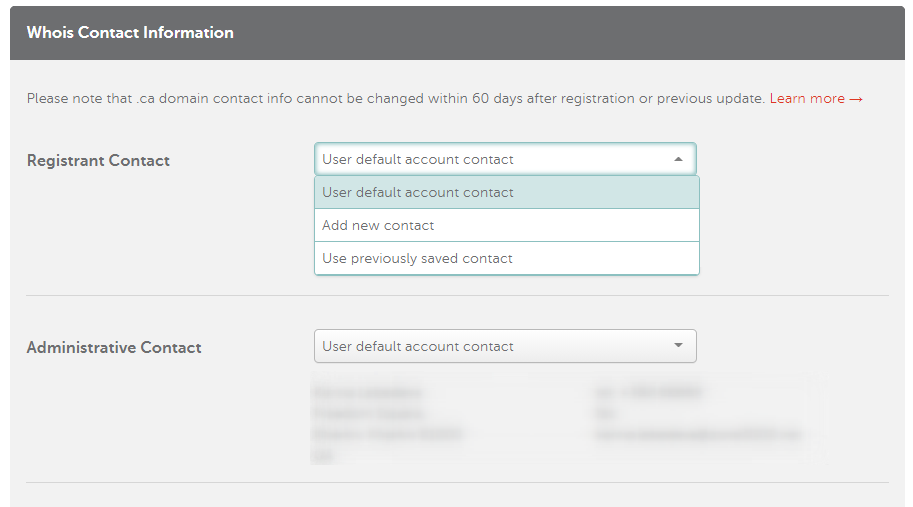
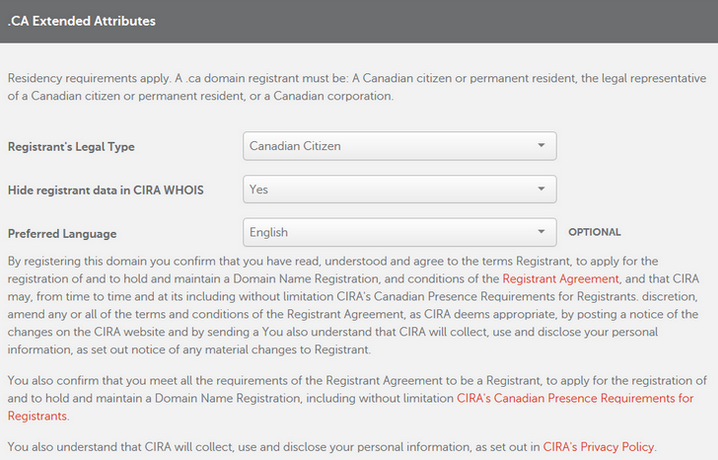
Registering a .CA domain name as an Organization
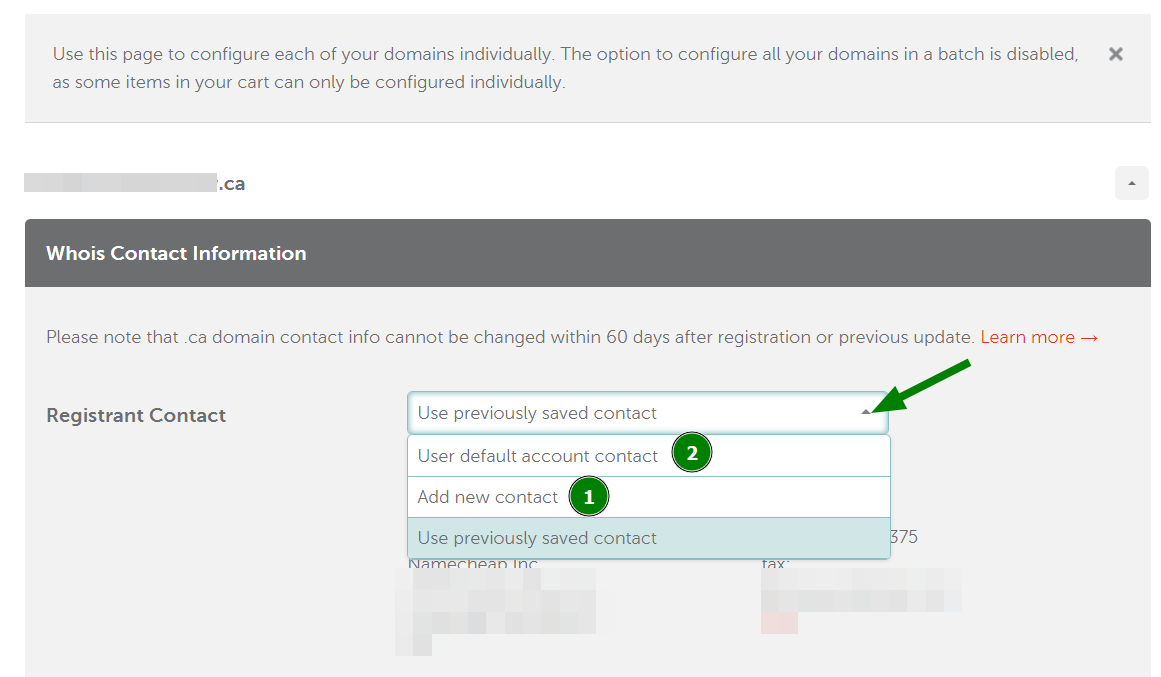
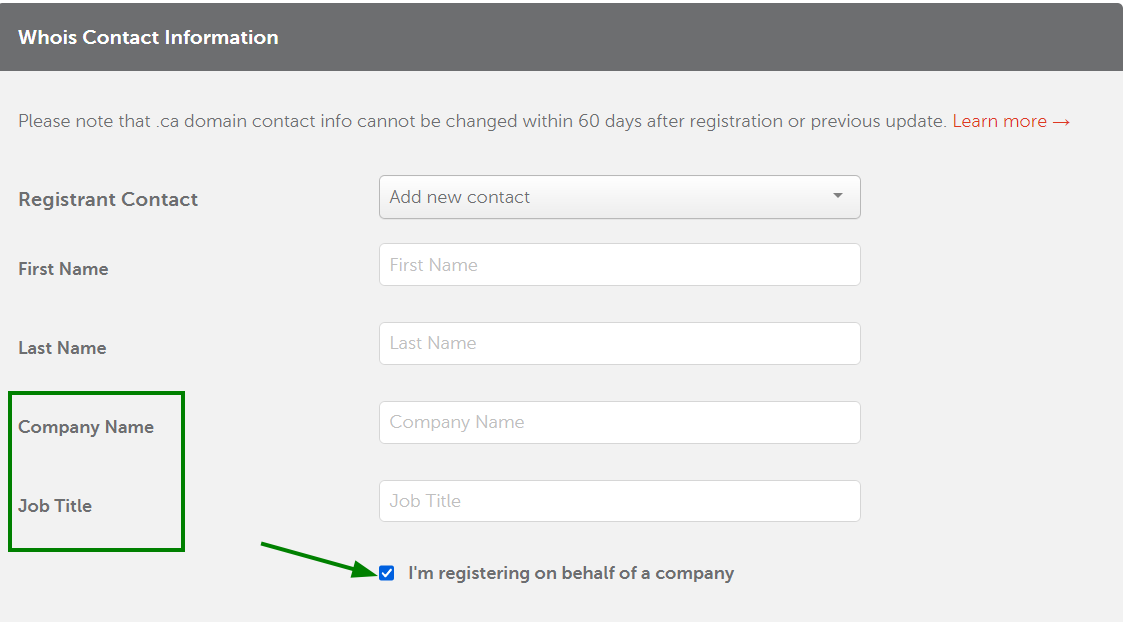
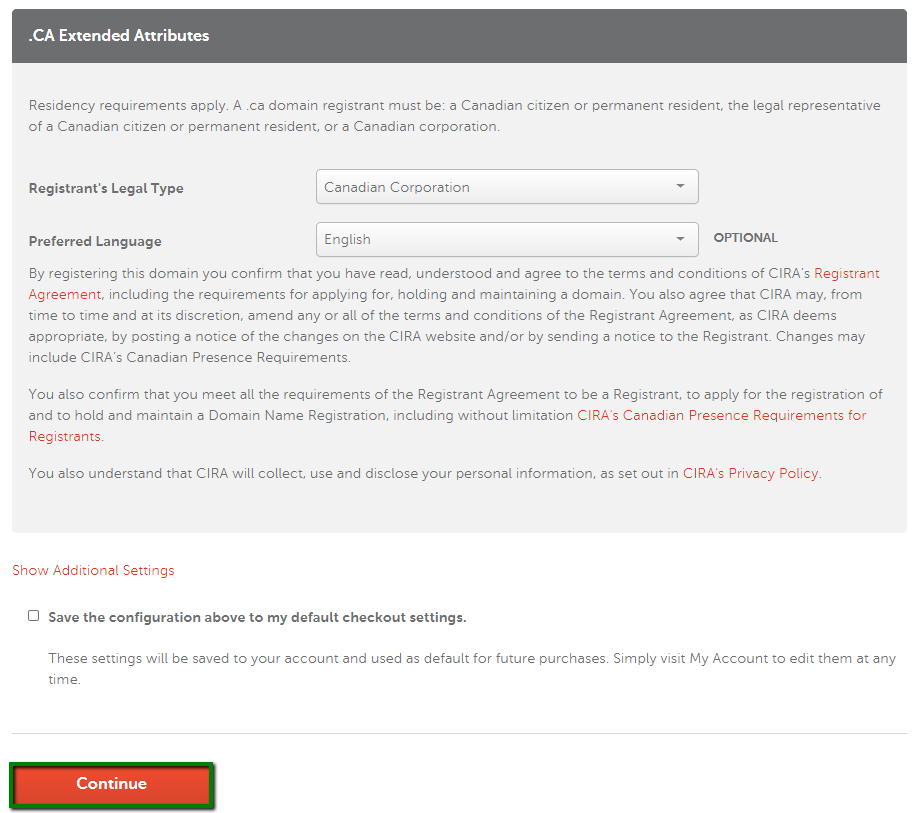
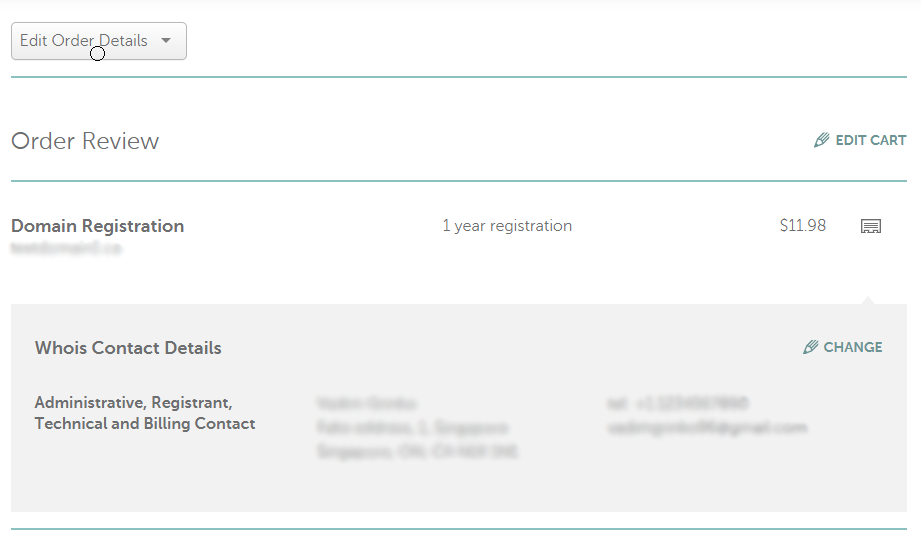
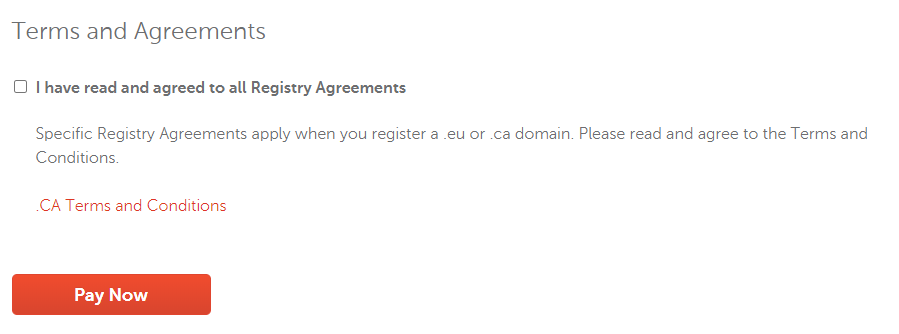
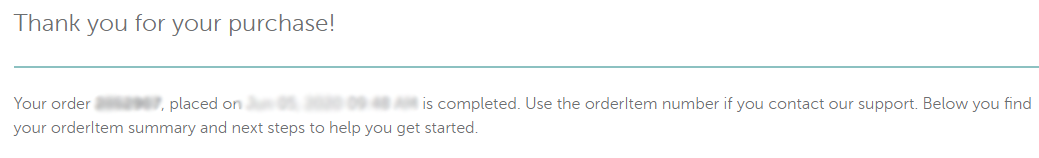
If you have any questions, feel free to contact our Support Team.
{}Need help? We're always here for you.
{}