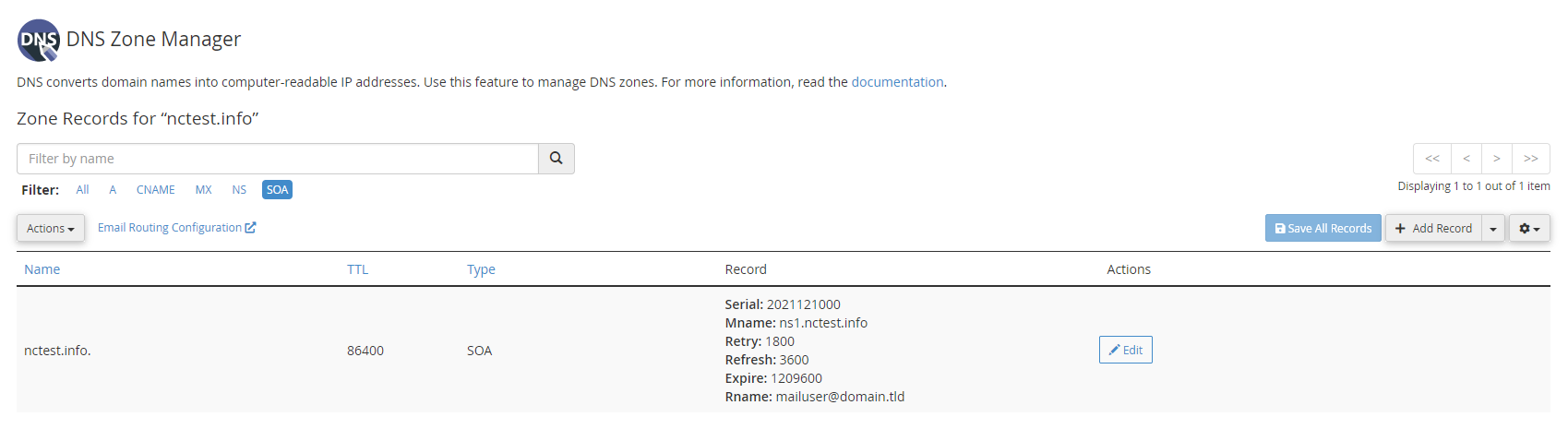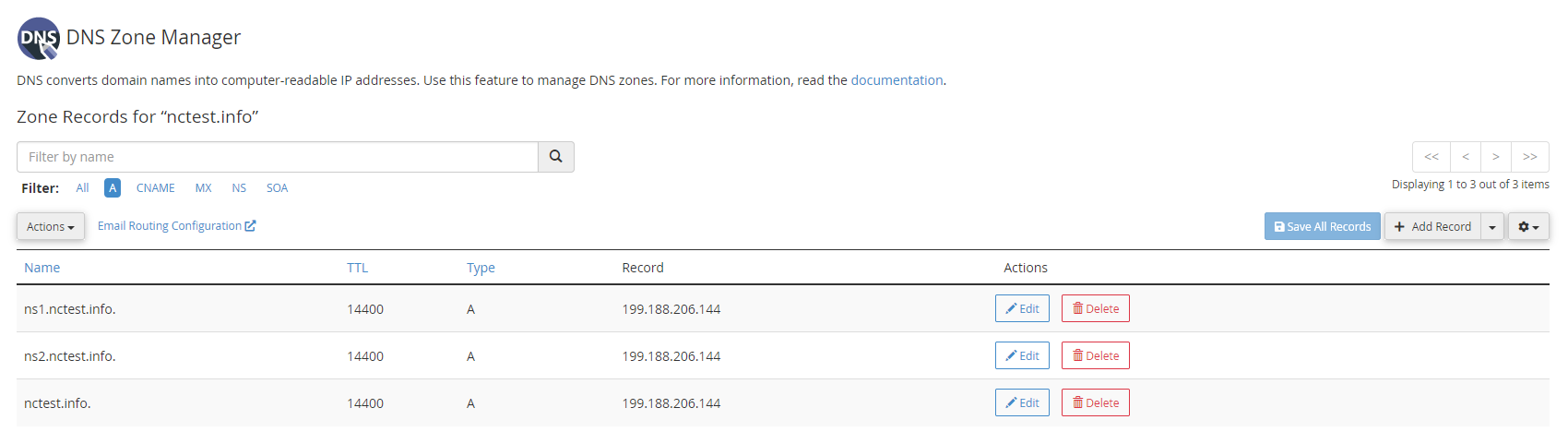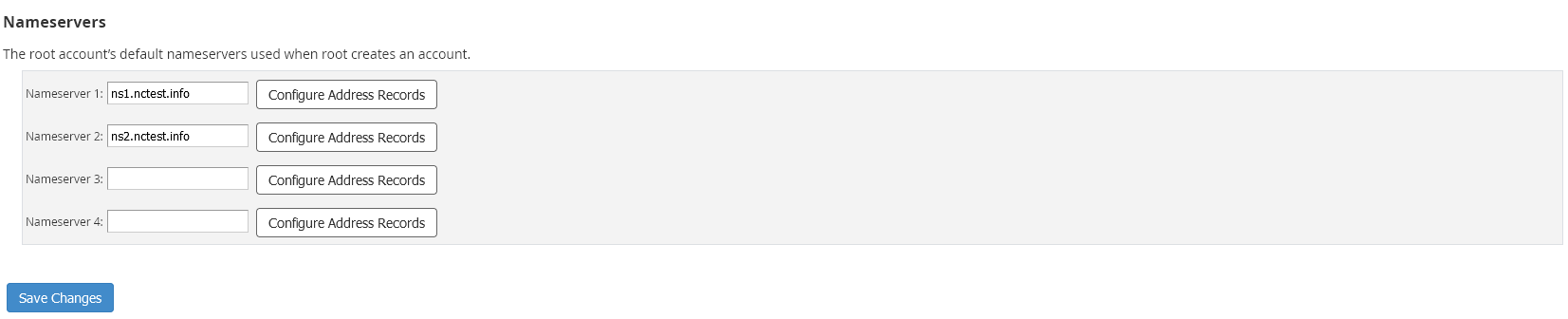If you have Namecheap
VPS or
Dedicated server with WHM/cPanel installed, you can register your own nameservers (for example, ns1.yourdomain.com and ns2.yourdomain.com).
First of all, you need to obtain IP addresses to point your personal nameservers to.
You can check them in the Server Welcome email or contact us via
HelpDesk in order for the Hosting team to double-check them for you.
Once you have IPs at hand, you can go ahead and
register the nameservers on the side of your
domain registrar. If your domain is registered with us,
follow the guidelines.
If your domain is registered with another company, please get in touch with them for the nameservers setup assistance.
Lastly, when the nameservers are registered, you need to set them up on the server:
1. Log into WHM and go to the DNS Functions section >> DNS Zone Manager menu.
2. Choose the domain you would like to set the nameservers for, click on Manage.
3. Update SOA record indicating your primary nameserver and the usable email address:
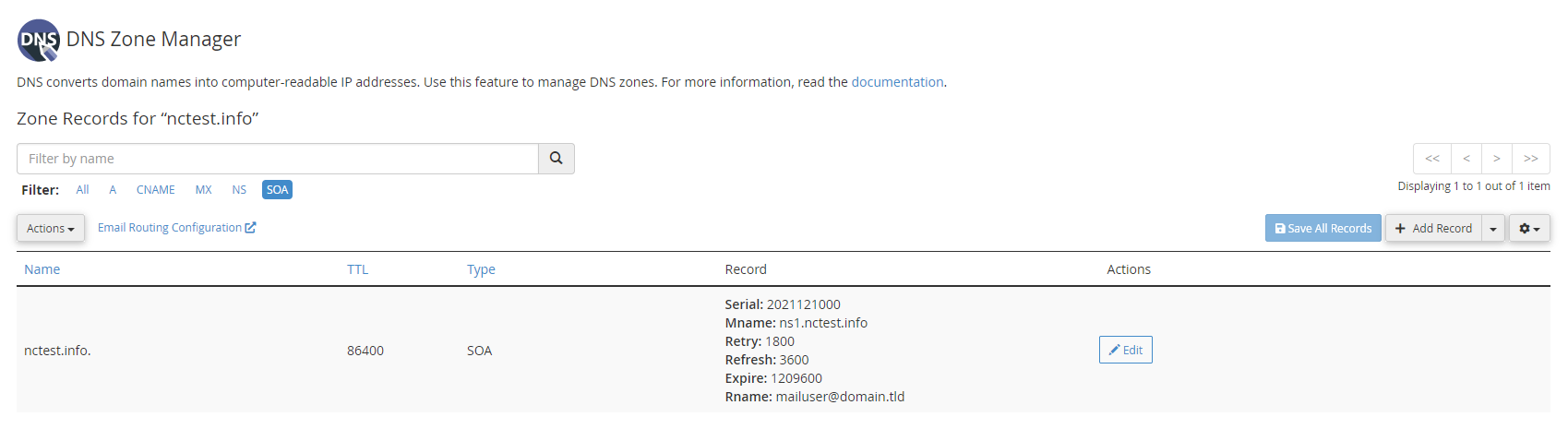
4. Then create A records for ns1.domain.com and ns2.domain.com pointing to the IP addresses you used while registering the nameservers and Save the Changes:
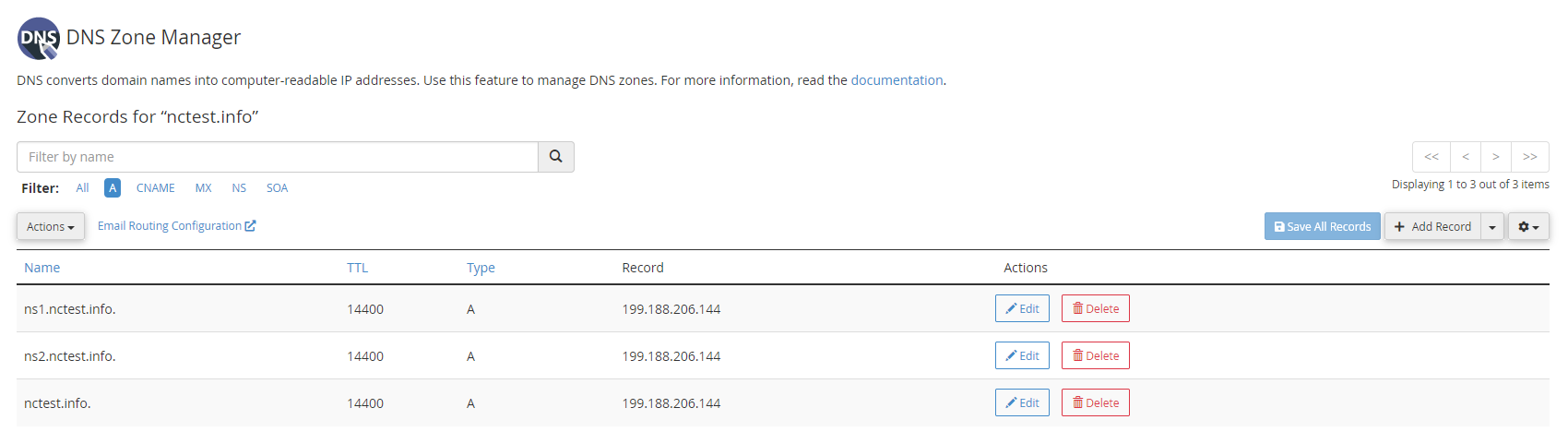
In case you wish to use the newly created personal nameservers for the domain name itself (use nameservers ns1.yourdomain.com and ns2.yourdomain.com for yourdomain.com), make sure to use the nameservers both on the domain registrar side and in the WHM >> DNS Zone Manager >> domain name in question >> NS records and SOA record.
If you would like the personal nameservers to be automatically applied for all newly created cPanel accounts (and required to be set for all addons before adding them to cPanel), go to the Basic WebHost Manager Setup >> Basic Config menu in WHM and add your personal nameservers:
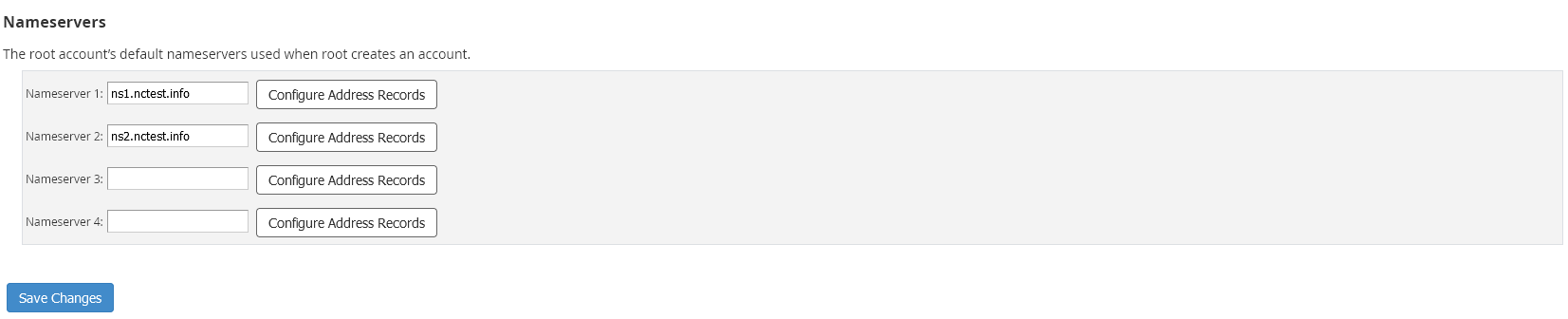
Allow 24-72 hours for the DNS changes to propagate worldwide and enjoy your hosting.
That's it!
Need any help? Contact our HelpDesk