| Subtotal | $0.00 |
USD
U.S. DollarEuroBritish PoundCanadian DollarsAustralian DollarsIndian RupeesChina Yuan RMBMore Info →
| Subtotal | $0.00 |
The suspension page is the HTML page that will appear if someone is attempting to access the site that has been suspended. You can modify the page and add there any desired information.
In order to customize your suspension page follow the steps below:
1. Log
into your WHM and go to Account Functions.
2. Click on Web Template Editor >> Account Suspended tab. You may completely change the default suspension page by pasting the HTML code of your page over the content of the default suspended account page or just modify the provided HTML code.
3. Save the changes once done:
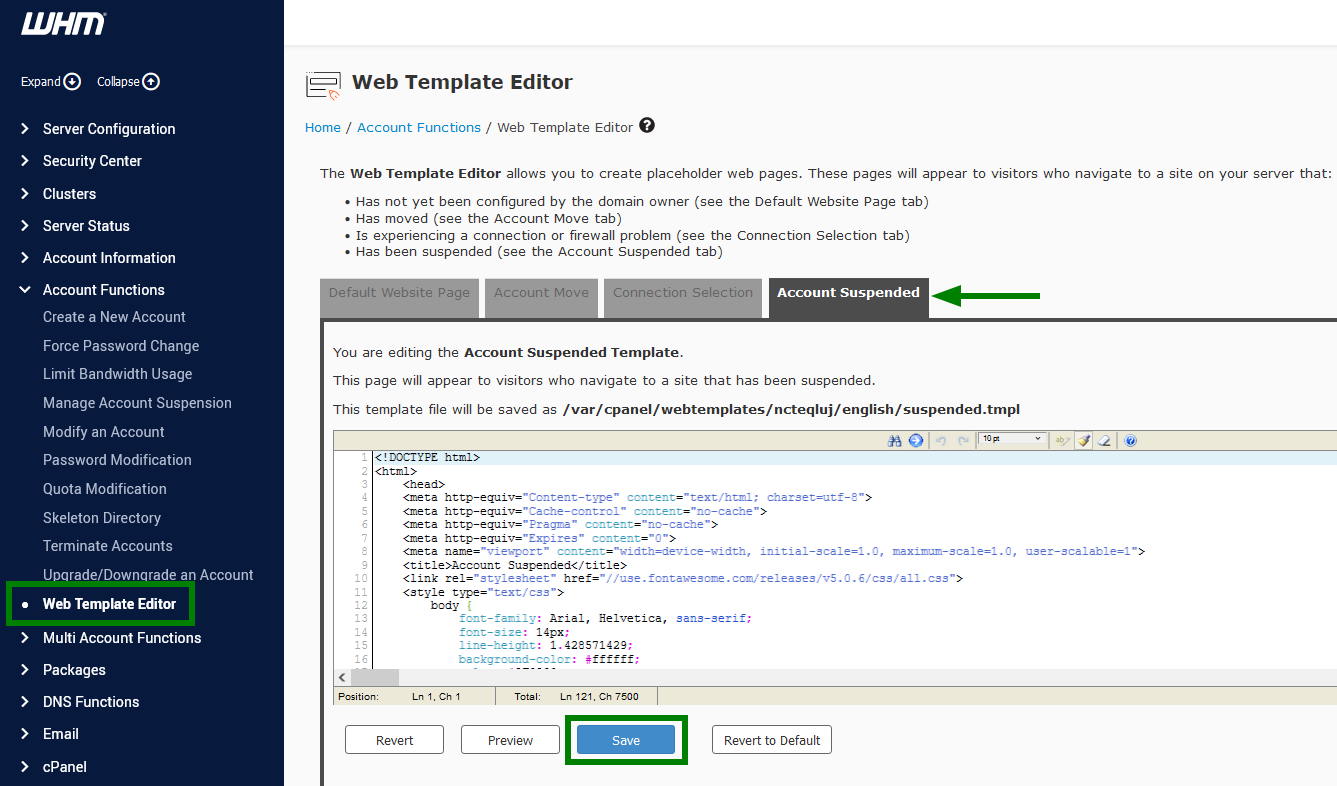
That's it!
Need any help? Contact our HelpDesk
Need help? We're always here for you.