Yes, you can change the main domain name associated with your Shared/Reseller hosting account directly in your Namecheap account.
Please pay attention to the following during the domain name change:The domain name you would like to host should be registered;The domain name should not be a trademark;The domain name should not be hosted on our servers or added as an addon domain (or alias) to your hosting account. If it is already added, please remove it.
Any content and/or files, email, and FTP accounts will be reassigned from your previous domain name to your new one;Any URL database references, contacts and mailing lists, SSL certificates, Softaculous App installations and their backups will not be reassigned from your previous domain to your new one. They should be updated manually.If your website of the main domain is built with Website Builder, you would need to back up and restore the website content manually after the main domain change.If you have a Reseller Hosting plan, the following will also apply:Private nameservers of the current domain name will not be transferred to the new one. You will need to register new private nameservers and re-point your resold domain names to them.If you have WHMCS installed for the current domain name, the license should be reissued after the domain name change.
To request the main domain change:
1. Go to
Hosting List in the Namecheap account.
2. Find the respective domain and click Manage next to the hosting package:
3. On the next page, choose
Change Main Domain in the Account Actions drop-down menu:
4. Enter the new domain name and agree to the disclaimers: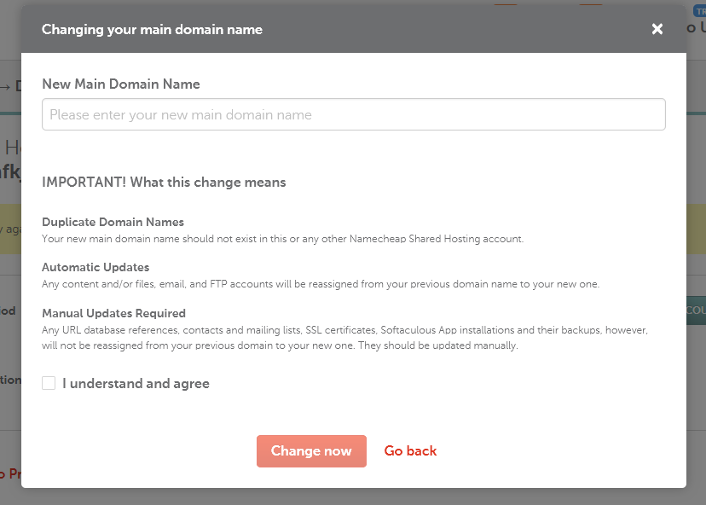 5. Allow the system to validate your request (it can take between 2-3 minutes):
5. Allow the system to validate your request (it can take between 2-3 minutes):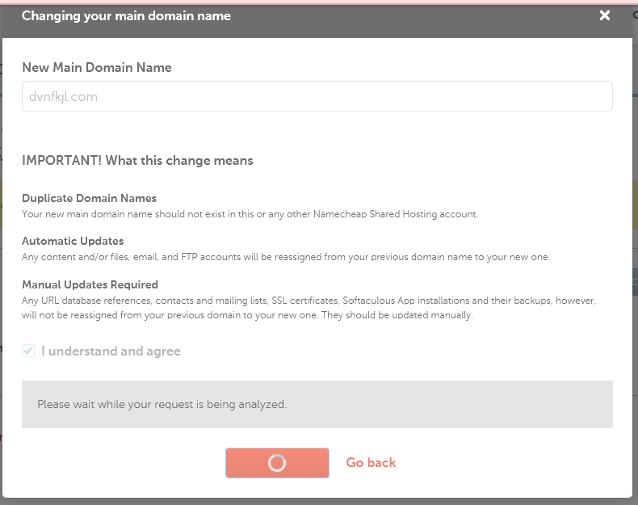 A message regarding the successful main domain name change as well as a confirmation email will be delivered to the email address associated with your Namecheap account.Feel free to contact our Hosting Support team via live chat or email at support@namecheaphosting.com if you have any issues or questions.When you contact us, please provide the following information:Current main domain name;New main domain name;Your Namecheap account username;Your Namecheap Support PIN;Your cPanel username.
A message regarding the successful main domain name change as well as a confirmation email will be delivered to the email address associated with your Namecheap account.Feel free to contact our Hosting Support team via live chat or email at support@namecheaphosting.com if you have any issues or questions.When you contact us, please provide the following information:Current main domain name;New main domain name;Your Namecheap account username;Your Namecheap Support PIN;Your cPanel username.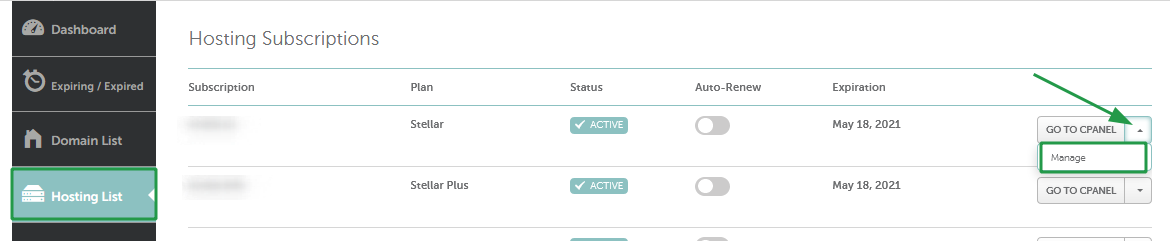
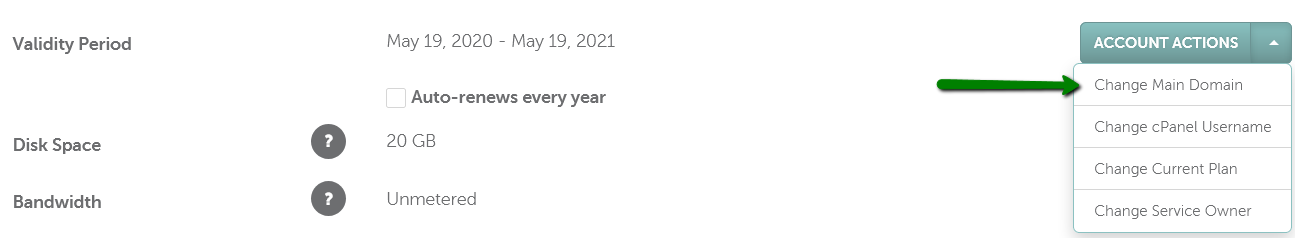
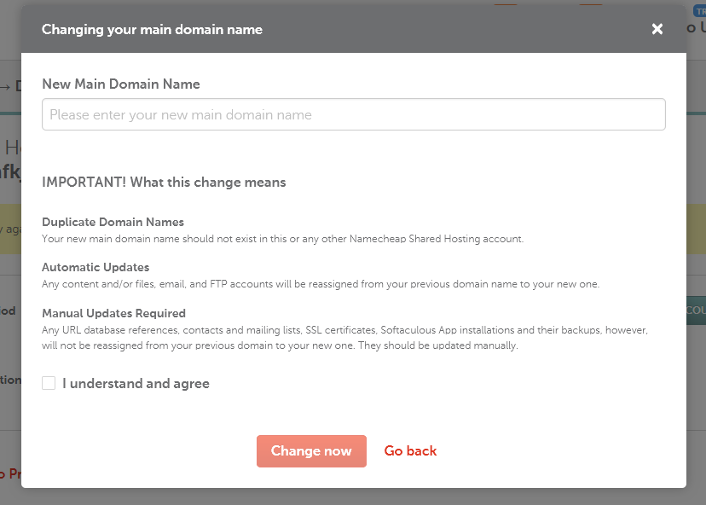 5. Allow the system to validate your request (it can take between 2-3 minutes):
5. Allow the system to validate your request (it can take between 2-3 minutes):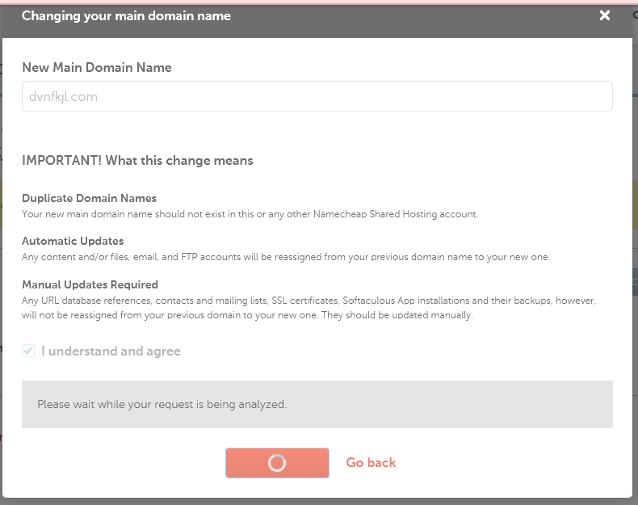 A message regarding the successful main domain name change as well as a confirmation email will be delivered to the email address associated with your Namecheap account.Feel free to contact our Hosting Support team via live chat or email at support@namecheaphosting.com if you have any issues or questions.When you contact us, please provide the following information:
A message regarding the successful main domain name change as well as a confirmation email will be delivered to the email address associated with your Namecheap account.Feel free to contact our Hosting Support team via live chat or email at support@namecheaphosting.com if you have any issues or questions.When you contact us, please provide the following information: