| Subtotal | $0.00 |
| Subtotal | $0.00 |
You are welcome to use the video guide or follow the instructions further in the article.
In order to link your domain to your blog, you need to take several simple steps:
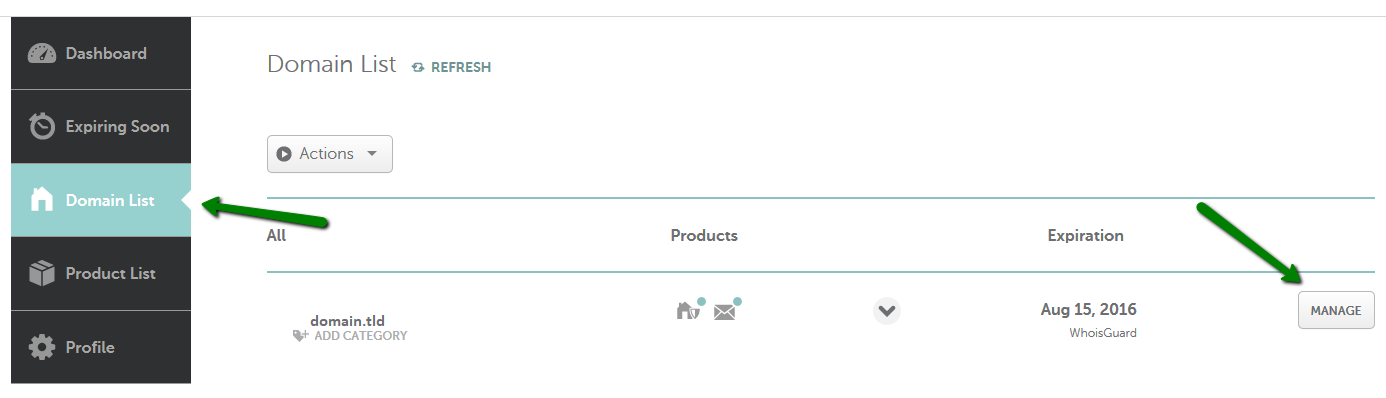
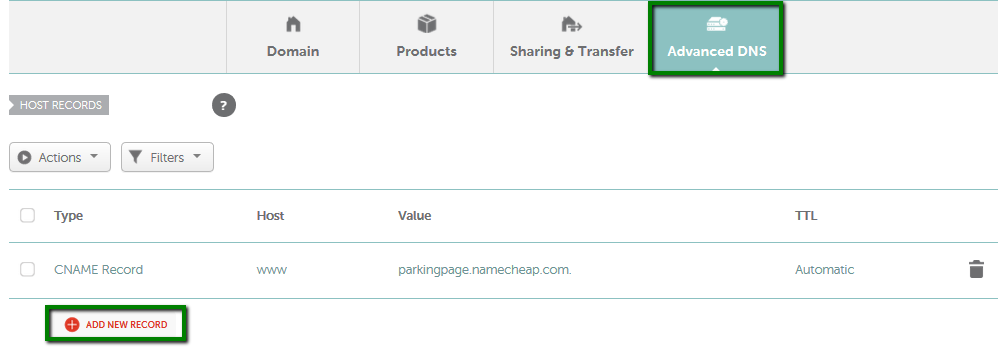
- A Records for @ pointing to
- CNAME for www mapped to ghs.google.com.
- CNAME with values provided in the Blogger account. Note that this record is different for each person and is specific to your blog and your Google Account - it is demonstrated on the screenshot below as an example only.

3. Once all details are inserted, save them using the Save changes green icon.
Once the settings are activated, repeat Step 1: Set up your domain in Blogger and follow Step 3 (optional): Redirect from the URL without subdomain to your blog’s URL as it is shown in this guide.
If you have any questions, feel free to contact our Support Team. They're available 24/7 for you.
Need help? We're always here for you.