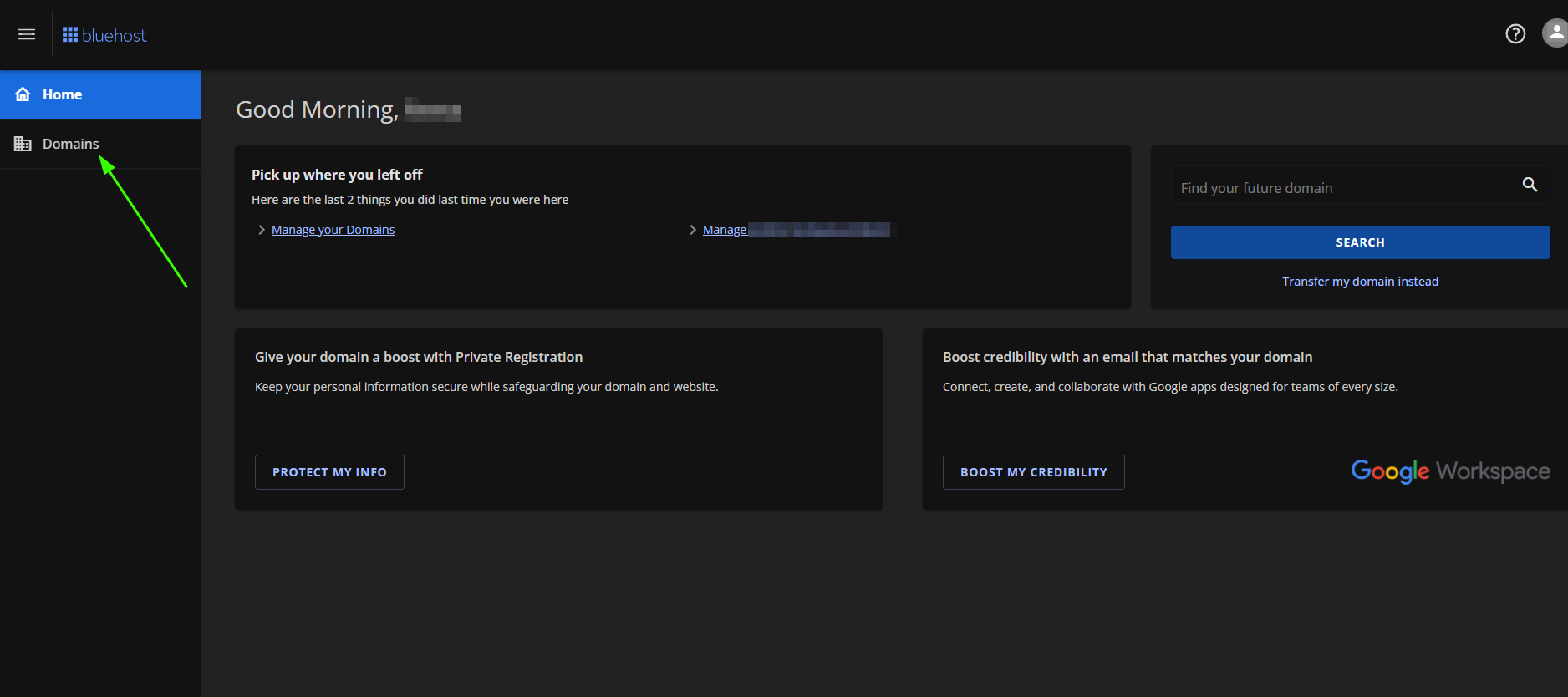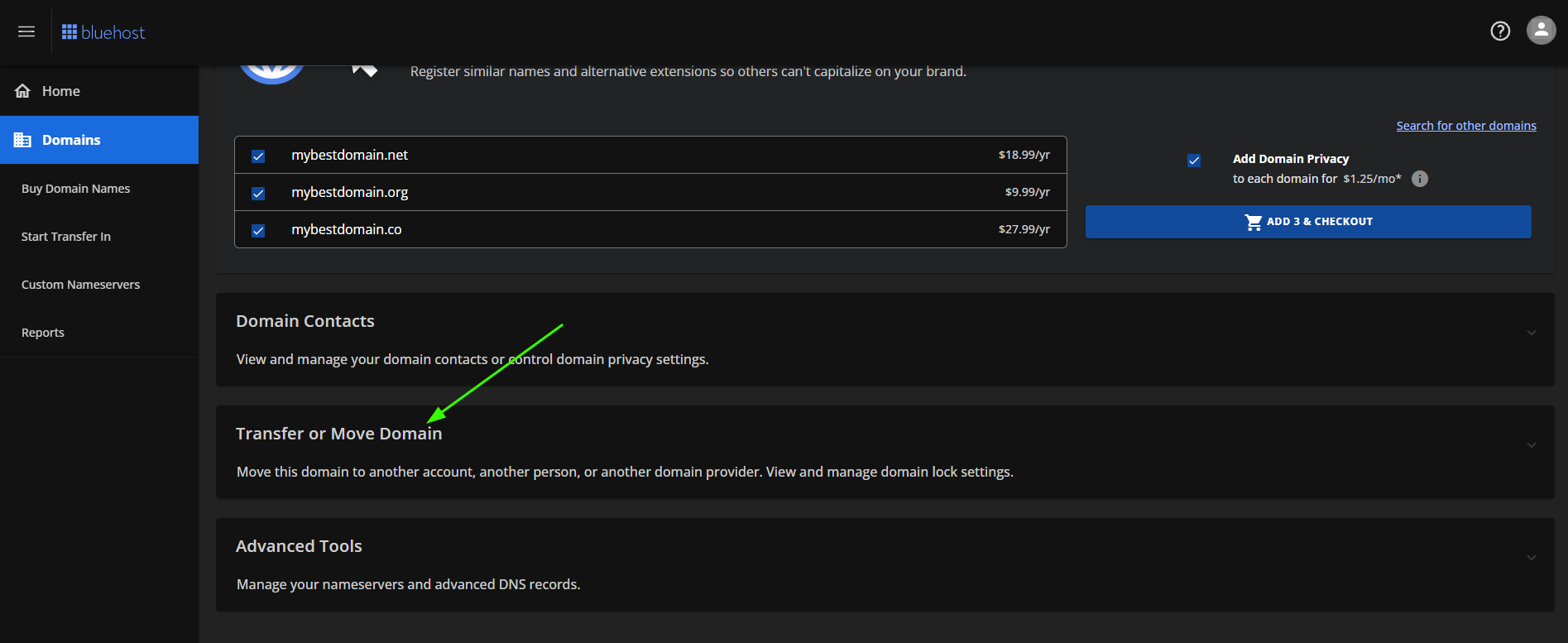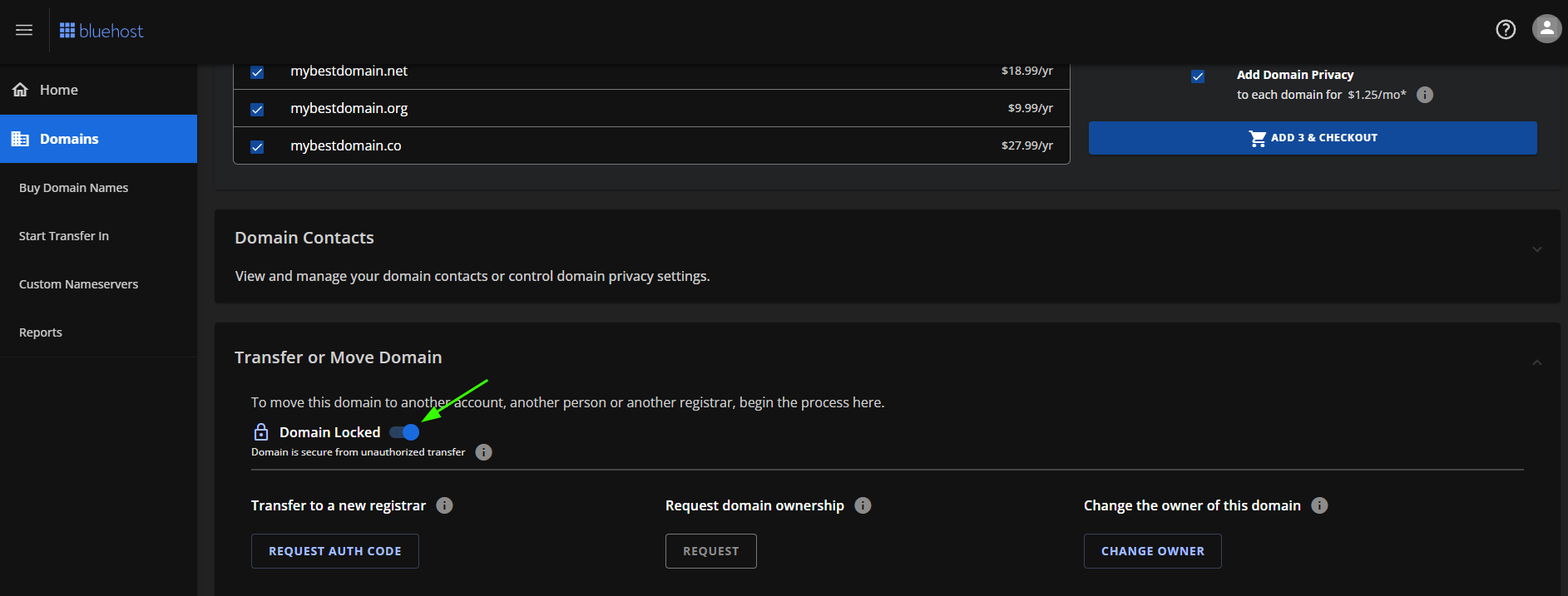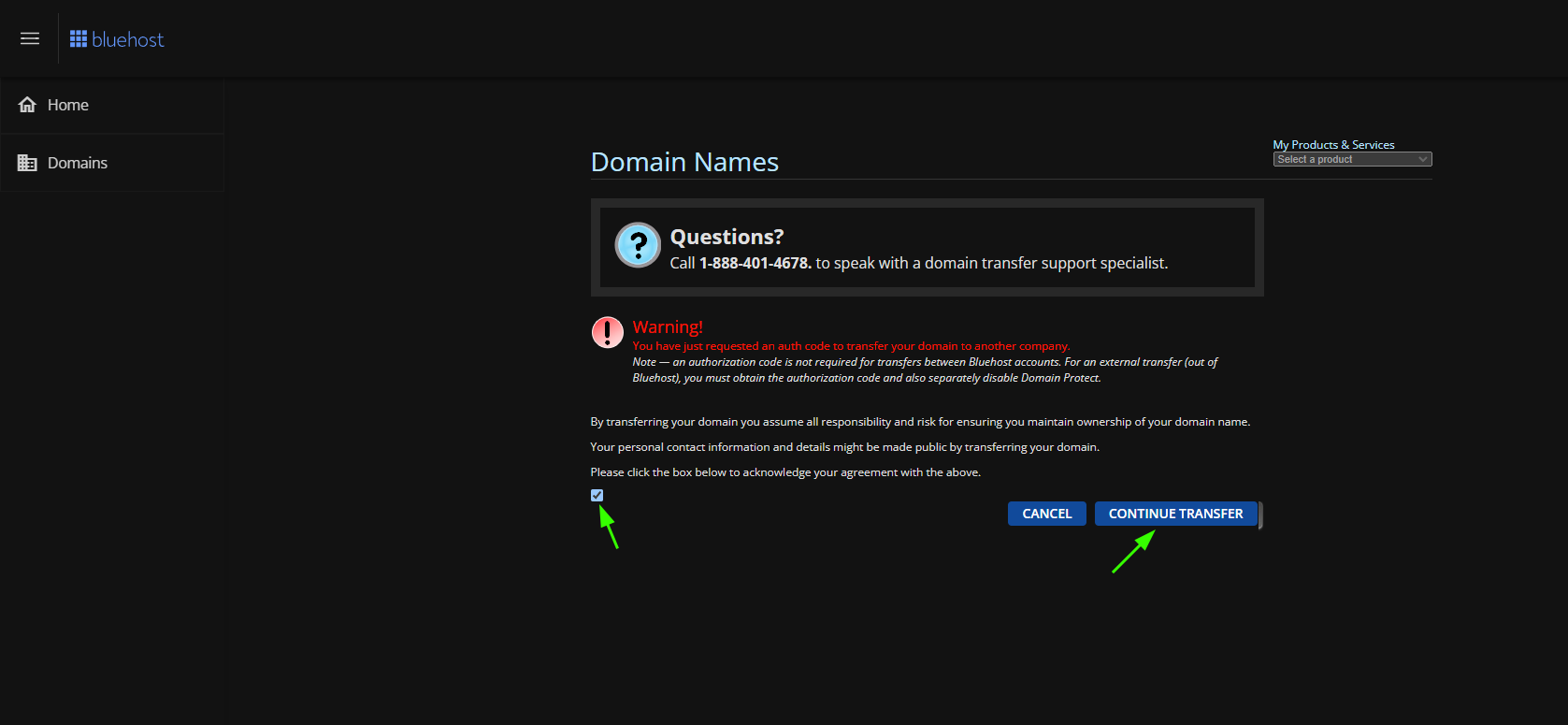Before initiating your domain transfer, please make sure that the following conditions are met:
- You’ve owned the domain for more than 60 days, or this amount of time has elapsed since a previous inter-registrar transfer.
- The domain has been "unlocked" for transfer at Bluehost.
- The domain is not too close to its expiration date, as Bluehost will normally auto-renew domains 15 days prior to it expiry.
In order to prepare the domain for transfer follow the steps below:
1. Log in to your
Bluehost cPanel account and click
Domains at the left side of the page:
2. Select the domain you would like to transfer.
3. Click on the Transfer or Move Domain to unlock the domain and request the Auth code:
4. Then click on the Domain Locked trigger to unlock the domain for transfer
5. Click on Request Auth code button to get to the Auth code request submission tab.
6. Click the checkbox to agree with conditions, then click Continue transfer to request the Auth code.
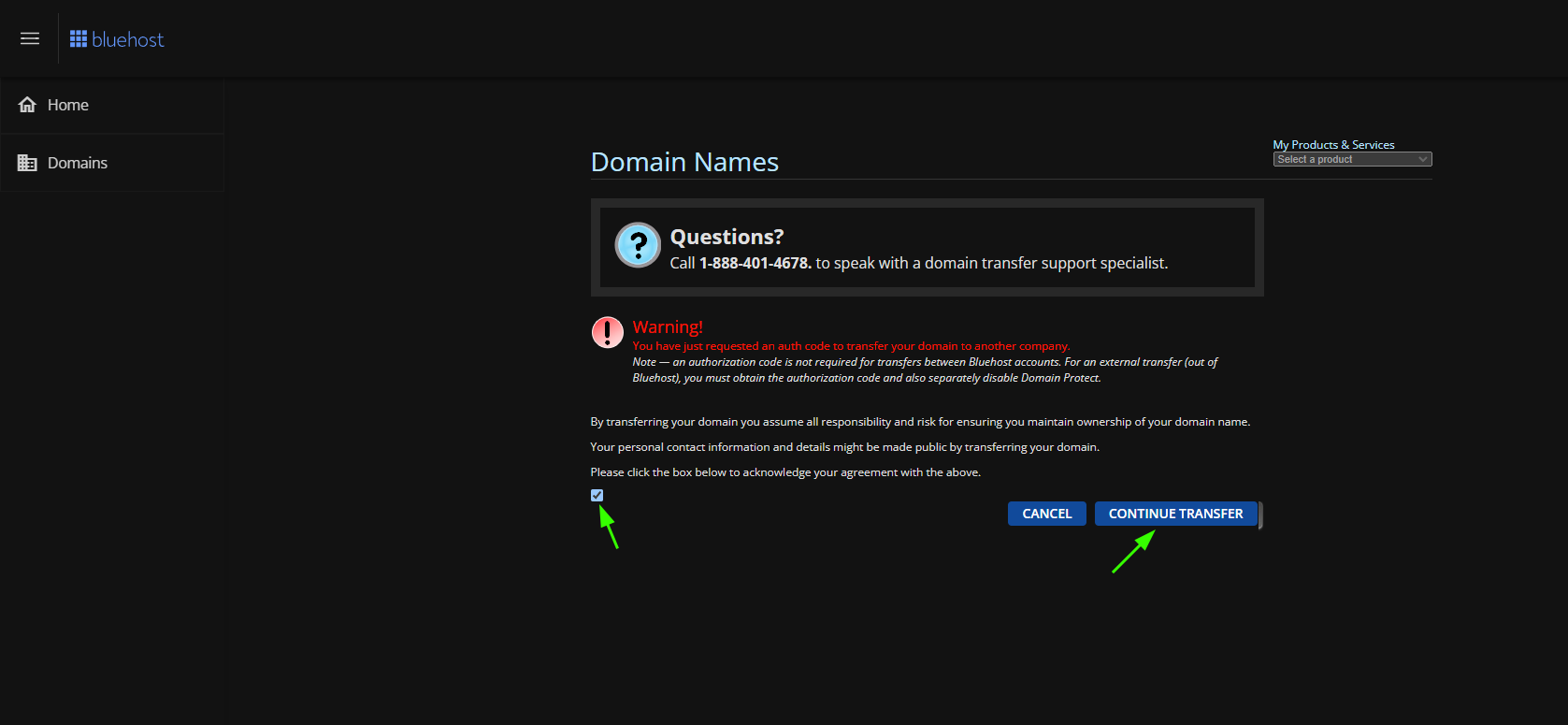
If you are also moving your
hosting to another provider, it is recommended that you update your Nameservers before the transfer. You must do this at Bluehost.
You may now
submit the transfer request for the domain using the Auth/EPP code obtained from Bluehost. Shortly afterwards, the transfer will be initiated at the Registry, meaning that your current registrar should release the domain within up to 5-7 days.
However, after the transfer has been initiated, you will be able to approve it in your Bluehost account in order to expedite the process. Go to the list of your domains, select the domain name in question and click on the
Transfer or Move Domain. You should see the message that the domain is currently pending transfer, and there will be two links: one to approve, and one to reject the transfer.
Once approved, it may take several minutes (up to an hour in some cases) for the process to be completed. As soon as the transfer is over, you will receive the corresponding notification to the email address associated with your Namecheap account.