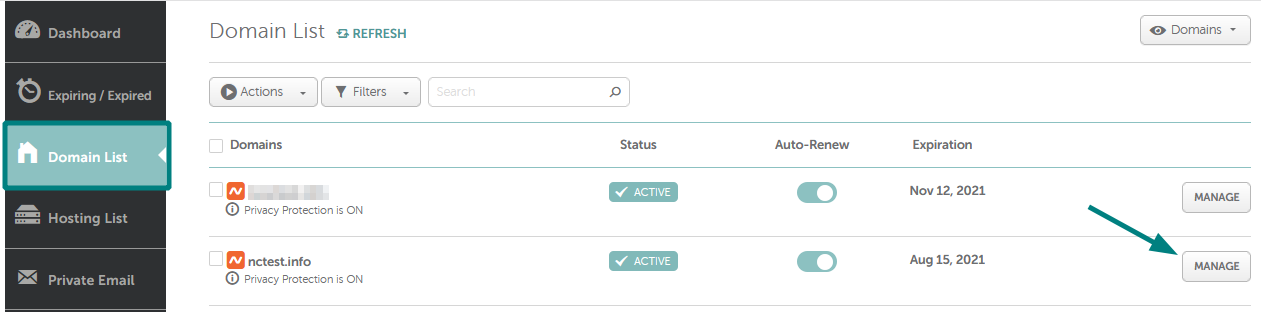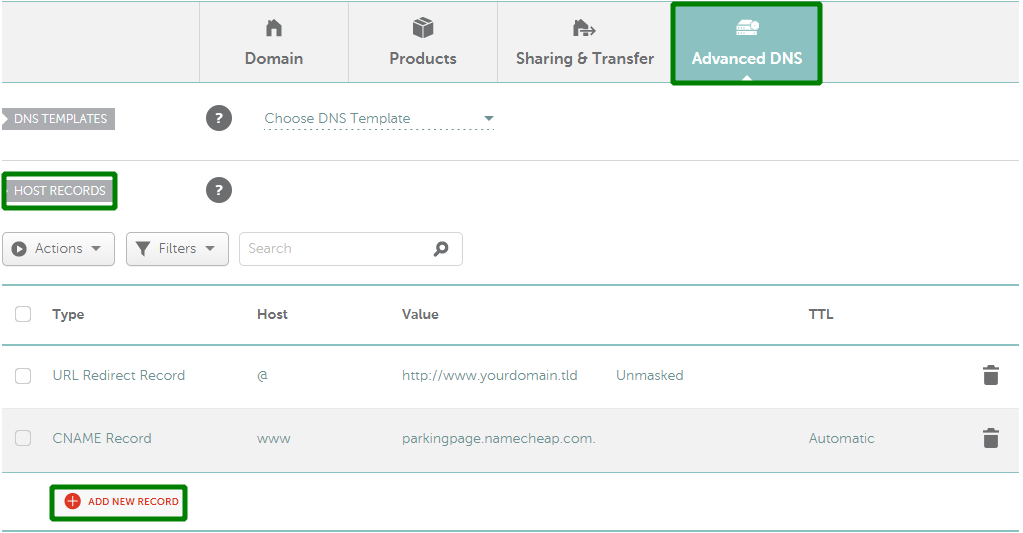Paved.com is an online platform designed to connect advertisers with publishers for the purpose of running sponsored content, particularly through newsletters.
To connect your domain to Paved.com, first you need to add your Namecheap domain on Paved.com side and obtain the CNAME and TXT records from them.
If your domain is pointed to Namecheap’s BasicDNS, PremiumDNS, or FreeDNS, you can easily configure the required records to map the domain to Paved.com in your Namecheap account.
Alternatively, you will need to make changes on the side of your hosting/DNS provider.
If your domain is using our BasicDNS, PremiumDNS, or FreeDNS, please proceed as follows:
1. Log in to your Namecheap account.
2. Select Domain List from the left navigation sidebar and click on the Manage button that appears in front of your domain name:
3. Click on the
Advanced DNS tab and find the
Host records section, then click on the
Add New Record button. If you are unable to edit your host records, please take a look at our handy Knowledgebase article on
email, domain redirect, and host records options.
Here, you will need to create 2 records for your domain - CNAME and TXT:
CNAME record:
- Under the "Host Records" section, click "Add New Record".
- Choose CNAME Record as the type.
- In the "Host" field, enter the subdomain you'd like to use (e.g., campaigns).
- In the "Value" field, enter the destination URL provided by Paved (e.g., platform.paved.com).
- Set the TTL to Automatic or leave it at the default value.
TXT Record:- If Paved provides a TXT record for verification, click "Add New Record" again. If there is no TXT record provided, you can just skip this step.
- Choose TXT Record as the type.
- In the "Host" field, enter @ (if the record is for the root domain) or the specific subdomain.
- In the "Value" field, paste the verification string provided by Paved.
- Set the TTL to Automatic.
Click the "Save All Changes" to save the records you have added and
allow up to 30 minutes for the newly-created records to take effect:
NB! Campaigns, platform.paved.com, xxxxxxx are just examples, the actual values you need to use can be found in your Paved.com account.
Verify domain connection on Paved.com
In about 30 minutes after you've added the necessary DNS records, go to your Paved account and follow Paved's instructions to verify the domain.
They will check for the DNS records you added. Always check with Paved's support or documentation for specific instructions regarding custom domain setup, as the details may vary based on their current implementation.
That’s it!
Please feel free to contact our
Support Team, who are available 24/7 if you have any questions.