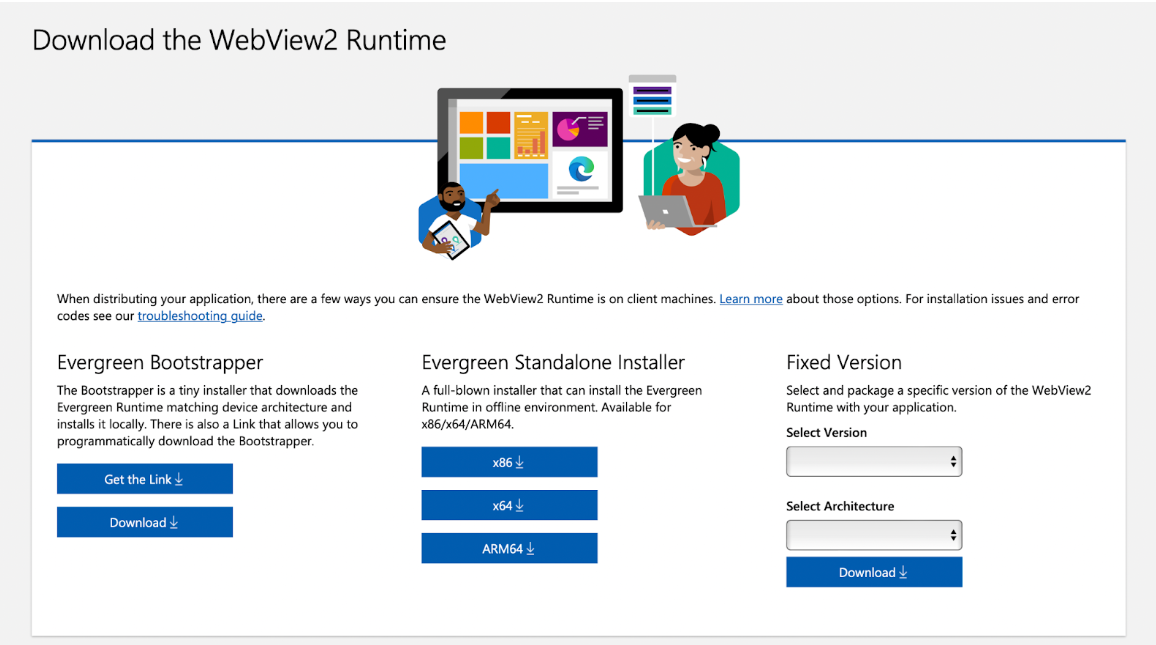We're committed to providing you with a seamless and secure experience when using our FastVPN app. To ensure this, we strongly recommend using Microsoft Edge WebView2 Runtime for both the sign-in and sign-up processes. In this article, we'll guide you through the process of installing it if you haven't already.
- Open your current web browser.
- Visit the official Microsoft Edge WebView2 Runtime download page at https://developer.microsoft.com/en-us/microsoft-edge/webview2/.
- Choose the option that suits you best from the provided download options.
- Download and run installer.
- Follow the on-screen instructions to complete the installation process.
That’s it, having Microsoft Edge WebView2 Runtime installed on your device is a decision that will significantly enhance your experience with the FastVPN app. If you need any further assistance, please contact our
Support Team.