{"/api/v1/ncpl/currencies/getAll":{"body":[{"Name":"U.S. Dollar","Code":"USD","Symbol":"$","Separator":".","Culture":"en-US"},{"Name":"Euro","Code":"EUR","Symbol":"€","Separator":",","Culture":"en-US"},{"Name":"British Pound","Code":"GBP","Symbol":"£","Separator":".","Culture":"en-US"},{"Name":"Canadian Dollars","Code":"CAD","Symbol":"C$","Separator":".","Culture":"en-US"},{"Name":"Australian Dollars","Code":"AUD","Symbol":"A$","Separator":".","Culture":"en-US"},{"Name":"Indian Rupees","Code":"INR","Symbol":"Rs","Separator":".","Culture":"en-US"},{"Name":"China Yuan RMB","Code":"CNY","Symbol":"¥","Separator":".","Culture":"en-US"}],"status":200,"statusText":"OK"},"/api/v1/ncpl/usermanagement/uiuser/getHeaderUserInfo:\"{\\\"hideSupportPin\\\":true}\"":{"body":{"__ctxId":"C6D8E1D6D1174F9DA32860712F7A9602","__isError":true,"__errorType":"Nc.Platform.Abstractions.UnauthorizedException","Http_WWW_Authenticate":"Bearer","StatusCode":"Unauthorized","LogLevel":3,"Message":"","InnerException":null,"HelpLink":null,"Source":"Nc.Security.Middleware"},"status":401,"statusText":"Unauthorized"},"/api/v1/ncpl/cart/user/getShoppingCartSummary:\"{\\\"finalTotalOnly\\\":true}\"":{"body":null,"status":200,"statusText":"OK"}}{"/api/v1/ncpl/simplekb/getarticle:\"{\\\"articleId\\\":10588,\\\"categoryId\\\":5}\"":{"body":{"Id":10588,"FriendlyId":"","ArticleTypeId":0,"Title":"What is a Reverse Proxy Server?","ArticleName":"What is a Reverse Proxy Server?","ArticleSummary":null,"PreponedSummary":false,"Approved":true,"Body":"DQoJCTxkaXY+QSByZXZlcnNlIHByb3h5IHNlcnZlciBhY3RzIGxpa2UgYSB0cnVzdGVkIGxpYnJhcmlhbiwgc3RvcmluZyB1cC10by1kYXRlIGNvcGllcyBvZiBhbGwgeW91ciBjb250ZW50IGFuZCBsb2FuaW5nIGl0IG91dCwgc2VjdXJlbHksIHRvIHRob3NlIHdobyByZXF1ZXN0IGl0LiA8YnIgLz48L2Rpdj4NCgkJPGRpdj4NCgkJCQk8YnIgLz4NCgkJPC9kaXY+DQoJCTxoMj5SZXZlcnNlIFByb3h5IGZvciBOZXdiaWVzPC9oMj4NCgkJPGRpdj5UaGVyZeKAmXMgYSBsb3Qgb2YgY29tcGxpY2F0ZWQgZXhwbGFuYXRpb25zIGZvciBob3cgcHJveGllcyB3b3JrLiBTbyB3ZeKAmXJlIGdvaW5nIHRvIGRpc3RpbGwgdGhpbmdzIGludG8gYSBob3BlZnVsbHksIGVhc2llciB0byB1bmRlcnN0YW5kIGFydGljbGUsIHdpdGggYSBmZXcgYWR2YW5jZWQgZmVhdHVyZXMgZXhwbGFpbmVkIGF0IHRoZSBlbmQuPC9kaXY+DQoJCTxkaXY+DQoJCQkJPGJyIC8+DQoJCTwvZGl2Pg0KCQk8aDM+V2hhdCBpcyBhIHJldmVyc2UgcHJveHk/PC9oMz4NCgkJPGRpdj5PZnRlbiByZWZlcnJlZCB0byBhcyBhIHJldmVyc2UgcHJveHkgc2VydmVyLCB3aGF0IGlzIHJlYWxseSBtZWFudCwgaXMgYSBzZXJ2ZXIgdGhhdCBjb250YWlucyB0aGUgcmV2ZXJzZSBwcm94eSBpbnN0cnVjdGlvbnMuIEEgcmV2ZXJzZSBwcm94eSBzZXQgb2YgaW5zdHJ1Y3Rpb25zIGZvciBhIHNlcnZlciB0ZWxscyBpdCBob3cgdG8gaGFuZGxlIHRoZSBmb2xsb3dpbmcgY29udGVudCByZXF1ZXN0cyBmcm9tIG90aGVyIHNlcnZlcnM6PC9kaXY+DQoJCTxkaXY+DQoJCQkJPGJyIC8+DQoJCTwvZGl2Pg0KCQk8dWw+DQoJCQkJPGxpPnNlcnZlcnMgaW4gY29tbXVuaWNhdGlvbiB3aXRoIGEgY2xpZW50IGJyb3dzZXIgLSBmb3IgdGhvc2Ugd2hvIGxvb2sgdXAgd2Vic2l0ZXMgYXQgaG9tZSBvciB3b3JrLjwvbGk+DQoJCQkJPGxpPmFuZCBzZXJ2ZXJzIHRoYXQgaG9zdCBhIHdlYnNpdGUgb24gYmVoYWxmIG9mIGFueSB3ZWJzaXRlIHByb3ZpZGVyIC0gd2Vic2l0ZXMgb3duZWQgYnkgbmV0d29yayBhZG1pbmlzdHJhdG9ycyBhbmQgYnVzaW5lc3Mgb3duZXJzLCBibG9nIG93bmVycywgYXBwbGljYXRpb24gcHJvdmlkZXJzIGxpa2Ugc3RyZWFtaW5nIHdlYnNpdGVzLCBvZmZpY2UgYXBwIGNyZWF0b3JzLCBzb2NpYWwgbWVkaWEgZmVlZHMsIGFuZCBhbnlvbmUgd2hvIHB1dHMgY29udGVudCBvbnRvIHRoZSBpbnRlcm5ldCB2aWEgYSB3ZWJzaXRlLjwvbGk+DQoJCTwvdWw+DQoJCTxoMj5XaGF0IGlzIGEgUHJveHkgU2VydmVyPzwvaDI+DQoJCTxkaXY+QSA8YSBocmVmPSJodHRwczovL294eWxhYnMuaW8vcHJveHktc2VydmVyIiByZWw9IuKAnW5vZm9sbG934oCdIj5wcm94eSBzZXJ2ZXI8L2E+IHNlcGFyYXRlcyBwZW9wbGUgd2hvIGJyb3dzZSB0aGUgaW50ZXJuZXQgZnJvbSB0aGUgd2Vic2l0ZXMgdGhleSBicm93c2UuIE9yIHRvIHB1dCB0aGlzIGEgc2ltcGxlciB3YXksIGl0IGhpZGVzIHRoZSBjbGllbnQgZnJvbSB0aGUgd2ViLjwvZGl2Pg0KCQk8ZGl2Pg0KCQkJCTxiciAvPg0KCQk8L2Rpdj4NCgkJPGgzPkFuIGV4YW1wbGUgb2YgYSBwcm94eSBzZXJ2ZXIgaW4gYWN0aW9uPC9oMz5XaGVuIHlvdSBjb25uZWN0IHRvIHRoZSBpbnRlcm5ldCBvbiB5b3VyIHdvcmsgY29tcHV0ZXIsIHlvdSBtaWdodCBub3QgcmVhbGl6ZSB5b3UgZ2FpbiBhY2Nlc3MgdG8gdGhlIGludGVybmV0IHZpYSBhIHByb3h5IHNlcnZlci4gVGhlIHByb3h5IHNlcnZlciBoaWRlcyB5b3VyIHdvcmtzdGF0aW9uIElQIGFkZHJlc3MgYW5kIHRoZSByZXNwb25zZSBkaXNwbGF5cyB0aGUgY29tcGFueSBwcm94eSBzZXJ2ZXLigJlzIElQIGFkZHJlc3MgaW5zdGVhZCB3aGVuIHlvdSBhcmUgb25saW5lLjxiciAvPjxiciAvPjxkaXY+VGhpcyBsYXllciBvZiBzZWN1cml0eSBhbmQgcHJpdmFjeSBpcyBlc3NlbnRpYWwgdG8gcHJvdGVjdCBpbmRpdmlkdWFscyBidXQgYWxzbyBnaXZlIHRoZW0gYXV0aGVudGljYXRpb24gYXMgdGhleSBicm93c2Ugd2Vic2l0ZXMgZnJvbSBhbGwgb3ZlciB0aGUgd29ybGQuIDxiciAvPjwvZGl2PjxkaXY+PGJyIC8+PC9kaXY+PGgzPlByb3h5IHNlcnZlcnMgYW5kIGhvc3Rpbmc8L2gzPldoZW4geW91IGJ1eSBob3N0aW5nIGZvciB5b3VyIHdlYnNpdGUsIHlvdSBub3cgaGF2ZSBhIHByb3h5IHNlcnZlciBkZWRpY2F0ZWQgdG8geW91ciB3ZWJzaXRlLiA8YnIgLz48YnIgLz5UaGUgcHJveHkgc2VydmVyIElQIGFkZHJlc3MgZGlzZ3Vpc2VzIHlvdXJzLCBwcm92aWRpbmcgYSBsYXllciBvZiBwcml2YWN5LiBZb3UgY2FuIHN0aWxsIHVwZGF0ZSBhbmQgc3RvcmUgeW91ciB3ZWJzaXRlIGF0IGhvbWUgb3IgYXQgdGhlIG9mZmljZSwgYnV0IHRoZSBkaWZmZXJlbmNlIGlzIHRoZXNlIElQIGFkZHJlc3NlcyBhcmUgbm90IGRpc2Nsb3NlZCBvbiB0aGUgaW50ZXJuZXQuIEluc3RlYWQsIHRoZSBwcm94eSBzZXJ2ZXIgSVAgYWRkcmVzcyBpcyB2aXNpYmxlIHRvIHRoZSBwdWJsaWMuPGJyIC8+PGJyIC8+UHJveHkgc2VydmVycyBhcmUgY29uZmlndXJlZCB0byBoaWRlIHRoZSBpZGVudGl0eSBvZiB0aGVpciBjbGllbnRzLCBhY3RpbmcgYXMgYW4gYWRkcmVzcy1iYXNlZCBmaXJld2FsbC4gT3RoZXIgaW50ZXJlc3RpbmcgcHJveHkgZmVhdHVyZXMgaW5jbHVkZSBiZWluZyBhYmxlIHRvIGlkZW50aWZ5IHJvZ3VlIHdlYnNpdGVzIGFuZCBmaWx0ZXIgdGhlbSwgcHJvdmlkZSBzaGFyZWQgbmV0d29yayBjb25uZWN0aW9ucyBzYWZlbHkgdG8geW91ciBlbXBsb3llZXMgb3IgZmFtaWx5IChpbnRlcm5hbCBjbGllbnRzKSwgYW5kIGNhY2hlL3N0b3JlIHRoZSBsYXRlc3Qgd2Vic2l0ZSBkYXRhIHRvIHNwZWVkIHVwIGNvbW1vbiByZXF1ZXN0cy48YnIgLz48YnIgLz48ZGl2PjxiPkZvcndhcmQgcHJveHkgZmxvdzwvYj4uIEZyb20gaW50ZXJuYWwgY2xpZW50cyB0byB0aGUgaW50ZXJuZXQsIHRvIHJlcXVlc3RpbmcgZXh0ZXJuYWwgc2VydmVycy48L2Rpdj48ZGl2PjxiciAvPjwvZGl2PjxpbWcgY2xhc3M9ImtiLWltYWdlIiBzcmM9Imh0dHBzOi8vTmFtZWNoZWFwLnNpbXBsZWtiLmNvbS9TaXRlQ29udGVudHMvMi03QzIyRDUyMzZBNDU0M0VCODI3RjNCRDg5MzZFMTUzRS9tZWRpYS8yMDIzLTAzLTMxXzE5LTE3LnBuZyIgLz48YnIgLz48ZGl2PjxiciAvPjwvZGl2PjxkaXY+UmVtZW1iZXIgYSBwcm94eSBrZWVwcyB5b3Ugc2FmZSBvbmxpbmUgYnkgaGlkaW5nIHlvdXIgd2Vic2l0ZSBJUCBhZGRyZXNzLiBZb3VyIHByb3h5IHNlcnZlciBhZGRyZXNzIGlzIG5vdCB5b3VyIDxhIGhyZWY9Imh0dHBzOi8vd3d3Lm5hbWVjaGVhcC5jb20vdnBuL3doYXQtaXMtbXktaXAvIiBsaW5rdGV4dD0iaG91c2Vob2xkIG9yIG9mZmljZSBJUCBhZGRyZXNzIiBsaW5rdHlwZT0iQ3VzdG9tIiB0YXJnZXQ9Il9ibGFuayI+aG91c2Vob2xkIG9yIG9mZmljZSBJUCBhZGRyZXNzPC9hPiB3aGVyZSwgYWZ0ZXIgYWxsLCB5b3UgbWlnaHQgYmUgdXBkYXRpbmcgY29udGVudCwgc2VuZGluZyBpbXBvcnRhbnQgZG9jdW1lbnRzLCBhbmQgZG9pbmcgbW9uZXkgdHJhbnNhY3Rpb25zLiBZb3UgZG9u4oCZdCB3YW50IHVud2FudGVkIGV5ZXMgb24gdGhlcmUuPC9kaXY+PGRpdj48YnIgLz48L2Rpdj48aDI+UmV2ZXJzZSBQcm94eSB2cyBGb3J3YXJkIFByb3h5PC9oMj5BIHJldmVyc2UgcHJveHkgdGFrZXMgb24gdGhlIHJvbGUgb2YgYW5zd2VyaW5nIHBlb3BsZSByZXF1ZXN0aW5nIHlvdXIgY29udGVudCBpbnN0ZWFkIG9mIHRoZSBob3N0aW5nIHNlcnZlci48YnIgLz48YnIgLz5Gb3IgZXhhbXBsZSwgaW4gdGhlIGNhc2Ugd2hlcmUgbWFueSBwZW9wbGUgd2FudCB0byBzZWUgYSBjb3B5IG9mIHlvdXIgd2Vic2l0ZSwgb3IgcGFydCBvZiB5b3VyIHdlYnNpdGUsIHNpbXVsdGFuZW91c2x5LCB5b3VyIHByb3h5IHNlcnZlciBnZXRzIHJlYWxseSBidXN5IHRyeWluZyB0byBhbnN3ZXIuIEltYWdpbmUgYSBsaXZlLXN0cmVhbWluZyB0aGVhdHJlIHBlcmZvcm1hbmNlLCBhcyBhbiBleGFtcGxlLiBUaGVyZSBhcmUgbWFueSByZXF1ZXN0cy4gQSBSZXZlcnNlIHByb3h5IHNvbHZlcyB0aGlzIHByb2JsZW0gZm9yIGEgaG9zdGluZyBzZXJ2ZXIgYmVjYXVzZSBpdCBjb25zdGFudGx5IHVwZGF0ZXMgdGhlIGxpdmUgc3RyZWFtIChrbm93biBhcyDigJhkeW5hbWljIGNvbnRlbnQgY2FjaGluZ+KAmSkuIEluIHRvZGF54oCZcyB3b3JsZCB3aGVyZSB0aGUgaW50ZXJuZXQgaXMgYnVzeSBkZWxpdmVyaW5nIGV2ZXIgbW9yZSBjb21wbGV4IGNvbnRlbnQsIGEgcmV2ZXJzZSBwcm94eSB0YWtlcyB0aGUgbG9hZCBvZmYgYSBob3N0aW5nIHNlcnZlciA8YnIgLz48YnIgLz5IYW5kbGluZyBpbmNvbWluZywgb3IgaW5ncmVzcyByZXF1ZXN0cyBmcm9tIHRoZSBvdXRzaWRlIHdvcmxkIGNhbiBiZSBkZWxlZ2F0ZWQgdG8gYSByZXZlcnNlIHByb3h5LjxiciAvPjxiciAvPjxkaXY+QSBmb3J3YXJkIHByb3h5IGZsb3cuICh1cCnCoCBBIHJldmVyc2UgcHJveHkgZmxvdy4gKGRvd24pPC9kaXY+PGRpdj48YnIgLz48L2Rpdj48aW1nIGNsYXNzPSJrYi1pbWFnZSIgc3JjPSJodHRwczovL05hbWVjaGVhcC5zaW1wbGVrYi5jb20vU2l0ZUNvbnRlbnRzLzItN0MyMkQ1MjM2QTQ1NDNFQjgyN0YzQkQ4OTM2RTE1M0UvbWVkaWEvMjAyMy0wMy0zMV8xOS0yMC5wbmciIC8+PGJyIC8+PGRpdj48YnIgLz48L2Rpdj48ZGl2PlJlbWVtYmVyLCBib3RoIGtpbmRzIG9mIHByb3h5IGNhbiBsb29rIHVwIGNvbnRlbnQgYW5kIGhhbmRsZSByZXF1ZXN0cy4gPGJyIC8+PC9kaXY+PGRpdj48YnIgLz48L2Rpdj48aDI+SG93IGRvIEkgR2V0IGEgUmV2ZXJzZSBQcm94eSB0byBXb3JrPzwvaDI+UGljdHVyZSB5b3VyIHdlYnNpdGXCoCBnYWluaW5nIG1vcmUgdHJhZmZpYy4gQSByZXZlcnNlIHByb3h5IGtpY2tzIGludG8gcGxheSBhIHR5cGUgb2Yg4oCYZnVuY3Rpb27igJkgZGlyZWN0aW5nIHRyYWZmaWMgc3VwZXItc2FmZWx5IGJldHdlZW4gY2xpZW50cyBhbmQgeW91ciBob3N0aW5nIHNlcnZlci4gQSByZXZlcnNlIHByb3h5IGlzIGRlc2lnbmVkIHRvIGJhbGFuY2UgdGhlIGluY3JlYXNlIGluIHJlcXVlc3RzIGZvciBpbmZvcm1hdGlvbi4gUmVmZXIgdG8gcGljdHVyZSAyIGFzIHNob3duIGFib3ZlIGFuZCA8Yj5yZXZlcnNlIHByb3h5IGZsb3c8L2I+LiA8YnIgLz48YnIgLz5UaGlzIGlzIHdoeSB3ZWJzaXRlIG93bmVycyB3aXRoIGhpZ2ggdHJhZmZpYyBzaXRlcyBhbmQvb3Igc2l0ZXMgd2l0aCBsb3RzIG9mIGNvbnRlbnQgbmVlZCBhIGJldHRlciBkZWxpdmVyeSBzeXN0ZW0gdGhhbiBqdXN0IG9uZSBvciB0d28gaG9zdGluZyBzZXJ2ZXJzLiBBZGRpbmcgYSBnbG9iYWwgbmV0d29yayBvZiBzZXJ2ZXJzIHdpdGggcmV2ZXJzZSBwcm94eSBmdW5jdGlvbnMsIGFibGUgdG8gaGFuZGxlIHNpbXVsdGFuZW91cyByZXF1ZXN0cyBmcm9tIGFsbCBhcm91bmQgdGhlIHdvcmxkLCBtZWFucyB0aGUgaGVhdnkgbGlmdGluZyBpcyBkaXNwZXJzZWQgYW5kIGJhbGFuY2VkIGFjcm9zcyBtYW55IHNlcnZlcnMuPGJyIC8+PGJyIC8+PGRpdj48Yj5BIHJldmVyc2UgcHJveHkgZmxvdzwvYj46PC9kaXY+PGRpdj48YnIgLz48L2Rpdj48aW1nIGNsYXNzPSJrYi1pbWFnZSIgc3JjPSJodHRwczovL05hbWVjaGVhcC5zaW1wbGVrYi5jb20vU2l0ZUNvbnRlbnRzLzItN0MyMkQ1MjM2QTQ1NDNFQjgyN0YzQkQ4OTM2RTE1M0UvbWVkaWEvMjAyMy0wMy0zMV8xOS0yMi5wbmciIC8+PGJyIC8+PGRpdj48YnIgLz48L2Rpdj48ZGl2PkZyb20gcmVxdWVzdGluZyBjbGllbnRzL3NlcnZlcnMgKEwpIHRvIHRoZSBpbnRlcm5ldCwgdG8gdGhlIHJldmVyc2UgcHJveHkgc2VydmVyLCB3aG8gYXNrcyB0aGUgaW50ZXJuYWwgY2xpZW50IHNlcnZlcnMvaG9zdGluZyAoUmlnaHQpIGZvciBjb250ZW50LCB3aGljaCBpcyB0aGVuIHNlcnZlZCBhbmQgc3RvcmVkIG9uIHRoZSByZXZlcnNlIHByb3h5IHNlcnZlciBhbmQgZGVsaXZlcmVkIGJhY2sgdG8gdGhlIHJlcXVlc3RvcnMuPC9kaXY+PGJyIC8+PGRpdj5PZiBjb3Vyc2UsIHRoZSBtb3N0IGVmZmVjdGl2ZSB3YXkgdG8gZGlzdHJpYnV0ZSBjb250ZW50IGJsYXppbmdseSBmYXN0IHdpdGggcHJveGllcyBhbmQgcmV2ZXJzZSBwcm94aWVzIGlzIHdpdGhpbiBhIENETiAoPGEgaHJlZj0iaHR0cHM6Ly93d3cubmFtZWNoZWFwLmNvbS9zdXBlcnNvbmljLWNkbi8iIGxpbmt0ZXh0PSJDb250ZW50IERlbGl2ZXJ5IE5ldHdvcmsiIGxpbmt0eXBlPSJDdXN0b20iIHRhcmdldD0iX2JsYW5rIj5Db250ZW50IERlbGl2ZXJ5IE5ldHdvcms8L2E+KS48L2Rpdj48ZGl2PjxiciAvPjwvZGl2PjxoMj5Ib3cgQ0ROcyBVc2UgUmV2ZXJzZSBQcm94aWVzPC9oMj48ZGl2PkEgQ0ROIGlzIGJlc3QgdGhvdWdodCBvZiBhcyBhbiBpbnRlcm5hbCBuZXR3b3JrIHNlcnZpY2UuIFlvdSBtaWdodCBoYXZlIGhlYXJkIGEgQ0ROIGRlc2NyaWJlZCBhcyBtYW55IG11bHRpcGxlIHNlcnZlcnMgYWxsIG92ZXIgdGhlIHdvcmxkIHdobyBzZWN1cmVseSBzdG9yZSBhbGwgb2YgeW91ciB3ZWJzaXRlIGNvbnRlbnQgYW5kIHRoZW4gZGVsaXZlciBpdCB0byBhbnlvbmUgd2hvIHJlcXVlc3RzIGl0IGZyb20gYW55d2hlcmUuIFRoaXMgaXMgYWxsIHRydWUsIG9mIGNvdXJzZSwgYnV0IHdlIGNhbiBzaW1wbGlmeSB0aGUgaWRlYSBpZiB3ZSBpbWFnaW5lIGl0IChiZWxvdykgYXMgYSBzZXJpZXMgb2YgcGlucyBzdHVjayBvbiB0byBhIG1hcCBvZiB0aGUgd29ybGQuPC9kaXY+PGRpdj48YnIgLz48L2Rpdj48aW1nIGNsYXNzPSJrYi1pbWFnZSIgc3JjPSJodHRwczovL05hbWVjaGVhcC5zaW1wbGVrYi5jb20vU2l0ZUNvbnRlbnRzLzItN0MyMkQ1MjM2QTQ1NDNFQjgyN0YzQkQ4OTM2RTE1M0UvbWVkaWEvMjAyMy0wMy0zMV8xOS0yNS5wbmciIC8+PGJyIC8+PGRpdj48YnIgLz48L2Rpdj48ZGl2PkluIG91ciBleGFtcGxlLCBDRE4gZWRnZSBzZXJ2ZXJzIGFyZSBsb2NhdGVkIGF0IHRoZXNlIHBpbm5lZCBzaXRlcyBhcm91bmQgdGhlIHdvcmxkLjwvZGl2PjxiciAvPjxkaXY+QSBDRE4gY29ubmVjdHMgaXRzZWxmIHRvIHRoZXNlIGVkZ2Ugc2VydmVycyBhbGwgb3ZlciB0aGUgd29ybGQgZm9ybWluZyBhIG5ldHdvcmsgdGhhdCB3b3JrcyBwcml2YXRlbHkuIFdpdGhpbiB0aGUgQ0ROLCBsaWUgcHJveHkgYW5kIHJldmVyc2UgcHJveHkgaW5zdHJ1Y3Rpb25zIHdoaWNoIGFyZSBhcyBjbGV2ZXIgYXMgdGhlIHByb3ZpZGVyIHlvdSBib3VnaHQgaXQgZnJvbS4gVGhlc2UgaW5zdHJ1Y3Rpb25zIHRlbGwgdGhvc2UgZWRnZSBzZXJ2ZXJzIGhvdyB0byBzdG9yZSB5b3VyIHdlYnNpdGUsIGhhbmRsZSBjb250ZW50IHJlcXVlc3RzIGluIHRoZSBtb3N0IGVmZmljaWVudCB3YXksIGFuZCBhbGwgdGhlIHdoaWxlIHByb3RlY3QgeW91ciBwcml2YWN5IGFuZCB0aGUgcHJpdmFjeSBvZiB5b3VyIGN1c3RvbWVycy4gWW91IGNhbiByZWFkIG1vcmUgYWJvdXQgPGEgaHJlZj0iaHR0cHM6Ly93d3cubmFtZWNoZWFwLmNvbS9ibG9nL3doeS1hZGQtY2RuLWhvc3RpbmcvLyIgbGlua3RleHQ9ImhvdyBhIENETiB3b3JrcyBoZXJlIiBsaW5rdHlwZT0iQ3VzdG9tIiB0YXJnZXQ9Il9ibGFuayI+aG93IGEgQ0ROIHdvcmtzIGhlcmU8L2E+LjwvZGl2PjxkaXY+PGJyIC8+PC9kaXY+PGltZyBjbGFzcz0ia2ItaW1hZ2UiIHNyYz0iaHR0cHM6Ly9OYW1lY2hlYXAuc2ltcGxla2IuY29tL1NpdGVDb250ZW50cy8yLTdDMjJENTIzNkE0NTQzRUI4MjdGM0JEODkzNkUxNTNFL21lZGlhLzIwMjMtMDMtMzFfMTktMjcucG5nIiAvPjxiciAvPjxkaXY+PGJyIC8+PC9kaXY+PGRpdj5Cb3RoIGZvcndhcmQgYW5kIHJldmVyc2UgcHJveHkgZmxvd3Mgd29yayB0b2dldGhlciBpbiBhIENETiB0aHJvdWdoIGVkZ2Ugc2VydmVycy48L2Rpdj48YnIgLz48ZGl2PlRoZSBtb3N0IGVmZmVjdGl2ZSB3YXkgdG8gY29udHJvbCByZXF1ZXN0cyBhbmQgb3B0aW1pemUgaG9zdGluZyBwb3dlciBpcyB0aHJvdWdoIGFuIGVhc3ktdG8tYWRtaW5pc3RlciBDRE4gc2VydmljZSwgbGlrZSA8YSBocmVmPSJodHRwczovL3d3dy5uYW1lY2hlYXAuY29tL3N1cGVyc29uaWMtY2RuLyIgbGlua3RleHQ9Ik5hbWVjaGVhcOKAmXMgU3VwZXJzb25pYyBDRE4iIGxpbmt0eXBlPSJDdXN0b20iIHRhcmdldD0iX2JsYW5rIj5OYW1lY2hlYXDigJlzIFN1cGVyc29uaWMgQ0ROPC9hPi4gWW91IGNhbiBzaW1wbHkgdHVybiBpdCBvbiwgbGV0dGluZyBwcm9jZXNzZXMgcnVuIGF1dG9tYXRpY2FsbHksIG9yIGdvIGhpZ2gtb2N0YW5lIG9uIGFuIGFkdmFuY2VkIHBsYW4gYW5kIGRyaXZlIHRoZSBjb250cm9scyBmb3IgeW91ciBjb21wYW55LiA8YnIgLz48L2Rpdj48ZGl2PjxiciAvPjwvZGl2PjxoMj5UaGUgcmV2ZXJzZSBwcm94eSBmdW5jdGlvbiBwcm92aWRlcyB0aGUgZm9sbG93aW5nIGJlbmVmaXRzPC9oMj5JbXBsZW1lbnRpbmcgcmV2ZXJzZSBwcm94aWVzIHZpYSBhIENETiBtYWtlcyBzZW5zZSBmb3IgYW55IHdlYnNpdGUgaGFuZGxpbmcgYSBsYXJnZSBudW1iZXIgb2YgcmVxdWVzdHMgZGFpbHkuIDxiciAvPjxiciAvPsKgwqDCoCBQcm90ZWN0aW9uLiBEaXJlY3RpbmcgdHJhZmZpYyByZXF1ZXN0cyBtZWFucyA8YSBocmVmPSJodHRwczovL3d3dy5uYW1lY2hlYXAuY29tL2Jsb2cvaG93LWEtY2RuLWNhbi1oZWxwLXByb3RlY3QtYWdhaW5zdC1kZG9zLWF0dGFja3MvIiBsaW5rdGV4dD0iRGlzdHJpYnV0ZWQgRGVuaWFsIG9mIFNlcnZpY2UgKEREb1MpIGF0dGFja3MiIGxpbmt0eXBlPSJDdXN0b20iIHRhcmdldD0iX2JsYW5rIj5EaXN0cmlidXRlZCBEZW5pYWwgb2YgU2VydmljZSAoRERvUykgYXR0YWNrczwvYT4gYXJlIG1pdGlnYXRlZC4gVGhlIHJldmVyc2UgcHJveGllcyBkaXNndWlzZSBhbGwgZG9tYWluIG5hbWVzIGFuZCBwZXJzb25hbCBJUCBhZGRyZXNzZXMgdGhyb3VnaCBzb3BoaXN0aWNhdGVkIHJvdXRpbmcgY29kZS4gSXQgZG9lc27igJl0IG1hdHRlciBpZiB5b3VyIHdlYnNpdGUgdXNlcnMgYXJlIHJldHJpZXZpbmcgYXBwIGNvbnRlbnQsIG9uIHRoZWlyIG1vYmlsZSBwaG9uZSwgb3Igd2F0Y2hpbmcgYSB2aWRlbyBsaXZlLXN0cmVhbWVkIGZyb20gYW5vdGhlciBwbGF0Zm9ybSwgdGhlIGxheWVyIHByb3RlY3RzIGV2ZXJ5b25lIGFnYWluc3QgYWxsIFVSTCBhZGRyZXNzIGluamVjdGlvbi1iYXNlZCBjeWJlcmNyaW1lLiBJdOKAmXMgYWxzbyBlYXNpZXIgdG8gcmVtb3ZlIG1hbHdhcmUgZnJvbSB5b3VyIG5ldHdvcmsgYXMgaXQgZ2V0cyB0cmFwcGVkIGJ5IHRoZSByZXZlcnNlIHByb3h5IHNlcnZlciBpdCBmaXJzdCBlbmNvdW50ZXJzLiA8YnIgLz48YnIgLz7CoMKgwqAgQ2FjaGluZy4gT25jZSBhIENETiBoYW5kbGVzIGEgd2Vic2l0ZSB2aXNpdG9yLCBhIHJldmVyc2UgcHJveHkgZnVuY3Rpb24gdGVsbHMgdGhlIGVkZ2Ugc2VydmVycyBhYm91dCB0aGlzIHZpc2l0IGFuZCB0aGUgY29udGVudCBkZXRhaWxzLiBBbG1vc3QgaW5zdGFudGx5LCBhbGwgZWRnZSBzZXJ2ZXJzIHJlbWVtYmVyIHRoZSB2aXNpdG9yIGFuZCB0aGUgY29udGVudC4gSXTigJlzIGxpa2UgZXZlcnkgZWRnZSBzZXJ2ZXIgaW4gdGhlIENETiBuZXR3b3JrIGlzIGluIG9uIHRoZSBzZWNyZXQuIEtub3duIGFzIGNhY2hpbmcsIHdpdGhpbiBzZWNvbmRzLCB0aGUgY29udGVudCBqdXN0IG9uZSB2aXNpdG9yIHNhdyBpcyBub3cgcHJvYWN0aXZlbHkgc3RvcmVkIGV2ZXJ5d2hlcmUuIFNvIHRoaXMgdGhlbiBhcnJpdmVzLCBsaWdodG5pbmctcXVpY2ssIGZvciBldmVyeW9uZS4gQ2FjaGluZyBjb21lcyBpbiBoYW5keSB3aGVuIHRob3VzYW5kcyBvZiBwZW9wbGUgbG9vayB1cCB5b3VyIHdlYnNpdGUgc2ltdWx0YW5lb3VzbHkgZnJvbSBhbGwgb3ZlciB0aGUgd29ybGQuIDxiciAvPjxiciAvPsKgwqDCoCBMb2FkIGJhbGFuY2luZyAtIG9mIGNvdXJzZSwgYSBrZXkgcGFydCBvZiB0aGUgc3BlY2lhbCBpbnN0cnVjdGlvbnMgb3BlcmF0aW5nIHdpdGhpbiBhIHJldmVyc2UgcHJveHkgZ2VvLWRpcmVjdHMgZ2xvYmFsIHZpc2l0b3JzIHRvIHRoZSBuZWFyZXN0IGVkZ2Ugc2VydmVyLiBLbm93biBhcyBsb2FkIGJhbGFuY2luZywgdGhlIHJldmVyc2UgcHJveHkgd2F5IG9mIGxvb2tpbmcgYXQgYWxsIHRob3NlIHZpc2l0b3JzIGlzIHRvIHJlY29nbml6ZSB3aGVuIHBhcnQgb2YgdGhlIENETiBlZGdlIHNlcnZlciBuZXR3b3JrIGlzIGhlYXZ5IHdpdGggdHJhZmZpYy4gSXQgYWRqdXN0cyByZXF1ZXN0cyBhbmQgc2VuZHMgc29tZSBvZiB0aGVtIHRvIHRoZSBuZXh0IGNsb3Nlc3QgZ2VvZ3JhcGhpY2FsIHNlcnZlci4gVGhlIGdyZWF0IGJlbmVmaXQgaXMgdGhhdCB5b3VyIHdlYnNpdGUgd29u4oCZdCBleHBlcmllbmNlIGRvd250aW1lLCBldmVuIGlmIHlvdSBhcmUgZm9yIGV4YW1wbGUsIHN0cmVhbWluZyBhIGxpdmUgdGhlYXRyZSBwZXJmb3JtYW5jZS4gPGJyIC8+PGJyIC8+PGRpdj7CoMKgwqAgU1NMIGVuY3J5cHRpb24gLSBSZXZlcnNlIHByb3h5IHNlcnZlcnMgY2FuIGJlIGNvbmZpZ3VyZWQgdG8gdGVsbCB5b3VyIFNTTCBjZXJ0aWZpY2F0ZSBob3cgdG8gaGFuZGxlIGFsbCBpbmNvbWluZyBhbmQgb3V0Z29pbmcgdXNlcnMuPC9kaXY+PGRpdj48YnIgLz48L2Rpdj48aDM+VG9wIFRpcCAtIFdoYXQgdG8gc3BlbmQgb24gYSBDRE48L2gzPk9uZSB0aGluZyB0byBhcHByZWNpYXRlIGlzIHRoZSBsYXJnZXIgdGhlIENETiBuZXR3b3JrLCB0aGUgbW9yZSByZXNpbGllbnQgaXQgaXMgdG8gdHJhZmZpYyBzdXJnZXMgYW5kIHRoZSBtb3JlIGNhcGFibGUgaXQgaXMgdG8gc2VydmUgc2ltdWx0YW5lb3VzIHJlcXVlc3RzLiBJZiB5b3Ugd2lzaCB0byBidXkgYSBDRE4sIGl0IGlzIGEgZ29vZCBpZGVhIHRvIHdvcmsgb3V0IHRoZSBzaXplIG9mIHlvdXIgdHJhZmZpYy92aXNpdG9yIG5lZWRzLiBPdGhlcndpc2UsIHlvdSBjb3VsZCBvdmVyc3BlbmQuPGJyIC8+PGJyIC8+PGRpdj5Bbm90aGVyIGZhY3RvciB0byBjb25zaWRlciBpcyB3aGVuIGEgQ0ROIHByb3ZpZGVzIGdvb2QgdmFsdWUuIEVudGVycHJpc2VzIHNlZSBsb3dlciBhZG1pbmlzdHJhdGlvbiBjb3N0cyBpZiB1c2luZyByZXZlcnNlIHByb3h5IHNldHVwcyBiZWNhdXNlIHRoZSBnbG9iYWwgc2VydmVyIGluZnJhc3RydWN0dXJlIGFuZCB0ZWNobm9sb2d5IHN0YWZmIG5lZWRlZCB0byBtYWludGFpbiB0aGluZ3MgYXJlIG91dHNvdXJjZWQuIFlvdSBkb24ndCBuZWVkIHRvIGJ1eSBhIG5ldHdvcmsgb2YgZ2xvYmFsIHNlcnZlcnMgb3IgdGhlIHRlY2huaWNhbCBzdGFmZiB0byBtYWludGFpbiBpdC4gPGJyIC8+PC9kaXY+PGRpdj48YnIgLz48L2Rpdj48aDM+SG93IHRvIGltcGxlbWVudCBhIHJldmVyc2UgcHJveHk8L2gzPjxkaXY+WW91IGNhbiBsZXZlcmFnZSBhIGdsb2JhbCBuZXR3b3JrIHdpdGggYSBDRE4sIGFuZCBzaW1wbHkg4oCYc2V0IGFuZCBmb3JnZXTigJksIHJlYXBpbmcgdGhlIGJlbmVmaXRzLCBvciBpZiB5b3Ugd2FudCB0byBiZSBtb3JlIGhhbmRzIG9uLCBkcml2ZSB0aGUgY29udHJvbHMuIFJlbWVtYmVyLCBieSB3b3JraW5nIGF0IHRoZSBlZGdlIG9mIGEgbmV0d29yayBDRE4sIHJldmVyc2UgcHJveGllcyBpbmNyZWFzZSB0aGUgc3BlZWQgYW5kIHNlY3VyaXR5IG9mIHlvdXIgd2Vic2l0ZS4gQ0ROIGFuYWx5dGljcyBoZWxwcyB5b3UgYW5hbHlzZSB0aGUgcGVyZm9ybWFuY2Ugb2YgeW91ciB3ZWJzaXRlLiBGb3IgeW91ciB2aXNpdG9ycywgYSBDRE4gbWVhbnMgdGhleSBjYW4gYWx3YXlzIGZpbmQgeW91ciBjb250ZW50LCBmYXN0LiBJdOKAmXMgc2ltcGx5LCBhIGJldHRlciwgZmFzdGVyIHdlYnNpdGUuPC9kaXY+PGRpdj48YnIgLz48L2Rpdj48aDI+SG93IENhbiBOYW1lY2hlYXAgSGVscD88L2gyPlRoZSBiZXN0IHdheSBvZiB0YWtpbmcgYWR2YW50YWdlIG9mIHByb3h5IGFuZCByZXZlcnNlIHByb3h5IHRlY2hub2xvZ3kgaXMgdGhyb3VnaCBhIENETi48YnIgLz48YnIgLz48YSBocmVmPSJodHRwczovL3d3dy5uYW1lY2hlYXAuY29tL3N1cGVyc29uaWMtY2RuLyIgbGlua3RleHQ9Ik5hbWVjaGVhcOKAmXMgU3VwZXJzb25pYyBDRE4iIGxpbmt0eXBlPSJDdXN0b20iIHRhcmdldD0iX2JsYW5rIj5OYW1lY2hlYXDigJlzIFN1cGVyc29uaWMgQ0ROPC9hPiBlbXBsb3lzIHJldmVyc2UgcHJveGllcyBhY3RpbmcgYXMgYW4gaW50ZXJjZXB0IGJldHdlZW4gdXNlcnMgbG9va2luZyB1cCB5b3VyIHdlYnNpdGUgYW5kIHlvdXIgaW50ZXJuYWwgcHJveHkgaG9zdGluZyBzZXJ2ZXIuIE91ciBDRE4gZWRnZSBzZXJ2ZXJzIGFyb3VuZCB0aGUgd29ybGQgaW50ZW5zaWZ5IHRoZSBzcGVlZCBvZiBjb250ZW50IGRlbGl2ZXJ5IGFuZCBwcm92aWRlIG11bHRpcGxlLWxheWVyIHNlY3VyaXR5IGVmZmVjdHMuIDxiciAvPg==","NewTillDate":null,"FeaturedTillDate":null,"ModifiedDateTime":"2023-04-04T15:03:19.0000000","LiveDateTime":"1754-02-02T00:00:00.0000000","CreatedDateTime":"2023-03-31T16:34:17.0000000","ApprovalDatetime":"2023-03-31T16:34:17.0000000","RequestCount":13693,"MarkedAsNew":false,"MarkedAsFeatured":false,"RatingValue":0,"CategoryPaths":[{"__type":"Nc:SimpleKB:Abstractions:Dtos:CategoryPathDto","Level":1,"CategoryId":5,"CategoryName":"General & Support"}],"AssociatedCategories":[{"CategoryId":5,"CategoryName":"General & Support","CategoryDisplayName":"General & Support"}],"AssociatedTags":[{"TagId":80956,"Tag":"General & Support"}],"RelatedArticles":[],"AssociatedMedias":[],"PreferredCategoryId":0,"RootParentCategoryName":"","RootParentCategoryId":0},"status":200,"statusText":"OK"},"/api/v1/ncpl/simplekb/getcategorybycategoryid:\"{\\\"categoryId\\\":5}\"":{"body":{"__type":"Nc:SimpleKB:Abstractions:Dtos:CategoryDto","Description":"VGhpcyBzZWN0aW9uIHByb3ZpZGVzIGFuc3dlcnMgdG8gc29tZSBiYXNpYyBnZW5lcmFsIE5hbWVjaGVhcCByZWxhdGVkIHF1ZXN0aW9ucy4=","ParentCategoryId":0,"Parent_Category_Name":null,"FriendlyId":null,"ApprovedYN":true,"TreatAsTopicYN":false,"CreatedDateTime":"10/30/2007 06:27:45","CurrentCategoryPaths":[{"__type":"Nc:SimpleKB:Abstractions:Dtos:CategoryPathDto","Level":1,"CategoryId":5,"CategoryName":"General & Support"}],"RelatedCategories":[],"AssociatedArticles":[{"ArticleId":10355,"Title":"How is my .EU domain affected by Brexit?","ArticleName":"How is my .EU domain affected by Brexit?","LiveDateTime":"02/02/1754 00:00:00","NewTillDate":null,"FeaturedTillDate":null,"ModifiedDateTime":"11/19/2021"},{"ArticleId":10379,"Title":"Namecheap account Inbox Messages","ArticleName":"Namecheap account Inbox Messages","LiveDateTime":"02/02/1754 00:00:00","NewTillDate":null,"FeaturedTillDate":null,"ModifiedDateTime":"09/01/2022"},{"ArticleId":10508,"Title":"What should I do if a chat widget doesn't appear","ArticleName":"What should I do if a chat widget doesn't appear","LiveDateTime":"02/02/1754 00:00:00","NewTillDate":null,"FeaturedTillDate":null,"ModifiedDateTime":"02/07/2025"},{"ArticleId":10513,"Title":"How to recognize a spoof/phishing email","ArticleName":"How to recognize a spoof/phishing email","LiveDateTime":"02/02/1754 00:00:00","NewTillDate":null,"FeaturedTillDate":null,"ModifiedDateTime":"06/07/2024"},{"ArticleId":10519,"Title":"FAQ - Transfer of Russian customers services from Namecheap","ArticleName":"FAQ - Transfer of Russian customers services from Namecheap","LiveDateTime":"02/02/1754 00:00:00","NewTillDate":null,"FeaturedTillDate":null,"ModifiedDateTime":"03/12/2025"},{"ArticleId":10586,"Title":"Reporting grievances from India","ArticleName":"Reporting grievances from India","LiveDateTime":"02/02/1754 00:00:00","NewTillDate":null,"FeaturedTillDate":null,"ModifiedDateTime":"04/18/2024"},{"ArticleId":10588,"Title":"What is a Reverse Proxy Server?","ArticleName":"What is a Reverse Proxy Server?","LiveDateTime":"02/02/1754 00:00:00","NewTillDate":null,"FeaturedTillDate":null,"ModifiedDateTime":"04/04/2023"},{"ArticleId":10590,"Title":"What is Anycast DNS and how it works?","ArticleName":"What is Anycast DNS and how it works?","LiveDateTime":"02/02/1754 00:00:00","NewTillDate":null,"FeaturedTillDate":null,"ModifiedDateTime":"04/04/2023"},{"ArticleId":10610,"Title":"How to safelist Namecheap emails","ArticleName":"How to safelist Namecheap emails","LiveDateTime":"02/02/1754 00:00:00","NewTillDate":null,"FeaturedTillDate":null,"ModifiedDateTime":"06/15/2023"},{"ArticleId":10713,"Title":"DSA Notice + Action Mechanism: Submission Guidelines","ArticleName":"DSA Notice + Action Mechanism: Submission Guidelines","LiveDateTime":"02/02/1754 00:00:00","NewTillDate":null,"FeaturedTillDate":null,"ModifiedDateTime":"12/11/2024"},{"ArticleId":10184,"Title":"How does Namecheap investigate Suspected Email Abuse/Spam?","ArticleName":"How does Namecheap investigate Suspected Email Abuse/Spam?","LiveDateTime":"02/02/1754 00:00:00","NewTillDate":null,"FeaturedTillDate":null,"ModifiedDateTime":"03/17/2021"},{"ArticleId":643,"Title":"Cache","ArticleName":"Cache","LiveDateTime":"02/02/1754 00:00:00","NewTillDate":null,"FeaturedTillDate":null,"ModifiedDateTime":"12/10/2018"},{"ArticleId":9198,"Title":"DMCA takedown request requirements","ArticleName":"DMCA takedown request requirements","LiveDateTime":"02/02/1754 00:00:00","NewTillDate":null,"FeaturedTillDate":null,"ModifiedDateTime":"12/10/2018"},{"ArticleId":629,"Title":"Domain name","ArticleName":"Domain name","LiveDateTime":"02/02/1754 00:00:00","NewTillDate":null,"FeaturedTillDate":null,"ModifiedDateTime":"12/10/2018"},{"ArticleId":590,"Title":"Do search engines access Whois information?","ArticleName":"Do search engines access Whois information?","LiveDateTime":"02/02/1754 00:00:00","NewTillDate":null,"FeaturedTillDate":null,"ModifiedDateTime":"12/10/2018"},{"ArticleId":487,"Title":"Do you provide phone support?","ArticleName":"Do you provide phone support?","LiveDateTime":"02/02/1754 00:00:00","NewTillDate":null,"FeaturedTillDate":null,"ModifiedDateTime":"07/23/2024"},{"ArticleId":226,"Title":"Do you provide any support? What is your response time?","ArticleName":"Do you provide any support? What is your response time?","LiveDateTime":"02/02/1754 00:00:00","NewTillDate":null,"FeaturedTillDate":null,"ModifiedDateTime":"07/19/2024"},{"ArticleId":135,"Title":"Do you have an affiliate program?","ArticleName":"Do you have an affiliate program?","LiveDateTime":"02/02/1754 00:00:00","NewTillDate":null,"FeaturedTillDate":null,"ModifiedDateTime":"09/29/2015"},{"ArticleId":9196,"Title":"How and where can I file abuse complaints?","ArticleName":"How and where can I file abuse complaints?","LiveDateTime":"02/02/1754 00:00:00","NewTillDate":null,"FeaturedTillDate":null,"ModifiedDateTime":"09/01/2025"},{"ArticleId":9253,"Title":"How can I enable/disable Two-Factor Authentication?","ArticleName":"How can I enable/disable Two-Factor Authentication?","LiveDateTime":"02/02/1754 00:00:00","NewTillDate":null,"FeaturedTillDate":null,"ModifiedDateTime":"03/06/2025"},{"ArticleId":229,"Title":"How can I find out about any maintenance or other issues related to your services?","ArticleName":"How can I find out about any maintenance or other issues related to your services?","LiveDateTime":"02/02/1754 00:00:00","NewTillDate":null,"FeaturedTillDate":null,"ModifiedDateTime":"05/15/2025"},{"ArticleId":227,"Title":"How can I request support via email?","ArticleName":"How can I request support via email?","LiveDateTime":"02/02/1754 00:00:00","NewTillDate":null,"FeaturedTillDate":null,"ModifiedDateTime":"06/18/2025"},{"ArticleId":9817,"Title":"How do I initiate a dispute or complaint regarding Namecheap services","ArticleName":"How do I initiate a dispute or complaint regarding Namecheap services","LiveDateTime":"02/02/1754 00:00:00","NewTillDate":null,"FeaturedTillDate":null,"ModifiedDateTime":"02/07/2025"},{"ArticleId":1335,"Title":"How do I leave feedback?","ArticleName":"How do I leave feedback?","LiveDateTime":"02/02/1754 00:00:00","NewTillDate":null,"FeaturedTillDate":null,"ModifiedDateTime":"09/29/2015"},{"ArticleId":10074,"Title":"How do I sign up for a Namecheap account?","ArticleName":"How do I sign up for a Namecheap account?","LiveDateTime":"02/02/1754 00:00:00","NewTillDate":null,"FeaturedTillDate":null,"ModifiedDateTime":"10/15/2024"},{"ArticleId":9830,"Title":"How to build an online presence","ArticleName":"How to build an online presence","LiveDateTime":"02/02/1754 00:00:00","NewTillDate":null,"FeaturedTillDate":null,"ModifiedDateTime":"05/31/2023"},{"ArticleId":10016,"Title":"How to check if my ZIP/Postal code for Canadian address is correct?","ArticleName":"How to check if my ZIP/Postal code for Canadian address is correct?","LiveDateTime":"02/02/1754 00:00:00","NewTillDate":null,"FeaturedTillDate":null,"ModifiedDateTime":"05/16/2018"},{"ArticleId":10088,"Title":"How to take and share a screenshot","ArticleName":"How to take and share a screenshot","LiveDateTime":"02/02/1754 00:00:00","NewTillDate":null,"FeaturedTillDate":null,"ModifiedDateTime":"12/23/2024"},{"ArticleId":9305,"Title":"Whois verification process","ArticleName":"Whois verification process","LiveDateTime":"02/02/1754 00:00:00","NewTillDate":null,"FeaturedTillDate":null,"ModifiedDateTime":"12/01/2025"},{"ArticleId":10098,"Title":"Most common Chrome browser errors","ArticleName":"Most common Chrome browser errors","LiveDateTime":"02/02/1754 00:00:00","NewTillDate":null,"FeaturedTillDate":null,"ModifiedDateTime":"02/07/2025"},{"ArticleId":9639,"Title":"Features in the Namecheap Account Panel","ArticleName":"Features in the Namecheap Account Panel","LiveDateTime":"02/02/1754 00:00:00","NewTillDate":null,"FeaturedTillDate":null,"ModifiedDateTime":"01/25/2022"},{"ArticleId":10033,"Title":"Rights Under The GDPR","ArticleName":"Rights Under The GDPR","LiveDateTime":"02/02/1754 00:00:00","NewTillDate":null,"FeaturedTillDate":null,"ModifiedDateTime":"06/25/2018"},{"ArticleId":10198,"Title":"Rights Under the CCPA","ArticleName":"Rights Under the CCPA","LiveDateTime":"02/02/1754 00:00:00","NewTillDate":null,"FeaturedTillDate":null,"ModifiedDateTime":"05/23/2024"},{"ArticleId":1125,"Title":"What is Support PIN?","ArticleName":"What is Support PIN?","LiveDateTime":"02/02/1754 00:00:00","NewTillDate":null,"FeaturedTillDate":null,"ModifiedDateTime":"05/28/2019"},{"ArticleId":10146,"Title":"When should I contact the Namecheap Legal and Abuse department?","ArticleName":"When should I contact the Namecheap Legal and Abuse department?","LiveDateTime":"02/02/1754 00:00:00","NewTillDate":null,"FeaturedTillDate":null,"ModifiedDateTime":"05/31/2024"},{"ArticleId":490,"Title":"Where is your company located?","ArticleName":"Where is your company located?","LiveDateTime":"02/02/1754 00:00:00","NewTillDate":null,"FeaturedTillDate":null,"ModifiedDateTime":"05/23/2024"}],"AssociatedTags":[],"CategoryId":5,"CategoryName":"General & Support"},"status":200,"statusText":"OK"},"/api/v1/ncpl/simplekb/getcategories:\"{\\\"parentCategoryId\\\":0,\\\"getTree\\\":true}\"":{"body":[{"__type":"Nc:SimpleKB:Abstractions:Dtos:CategoryItemDto","ParentCategoryId":93,"TreatAsTopicYN":false,"Description":"","ImageUrl":"","ShortDesc":"","CategoryId":2216,"CategoryName":"Spam Protection"},{"__type":"Nc:SimpleKB:Abstractions:Dtos:CategoryItemDto","ParentCategoryId":14,"TreatAsTopicYN":false,"Description":"","ImageUrl":"","ShortDesc":"","CategoryId":2217,"CategoryName":"Renewal"},{"__type":"Nc:SimpleKB:Abstractions:Dtos:CategoryItemDto","ParentCategoryId":14,"TreatAsTopicYN":false,"Description":"","ImageUrl":"","ShortDesc":"","CategoryId":2218,"CategoryName":"cPanel SSL Plugin"},{"__type":"Nc:SimpleKB:Abstractions:Dtos:CategoryItemDto","ParentCategoryId":12,"TreatAsTopicYN":false,"Description":"","ImageUrl":"","ShortDesc":"","CategoryId":2219,"CategoryName":"PHP Configuration"},{"__type":"Nc:SimpleKB:Abstractions:Dtos:CategoryItemDto","ParentCategoryId":14,"TreatAsTopicYN":false,"Description":"","ImageUrl":"","ShortDesc":"","CategoryId":2221,"CategoryName":"Multi-Domain SSL Certificates"},{"__type":"Nc:SimpleKB:Abstractions:Dtos:CategoryItemDto","ParentCategoryId":14,"TreatAsTopicYN":false,"Description":"","ImageUrl":"","ShortDesc":"","CategoryId":2222,"CategoryName":"Cancellation"},{"__type":"Nc:SimpleKB:Abstractions:Dtos:CategoryItemDto","ParentCategoryId":14,"TreatAsTopicYN":false,"Description":"","ImageUrl":"","ShortDesc":"","CategoryId":2223,"CategoryName":"Browser errors"},{"__type":"Nc:SimpleKB:Abstractions:Dtos:CategoryItemDto","ParentCategoryId":14,"TreatAsTopicYN":false,"Description":"","ImageUrl":"","ShortDesc":"","CategoryId":2224,"CategoryName":"Site Seal, Logo"},{"__type":"Nc:SimpleKB:Abstractions:Dtos:CategoryItemDto","ParentCategoryId":12,"TreatAsTopicYN":false,"Description":"","ImageUrl":"","ShortDesc":"","CategoryId":2225,"CategoryName":"SEO"},{"__type":"Nc:SimpleKB:Abstractions:Dtos:CategoryItemDto","ParentCategoryId":93,"TreatAsTopicYN":false,"Description":"","ImageUrl":"","ShortDesc":"","CategoryId":2226,"CategoryName":"Email Migration"},{"__type":"Nc:SimpleKB:Abstractions:Dtos:CategoryItemDto","ParentCategoryId":2211,"TreatAsTopicYN":false,"Description":"","ImageUrl":"","ShortDesc":"","CategoryId":2227,"CategoryName":"SSL Resellers"},{"__type":"Nc:SimpleKB:Abstractions:Dtos:CategoryItemDto","ParentCategoryId":0,"TreatAsTopicYN":true,"Description":"","ImageUrl":"/assets/img/pictograms/150/cloud-red.png","ShortDesc":"","CategoryId":2228,"CategoryName":"Apps","SubCategories":[{"__type":"Nc:SimpleKB:Abstractions:Dtos:CategoryItemDto","ParentCategoryId":2228,"TreatAsTopicYN":false,"Description":"","ImageUrl":"","ShortDesc":"","CategoryId":2251,"CategoryName":"Supersonic CDN"},{"__type":"Nc:SimpleKB:Abstractions:Dtos:CategoryItemDto","ParentCategoryId":2228,"TreatAsTopicYN":false,"Description":"","ImageUrl":"","ShortDesc":"","CategoryId":2298,"CategoryName":"Site Maker"},{"__type":"Nc:SimpleKB:Abstractions:Dtos:CategoryItemDto","ParentCategoryId":2228,"TreatAsTopicYN":false,"Description":"","ImageUrl":"","ShortDesc":"","CategoryId":177,"CategoryName":"Google Workspace (formerly G Suite)"}]},{"__type":"Nc:SimpleKB:Abstractions:Dtos:CategoryItemDto","ParentCategoryId":2211,"TreatAsTopicYN":false,"Description":"","ImageUrl":"","ShortDesc":"","CategoryId":2229,"CategoryName":"Hosting Resellers"},{"__type":"Nc:SimpleKB:Abstractions:Dtos:CategoryItemDto","ParentCategoryId":34,"TreatAsTopicYN":false,"Description":"","ImageUrl":"","ShortDesc":"","CategoryId":2232,"CategoryName":"DNSSEC"},{"__type":"Nc:SimpleKB:Abstractions:Dtos:CategoryItemDto","ParentCategoryId":34,"TreatAsTopicYN":false,"Description":"","ImageUrl":"","ShortDesc":"","CategoryId":2234,"CategoryName":"Google Workspace (formerly G Suite)"},{"__type":"Nc:SimpleKB:Abstractions:Dtos:CategoryItemDto","ParentCategoryId":34,"TreatAsTopicYN":false,"Description":"","ImageUrl":"","ShortDesc":"","CategoryId":2237,"CategoryName":"Host records setup"},{"__type":"Nc:SimpleKB:Abstractions:Dtos:CategoryItemDto","ParentCategoryId":14,"TreatAsTopicYN":false,"Description":"","ImageUrl":"","ShortDesc":"","CategoryId":2238,"CategoryName":"SSL installation errors"},{"__type":"Nc:SimpleKB:Abstractions:Dtos:CategoryItemDto","ParentCategoryId":0,"TreatAsTopicYN":false,"Description":"","ImageUrl":"/assets/img/pictograms/150/easywp-red.png","ShortDesc":"","CategoryId":2239,"CategoryName":"EasyWP","SubCategories":[{"__type":"Nc:SimpleKB:Abstractions:Dtos:CategoryItemDto","ParentCategoryId":2239,"TreatAsTopicYN":false,"Description":"","ImageUrl":"","ShortDesc":"","CategoryId":2280,"CategoryName":"Getting Started"},{"__type":"Nc:SimpleKB:Abstractions:Dtos:CategoryItemDto","ParentCategoryId":2239,"TreatAsTopicYN":false,"Description":"","ImageUrl":"","ShortDesc":"","CategoryId":2279,"CategoryName":"General Information"},{"__type":"Nc:SimpleKB:Abstractions:Dtos:CategoryItemDto","ParentCategoryId":2239,"TreatAsTopicYN":false,"Description":"","ImageUrl":"","ShortDesc":"","CategoryId":2281,"CategoryName":"WordPress Migration"},{"__type":"Nc:SimpleKB:Abstractions:Dtos:CategoryItemDto","ParentCategoryId":2239,"TreatAsTopicYN":false,"Description":"","ImageUrl":"","ShortDesc":"","CategoryId":2282,"CategoryName":"Plugins and Themes"},{"__type":"Nc:SimpleKB:Abstractions:Dtos:CategoryItemDto","ParentCategoryId":2239,"TreatAsTopicYN":false,"Description":"","ImageUrl":"","ShortDesc":"","CategoryId":2284,"CategoryName":"WordPress Management"},{"__type":"Nc:SimpleKB:Abstractions:Dtos:CategoryItemDto","ParentCategoryId":2239,"TreatAsTopicYN":false,"Description":"","ImageUrl":"","ShortDesc":"","CategoryId":2285,"CategoryName":"SFTP and Database access"},{"__type":"Nc:SimpleKB:Abstractions:Dtos:CategoryItemDto","ParentCategoryId":2239,"TreatAsTopicYN":false,"Description":"","ImageUrl":"","ShortDesc":"","CategoryId":2286,"CategoryName":"Domains questions"},{"__type":"Nc:SimpleKB:Abstractions:Dtos:CategoryItemDto","ParentCategoryId":2239,"TreatAsTopicYN":false,"Description":"","ImageUrl":"","ShortDesc":"","CategoryId":2288,"CategoryName":"Billing questions"},{"__type":"Nc:SimpleKB:Abstractions:Dtos:CategoryItemDto","ParentCategoryId":2239,"TreatAsTopicYN":false,"Description":"","ImageUrl":"","ShortDesc":"","CategoryId":2287,"CategoryName":"SSL questions"}]},{"__type":"Nc:SimpleKB:Abstractions:Dtos:CategoryItemDto","ParentCategoryId":2228,"TreatAsTopicYN":false,"Description":"","ImageUrl":"","ShortDesc":"","CategoryId":2251,"CategoryName":"Supersonic CDN"},{"__type":"Nc:SimpleKB:Abstractions:Dtos:CategoryItemDto","ParentCategoryId":12,"TreatAsTopicYN":false,"Description":"","ImageUrl":"","ShortDesc":"","CategoryId":2252,"CategoryName":"InterWorx questions"},{"__type":"Nc:SimpleKB:Abstractions:Dtos:CategoryItemDto","ParentCategoryId":2253,"TreatAsTopicYN":false,"Description":"","ImageUrl":"","ShortDesc":"","CategoryId":2254,"CategoryName":"Domains How-To"},{"__type":"Nc:SimpleKB:Abstractions:Dtos:CategoryItemDto","ParentCategoryId":2253,"TreatAsTopicYN":false,"Description":"","ImageUrl":"","ShortDesc":"","CategoryId":2255,"CategoryName":"Hosting How-To"},{"__type":"Nc:SimpleKB:Abstractions:Dtos:CategoryItemDto","ParentCategoryId":2253,"TreatAsTopicYN":false,"Description":"","ImageUrl":"","ShortDesc":"","CategoryId":2257,"CategoryName":"Sales & Payments How-To"},{"__type":"Nc:SimpleKB:Abstractions:Dtos:CategoryItemDto","ParentCategoryId":2253,"TreatAsTopicYN":false,"Description":"","ImageUrl":"","ShortDesc":"","CategoryId":2258,"CategoryName":"cPanel Email How-To"},{"__type":"Nc:SimpleKB:Abstractions:Dtos:CategoryItemDto","ParentCategoryId":93,"TreatAsTopicYN":false,"Description":"","ImageUrl":"","ShortDesc":"","CategoryId":2260,"CategoryName":"Private Email Contacts and Calendars Setup"},{"__type":"Nc:SimpleKB:Abstractions:Dtos:CategoryItemDto","ParentCategoryId":2253,"TreatAsTopicYN":false,"Description":"","ImageUrl":"","ShortDesc":"","CategoryId":2262,"CategoryName":"EasyWP How-To"},{"__type":"Nc:SimpleKB:Abstractions:Dtos:CategoryItemDto","ParentCategoryId":0,"TreatAsTopicYN":false,"Description":"","ImageUrl":"https://download.namecheap.com/assets/img/domainvault-red@2x.png","ShortDesc":"","CategoryId":2289,"CategoryName":"Domain Vault","SubCategories":[]},{"__type":"Nc:SimpleKB:Abstractions:Dtos:CategoryItemDto","ParentCategoryId":14,"TreatAsTopicYN":false,"Description":"","ImageUrl":"","ShortDesc":"","CategoryId":2290,"CategoryName":"CSR code"},{"__type":"Nc:SimpleKB:Abstractions:Dtos:CategoryItemDto","ParentCategoryId":12,"TreatAsTopicYN":false,"Description":"","ImageUrl":"","ShortDesc":"","CategoryId":2291,"CategoryName":"Webuzo questions"},{"__type":"Nc:SimpleKB:Abstractions:Dtos:CategoryItemDto","ParentCategoryId":2265,"TreatAsTopicYN":false,"Description":"","ImageUrl":"","ShortDesc":"","CategoryId":2292,"CategoryName":"Browser Extensions"},{"__type":"Nc:SimpleKB:Abstractions:Dtos:CategoryItemDto","ParentCategoryId":14,"TreatAsTopicYN":false,"Description":"","ImageUrl":"","ShortDesc":"","CategoryId":2293,"CategoryName":"Automated SSL management"},{"__type":"Nc:SimpleKB:Abstractions:Dtos:CategoryItemDto","ParentCategoryId":2228,"TreatAsTopicYN":false,"Description":"","ImageUrl":"","ShortDesc":"","CategoryId":2298,"CategoryName":"Site Maker"},{"__type":"Nc:SimpleKB:Abstractions:Dtos:CategoryItemDto","ParentCategoryId":12,"TreatAsTopicYN":false,"Description":"","ImageUrl":"","ShortDesc":"","CategoryId":27,"CategoryName":"Getting Started"},{"__type":"Nc:SimpleKB:Abstractions:Dtos:CategoryItemDto","ParentCategoryId":0,"TreatAsTopicYN":false,"Description":"","ImageUrl":"/assets/img/pictograms/150/support-red.png","ShortDesc":"","CategoryId":5,"CategoryName":"General & Support","SubCategories":[]},{"__type":"Nc:SimpleKB:Abstractions:Dtos:CategoryItemDto","ParentCategoryId":2200,"TreatAsTopicYN":false,"Description":"","ImageUrl":"","ShortDesc":"","CategoryId":7,"CategoryName":"Billing FAQ"},{"__type":"Nc:SimpleKB:Abstractions:Dtos:CategoryItemDto","ParentCategoryId":2209,"TreatAsTopicYN":false,"Description":"","ImageUrl":"","ShortDesc":"","CategoryId":8,"CategoryName":"Transfer Information"},{"__type":"Nc:SimpleKB:Abstractions:Dtos:CategoryItemDto","ParentCategoryId":12,"TreatAsTopicYN":false,"Description":"","ImageUrl":"","ShortDesc":"","CategoryId":22,"CategoryName":"Hosting Information"},{"__type":"Nc:SimpleKB:Abstractions:Dtos:CategoryItemDto","ParentCategoryId":14,"TreatAsTopicYN":false,"Description":"","ImageUrl":"","ShortDesc":"","CategoryId":38,"CategoryName":"SSL General"},{"__type":"Nc:SimpleKB:Abstractions:Dtos:CategoryItemDto","ParentCategoryId":9,"TreatAsTopicYN":false,"Description":"","ImageUrl":"","ShortDesc":"","CategoryId":45,"CategoryName":"Account Security"},{"__type":"Nc:SimpleKB:Abstractions:Dtos:CategoryItemDto","ParentCategoryId":34,"TreatAsTopicYN":false,"Description":"","ImageUrl":"","ShortDesc":"","CategoryId":46,"CategoryName":"Domain Management"},{"__type":"Nc:SimpleKB:Abstractions:Dtos:CategoryItemDto","ParentCategoryId":2211,"TreatAsTopicYN":false,"Description":"","ImageUrl":"","ShortDesc":"","CategoryId":63,"CategoryName":"Namecheap API"},{"__type":"Nc:SimpleKB:Abstractions:Dtos:CategoryItemDto","ParentCategoryId":2228,"TreatAsTopicYN":false,"Description":"","ImageUrl":"","ShortDesc":"","CategoryId":177,"CategoryName":"Google Workspace (formerly G Suite)"},{"__type":"Nc:SimpleKB:Abstractions:Dtos:CategoryItemDto","ParentCategoryId":93,"TreatAsTopicYN":false,"Description":"","ImageUrl":"","ShortDesc":"","CategoryId":2179,"CategoryName":"Private Email: General Information"},{"__type":"Nc:SimpleKB:Abstractions:Dtos:CategoryItemDto","ParentCategoryId":2265,"TreatAsTopicYN":false,"Description":"","ImageUrl":"","ShortDesc":"","CategoryId":2274,"CategoryName":"General"},{"__type":"Nc:SimpleKB:Abstractions:Dtos:CategoryItemDto","ParentCategoryId":2239,"TreatAsTopicYN":false,"Description":"","ImageUrl":"","ShortDesc":"","CategoryId":2280,"CategoryName":"Getting Started"},{"__type":"Nc:SimpleKB:Abstractions:Dtos:CategoryItemDto","ParentCategoryId":2239,"TreatAsTopicYN":false,"Description":"","ImageUrl":"","ShortDesc":"","CategoryId":2279,"CategoryName":"General Information"},{"__type":"Nc:SimpleKB:Abstractions:Dtos:CategoryItemDto","ParentCategoryId":93,"TreatAsTopicYN":false,"Description":"","ImageUrl":"","ShortDesc":"","CategoryId":2215,"CategoryName":"Private Email: Mailbox Management"},{"__type":"Nc:SimpleKB:Abstractions:Dtos:CategoryItemDto","ParentCategoryId":2211,"TreatAsTopicYN":false,"Description":"","ImageUrl":"","ShortDesc":"","CategoryId":2196,"CategoryName":"WHMCS module for SSL"},{"__type":"Nc:SimpleKB:Abstractions:Dtos:CategoryItemDto","ParentCategoryId":0,"TreatAsTopicYN":false,"Description":"","ImageUrl":"/assets/img/pictograms/150/savings-red.png","ShortDesc":"","CategoryId":2200,"CategoryName":"Checkout & Billing","SubCategories":[{"__type":"Nc:SimpleKB:Abstractions:Dtos:CategoryItemDto","ParentCategoryId":2200,"TreatAsTopicYN":false,"Description":"","ImageUrl":"","ShortDesc":"","CategoryId":7,"CategoryName":"Billing FAQ"},{"__type":"Nc:SimpleKB:Abstractions:Dtos:CategoryItemDto","ParentCategoryId":2200,"TreatAsTopicYN":false,"Description":"","ImageUrl":"","ShortDesc":"","CategoryId":2201,"CategoryName":"Domains Billing"},{"__type":"Nc:SimpleKB:Abstractions:Dtos:CategoryItemDto","ParentCategoryId":2200,"TreatAsTopicYN":false,"Description":"","ImageUrl":"","ShortDesc":"","CategoryId":21,"CategoryName":"Hosting Billing"},{"__type":"Nc:SimpleKB:Abstractions:Dtos:CategoryItemDto","ParentCategoryId":2200,"TreatAsTopicYN":false,"Description":"","ImageUrl":"","ShortDesc":"","CategoryId":71,"CategoryName":"SSL Certificates Billing"},{"__type":"Nc:SimpleKB:Abstractions:Dtos:CategoryItemDto","ParentCategoryId":2200,"TreatAsTopicYN":false,"Description":"","ImageUrl":"","ShortDesc":"","CategoryId":2177,"CategoryName":"Private Email"}]},{"__type":"Nc:SimpleKB:Abstractions:Dtos:CategoryItemDto","ParentCategoryId":2200,"TreatAsTopicYN":false,"Description":"","ImageUrl":"","ShortDesc":"","CategoryId":2201,"CategoryName":"Domains Billing"},{"__type":"Nc:SimpleKB:Abstractions:Dtos:CategoryItemDto","ParentCategoryId":14,"TreatAsTopicYN":false,"Description":"","ImageUrl":"","ShortDesc":"","CategoryId":67,"CategoryName":"Activation"},{"__type":"Nc:SimpleKB:Abstractions:Dtos:CategoryItemDto","ParentCategoryId":2209,"TreatAsTopicYN":false,"Description":"","ImageUrl":"","ShortDesc":"","CategoryId":83,"CategoryName":"Transfer to Namecheap"},{"__type":"Nc:SimpleKB:Abstractions:Dtos:CategoryItemDto","ParentCategoryId":9,"TreatAsTopicYN":false,"Description":"","ImageUrl":"","ShortDesc":"","CategoryId":43,"CategoryName":"Profile Management"},{"__type":"Nc:SimpleKB:Abstractions:Dtos:CategoryItemDto","ParentCategoryId":34,"TreatAsTopicYN":false,"Description":"","ImageUrl":"","ShortDesc":"","CategoryId":10,"CategoryName":"DNS Questions"},{"__type":"Nc:SimpleKB:Abstractions:Dtos:CategoryItemDto","ParentCategoryId":12,"TreatAsTopicYN":false,"Description":"","ImageUrl":"","ShortDesc":"","CategoryId":29,"CategoryName":"cPanel questions"},{"__type":"Nc:SimpleKB:Abstractions:Dtos:CategoryItemDto","ParentCategoryId":2200,"TreatAsTopicYN":false,"Description":"","ImageUrl":"","ShortDesc":"","CategoryId":21,"CategoryName":"Hosting Billing"},{"__type":"Nc:SimpleKB:Abstractions:Dtos:CategoryItemDto","ParentCategoryId":34,"TreatAsTopicYN":false,"Description":"","ImageUrl":"","ShortDesc":"","CategoryId":11,"CategoryName":"Dynamic DNS"},{"__type":"Nc:SimpleKB:Abstractions:Dtos:CategoryItemDto","ParentCategoryId":9,"TreatAsTopicYN":false,"Description":"","ImageUrl":"","ShortDesc":"","CategoryId":44,"CategoryName":"Account Access"},{"__type":"Nc:SimpleKB:Abstractions:Dtos:CategoryItemDto","ParentCategoryId":2209,"TreatAsTopicYN":false,"Description":"","ImageUrl":"","ShortDesc":"","CategoryId":84,"CategoryName":"Transfer to another provider"},{"__type":"Nc:SimpleKB:Abstractions:Dtos:CategoryItemDto","ParentCategoryId":14,"TreatAsTopicYN":false,"Description":"","ImageUrl":"","ShortDesc":"","CategoryId":68,"CategoryName":"Validation"},{"__type":"Nc:SimpleKB:Abstractions:Dtos:CategoryItemDto","ParentCategoryId":12,"TreatAsTopicYN":false,"Description":"","ImageUrl":"","ShortDesc":"","CategoryId":2182,"CategoryName":"cPanel: Software Management"},{"__type":"Nc:SimpleKB:Abstractions:Dtos:CategoryItemDto","ParentCategoryId":93,"TreatAsTopicYN":false,"Description":"","ImageUrl":"","ShortDesc":"","CategoryId":2214,"CategoryName":"Email Forwarding"},{"__type":"Nc:SimpleKB:Abstractions:Dtos:CategoryItemDto","ParentCategoryId":2265,"TreatAsTopicYN":false,"Description":"","ImageUrl":"","ShortDesc":"","CategoryId":2270,"CategoryName":"Routers"},{"__type":"Nc:SimpleKB:Abstractions:Dtos:CategoryItemDto","ParentCategoryId":2239,"TreatAsTopicYN":false,"Description":"","ImageUrl":"","ShortDesc":"","CategoryId":2281,"CategoryName":"WordPress Migration"},{"__type":"Nc:SimpleKB:Abstractions:Dtos:CategoryItemDto","ParentCategoryId":2239,"TreatAsTopicYN":false,"Description":"","ImageUrl":"","ShortDesc":"","CategoryId":2282,"CategoryName":"Plugins and Themes"},{"__type":"Nc:SimpleKB:Abstractions:Dtos:CategoryItemDto","ParentCategoryId":2265,"TreatAsTopicYN":false,"Description":"","ImageUrl":"","ShortDesc":"","CategoryId":2272,"CategoryName":"TV"},{"__type":"Nc:SimpleKB:Abstractions:Dtos:CategoryItemDto","ParentCategoryId":12,"TreatAsTopicYN":false,"Description":"","ImageUrl":"","ShortDesc":"","CategoryId":2187,"CategoryName":"cPanel: WordPress"},{"__type":"Nc:SimpleKB:Abstractions:Dtos:CategoryItemDto","ParentCategoryId":2209,"TreatAsTopicYN":false,"Description":"","ImageUrl":"","ShortDesc":"","CategoryId":219,"CategoryName":"Canceled Transfers"},{"__type":"Nc:SimpleKB:Abstractions:Dtos:CategoryItemDto","ParentCategoryId":2200,"TreatAsTopicYN":false,"Description":"","ImageUrl":"","ShortDesc":"","CategoryId":71,"CategoryName":"SSL Certificates Billing"},{"__type":"Nc:SimpleKB:Abstractions:Dtos:CategoryItemDto","ParentCategoryId":93,"TreatAsTopicYN":false,"Description":"","ImageUrl":"","ShortDesc":"","CategoryId":2176,"CategoryName":"Private Email: DNS Settings"},{"__type":"Nc:SimpleKB:Abstractions:Dtos:CategoryItemDto","ParentCategoryId":14,"TreatAsTopicYN":false,"Description":"","ImageUrl":"","ShortDesc":"","CategoryId":69,"CategoryName":"Installation"},{"__type":"Nc:SimpleKB:Abstractions:Dtos:CategoryItemDto","ParentCategoryId":0,"TreatAsTopicYN":false,"Description":"","ImageUrl":"/assets/img/pictograms/150/reseller-red.png","ShortDesc":"","CategoryId":34,"CategoryName":"Domains","SubCategories":[{"__type":"Nc:SimpleKB:Abstractions:Dtos:CategoryItemDto","ParentCategoryId":34,"TreatAsTopicYN":false,"Description":"","ImageUrl":"","ShortDesc":"","CategoryId":2232,"CategoryName":"DNSSEC"},{"__type":"Nc:SimpleKB:Abstractions:Dtos:CategoryItemDto","ParentCategoryId":34,"TreatAsTopicYN":false,"Description":"","ImageUrl":"","ShortDesc":"","CategoryId":2234,"CategoryName":"Google Workspace (formerly G Suite)"},{"__type":"Nc:SimpleKB:Abstractions:Dtos:CategoryItemDto","ParentCategoryId":34,"TreatAsTopicYN":false,"Description":"","ImageUrl":"","ShortDesc":"","CategoryId":2237,"CategoryName":"Host records setup"},{"__type":"Nc:SimpleKB:Abstractions:Dtos:CategoryItemDto","ParentCategoryId":34,"TreatAsTopicYN":false,"Description":"","ImageUrl":"","ShortDesc":"","CategoryId":46,"CategoryName":"Domain Management"},{"__type":"Nc:SimpleKB:Abstractions:Dtos:CategoryItemDto","ParentCategoryId":34,"TreatAsTopicYN":false,"Description":"","ImageUrl":"","ShortDesc":"","CategoryId":10,"CategoryName":"DNS Questions"},{"__type":"Nc:SimpleKB:Abstractions:Dtos:CategoryItemDto","ParentCategoryId":34,"TreatAsTopicYN":false,"Description":"","ImageUrl":"","ShortDesc":"","CategoryId":11,"CategoryName":"Dynamic DNS"},{"__type":"Nc:SimpleKB:Abstractions:Dtos:CategoryItemDto","ParentCategoryId":34,"TreatAsTopicYN":false,"Description":"","ImageUrl":"","ShortDesc":"","CategoryId":35,"CategoryName":"Registrations"},{"__type":"Nc:SimpleKB:Abstractions:Dtos:CategoryItemDto","ParentCategoryId":34,"TreatAsTopicYN":false,"Description":"","ImageUrl":"","ShortDesc":"","CategoryId":2207,"CategoryName":"Renewal questions"},{"__type":"Nc:SimpleKB:Abstractions:Dtos:CategoryItemDto","ParentCategoryId":34,"TreatAsTopicYN":false,"Description":"","ImageUrl":"","ShortDesc":"","CategoryId":36,"CategoryName":"Domains with extended attributes"},{"__type":"Nc:SimpleKB:Abstractions:Dtos:CategoryItemDto","ParentCategoryId":34,"TreatAsTopicYN":false,"Description":"","ImageUrl":"","ShortDesc":"","CategoryId":51,"CategoryName":"FreeDNS"},{"__type":"Nc:SimpleKB:Abstractions:Dtos:CategoryItemDto","ParentCategoryId":34,"TreatAsTopicYN":false,"Description":"","ImageUrl":"","ShortDesc":"","CategoryId":15,"CategoryName":"Namecheap Market"},{"__type":"Nc:SimpleKB:Abstractions:Dtos:CategoryItemDto","ParentCategoryId":34,"TreatAsTopicYN":false,"Description":"","ImageUrl":"","ShortDesc":"","CategoryId":2208,"CategoryName":"3rd Party Services Setup"},{"__type":"Nc:SimpleKB:Abstractions:Dtos:CategoryItemDto","ParentCategoryId":34,"TreatAsTopicYN":false,"Description":"","ImageUrl":"","ShortDesc":"","CategoryId":2278,"CategoryName":"Handshake TLDs"}]},{"__type":"Nc:SimpleKB:Abstractions:Dtos:CategoryItemDto","ParentCategoryId":34,"TreatAsTopicYN":false,"Description":"","ImageUrl":"","ShortDesc":"","CategoryId":35,"CategoryName":"Registrations"},{"__type":"Nc:SimpleKB:Abstractions:Dtos:CategoryItemDto","ParentCategoryId":14,"TreatAsTopicYN":false,"Description":"","ImageUrl":"","ShortDesc":"","CategoryId":70,"CategoryName":"Reissuance"},{"__type":"Nc:SimpleKB:Abstractions:Dtos:CategoryItemDto","ParentCategoryId":0,"TreatAsTopicYN":false,"Description":"","ImageUrl":"/assets/img/pictograms/150/protection-red.png","ShortDesc":"","CategoryId":37,"CategoryName":"Domain Privacy Protection","SubCategories":[]},{"__type":"Nc:SimpleKB:Abstractions:Dtos:CategoryItemDto","ParentCategoryId":2200,"TreatAsTopicYN":false,"Description":"","ImageUrl":"","ShortDesc":"","CategoryId":2177,"CategoryName":"Private Email"},{"__type":"Nc:SimpleKB:Abstractions:Dtos:CategoryItemDto","ParentCategoryId":93,"TreatAsTopicYN":false,"Description":"","ImageUrl":"","ShortDesc":"","CategoryId":2178,"CategoryName":"Private Email: Webmail Features"},{"__type":"Nc:SimpleKB:Abstractions:Dtos:CategoryItemDto","ParentCategoryId":34,"TreatAsTopicYN":false,"Description":"","ImageUrl":"","ShortDesc":"","CategoryId":2207,"CategoryName":"Renewal questions"},{"__type":"Nc:SimpleKB:Abstractions:Dtos:CategoryItemDto","ParentCategoryId":12,"TreatAsTopicYN":false,"Description":"","ImageUrl":"","ShortDesc":"","CategoryId":2210,"CategoryName":"cPanel Add-ons"},{"__type":"Nc:SimpleKB:Abstractions:Dtos:CategoryItemDto","ParentCategoryId":2265,"TreatAsTopicYN":false,"Description":"","ImageUrl":"","ShortDesc":"","CategoryId":2273,"CategoryName":"Gaming Consoles"},{"__type":"Nc:SimpleKB:Abstractions:Dtos:CategoryItemDto","ParentCategoryId":2239,"TreatAsTopicYN":false,"Description":"","ImageUrl":"","ShortDesc":"","CategoryId":2284,"CategoryName":"WordPress Management"},{"__type":"Nc:SimpleKB:Abstractions:Dtos:CategoryItemDto","ParentCategoryId":2239,"TreatAsTopicYN":false,"Description":"","ImageUrl":"","ShortDesc":"","CategoryId":2285,"CategoryName":"SFTP and Database access"},{"__type":"Nc:SimpleKB:Abstractions:Dtos:CategoryItemDto","ParentCategoryId":2265,"TreatAsTopicYN":false,"Description":"","ImageUrl":"","ShortDesc":"","CategoryId":2268,"CategoryName":"macOS"},{"__type":"Nc:SimpleKB:Abstractions:Dtos:CategoryItemDto","ParentCategoryId":93,"TreatAsTopicYN":false,"Description":"","ImageUrl":"","ShortDesc":"","CategoryId":2175,"CategoryName":"Private Email: Client Setup"},{"__type":"Nc:SimpleKB:Abstractions:Dtos:CategoryItemDto","ParentCategoryId":0,"TreatAsTopicYN":false,"Description":"","ImageUrl":"/assets/img/pictograms/150/status-red.png","ShortDesc":"","CategoryId":2209,"CategoryName":"Domain Transfers","SubCategories":[{"__type":"Nc:SimpleKB:Abstractions:Dtos:CategoryItemDto","ParentCategoryId":2209,"TreatAsTopicYN":false,"Description":"","ImageUrl":"","ShortDesc":"","CategoryId":8,"CategoryName":"Transfer Information"},{"__type":"Nc:SimpleKB:Abstractions:Dtos:CategoryItemDto","ParentCategoryId":2209,"TreatAsTopicYN":false,"Description":"","ImageUrl":"","ShortDesc":"","CategoryId":83,"CategoryName":"Transfer to Namecheap"},{"__type":"Nc:SimpleKB:Abstractions:Dtos:CategoryItemDto","ParentCategoryId":2209,"TreatAsTopicYN":false,"Description":"","ImageUrl":"","ShortDesc":"","CategoryId":84,"CategoryName":"Transfer to another provider"},{"__type":"Nc:SimpleKB:Abstractions:Dtos:CategoryItemDto","ParentCategoryId":2209,"TreatAsTopicYN":false,"Description":"","ImageUrl":"","ShortDesc":"","CategoryId":219,"CategoryName":"Canceled Transfers"}]},{"__type":"Nc:SimpleKB:Abstractions:Dtos:CategoryItemDto","ParentCategoryId":12,"TreatAsTopicYN":false,"Description":"","ImageUrl":"","ShortDesc":"","CategoryId":48,"CategoryName":"VPS"},{"__type":"Nc:SimpleKB:Abstractions:Dtos:CategoryItemDto","ParentCategoryId":34,"TreatAsTopicYN":false,"Description":"","ImageUrl":"","ShortDesc":"","CategoryId":36,"CategoryName":"Domains with extended attributes"},{"__type":"Nc:SimpleKB:Abstractions:Dtos:CategoryItemDto","ParentCategoryId":0,"TreatAsTopicYN":true,"Description":"","ImageUrl":"/assets/img/pictograms/150/server-red.png","ShortDesc":"","CategoryId":12,"CategoryName":"Hosting","SubCategories":[{"__type":"Nc:SimpleKB:Abstractions:Dtos:CategoryItemDto","ParentCategoryId":12,"TreatAsTopicYN":false,"Description":"","ImageUrl":"","ShortDesc":"","CategoryId":2219,"CategoryName":"PHP Configuration"},{"__type":"Nc:SimpleKB:Abstractions:Dtos:CategoryItemDto","ParentCategoryId":12,"TreatAsTopicYN":false,"Description":"","ImageUrl":"","ShortDesc":"","CategoryId":2225,"CategoryName":"SEO"},{"__type":"Nc:SimpleKB:Abstractions:Dtos:CategoryItemDto","ParentCategoryId":12,"TreatAsTopicYN":false,"Description":"","ImageUrl":"","ShortDesc":"","CategoryId":2252,"CategoryName":"InterWorx questions"},{"__type":"Nc:SimpleKB:Abstractions:Dtos:CategoryItemDto","ParentCategoryId":12,"TreatAsTopicYN":false,"Description":"","ImageUrl":"","ShortDesc":"","CategoryId":2291,"CategoryName":"Webuzo questions"},{"__type":"Nc:SimpleKB:Abstractions:Dtos:CategoryItemDto","ParentCategoryId":12,"TreatAsTopicYN":false,"Description":"","ImageUrl":"","ShortDesc":"","CategoryId":27,"CategoryName":"Getting Started"},{"__type":"Nc:SimpleKB:Abstractions:Dtos:CategoryItemDto","ParentCategoryId":12,"TreatAsTopicYN":false,"Description":"","ImageUrl":"","ShortDesc":"","CategoryId":22,"CategoryName":"Hosting Information"},{"__type":"Nc:SimpleKB:Abstractions:Dtos:CategoryItemDto","ParentCategoryId":12,"TreatAsTopicYN":false,"Description":"","ImageUrl":"","ShortDesc":"","CategoryId":29,"CategoryName":"cPanel questions"},{"__type":"Nc:SimpleKB:Abstractions:Dtos:CategoryItemDto","ParentCategoryId":12,"TreatAsTopicYN":false,"Description":"","ImageUrl":"","ShortDesc":"","CategoryId":2182,"CategoryName":"cPanel: Software Management"},{"__type":"Nc:SimpleKB:Abstractions:Dtos:CategoryItemDto","ParentCategoryId":12,"TreatAsTopicYN":false,"Description":"","ImageUrl":"","ShortDesc":"","CategoryId":2187,"CategoryName":"cPanel: WordPress"},{"__type":"Nc:SimpleKB:Abstractions:Dtos:CategoryItemDto","ParentCategoryId":12,"TreatAsTopicYN":false,"Description":"","ImageUrl":"","ShortDesc":"","CategoryId":2210,"CategoryName":"cPanel Add-ons"},{"__type":"Nc:SimpleKB:Abstractions:Dtos:CategoryItemDto","ParentCategoryId":12,"TreatAsTopicYN":false,"Description":"","ImageUrl":"","ShortDesc":"","CategoryId":48,"CategoryName":"VPS"},{"__type":"Nc:SimpleKB:Abstractions:Dtos:CategoryItemDto","ParentCategoryId":12,"TreatAsTopicYN":false,"Description":"","ImageUrl":"","ShortDesc":"","CategoryId":2188,"CategoryName":"Dedicated Server"},{"__type":"Nc:SimpleKB:Abstractions:Dtos:CategoryItemDto","ParentCategoryId":12,"TreatAsTopicYN":false,"Description":"","ImageUrl":"","ShortDesc":"","CategoryId":30,"CategoryName":"WHM questions"},{"__type":"Nc:SimpleKB:Abstractions:Dtos:CategoryItemDto","ParentCategoryId":12,"TreatAsTopicYN":false,"Description":"","ImageUrl":"","ShortDesc":"","CategoryId":32,"CategoryName":"DNS settings"},{"__type":"Nc:SimpleKB:Abstractions:Dtos:CategoryItemDto","ParentCategoryId":12,"TreatAsTopicYN":false,"Description":"","ImageUrl":"","ShortDesc":"","CategoryId":103,"CategoryName":"LVE (CloudLinux)"},{"__type":"Nc:SimpleKB:Abstractions:Dtos:CategoryItemDto","ParentCategoryId":12,"TreatAsTopicYN":false,"Description":"","ImageUrl":"","ShortDesc":"","CategoryId":89,"CategoryName":"SSH Access"},{"__type":"Nc:SimpleKB:Abstractions:Dtos:CategoryItemDto","ParentCategoryId":12,"TreatAsTopicYN":false,"Description":"","ImageUrl":"","ShortDesc":"","CategoryId":205,"CategoryName":"FTP questions"},{"__type":"Nc:SimpleKB:Abstractions:Dtos:CategoryItemDto","ParentCategoryId":12,"TreatAsTopicYN":false,"Description":"","ImageUrl":"","ShortDesc":"","CategoryId":2180,"CategoryName":"MySQL questions"},{"__type":"Nc:SimpleKB:Abstractions:Dtos:CategoryItemDto","ParentCategoryId":12,"TreatAsTopicYN":false,"Description":"","ImageUrl":"","ShortDesc":"","CategoryId":2199,"CategoryName":"Hosting Migration"},{"__type":"Nc:SimpleKB:Abstractions:Dtos:CategoryItemDto","ParentCategoryId":12,"TreatAsTopicYN":false,"Description":"","ImageUrl":"","ShortDesc":"","CategoryId":2194,"CategoryName":"Tips & Tricks"},{"__type":"Nc:SimpleKB:Abstractions:Dtos:CategoryItemDto","ParentCategoryId":12,"TreatAsTopicYN":false,"Description":"","ImageUrl":"","ShortDesc":"","CategoryId":239,"CategoryName":"WHMCS"},{"__type":"Nc:SimpleKB:Abstractions:Dtos:CategoryItemDto","ParentCategoryId":12,"TreatAsTopicYN":false,"Description":"","ImageUrl":"","ShortDesc":"","CategoryId":33,"CategoryName":"SSL Installation"}]},{"__type":"Nc:SimpleKB:Abstractions:Dtos:CategoryItemDto","ParentCategoryId":93,"TreatAsTopicYN":false,"Description":"","ImageUrl":"","ShortDesc":"","CategoryId":2171,"CategoryName":"Private Email: Active Sync (Exchange) Setup"},{"__type":"Nc:SimpleKB:Abstractions:Dtos:CategoryItemDto","ParentCategoryId":12,"TreatAsTopicYN":false,"Description":"","ImageUrl":"","ShortDesc":"","CategoryId":2188,"CategoryName":"Dedicated Server"},{"__type":"Nc:SimpleKB:Abstractions:Dtos:CategoryItemDto","ParentCategoryId":2265,"TreatAsTopicYN":false,"Description":"","ImageUrl":"","ShortDesc":"","CategoryId":2269,"CategoryName":"iOS"},{"__type":"Nc:SimpleKB:Abstractions:Dtos:CategoryItemDto","ParentCategoryId":2239,"TreatAsTopicYN":false,"Description":"","ImageUrl":"","ShortDesc":"","CategoryId":2286,"CategoryName":"Domains questions"},{"__type":"Nc:SimpleKB:Abstractions:Dtos:CategoryItemDto","ParentCategoryId":2239,"TreatAsTopicYN":false,"Description":"","ImageUrl":"","ShortDesc":"","CategoryId":2288,"CategoryName":"Billing questions"},{"__type":"Nc:SimpleKB:Abstractions:Dtos:CategoryItemDto","ParentCategoryId":2265,"TreatAsTopicYN":false,"Description":"","ImageUrl":"","ShortDesc":"","CategoryId":2271,"CategoryName":"Linux"},{"__type":"Nc:SimpleKB:Abstractions:Dtos:CategoryItemDto","ParentCategoryId":12,"TreatAsTopicYN":false,"Description":"","ImageUrl":"","ShortDesc":"","CategoryId":30,"CategoryName":"WHM questions"},{"__type":"Nc:SimpleKB:Abstractions:Dtos:CategoryItemDto","ParentCategoryId":93,"TreatAsTopicYN":false,"Description":"","ImageUrl":"","ShortDesc":"","CategoryId":31,"CategoryName":"cPanel Email FAQs"},{"__type":"Nc:SimpleKB:Abstractions:Dtos:CategoryItemDto","ParentCategoryId":34,"TreatAsTopicYN":false,"Description":"","ImageUrl":"","ShortDesc":"","CategoryId":51,"CategoryName":"FreeDNS"},{"__type":"Nc:SimpleKB:Abstractions:Dtos:CategoryItemDto","ParentCategoryId":0,"TreatAsTopicYN":false,"Description":"","ImageUrl":"/assets/img/pictograms/150/email-red.png","ShortDesc":"","CategoryId":93,"CategoryName":"Email service","SubCategories":[{"__type":"Nc:SimpleKB:Abstractions:Dtos:CategoryItemDto","ParentCategoryId":93,"TreatAsTopicYN":false,"Description":"","ImageUrl":"","ShortDesc":"","CategoryId":2216,"CategoryName":"Spam Protection"},{"__type":"Nc:SimpleKB:Abstractions:Dtos:CategoryItemDto","ParentCategoryId":93,"TreatAsTopicYN":false,"Description":"","ImageUrl":"","ShortDesc":"","CategoryId":2226,"CategoryName":"Email Migration"},{"__type":"Nc:SimpleKB:Abstractions:Dtos:CategoryItemDto","ParentCategoryId":93,"TreatAsTopicYN":false,"Description":"","ImageUrl":"","ShortDesc":"","CategoryId":2260,"CategoryName":"Private Email Contacts and Calendars Setup"},{"__type":"Nc:SimpleKB:Abstractions:Dtos:CategoryItemDto","ParentCategoryId":93,"TreatAsTopicYN":false,"Description":"","ImageUrl":"","ShortDesc":"","CategoryId":2179,"CategoryName":"Private Email: General Information"},{"__type":"Nc:SimpleKB:Abstractions:Dtos:CategoryItemDto","ParentCategoryId":93,"TreatAsTopicYN":false,"Description":"","ImageUrl":"","ShortDesc":"","CategoryId":2215,"CategoryName":"Private Email: Mailbox Management"},{"__type":"Nc:SimpleKB:Abstractions:Dtos:CategoryItemDto","ParentCategoryId":93,"TreatAsTopicYN":false,"Description":"","ImageUrl":"","ShortDesc":"","CategoryId":2214,"CategoryName":"Email Forwarding"},{"__type":"Nc:SimpleKB:Abstractions:Dtos:CategoryItemDto","ParentCategoryId":93,"TreatAsTopicYN":false,"Description":"","ImageUrl":"","ShortDesc":"","CategoryId":2176,"CategoryName":"Private Email: DNS Settings"},{"__type":"Nc:SimpleKB:Abstractions:Dtos:CategoryItemDto","ParentCategoryId":93,"TreatAsTopicYN":false,"Description":"","ImageUrl":"","ShortDesc":"","CategoryId":2178,"CategoryName":"Private Email: Webmail Features"},{"__type":"Nc:SimpleKB:Abstractions:Dtos:CategoryItemDto","ParentCategoryId":93,"TreatAsTopicYN":false,"Description":"","ImageUrl":"","ShortDesc":"","CategoryId":2175,"CategoryName":"Private Email: Client Setup"},{"__type":"Nc:SimpleKB:Abstractions:Dtos:CategoryItemDto","ParentCategoryId":93,"TreatAsTopicYN":false,"Description":"","ImageUrl":"","ShortDesc":"","CategoryId":2171,"CategoryName":"Private Email: Active Sync (Exchange) Setup"},{"__type":"Nc:SimpleKB:Abstractions:Dtos:CategoryItemDto","ParentCategoryId":93,"TreatAsTopicYN":false,"Description":"","ImageUrl":"","ShortDesc":"","CategoryId":31,"CategoryName":"cPanel Email FAQs"},{"__type":"Nc:SimpleKB:Abstractions:Dtos:CategoryItemDto","ParentCategoryId":93,"TreatAsTopicYN":false,"Description":"","ImageUrl":"","ShortDesc":"","CategoryId":2186,"CategoryName":"cPanel Email: Client Setup"},{"__type":"Nc:SimpleKB:Abstractions:Dtos:CategoryItemDto","ParentCategoryId":93,"TreatAsTopicYN":false,"Description":"","ImageUrl":"","ShortDesc":"","CategoryId":2204,"CategoryName":"Private Email: Video Overview"}]},{"__type":"Nc:SimpleKB:Abstractions:Dtos:CategoryItemDto","ParentCategoryId":12,"TreatAsTopicYN":false,"Description":"","ImageUrl":"","ShortDesc":"","CategoryId":32,"CategoryName":"DNS settings"},{"__type":"Nc:SimpleKB:Abstractions:Dtos:CategoryItemDto","ParentCategoryId":34,"TreatAsTopicYN":false,"Description":"","ImageUrl":"","ShortDesc":"","CategoryId":15,"CategoryName":"Namecheap Market"},{"__type":"Nc:SimpleKB:Abstractions:Dtos:CategoryItemDto","ParentCategoryId":93,"TreatAsTopicYN":false,"Description":"","ImageUrl":"","ShortDesc":"","CategoryId":2186,"CategoryName":"cPanel Email: Client Setup"},{"__type":"Nc:SimpleKB:Abstractions:Dtos:CategoryItemDto","ParentCategoryId":2265,"TreatAsTopicYN":false,"Description":"","ImageUrl":"","ShortDesc":"","CategoryId":2266,"CategoryName":"Windows"},{"__type":"Nc:SimpleKB:Abstractions:Dtos:CategoryItemDto","ParentCategoryId":2239,"TreatAsTopicYN":false,"Description":"","ImageUrl":"","ShortDesc":"","CategoryId":2287,"CategoryName":"SSL questions"},{"__type":"Nc:SimpleKB:Abstractions:Dtos:CategoryItemDto","ParentCategoryId":2265,"TreatAsTopicYN":false,"Description":"","ImageUrl":"","ShortDesc":"","CategoryId":2267,"CategoryName":"Android"},{"__type":"Nc:SimpleKB:Abstractions:Dtos:CategoryItemDto","ParentCategoryId":34,"TreatAsTopicYN":false,"Description":"","ImageUrl":"","ShortDesc":"","CategoryId":2208,"CategoryName":"3rd Party Services Setup"},{"__type":"Nc:SimpleKB:Abstractions:Dtos:CategoryItemDto","ParentCategoryId":93,"TreatAsTopicYN":false,"Description":"","ImageUrl":"","ShortDesc":"","CategoryId":2204,"CategoryName":"Private Email: Video Overview"},{"__type":"Nc:SimpleKB:Abstractions:Dtos:CategoryItemDto","ParentCategoryId":0,"TreatAsTopicYN":false,"Description":"","ImageUrl":"/assets/img/pictograms/150/security-red.png","ShortDesc":"","CategoryId":14,"CategoryName":"SSL Certificates","SubCategories":[{"__type":"Nc:SimpleKB:Abstractions:Dtos:CategoryItemDto","ParentCategoryId":14,"TreatAsTopicYN":false,"Description":"","ImageUrl":"","ShortDesc":"","CategoryId":2217,"CategoryName":"Renewal"},{"__type":"Nc:SimpleKB:Abstractions:Dtos:CategoryItemDto","ParentCategoryId":14,"TreatAsTopicYN":false,"Description":"","ImageUrl":"","ShortDesc":"","CategoryId":2218,"CategoryName":"cPanel SSL Plugin"},{"__type":"Nc:SimpleKB:Abstractions:Dtos:CategoryItemDto","ParentCategoryId":14,"TreatAsTopicYN":false,"Description":"","ImageUrl":"","ShortDesc":"","CategoryId":2221,"CategoryName":"Multi-Domain SSL Certificates"},{"__type":"Nc:SimpleKB:Abstractions:Dtos:CategoryItemDto","ParentCategoryId":14,"TreatAsTopicYN":false,"Description":"","ImageUrl":"","ShortDesc":"","CategoryId":2222,"CategoryName":"Cancellation"},{"__type":"Nc:SimpleKB:Abstractions:Dtos:CategoryItemDto","ParentCategoryId":14,"TreatAsTopicYN":false,"Description":"","ImageUrl":"","ShortDesc":"","CategoryId":2223,"CategoryName":"Browser errors"},{"__type":"Nc:SimpleKB:Abstractions:Dtos:CategoryItemDto","ParentCategoryId":14,"TreatAsTopicYN":false,"Description":"","ImageUrl":"","ShortDesc":"","CategoryId":2224,"CategoryName":"Site Seal, Logo"},{"__type":"Nc:SimpleKB:Abstractions:Dtos:CategoryItemDto","ParentCategoryId":14,"TreatAsTopicYN":false,"Description":"","ImageUrl":"","ShortDesc":"","CategoryId":2238,"CategoryName":"SSL installation errors"},{"__type":"Nc:SimpleKB:Abstractions:Dtos:CategoryItemDto","ParentCategoryId":14,"TreatAsTopicYN":false,"Description":"","ImageUrl":"","ShortDesc":"","CategoryId":2290,"CategoryName":"CSR code"},{"__type":"Nc:SimpleKB:Abstractions:Dtos:CategoryItemDto","ParentCategoryId":14,"TreatAsTopicYN":false,"Description":"","ImageUrl":"","ShortDesc":"","CategoryId":2293,"CategoryName":"Automated SSL management"},{"__type":"Nc:SimpleKB:Abstractions:Dtos:CategoryItemDto","ParentCategoryId":14,"TreatAsTopicYN":false,"Description":"","ImageUrl":"","ShortDesc":"","CategoryId":38,"CategoryName":"SSL General"},{"__type":"Nc:SimpleKB:Abstractions:Dtos:CategoryItemDto","ParentCategoryId":14,"TreatAsTopicYN":false,"Description":"","ImageUrl":"","ShortDesc":"","CategoryId":67,"CategoryName":"Activation"},{"__type":"Nc:SimpleKB:Abstractions:Dtos:CategoryItemDto","ParentCategoryId":14,"TreatAsTopicYN":false,"Description":"","ImageUrl":"","ShortDesc":"","CategoryId":68,"CategoryName":"Validation"},{"__type":"Nc:SimpleKB:Abstractions:Dtos:CategoryItemDto","ParentCategoryId":14,"TreatAsTopicYN":false,"Description":"","ImageUrl":"","ShortDesc":"","CategoryId":69,"CategoryName":"Installation"},{"__type":"Nc:SimpleKB:Abstractions:Dtos:CategoryItemDto","ParentCategoryId":14,"TreatAsTopicYN":false,"Description":"","ImageUrl":"","ShortDesc":"","CategoryId":70,"CategoryName":"Reissuance"}]},{"__type":"Nc:SimpleKB:Abstractions:Dtos:CategoryItemDto","ParentCategoryId":0,"TreatAsTopicYN":true,"Description":"","ImageUrl":"/assets/img/pictograms/150/performance-red.png","ShortDesc":"","CategoryId":9,"CategoryName":"My Account","SubCategories":[{"__type":"Nc:SimpleKB:Abstractions:Dtos:CategoryItemDto","ParentCategoryId":9,"TreatAsTopicYN":false,"Description":"","ImageUrl":"","ShortDesc":"","CategoryId":45,"CategoryName":"Account Security"},{"__type":"Nc:SimpleKB:Abstractions:Dtos:CategoryItemDto","ParentCategoryId":9,"TreatAsTopicYN":false,"Description":"","ImageUrl":"","ShortDesc":"","CategoryId":43,"CategoryName":"Profile Management"},{"__type":"Nc:SimpleKB:Abstractions:Dtos:CategoryItemDto","ParentCategoryId":9,"TreatAsTopicYN":false,"Description":"","ImageUrl":"","ShortDesc":"","CategoryId":44,"CategoryName":"Account Access"}]},{"__type":"Nc:SimpleKB:Abstractions:Dtos:CategoryItemDto","ParentCategoryId":34,"TreatAsTopicYN":false,"Description":"","ImageUrl":"","ShortDesc":"","CategoryId":2278,"CategoryName":"Handshake TLDs"},{"__type":"Nc:SimpleKB:Abstractions:Dtos:CategoryItemDto","ParentCategoryId":12,"TreatAsTopicYN":false,"Description":"","ImageUrl":"","ShortDesc":"","CategoryId":103,"CategoryName":"LVE (CloudLinux)"},{"__type":"Nc:SimpleKB:Abstractions:Dtos:CategoryItemDto","ParentCategoryId":0,"TreatAsTopicYN":false,"Description":"","ImageUrl":"/assets/img/pictograms/150/affiliates-red.png","ShortDesc":"","CategoryId":55,"CategoryName":"Affiliates","SubCategories":[]},{"__type":"Nc:SimpleKB:Abstractions:Dtos:CategoryItemDto","ParentCategoryId":12,"TreatAsTopicYN":false,"Description":"","ImageUrl":"","ShortDesc":"","CategoryId":89,"CategoryName":"SSH Access"},{"__type":"Nc:SimpleKB:Abstractions:Dtos:CategoryItemDto","ParentCategoryId":0,"TreatAsTopicYN":false,"Description":"","ImageUrl":"/assets/img/pictograms/150/tools-red.png","ShortDesc":"","CategoryId":2211,"CategoryName":"API & Resellers","SubCategories":[{"__type":"Nc:SimpleKB:Abstractions:Dtos:CategoryItemDto","ParentCategoryId":2211,"TreatAsTopicYN":false,"Description":"","ImageUrl":"","ShortDesc":"","CategoryId":2227,"CategoryName":"SSL Resellers"},{"__type":"Nc:SimpleKB:Abstractions:Dtos:CategoryItemDto","ParentCategoryId":2211,"TreatAsTopicYN":false,"Description":"","ImageUrl":"","ShortDesc":"","CategoryId":2229,"CategoryName":"Hosting Resellers"},{"__type":"Nc:SimpleKB:Abstractions:Dtos:CategoryItemDto","ParentCategoryId":2211,"TreatAsTopicYN":false,"Description":"","ImageUrl":"","ShortDesc":"","CategoryId":63,"CategoryName":"Namecheap API"},{"__type":"Nc:SimpleKB:Abstractions:Dtos:CategoryItemDto","ParentCategoryId":2211,"TreatAsTopicYN":false,"Description":"","ImageUrl":"","ShortDesc":"","CategoryId":2196,"CategoryName":"WHMCS module for SSL"}]},{"__type":"Nc:SimpleKB:Abstractions:Dtos:CategoryItemDto","ParentCategoryId":0,"TreatAsTopicYN":false,"Description":"","ImageUrl":"/assets/img/pictograms/150/timer-red.png","ShortDesc":"","CategoryId":2212,"CategoryName":"Legacy Products","SubCategories":[]},{"__type":"Nc:SimpleKB:Abstractions:Dtos:CategoryItemDto","ParentCategoryId":12,"TreatAsTopicYN":false,"Description":"","ImageUrl":"","ShortDesc":"","CategoryId":205,"CategoryName":"FTP questions"},{"__type":"Nc:SimpleKB:Abstractions:Dtos:CategoryItemDto","ParentCategoryId":12,"TreatAsTopicYN":false,"Description":"","ImageUrl":"","ShortDesc":"","CategoryId":2180,"CategoryName":"MySQL questions"},{"__type":"Nc:SimpleKB:Abstractions:Dtos:CategoryItemDto","ParentCategoryId":12,"TreatAsTopicYN":false,"Description":"","ImageUrl":"","ShortDesc":"","CategoryId":2199,"CategoryName":"Hosting Migration"},{"__type":"Nc:SimpleKB:Abstractions:Dtos:CategoryItemDto","ParentCategoryId":0,"TreatAsTopicYN":false,"Description":"","ImageUrl":"/assets/img/pictograms/150/premiumdns-red.png","ShortDesc":"","CategoryId":2231,"CategoryName":"PremiumDNS","SubCategories":[]},{"__type":"Nc:SimpleKB:Abstractions:Dtos:CategoryItemDto","ParentCategoryId":12,"TreatAsTopicYN":false,"Description":"","ImageUrl":"","ShortDesc":"","CategoryId":2194,"CategoryName":"Tips & Tricks"},{"__type":"Nc:SimpleKB:Abstractions:Dtos:CategoryItemDto","ParentCategoryId":0,"TreatAsTopicYN":false,"Description":"","ImageUrl":"https://static.nc-img.com/live-resource/icons/knowledgebase/fastVPN_icon-150px.png","ShortDesc":"","CategoryId":2265,"CategoryName":"FastVPN","SubCategories":[{"__type":"Nc:SimpleKB:Abstractions:Dtos:CategoryItemDto","ParentCategoryId":2265,"TreatAsTopicYN":false,"Description":"","ImageUrl":"","ShortDesc":"","CategoryId":2292,"CategoryName":"Browser Extensions"},{"__type":"Nc:SimpleKB:Abstractions:Dtos:CategoryItemDto","ParentCategoryId":2265,"TreatAsTopicYN":false,"Description":"","ImageUrl":"","ShortDesc":"","CategoryId":2274,"CategoryName":"General"},{"__type":"Nc:SimpleKB:Abstractions:Dtos:CategoryItemDto","ParentCategoryId":2265,"TreatAsTopicYN":false,"Description":"","ImageUrl":"","ShortDesc":"","CategoryId":2270,"CategoryName":"Routers"},{"__type":"Nc:SimpleKB:Abstractions:Dtos:CategoryItemDto","ParentCategoryId":2265,"TreatAsTopicYN":false,"Description":"","ImageUrl":"","ShortDesc":"","CategoryId":2272,"CategoryName":"TV"},{"__type":"Nc:SimpleKB:Abstractions:Dtos:CategoryItemDto","ParentCategoryId":2265,"TreatAsTopicYN":false,"Description":"","ImageUrl":"","ShortDesc":"","CategoryId":2273,"CategoryName":"Gaming Consoles"},{"__type":"Nc:SimpleKB:Abstractions:Dtos:CategoryItemDto","ParentCategoryId":2265,"TreatAsTopicYN":false,"Description":"","ImageUrl":"","ShortDesc":"","CategoryId":2268,"CategoryName":"macOS"},{"__type":"Nc:SimpleKB:Abstractions:Dtos:CategoryItemDto","ParentCategoryId":2265,"TreatAsTopicYN":false,"Description":"","ImageUrl":"","ShortDesc":"","CategoryId":2269,"CategoryName":"iOS"},{"__type":"Nc:SimpleKB:Abstractions:Dtos:CategoryItemDto","ParentCategoryId":2265,"TreatAsTopicYN":false,"Description":"","ImageUrl":"","ShortDesc":"","CategoryId":2271,"CategoryName":"Linux"},{"__type":"Nc:SimpleKB:Abstractions:Dtos:CategoryItemDto","ParentCategoryId":2265,"TreatAsTopicYN":false,"Description":"","ImageUrl":"","ShortDesc":"","CategoryId":2266,"CategoryName":"Windows"},{"__type":"Nc:SimpleKB:Abstractions:Dtos:CategoryItemDto","ParentCategoryId":2265,"TreatAsTopicYN":false,"Description":"","ImageUrl":"","ShortDesc":"","CategoryId":2267,"CategoryName":"Android"}]},{"__type":"Nc:SimpleKB:Abstractions:Dtos:CategoryItemDto","ParentCategoryId":12,"TreatAsTopicYN":false,"Description":"","ImageUrl":"","ShortDesc":"","CategoryId":239,"CategoryName":"WHMCS"},{"__type":"Nc:SimpleKB:Abstractions:Dtos:CategoryItemDto","ParentCategoryId":12,"TreatAsTopicYN":false,"Description":"","ImageUrl":"","ShortDesc":"","CategoryId":33,"CategoryName":"SSL Installation"}],"status":200,"statusText":"OK"}}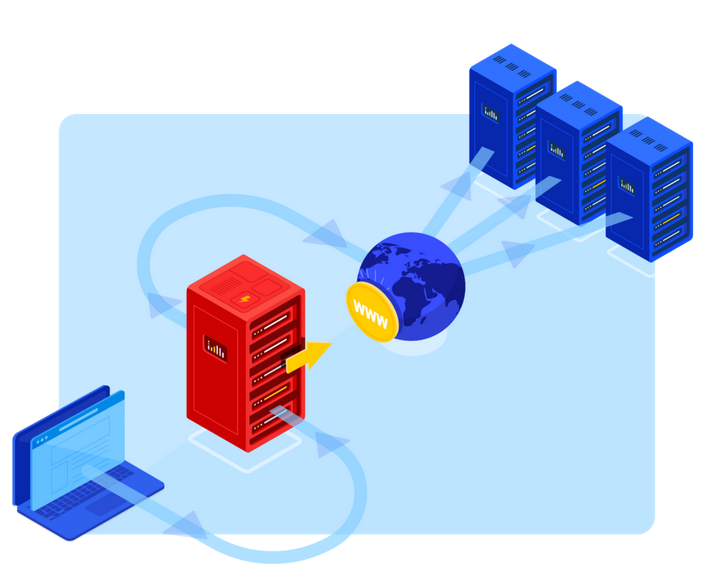

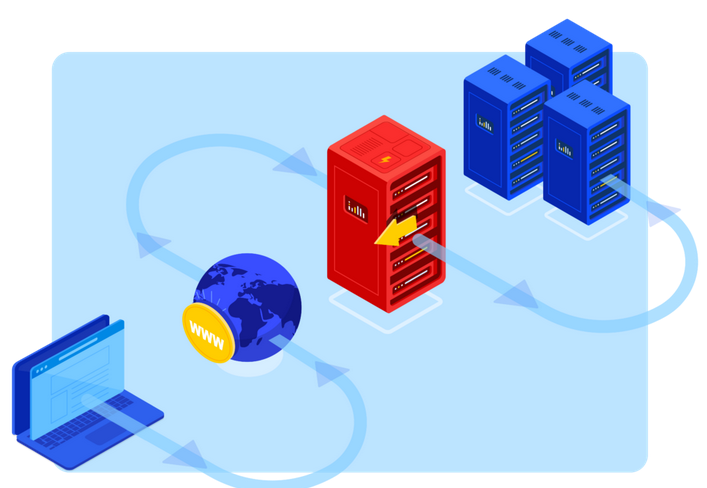
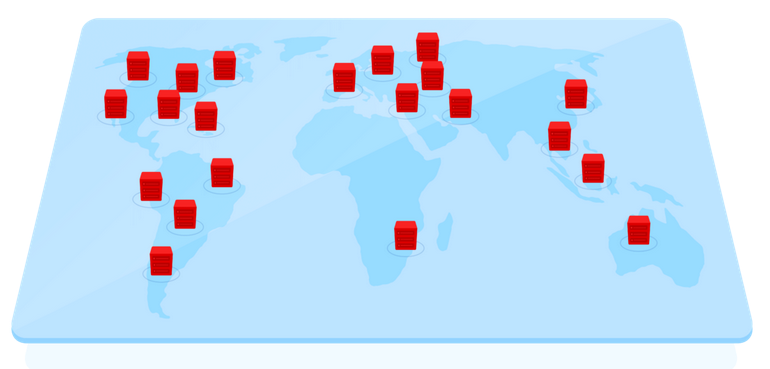

{}Need help? We're always here for you.
{}