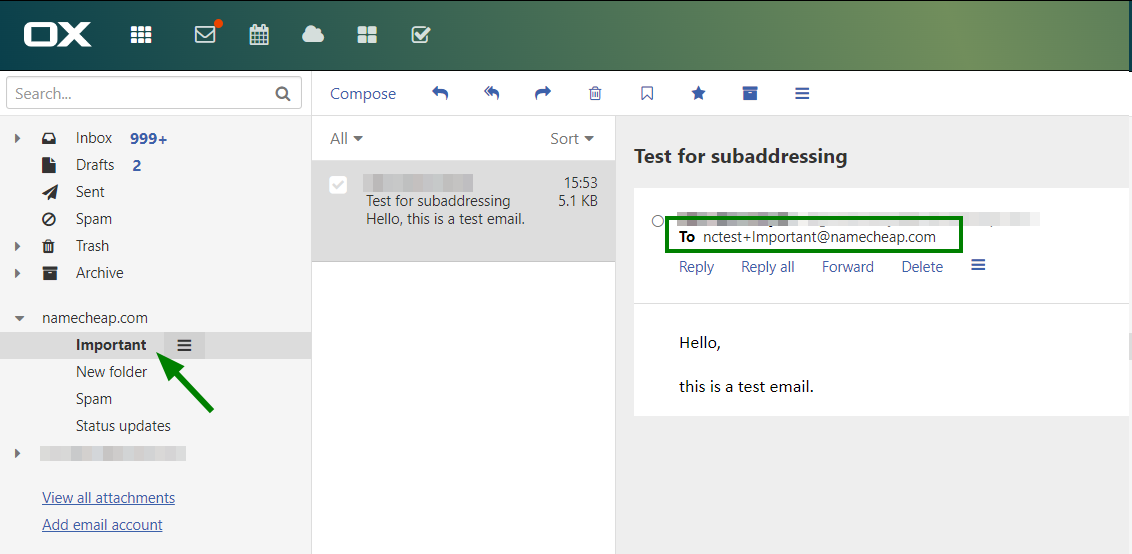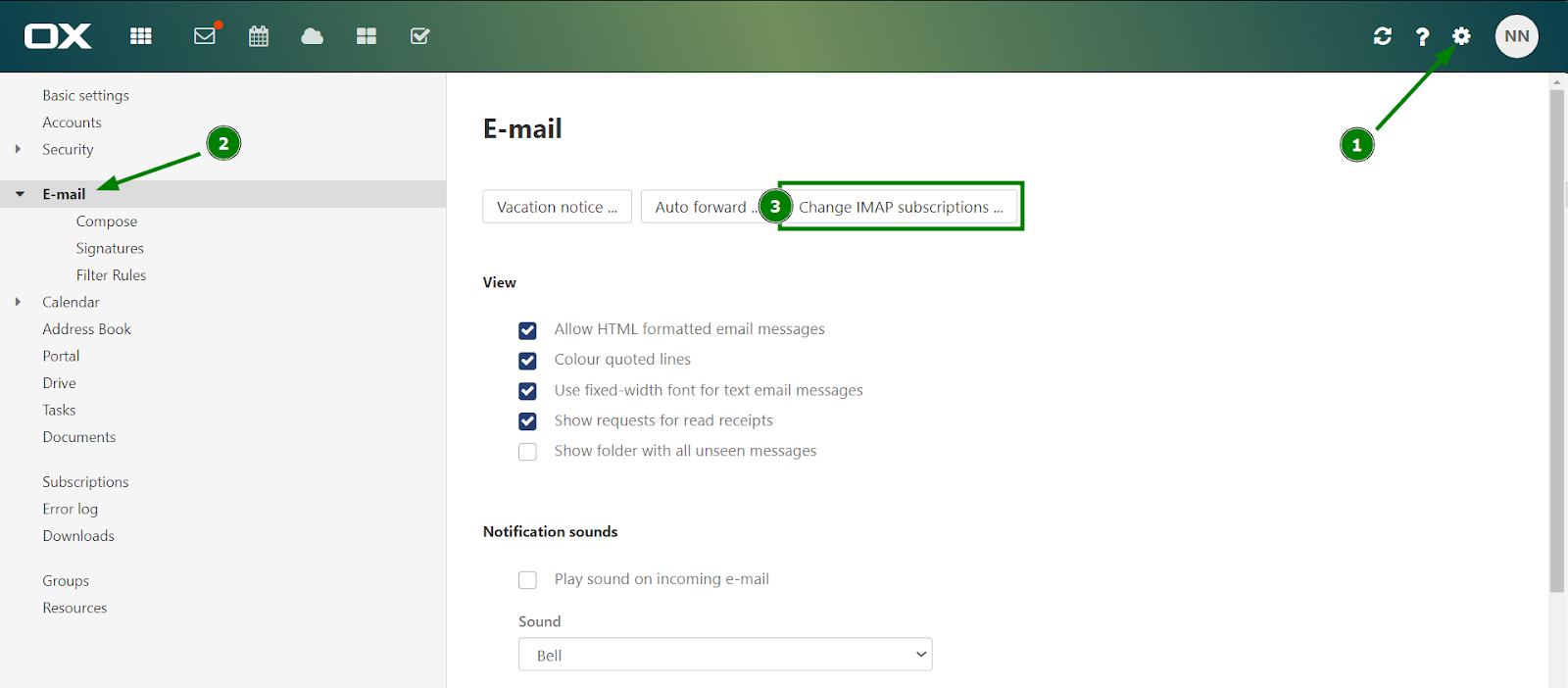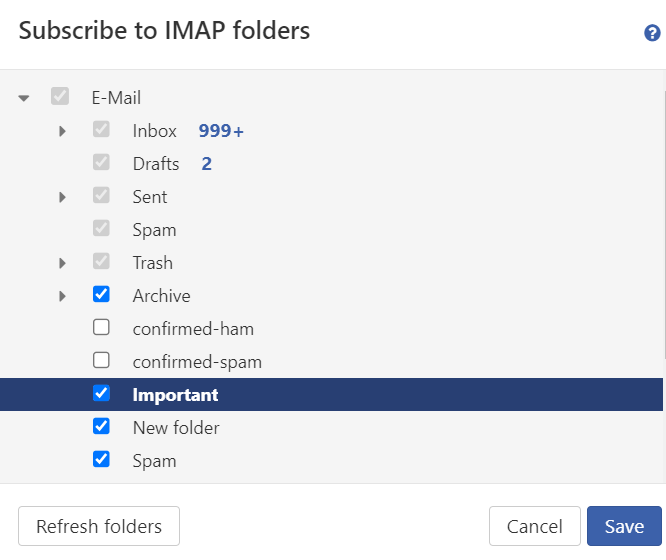Our Private Email supports user+tag@domain.tld email addresses. This feature is also known as plus addressing or subaddressing. It allows senders to route a message directly to the folder of a mailbox.
Email subaddresses use the user+tag@domain.tld format, where "user" represents the username of the mailbox (user@domain.tld in this case) and "tag" represents the folder's name. For example, if you send a message to username+Important@example.com, the mail server will route the message to the "Important" folder in the username@example.com mailbox.
NOTE: If the folder does not exist, the system will create that folder.
Here is an example of what an email to a "+" subaddress looks like:
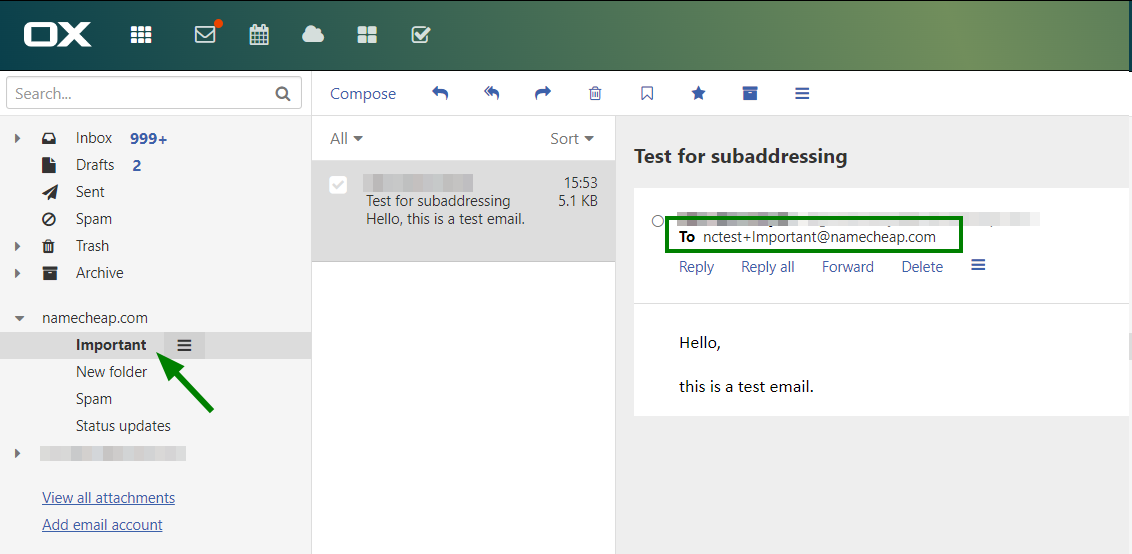
The new folder may not appear instantly, and re-login to your mailbox could be required. If the new folder does not appear after that, make sure that it is enabled in Settings >> Mail >> Change IMAP subscriptions button:
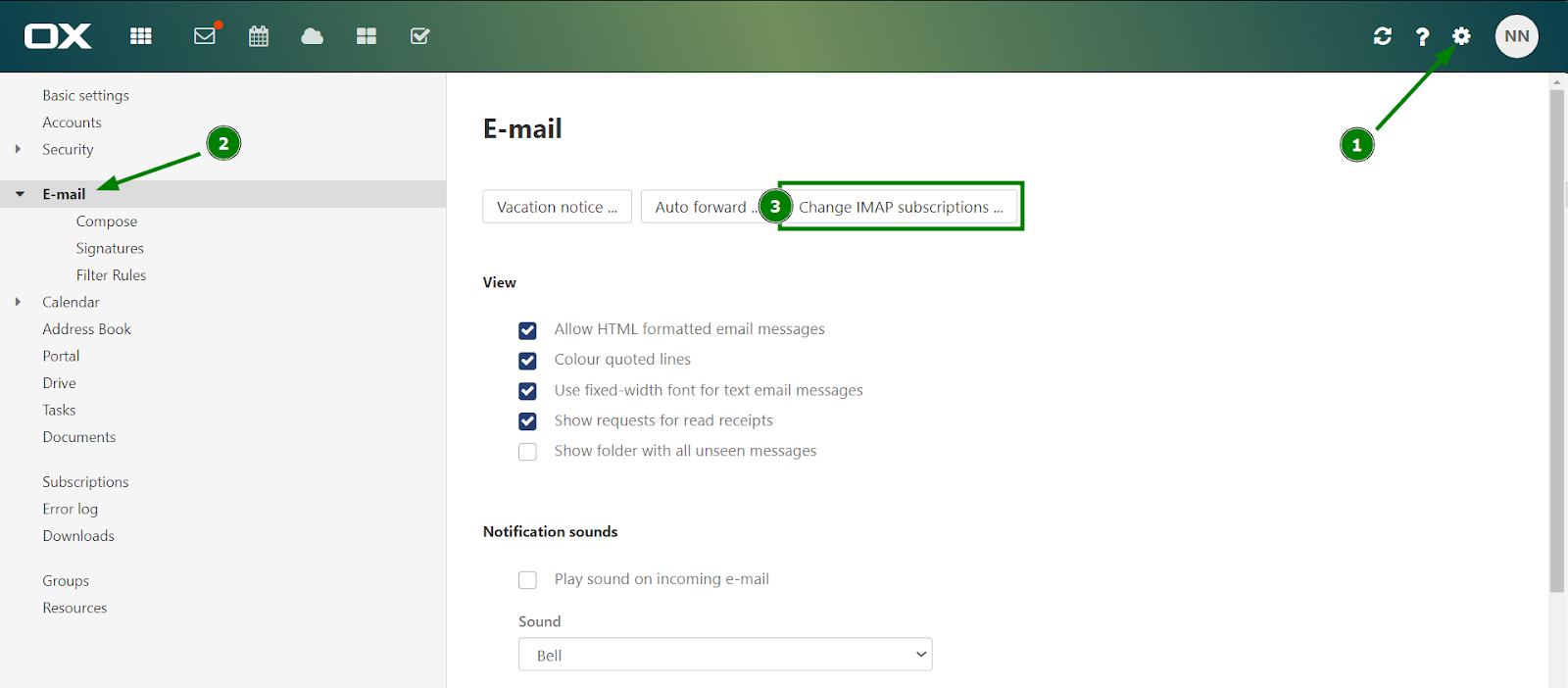
A pop-up window with a list of folders will appear. Make sure that the necessary folder is checked and save the changes:
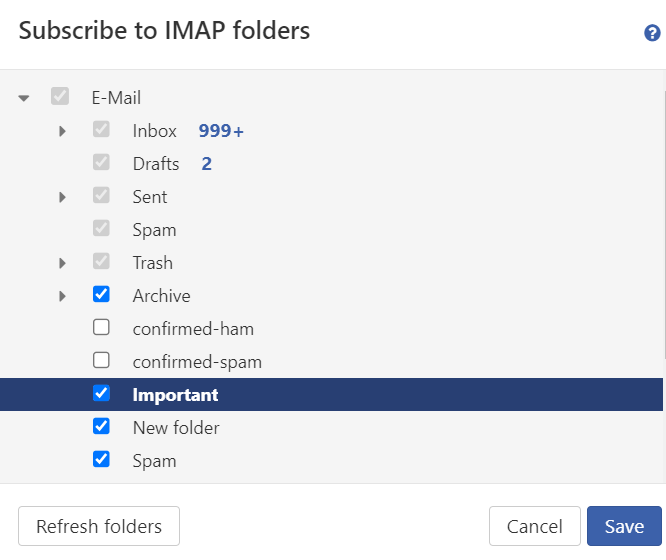
If you are using email clients, it may be required to enable the new folder in IMAP subscriptions of your email client.
That's it!
If you have any questions, feel free to contact our Support Team.