| Subtotal | $0.00 |
USD
U.S. DollarEuroBritish PoundCanadian DollarsAustralian DollarsIndian RupeesChina Yuan RMBMore Info →
| Subtotal | $0.00 |
In order to delete Namecheap Private Email mailbox, follow the instructions below:
1. Sign in to your Namecheap account.
2. Go to Private Email menu on your left, and then click Manage next to the needed subscription:
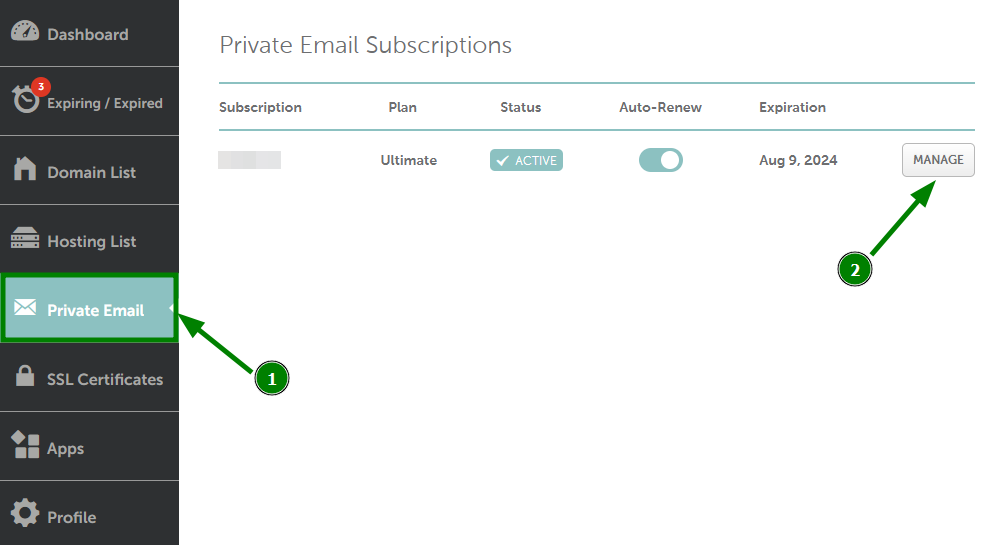
3. Scroll down to the mailbox management section, and select Remove from the dropdown next to the email account in question:

NOTE: once deleted, emails, contacts and calendars associated with the mailbox will be deleted from the server and it will not be possible to restore them.
That's it!
Need any help? Contact our HelpDesk
Need help? We're always here for you.