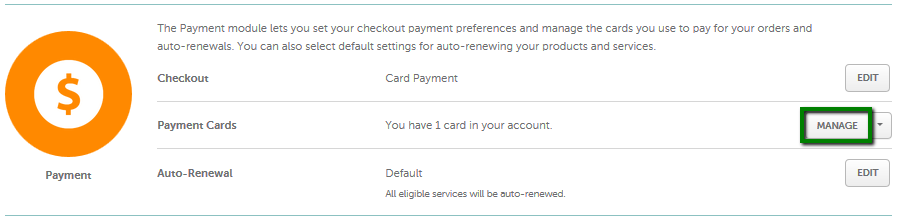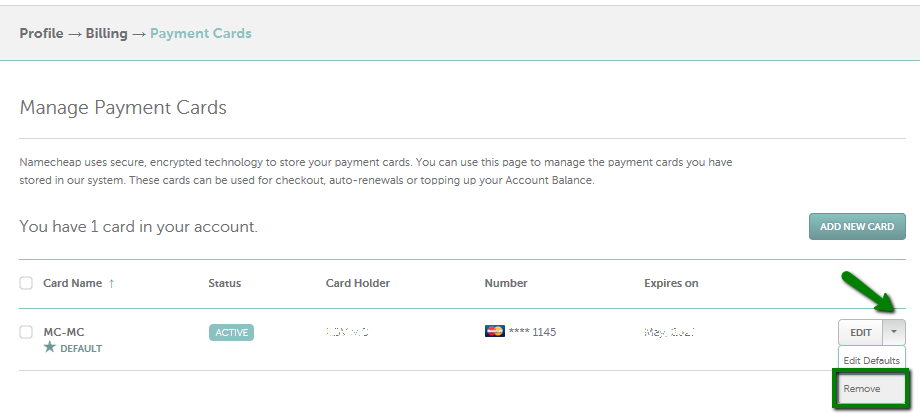By following the instruction below, you will be able to remove a payment card from your Namecheap account.
- First, you need to click on Profile >> Billing on the left sidebar.
- In the Payment Cards section, click "Manage":
- Find the card you would like to remove. Click on the arrow next to the Edit button and then click on Remove:
That's it! Your card was successfully removed from your account.