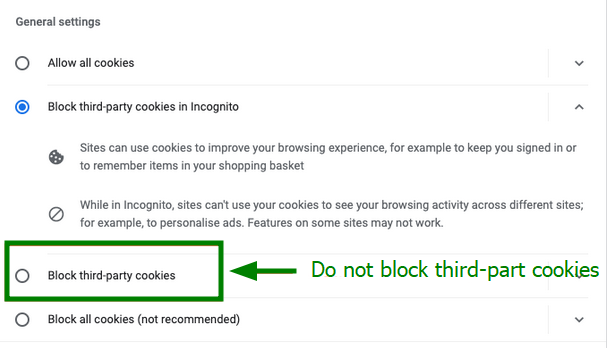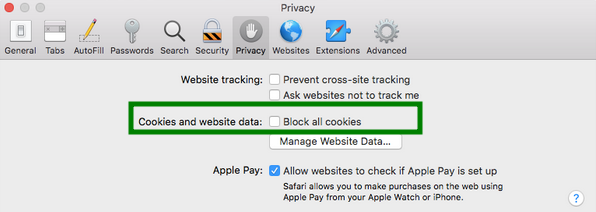We provide 24/7 Live Support, so you can
start a Live Chat with our Support Team at any time — simply click the round orange chat icon, at the bottom right corner of the page:

What should you do if a Live Chat widget doesn't appear?
If you do not see the Live Chat widget, this is because some applications/browsers have settings/extensions that block functionality cookies for privacy reasons.
To solve this, check your browser settings. Please make sure that the third-party cookies are not blocked.
This is how the Privacy settings should look in your browser for our Live Chat to work:
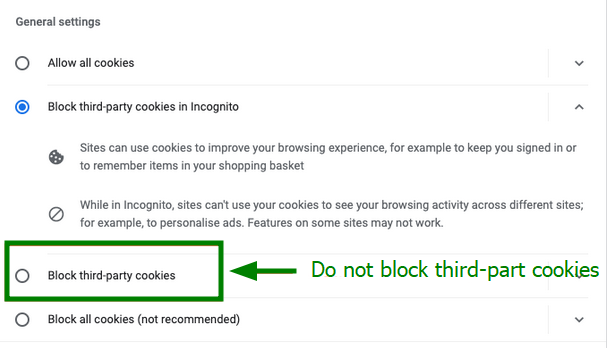
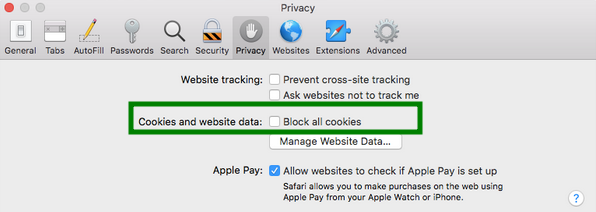
These are the most common reasons for Live Chat widget issues:
1. Light Mode for Chrome on Android.
When the Light Mode on Chrome Android is set, our Live Chat is not displayed.
How to fix this?
Turn off the Light Mode on Chrome, or use a different browser/device.
2. Browser extensions.
Some browser extensions (like Adblock, AdGuard, etc.) block cookies from cross-sites. As a result, you won't be able to see our Live Chat widget.
How to fix this?
Please check your browser extensions to make sure nothing blocks access to Live Chat.
3. Browsers with specific setup and security applications.
Live Chat can be blocked if your browser has a specific set (like Turbo Traffic) or security application (like VPN), which filters traffic on your device.
How to fix this?
Please check your browser setup, or use another browser/device.
If you experience any issues with starting a Live Chat with us, please contact us via email, so we can investigate and resolve your problem.