| Subtotal | $0.00 |
USD
U.S. DollarEuroBritish PoundCanadian DollarsAustralian DollarsIndian RupeesChina Yuan RMBMore Info →
| Subtotal | $0.00 |
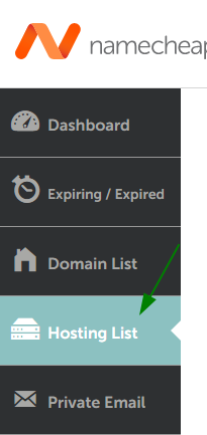
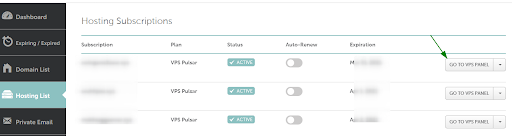 You can also log in to the VPS Panel from the Dashboard:
You can also log in to the VPS Panel from the Dashboard: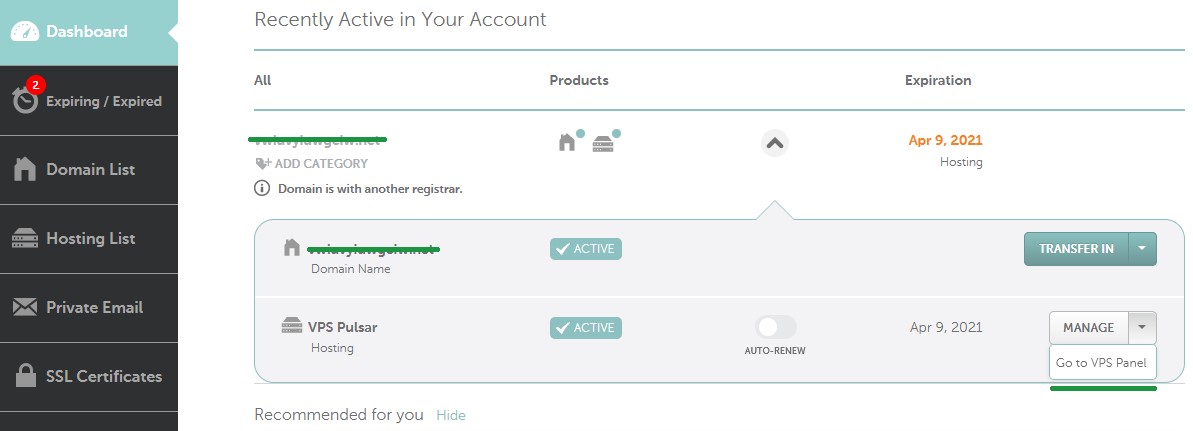 If you chose the Manage button in the previous step, this option is available there too:
If you chose the Manage button in the previous step, this option is available there too: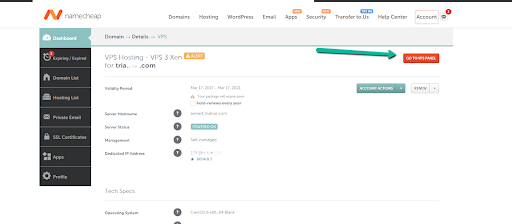
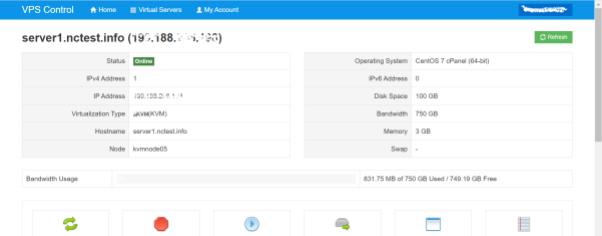 Feel free to contact our Support Team in case of any questions
Feel free to contact our Support Team in case of any questions
Need help? We're always here for you.