| Subtotal | $0.00 |
USD
U.S. DollarEuroBritish PoundCanadian DollarsAustralian DollarsIndian RupeesChina Yuan RMBMore Info →
| Subtotal | $0.00 |
2. In the left-hand menu, select Profile > Personal Info.
3. Scroll to Primary Address, and click the Edit button.
4. Enter your EIN/VAT number into Address Line 2, or include it in the Company Name field after your company’s name.
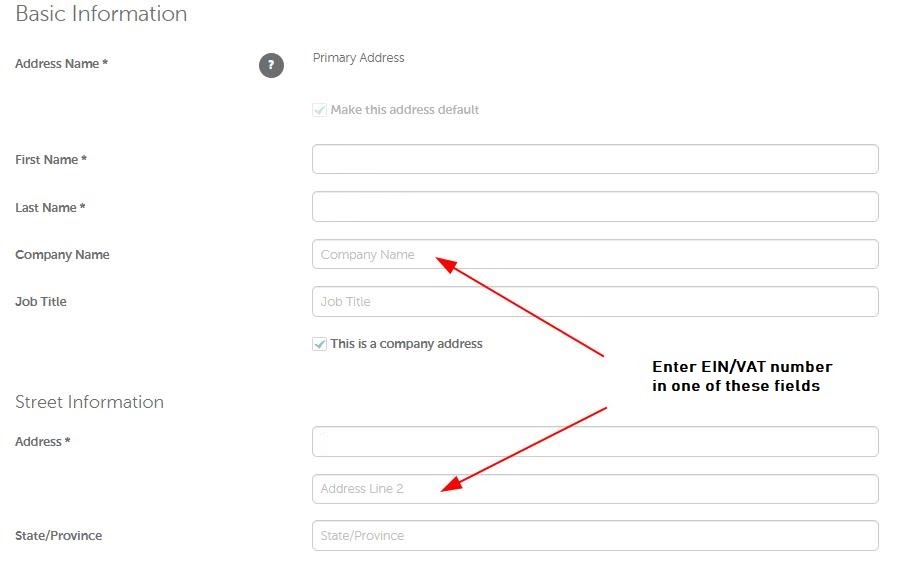
Once this information is updated, your VAT number will be shown in all your future order receipts. If you need to add your EIN/VAT number to a receipt that has already been generated, contact our Billing team via Live Chat or email us to billing@namecheap.com.
Need help? We're always here for you.