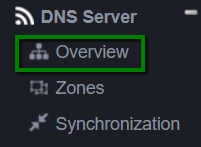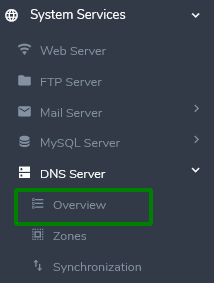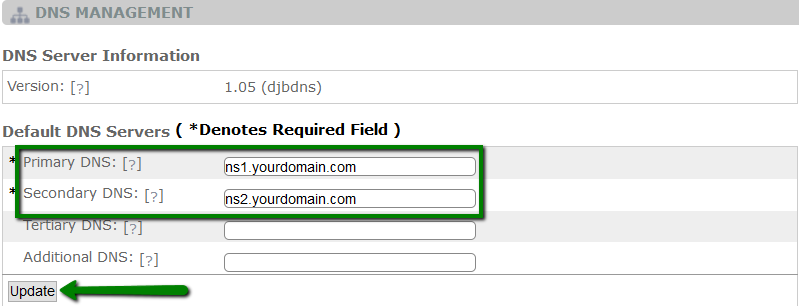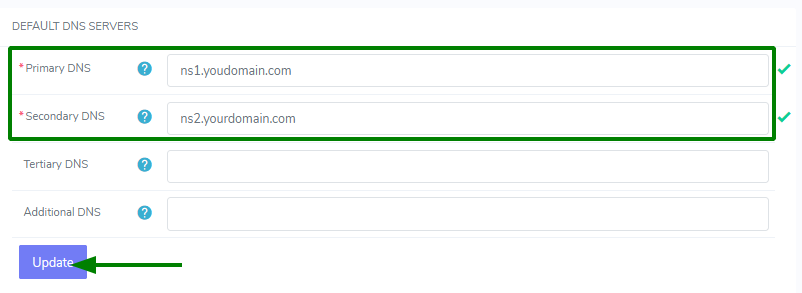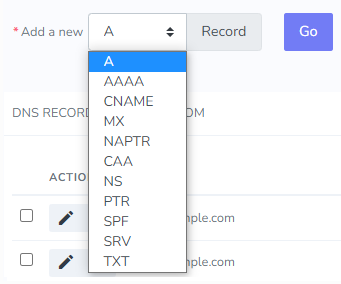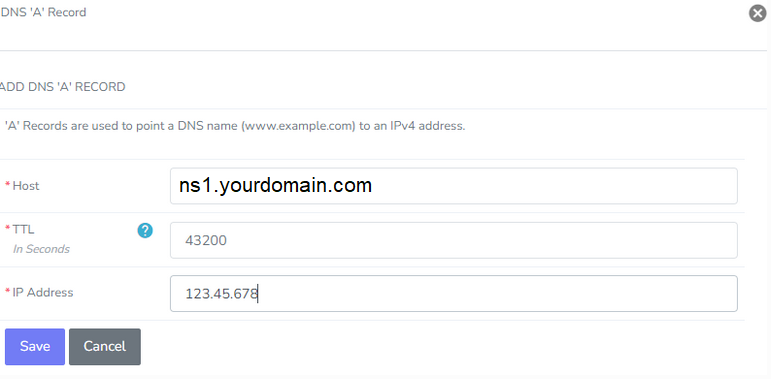InterWorx allows you to register your own Personal Nameservers (e.g. ns1.yourdomain.com and ns2.yourdomain.com).
First of all, you need to obtain IP addresses to point your personal nameservers to. You can check them in the Server Welcome Email or contact us via
Chat Support
in order for the Hosting team to double-check them for you.
Once you have your IP addresses, you can go further and
register the nameservers.
NOTE: If your domain is registered with a third-party registrar, please contact them for the nameservers setup assistance.
When you have done the above mentioned steps successfully, there is time to add the Personal Nameservers to the InterWorx account following the next simple steps.
1. Login to the InterWorx and navigate to the DNS Server section >> Overview.
Old version:
If you are using the new interface, go to the System Services >> DNS Server >> Overview:
2. On the next page, paste your Nameservers into the Primary DNS and Secondary DNS fields.
Old version:
New version:
3. It is needed to create A records for ns1.yourdomain.com and ns2.yourdomain.com values in the DNS zone for yourdomain.com on the side of InterWorx using the following steps: menu DNS server >> Zones >> Records for yourdomain.com >> Add a new record. From the Add a New dropdown, select the A type of record.
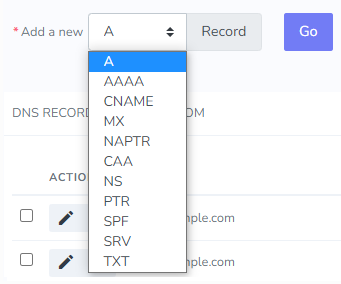
Adding new A records requires the following information:
- Host: ns1.yourdomain.com and ns2.yourdomai.com.
- TTL: The number of seconds that a record will be considered valid by a server caching the information.
- IPv4: The IPv4 address where the record should be pointed.
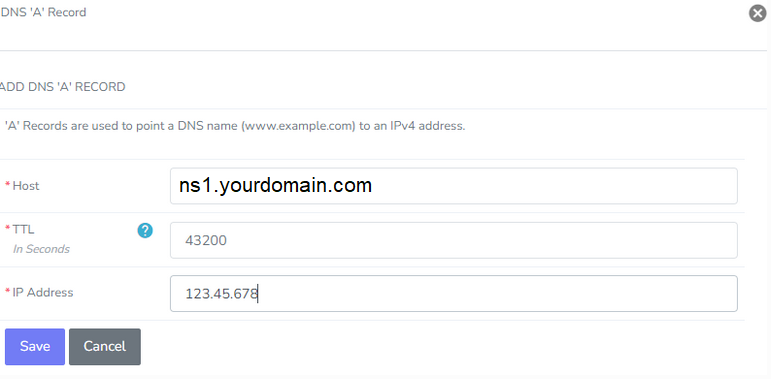
Allow 24-72 hours for the DNS changes to propagate worldwide and enjoy your hosting.
That’s it!