| Subtotal | $0.00 |
USD
U.S. DollarEuroBritish PoundCanadian DollarsAustralian DollarsIndian RupeesChina Yuan RMBMore Info →
| Subtotal | $0.00 |
Since your server will be reset, and all the data will be lost, you need to take the following steps:
1. Create a full backup of your service and save it on your computer.2.Once this is done, email us to billing@namecheap.com with your request, indicating the root password you use to access your Dedicated server.
3.Our Technical department will help you to set up your server again and notify you about its completion.
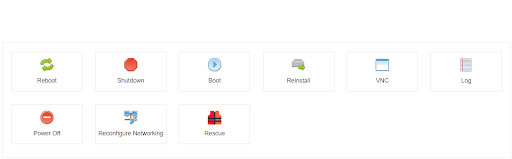 3.Select your operating system from the list, and click Reinstall. Here is an example:
3.Select your operating system from the list, and click Reinstall. Here is an example: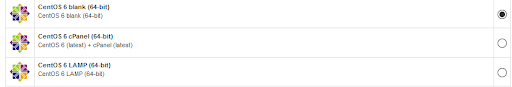 4.Confirm your selection by clicking the Yes button:
4.Confirm your selection by clicking the Yes button: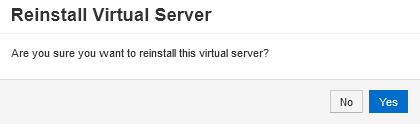 5.Please note that your VPS will be offline during the re-installation. During the setup, you’ll get the message: ‘Installation has been started’. Allow up to 10 minutes. Once completed, you'll receive a new root password and be able to restore your cPanel accounts from the previously generated backup(s).
5.Please note that your VPS will be offline during the re-installation. During the setup, you’ll get the message: ‘Installation has been started’. Allow up to 10 minutes. Once completed, you'll receive a new root password and be able to restore your cPanel accounts from the previously generated backup(s).Need help? We're always here for you.