| Subtotal | $0.00 |
USD
U.S. DollarEuroBritish PoundCanadian DollarsAustralian DollarsIndian RupeesChina Yuan RMBMore Info →
| Subtotal | $0.00 |
How to locate your scan report
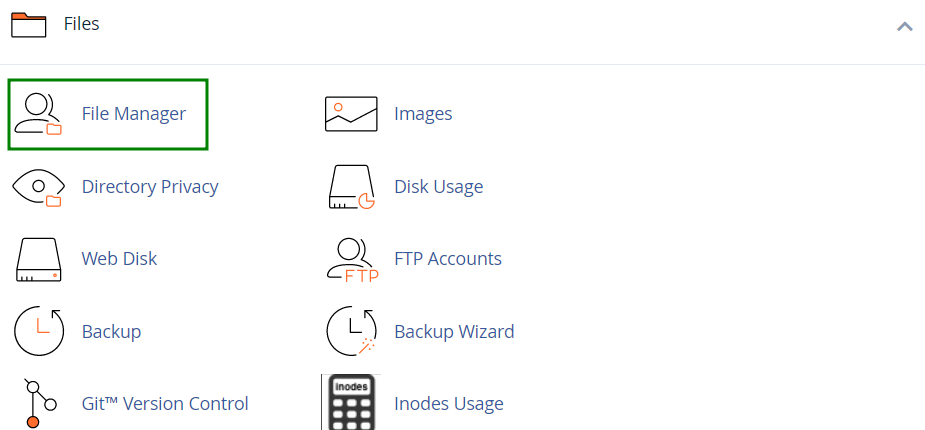
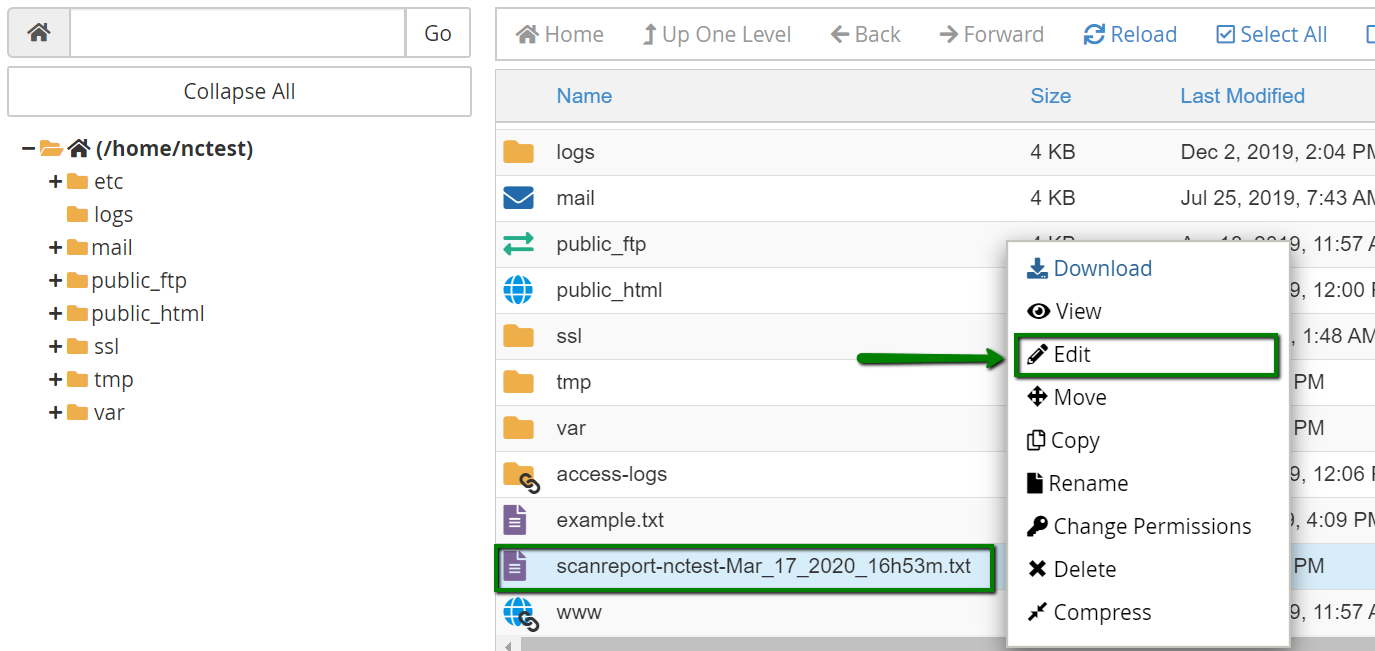
----------- SCAN REPORT ----------- TimeStamp: Wed, 26 Feb 2020 01:31:39 -0500 Scanning /home/cPanel_username: '/home/cPanel_username/.bcwfgi.php' # ClamAV detected virus = [YARA.php_malware_hexinject.UNOFFICIAL] '/home/cPanel_username/old/wp-admin/cfgs.php' # Known exploit = [Fingerprint Match] [PHP Exploit] '/home/cPanel_username/old/wp-admin/images/align-lefts.png' # Suspicious image file (hidden script file) '/home/cPanel_username/public_html/assets/asset/js/plugins/editors/codemirror/mode/clike/index.html' # Suspicious file type [application/x-c] '/home/cPanel_username/public_html/assets/asset/js/plugins/uploaders/plupload/files/Moxie.xap' # (compressed file: Moxie.dll [depth: 1]) MS Windows Binary/Executable [application/x-winexec] '/home/cPanel_username/public_html/vendor/laravel/framework/src/Illuminate/Filesystem/Filesystem.php' # Regular expression match = [symlink\s*\(] '/home/cPanel_username/example.com/wp-content/plugins/contact-form-7/wp-contact-form-7.php' # Script version check [OLD] [Contact Form 7 v5.0.5 < v5.1.3] '/home/cPanel_username/example.com/wp-content/themes/weddingvero/auto-install/uploads/espresso/tickets' # World writeable directory ----------- SCAN SUMMARY ----------- Scanned directories: 8221 Scanned files: 77818 Ignored items: 217 Suspicious matches: 893 Viruses found: 743 Fingerprint matches: 85 Data scanned: 5245.76 MB Scan time/item: 0.013 sec Scan time: 1149.580 sec
| Result | Description | Action to take |
|---|---|---|
| # ClamAV detected virus | Antivirus software has found a potentially dangerous file with malware. | Remove the file. |
| # Suspicious file type [application/x-c] # MS Windows Binary/Executable [application/x-winexec] # (compressed file: Moxie.dll [depth: 1]) MS Windows # Binary/Executable [application/x-winexec] # MS-DOS Binary/Executable [application/x-dosexec] | Antivirus software has found Windows binary or executable files. Such files cannot be executed on a Linux-based OS. You would not normally expect to find one within a cPanel account . You can discover a Trojan file among them. | Remove the file. |
| # Linux Binary/Executable [application/x-sharedlib] | Antivirus software has found Linux binary or executable files. Such files can be executed on a Linux-based OS. Still, you would not normally expect to find one within a cPanel account. If a Linux binary or executable file is located in a cPanel account, it is most likely an exploit that remains hidden. | Remove the file. |
| # Known exploit = [Fingerprint Match] | Antivirus software considers a file as an exploit. An exploit can be a program, a piece of code, or even just a string of characters. It takes advantage of a program. Then, this program acts in an unexpected way, which results in undesirable behavior. Also, exploits are maliciously used to gain unauthorized access. | Unless you know the purpose of this file, remove it from your cPanel. If
it is related to installed software and you need it, either clean it or
upload again from a trusted source. PLEASE NOTE: It is strongly recommended that you use content only from the official source. |
| # Symlink to | The file is a symbolic link. It consists of a special type of file that serves as a reference to another file or directory. Some default files require symlinks for the proper work of cPanel services: '/home/cPanel_username/.cagefs/opt/alt/phpXX/link/conf' '/home/cPanel_username/access-logs' '/home/cPanel_username/.cagefs/tmp/mysql.sock' But the custom symlinks (e.g. a symlink to files outside of your cPanel account) may cause serious security breaches. | Pay attention to the custom symlinks. Such files should be removed from your account. Symlinks to default cPanel files can be ignored. |
| # Socket | A socket is typically used to transfer data between two separate processes. You would not expect to normally find one within a cPanel account. | Unless you know the purpose of this file or it is related to the
software installed from the trusted source, remove it from your cPanel. |
| # Regular expression match = [symlink\s*\(] | A file contains 'symlink(s)' expression as a comment or variable. | It is a false-positive. The file can be ignored. |
| # Regular expression match = [\n(?!\s*(//|\#|\*)).*/etc/passwd] | A file contains '/etc/passwd' expression as a comment or variable. | It is a false-positive. The file can be ignored. |
| # Regular expression match = [\n(?!\s*(//|\#|\*)).*\.ssh/] | A file contains '/.ssh' expression as a comment or variable. Such files
are potentially harmful to your account as they allow remote access
using SSH keys. | Unless you know the purpose of this file or it is related to the software installed from the trusted source, remove it from your cPanel. |
| # Universal decode regex match | A file contains some string encoded with a common encoder, e.g. base64. They are often used to hide malicious code. | Unless you know the purpose of this file or it is related to the software installed from the trusted source, remove it from your cPanel. |
| # Script version check [OLD] | The installation, plugin or theme version is outdated. Software updates are important because they check for the bugs and vulnerabilities found in the previous versions. A ‘hole’ in one can affect your entire installation as well as your cPanel account. | Ensure that your installations are up to date. |
| # World writeable directory | Permissions for a directory are set to 777. It is recommended to have default permissions assigned to website files and folders. They are 644 for files and 755 for folders. However, it is safe to have permissions set to 777 for default cPanel folders: /home/cPanel_user/.cagefs/var/cache /home/cPanel_user/.cagefs/var/php /home/cPanel_user/.cagefs/var/run | Update permissions for the indicated directory. |
| # Scan Timeout (30 seconds) while processing | The scan process has been interrupted. | You can put in a request to our Support Team to scan it additionally. |
| # Clamd Error for | Antivirus software considers that the file is located inside the service directory, therefore, it should not be scanned. | The file can be ignored. |
Need help? We're always here for you.