| Subtotal | $0.00 |
| Subtotal | $0.00 |
The Certificate Authority Sectigo Order Status Checker gives you status updates and actions to speed up the issue of your SSL Certificate. You can:
On the Sectigo Order Status Checker page, click the "Purchased an SSL certificate" option in the drop down menu.
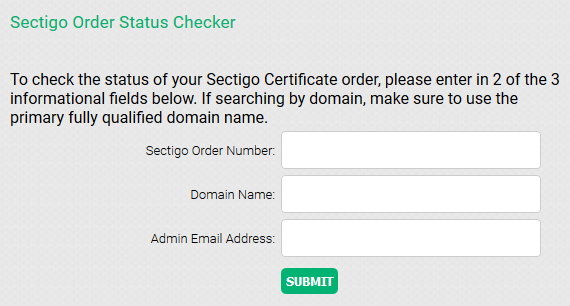
Sectigo Order Number: this is the Certificate Authority’s ID, seen in your Namecheap account on the Certificate Details page after activation:
Important! If it's the certificate reissue, please use the corresponding Order Number to locate the order in the Sectigo system, it'll be something like "1234567890repl#x". If you use the Order Number from the initial certificate issuance, you'll receive an error message "We are unable to locate your Certificate order Status...". You can find the needed ID in the last email with the reissued certificate files that you received from the Sectigo CA.
Domain Name: listed as the Common name i.e. domain or subdomain.
Admin Email Address: the administrative contact email. In you Namecheap account, click Manage next to the Certificate.
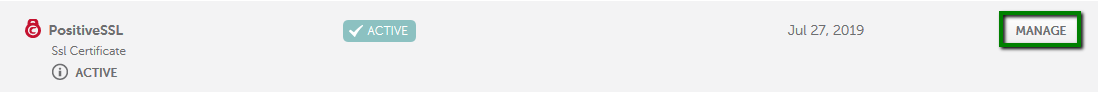
On the next page, you'll see the certificate details. The Sectigo Order Number can be found in the CA Order ID section, and the Domain Name will be listed next to Secures.

Once logged into the Sectigo Order Status Checker, you can complete these actions:
Request the Domain Control Validation (DCV) approval email be resent to the same email address as specified during SSL activation. Click Resend Email:
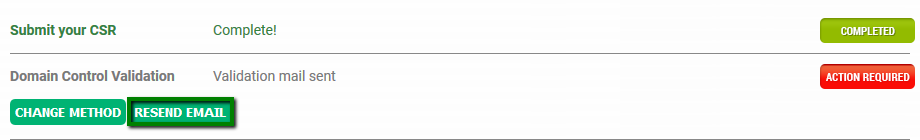
To resend the email to a different email address or to switch to a different validation method, click Change method:
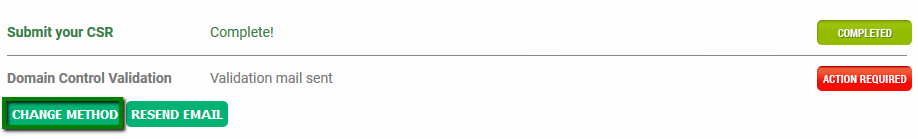
The pop-up window will display alternative email addresses. Choose one by ticking it.
Alternatively, to switch to a Domain Control Validation method other than email, tick one of those options.
Once you’ve made your selection, click Change and Resend/Retry.
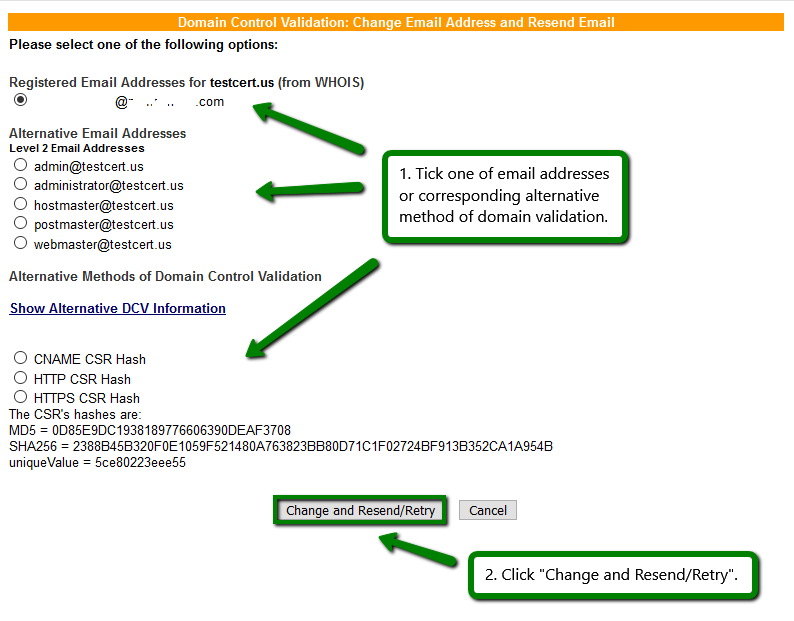
This confirmation message shows the approval email was resent:
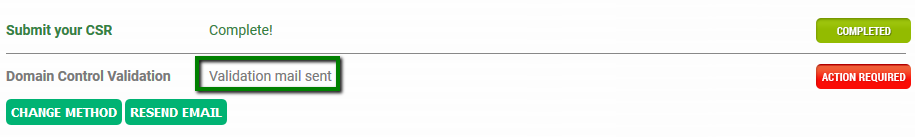
You’ll also get a confirmation sent to your domain-registered email address. It will contain a verification code which you need to copy. Then click the link:
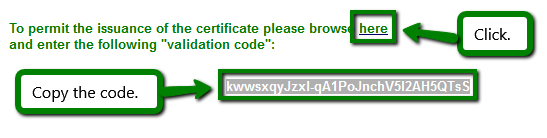
Paste in the verification code on the page you’re directed to:
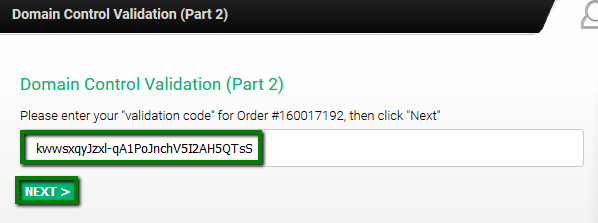
Job done! Your DCV is completed. Your SSL Certificate files will be sent to your administrative contact email address.
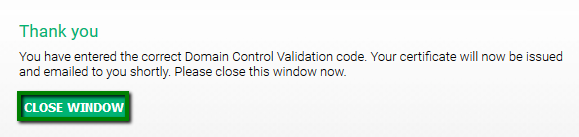
To complete Domain Control Validation (DCV) in a method other than email, click Show Alternative DCV Information to view your options.

The first tab displays the CSR Hashes.
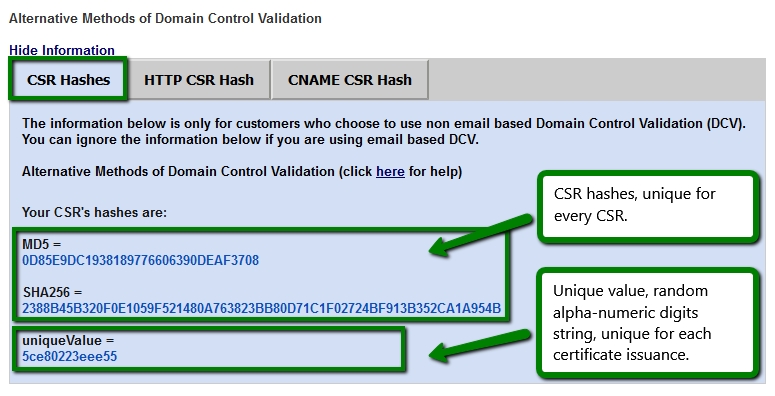
The second tab displays the HTTP CSR Hash method, with an http:// / https:// validation link.
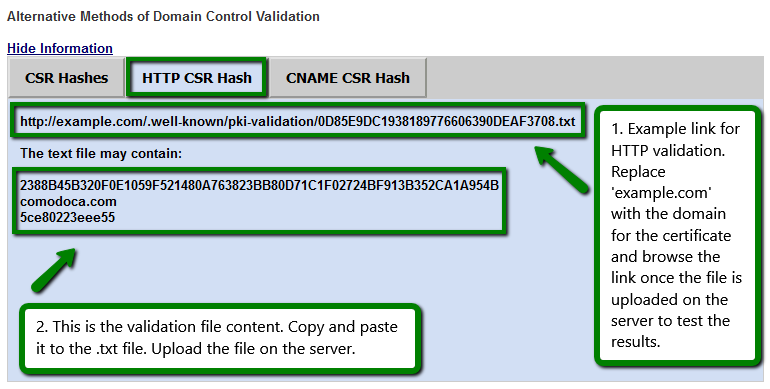
Please keep in mind that starting from November 15, 2021, HTTP-based method will no longer be available for Wildcard certificates due to recent CA/B Forum regulations. During October 21 - November 15, you’ll be able to switch the validation method to HTTP from any other using the Status Checker tool. Learn more.
The third tab is the CNAME CSR Hash method.
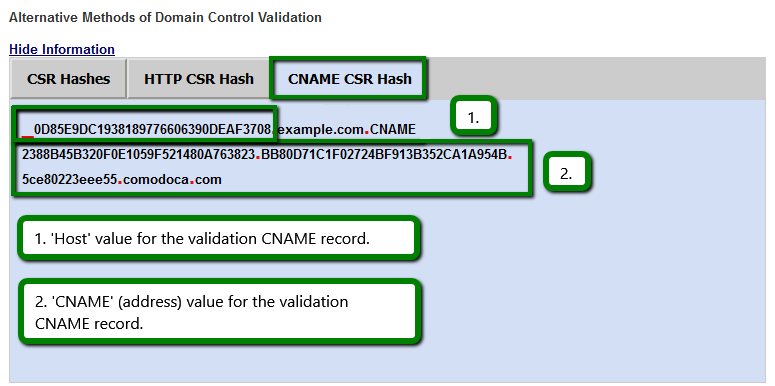
Please keep in mind that the 'CNAME' (address) value for the record (#2. on the screenshot above) contains an empty space dividing the string in two lines. Before you save the record in your DNS, please make sure to remove that space.
Another method, recently introduced by Sectigo CA, is a DNS TXT random value.

For more detailed information on these methods, view How can I complete DCV?
The Sectigo Order Status Checker confirms domain validation completion:
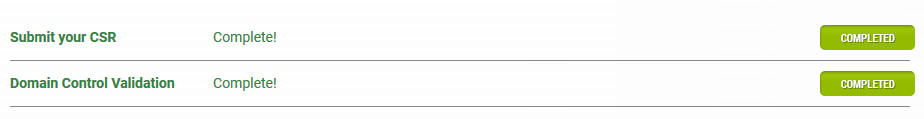
The SSL Certificate files are sent via email, and you can also download the files from your Namecheap account when the order status says Issued.
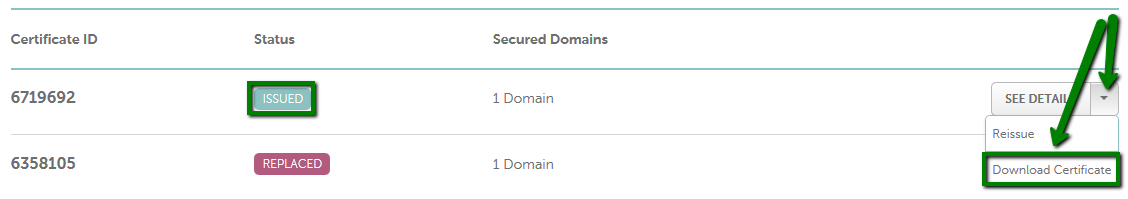
In the case of OV (Organization Validation) and EV (Extended Validation) SSL Certificate orders, once your DCV check is complete, the order shows In Progress because there are additional validations that the Certificate Authority performs. You can view progress status, such as in this example:
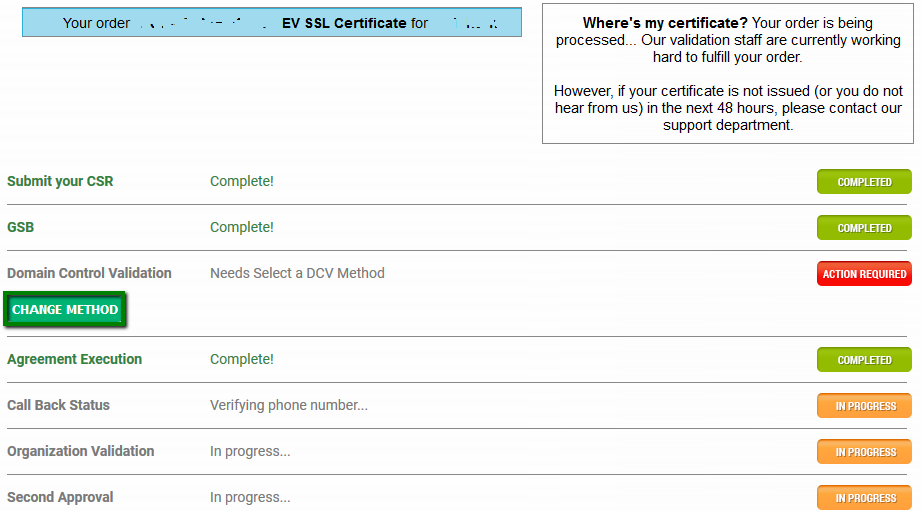
OV Resend Callback: this option becomes available for your Organization Validation SSL when the DCV is done, the phone number verified, and the callback email sent to your specified email address. You can then resend the callback email if it was previously lost.
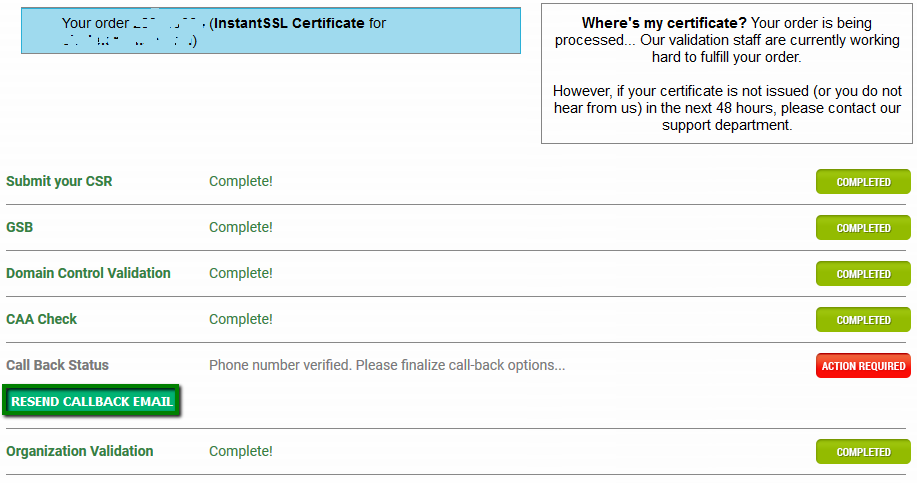
Call Back Status: when this says ‘Verifying the phone number’, it confirms the CA is checking that these contact details are correct.
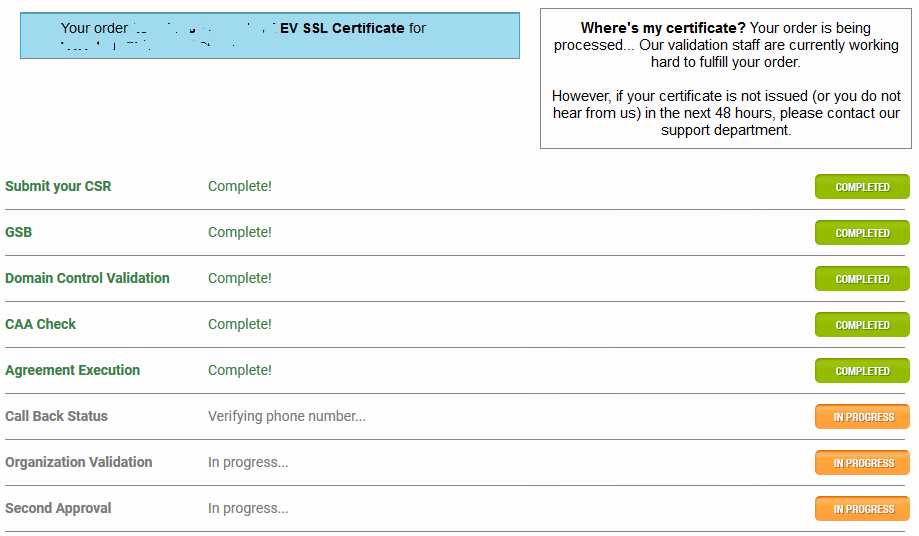
Resend Agreement Email: this option allows you to resend the email for your Extended Validation or Organization Validation SSL to your specified email address.
Or you can change the email address to an alternate one.
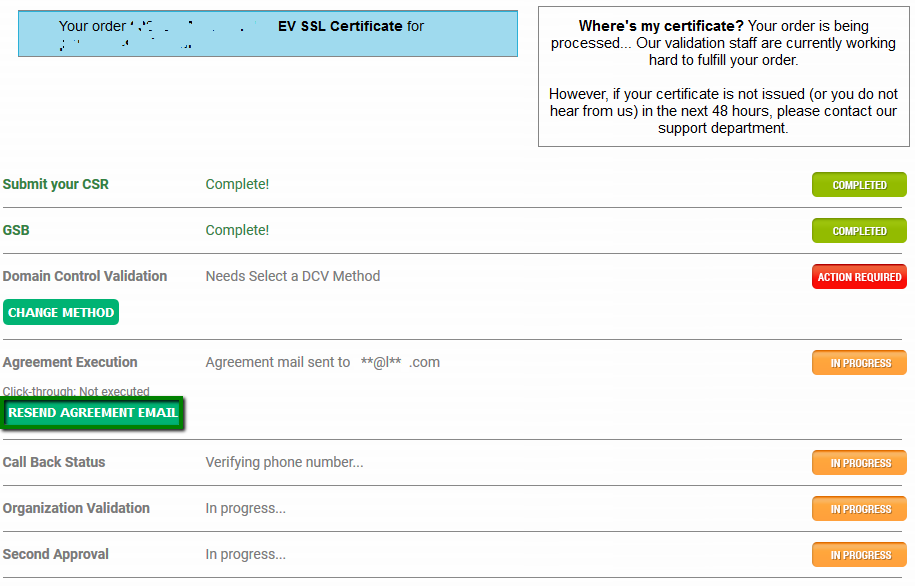
When all the validation steps are complete, your order status will change to Second Approval review. This stage may take up to 2 business days for Sectigo to complete the final business verifications.
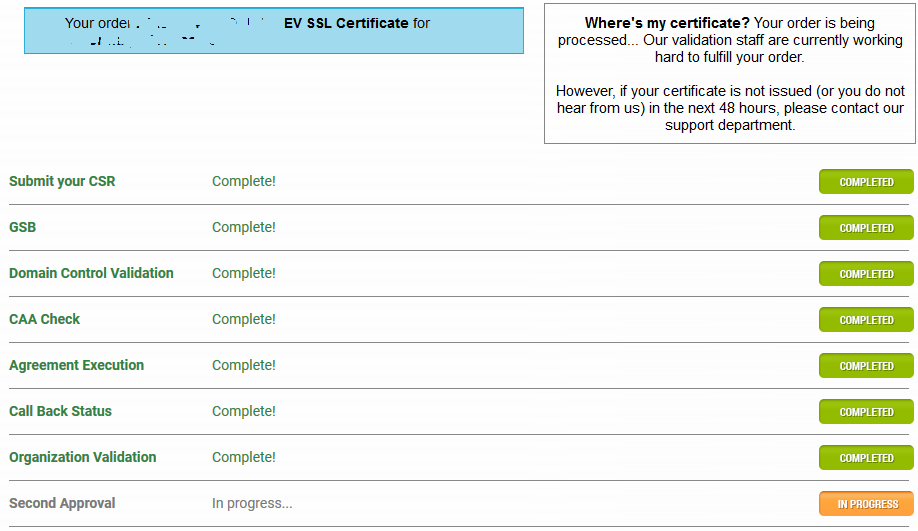
Once your SSL Certificate is fully validated, this is how the status will display in your SSL Status Checker:
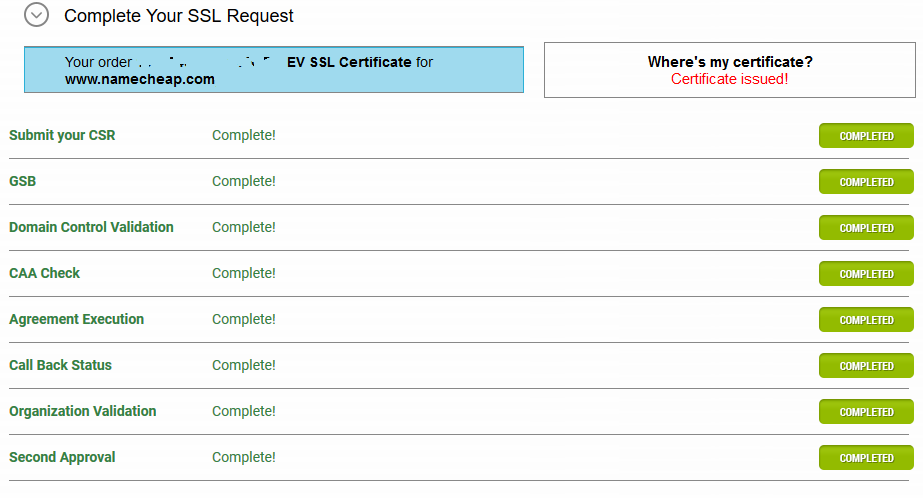
Once you see this, you can download the SSL files direct from your Namecheap account.
All done! If you have any further questions or need assistance, please contact the Namecheap Support Center 24/7.
Need help? We're always here for you.