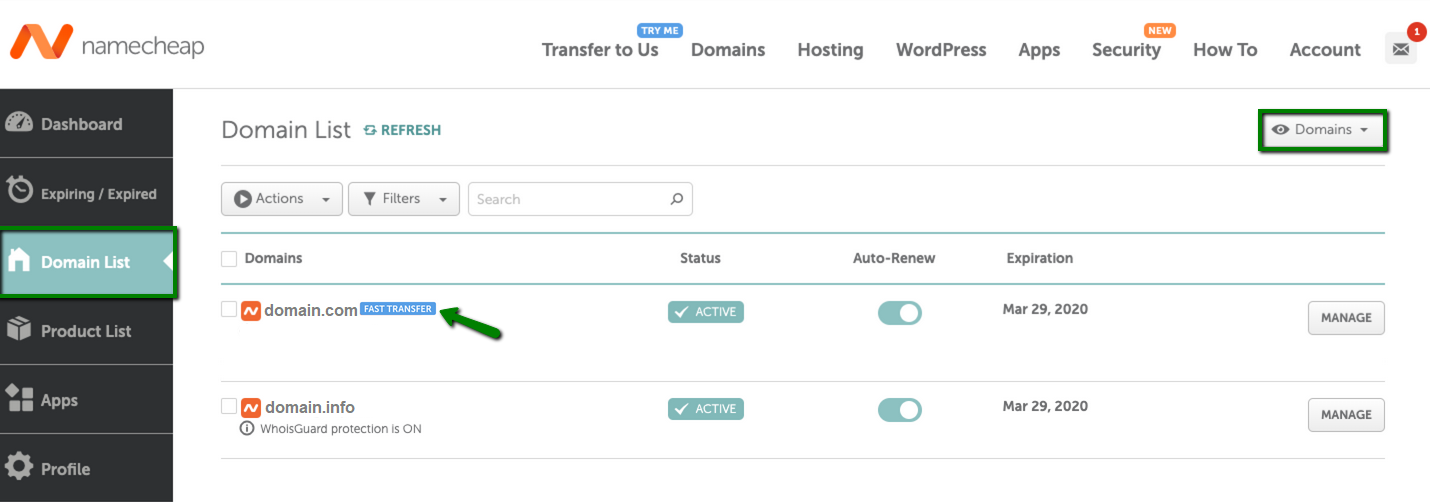Fast Transfer is a service we provide through our partnership with Afternic – one of the world’s premier marketplaces for buying and selling existing domain names.
Namecheap partnered with Afternic to allow our customers to sell their domains in a faster and easier way – using the Fast Transfer option. This means domain can be transferred in just minutes rather than days, which is the standard amount of time these types of transfer usually take.
So, now you can list your domains for sale on Afternic for up to $100,000, and have them included in the Fast Transfer network.
Essentially, Fast Transfer is the process of moving domain ownership from the seller to the buyer. It is an automated way to process domain transfer between different registrars, reducing the manual work often involved in such sales.
Please note that this option may not be available for some domains.
Fast Transfer eligibility conditions
Here are the criteria that domains must meet to be eligible for the Fast Transfer service:
- It should be a .com, .net, .biz, .org, .pw, .co, info, .io or .xyz domain.
- Listed domains must have a Buy Now price.
- Buy Now price must be below $100,000.
- Registered for 60 days or longer with the current Registrar.
- Registration must not be within 30 days of expiration/must not be expired.
-
No transfer holds at the Registrar or Registry (ServerTransferProhibited, PendingDelete, RedemptionPeriod, clientHold statuses). The domain transfer lock clientTransferProhibited status can remain active on the domain.
How Do I opt-in?
To take advantage of the Fast Transfer out service, you need to do the following:
1. Once you make sure your domain name is eligible for this service, list the domain for sale at https://www.afternic.com/
2. You will receive an email to the Registrant email address from us with the link to log in to your Namecheap account for the specific domain(s).
Note: It can take up to 24 hours for the email to be delivered
3. Use the link in the email to log in. Upon the successful account authentication, you will be redirected to the Terms & Conditions. Study them carefully and click on “I Agree” if you’d like to proceed.
4. Fast Transfer out service is enabled automatically for a domain once you accept the Terms & Conditions.
You will get a "success" message and "Fast Transfer" label will be added next to domains that have been opted in:
Please note: It may take some time for the Fast Transfer option to be activated for the domain(s). Once it’s enabled, the "Fast Transfer" labels will be shown for all opted-in domains.
If the "No thanks" button is clicked, then Fast Transfer is not enabled for your domain(s).
If your domain is sold, you will be notified via email.
Currently, the Fast Transfer feature cannot be disabled from Namecheap's side. To do that, you will need to remove domains from sale on Afternic.