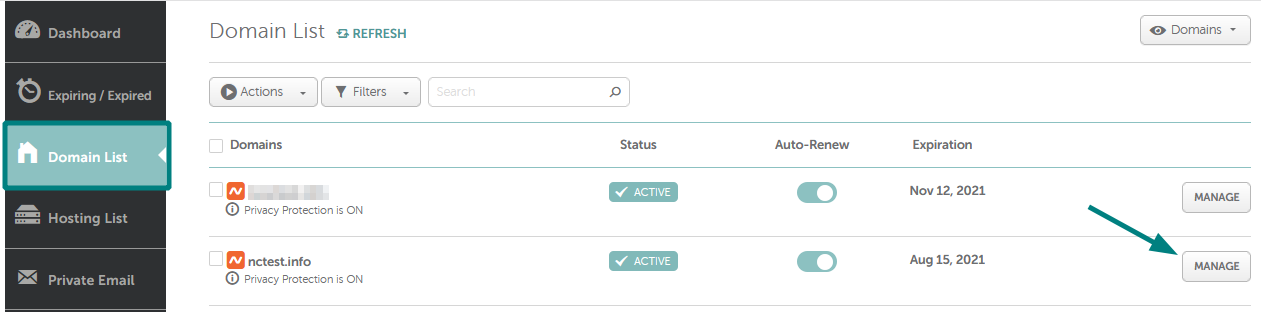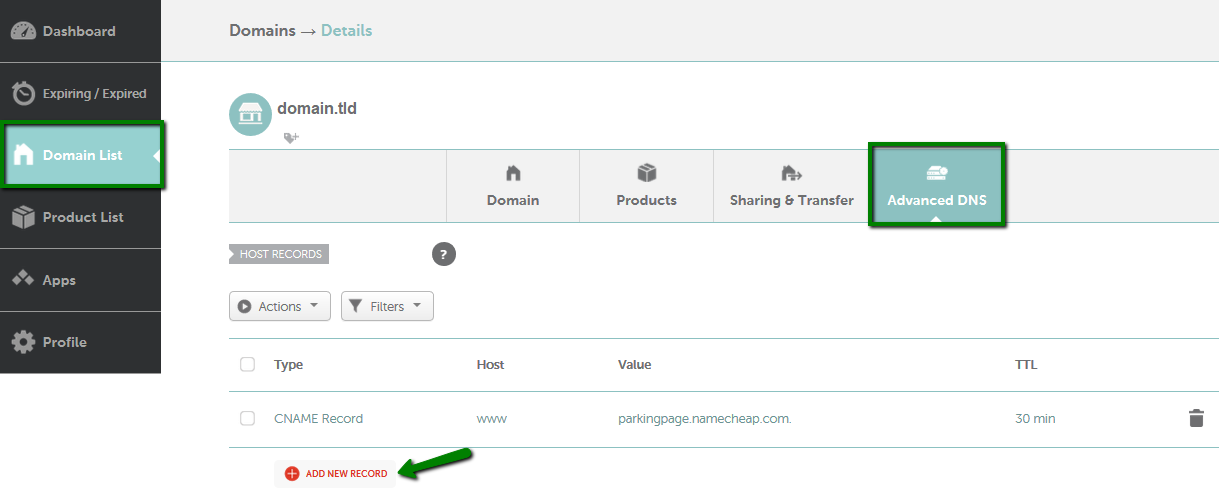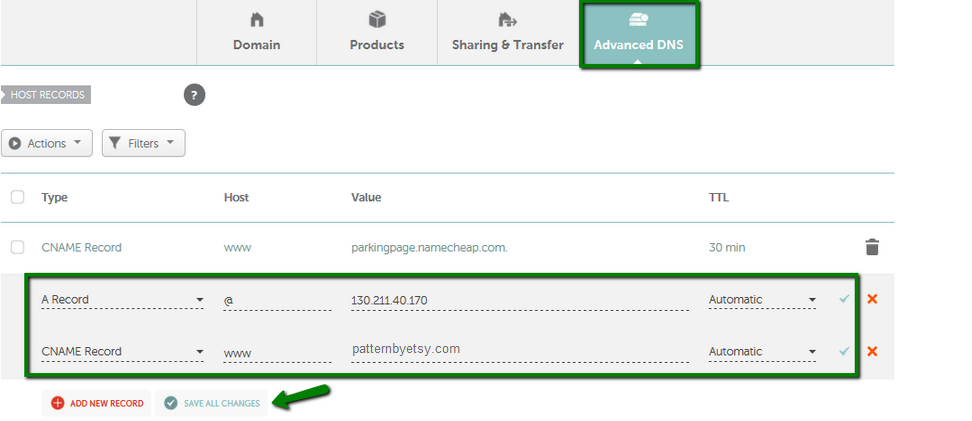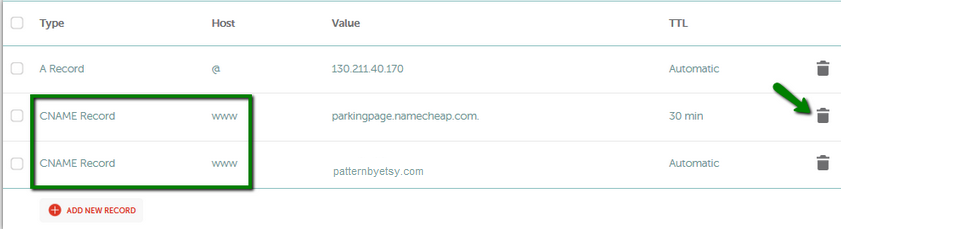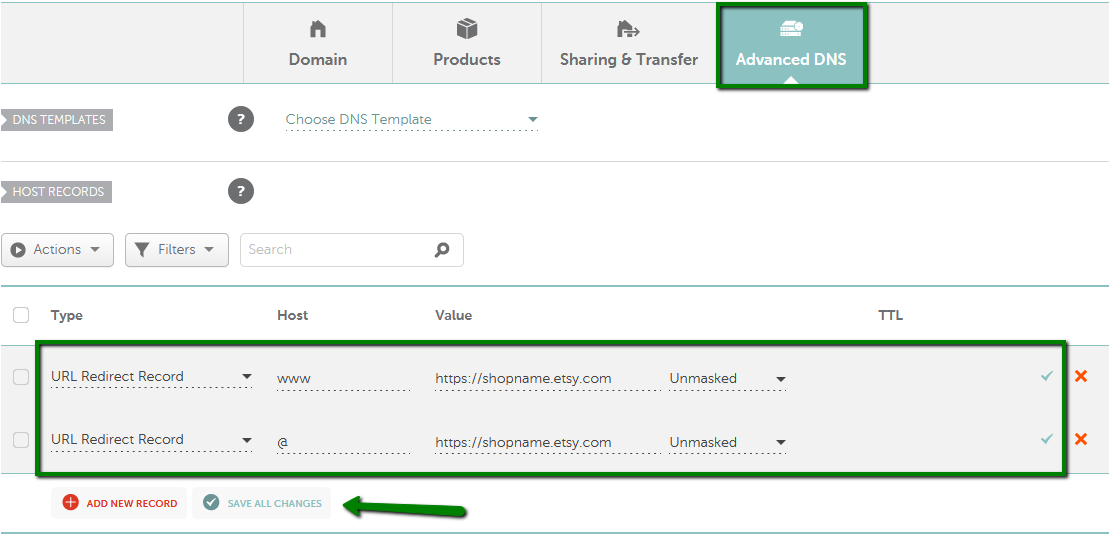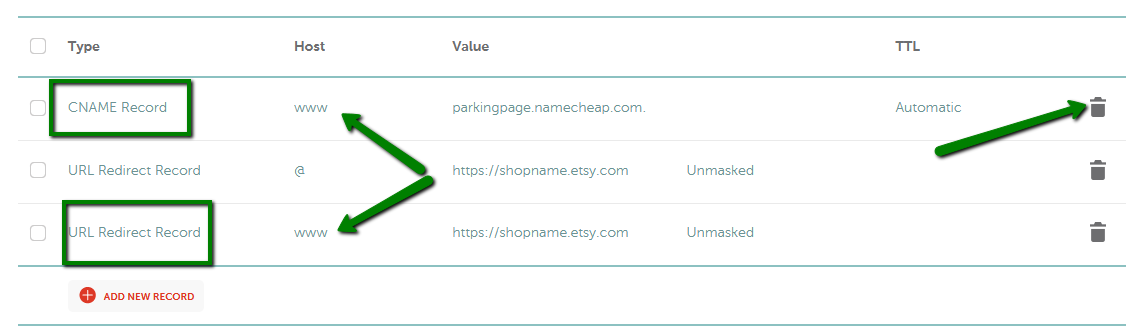To connect your domain name to Etsy, it should be using one of the following DNS sets:
BasicDNS,
PremiumDNS or
FreeDNS. Otherwise, please contact your hosting/DNS provider to make the necessary changes.
The domain mapping will depend on whether you have
Etsy Pattern/Etsy Plus or a
free Etsy subscription. With Pattern, you have an option to set up a unique domain name linked to your site, while a free subscription will allow to set up a URL forwarding for your domain name.
Please follow the steps below on how to configure your domain name:
1.
Sign in to your
Namecheap account.
2. From the left navigation sidebar, select Domain List and click on the Manage button that appears next to the domain:
3. Click on the Advanced DNS tab and locate the Host Records section. Use the Add New Record button to add the required records:
*If you are unable to edit Host Records, please go here.
To use domain.tld and www.domain.tld, the following host records must be created:
-
A Record for @ host pointing to 130.211.40.170
-
CNAME for www mapped to patternbyetsy.com.
Please proceed as shown below and make sure to Save Changes:
If you’d like to create some other subdomains (for example, "shop" or "store"), feel free to add the CNAME records for them as well.
Please ensure there are no conflicting records with your domain name. Those might be A, CNAME, and URL Redirect records all contain different values but are set for the same hosts. If notice any of these conflicting records, please remove them using the Bin icon:
PLEASE NOTE: Expect an approximate 30-minute waiting
time for newly-created host records to take effect. Etsy webpages may
require more time, up to 48 hours in some cases, to become active.
URL forwarding for free subscriptions
:
To use domain.tld and www.domain.tld, the following host records must be created:
-
URL Redirect Record for @ host leading to https://www.etsy.com/shop/shopname OR https://shopname.etsy.com - Unmasked
-
URL Redirect Record for www host leading to https://www.etsy.com/shop/shopname OR https://shopname.etsy.com - Unmasked
Please note that "shopname" should be replaced with your actual shop name.
NOTE: Redirect with a secure connection (HTTPS) is possible only for a destination domain
(e.g. http://www.domain.tld to
https://www.etsy.com/shop/shopname or https://shopname.etsy.com).
If you need to resolve your domain (
domain.tld
) via the HTTPS protocol (to be able to use https://domain.tld), SSL certificate is required on your hosting/website provider end. This is usually included in paid subscriptions. You can check more details with your provider.
Please proceed as shown below and make sure to Save Changes:
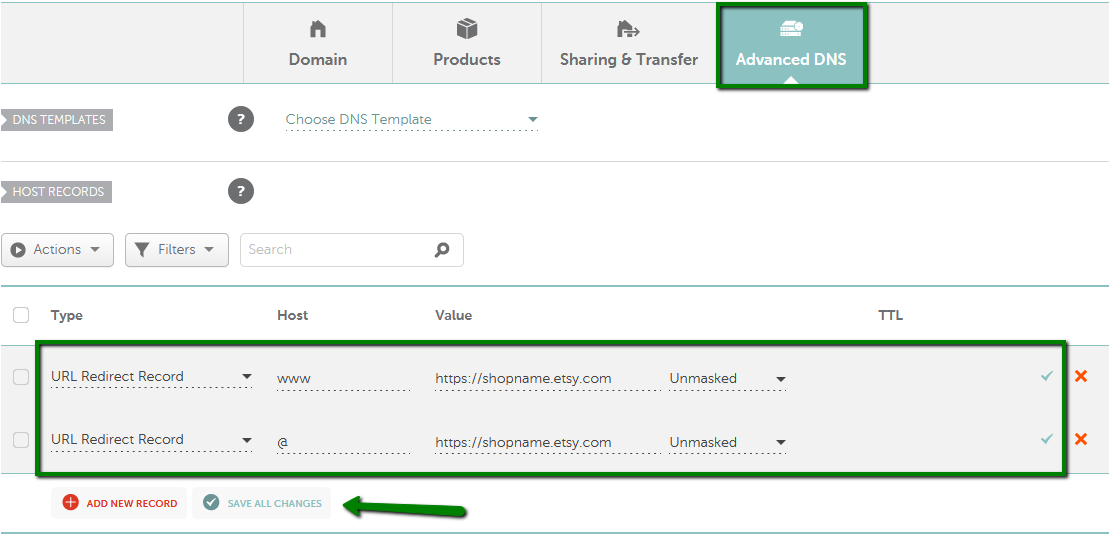
Please ensure there are no conflicting records with your
domain name. Those might be A, CNAME, and URL Redirect records all
contain different values but are set for the same hosts. If notice any
of these conflicting records, please remove them using the Bin icon:
PLEASE NOTE: Expect an approximate 30-minute waiting
time for newly-created host records to take effect. Etsy webpages may
require more time, up to 48 hours in some cases, to become active.