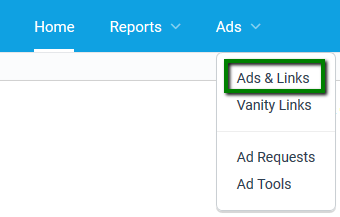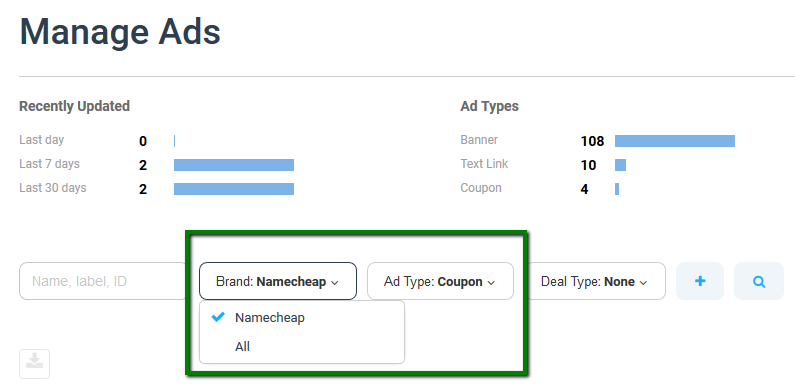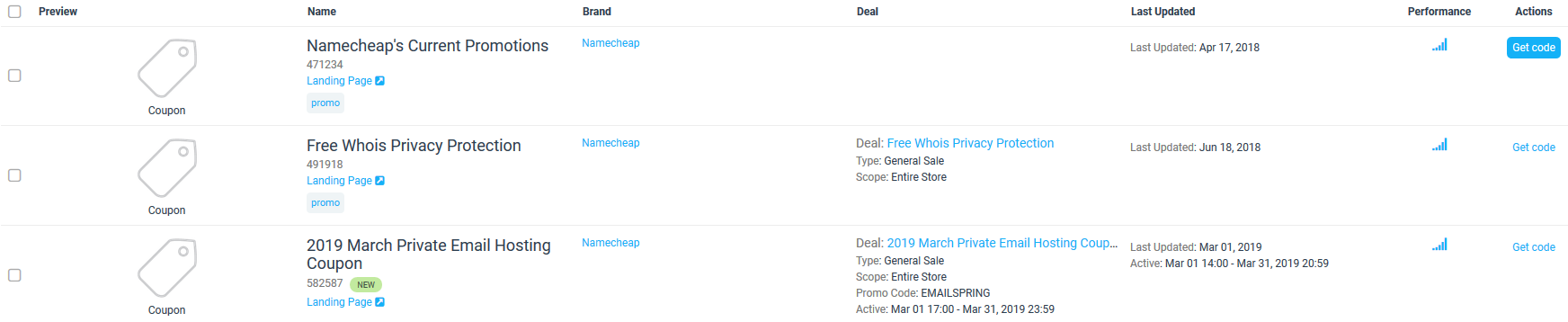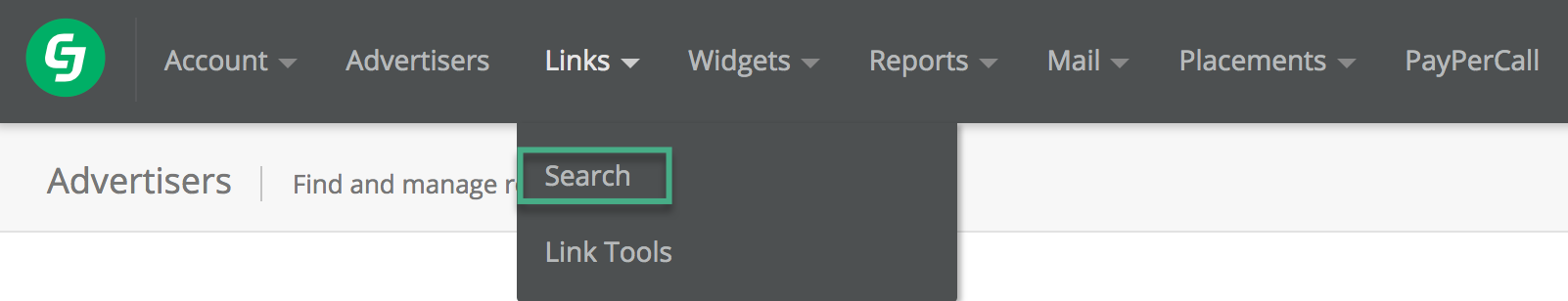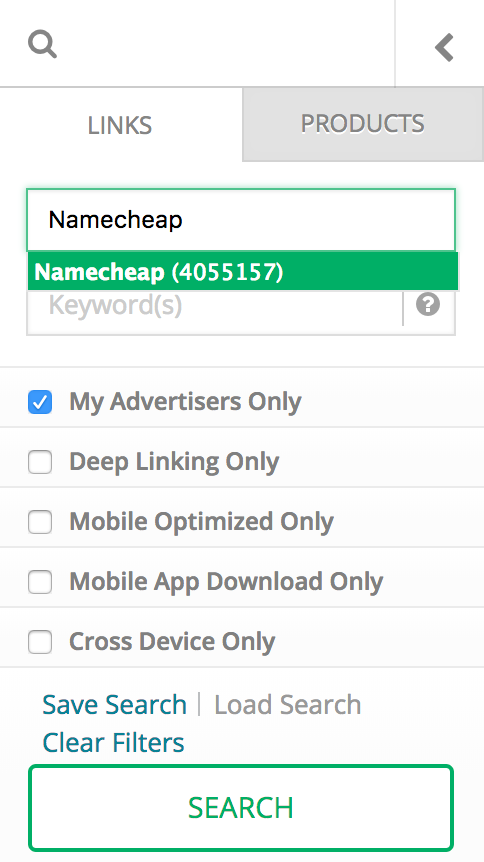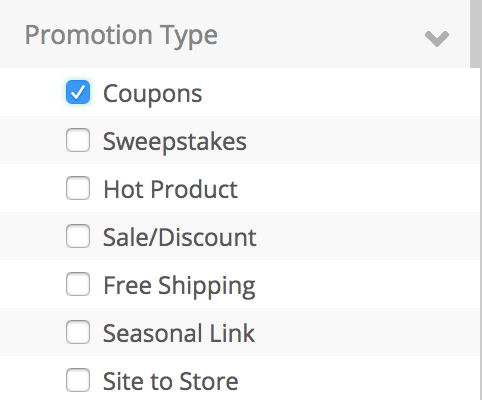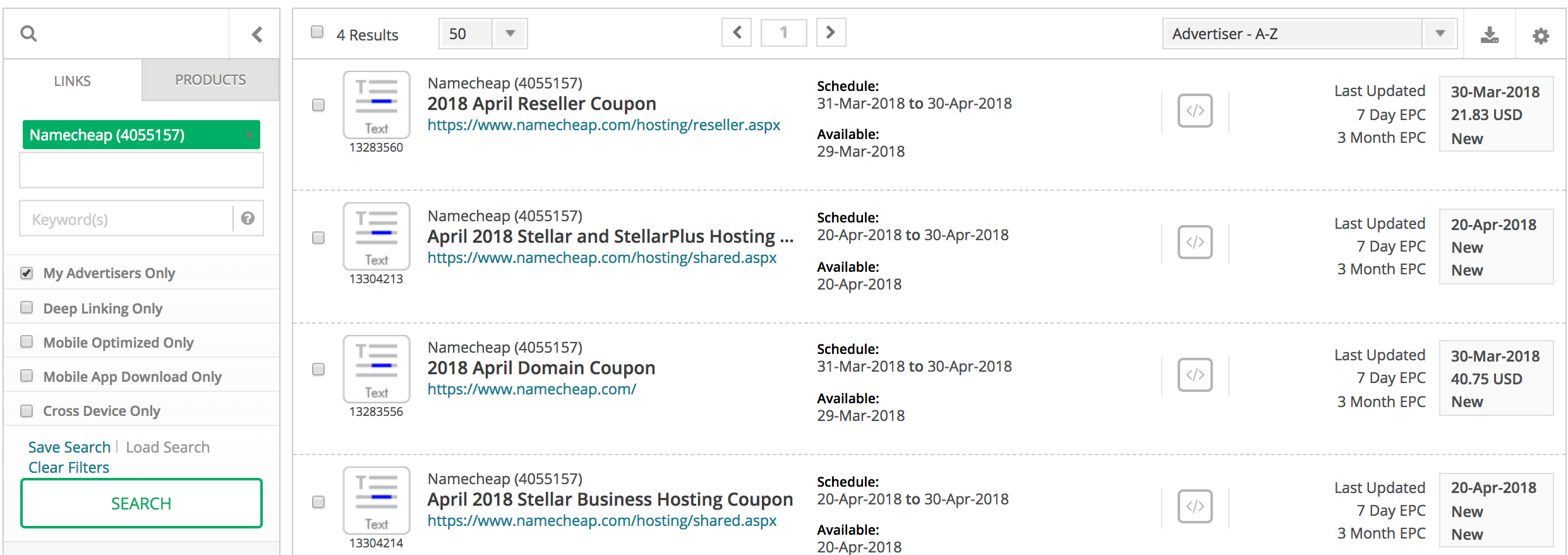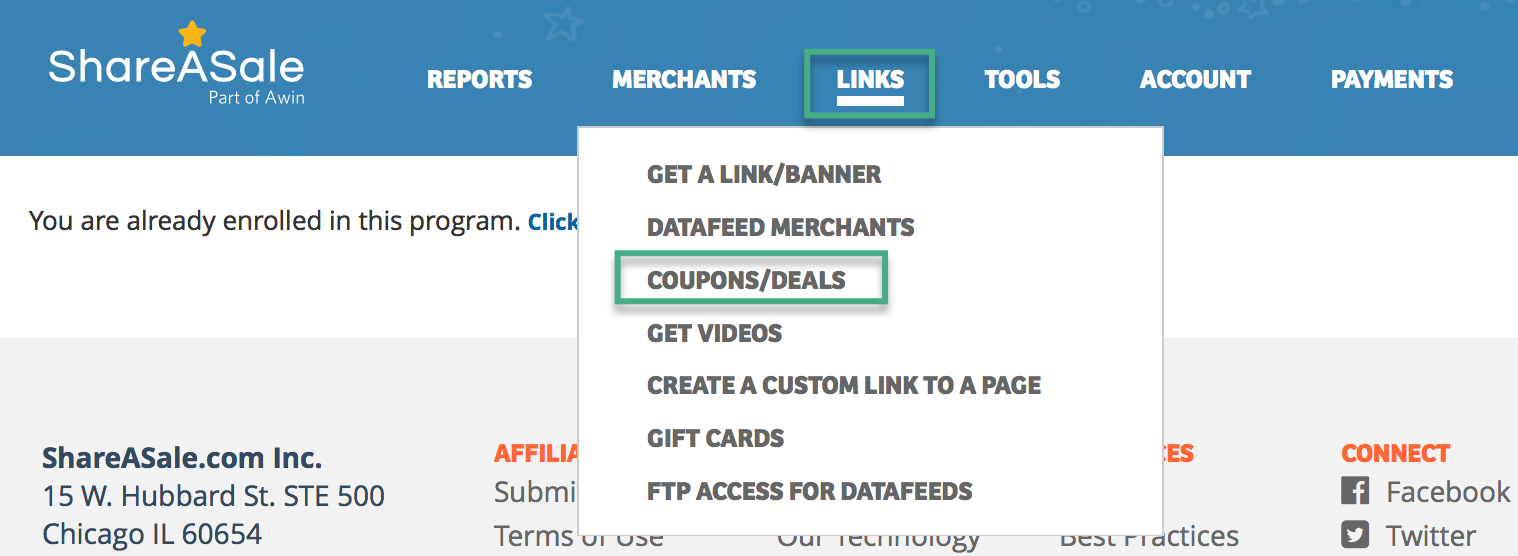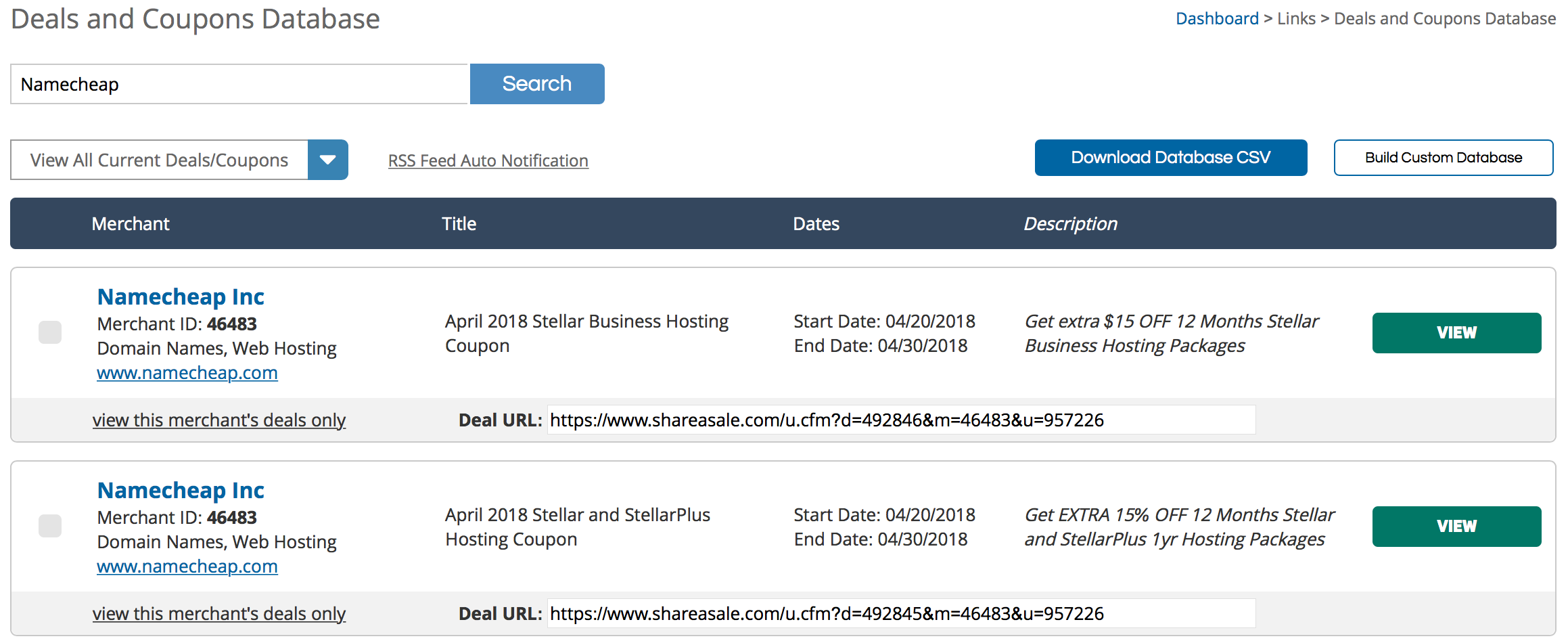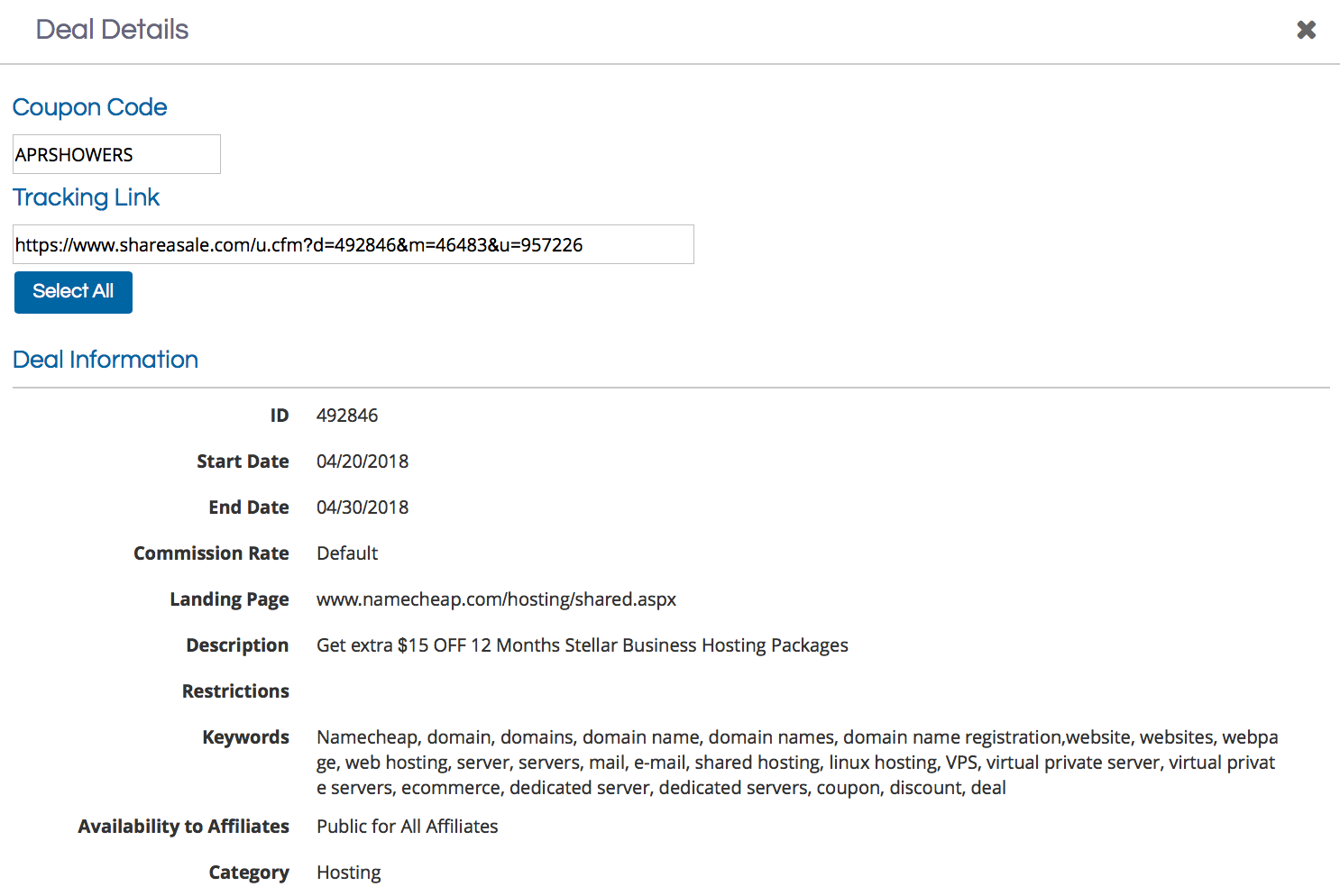Finding
coupon codes to use in your affiliate marketing efforts is an easy task.
Below you can check the steps for each of the three affiliate networks we use:
Impact Radius
Once you are in the platform, click on the Ads link in the top navigation bar and select Ads & Links in the dropdown:
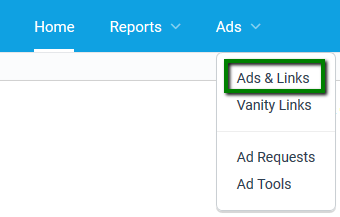
Use the filter bar to further refine the results (Brand: Namecheap; Ad Type: Coupon):
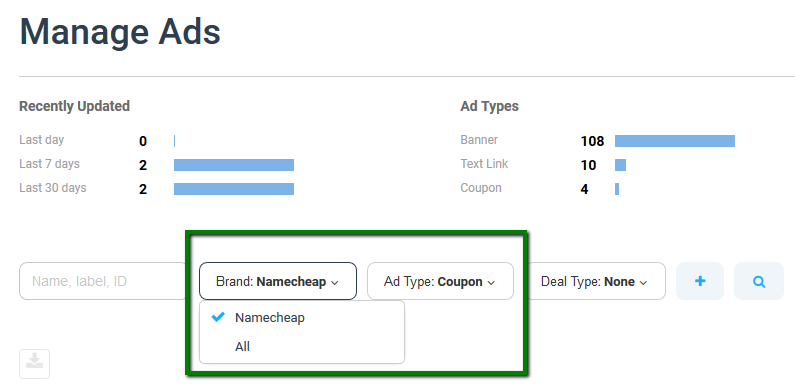
This will give you the available affiliate coupons and promotions:
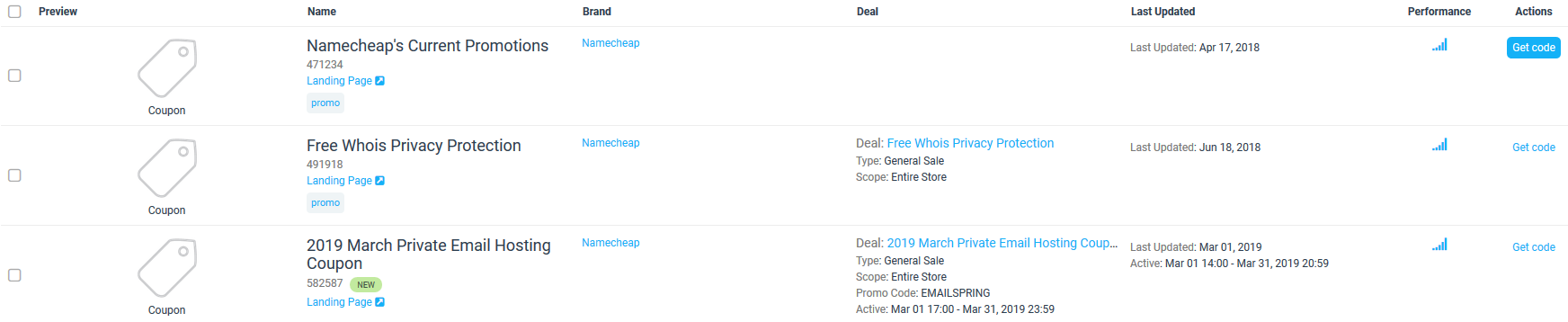
Make sure to check all details of the deal/coupon (
e.g., date active, product(s) included, coupon code name, etc.), so you are not publishing outdated offers.
Commission Junction
Inside Commission Junction click on the Links in the top navigation bar. In the dropdown click on Search:
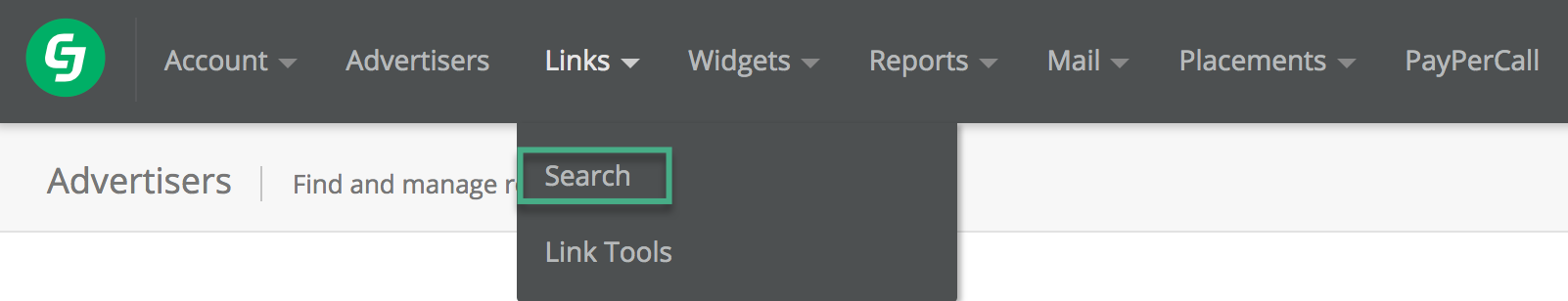
Type Namecheap in the Advertiser(s) field and check Coupon in Promotion Type:
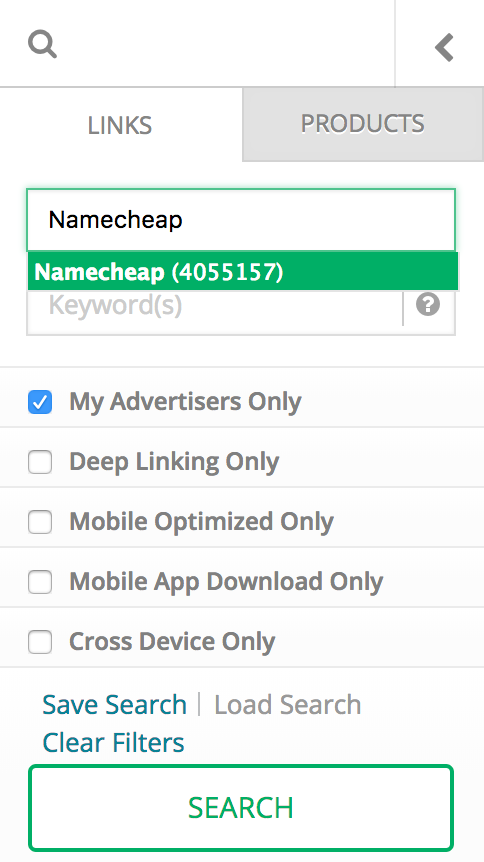
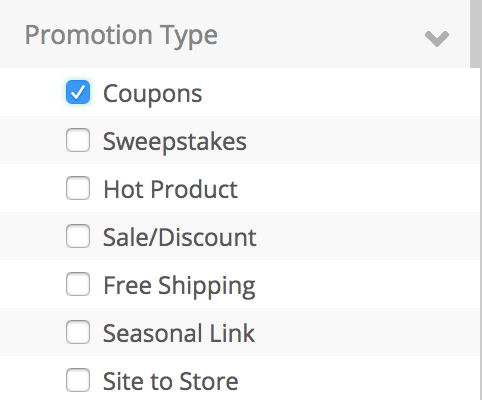
Click Search to get a list of the available coupons for the month:
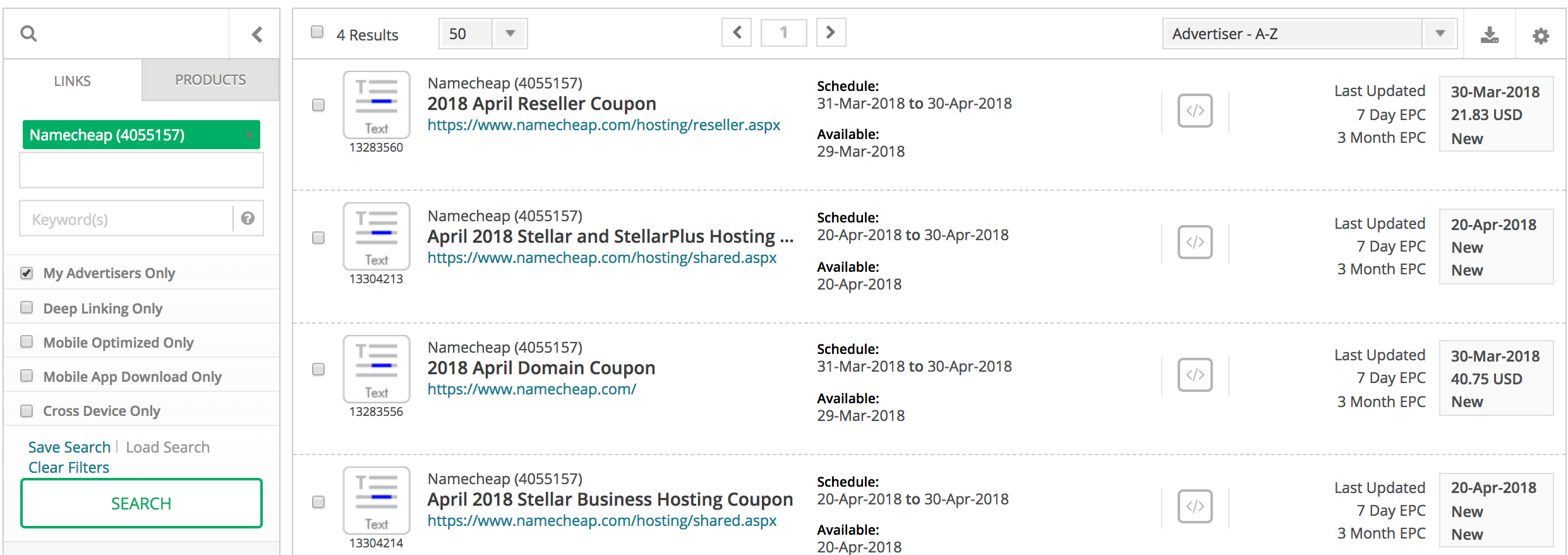
Click on the button and you will get more information about the coupon code (including coupon code name, date active, etc.) as well as an affiliate code that includes your affiliate ID.
ShareASale
Once inside the ShareASales platform click on Links in the top navigation menu and select Coupons/Deals from the dropdown:
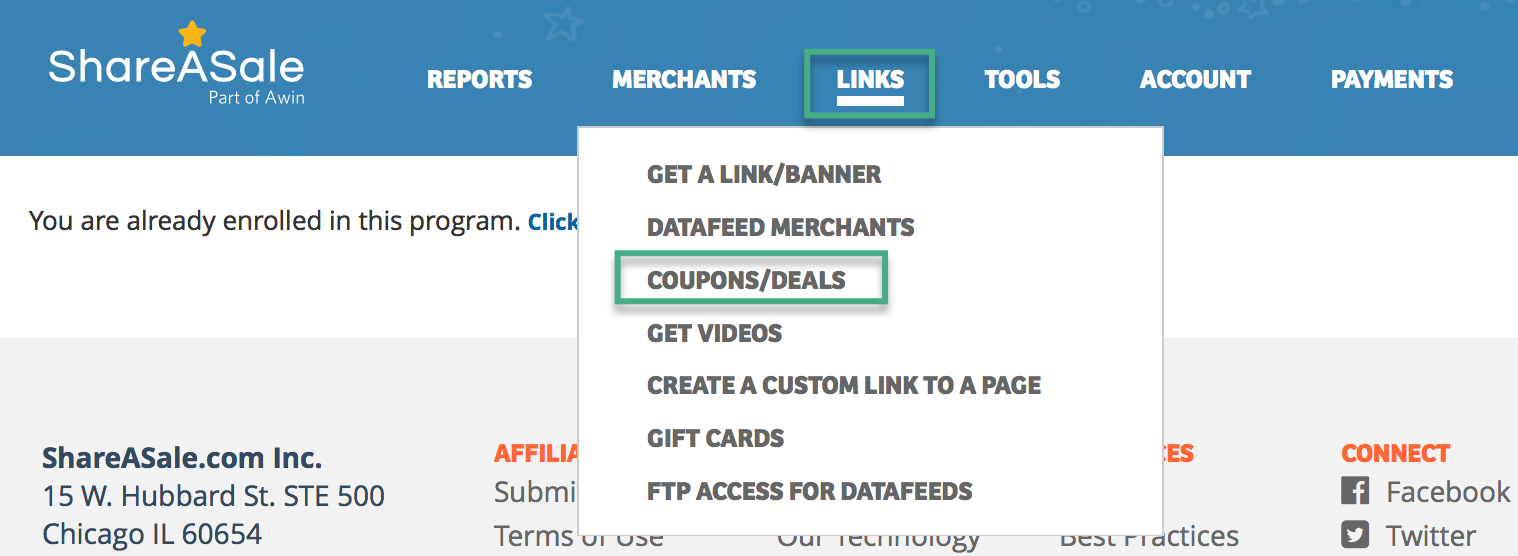
Type Namecheap in Merchant search field and click on the Search button:
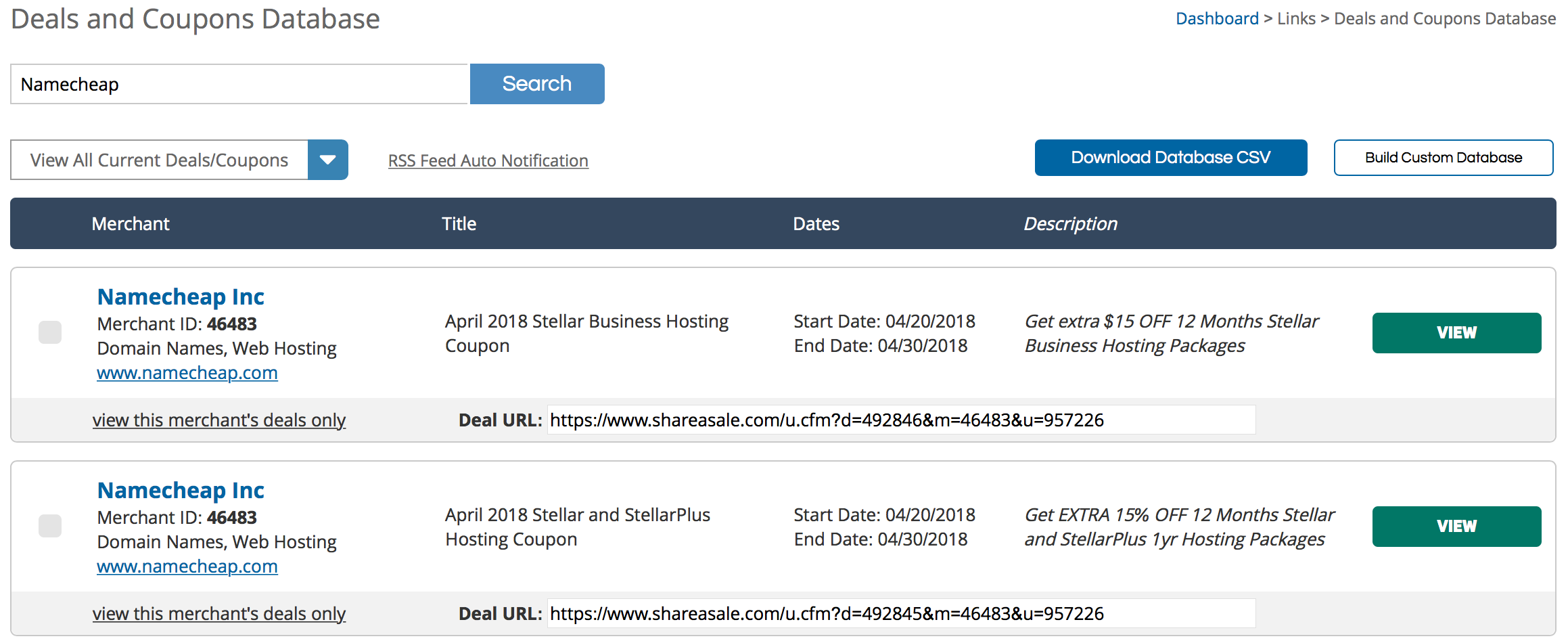
You will see the list of current affiliate deals and coupons. Click on the View button to check the details of each deal:
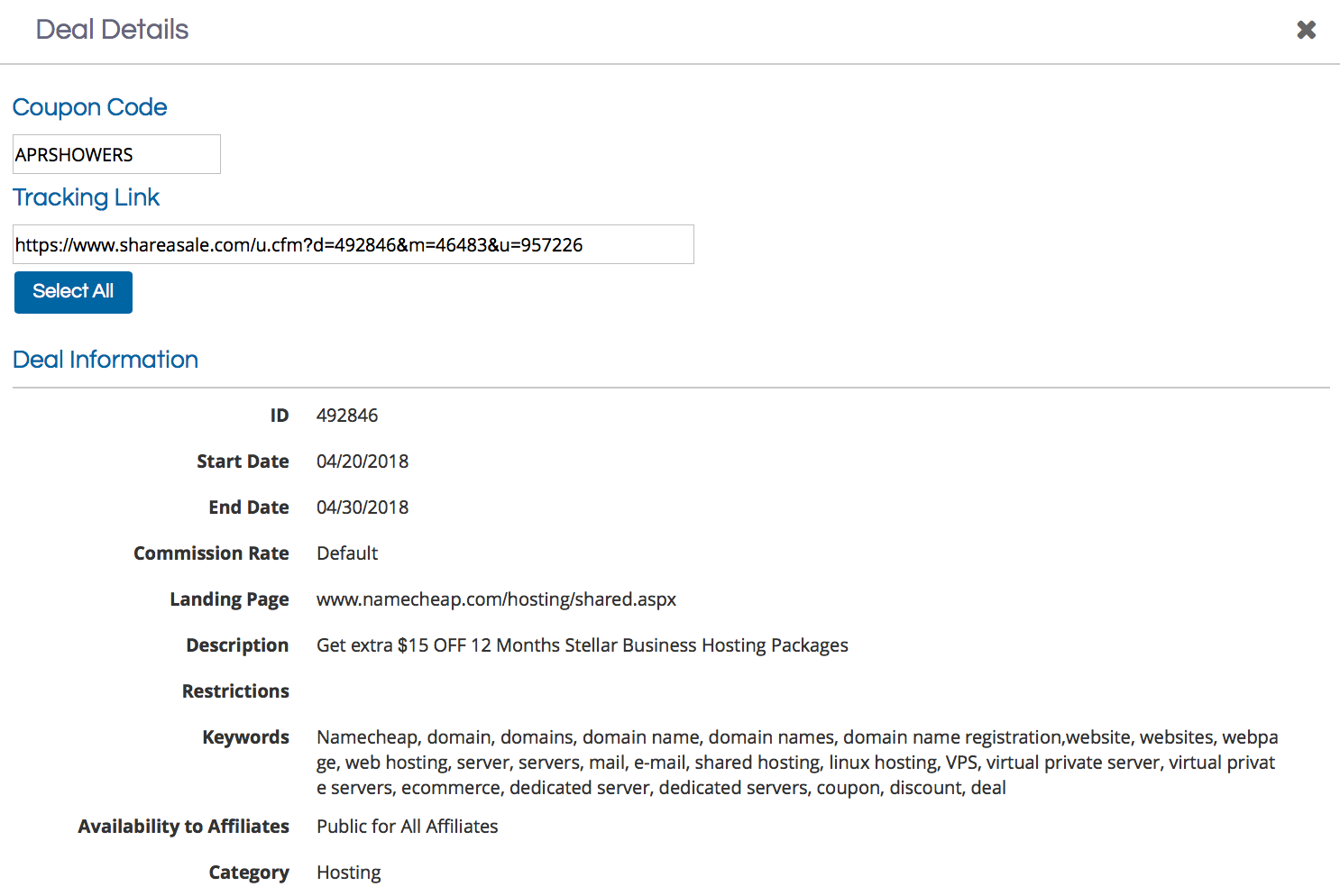
That's it!