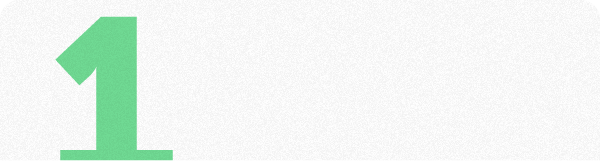
Log In to Account
Sign in to your Namecheap Account Panel and go to the ‘Expiring/Expired section’. View a list of all of your domains that are up for renewal.
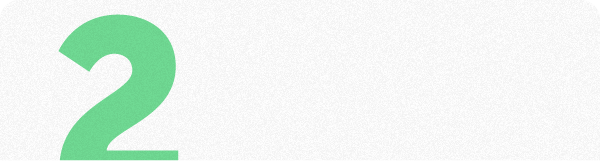
Select Domains
Click the checkboxes of the domains you wish to renew and click the ‘Add Selected’ button. Click ‘View Cart’ to go to your shopping cart.
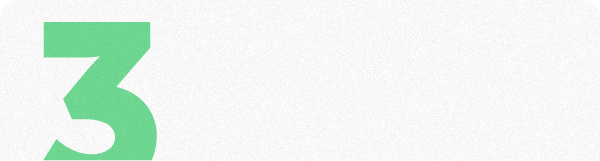
Review Order
Review your cart, and don’t forget to renew Domain Privacy
and PremiumDNS too. Select the number of years for which
you wish to renew.
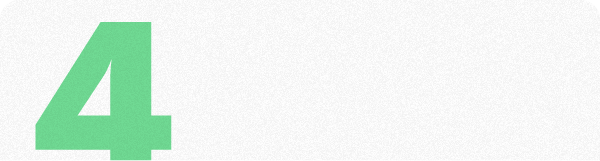
Confirm and Finish
Once you are happy with your choices, simply click ‘Confirm Order’ and complete your purchase. You will be sent an email confirming your order.