What is a Subdomain? Definition & Examples
The world of domains can seem mighty complex at times, including technical jargon that may as well be hieroglyphics. You may have heard of a ‘domain’, but did you know that ‘subdomains’ exist too?
To save you from frantically sifting through Google and screaming at your screen ‘Tell me what the subdomain definition is!’ we’re here to help you navigate this alien world and answer your questions, such as ‘Do I need a subdomain?’, ‘What does it mean?’ and ‘How come you’re so good to us, Namecheap?’.
By the end of this article, not only should you understand the meaning of ‘subdomain’, but you’ll also find the purpose of a subdomain, and the benefits of subdomains too.
Excited? Let’s begin!
How Is a Subdomain Different from a Domain?
Domain vs subdomain, what is the difference? Let’s learn the basics. Cast your eyes to the top of your browser, at the address (or URL). You’ll see http://, and then namecheap.com — the second part (namecheap.com) is the domain.
There are three parts to a domain name, the top-level domain (TLD), second-level domain (SLD), and subdomain. Before we give you an extensive explanation of the word subdomain, let’s first look at the TLD and SLD.
1. Top-level domain
Top-level domains can be found to the far right of your domain name. They can be either a country code top-level domain (ccTLD) or a generic top-level domain (gTLD).
Although ccTLDs were originally designed for a specific area, they are often used to represent other things, or used in wordplay. Some examples of ccTLDs include .de, .nl, ph, .us and .co.uk domains,
Generic top-level domains are broader and for general purposes. The .com came from the word ‘commercial’, .net from ‘network’, and .org from ‘organization’.
Want to find out more examples? Try our gTLD domain search and see what you can find!
2. Second-level domain
Located to the left of the TLD you’ll find the second-level domain (SLD). In namecheap.com, ‘namecheap’ is the SLD. When thinking about domain names for your business or personal site, you combine both SLD and TLD, and then check it’s free by using our domain availability search.
If you’re hunting for the perfect domain name, make sure you check out our top-level domain list for ideas, discover the price of domain names, and take a look at our Marketplace to see website domains for sale today.
3. Subdomain
Let’s now look at the meaning of ‘subdomain’. Located to the left of the second-level domain, the subdomain is used to create different sections of your website.
Let’s imagine you own a coffee mug store in New York and registered thecoffeemug.nyc. Examples of subdomains you might use include blog.thecoffeemug.nyc where employees might talk about the latest coffee trends, and shop.thecoffeemug.nyc where customers can pick up the latest selection of mugs.
Subdomains can be used to separate different areas of your website, depending on what you want to use it for.
Pretty cool right? Now let’s look at the technical side of subdomains.
How Do Subdomains Work?
Computers around the globe are connected by an underground network. When people visit namecheap.com, the computers speak to each other behind the scenes to locate all the parts needed to load the website. This happens because of the Domain Name System (DNS).
Anything that connects to the internet has an IP address, from websites and mobile phones to an Amazon Echo or a Google Home. If you look up a URL, the DNS will connect you to the website or digital device you require, using that IP address, which is made up of a unique series of numbers.
The problem with long, unique series of numbers is that they’re tricky to remember, so we humans use domain names, which are far easier to memorise.
So, how does it work?
The Domain Name System (DNS) acts like a telephone book or contact list on your phone. The DNS is a hierarchical system, and a process is followed as soon as you type a domain name such as namecheap.com into your web browser’s address bar, whether that’s Chrome, Safari, or any other.
- After you type in your query, the computer will ask your Internet Service Provider’s DNS servers for that IP address.
- The DNS server answers to this call, and responds with the correct IP address, and your computer then gives the IP address to your browser.
- Your browser (for example Chrome or Internet Explorer) opens a connection to the server, and using the IP address, finds the website data requested. It then displays it on your screen.
Put simply, the DNS translates any domain name into its corresponding IP address, which then is used to locate a website and load it up. All of this is done at high speed.
Subdomains are part of this system and just like domains, they are easy-to-read human addresses that the DNS uses to translate into IP addresses.
What Is a Subdomain Used For?
Now that we’ve defined what a subdomain is, you’re probably wondering how you could use subdomains, what the advantages are, and why you should use a subdomain.
Whether you registered a domain name for personal or professional use, it’s time to find out why and when to use subdomains for your website.
Here are a few reasons why you might choose to use a subdomain.
Test out a new website
It doesn’t take long for website designs to look dated and a new coat of paint might be the perfect way to freshen up your look. Here’s where a subdomain can help you test a new layout, or a rejiggle of content structure, and imagine how something will look, without having to publish anything on your main site.
Target different audiences
Let’s imagine that you own a paint shop. On your main website, you target regular customers. Using another subdomain URL, you may choose to focus on paint recommendations for interior designers, on another paint for outdoor use, and so on. Aiming your content towards different audiences will help you reach more eyes.
Create a separate blog
Maybe you have a professional, serious-looking site but you want to create a blog that’s lighthearted — here’s where a subdomain can help. Although it’s separate, it’s also associated with your main domain. An example could be blog.thecoffeemug.nyc.
Open an online shop
Perhaps you started a pottery website and gained a large following on Instagram. Now you want to start selling your stylish wares online and turn your side hustle into a real business, so you set up a new subdomain name of shop.thecoffeemug.nyc. Easy!
Create a mobile version of your site
Back in 2015, Google decided to prioritize mobile-friendly websites and rank them accordingly, so lots of sites created subdomains to work for mobiles, in addition to their desktop websites. Nowadays we use responsive web design or mobile apps to reach and please mobile audiences.
Publish alternate content
If you’re bursting with ideas for content on retro Nintendo games, but your main website features retro Amiga games, it may be time for a subdomain. It’s a good way to separate your ideas and not confuse your audience.
Search engine optimization (SEO)
Creating subdomains will help you to organize your content structure in a way that makes sense to your users. The better their experience on-site, the more your information can help your intended user, and the higher you will appear on the search engine results page.
Expand your business (and save money doing it)
With a subdomain, you can explore different ways of making money without having to purchase an additional domain to do so. By creating subdomains you will have the advantage of creating multiple areas for your business to grow.
Choosing a Domain Name
Before we continue and look at some examples of subdomains, it’s worth interjecting and pointing out that choosing a good domain name is important. Not only will you be creating your own brand with this name, but your future plans may be affected by what you choose today.
Have a good think and read about choosing the right TLD. We have lots of informative guides available to help you pick whether a .com domain or a .ch domain is more suitable for your needs.
If you’re looking for inspiration, try our bulk domain names search tool. Use our Whois Lookup tool to find information on domains that have been taken — if you see one you love, why not make them an offer?
Don’t forget, we offer great discounts when you buy hosting and domain and together. If you’re currently with another registrar, it’s easy to switch, with our domain name transfer service.
Here are some helpful links that may be of some use to you on your domain purchasing journey.
How:
- How much does a domain cost
- How to buy a domain name permanently
- How to change domain name
- Why are .ai domains so expensive
What:
Now, let’s carry on learning about subdomains…
 What Are Some Examples of Subdomains?
What Are Some Examples of Subdomains?
Let’s go back to imagining you own a thriving coffee shop in New York and use the domain thecoffeemug.nyc. One day you decide you want to get personal and interview the Rosses and Rachels that come through your doors, share latte art, and talk about the history of coffee beans. To do this, you set up the subdomain.
What does the URL look like? The new home for this exciting new venture can be found at blog.thecoffeemug.nyc. Looks great, doesn’t it?
A practical subdomain you can look at to see how it works, is analytics.twitter.com. This can be used by anyone to discover your top follower, find out how many people have visited your profile page, and learn how engaged people are with your tweets. It’s separated from the main part of their website with the name ‘analytics’ which gives you an idea of what you will find there.
Other website subdomain examples include online stores that allow web visitors to purchase trustworthy products related to the original website. Manchester City football club fans might enjoy looking at mancity.com, and if they want to purchase the latest kit, their online store can be found on their subdomain, shop.mancity.com.
Next time you’re looking at a website, take a look to see if you can see examples of subdomains.
What’s the Difference between a Subdomain and a Subdirectory?
When it comes to creating a subdomain or subdirectory, it may come down to personal preference. As you have discovered, subdomains are found before the main domain, and a subdirectory appears after. For example, a subdomain is blog.thecoffeemug.nyc and a subdirectory would be thecoffeemug.nyc/blog.
Please note that there are advantages and disadvantages to either option and the choice is yours. To help you decide, let’s take a look further into subdomains versus subdirectories.
Hosting fees
Here at Namecheap, you can create up to 30 subdomains with the Stellar Shared Hosting plan. If you have the Stellar Plus or Stellar Business plan, you can create an unlimited number of subdomains without paying any extra fees. If you wanted to create a subdirectory, this would also be included in your hosting plan, and you will not be charged an extra fee.
Customization
Using subdomains means that you can fully customize your content to appeal to different audiences, whether that’s for a specific product, or to a different country. If you feel that you don’t need to change the way your website works and your audience doesn’t differ too greatly, a subdirectory might be a wise choice.
Search engine optimization
So which is better for SEO, a subdomain or a subdirectory? If you need to customize your website, for different countries or different audiences, you will need a subdomain. If you want to create different websites for different countries, use subdomains. You can find out more about the advantages and disadvantages of both by checking out the Search Engine Journal.
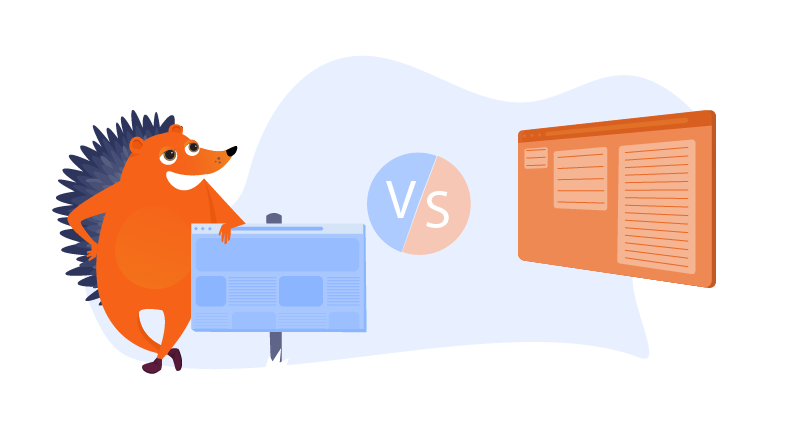 How Many Subdomains Can You Have?
How Many Subdomains Can You Have?
This will depend entirely on the registrar you choose and whether they offer multiple subdomains. Here at Namecheap we offer the chance to create 150 subdomains using our BasicDNS, which comes free with every domain registration.
Are Subdomains Free?
If you own a domain then yes, you can enjoy free website subdomains! It’s your site, and completely up to you how you want to structure and grow your idea.
What is a Wildcard Subdomain?
Sounds fun right? A wildcard subdomain is where you can point all non-existing subdomains to a specific location. Put simply, if you were to type in several different subdomains, they would all direct you to one place, which is great for making sure that users land where you want them to.
If you want to try it, check out our Knowledgebase article on setting up a Catch-all (Wildcard) Subdomain.
How to Create a Subdomain and Set It Up
By now you’re probably itching to get started, so check out our Knowledgebase article,and learn How to Create a Subdomain. You’ll discover more information about DNS records for subdomains and information on creating subdomains in cPanel. Using subdomains has never been easier!
How Long Does It Take for a Subdomain to Become Active?
If you set up a subdomain using BasicDNS, BackupDNS, Premium DNS, or FreeDNS, you can create a subdomain and it will appear online almost instantly, although will take up to 30 minutes to propogate and be cached on all computers across the globe.
Alternatively, if you set up your subdomain in cPanel, it can take up to 40 minutes for it to be cached and propagated worldwide.
What is Subdomain Forwarding?
Have you ever watched the address bar and seen the URL change before your very eyes? That’s URL forwarding.
How to move a subdomain to your main domain
A wildcard subdomain means that if a user lands on a subdomain, it will automatically direct them to the main chosen domain. Subdomain forwarding can be achieved with a catch-all subdomain, which we have already touched upon.
How to redirect your subdomain to another website
It’s easy! With a few settings changes, you’ll be able to set up redirects from your subdomain to another website. You can find out more on this topic by checking out How to redirect a URL and How to redirect a subdomain to a certain IP address.
How to Host a Subdomain on Another Server
By adjusting your settings, you can host your subdomain on another server if you wish. Just follow instructions given by your domain registrar. If you’re with Namecheap, please check out step four of How to Create a Subdomain for my Domain.
Is ‘www’ a Subdomain?
Coined by Tim Berners-Lee, the World Wide Web part of the address, (www) has mostly been dropped from most marketing and branding campaigns. Technically it is a subdomain, to let users know that it’s part of the world wide web.
Excited?
Hopefully now you understand a little more about subdomains and you’re full of ideas on how to use them on your personal or professional website!
If you have any questions about subdomains, or want to tell us how you’re going to use them, please let us know in the comments below.






If your domain is registered with NameCheap, how many subdomains can you have?
Generally speaking, there are no limits, though there may be limitations on hosting or other considerations. If you have further questions on how to set them up and manage them, please reach out to our customer service team for assistance.