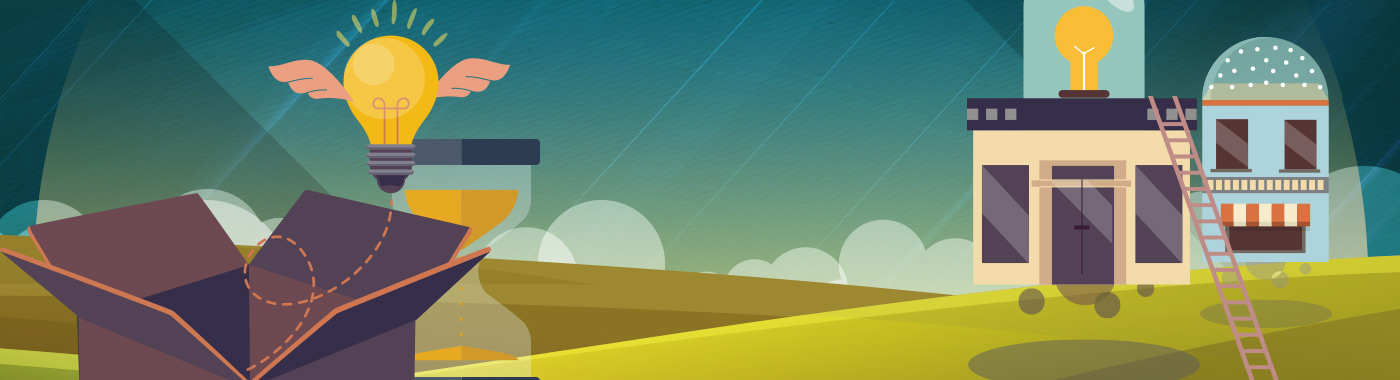SSL Activation Tips Part 2

A few weeks ago we gave you our top 3 tips for a speedy SSL activation. Read it if you missed it.
We are back with part two! We know this stuff can be so confusing so hopefully, with our tips, it doesn’t have to be so hard. Alina, our SSL Customer Service Manager is to back to give us two more tips for a speedy and successful SSL activation.
For Comodo SSL certificates: How do I complete Domain Control Validation (DCV) if the approval email cannot be delivered?
Domain Control Validation is a required step for the issuance of most SSL certificates. During validation, the applicant needs to confirm that they control the domain name. The default method for DCV is email. The applicant sets up a generic (domain-related) email address, receives an email from the CA to that address, and then uses a code from the email to complete validation.
The main drawback with the email method is that the list of acceptable email addresses is restricted by Certificate Authorities. The validation email can be sent to admin@domain.tld, administrator@domain.tld, hostmaster@domain.tld, postmaster@domain.tld, webmaster@domain.tld or an email address listed as the Whois Administrative Contact only.
Maybe you weren’t able to set up a generic email address, or it’s not working. Maybe your domain doesn’t have an Administrative Contact email listed in Whois. All kinds of things can go wrong.
Fortunately, with Comodo SSL certificates, there are two alternative methods of validation: CNAME-based and HTTP(s)-based. To complete alternative validation, you’d need to either create a DNS CNAME for the domain or upload a simple plain-text file to the root directory of the web-server.
If you experience issues with the delivery of the DCV approval email for your Comodo certificate, please contact our SSL Support Team. They’ll provide step-by-step instructions and the help you need to complete DCV in just a few minutes.
What is a Common Name?
A CSR (Certificate Signing Request) is required for activation of your SSL certificate. When you’re generating a CSR, most online tools or hosting control panels will ask you to fill in a “Common Name” field. Common Name is the domain (or subdomain) you want to secure with the SSL certificate. If you have a site hosted at http://blog.mydomain.com, the Common Name in the CSR should be “blog.mydomain.com” (without quote marks).
A Common Name cannot be a first name, last name, the name of the company/business or an IP address. The Common Name should be a top-level domain/subdomain that can be reached via the web. Otherwise, the CSR code will be rejected with an error or DCV will fail.
Good luck out there! We hope these extra tips make life just that little bit easier for you. If you have any trouble activating or renewing your SSL certificate(s), feel free to contact Namecheap Support. We’re available 24/7, and we love to help. 🙂