5 WordPress Plugins Every Brand-New Site Needs
Congrats! You’ve signed up for your free WordPress website.
Now what?
(If you haven’t already, we suggest signing up for WordPress Hosting, which does all the heavy technical lifting for you if you’re not super psyched over the prospect of doing it yourself. Our pick? EasyWP, which is the fastest and most affordable provider around.)
Now, what’s all this talk about plugins?
For all you blog beginners out there, a plugin is a piece of software that can be added to a WordPress website, which contains a group of functions. These “functions” can enhance the functionality or add new features to your WordPress website.
Currently, there are over 50k WordPress plugins available. Whew, that’s a lot.
A handy rule of thumb? Only install plugins your website actually needs. Thankfully, we’ve narrowed our list down to the best 5.
The Best 5 Free and Premium WordPress Plugins
1. Yoast SEO
Although WordPress has many SEO plugins available, Yoast SEO is by far the best (and most downloaded).
Think of the Yoast SEO plugin as your all-in-one SEO solution. Here’s a quick overview of just some of the things Yoast helps you do:
- Optimizes your content using keywords and meta descriptions to boost your Google ranking and help users find you
- Sees how well your content is optimized and prompts you to make real-time improvements
- Provides you with simple tips to improve your website’s content readability & design
- Attracts clicks from potential users
Need a refresher on how to write content Google loves? You can find it here.
In addition to guiding your search engine efforts, Yoast SEO also helps with various functions including XML sitemaps, website speed, breadcrumbs, and much more.
Since Yoast gets updated automatically, according to the regular changes set forth in Google’s algorithm, you’re working with a plugin that always stays ahead of the curve. Without the Yoast plugin, WordPress’ SEO capabilities are limited to standard meta information.
The cost? The basic version is free. A premium version is also available with additional features.

2. Google Analytics Dashboard for WP (MonsterInsights)
Whether you set up your website for personal or professional reasons, you’ll eventually want to know the following:
- Who visits your website?
- What do they do when they’re on your website?
- How do people interact with the content that’s on your website?
- When do they visit your website?
How do they find your website? In other words, knowing the who, what, when, where, and how of your website is crucial for its success.
This is where the infamous Google Analytics comes in. To sign up for an account, all you need is an existing Google or Gmail account.
But here’s where things get tricky. Now you’ll need a Google Analytics plugin to proceed and get your WordPress website connected.
With EasyWP, it’s easy to connect your Google Analytics account to your WordPress website without manually installing any lines of code. To connect, we recommend the MonsterInsights plugin for Google Analytics. (This also happens to be the #1 Google Analytics Plugin for WordPress.) Simply follow these steps listed here and voila! Now you’ll be able to view your Google Analytics data, right from your EasyWP dashboard.
The cost? The basic version is free while a premium version is available for $99.50/year.
P.S. For a comprehensive guide on all things Google Analytics, Namecheap’s Jamie Long walks you through.
3. Akismet
Electronic junk…unwanted commercial advertising…unsolicited content…that stuff in a can people eat.
Whatever you call it, spam isn’t something you want to have or ever deal with.
Meet Akismet, Automattic’s comment spam filtering/blocking service that eliminates 95% or more of spam on WordPress websites. Although it’s a plugin that comes pre-installed with WordPress, it’s not activated by default. (Hint hint, you should activate it.)
The brainchild of Matt Mullenweg, the almighty developer of WordPress (which Automattic now owns), think of Akismet as a spam detective, catching those bad-guy spam comments and pingbacks through the use of specific algorithms.
Although we often just think of spam as being annoying (which it is), it has far greater consequences if left unchecked. Here are just ways that unfiltered spam can affect your WordPress website:
- Takes time away from other important business matters
- Inefficiently uses your network and CPU bandwidth
- Unnecessarily overloads your customer’s email inboxes
- Hurts your SEO efforts
The cost? It’s 100% free, no strings attached.
For more tips on the best ways to manage comments on your WordPress website, check out Andrew Allemann’s thoughts on the topic.
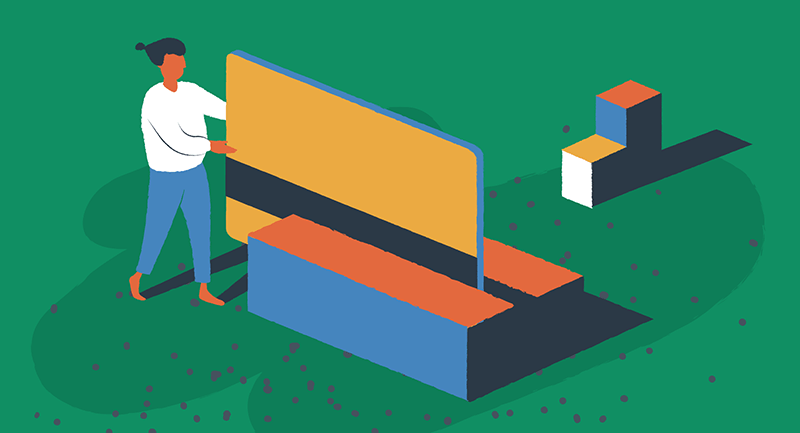
4. WooCommerce
If you want to sell anything on your website, look no further than WooCommerce.
As the name suggests, the WooCommerce plugin helps you build a secure and flexible e-commerce store with the help of WordPress.
Since WooCommerce works across all devices, it’s no wonder it powers 25% of the e-commerce stores in the top million websites, worldwide.
WooCommerce prides itself on being human-friendly, meaning, you don’t need to be an expert developer to launch your e-commerce shop. Using something called “themes,” here you can control how you want your online storefront to look, without being super tech-savvy.
Did we mention it’s incredibly secure? Not only is it an open-source software (meaning, anyone can take and freely modify the source code), it’s also a product of Automattic, the billion-dollar company that takes every step imaginable to keep your e-store safe.
The cost? WooCommerce is free for all. Woo hoo!
5. OptinMonster
Now that you have your WordPress website, ask yourself the following questions:
- Do you want to rapidly grow your email list?
- Increase pageviews?
- Turn your first-time visitors into regular visitors?
If you answered yes to any of these, then OptinMonster is the best plugin for you. With over 1 million websites using OptinMonster, this powerful software provides you with everything you need to generate leads and convert your website visitors into subscribers and customers.
With this plugin, you’ll create aesthetically-pleasing opt-in forms that display personalized and relevant information, which are based on your website visitors’ interests. Not a coder? Not a problem. OptinMonster tracks your conversions to get better results, without having you write a single line of code.
And if any of you are planning on running an online shop, take note: this ingenious tool even has methods to reduce cart abandonment. It’s no big surprise, then, why OptinMonster is a favorite among established marketers, news sites, and business owners.
The cost? You can reap the lead-generation benefits starting at just $9/month.
Bonus: WP Review
If you have product reviews on your website, you cannot miss adding the WordPress review plugin. When we talk about the online space, there’s already a lot of noise. People often need social proof and validation before they decide to make a purchase online.
Reviews and star ratings help optimize your website for conversions and search results.
On Google, you’ve likely observed that some search results are different from the rest, and include more information about the particular webpage, including star rating, author name, etc. This enhancement is made possible by having the right Schema codes on the website.
Though we don’t want to bug you with too much technical info, here are some features that this plugin offers:
- You can use different rating systems, including Star, Percentage, Point, Thumbs, and Circle.
- Users can give their ratings, share their reviews in the form of comments, and mark other people’s comments as helpful or not helpful.
- You can create comparison tables to show the differences between two or more products’ features and specifications.
- Show exit-intent popup notifications. It would help you to keep your visitors hooked as well as help with your website bounce rate.
Star ratings help you optimize your website for the search engines. People tend to click more on the search results, which includes star ratings.
Here are some benefits of using reviews on your website:
- Free Advertising: Reviews serve as free advertising for your products. People tend to read customer reviews before purchasing any product online.
- Social Proof: Consumers like to buy when they see genuine reviews from other customers.
- Improve SEO: Adding star ratings within your content would improve your website’s chances of showing up as rich snippets on Google.
Now that you know all the features and benefits, you’d ask, what’s the cost? The basic version is free & downloadable from WordPress.org. The premium version starts as low as $69 for a single site.
The Wrap-Up
Whether you’re starting that passion project blog or setting up your long-talked about e-commerce shop, the publishing possibilities are endless with your WordPress website.

And while you certainly have your choice of WordPress plugins to choose from, we hope our roundup of the top 5 essential ones make it a little easier for you to decide.
Speaking of making things easier, if you haven’t done so already, why not sign up for EasyWP WordPress Hosting, which supports all these aforementioned plugins?
Not only is EasyWP the fastest and most affordable provider around, but` you’ll also enjoy powerful cloud technology, free PositiveSSL, and up to 68% faster speeds to deliver web content with a free content delivery network (CDN). Absolutely no configuring needed from your side.
So, which one of these blog plugins we mentioned is your favorite? Let us know in the comments!
We hope this roundup is helpful. If you know of other essential plugins for your WordPress website, let us know in the comments!
If you haven’t yet managed to start your WordPress site why not #GetCreativeToday? We have EasyWP managed WordPress with up to 99% off.






Also Contact Form 7, WP-Optimize, Jetpack, EWWW,
Great article! I have also published a list of the best WordPress plugins which I am using on my blog. The list will be regularly updated.
In short, I could add Contact Form 7 and ShortPixel. The rest of the list is available on my blog 🙂
You described a very useful list of plugins.
I have just installed the User Activity Log Plugin on my website. It is very helpful for monitoring and tracking of all the activities occurs on the admin side.
Visit Now: https://wordpress.org/plugins/user-activity-log/
Thanks for sharing these great plugins. I believe that these are helpful. I’d like to try BackupBuddy. I am now super excited.
Due to some hacking attacks and viruses, we must keep a daily backup for our websites to recover it after losing. Thanks for sharing this post.
[edited to remove link to competitor site]
I made a website for my business. These plugins choices will definitely help me to choose the right one for my business. Thanks for sharing this article. I want to try WordFence.
I think that these plugins are all very helpful especially for business owner like me. I am interested to Optinmonster. I think that this will suit me and my business. Thanks for sharing this article. I think that these plugins are all very helpful especially for business owner like me. I am interested to Optinmonster. I think that this will suit me and my business. Thanks for sharing this article.
Then between yoast sitemap and Google xml stemap plugin which one is best for SEO , am asking because whenever I use yoast sitemap the webpages aren’t being indexed but when I use the Google stemaps plugin the posts will appear on Google, which should i use for SEO purposes?
I’ve been using your services for 3 years. Just not without a Control Panel who hiked their price and I’m in awe of your company that you didn’t throw it on your customers. Though I was ready to pay for it. If you àdd some kind of Control Panel,( not exactly Control Panel itself but something similar) to Easy WP I’ll move there. As for the plugins ,Yoast can be replaced with RankMath ( it did have a severe vulnerability but I think its developers learnt their lesson) or SEOPress ( Pro)- my pick.. Askimet is good but so is Cleantalk($8/year) and they work well in conjunction. OptinMaster is great indeed and so its price ?
We all start with these 5 plugins and then if one reads regularly about WordPress finds other awesome plugins. .
Like WP Discuz.
Kind regards!
Hi there! Thanks for your input and ideas. I would love to learn more about what you’re looking for in a Control Panel. What features or functionality would you want from a control panel that EasyWP doesn’t currently include? That team is constantly adding new features and making the product more robust, and I can pass your feedback along to them for consideration.
Google Analytics Dashboard for WP is no doubt one of the best. The plugin seems to have changed from a free one to a premium one, so is there any other reliable alternative you could recommend?
I think Rank Math SEO Plugin is more easy and advanced than Yoast SEO Plugin.
The number 2 is not necessary because there is actually a Google site kit plugin. The site kit includes analytics, search console, Adsense, and speed insight. Plus it’s free